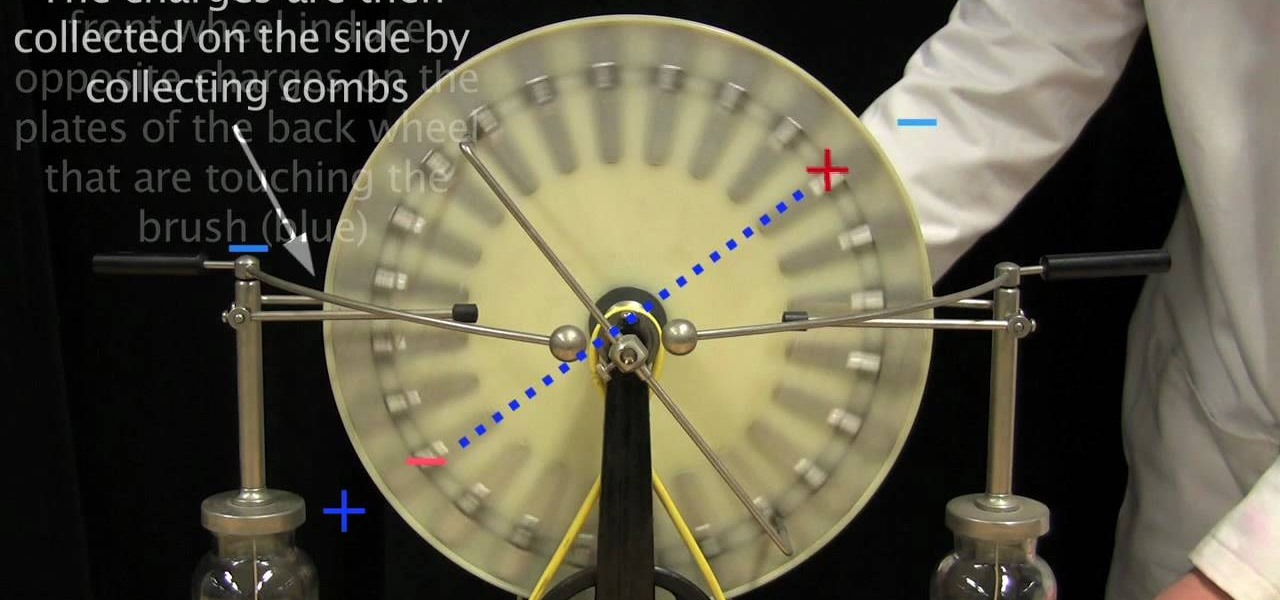As powerful as Photoshop is, there is little about the program that is obvious. Case in point: How do you rotate a layer? Right-click on it and select Rotate? Choose Rotate from the Layer menu? Click on the Rotate tool? The answer is no, no, and no. Fortunately, there's the Free Transform command, which rotates the active layer and much, much more. Whether you're new to Adobe's popular raster graphics editing software or a seasoned professional just looking to better acquaint yourself with th...

Nintendo changed Mario Kart Tour for the better with an option to play the game in landscape mode. That said, the game will rotate automatically, which can mess you up in the middle of a heated race. But you don't need to lock your iPhone or Android phone's orientation setting to fix the problem since you can do so within the game itself. That way, other apps will auto-rotate as usual.

If you've got a desktop computer, I can almost guarantee that you've got a widescreen monitor set up in landscape mode. It's how just about everyone uses their monitor these days, including myself. Except that it's not always the best way of working.

Here, in this video tutorial on the anatomy of a human cadaver, you'll see how to dissect a human corpse, specifically the hip and thigh. You'll learn all about the science of the muscles, vessels, and nerves of the hip and thigh.

Right out of the box, iPhone is incredibly easy to use. If you want to get the most out of every feature, you’ve come to the right place. This video tutorial straight from Apple will teach you how to browse the web with Safari on the Apple iPhone 3G. The iPhone redefines what a mobile phone can do.

Right out of the box, iPhone is incredibly easy to use. If you want to get the most out of every feature, you’ve come to the right place. This video tutorial straight from Apple will teach you how to use GPS maps and the compass on the Apple iPhone 3G. The iPhone redefines what a mobile phone can do.

All you science and astronomy nuts out there, pay attention, this detailed video tutorial series will tell you everything you need to know about using the Meade EQ Series Telescope to ogle the universe.

In this video, we learn how to use high voltages using the Wimhurst machine. First, you must have a spinning wheel, double ended brushes, collecting combs, leyden jars, adjustable electrodes, and small metal plates. Once you connect all these together, you will notice the brushes on either side are perpendicular to each other and the wheel spin in opposite directions. Spin the wheel and then listen to the sound it makes. The plate will then charge with different electrons and create positive ...

Pixel Perfect is the "perfect" show to help you with your Photoshop skills. Be amazed and learn as master digital artist Bert Monroy takes a stylus and a digital pad and treats it as Monet and Picasso do with oil and canvas. Learn the tips and tricks you need to whip those digital pictures into shape with Adobe Photoshop and Illustrator. In this episode, Ben shows you how to create a soothing pastoral scene in Photoshop.

Dissect the object of its parts. Select the curves to rotate, model or scale the whole character. The Maya hot keys are as follows: W translates, R scales and E rotates.

It is a well known fact that due to the rotation of the Earth about its own axis has a bulging effect on the equator and a slight flattening effect at the poles. This experiment tries the reproduce the same effect using simple materials.

Cindy Mastry explains how yoga exercises can help with the union between mother and child for a woman who is pregnant. The word yoga translates to "union." The first exercise demonstrated is the Hindi Squat. While working strength and balance, the woman holds herself in the perfect position for giving birth. The next exercise Cindy calls "Cat Circling." The woman stands on her hands and knees and rotates her body in a circular motion, anchored my her limbs. This is supposed to put the baby in...

See how to adjust a Rain Bird 5000 Series sprinkler spray arc with help from Sprinkler Daddy's Sean Stefan.

Wheel bearings are a very important piece of a car that helps minimize friction when the car rotates. So obviouslly having a bad or non-working one can be bad for your car and cause unnecessary damage. So in this next maintenance tutorial, you'll find out how to find and replace a bad wheel bearing that is on your car. So good luck, pay attention, and enjoy!

The Nikon Coolpix S10 is a super zoom digital camera with a compact body size. Main attractions include a lens that rotates through two hundred and seventy degrees. This can help you when shooting at difficult angles. Watch this video to learn how to use it.

Take an A4 SIZED paper. The paper is A4 size and it should be an INSTRUCTION paper. The paper size should be maximum, so that it will fly. Twist the papers into halves. Thus 2 papers are formed using folding. Put the papers horizontally. Fold them into half. So the papers are TWO HALF sized papers. Fold each OF the 2 halves again into 2 FOLDS. So the paper is divided into 1/4 papers. So the paper is divided horizontally 4 times. A line DIVIDES the paper in THE MIDDLE. This is arranged in such...

In this tutorial, we learn how to use a squirt and swerve side spin in pool. When you use swerve, the Q-ball will go straight, then curve, then go straight again at an angle away from the straight line. This depends upon if the cue is level, if it's completely level you won't get any swerve at all. This is the biggest problem when using side spin, so avoid when trying to use this technique. The squirt depends upon if you change sticks. The tip rotates on the ball and pushes the ball into a di...

This video tutorial teaches you the basics of Keyframing using Final Cut Pro. A picture is used in this tutorial. You can also use video or picture for this example. The video shows the keyframe button and the different keyframing tools. The video then teaches a basic keyframing concept of how to add a motion to the clip using keyframing. You can also add rotation effect in the keyframe. When you add a keyframe and move the clip from one place to another, it adds a path along which the clip o...

This video shows us the method to do a 360 flip on a tech deck fingerboard. In a 360 flip the board rotates and exactly flips once before landing. Put your middle finger slightly of the side at the tip of the tail of the tech deck. Put your index finger between the tech deck logo and the front bolts in the normal position. Practice 360 flip on the side of your leg on to the top of it. You should apply pressure on your middle finger. As the board reaches 90 degrees point of spin, extend the in...

It’s just a few steps to make a toy motor. Take a battery of any brand, then take two safety pins. Attach them to both the sides of battery as they act as positive and negative. Then take a magnet, keep it on the battery. Now take a strip, which is rolled into a circle, and take two leading wires from it. Then keep this strip in between the safety pins and just start it up by rotating to one side. Then leave it aside, it rotates continuously.

The Tesla CD Turbine is a little homemade turbine made from CD's, CD spindle, supermagnets, and glue. It runs on faucet water pressure.

To play Texas Hold 'em, you need: a deck of cards, an object to be used for the blind (also known as the dealer button), and money. The person with the object is dealt first. They also bid first.

Learn how to cheat on a test and never get caught again! 1. Gather the required materials: pen, tape, and a scissors. The pen required is a special kind of pen found at any local store. The tube of this pen rotates inside the click at the top. 2. Type up what you'll need for the test and print the sheet out. 3. Carefully cut out the printed paper. 4. Take apart your pen, take out the tube, take the piece of paper and simply tape around the tube. Note: the size of the font determines the space...

Viewers learn to play One Republic "Apologize" with this video. The whole song rotates through C, A-flat, B-flat, and B. Repeats though the whole song. First part plays with the C octave-G, C, E-flat, 5-1-3-1 fingers. Second part: Move down to A-flat with left and with the right play A-flat, C, F. Same fingering. Move up to E-flat. E-flat, E-flat G. Same fingering. Roll from F to E-flat. Next, move left to D, B-flat, D and F. Same fingering. One time. Roll from E-flat to D. Next, play C, A-fl...

Do you consider yourself a survivalist? Well, you can't be a survival expert if you don't know how to start a fire without a match or lighter. The bow drill is an ancient tool for making fire. The bow rotates the drill, and the friction produces enough heat to start a fire.

This is a Sports category video tutorial where you will learn how to use your left arm properly in a golf swing. The video tutorial is from Golf Link and is presented by Jim Ballard. Keep the left elbow always pointed down to the ground. The club face is controlled by the left elbow. When the left elbow rotates, it also changes your radius and the arch. This can be achieved by connecting the left arm to the shoulder, feeling that you are holding a handkerchief under the left shoulder. Always...

Last week, we covered a new, open-source live wallpaper (LWP) called Muzei, and less than a week later we have no less than twenty beautiful add-on extensions to the app.

Of all the ways I thought I'd be watching my favorite TV shows, on a floating orb was not one of them.

My years in the restaurant business have taught me many things. Some of those things are best left unsaid and other things require a PhD in vulgarity, but the one thing I learned that I keep coming back to night after night is that you do not have to spend a lot of money to drink excellent wine. This is especially true of champagne...I'm sorry, sparkling wines.

The top five apps of the 2010s were all social media apps of some kind, and the fact that's not surprising to you says a lot. We may use them for other reasons here and there, but our phones are social media machines at their cores. The thing is, some make better machines than others.

You want whales? Ok, you'll get whales! That seems to be the unspoken message from Magic Leap via its latest update in the form of several new experiments posted inside its Helio app.

Google worked with design agency B-Reel to create some unique wallpapers for its Pixel and Pixel XL flagships, and the end result is quite stunning. These "Live Earth" wallpapers, as they're called, combine Google Earth's high-def satellite imagery with a 3D parallax effect that changes perspective as you move between screens.

Introducing a unique way to share photos and videos among friends and family, Snapchat was the big hit of 2013 (despite its many flaws). Thanks to its ephemeral nature and lack of third-party sign-in integration, it quickly grew into a multibillion-dollar company in the span of just 12 months.

As much as I love my Samsung Galaxy S3, I'm always on the lookout for cool features I can borrow from other smartphones. One of the most recent "borrowed" features I've added to my S3 is the Galaxy Note 2's smart rotation feature, which uses the front camera to detect my face-to-screen angle, which then rotates my screen accordingly. But the S3 already comes packed with some awesome features, as well as some less-than-stellar ones. One of these less-than-stellar features is the task manager, ...

This tutorial is for everyone who is trying to learn how to windsurf. If you already know how to windsurf and just want to freshen up on the theory or if you have never tried it and want to give it a go, this is the series to check out.

Yarn is very useful! If you know how to knit or crochet, you can make everything from clothing to backpacks. But when making large items from yarn, such as a blanket, it can be a bit of a hassle to have to change yarn bundles every time you want a different color or thickness.

Widgets have been available on the iPhone for a while now, but they were tucked away in the Today View or hidden in the quick actions menu for app icons on the home screen. Android had always had a leg up on Apple in the widget department because they were so much more versatile, but that changed with the introduction of iOS 14.

Welcome back, my amateur hackers! When you are using and administering Linux, it is important to be conversant in the use of the log files. As you know, log files are the repository for much information about our system, including errors and security alerts.

Every single photo you take carries with it a considerable amount of seemingly "invisible" yet important information known as metadata. Although metadata is usually helpful to sort your photographs by location and date, that same information could potentially be used against you, especially if the pictures are taken during a precarious situation.

Recently, iPhone users have been bragging that they can set Live Photos as their lock screen wallpaper. While this is a great way to spice up a boring lock screen, Android users shouldn't feel left out in the cold. The highly customizable and feature-rich OS has a few tricks up its sleeve too, and it's really easy to set any GIF as your Android's home screen and/or lock screen background.