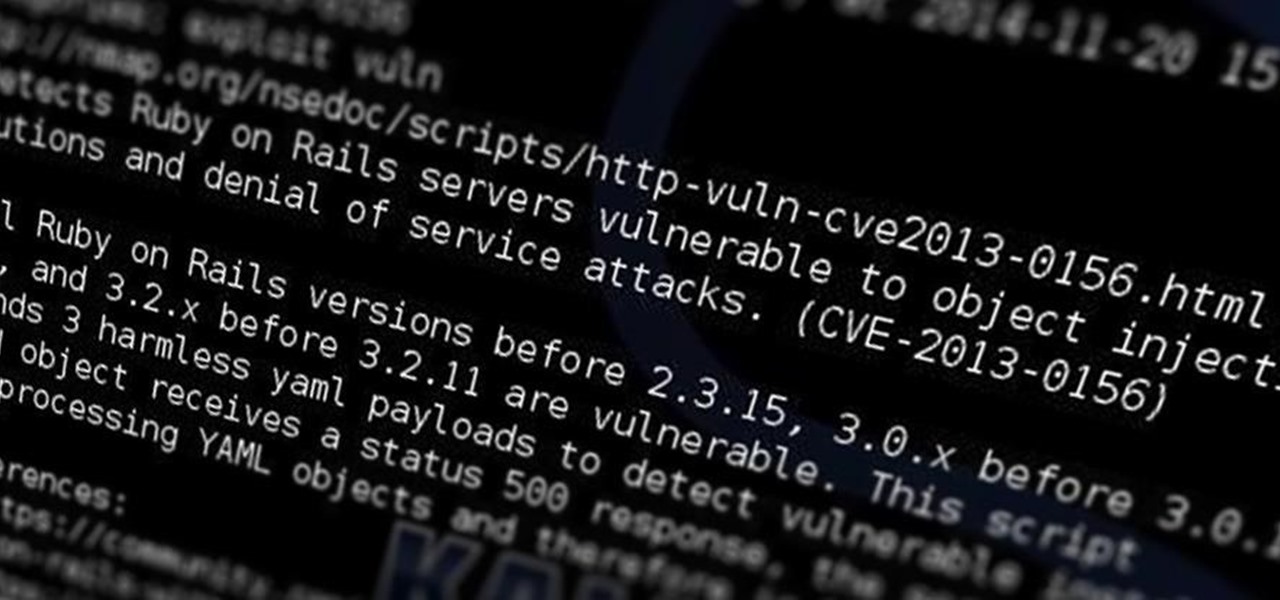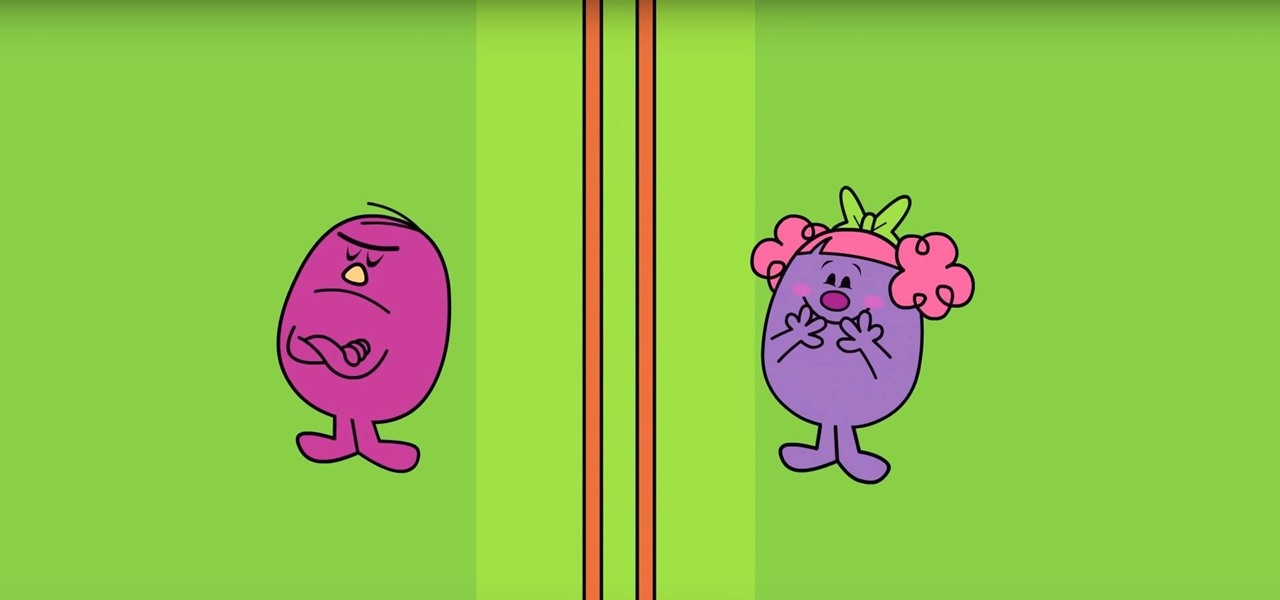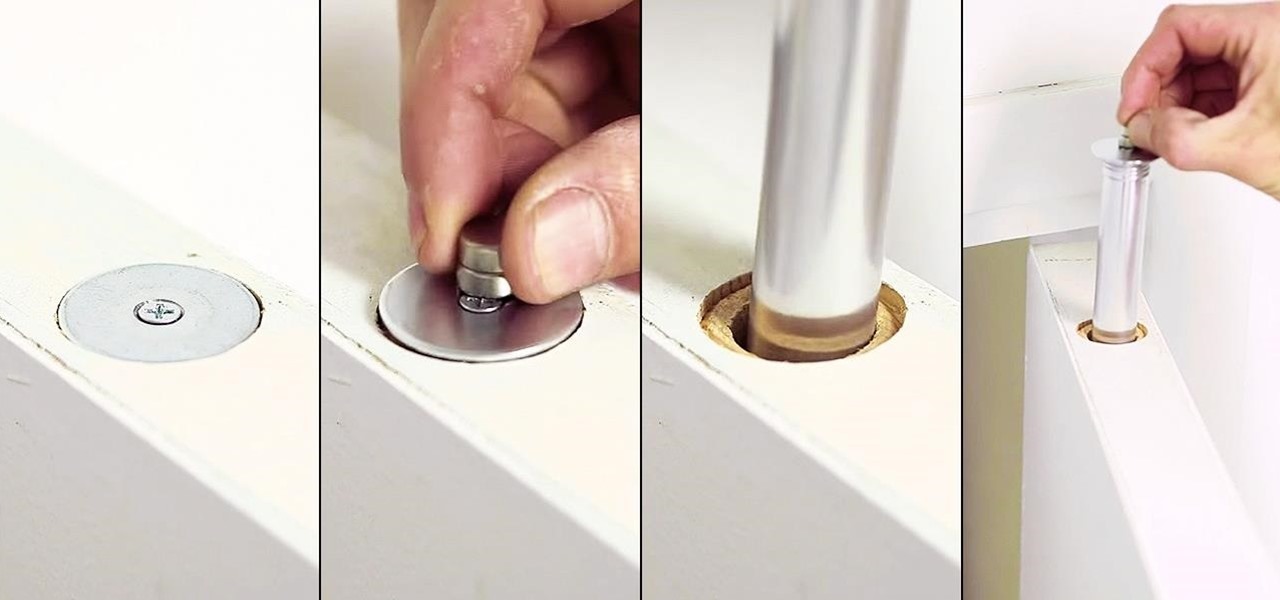Welcome back, my neophyte hackers! Metasploit is such a powerful tool that I can only scratch the surface of its capabilities here. As it has developed over the years, it is now possible to use Metasploit for nearly everything from recon to post exploitation to covering your tracks. Given its versatility, every aspiring hacker should have at least a tentative grasp of Metasploit.

Two-factor authentication (2FA) is a great way to add another layer of security to sensitive third-party apps and websites like Venmo. However, before iOS 12, to log into a particular 2FA-secured app or site on your iPhone, you'd have to memorize or copy the SMS code from Messages, then jump back in a timely manner to log in. Apple's latest iOS version streamlines this process.

The key to becoming a competent white hat is knowing how the technology that you are trying to exploit actually works. SQL injection is one of the most common methods of attack used today and also one of the easiest to learn. In order to understand how this attack works, you need to have a solid grasp of ... you've guessed it ... SQL.

In this tutorial, we learn how to restore deleted files. This is how to retrieve them after you have deleted them from the recycle bin. First, load your internet browser and open up snap files and download it to your browser. Unzip the file from your desktop and load it to your C drive. When it's done, right click on it and click "run as administrator". Under the "drives" section, click on the drive then type in the name of the file you deleted as well as clicking the check marks on both boxe...

This video from Tekzilla.com tells viewers how to permanently delete a file from their computer without sending the file to the Recycle Bin. This is especially useful if you are low on space on your computer. However, make sure that you want to delete the file forever if you use this method! You will have a very, very hard time getting it back, assuming you are able to retrieve it at all.

There's an easy way to take your PC to the next level — without any need for a hardware upgrade. The secret is in software that unlocks uses and productivity hacks you never knew you needed. Even better, right now, The Power User PC Software Bundle is on sale for just $59.99. That's 90% off the regular price of $614.

Welcome back, my budding hackers! Digital forensics is one of IT's most rapid-growing disciplines. All hackers should be familiar with digital forensics if for no other reason than to protect themselves. More than one hacker has been apprehended because they were unaware of the evidence trail they left behind.

Welcome back, my greenhorn hackers! Throughout this series on Metasploit, and in most of my hacking tutorials here on Null Byte that use Metasploit (there are many; type "metasploit" into the search bar and you will find dozens), I have focused primarily on just two types of modules: exploits and payloads. Remember, Metasploit has six types of modules:

Welcome back, my tenderfoot hackers! Those of you who have been reading my posts here for awhile know how much I emphasize good reconnaissance. Novice hackers often jump into a hack/exploit without doing proper recon and either fail or get caught. Experienced and expert hackers know that 70-80 percent of a good and successful hack is dependent upon successful and accurate reconnaissance.

Welcome back, my greenhorn hackers! In previous Wi-Fi hacking tutorials, I have shown you ways to create an Evil Twin, to DoS a wireless AP, and to crack WEP and WPA2 passwords, but in this tutorial, I will show you something a little bit different.

When you post something online, it pretty much stays there. So it's no surprise that Snapchat, the self-destructive photo-sharing app, became such a huge hit, boasting an estimated 50 million users. Its ephemeral nature has proven popular, especially with teenagers—who are now well aware of the burden that permanence on the internet has.

"After driving onto frozen river, man locks keys in car, engine melts ice." - Detroit Free Press. Avoid such a fate.

If you have not used your eRecovery system in a long time and have forgotten the password, have no fear. This video is here to help you retrieve your details and use your program again. In this clip, learn how to recover any lost passwords with Acer's eRecovery Manager for Linux.

Your iPhone goes with you pretty much everywhere you go, and unless you have unlimited data on your cellular plan, you've probably connected to dozens of Wi-Fi hotspots over the years. Wi-Fi passwords are saved to your iPhone so you can auto-connect to the router or personal hotspot again, but finding the plain text password for a network hasn't always been easy.

We've been expecting the latest Android Pie update for current Samsung flagships like the Galaxy S9 and Note 9 for some time now, but Samsung's running behind schedule in the United States. Thankfully, it appears that One UI has finally started rolling out for some lucky S9 owners.

For anyone wanting to keep information private, plain text is a format of the past. Instead, cheap, powerful encryption is widely available, but often not easy enough to use to attract widespread adoption. An exception to this rule is EncryptPad, an easy to use application that lets you encrypt text, photos, or archives with strong encryption using a password, keyfile, or both.

Barrow's article on Pupy made me wish for a RAT that could target an OS frequently used by gatekeepers at startups, tech companies, and creative firms: macOS. Once run, a RAT can do severe damage by dumping a user's stored credentials for many accounts. The best loot lives in the Chrome Password cache, and EvilOSX, an OS X RAT, infiltrates macOS and dumps these credentials.

When you want to leave someone a quick message, you often write it down on a sticky note and paste it to the relevant location. Alternatively, you call to leave a voicemail. Holo Voice Memo lets you do both at the same time by leaving an audio clip on a physical object in the room so anyone with a HoloLens and the app can play it back.

Welcome hackers. Hackacademic.RTB1 is vulnerable machine for training our skills.This machine can be download from free from here. There is many tutorial how to hack these machine but i did always be my self.

Although I am a loyal premium Spotify subscriber, I still regularly use Pandora in hopes of stumbling across new artists and songs. If I'm fortunate enough to come across something I enjoy, it's easy to use the Like feature in Pandora to locate the song later.

NOTICE: Ciuffy will be answering questions related to my articles on my behalf as I am very busy. Hope You Have Fun !!!

At night, it can be pretty difficult to see what's inside drawers and cabinets, unless you have night vision or something.

While putting content and information online gets easier every day, it seems like getting it back is only getting harder. In a lot of cases (we're looking at you, Facebook), once you upload something, it's forever in the hands of someone else. That's where The Data Liberation Front comes in. Believe it or not, The Data Liberation Front is a team of Google engineers who work to make it easier for users to take their stuff back whenever they feel like it.

An attacker with shell access to a Linux server can manipulate, or perhaps even ruin, anything they have access to. While many more subtle attacks could provide significant value to a hacker, most attacks also leave traces. These traces, of course, can also be manipulated and avoided through methods such as shell scripting.

When it comes to cybersecurity, one layer isn't enough. A complex password (or one created with a password manager) does a good job of protecting your data, but it can still be cracked. Two-factor authentication strengthens this by adding a second layer of security, giving you even more protection against online threats.

Decades ago, Japan rocked the automobile industry with its revolutionary manufacturing and car quality, but today that title seems to be moving over to Elon Musk's electric car company Tesla. Nevertheless, Japan isn't done innovating mass-produced hardware.

From the first moments of booting up Harry Potter: Wizards Unite to the hours of walking you're bound to experience, one thing is clear — encountering Foundables and defeating their Confoundables is a significant plot point of the AR game. While you receive rewards each time you retrieve a Foundable, the real treasure comes from completing parts of the Registry, called "Families."

With such a vast selection of music genres available, it's easy to build up a massive list of stations in Pandora that can make your go-to playlists harder to find. Fortunately, the app lets you easily remove unwanted stations to streamline your experience and listen to your favorite tunes in the fewest taps possible.

Owners of Google Pixel devices now have a plethora of imaginary friends to play with thanks to the Playground augmented reality app.

There's always an iPhone in our list of top phones for privacy and security, due in large part to advanced security measures like Face ID, consistent iOS updates, and easy ways to prevent unwanted access and excessive data sharing. However, some of those options actually do the opposite and hinder security. It all depends on how you use your iPhone, but you should at least know everything available.

Scavenging for weapons and supplies in PUBG adds to the element of excitement and dread of the unknown. But this feeling can quickly turn into annoyance as you attempt to swap your weapon for a better one on the ground, only to automatically pick up the gun you just dropped again.

Another day brings another Apple ARKit demo, this time for a first-person role playing game that inserts villagers, vendors, and villains into real world locations.

Heathrow Airport's most recent arrival isn't a flight, but rather an interactive children's game featuring augmented reality technology.

4DViews, the volumetric capture company that films actors and performers in augmented and virtual reality for things like movies, TV series, and applications, has just released the app 4DViews: Raise Virtual to Reality, to demonstrate its technology for smartphones.

This is a little c++ program that I thought would be handy in the future. Although, I apologize in advance for any errors in the code since I haven't had the chance to compile it yet. Anyway, please if you are a script kiddie please do me a favor and at least read this article fully. :)

Accidentally deleting important files can happen as easily as swiping left on something and watching it disappear into the ether. Of course, Apple allows automatic backups through iCloud, which ensures that your data is always stored safely in the cloud in case of emergency.

Thanks to the internet and its increasingly lack of privacy, secrets don't even seem safe in our own homes anymore. So how do you hide your secrets, stash your cash, or keep your valuable jewelry out of sight where no one can find it? Well, the answer might be right above you... if you're standing under the threshold of a door, that is.

When your iPhone can't be found, Find My iPhone is a true lifesaver. When you use the feature, you can ping your iPhone and even see its current location on a real-time map. But what happens when your iPhone runs out of battery? Find My iPhone can't locate a dead iPhone, can it? You might be surprised to know it can, to a certain degree.

A car is stolen every 33 seconds in the United States, and from that, the percentage of vehicles recovered in the first day is a whopping 52 percent. Over the next week, that number rises to around 79 percent, but after those initial seven days are up, it's unlikely the vehicle will be found.

Earlier this week, Spiderlabs' vulnerability researcher Jonathan Claudius discovered a key in Windows 7 and 8 registries that makes it easy for anyone with physical or remote access to a computer get a hold of the user's password hints. When the "UserPasswordHint" key is read, the hints are displayed as a code that looks encrypted, but Claudius noticed a pattern of zeroes that could be easily translated back to plain text with a decoder he made in Ruby. He added this functionality to the Meta...