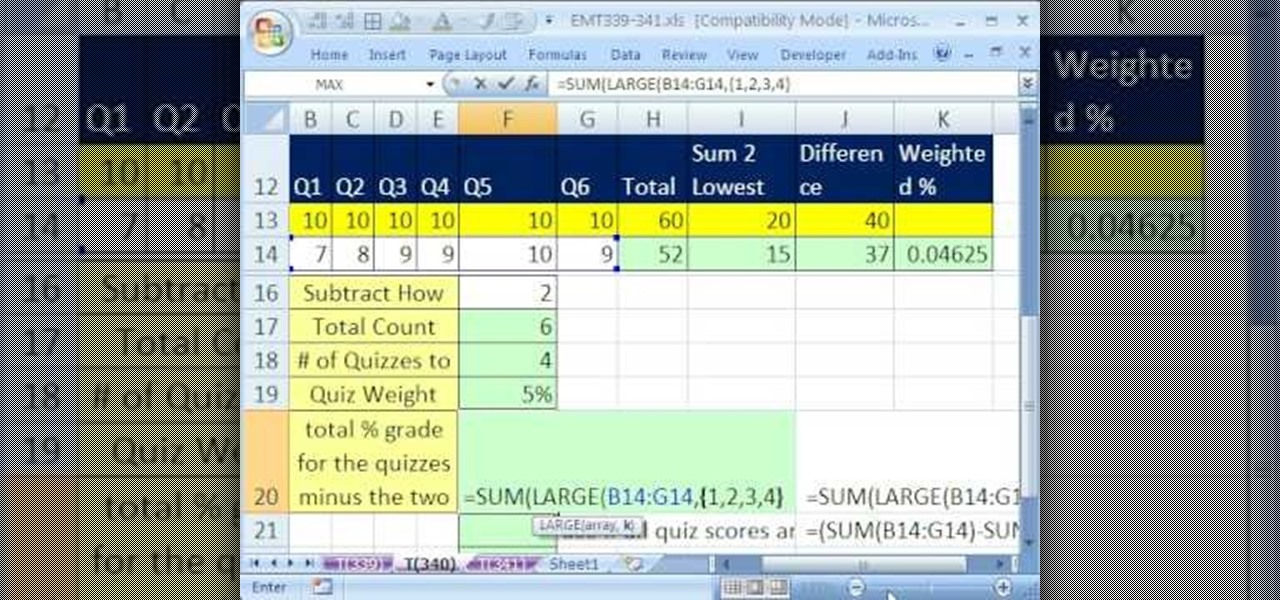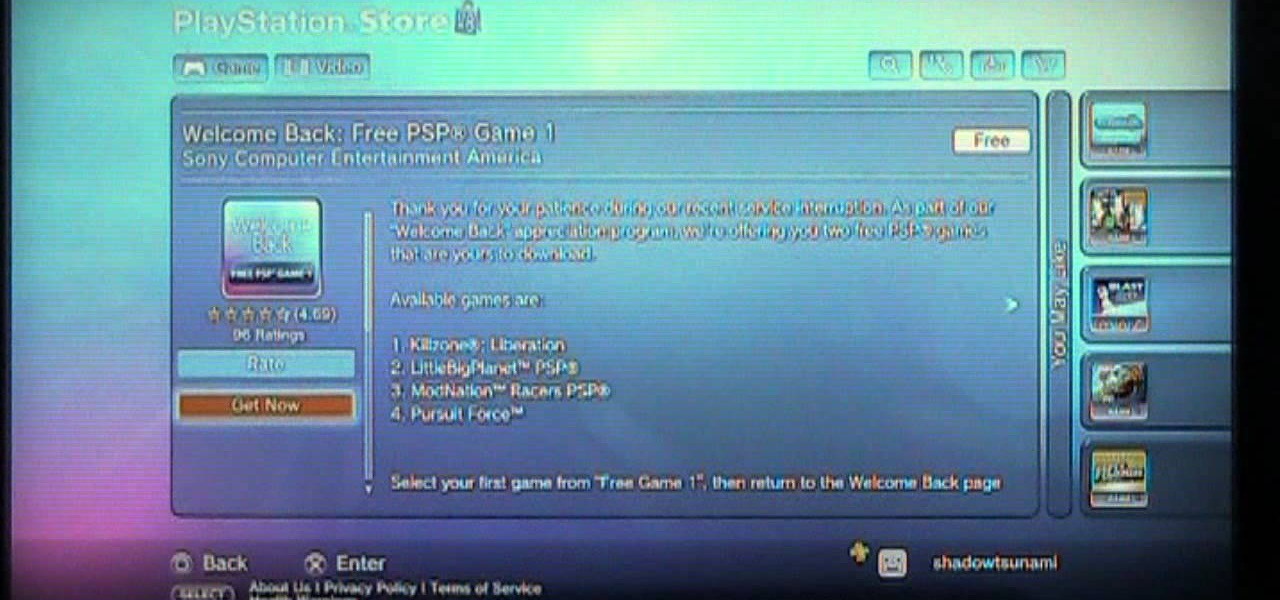Want to program your own Java games and applications but don't know beans about object-oriented programming? Never you fear. This free video tutorial from TheNewBostonian will have you coding your own Java apps in no time flat. Specifically, this lesson discusses how to utilize Java's file class to retrieve information about an external file. For more information, including detailed, step-by-step instructions, watch this helpful programmer's guide.

Have you ever hated the latest version of an app? Wish you could go back to the version you had before? This video will show you how you can revert to the previous version of an application that you have recently updated.

A Membership Provider allows a web application to store and retrieve membership data for a user, and the standard ASP.NET Membership Provider uses pre-defined SQL Server tables. In this video tutorial, Chris Pels shows how to create a custom membership provider that uses custom SQL Server tables separate from the pre-defined tables used by the standard provider. The principles covered in the video will apply to creating custom membership providers using other databases such as Access or Oracl...

In this video tutorial, Chris Pels shows how to create a custom profile provider to store and retrieve data associated with a user profile in SQL Server tables separate from the standard ASP.NET membership provider’s aspnet_Profile table. The principles covered in this video will apply to creating profile providers for other databases like Access and Oracle. After learning how to create the custom profile provider we learn how to install the provider in a web site and see a demonstration of l...

Find out how you can kick butt in Obsidian Entertainment and SEGA's video game Alpha Protocol. The RPG and action hybrid came out on June 1st, 2010, and is available on the PlayStation 3 (PS3), Microsoft Windows (PC), and the Xbox 360. This video game walkthrough series from Mahalo focuses on Alpha Protocol for the Xbox 360.

Whether you're interested in learning Microsoft Excel from the bottom up or just looking to pick up a few tips and tricks, you've come to the right place. In this tutorial from everyone's favorite digital spreadsheet guru, ExcelIsFun, the 45th installment in his "Highline Excel Class" series of free video Excel lessons, you'll learn how to use the INDEX & MATCH functions.

New to Microsoft Excel? Looking for a tip? How about a tip so mind-blowingly useful as to qualify as a magic trick? You're in luck. In this MS Excel tutorial from ExcelIsFun, the 616th installment in their series of digital spreadsheet magic tricks, you'll learn how to use the LARGE and SMALL functions to retrieve the 1st, 2nd, and 3rd largest values from a list. You'll also see how to do each of the following:

Retrieve anything you've dropped down the drain with this simple tip. No pipe wrenches or plumbers needed. Family Hack brings you this how to video on unclogging a drain using a vacuum cleaner!

It's the most frustrating thing in the world: You're in the middle of a story and can't think of the word or name you need. Retrieve it fast with these tricks.

This video shows viewers how to create a wood labyrinth in which you can roll a small ball through a maze, trying not to allow the ball to fall into the hole. You will need some boards of wood which you will need to cut to the correct dimensions. You will need to create a box-like structure which will have an opening near the bottom from which you can retrieve your ball if it falls in a hole. After designing the template for your wood labyrinth, you should then proceed to make holes in the to...

New to Microsoft Excel? Looking for a tip? How about a tip so mind-blowingly useful as to qualify as a magic trick? You're in luck. In this MS Excel tutorial from ExcelIsFun, the 700th installment in their series of digital spreadsheet magic tricks, you'll learn how to create a formula that will retrieve every other cell in a row as you copy the formula across the columns.

In this video, we learn how to get a new domain name from Google. First, go to the Google domain website and search for a domain name that you want. After this, check the availability of it, then continue to register it. Once you get the registration page, enter in your information and pay for the service. After you do this, you will get to choose your e-mail preferences, then finish your purchase. There will be a link to retrieve your purchase at the end, then you will create your first admi...

New to Microsoft Excel? Looking for a tip? How about a tip so mind-blowingly useful as to qualify as a magic trick? You're in luck. In this MS Excel tutorial from ExcelIsFun and Mr. Excel, the 7th installment in their joint series of digital spreadsheet magic tricks, you'll learn how to complete a reverse lookup (find value inside table and then retrieve column and row header). Mr. Excel uses Excel VBA code (macro) and ExcelIsFun uses a formula with the INDEX, IF, SMALL, MATCH, TEXT, CHAR and...

Trevor4Ever595 teaches you how to hack the game Space Attack using Cheat Engine. You start the game, select a level and pause it using P. Open up Cheat Engine, open the process list, select Firefox or whatever internet browser you are using. Then you will want to use the search box to search for the amount of money you have in the game. A lot of values will come up to the left of the search box. Go back to the game, earn more money and then search for that new amount. Cheat Engine will only r...

Sometimes (it happens to everyone), your PlayStation 3 will eat your discs. Your Blu-ray DVDs will be… you will be unable to eject them. You may not know what to do in this case, but after watching both parts to this video, you should be able to emergency eject a stuck disc in your PS3's Blu-ray Disc drive. Recover it without scratching and damaging it.

Although your Blu-ray Disc player inside your PlayStation 3 may be working just fine, there are cases where they have been known to fail, specifically the laser. This is a very rare case, but if it happened to you, if your Blu-ray player isn't reading your movies anymore, this guide aims to help you fix it. Watch the video to learn how to disassemble the PS3 to retrieve the Blu-ray player.

If you have Internet Explorer as your web browser, and you want to know how to get your favorite videos off the net to save on your own computer, then watch and learn.

For Infinity Exists Full Disclosure's first Website Hacking episode, we demonstrate how to exploit a security vulnerability occurring in a website's database to extract password hashes. Sql (Structured Query Language) is a computer language designed for the retrieval and management of data in a system's database. The Attack, known as Sql Injection, manipulates Sql statements before they are sent to the Sql Server, allowing the Attacker to create, change, or retrieve data stored in the database.

Looking for Mercy, the unique machine gun in Fallout: New Vegas? To get it, you will have to fight past the legendary Deathclaw. Make sure you are at least a mid to high level character before attempting to retrieve this weapon.

New to Microsoft Excel? Looking for a tip? How about a tip so mind-blowingly useful as to qualify as a magic trick? You're in luck. In this MS Excel tutorial from ExcelIsFun, the 340th installment in their series of digital spreadsheet magic tricks, you'll learn how to use the SMALL and LARGE functions and array syntax to retrieve more than one value.

New to Microsoft Excel? Looking for a tip? How about a tip so mind-blowingly useful as to qualify as a magic trick? You're in luck. In this MS Excel tutorial from ExcelIsFun, the 318th installment in their series of digital spreadsheet magic tricks, you'll learn how to extract data with the MID function and use VLOOKUP to retrieve a date.

Want to retrieve a value in a given Excel column based on criteria from multiple other external columns? You can. And it's not so very hard provided you know what to do (hint: you'll use the LOOKUP function). Get in the know with this, the 541st installment of ExcelIsFun's series of Excel magic tricks.

There's nothing more maddening than opening the office fridge and discovering your lunch is gone. Put an end to the stealing with some of these strategies. This video will show you how to deter coworkers from stealing your lunch.

Researchers at the cyber security firm Zimperium have recently uncovered a vulnerability in roughly 95% of Android devices that has the potential to allow hackers to take total control over your phone with a simple picture message (MMS). The gritty details of this exploit have not been made public yet, but hackers now know the general framework for this type of attack, so you can be certain that they'll hammer out the details in no time.

In order to back up your hard drive using Time Machine, you will need to plug in your hard drive. When the computer recognizes your hard drive, it will ask you how you want to back up. If it doesn't prompt you with a pop-up, you can click on the clock on your screen.

If you have a casino, or maybe just a single slot machine, chances are you're making money. But how do you actually get the money from the slot? All of that cash will sit in there for ages if you don't retrieve it, and it could cause a malfunction if not removed in a timely manner, because of getting too full. This video will show you how to remove money earned from the cash box in a casino slot machine. There's two ways to access the cash box in a IGT S+ model slot machine, so check them bot...

New to Microsoft Excel? Looking for a tip? How about a tip so mind-blowingly useful as to qualify as a magic trick? You're in luck. In this MS Excel tutorial from ExcelIsFun, the 158th installment in their series of digital spreadsheet magic tricks, you'll learn how to use the VLOOKUP function to retrieve data and the OFFSET function to look at just part of the desired table.

TooSmartGuys teach viewers how to hack their iPhone using Black Ra1n and Sn0w. First, if you have a jail broken iPhone you should back up your apps by downloading a program called App Back Up. Now, plug your iPhone in and let iTunes load. Allow it to update and you should see the iTunes icon on your phone and the cord picture. Open up Blackra1n and click the button that says make it rain. Your phone reboots and there will be a new app on there called blackra1n. Launch this app and you can put...

To fish with a plastic grub or a plastic worm, rig with a lead head so that the lure will go to the bottom and "swim" back to the boat, imitating a crayfish or a baitfish. First, cast your lure out to a likely spot like a rock or a tree or some place that looks like a good habitat for a fish. Let the bait hit bottom because bass like to watch it come down. They will swim over and inspect the lure on the bottom. You can raise your rod to lift the lure up and down or you can reel in the lure sl...

This is a tutorial video on how to use a virtual CD/DVD drive software tool called Furius ISO Mount. Furius ISO Mount is an .ISO, .IMG, .BIN, .MDF, and .NRG image management utility, that allows you to automatically mount and unmount disk image files. This utility application will allow you to mount multiple images at once, burn image files to optical disk, and create MD5 and SHA1 checksums to verify the that the image files are not corrupted. This program also automatically creates mount poi...

Using a Windows PC, our host shows us how to retrieve the music off of an iPod and copy it to our hard drive. First he opens the "My Computer" icon and selects the iPod, which is shown as a hard drive. There are a few folders shown, such as Calendar and Contacts, but no Music folder. We are shown how to reveal the hidden files on this drive. A new folder appears, called "iPod Control." Once this is opened, we can see the Music folder. Inside the Music folder are many folders labeled in a seem...

Have something you want no one else to find? The best hiding places are in plain sight. Follow these steps to create a shockingly sly storage space.

All you need to remotely access your AppleTV library is your iPhone. Learn how to control Apple TV with your iPhone with this Howcast guide.

Watch this automotive video tutorial to see how to scan your automobile for diagnostic trouble codes.

If things are getting a bit stuffy at your desk, don’t fret. A cool breeze is just a USB slot away. Watch this video to learn how to make a USB fan.
According to security firm Kaspersky Lab, CoinVault and Bitcryptor ransomware are officially dead.

To help keep potential drama at bay, WhatsApp lets you delete questionable messages before the other person even sees them. If you're on the receiving end and you're curious about the deleted text, however, there's an Android app that lets you view erased messages.

Looking forward to the Welcome Back Package Sony is offering PlayStation network members? Watch this video to learn how to connect to the PlayStation store and retrieve the Welcome Back Package from Sony. PSN members can download two free games!

In this Linux tutorial, you'll learn how to write data to, and retrieve data from, optical discs like CD-ROMs and DVDs as well as how to write .iso disk image files. Get started burning your own media under the Linux Mint desktop distrubtion with this how-to.

They fall a palm tree and cut open the tree to retrieve bugs. The natives tell us that if they cut a tree down and wait a month, they can return and harvest the grubs.