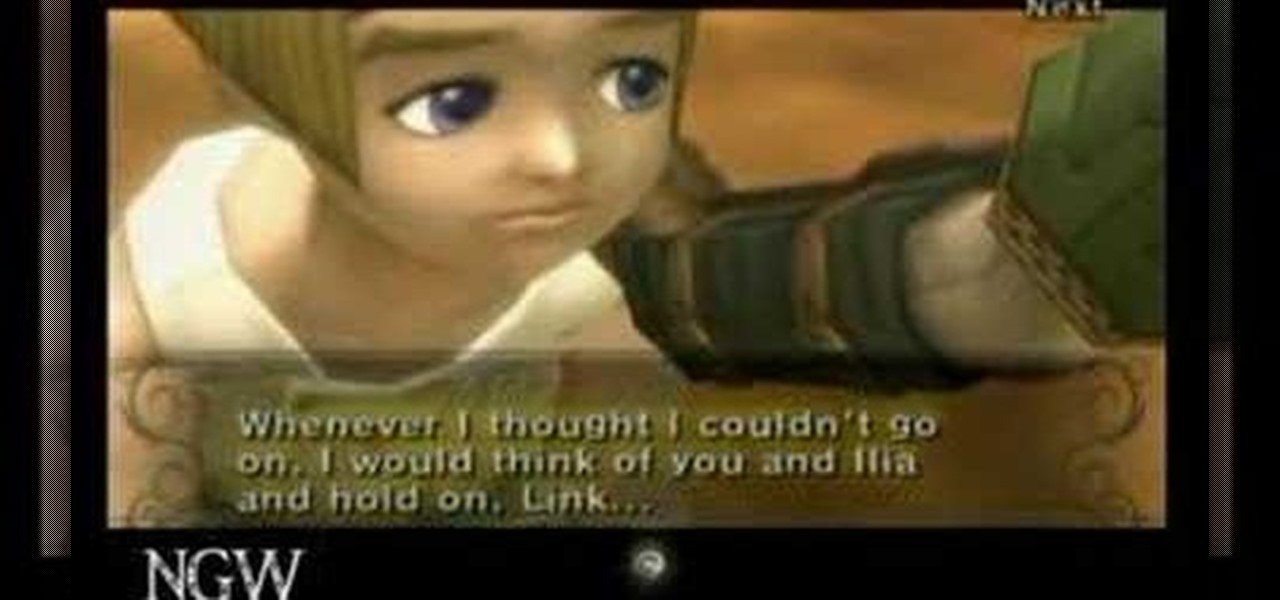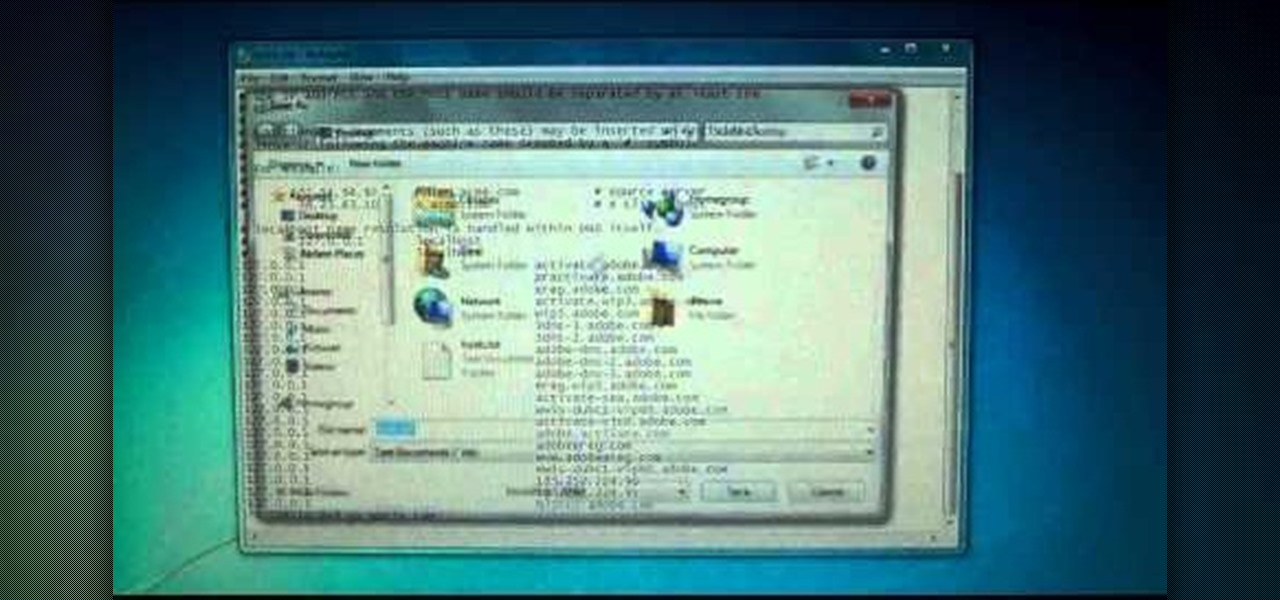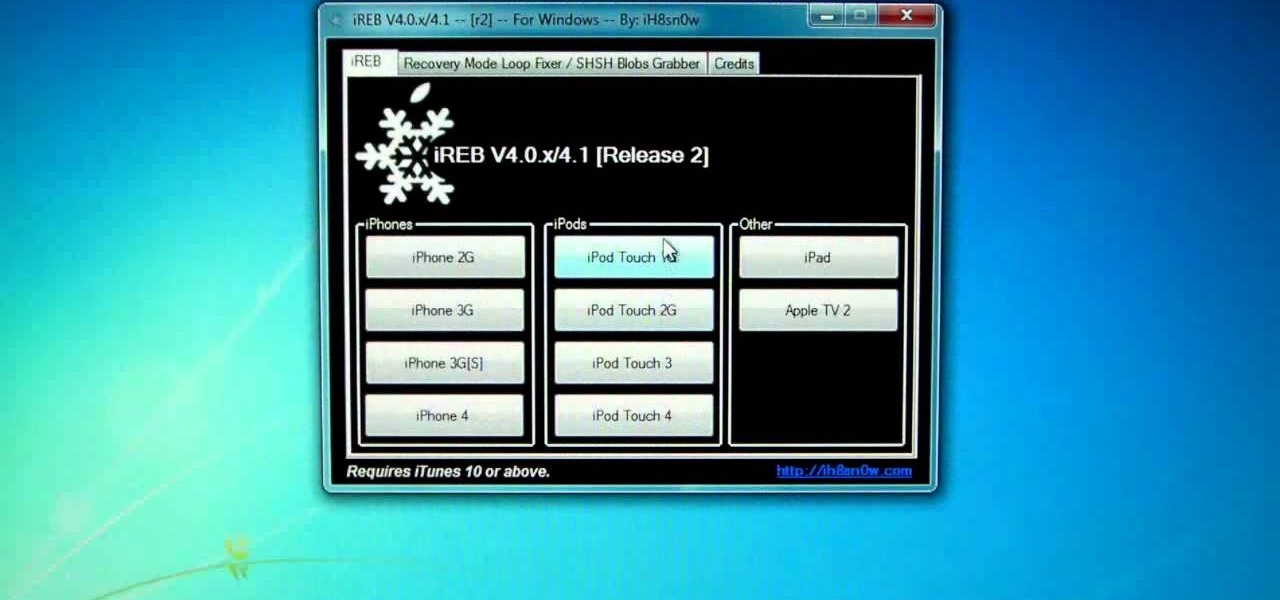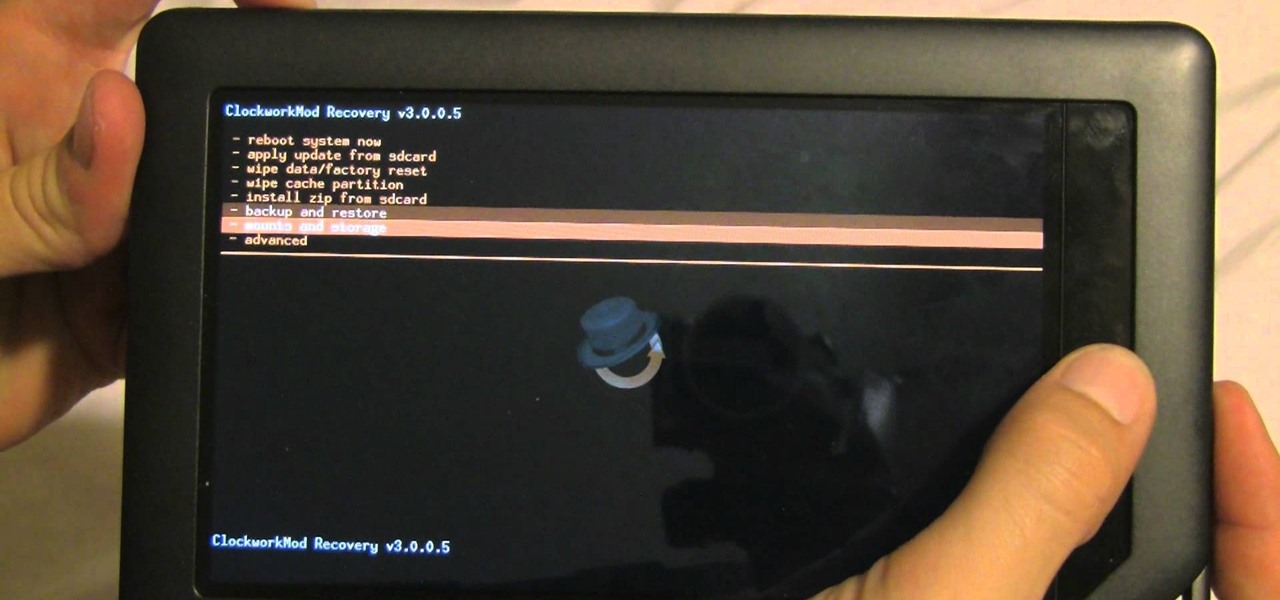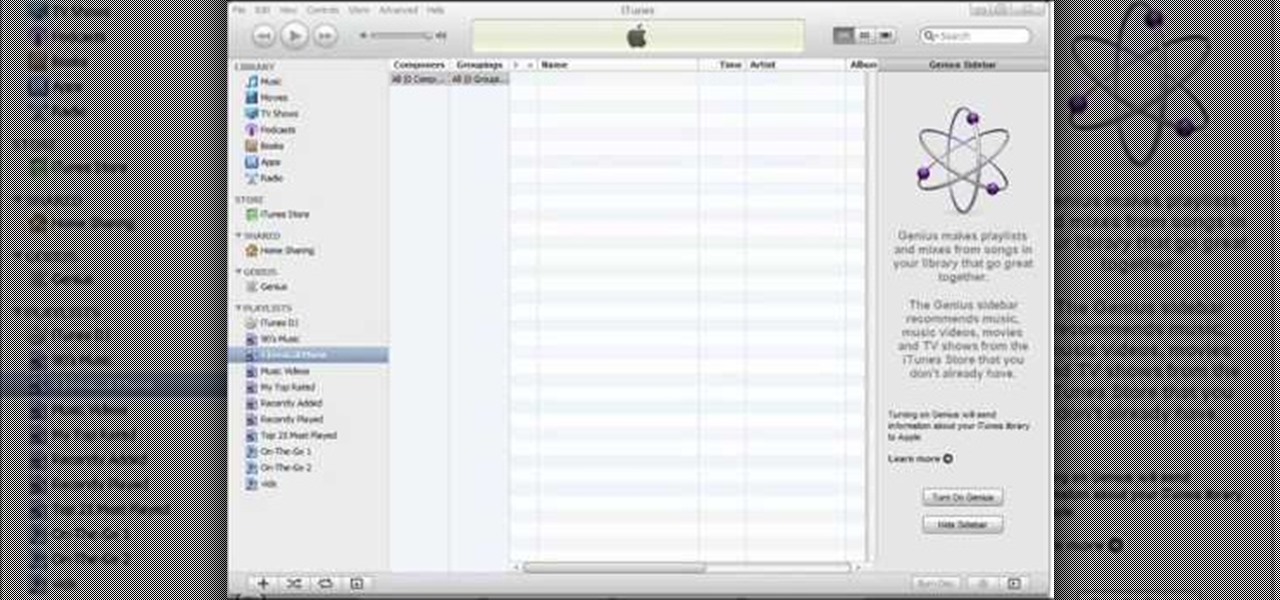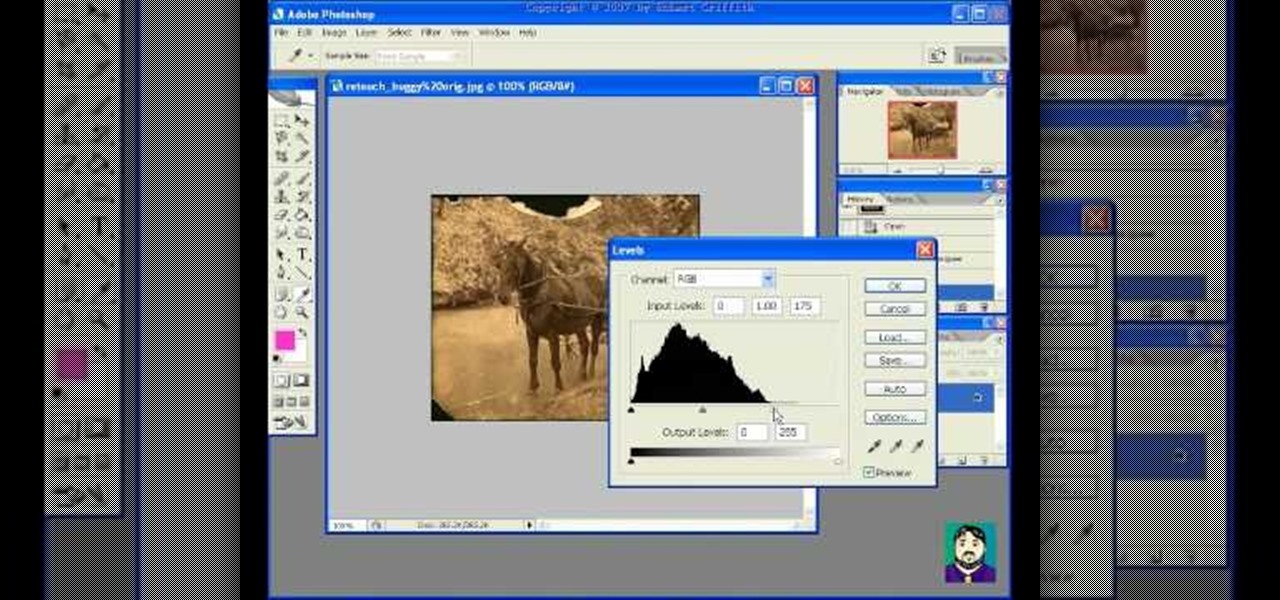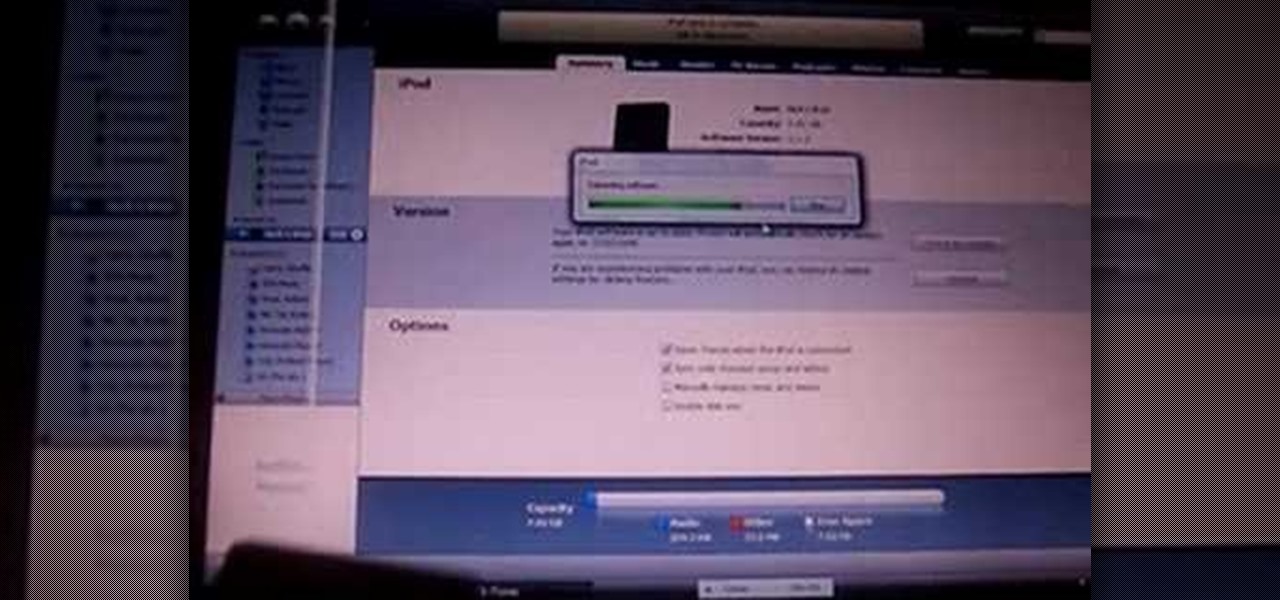Making a NANDroid backup can save you from all sorts of flashing-related mishaps and accidents. Bootloops, SystemUI crashes, accidental wipes, bad ZIPs, or a dozen other possibilities—there's almost no condition in which a NANDroid is unable to correct problems with your device. However, recent changes to Android have created an almost paradoxical situation where restoring a NANDroid can actually lock you out of your phone.

The day I picked up my iPhone 5S was a very exciting day. I had taken all the correct steps in backing up my old device so that after a quick restore-from-backup (which turned into half an hour), I was right at home on the new hardware.
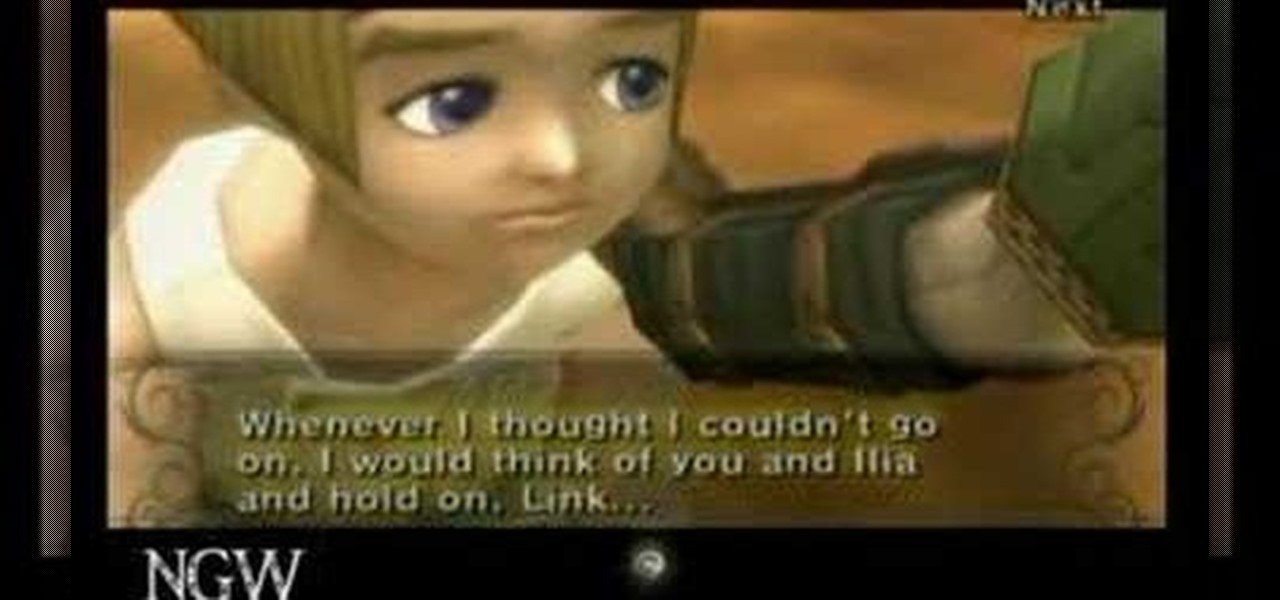
This video walkthrough guides you through the "Restoring the Lake" chapter of Legend of Zelda: Twilight Princess for the Nintendo Wii including the locations of any heart pieces, golden bugs, and poe souls.
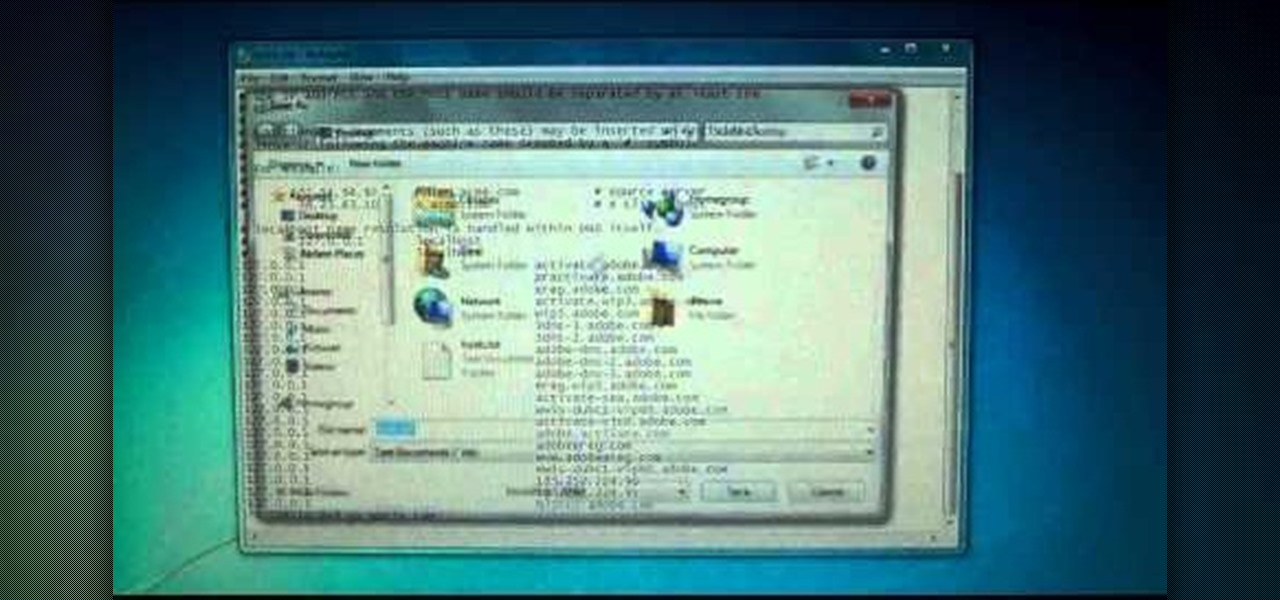
Faced with an 3194 error? There's no need to worry. This video will teach you everything you need to know to resolve it. For more information, including detailed, step-by-step instructions on how to try this fix for yourself, watch this hacker's how-to.

Faced with an 1015 error? This video will teach you everything you'll need to know to resolve it. For more information, including detailed, step-by-step instructions on how to try this fix for yourself, watch this hacker's how-to.
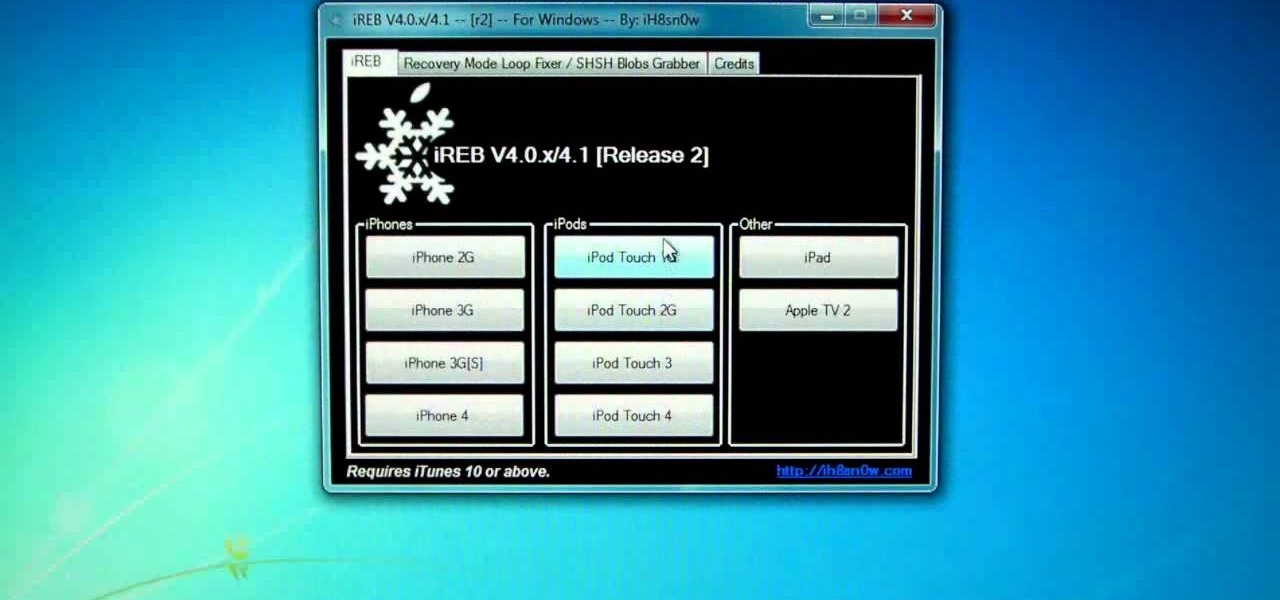
Faced with a 1600, 1601, 1602, 1603 or 1604 error when loading custom firmware on your Apple iPhone with iReb 4.1? Take heart: this jailbreaker's guide will teach you how to fix it. It's easy! So easy, in fact, that this tutorial can present a complete walkthrough of the process in just two minutes.

If you've had an iPod for long enough, chances are you've had issues with iTunes recognizing it at one point or another, and the threat of having to delete all of your MP3s and other files has loomed large. Well worry no more! This video contains instructions for how to make iTunes recognize the device again without having to delete all of your files! All you need to do is gain access to your hidden folders, get into the iPod's folder, and replace the firmware. Brilliant!

The video starts out with a man wearing sunglasses, stating that he has a hangover. He gives a dictionary definition of a hangover. He then presents an example of the alcohol he drank the night before, which was the cause of his hangover. He gives some tips on how to cure a hangover. Step 1. Drink a can of beer while taking a shower. Step 2. Drink a bottle of tropical citrus flavored vitamin water. His reason for the vitamin water is that it will rehydrate the body, replace vitamin B and has ...

Are the furniture pieces in your living space starting to look faded, old and beat up? Gather some milk, vaseline, pecan nuts, lemon juice, olive oil and toothpaste, and you already have a fine assortment of tools to help you restore your wooden, leather, vinyl and glass furniture to some of its former glory.

This short automotive restoration video tip is about cleaning up and restoring your bumpers on your vintage VW bug or Volkswagen Beetle. If you want your beetle bumpers to shine like new, check out this video tutorial from Chris Vallone.

If you're having problems with your iPad, sometimes restoring it to factory settings is enough to get it working again. This will erase all your data, so make sure you back up everything. Then you can use these two separate methods to restore your iPad.

As with any media asset management system, your catalog of assets will keep growing. As your storage fills up, Final Cut Server makes the task of archiving and restoring simple. Final Cut Server sets up your storage system into online and archive systems.

The great thing about restoring old cars, is that you're able to take out old pieces from the car and switch them with new ones. But if you're facing a budget, then you need to try and save as much as possible. This tutorial will show you how. In the video, you'll learn some great tips on how to resotre the original German running boards on a classic VW Bug. So good luck and enjoy!

In this video tutorial, viewers learn how to make the System Restore feature use less space in Windows 7. Begin by clicking on the Start menu. Right-click on Computer and select Properties. Under Tasks, click on System protection. In the System Properties window, select the hard drive and click Configure. Under Disk Space Usage, drag the slider to the left for a lower amount. Then click on Apply and OK to confirm. This video will benefit those viewers who have a Windows 7 computer and would l...

In this video tutorial, viewers learn how to create a System Restore point on a Windows XP computer. Begin by clicking on the Start menu and go to All Programs. Open the Accessories menu and select System Tools. Go down the menu and select System Restore. Check Create a Restoring Point and click Next. Now type in a description for the restoring point and click Create. You will then create a restoring point for you to access whenever you want to restore back to that point. This video will bene...

If you're feeling rooter's remorse, check out this video to learn how to restore your Nook Color to its original firmware version 1.0.1. You'll have to download ClockworkMod Recovery and this Nook Color restore file. These directions are for unrooting/ restoring/ unbricking a Nook Color using a Mac.

Restoring your Apple device to factory settings is the last ditch way to fix an otherwise unfixable problem with your iPod or iPhone. But what to do when even that doesn't work? You may need to update iTunes, and if that doesn't work, here are a few other ideas you can use to fix the problem.

Restoring a vehicle is no easy task. There can be so many different problems and issues it can take months, even years for it to reach its potential. But in the end, it comes out looking great. So in this tutorial, you'll find out how to restore window scrapers on a classic VW Beetle Bug easily. So good luck and enjoy!

Need to restore your Microsoft Windows Vista PC to an earlier date? It's easy! So easy, in fact, that this free home computing how-to can present a complete (and somewhat talky) overview of the process in just under a minute's time. For specifics, and to get started restoring your own Windows Vista computer with the System Restore tool, watch this PC user's guide.

Did you know that OnTime includes tools to help you backup and restore your OnTime database? This installment from Axosoft's own series of video tutorials on the OnTime Project Management Suite covers the basics of restoring and backing up a database through the OnTime system. Take a look.

This tutorial is a start-to-finish walkthrough of restoring and repairing a damaged photograph that has been scanned into Adobe Photoshop.

This is a sweet little magic trick that has you tearing a bill then magically restoring it to it to normal after. Follow the video and see if you can do it yourself! All you need is a normal bill and to know this magic secret! A great Easy Magic Trick. Use this Easy Magic Trick to impress anyone. This Easy Magic Trick is not hard to do.

Oh no! Has something happened to your iPod Nano and you can't seem to fix it? If this is the case, you may need to perform a total restore of your device. Restoring your iPod is a last resort and by doing so you will wipe the memory of your MP3 player and bring all of its settings down to default.

This video shows the method to make multiple backups while restoring a iPhone. See ' iPhone and iPod touch : About Backups' on your iPhone. Scroll to the bottom and see the location of the backup. You can rename the backup folder so that the device thinks there is no backup and starts creating a new one. You can also go to info.plist file and change the display name. You can add the date to the name to tell the difference. Go to iTunes and right click on iPhone. Choose restore from backup. Yo...

This video demonstrates how to restore your iPhone or iPod Touch if you are experiencing freezing or errors. You will need to restore your device if you experienced problems after attempting to have a jailbroken device. First, you have to make sure the device is turned on and plugged into your computer and connected to iTunes. To start restoring the phone, you want to hold onto the "home" button and the "unlock" button at the same time and continue to hold it until the device turns off. Next,...

What's better— forking out the dough for a new headlight or simply restoring it to its original beauty? The latter is definitely the choice for penny-pinchers, and is easy to accomplish with a restoration kit from 3M. This video will show you how to use the 3M Headlight Lens Restoration System to restore your headlight's shine.

Surprised to find that your CD or DVD drive disappeared in the Windows XP Explorer? Restoring your drive icons is easy! So easy, in fact, that this home-computing how-to from the folks at Britec can present a complete overview of the process in just over three minutes. For more information, including step-by-step instructions, take a look.

Oh no! You've just accidentally deleted an important computer file! Have no fear. When you delete a file on your computer, it is not necessarily destroyed. This video will show you how to search for and restore your file before it is lost forever.

Jailbreaking gives you root access to the iOS file system, allowing you to install third-party apps and tweaks on your iPhone that aren't available in the App Store. It opens up a whole new realm for what your device can do, but it can also cause instability across the system and can dissuade you from getting future updates from Apple that have important features, bug fixes, and security enhancements.

Something went wrong and your Nexus 7 is freaking out on you. Maybe you flashed a bad ROM or ZIP file, or maybe it's just bugging, and it's time to restore your tablet back to a working condition. Thankfully, you've already made a backup of your Nexus 7!

Erasing everything off of your phone and starting anew is a pretty drastic step to take for a little glitch. For most people, system restoring is a last resort option, but there are a few reasons to want or need to restore your device to factory settings.

Switching phones has never been easier. Google backs up most of your app data on the cloud, which can then be restored onto your new phone. Sadly, Signal doesn't use this feature since it could compromise your security. Instead, Signal stores encrypted backups locally, requiring a bit of work to restore these messages.

If you enjoy modding your Android device with root utilities, custom ROMs, and Xposed modules, then there's a good chance you've had to factory reset your phone when something went awry. Plus, when you're switching ROMs, it's always recommended that you wipe all data, so us modders spend a lot of time restoring and tweaking various settings.

Enabled from the moment you first booted up your device, there's a feature deep in the iPhone's settings that automatically backs up your device in the background. As long as you're connected to Wi-Fi and a power source and your screen is locked, your photos, text messages, apps, and everything in-between gets safely stored to your iCloud account.

There are several reasons that you might want to restore the factory firmware on your device—maybe you need to send your phone back for warranty purposes, or perhaps you're getting ready to accept an over-the-air update and need to unroot first. In some cases, reverting to the stock firmware can even resurrect a soft-bricked phone.

Restoring your iPhone from a previous backup is still a simple process using your Mac, but the way it works has changed since Apple killed off iTunes with the macOS Catalina update. Now you must use Finder to both back up and restore your iPhone, which can take a little getting used to.

Whenever something goes wrong with your iPhone, or whenever you want to downgrade from an iOS beta back to the regular iOS release, you can restore your iPhone to your last saved state. Restoring to an iCloud backup is great but won't work in all situations. Plus, if you saved a backup on your computer, that may be the best route to take to get back all of your data.

Yellowed or hazed headlights don't only make your car look tacky, it also reduces the amount of light that can shine through at night. This results in poor visibility and may result in an unnecessary accident.

Restoring your computer to a previous point is an extremely important thing if something goes wrong. I've restored my computer at least a dozen times after downloading some suspicious software or running into an error I couldn't remedy on my own.

Compared to fully untethered jailbreaks, semi-untethered methods like Chimera for iOS 12 have one major handicap: you need to re-enable the jailbreak every time your iPhone turns off or restarts. As intimidating as it seems, however, kickstarting the mod and restoring your tweaks is still pretty easy.