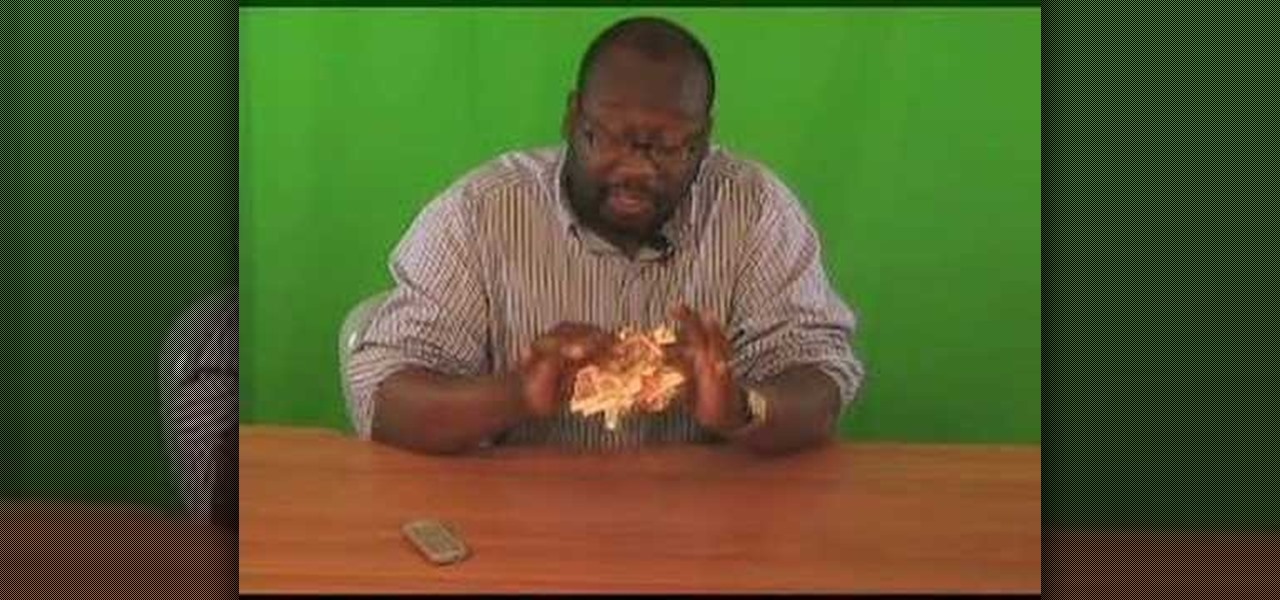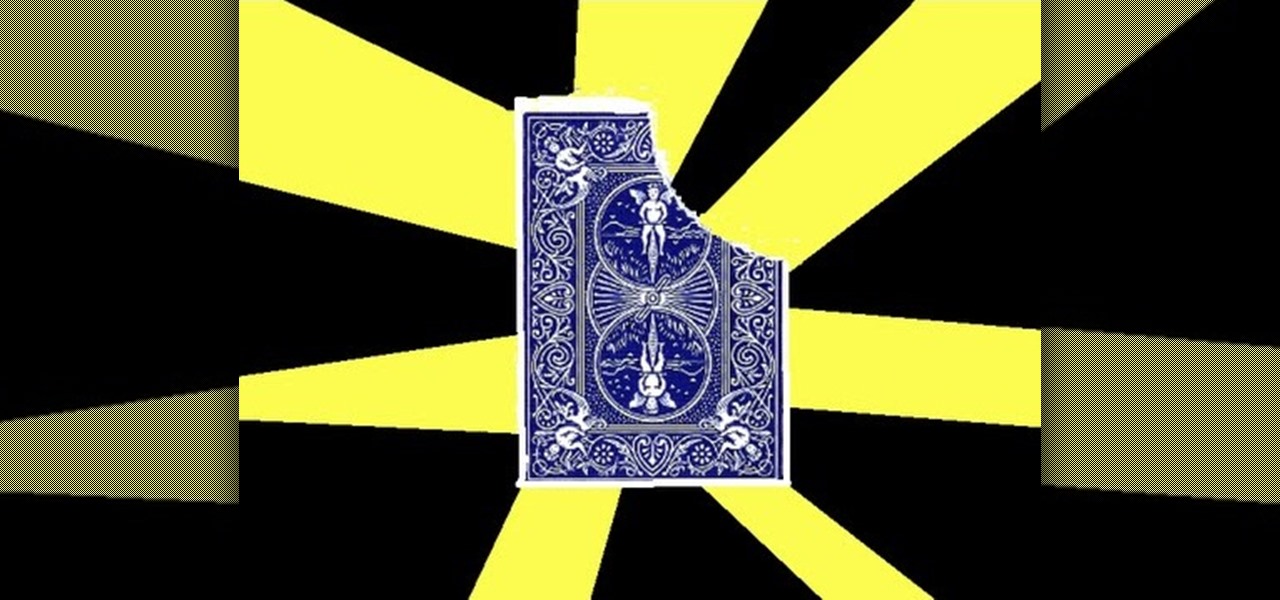1. This video describes how to perform the cut and restored string trick. For performing this you need One "Scissor", "about 4 inch length of string", "one Straw" which you can get any restaurant or juice shop and "one X-acto Knife". Now actually prepare the straw, and the secret is in the straw in this case.
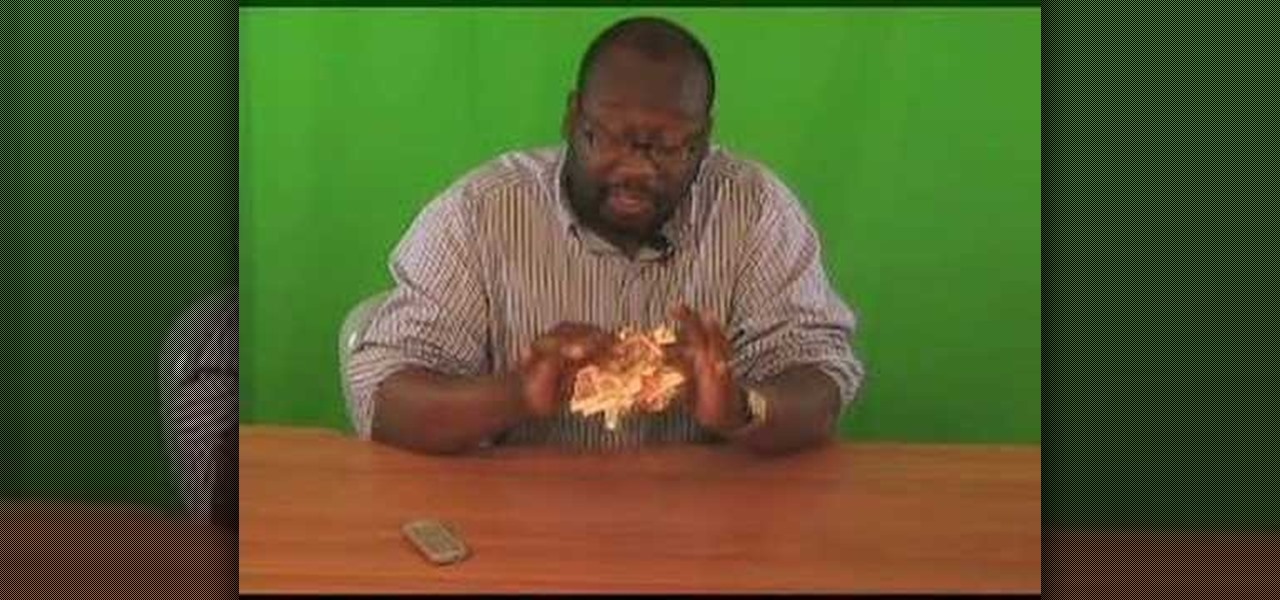
Here's another video showing you how to rip up a piece of paper and then have it magically restore itself to its pristine state. This requires two pieces of paper and little handy work, distraction and you're off to the races!
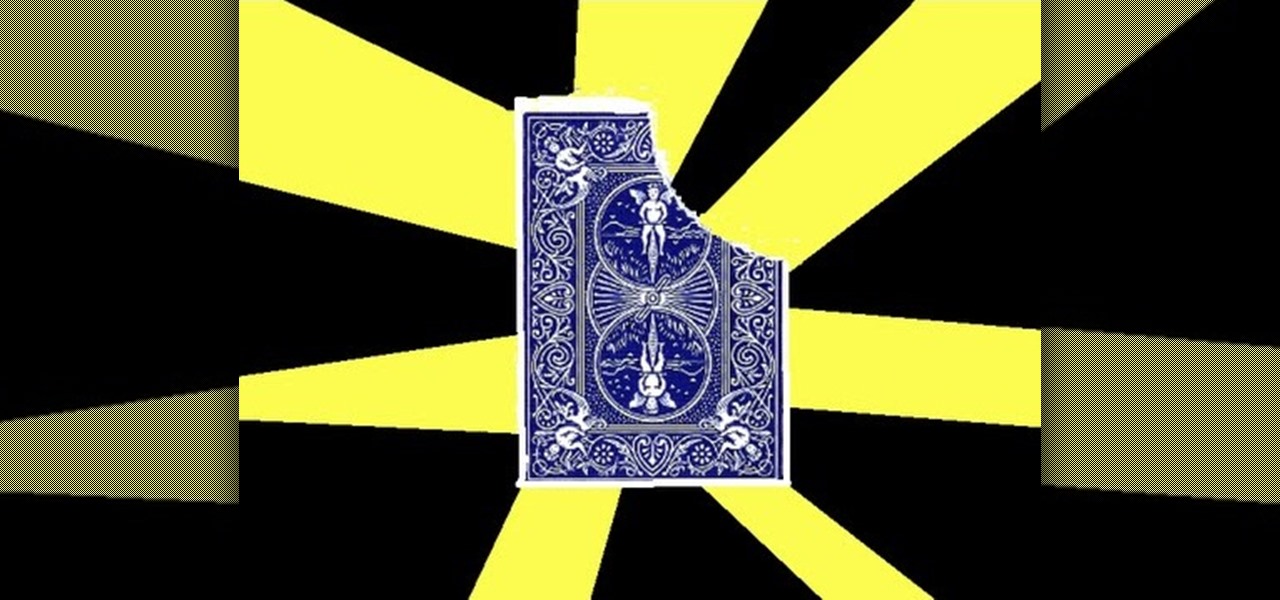
Learn some free magic tricks with Cameron. You can learn some of the worlds best magic tricks from Cameron Oelsen, an amateur magician who loves to share the tricks behind his tricks.

This is a sweet little magic trick that has you tearing a bill then magically restoring it to it to normal after. Follow the video and see if you can do it yourself! All you need is a normal bill and to know this magic secret! A great Easy Magic Trick. Use this Easy Magic Trick to impress anyone. This Easy Magic Trick is not hard to do.

Improve your magician skills with this magic prop trick video lesson. This magical tutorial will show you how to perform the broken and restored pencil magic trick. Doing the broken and restored trick just takes a little practice and a little bit of illusion. See the reveal of this cool trick.

An easy to do prop trick that you can do at any bar. Use this trick for free drinks or just a laugh as the toothpick comes out just fine after they break it.

Learn a magic trick in which you appear to tear a piece out of a dollar bill and magically restore it.

Perform a magic trick in which you appear to cut a bill in half and magically restore it to one piece.

Watch this and learn how to tear a rubber band and restore it again. This is easy to do visual and fun.

Perform a magic trick in which you appear to tear a cigarette in half and magically put it back together.

The job of a magician is to make the impossible look possible. They challenge the senses and bend reality. So join magician Ryan Oakes as he shows you a simple illusion. You will need a handkerchief and some scissors.Sometimes we use materials that require adult supervision... like scissors so make sure you have friends and family around whenever you do magic tricks.

Peter Jest teaches this very effective 'cut and restored' magic trick. This trick is ideal for the novice magician. Do the cut and restored string trick.

Last weekend, some unlucky Gmail users inadvertently had their email accounts wiped out. Actually, it was 0.02 percent of all Gmail users—or roughly 40,000 of the 200 million who use the email service, due to an "unexpected bug" which affected copies of the data. Gmail does make backup files of everything, so eventually everyone will reclaim their email history. In fact, as of yesterday, Google has successfully restored all information from their backup tapes and has started returning everyon...

There are many instances where a zipper on a bag, purse, coat, etc. will fail to function or jam. It may be that the zipper needs replacement, but oftentimes it can be fixed using a simple technique. YouTube user MediaMason shows how many zipper problems result from a simple change in the slider's structure, as well as how to fix this. He identifies the zipper (the "teeth") and the slider (the pulley). Normally, when the slider is pulled through the zipper, it closes the zipper together. Some...

Watch this science video tutorial from Nurd Rage on how to restore silver with electrochemistry. You can restore old silver with aluminum foil or a battery by simple electrochemistry.

This is a video tutorial on how to perform the torn and restored trick. The effect is that a napkin is torn into several pieces and magically restored to the state it was before. To perform the trick, you need not one, but two napkins and a pen or a straw. Keep the pen in your back pocket. Keep one napkin hidden in your hand in the shape of a ball. While tearing up the other napkin, be careful not to flash the napkin ball in your hand. After you tear up the napkin, roll it into a ball and put...

how-to Backup and Restore Your Bookmarks in Internet Explorer ClearTechInfo shows you how to backup and restore all your precious bookmarks in Internet explorer. These bookmarks can be used on another computer or can be restored onto the same computer if and when the bookmarks get erased or corrupt.

This video shows us how to fix an iPod that is displaying a folder icon and exclamation mark warning and does not function. The first thing you will need is obviously the iPod, typically the 1st Generation to 5th generation iPod. The second thing you will need is your sync cable, and also a wall charger. The first thing you have to do with the iPod is to reset the iPod by holding down the center button and at the same time hold down the menu button. After a few seconds without letting go the ...

Learn two of the most awesome torn and restored magic effects! These trick take practice and skill, so practice before showing them to friends.

This video gives detailed instructions for removing a hotspot or flash reflection in a photo by using layers and masks. Start by adding a new blank layer and naming it something like Flash Suppress. You will use a special blending mode for this layer called darken. With your paintbrush you will loosely paint out the hotspot, having selected the color tone that you need with the eyedropper tool. Later on you can use layer masks to clean this up. Adjust the opacity of the layer until you have t...

1.First download correct firmware for the iPhone or iPod Touch. And change the dot extension of the file before that open the explorer and select Tools menu then go to Folder options, open view tab and deselect "Hide extension for known file types" option and click ok.2.Now right click on the file and click rename and change the extension as ".ipsw". Now open the iTunes and make sure the iPhone is connected with the data cable to the system. Now press down the home and power button of the iPh...

This video is about how to reset your iPod. The first thing that you will need to do is to make sure your iPod is turned on. Then the next step that you have to do is to hold down the sleep or off button and the home button at the same time until the screen changes. Then an image of a CD and the charger appears. Make sure that your iTunes is on your screen. Then the next step is to click on your iPod on the devices area. Once you have clicked on the iPod on the devices area, just simply click...

In this Video Games video tutorial you will learn how to fix a PS3 Black Screen of Death. For this you got to put the PS3 into stand by mode. Press down the button located at the top end of the console for 7-10 seconds and listen for 3 beeps. Repeat this step again. Then this message is flashed on the TV screen – ‘connect the controller using a USB cable etc’. Once you connect the USB cable, the trouble shooter prompt comes up displaying 6 options. You can use the 6 options to troubleshoot yo...

Learn how to fix or recover a corrupt windows registry following the steps outlined in this video tutorial. To begin, take the hard drive out of the computer with the corrupted registry and connect to another computer. To find the files you need to replace go to Start and My Computer. Look for the hard drive that you just added and double click on it. Go to Tools and Folder Options. On the View tab under Advanced Settings click Show Hidden Files and Folders, and unclick Hide Protected Operati...

It's easy to restore lost browser bookmarks from a backup copy. Here are step-by-step instructions for Internet Explorer and Firefox.

In this video you will learn how to Install Mac OS X Snow Leopard from a USB drive to windows. This does not include how to exactly download Snow Leopard but it does, however, show how to install it from the USB drive. Mahmood23 shows how you first setup your partition and how to restore your formatted USB. Once you've restored the USB, you will be able to install the program. According to Mahmood23, the restore process takes about 30 minutes. Once it's restored, your computer will be availab...

You can feel it in your bones. You may die if you don't get this phone. There's just one problem — the price. Suddenly, you come across what seems like manna from heaven. That very device, at a deeply discounted rate, can be yours.

Cast-iron cookware breeds a strange kind of obsession. When I got my first pan, I spent untold hours seasoning, cooking, researching the best non-soap methods to use for cleaning, and re-seasoning that thing. Finally, I became exhausted by the whole process and realized that you can skip seasoning a cast-iron pan as long as you use it regularly and clean and oil it properly in-between uses.

Something went wrong and your Nexus 7 is freaking out on you. Maybe you flashed a bad ROM or ZIP file, or maybe it's just bugging, and it's time to restore your tablet back to a working condition. Thankfully, you've already made a backup of your Nexus 7!

Playlists are more than just a list of songs that you enjoy listening to while in traffic or hosting a party—they're stories that illustrate who you are or your frame of mind at a certain point in your life.

Dave J. Castle teaches you the famous cut and restored rope trick. In this magic trick you appear to take a rope that has been cut into two pieces and restore into one piece.

Switching phones has never been easier. Google backs up most of your app data on the cloud, which can then be restored onto your new phone. Sadly, Signal doesn't use this feature since it could compromise your security. Instead, Signal stores encrypted backups locally, requiring a bit of work to restore these messages.

Apple has finally addressed and issued a fix for Error 53, a "safety" mechanism that would prevent your iPhone from booting if you had certain repairs done outside of Apple's official channels.

If your new 2020 iPhone SE is frozen, unresponsive, or won't load the system, and a standard power down and up procedure didn't work, there are few more things you can try. Force-restarting the device may do the trick, recovery mode is a last-ditch option, and DFU mode is your fail-safe.

The vague 90-day release window for CyanogenMod 12 has done nothing to stop my craving for Lollipop on my OnePlus One. Luckily, there are other "unofficial" means of getting my hands on it. Since CyanogenMod still gives users a way of building their own variants of their ROM, we can install user-compiled versions of CM 12 pretty easily.

Losing important data is the modern-day equivalent of misplacing your wallet or keys. We have tons of vital information stored in our digital worlds, and losing any of it can be devastating. But if you've accidentally deleted something important from your Android device, there's still hope.

Whether you have the original Nexus 7, or the 2013 Nexus 7 tablet, rooting it will give you access to tomorrow's features, today.

The newest version of Apple's mobile operating system, iOS 10, has been out for about a month now. But like every year beforehand, some of you who updated will not be happy with the latest and "greatest" iOS version.

Apple's update for iOS 13 is not without bugs and other issues, and if those problems become annoying or impede your ability to use your iPhone like usual, you may want to downgrade. Hundreds of new features may not matter if you can't use your iPhone like it's meant to be.

Setting up a new Android phone can be a pain. Although Google has some automated features, it does not restore everything. When it comes to transferring certain types of data like files and SMS logs, it's even trickier. By following our steps, you can be sure that you all your data will follow you to your new device.