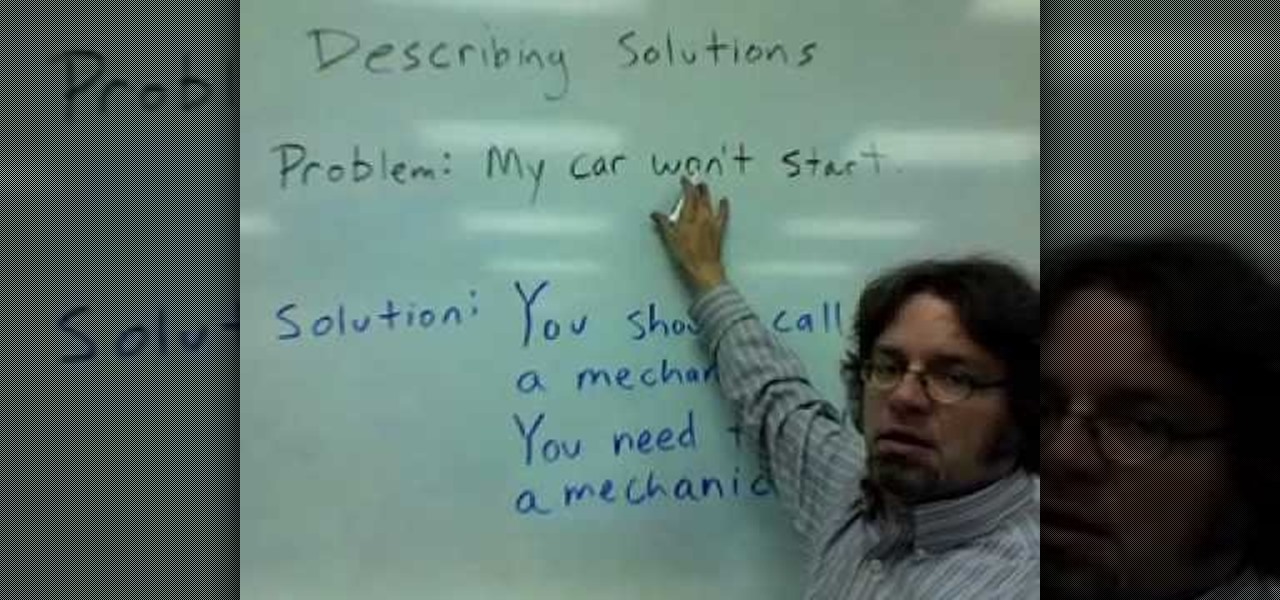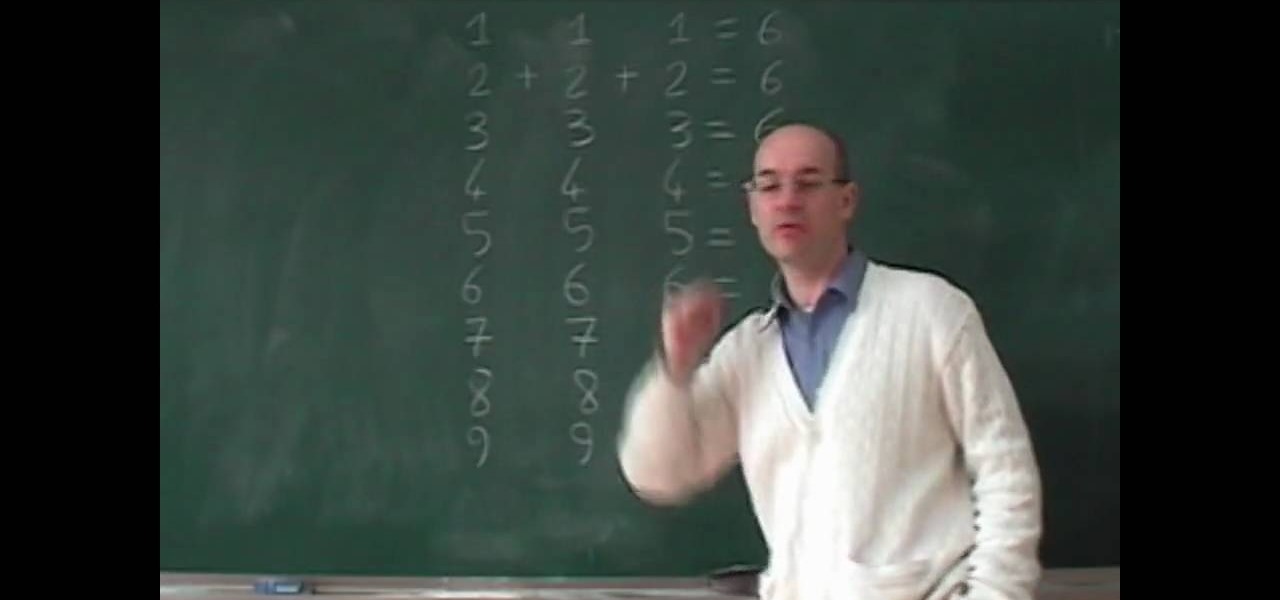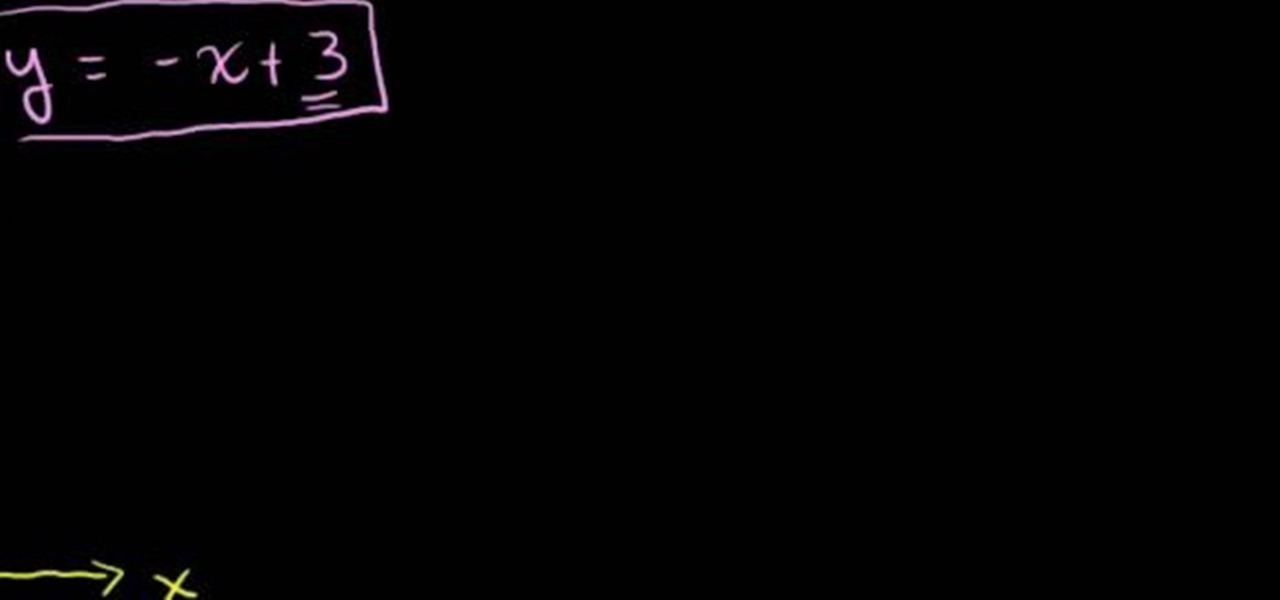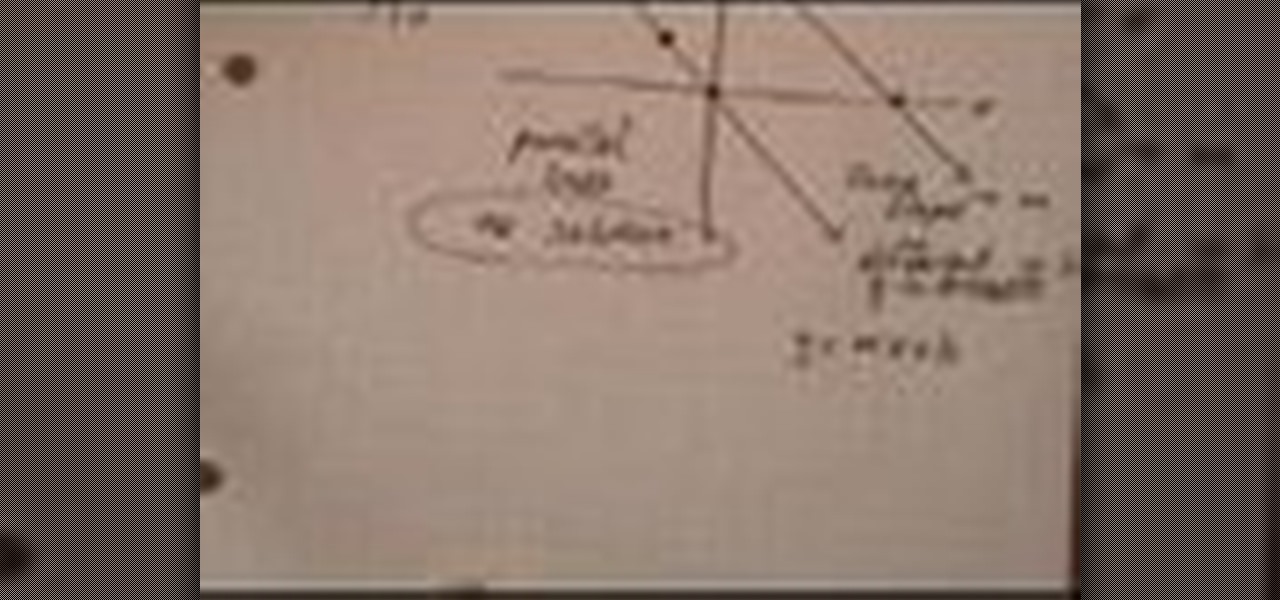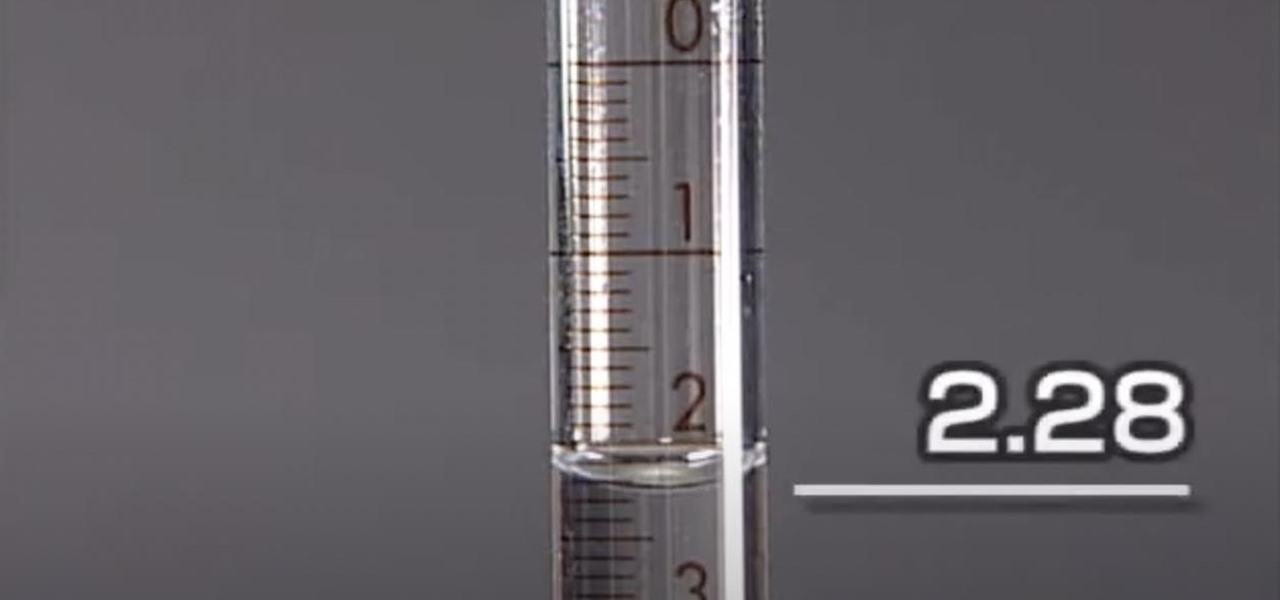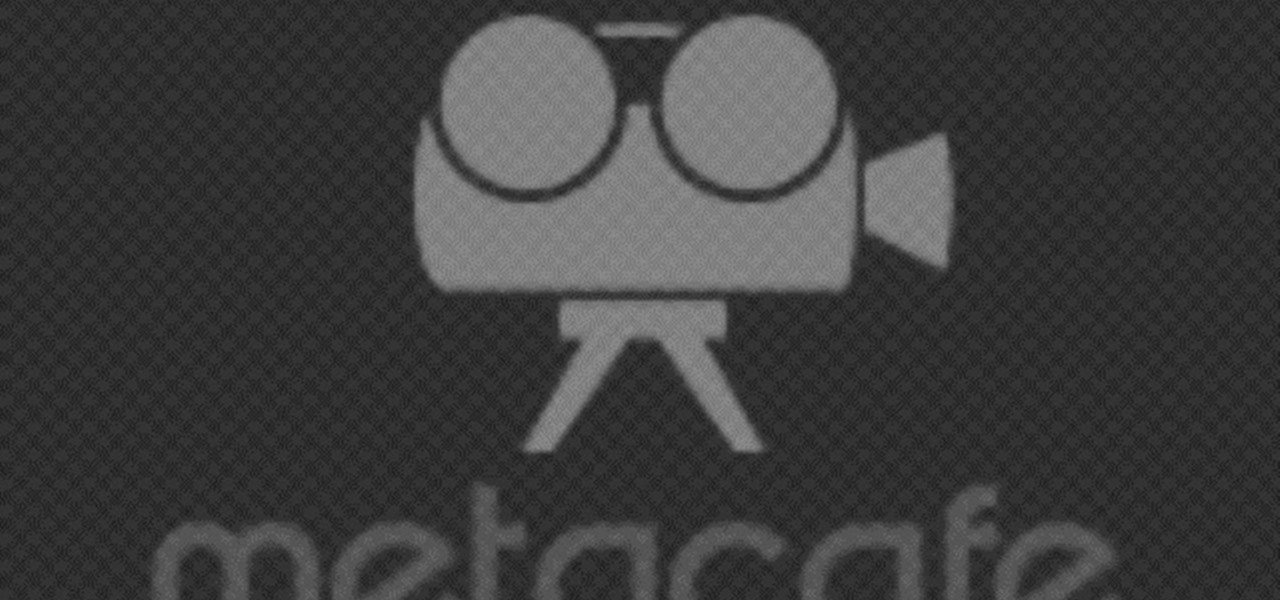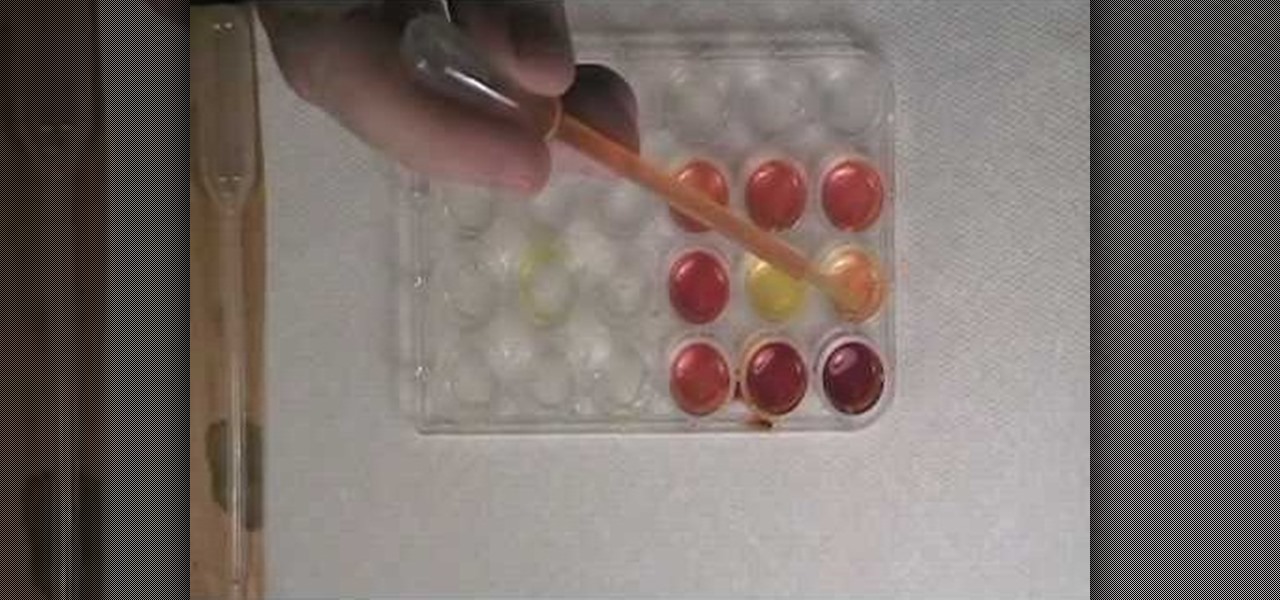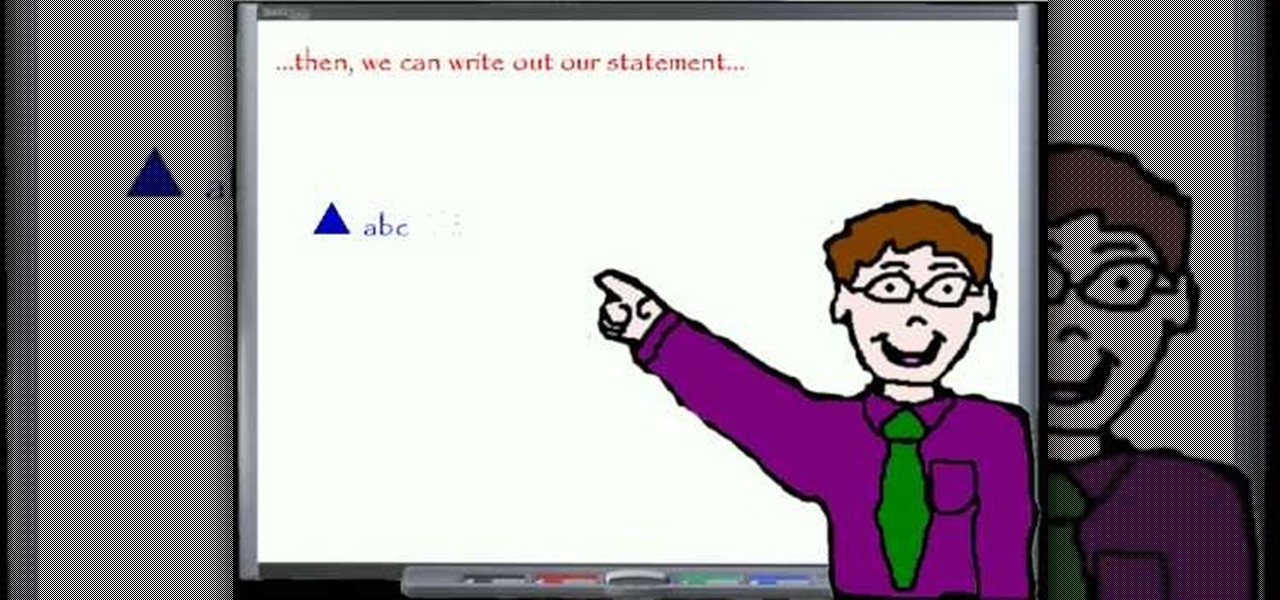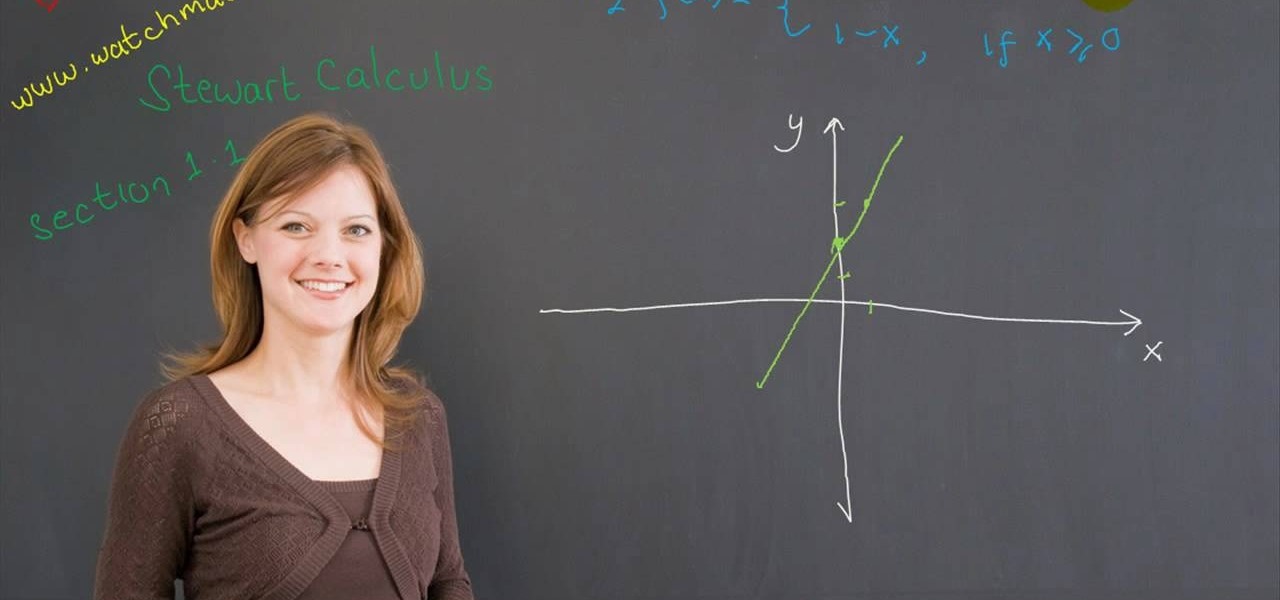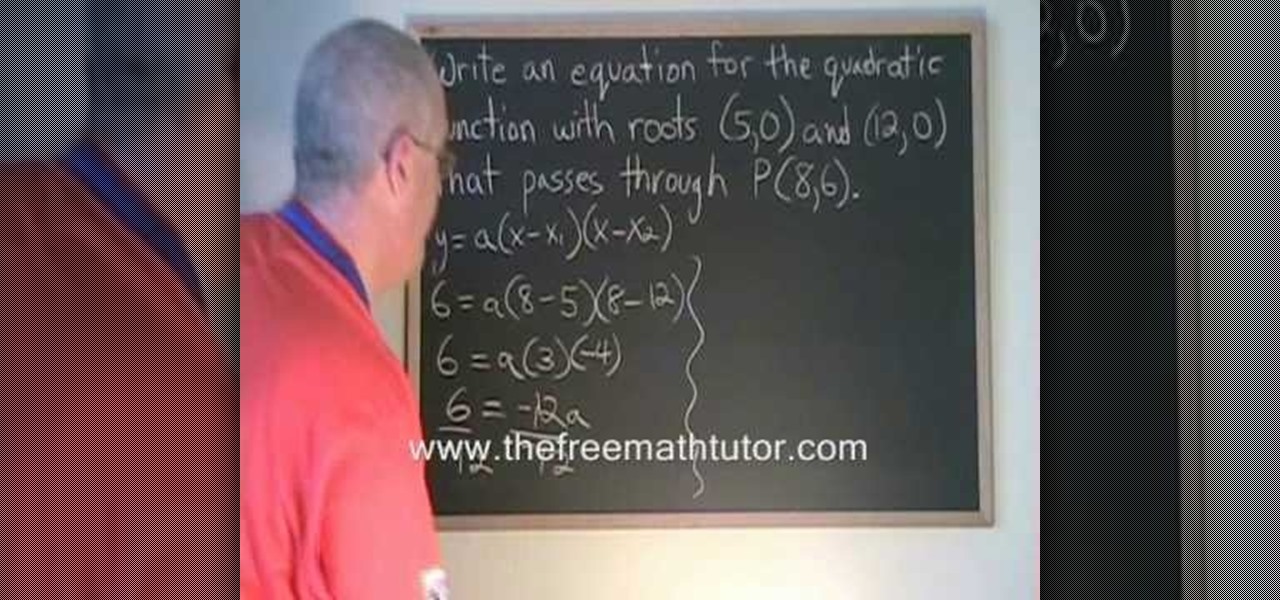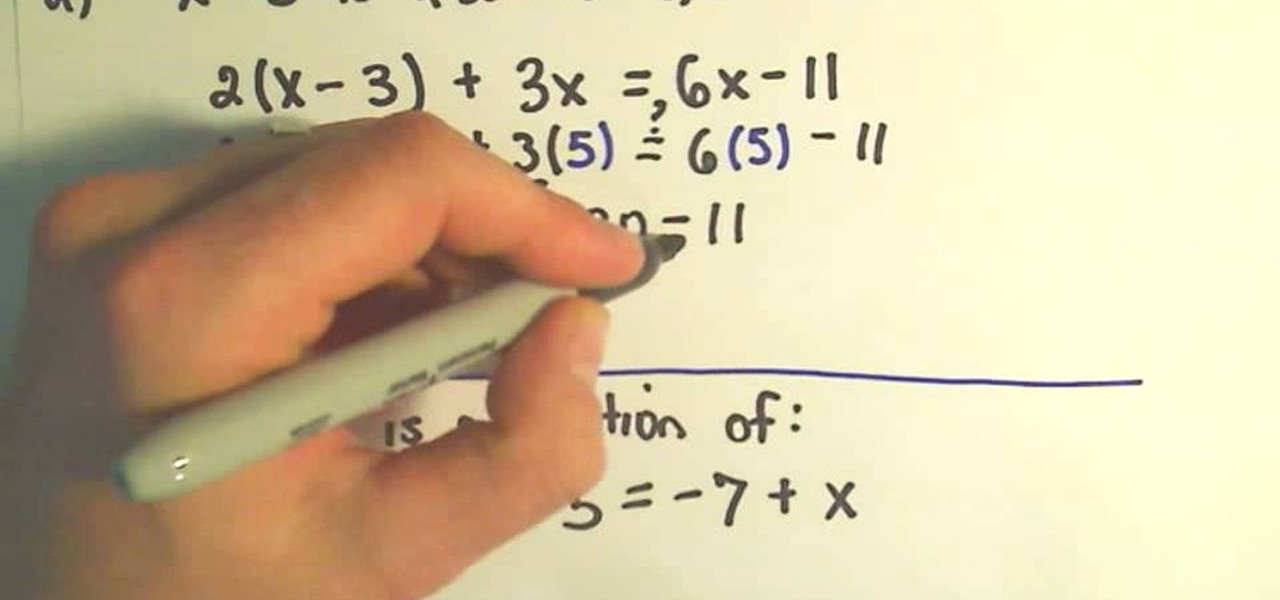If you haven't bought a new iPhone or iPod Touch since the 3G and 2G models of those respective devices, iOS 4 has probably been a major problem for you. It slows down those devices mightily, but there is a solution. This video will show you how to adjust some basic settings in your phone or MP3 player to make it run the new operating system faster and allow you to keep enjoying you device as you have for years.
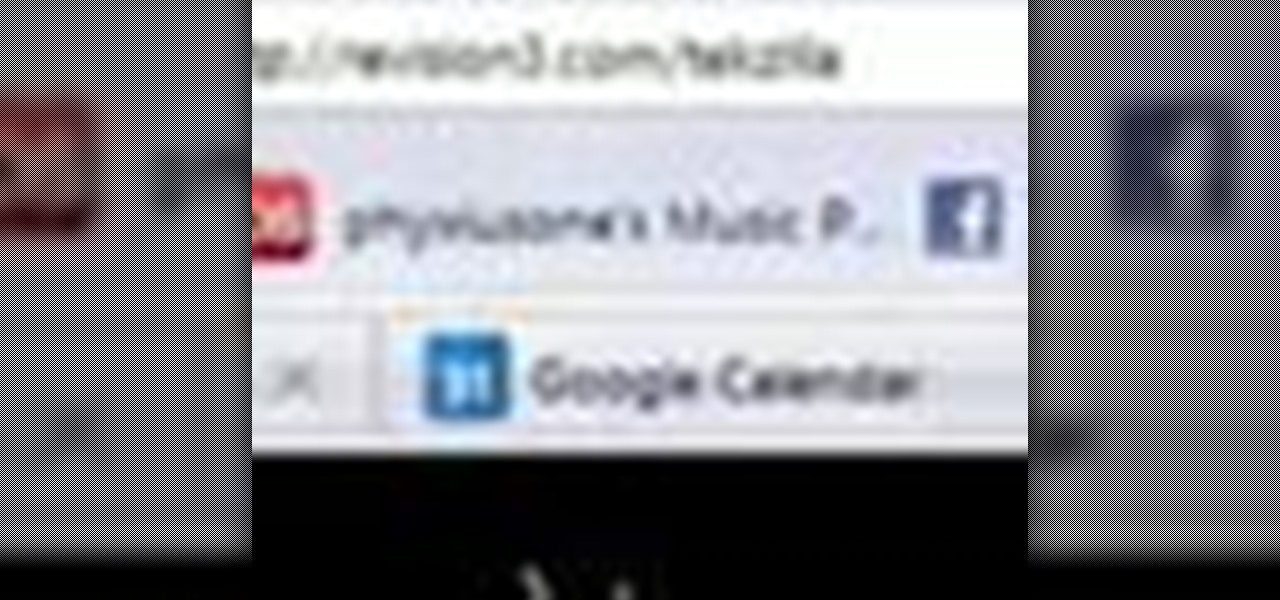
Greasemonkey scripts allow Mozilla Firefox and Google Chrome to be augmented in powerful ways. Take these two Greasemonkey scripts will help add information to your favicons when using Google Calendar and Gmail - now you can see the current date and unread message counts on their respective favicons.
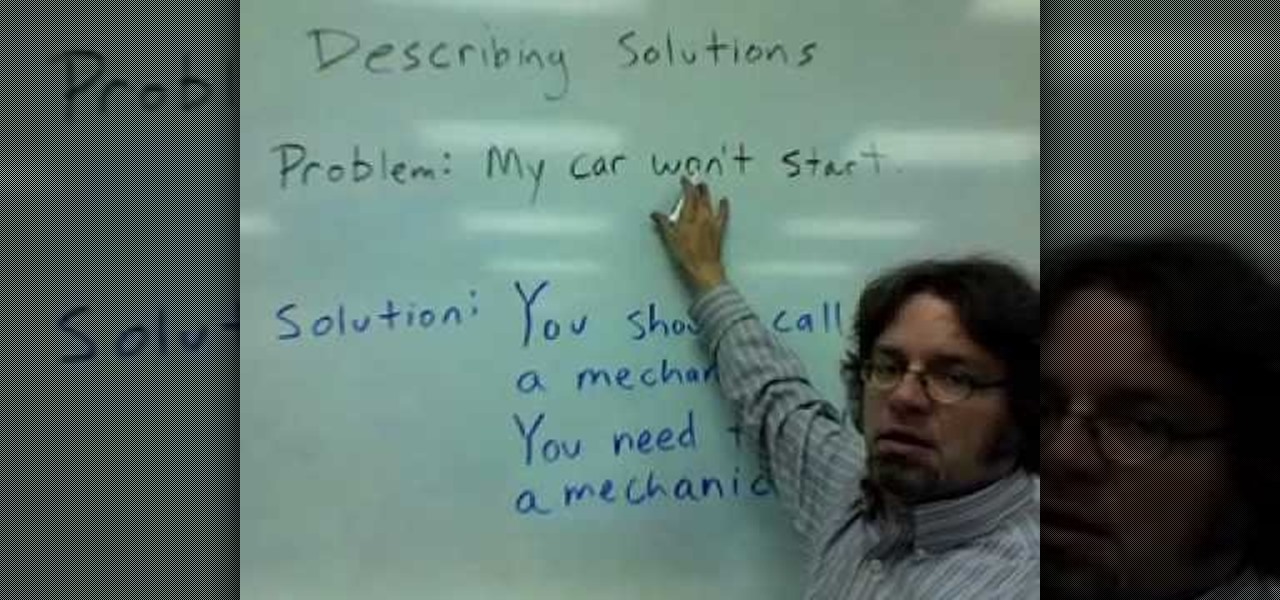
In this video, we practice describing solutions in English. For example, if the problem is that you have stomach problems, the solution is that you should go to the doctor. Should simply means a good idea or a recommendation. You could also say the solution is that you need to go to a doctor. For the next example, if your problem is that your car won't start, this means your car will not start. You could also say that your car does not start, which is a good way to describe the problem. For t...

Learn to read and play dotted half notes and dotted quarter notes. In order to do this drum lesson you already need to have an understanding of quarter notes, 8th notes and 16th notes and their respective rests. You will need the Beat Sheet in order to do this lesson. Get the Beat Sheet here:

Watch this science video tutorial from Nurd Rage on how to make sodium silicate from drain cleaner and gel beads with Dr. Lithium.

In this tutorial, learn how to fix a missing or corrupt ntoskrnl.exe file on your PC. Cause:

Solving 6 math problems using different methods is the idea behind this video. First, you make three rows of numbers vertically from 1-9. All the numbers match across for example, 1 1 1, 2 2 2, 3 3 3, and so on. Each set of numbers creates a mathematical problem who's solution is the number six. These problems require some thinking to solve. The only one that is immediately apparent is 2 2 2=6 which is, of course, 2+2+2=6, (3x3)-3=6, the square root of 4 =2. This done on all three of the four...

Watch this science video tutorial from Nurd Rage on how to make silver different colors by electrochemical anodizing. Without using paint, you can give a silver surface various colors by anodizing it.

Given a equation of a line, you can graph the line. A system of equations is nothing but equations of more than one line. In a single equation all the points that lie on the line, satisfy the equation of the line. Similarly a solution of a system of equations is points that satisfy each and every equation of that system. A system of equations can have a single point as solution when the lines intersect at a common point, or have a unlimited points in solution when the lines overlap on each ot...

1. Select the cell for which the dropdown menu is to be applied. 2. once the cell is selected goto DATA menu select VALIDATION.Data validation dialog box will be displayed.

A method for solving a linear system with no solution is described. The method is described in 4 steps. The first step in the method is designed to solve a linear system that is described consist of “solving by graphing”. Details for “solving by graphing” first consist of finding points to graph using two different equations. The second step in the method consist of placing the points from both equations on the same graph in order to find out if bo...

Watch this science video tutorial from Nurd Rage on how to make potassium permanganate with Dr. Lithium with potassium nitrate and manganese dioxide.

In this video the instructor shows how to solve a system of equations by elimination method. First you need to know how many possible number of solutions you can get by solving a system of equations. There are three possibilities. In the first case there are two lines with different slopes, so they intersect at a point which is the solution to that system. In second case there can be two lines with same slope but are parallel to each other. In this case the system has no solution. In the thir...

This video is about installing second serial ATA drive into a Power Mac G5 system. The video is a step by step demo starting with the removing of the door to the machine and the air pack. The first hard drive is at the top rack and you have to remove the four screws at the bottom and insert them into the top and bottom screw alls on each side of the drive. The hard drive is inserted below the first hard drive and the data and power cables are plugged into their respective slots. The video is ...

This video teaches about adding any of your photos to a billboard. Now copy into the computer memory back into the original billboard image to create another layer this is the layer place in our image. We can do this correctly, respective into this filter which is called vanishing point. Clicking at the four edges make this little bit bigger in image area. Now we can paste in that image control and change the promotional image. It fits sign of the billboard area and resize after the slight li...

Augmented reality platform maker Zappar and its marker-based augmented reality technology have been around well before Apple and Google brought markerless AR to mobile apps.

You can make saline (salt) or lye (NaOH) solutions. So first you will have to arrange these things to do it which are 2 500ml bottles, 1/2 LB table salt, measuring cup, kitchen scale (optional) and pan for heating. Now first heat the

This two part video walks you through the steps of solving a strange chess problem. Don't fret, any question you may have, will be answered. Watching this video will make you help you to solve that ever so difficult chess problem.

Find out how everything in a chemistry lab works, from pipettes to burners to recrystallization to storage. You'll get precise instructions on how to work and perform certain scientific duties in the chem lab, whether it's chemical or just ordinary high school science.

A very simple recipe to make an excellent homemade bubble solution! With only three cheap, common household ingredients, make a LOT of this great solution! A good way to save some money. A little bit goes a long way. Thanks, and enjoy!

Want to test whether the soil sample or a water sample contains boron, watch this video. As shown in the video, the first step is to create test specimens of various concentrations using a simple turmeric and ethanol solution as a base for comparison. The basis of this experiment is the fact that curumin present in turmeric reacts with boron to form a reddish compound and so the result of this reaction can easily be verified visually.

HO TouchSmart is a all-in-one PC with many essential features. You can video chat using your HP TouchSmart PC. Note that you will need a internet connection to use the video chat feature. There are lots of messengers available on the net like Windows Live messenger, Yahoo messenger, AOL and others. You will need to have a messenger to chat with an other person using the same messenger. So first go to the respective websites and download the required messenger. Install the messenger as shown i...

Nichole Young demonstrates how to hand color using layer masks in Photoshop CS4, which also works in Photoshop CS3. The procedure can be summarized in two stages: turning the picture you would like to edit black and white and then bringing color back into it to give it a hand-colored look. The black-and-white effect is achieved by creating a new layer over the background layer. The next step is to give the picture a warm look by adjusting the layer’s respective color balance. Then bring the c...

This tutorial describes how to create a realistic graffiti effect in a program called GIMP. You must first make sure that you have the font "writers original" installed on your computer. If not, you must download it to create this graffiti effect. Simply open a brick background on GIMP and put whatever text you want to have. Enhance the text by creating multiple layers and create a multi-dimensional image by creating contrast among those layers. Lowering brightness opposite layers and changin...

In this "Math Made Easy" geometry episode, you learn how to prove that two triangles are congruent (equal) by using the "side-side-side" evidence. By using "side-side-side" to prove that two triangles are congruent, you are stating that all the respective corresponding sides of two triangles are equal in length thus proving the triangles are congruent. The narrator in this tutorial provides you with definitions about statements, proofs, and congruency. This becomes useful when setting up a ta...

Watch this science video tutorial from Nurd Rage on how to make a mirror silvering solution from silver nitrate, ammonia, sugar, and sodium hydroxide.

A clogged drain is not only an unpleasant but seems to happen at the most inconvenient time. Good thing there is a simple way to unclog most minor stoppages with a few household products. Be your own plumber and keep those drains free and flowing.

This video teaches us to partition a hard drive. Open 'Disk Utility' and go to 'Seagate FreeAgent Media'. Go to 'Partitions' and select '2 partitions' in the 'Volume Scheme'. Click on 'Untitled 1' and put the name of the partition, its format as Mac OS Extended (journaled) and Partition Table from 'Options'. Name the second partition and choose 'MS DOS (FAT)' in format. Choose 'Master Boot Record' in 'Options'. Click 'Apply' and 'Partition'. This creates the two partitions of the hard drive a...

1. First go to START -> ALL PROGRAMS -> ACCESSORIES -> SYSTEM TOOLS -> SCHEDULED TASKS.2. Right click on WGA setup icon and select PROPERTIES. Find where the WGA files are located.3. Copy the location form the window appears in the previous step and paste it in the address bar of MYCOMPUTER.4. Delete the files found in the respective location.5. After deleting the files, now delete the WGA found in the scheduled task.6. RESTART the windows and windows genuine advantage ll not disturb again.

An atom is a basic unit of matter consisting of a dense, central nucleus surrounded by a cloud of negatively charged ions. The nucleus itself is a mixture of positively charged protons amd electrically neutral neutrons. Different groups of elements have respective atomic numbers. You can use the periodic table as a tool to draw atoms of elements. The periodic table is organized into periods, groups and families. This video is a tutorial that reviews the subatomic particles found in an atom. I...

This six-minute tutorial shows you how to use the logical IF function with letter grades in Excel. The video features a sample table with a sample assigned grading scheme ranging from A to F, which is a common application of the logical IF statement in Excel. After the data is added to your Excel table, use the IF function in the respective cell or column by inputting the logical test, the value if the test is true, and the value if the test is false. In addition to showing you how to use the...

This video teaches us to draw the graph of a piecewise function. This is shown using two examples. In the first example we have 'y' equal to 'x + 2' for x less than zero and '1 - x' for x greater than equal to zero. We plot two points on the function for x less than zero and do the same for the function with x greater than equal to zero. The graph for the first function is erased for x greater than equal to zero, and the same is done for the second function for x less than zero. Note that the...

Learn how to enable Java script and Cookies in Konqueror in simple steps. First open the respective webpage and go to 'Settings' option and select the last option in it. Now select 'Java and Java Script' option found in the left corner of the page and click in the enable check box in both the tabs. Now go to the 'Cookies' option and check the 'Enable cookies' check box. Press on 'OK' to finish when everything is done.

Use this tutorial for a simple and shot accuracy improving technique in pool! The steps for this tutorial are simple, yet effective in improving shot accuracy in pool. Align pool balls in a triangular formation at the far side of the table. Note that this is not the standard triangular formation for pool. Two lines are to be made diagonally from the center back of the table outward. Similar to this formation: \/ where the point would be directed to the back of the table. Leave space in betwee...

This video shows you how to get the quadratic equation for the quadratic function with roots; (5,0), (12,0) which passes through the point(8,6). It shows a man solving this problem using a black board and chalk to clearly demonstrate the method of plugging in the respective coordinates to arrive at an answer. After watching this video, any person over the age of twelve will know how to use quadratic functions to derive quadratic equations and solve mathematical problems with this particular m...

Is your computer's LCD screen getting so dirty you can barely make out what you're typing. Use a few household ingredients to keep a clear, sharp image on your LCD screen without clouding or scratching it.

It appears a privacy lawsuit that began five years ago is about to come to an end, and you might get some money out of it.

Want to make boring old colorless water brighten up on command? Well, you can control the color of water with this little magic trick. Actually, it's not really magic, but a classic science experiment known commonly as the iodine clock reaction, which uses the reactions between water and chemicals to instantly colorize water, seemingly by command. You can use different colorless chemicals to produce different colors, and you can even make the color vanish to make the water clear again.

Who needs to watch the new "Iron Man" movie when you can solve linear equations? Brush up on your x's and y'x with this video, which teaches you how to solver a linear equation.

In this Autos, Motorcycles & Planes video tutorial you are going to learn how to clean your car windows so they are streak free. You will need ammonia solution and a mixing bottle. Mix one part ammonia with ten parts of water in the mixing bottle. Make sure you take sufficient quantity of ammonia. Then get a spray bottle and pour the solution into it. Get a piece of rag and a micro fiber towel. Spray the window liberally with the solution and wipe with the rag. Now wipe with the micro fiber t...