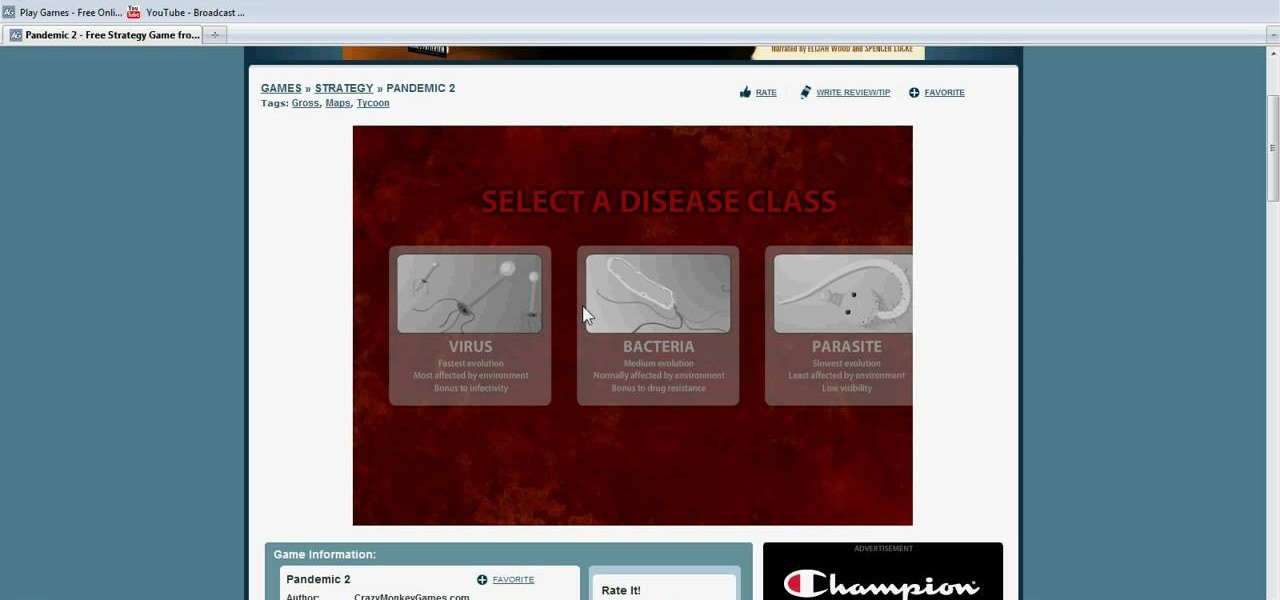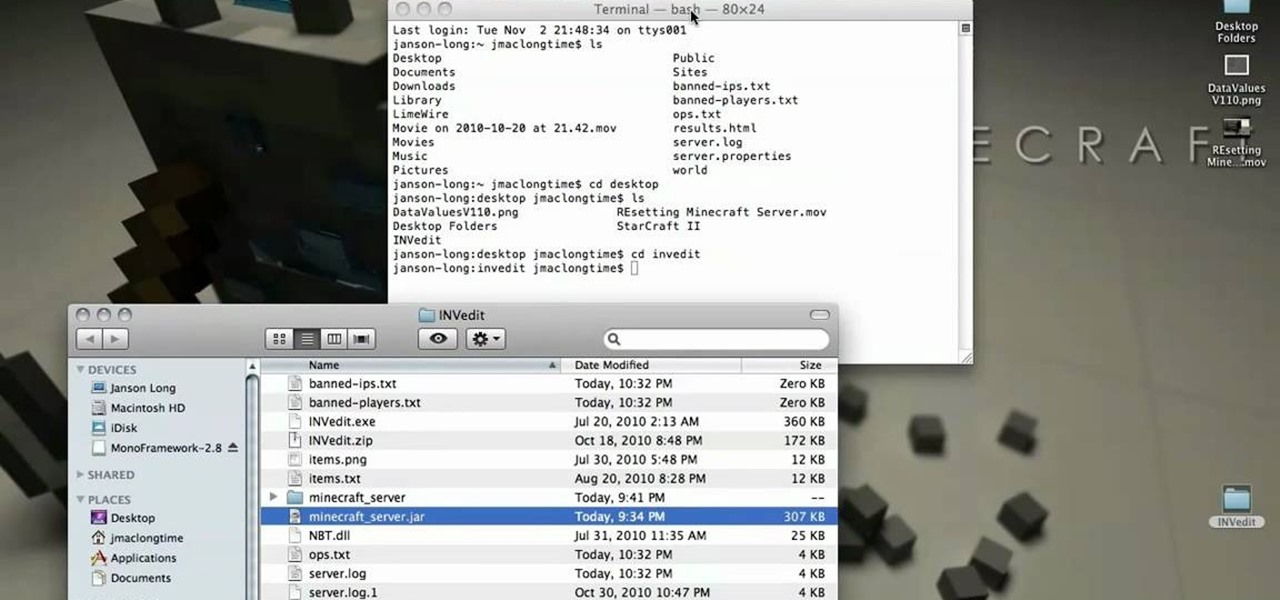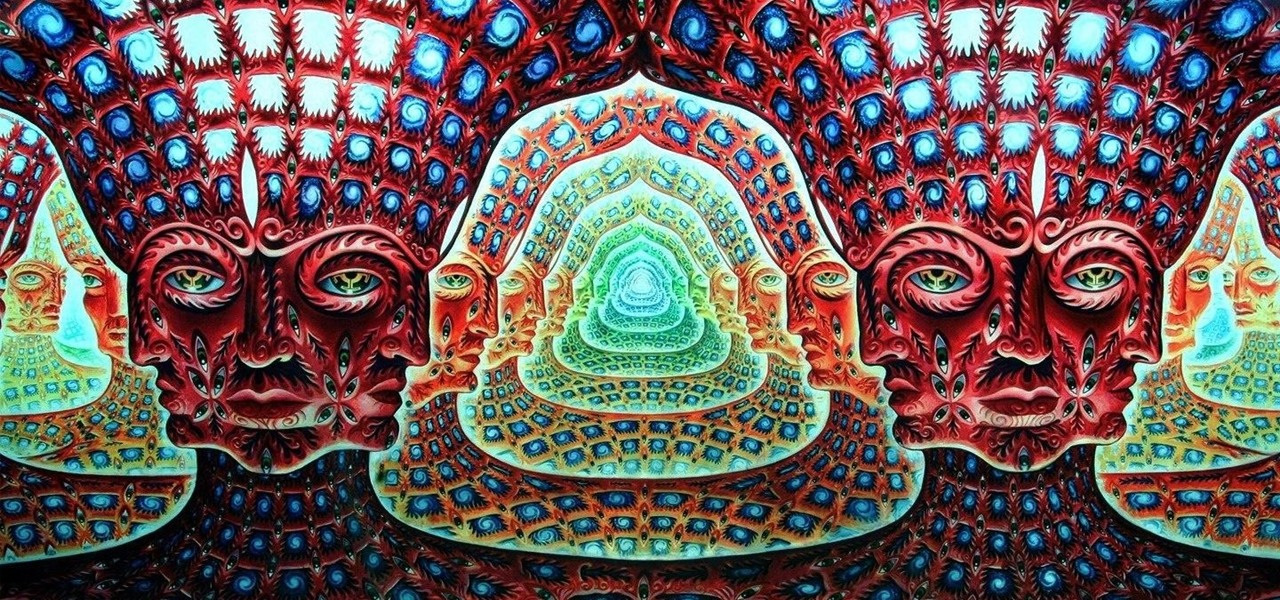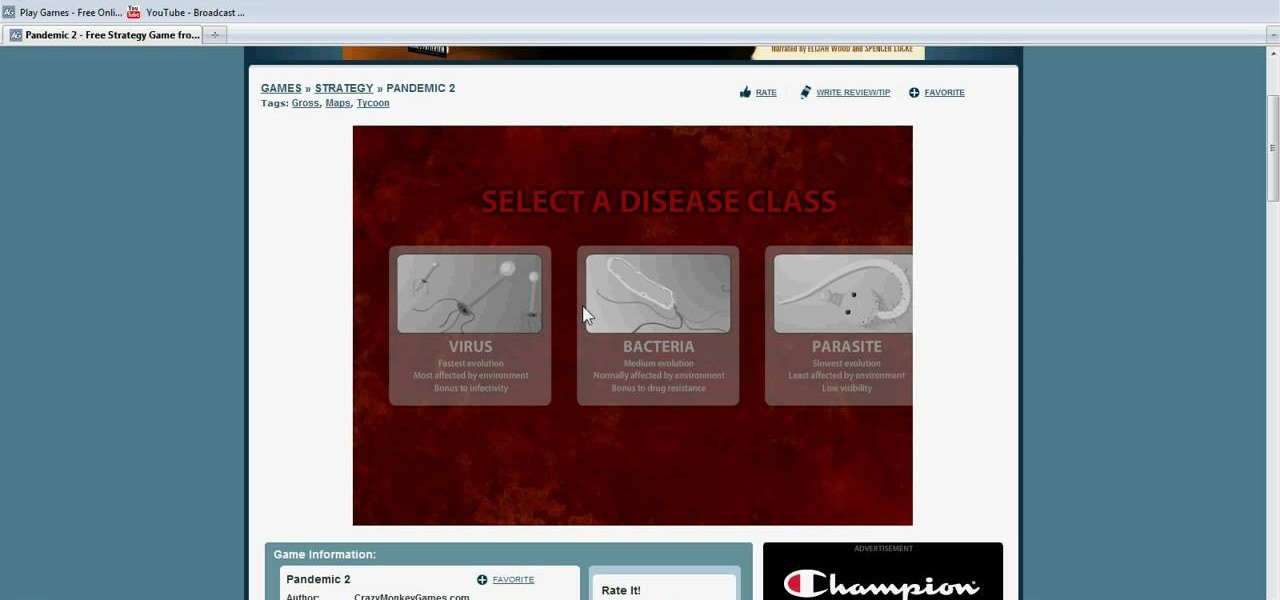
Pandemic 2 is a fun little game published by Addicting Games, and this tutorial shows you how you can hack the game using the Cheat Engine program. Give yourself more points, more resources or increase any stat you want by following this tutorial.

Don't want to use INVedit for more Minecraft resources? You can build a well to get infinite water, and a firepit that will keep burning for a long time. This short Minecraft tutorial shows you how you can accomplish both!

Want to find the most efficient way to spend your resources mining in Minecraft? This two part tutorial shows you how you can set up easy and efficient systems for mining the caves and mountains on your game of Minecraft.
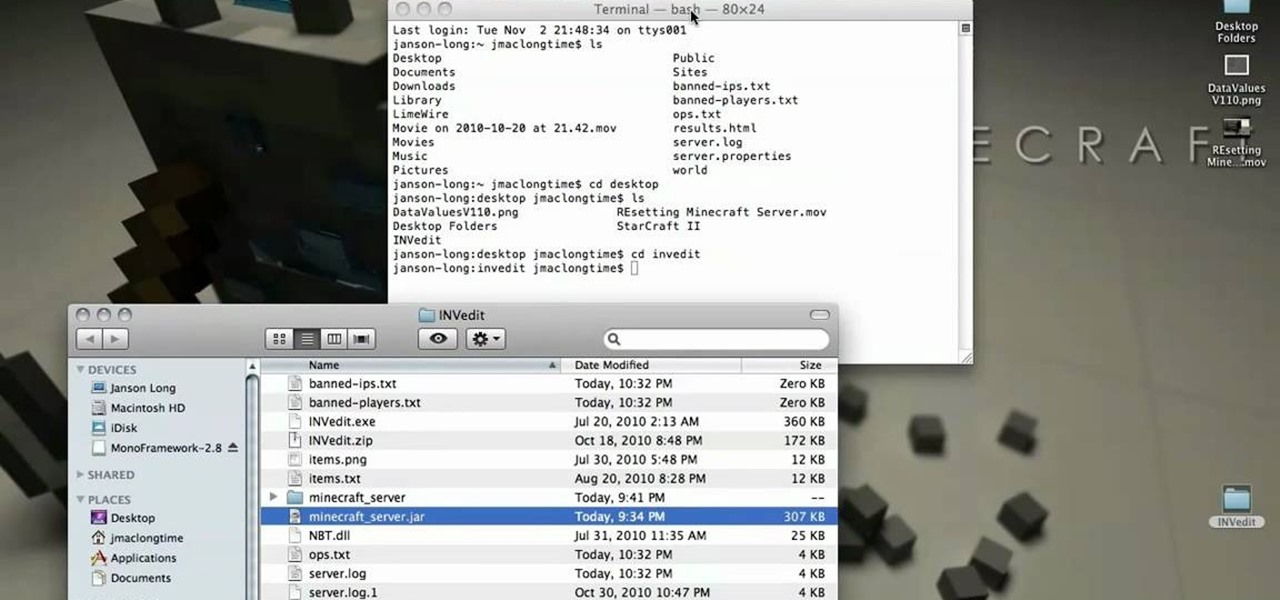
If you've already created your own Minecraft server, you can also set it up to launch with more RAM, making the game faster with more resources. This tutorial shows you how you can increase the amount of accessible RAM on your servers.

As if just mining and breaking up cobblestone wasn't enough, there's a way to generate an unlimited resource of them just by building a simple machine and using some water and lava. In this video you will learn how to create your own machine that will make an unlimited amount of cobblestone for you to harvest!

In this clip, you'll learn how to work with custom fonts when working in MS Silverlight. Whether you're new to Microsoft's popular web application framework or a seasoned web developer merely looking to improve your chops, you're sure to find benefit in this free MS Silverlight programming lesson. For more information, including a complete demonstration and detailed, step-by-step instructions, take a look.

MySpace gives users the ability to hide their friends list. This video walks you step by step through being able to view this list. First, go to the desired profile. You'll see the hidden friends list. Now, click on "Edit with notepad" and code will pop up on your notepad. Because the list is on the page, editing the source code will make the list appear on the page. Next, type the command >table border=0 cellspacing=0 align="center">. Now you'll be instructed on how to delete the source code...

Making soap is a great activity and proves great results to give as gifts or to adorn your bathroom with. In this video from Soap Making Resources, learn how to make a tea tree oil soap that's gentle on your hands and smells great! Give the gift of handcrafted soap next holiday or birthday by using this video as your guide.

Downloading the Superbar Monitor for Windows 7 will help you keep a better eye on your computer's resources such as: volume, battery, memory, disk, and cpu. You are able to independently download, use and monitor each stat right from your taskbar.

New to Microsoft Excel? Looking for a tip? How about a tip so mind-blowingly useful as to qualify as a magic trick? You're in luck. In this MS Excel tutorial from ExcelIsFun, the 381st installment in their series of digital spreadsheet magic tricks, you'll learn how to merge two lists into one list while keeping unique items from list 1 and list 2 and removing duplicates.

This is a great video series from Yanik Chauvin demonstrating how to use Photoshop Express online for free. This great tool is a wonderful resource for those who can't afford Photoshop but still need to do basic photo editing.

Want to create a web site using the latest web standards but don't know where to begin? This tutorial outlines the usage of a CSS website template file designed to help those who are not familiar with programming. This is a great resource that will not only kick-start your first web design project, but it will also help you to learn how to manage your web site layout, fonts, and colors using CSS through simple experimentation of changing values in your style sheet.

Mac OS X server includes a calendar server for users and groups to coordinate events, schedule meetings, reserve resources and use time more effectively. To get started using iCal Server on your own Mac OS X Server, watch this video tutorial.

If you've recently purchased a new, prefab computer, odds are it's loaded with things you don't need. With this helpful how-to, you'll learn how to optimize your Windows PC so as to get rid of said unwanted resource hogs. Get rid of bloatware with this video tutorial.

You can't always wait for the right conditions. So it's important to learn how to use and alter the available resources to create the atmosphere you want.

Dr. JJ Levenstein shows you what works best to get rid of head lice and how to use the products in this helpful video.

Learn how to play and win in a loose gmae of Texas Hold'em. This is an excellent resource for beginner poker players

Learn the betting structure of poker. This video is an excellent resource for beginner poker players.

Learn when to fold, check, and bet in Texas Hold'em. This video is an excellent resource for the beginner poker player.

This video is for preschoolers to learn how to do the Diet Coke and Mentos experiment. See how you can involve preschoolers with this cool science experience. If you do not have the resources to do this science experiment live you can watch the Cullen's abc's interactive video for preschoolers titled: "Diet Coke + Mentos for Preschoolers"

This tutorial describes how to make a list with unique values in Excel.This procedure makes the defined cells in a column (called as list) NOT to accept repeated values, which makes the list more simple, readable, easy to manipulate when preparing a worksheet.

For the most part, Google Wifi and Nest Wifi systems take care of themselves. But there are still a few manual features that might come in handy, like being able to check on network activity to see which devices are using the most bandwidth when your connection gets bogged down.

Businesses leave paper trails for nearly every activity they do, making it easy for a hacker or researcher to dig up everything from business licenses to a CEO's signature if they know where to look. To do this, we'll dig into the databases of government organizations and private companies to learn everything we can about businesses and the people behind them.

Earlier this year, rumors began to swirl regarding Apple's upcoming iPhone SE 2. They predicted an A10 processor and a glass back for wireless charging, all at a price point at least $150 cheaper than the iPhone 7. While it wasn't poised to turn heads like the iPhone X, it would have been a reasonable upgrade for many users looking for a more budget-oriented Apple device.

Figuring out exactly which apps on your phone are eating through resources and battery life can be a difficult task. Though some information can be found in Android's battery menu, the charts and graphs provided here pale in comparison to what's offered by the GSam app. If you configure this app properly, it provides deep insight into battery, CPU, and data usage.

Hello, hackers and engineers! Today we are going to dive a tiny bit deeper into the secrets of psychology, and how we can use them with hacking and social engineering attacks.

Anyone who uses a computer on a regular basis probably knows how to access the task manager to check system resources and usage stats. However, on a Samsung Galaxy S3 or other Android device, it may not be so obvious. There's no equivalent to Control-Alt-Delete, but it's still fairly easy to monitor running processes and battery usage.

Add lists to your Flash-based website, game or other project. This tutorial shows you how to use Action Script 3 and Adobe Flash CS4 to create custom lists with interactivity features, like music playlists, and incorporate them into your project.

Love Microsoft Excel? This clip contains a tip that just might induce you to. With this free video tutorial from ExcelIsFun, the 75th installment of his "YouTubers Love Excel" or YTLE series of free video MS Excel lessons, you'll learn how to use name, the INDIRECT function and data validation drop-down lists to create DV lists based on DV lists.

This how to video shows you how to sort data in Excel in a custom order. First, open a spread sheet in Excel. Select a column of cells with words that you want sorted. Click the office button and select Excel options. Go to edit custom list. You will see different custom lists. Click import to import your selection as a custom list. Next, you can go back to a sheet with those words that you want sorted and click the sort command. Select custom list on the order tab and select your new custom ...

How to find out information / details about your computer? To find out the information about your computer, you need to download software from the website PC World. The following are the steps to download the software:

Need to compare two datasets and extract the new values? In this the 539th installment of ExcelIsFun's series of Excel magic tricks, you'll see how to use the MATCH function, the Join Symbol (& Ampersand), and the Filter feature to check two 2 lists of transactoinal records and extract only the new records (records that are in new list but not in old list).

Excel dilettantes and seasoned Microsoft Office Pros alike are sure to delight in this tip, which comes to us by way of the 540th installment of ExcelIsFun's series of Excel magic tricks.

New to Microsoft Excel? Looking for a tip? How about a tip so mind-blowingly useful as to qualify as a magic trick? You're in luck. In this MS Excel tutorial from ExcelIsFun, the 724th installment in their series of digital spreadsheet magic tricks, you'll learn how to check if quantities are the same in two lists and show the differences if not, list the word "equal" if they are the same, and "not in list" if the lookup items is not in list using the MATCH, INSA, VLOOKUP and IF functions.

One of the biggest bummers about Netflix is the inability to create different lists for your favorite movies and TV shows. Instead, you're only able to lump titles into the single default "My List," and that can be impossible to browse. It doesn't separate titles into categories or genres, and titles are arranged for you automatically, so there's not much room for customization.

As the COVID-19 virus continues to spread, counties, cities, and states are closing down businesses, events, and schools that aren't absolutely necessary. Some companies around the US are recommending or requiring employees to work from home during the coronavirus pandemic. If you're stuck at home, there are apps and services to help you make it through a lockdown.

Although not quite as common today with the always-connected world we live in, you still might be having bandwidth wars in your home right now. If the internet connection in your area is mediocre, you know the feeling well. Google Stadia recommends having a 25 Mbps connection for playing in 4K, so you can expect to need at least that much to maintain a smooth, high-quality gaming session.

Apple's Reminders app has never been particularly sexy or appealing, but that changes in iOS 13. Although the productivity tool has always been useful for quick to-dos, it now has an overhauled user interface with several new features, including grouping lists together for improved organization.

Welcome to the final tutorial of the series on standard C. This article will cover the linked list abstract data type (ADT). There will be a lot of abstraction to try to deliver the understanding in the most basic way for easiest interpretation of what they are and how they work, then we will get into the guts of it and learn the technical code underneath. For those who have yet to grasp the concept of pointers, it's advisable that you do that first before approaching this. Having learned thi...

Welcome back! In the last training session, we covered logical and membership operators. We're going to switch gears and expand our knowledge of lists.