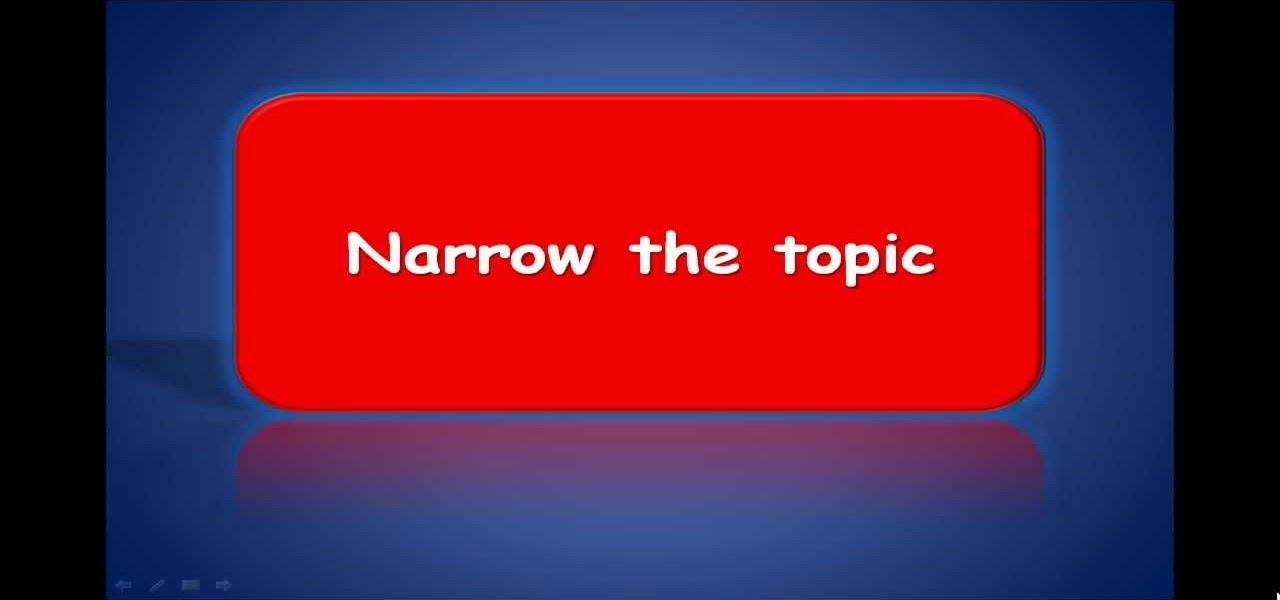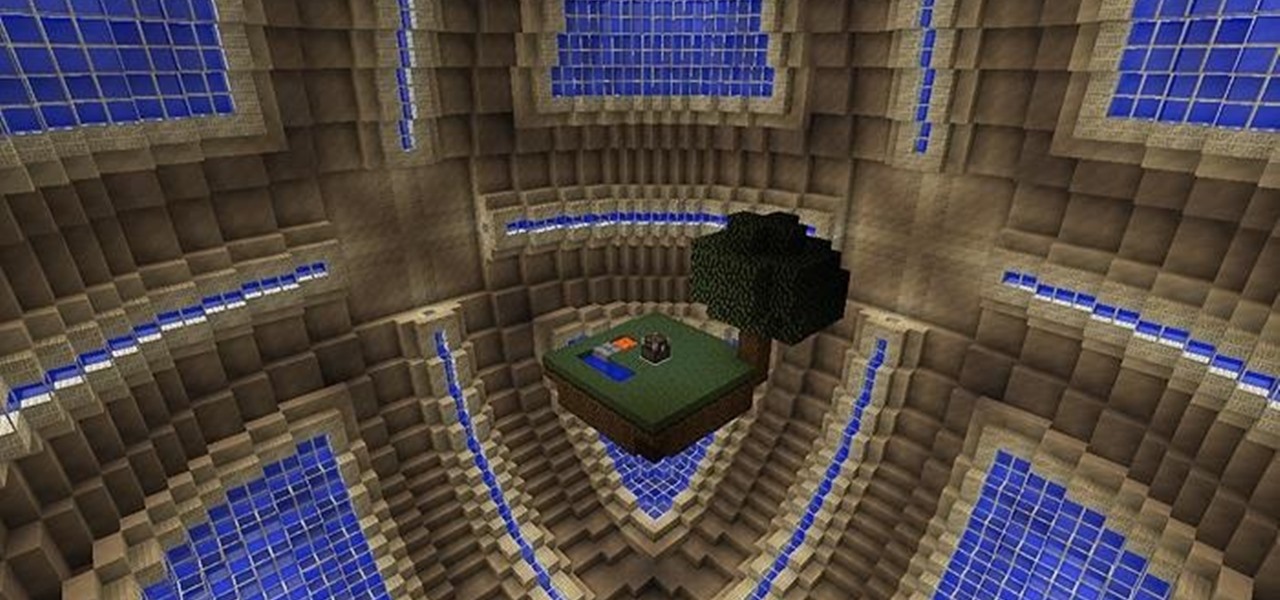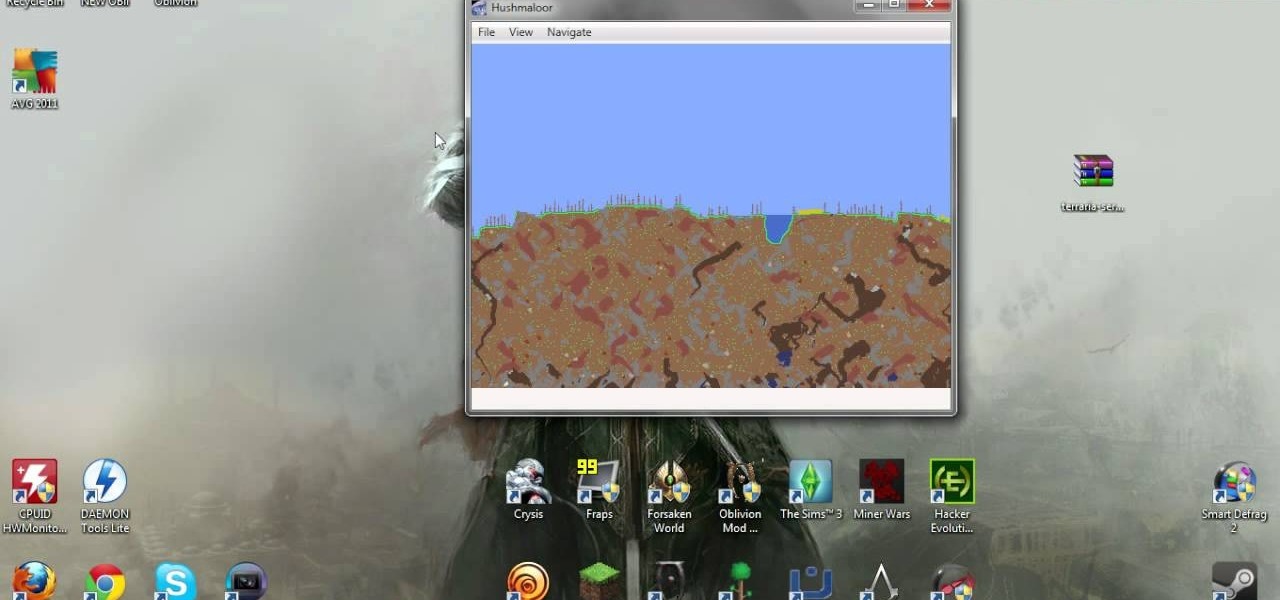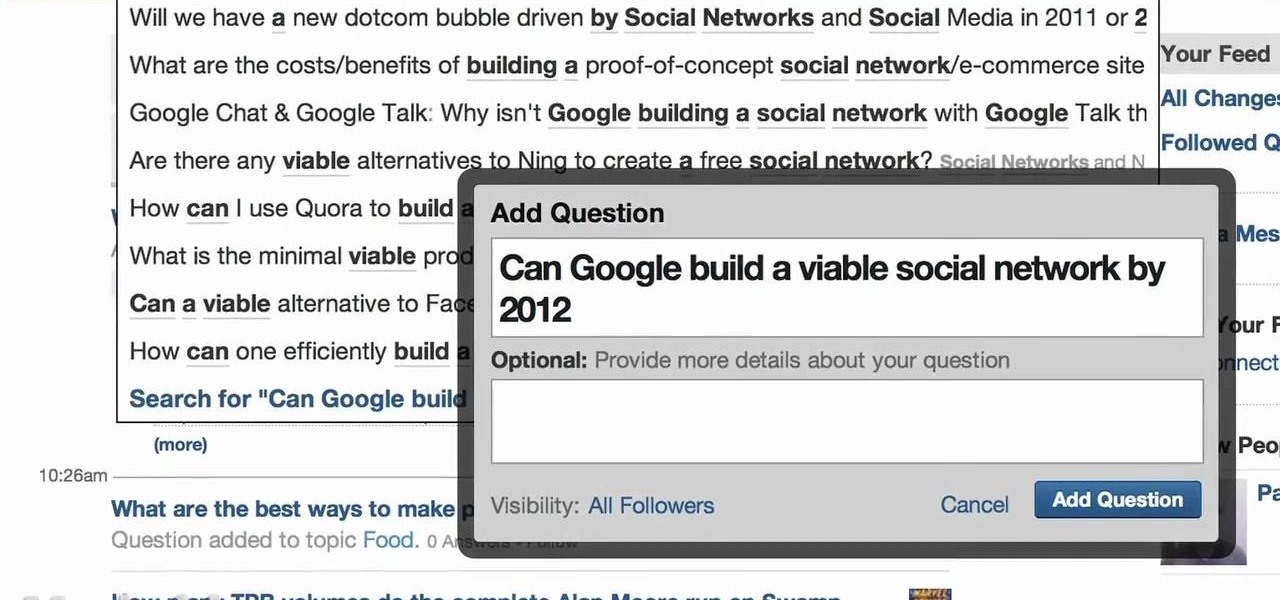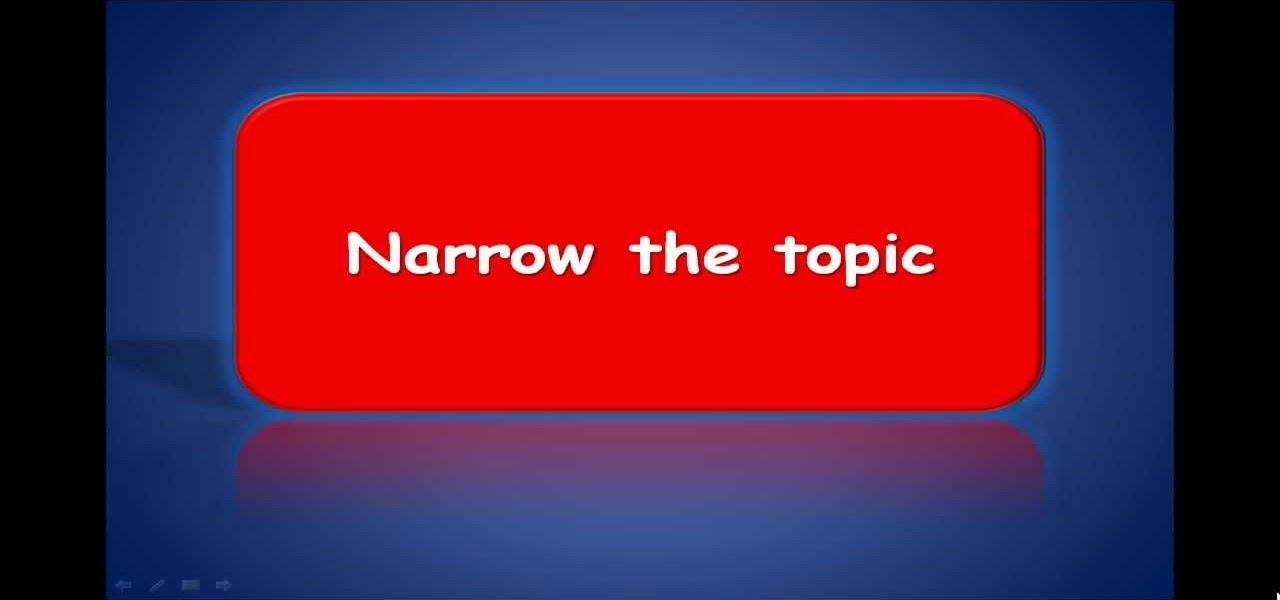
Writing a research essay or an argumentative research essay can seem like a major challenge to students. All the work, all the writing all the deadlines! Simplify the entire process by learning how to gather information the correct way, namely using the resources at the school library and, more importantly, how to fill those pages. This video will show the easy way to write argumentative research essays.

Dull and drab bulleted lists are no longer necessary with the help of PowerPoint 2008 for Mac. When you make a bullet list in PowerPoint, you can now transform those boring text charts with actual visual charts and graphs and more. The Microsoft Office for Mac team shows you just how to convert text to a SmartArt graphic in this how-to video.

Welcome back, my fledgling hackers! Over the years, we have examined multiple ways to own, exploit, or compromise a system. On the other hand, we have not spent a lot of time on denial-of-service (DoS) attacks.
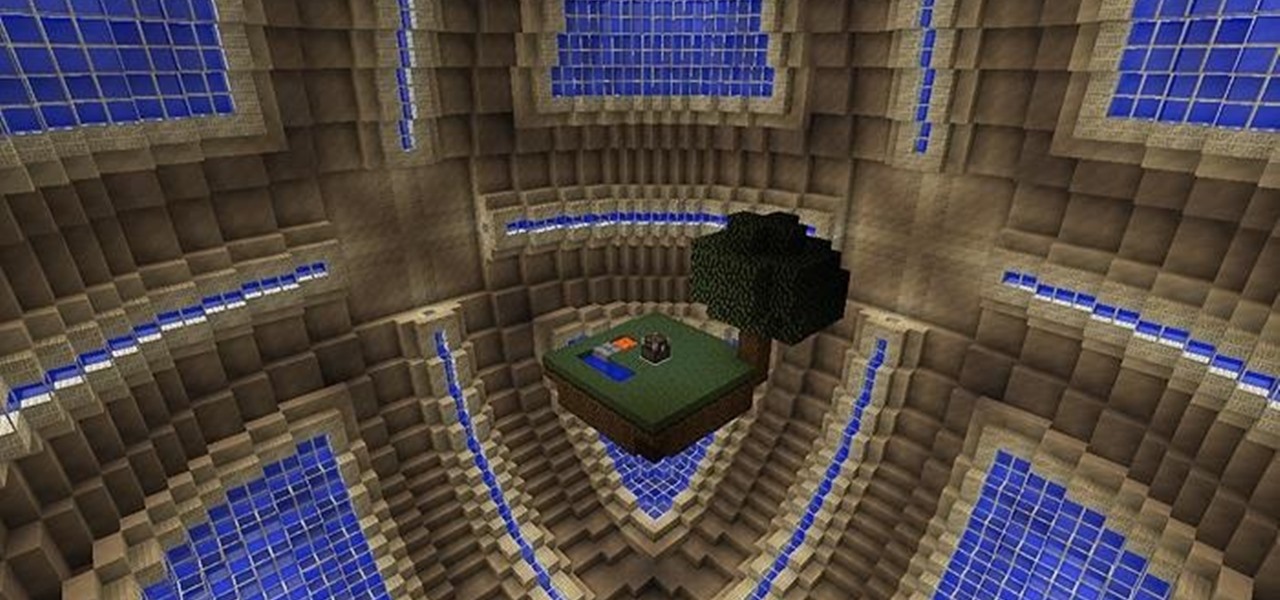
Whiteblock : A Whitestar skyblock survival map Video: .

This is a fun project that doesn't take much in terms of time or resources. You can even make it out of your scrap fabric! Use whatever notions or embellishments you want to create a lovely, Victorian inspired pillow at home.

The massive offices that represent so much of the American economy are an ecological disaster. They aren't heavy manufacturing, but they use incredible amounts of paper, electricity, and other resources. This video will give you some tips for making you office more green, saving electricity and paper and making the Earth a better place.

In this tutorial, actor Shaun Pilkington offers his advice for choosing the best acting classes in Hollywood. LA is a town full of actors and there are many resources available, make sure you pick the best classes and become the very best you can be in your field.

These days it seems like budgets are on everybody's minds. Big or small, financial planning is an essential part of daily life following the latest recession. In this tutorial you will learn how to create budget resources, using MS Project 2007, that you can assign to your project to compare you actual hours and costs against your budget.

With the whirlwind of noise surrounding the COVID-19 virus sweeping the nation, it's not hard to default to panic mode. One of the best ways to avoid panicking, however, is to follow trusted sources of information and avoid all of the opinions and trolls that don't reflect reality.

Welcome Back !! TheGeeks. SQL Injection (SQLI) Part-1

Welcome back, my fledgling hackers! It's been awhile since we did a Metasploit tutorial, and several of you have pleaded with me for more. I couldn't be happier to oblige, as it's my favorite tool. For the next several weeks, I'll intersperse some new guides that'll help expand your Metasploit skills and keep you abreast of new developments in Metasploit, so look for them in the near future.

Excel dilettantes and seasoned Microsoft Office professionals alike may be surprised to learn that in Excel one can make a drop down list based upon a second drop down list (or, similarly, data validation list that is based on a second validation list).

Take your creativity to the next level, build some incredible pixel art in your Terraria world. This video will show you how to build an 8-bit version of Luigi from Super Mario Bros. using common Terraria building resources. Throw a Mario party in your Terraria world!

In the world of Minecraft, style counts for a lot. Why get around by resource-expensive ladders when a water ladder will get you there just as easily? This gamer's guide presents a complete walkthrough of how to build both standard and stealth (i.e., invisible) water ladders. Note: Water ladders must face North or East.

Recycling things isn't nearly as efficient a means of conserving resources as reusing your waste material in it's current form. Enter this video. It will teach you how to make an awesome little trash can / waste paper basket out of perhaps the most appropriate material of all: old newspapers!

Pro Tools can be resource-heavy when it comes to running on your computer. This tutorial walks you through all the necessary steps so you can configure Windows 7 in just the right way to maximize the performance of Pro Tools on your computer.

This video explains how to add a bulleted or numbered list in Microsoft Word 2007. The shortcut to create a bullet-list is simple holding Shift and pressing the "A" key. After you hit the space bar or type a character the bullet will appear, and when you hit the Enter key it will continue the bulleted list. For numbering you just need to type the number you want and a dot after it and it should begin a numbered list. The list will continue if you press enter just like a bullet-list will. If y...

This video will go over how to insert a check box in Microsoft Word for printing or for electronic distribution. With just a few clicks you can get a check box. You can even add different symbols or styles for your check box.

Mike Lively of Northern Kentucky Universtiy demonstrates how to grab a website's resources for reconstruction in Flex using HTTRACK and Wireshark. This tutorial is especially helpful for sites you want to grab that think they are very locked down and secure. All with the free softwares HTTRACK and Wireshark.

In this how-to video, you will learn how to change your start menu text. You will need resource hacker and regedit in order to perform this. First, open resource hacker. Click file and open. Go to 37, and click on 1033. Change 578 to whatever you want the text on the start menu to be. Press compile script. Next, save this file. Now, open regedit and go to software. Go to shell and click modify. Change the value data to the name of your .exe file, which should be saved in the windows folder. N...

New to Microsoft Excel? Looking for a tip? How about a tip so mind-blowingly useful as to qualify as a magic trick? You're in luck. In this MS Excel tutorial from ExcelIsFun, the 241st installment in their series of digital spreadsheet magic tricks, you'll learn how to create a data validation drop-down cell list where the list shrinks as you select values.

In this video, we learn how to create a favorites list on an iPhone. Doing this will make it easier and quicker to speed dial! First, just tap on the "favorites" button. Then, click on the "+" button to add a new favorite from your contacts. You can then click "edit" to rearrange or remove favorites from your list. Click on the blue arrow next to a name to see the full contact details for that person. As soon as you add or remove someone from your favorites it's saved. That's all you need to ...

Water is a valuable resource in Terraria, and if you want to create an limitless water source, take a look at this cheat which takes advantage of a glitch in the game. The next time you load up Terraria you'll have more water than you know what to do with.

Where are all the caves? Let this video show you. Watch this Minecraft guide to learn how to find caves in Minecraft. Learn techniques for finding caves in your Minecraft world and start discovering new resources to use for crafting.

Have you found a dungeon in your Minecraft world yet? There are a lot of great items and resources in dungeons, so if you are having a hard time locating one, consider using the X-ray texture pack and the technique demonstrated in this video.

Watch this video to learn how to use Terrafirma to make a map of your Terraria world. If you've got designs for a constructions project but not a location, or you really need a certain resource, having a map will really come in handy.

Mushrooms and shooting stars are two essential resources in Terraria. If you'd like to be able to collect them at will, watch this video to learn how to use tunnels to set up a mushroom farms and how to use sky bridges to harvest shooting stars.

Obsidian is an excellent resource for crafting in Terraria. With enough, you can even build yourself a fine house. This video will show you how to set up an Obsidian generator using vats, grinders, and duplicators. This is expert Terraria crafting.

If you've been playing Terraria, you should check out this helpful video to learn how to use buckets for harvesting lava and turning it into obsidian. This is a simple, easy, way to farm obsidian in Terraria so that you can use it as a resource in crafting later.

They call it Minecraft, so you've got to assume that if you dig deep enough you'll find some pretty cool stuff. This video will show you how to mine for diamond, a valuable resource when playing crafting while playing Minecraft.

If you got a question that needs an answer, Quora.com is a great resource. You can pose your question to the community and have it answered by experts from many different fields. This video will show you how to use some of Quora's most helpful features.

This video explains how to modify your DNS server to perform WINS lookups. Using Microsoft Windows Server 2008, you can perform WINS lookups across several networks which can resolve to a common resource. While Server 2008 cannot act as a WINS server, Server 2003 can.

In Minecraft, traps provide an easy and safe means of harvesting monster-specific resources. This gamer's guide will walk you through the construction of a simple fire trap. For complete instructions, watch the video!

If you're looking to shave a few milliseconds off the Zend Engine's work load, check out this tutorial for some PHP programming speed tips. This efficency will pay off when you have tons of traffic to your site and save you valuable server resources.

Do you spend a lot of time on Twitter? You can sort and organize the people you follow by grouping them together into Twitter lists and then viewing only that list. These lists are arbitratry categories that you create and can be viewable by others, or made private. You can also view other public lists that people have made. This video shows you how.

Sometimes server space can be an issue, especially when you're talking about costly actions such as iteration, file scanning, and numerous queries. In those instances it's often best to cache! This tutorial gives you a simple example which can help your site load faster and take less abuse.

Amazon provides an inexpensive and useful data storage service that nearly any web admin can find useful. CloudFront is another valuable resource for admins, and this tutorial shows you how you can use both to increase the effectiveness of your own websites.

In Minecraft, traps provide an easy and safe means of harvesting monster-specific resources. This gamer's guide will walk you through the construction of such a trench-style trap. For complete instructions, watch the video!

In Minecraft, traps provide an easy and safe means of harvesting monster-specific resources. This gamer's guide will walk you through the construction of a simple lava trap. For complete instructions, watch the video!

In Minecraft, traps provide an easy and safe means of harvesting monster-specific resources. This gamer's guide will walk you through the construction of such a trap. For complete instructions, watch the video!