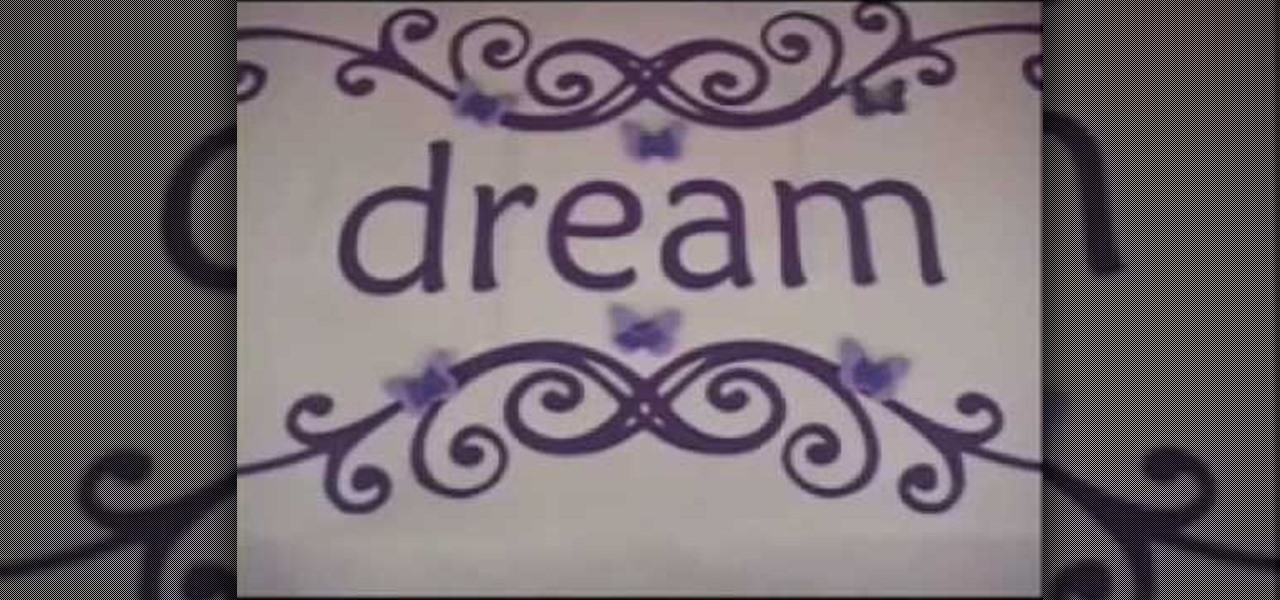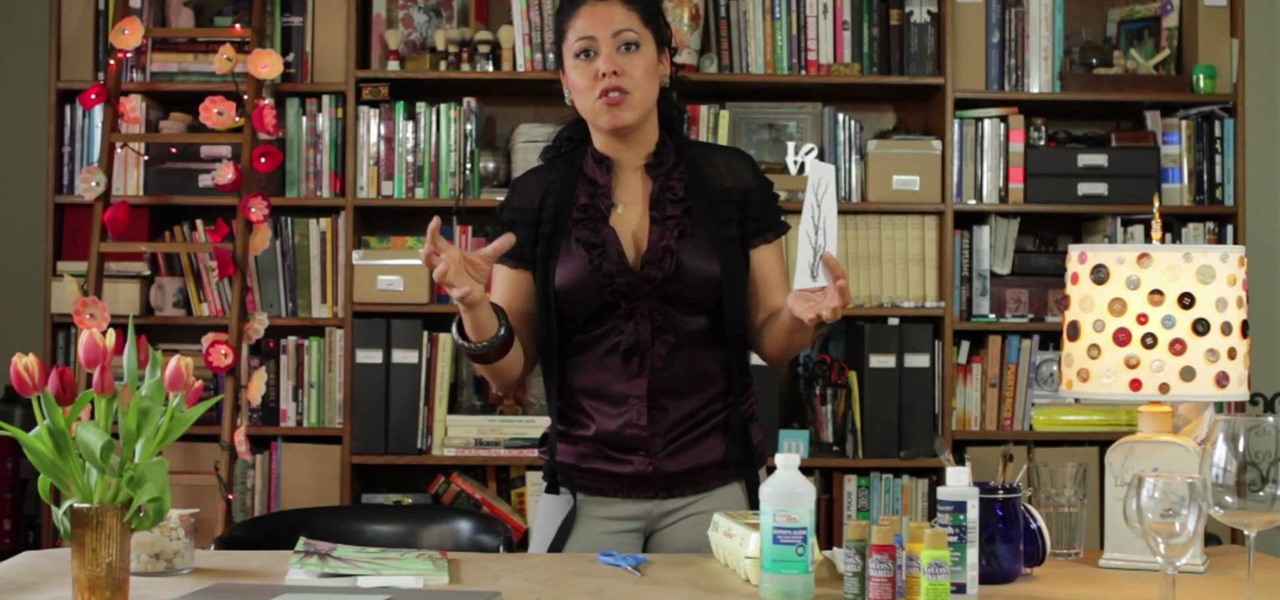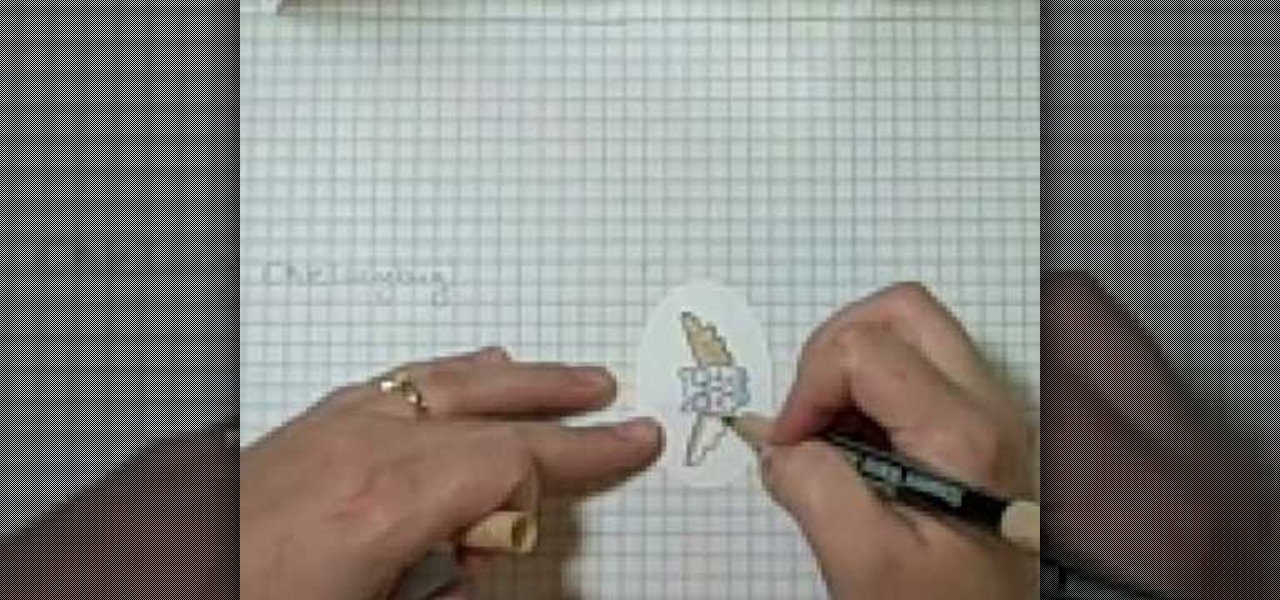In this tutorial, we learn how to apply decals to RV cars. First, peel your decal from the paper they come on and then place it onto the RV car where it is smooth and there are no ripples on the vehicle. Make sure the entire decal can fit onto the spot where you want to place it. If you put it onto a bump, it won't seal and there will be blur with the lines. Once you apply the decal, push on without letting any air through, dragging the paper along the artwork. To make it more flat, take a cr...

Want to turn your car into a race car? Want to create a mockup to show sponsors if you do race? Don't waste your time with the real thing, watch this Photoshop CS3 tutorial and learn how to apply decals to an image of a car. Easier to put on and easier to remove these automotive sticker in Photoshop than the real thing!

Want to personalize your guitar with a cool decal? Check out this tutorial on placing a waterslide decal on your electric or acoustic guitar. You can have a cool, original design with this decal application how to video.
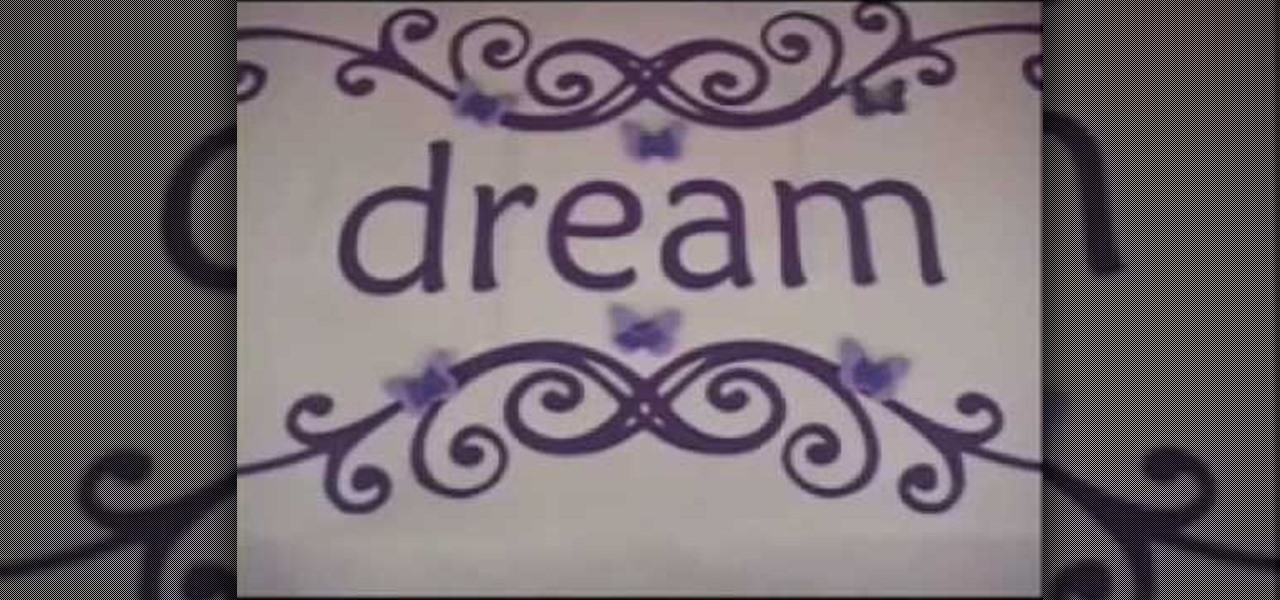
Ilysa Bierer and Kira Slye with Polymer Clay TV demonstrate how to embellish wall decals with polymer clay. Wall decals come in a variety of styles. You can embellish wall decals in a variety of ways to make them your own. Take transfer paper and use parts of the design to incorporate into your polymer clay figures. Cookie cutters are handy ways to cut out polymer clay shapes. After you cut out your shapes with the cookie cutter, you can use the piece of clay with the negative space and place...

Would you like to customize your car with cool graphics? Are you interested in working in customizing the look of cars and trucks? Learn how to apply vehicle decals and graphics from a professional in this free automotive video series.

RC Car Action Magazine Editor Kevin Hetmanski shows us how to add decals to your RC vehicle. Decals add a little personalization and decoration to a remote control car. Watch this video tutorial and learn how to affix stickers onto the plastic body of an RC car.

This Blender 2.5 quick video tip demonstrates how to easily place decals onto your model with empties. This technique provides you complete control over the location, rotation and scale of your decal without the need for UV maps. Whether you're new to the Blender Foundation's popular open-source 3D computer graphics application or are a seasoned digital artist merely on the lookout for new tips and tricks, you're sure to be well served by this free video software tutorial from the folks at CG...

In this video, Elizabeth Gleeson shows you how to make a super cheap and easy wall decal using contact paper from your local supermarket or WalMart. This is a great way to save money and get creative while adding style and substance to your home.

Are your white walls closing in on you? Are you moving into a dorm room or have a strict landlord or parental unit? No worries, we have no-nail and no-paint wall solutions for you in this episode. This week, we will make DIY wall decals that are easy, movable and stylish. With a full wall decal guide and peeks into how other nesters DIY their wall decor.

Today we show you how to apply eye decals or eye liner stickers. Applying Eye Decals is So Easy A Guy Could Do It!

Wallpaper is so retro, but what if you want to add a little bit of extra color to a room? Wall decals are the answer! They're a great idea for renters or people who cannot make other permanent changes to their home.

When soap making, soap molds save you a lot of time, allowing you to produce prettily shaped bathtime goodies in less time and in greater quantities. Designs (decals) can then be added on top of these soaps for a personalized effect.

As far as logos go, few are as iconic and instantly recognizable as Apple's old-school rainbow emblem. No matter how sleek their products get, people are still nostalgic for the old, colorful logo, and this mod from Adafruit basically proves it. If you have some pretty decent soldering skills, you can make the Apple on the back of your iPhone light up like the old rainbow logo. In the video below, Becky Stern from Adafruit uses a kit with a replacement glass back, tweezers, screwdrivers, and ...

Breast Cancer Nails Art Designs 2012-- Awareness Ribbon Nail Polish Tutorial no decals or stickers

You don't need to get your wine glasses from Bloomingdale's for them to look elegant, chic, and stylish. In fact, if you're trying to squeeze entertaining into your budget right now, you can just pick up a wine glass set from Goodwill and make them your own by personalizing them.

Even with all the technological advancements, iPhones and Blackberries look sleek but lack individual style, their backs a basic black or silver. Turn a blah cell phone cover into a fairytale work of art by watching this video.

This film explains how to sew a digital display for use as a car accessory. It was created by our very own Steve Spencer as part of a competition that Scion held called "Craft My Ride." Steve has been working on this during nights and weekends and its pretty fun stuff. He used http://www.sensables.com authoring tools (beta version) to design the animation.

Traveling for Christmas? You don't have to forego holiday decorations just because you're celebrating from a hotel room! This tutorial shows you a few tips, like window decals and tabletop Christmas trees, that you can use to maintain the festive spirit while traveling.

Learn how to make a sparkly owl card with designer paper, decals, and an owl stamp. Follow along to make one to send for a special occasion or just for fun.

In this how-to video, you will learn how to change a 700Cx38 bicycle tire with baby powder. You need a tire tool, a new tube, new tire, baby powder, a bag, and a bicycle that needs a tire change. Run the tire tool around the rim to remove the tire Remove the old tube from the tire and check the tire for foreign objects. Take out a brand new tube and place it in a bag with baby powder. This will help the tube move around freely once installed. Inflate the tube a tiny bit, find the label on the...

You've seen snakeskin purses, snakeskin printed scarves, and maybe even snakeskin eyeshadow decals. But snakeskin lips? Now that's a new one.

Easter is one of the best times for crafters to indulge in and even overdo pastel spring hues, vibrant flecks of glitter, and flower decals galore. Which is why this craft, a combination of all of the above, is such a perfect project for celebrating Easter.

The rhinestone studded nails will be more attractive. To make your nails a perfect complement to any acrylic or polished nails use your wildest imagination to make it more attractive. The following steps will help to make beautiful, rocker rhinestone studded nails. The first step is to clean the nail surface where you want the stickers to be placed. The second step is to apply a base coat, and the third step is to apply nail polish color. The fourth step is to peel off the stickers carefully ...

To make a beautiful black tip French manicure with blue flowers, follow these steps and watch the video.

Four augmented reality companies made deals this week to grow their businesses. Two companies, TechSee and Car360, completed funding rounds, while DAQRI signed with a production partner and Decalomania landed a prime spot with a top retailer.

An interesting new use-case for the Microsoft HoloLens appeared in a YouTube video from Washington-based DataMesh last month. In it, you can see the HoloLens working in conjunction with the Microsoft Surface Studio, Surface Dial, and Surface Pen for 3D model detailing and visualization in real time.

Here I have used some very smart and easy to use nail art decals to create this lovely zip nail art design !

Anti bullying Nails Art Designs 2012! Check this step by step Bullying Awareness Ribbon Nail Polish Tutorial where there are no decals or stickers for this design being used.

Add some style and color to your drab white walls. Rub on a blik decal with a spatula to decorate your walls. Watch these how to videos and learn how to apply a blik step by step.

Ooooo. Step back, Jack. This one has the taser ignition. Not only that, this dude give you desert decal instructions and ways to camo your potato gun. This potato gun tutorial is pure instruction, in two parts. Kudos. Watch this nifty weapon hack to learn how to build a potato gun launcher with interchangeable barrels. This potato gun "spudzooka" with interchangeable barrels is powered by taser ignition. It also resembles those bazookas and RPGs causing so much havoc on the world today.

The road can sometimes resemble a battle field. Tailgaters, horn-honkers, and jerks who cut you off are enough to drive any driver batty. Here's how to keep your cool behind the wheel and stay calm during moments in which you'd like to explode.

In this video tutorial, viewers learn how to remove the speakers on a G5 i-Mac computer. In order to remove the speakers, user will need to first remove the ambient light sensor. Remove the 2 torx 6 screws and remove the middle bracket. Now on each speaker, users will need to remove 2 torx 8 screws. Once the screws are removed, the speakers simply slide out of place. Under the right speaker, there will be a cable that will need to be unplugged from the logic board. This video will benefit tho...

No matter how advanced technology gets, there will always be room for classic video games in the hearts of nerds everywhere. Mini arcades became very popular, as they allowed users to take arcade games on the go. As Game Boys and other mobile gaming devices appeared, the mini arcade slowly disappeared. Well, believe it or not you can combine the best of both worlds! Metku user Japala wanted to make his old Game Boy Advance SP "look cool again," so he turned it into a mini arcade cabinet.

In this video from MacOSG we learn how to install a hard drive in a 15" Macbook Pro from around 2009. For this you need a #00 Phillips head screwdriver and a T6 Torx screwdriver. Make sure you use proper anti-static precautions with this. Transfer your data to the new drive before installing. To remove the hard drive, flip over your Macbook. Use your Phillips to remove the 10 screws. Remove the 3 at the right which are longer than the other screws. Then remove the left most screw which is the...

Tired of being limited with your right-click options in Microsoft Windows? There's a program that could help you out, and it's called Right-Click Extender. Insert many different additional items to the right-click context menu.

In this how-to video, you will learn how to remove the front case of an iMac G5. First, lay the case on its back. Remove the screws in order to get the ram bay cover off. Once this is done, pull on the release tabs to remove the ram modules. Next, remove the torx screws on the bottom side of the casing. Once these are removed, work your way around the casing to remove the front from the back. Do not pull too far as you might damage the wires to the camera. Unplug the camera once you are able ...

In this how-to video, you will learn how to remove the vocals on songs using Ableton. First, open the tracks you want to remove the vocals from. Go to utility and select the preset difference. Drag it to the audio track. This will remove vocals.

In this video, our author, KRASHARPSHOOTER, shows us how to install a TechT Lightning Rod. First we remove the screw on the underside, and turn it over and remove the four base screws. Now lift up on the piston housing and remove it. Then, remove the nut and the tension guide. Now you can remove your ratchet axle and rod. Now remove the pin that hoods the ratchet rod and axle together.

Custom Products Paintball Tanks come with a fill nipple filter. This causes the tank to fill up EXTREMELY slow. To remove the filter, simply remove your fill nipple, and tap out the filter.