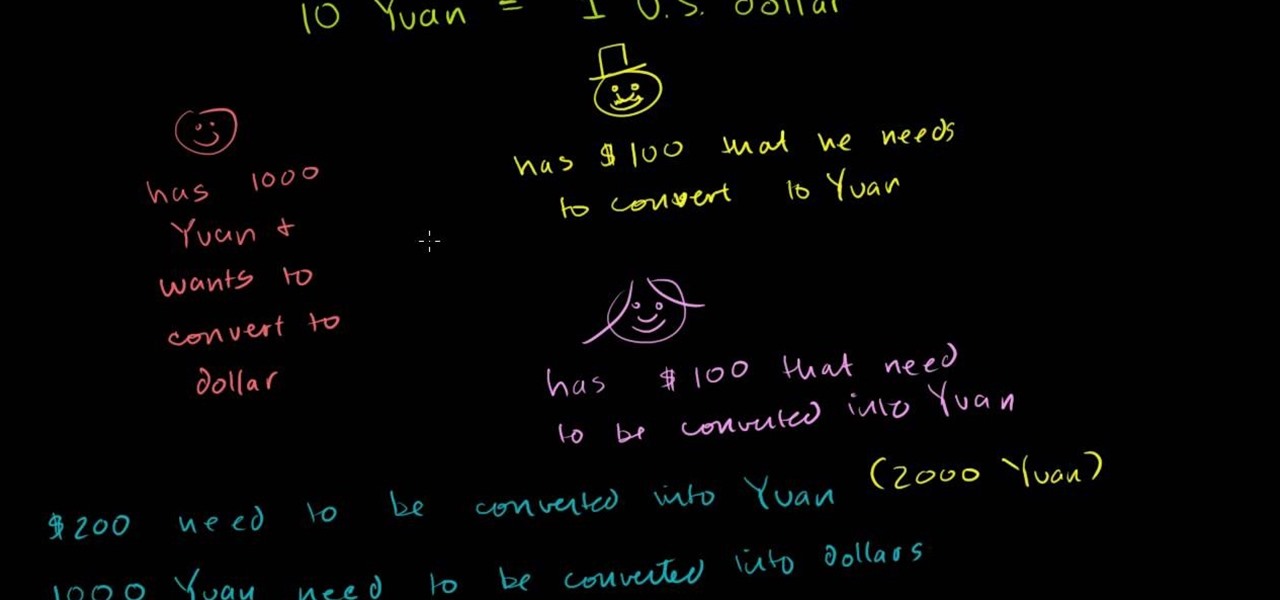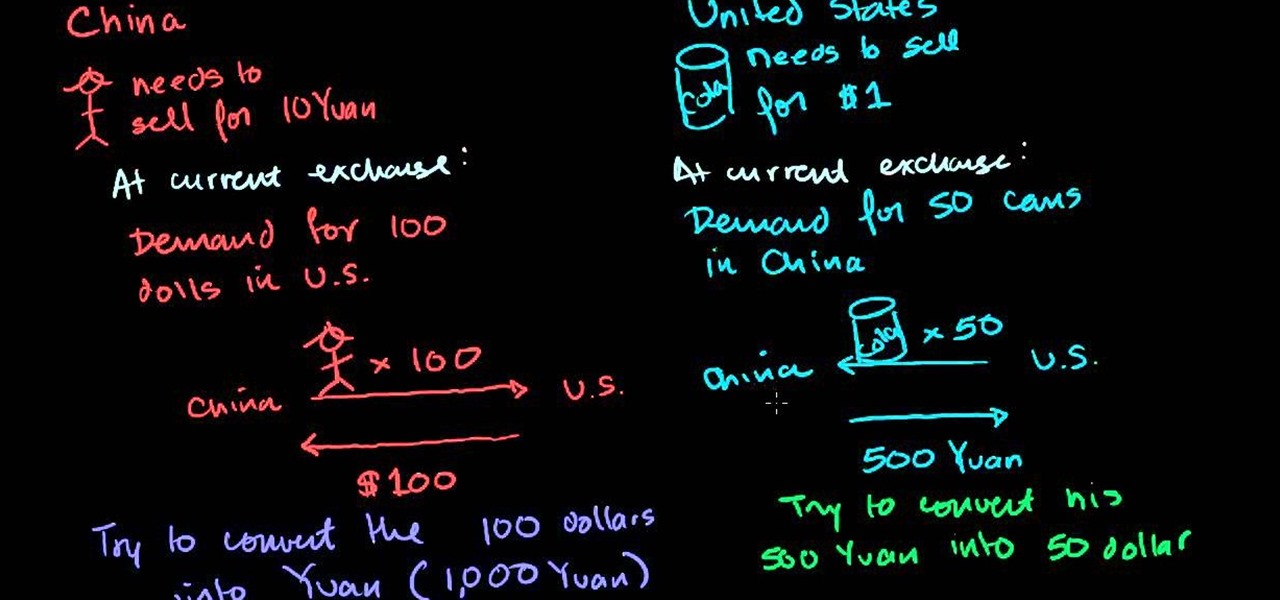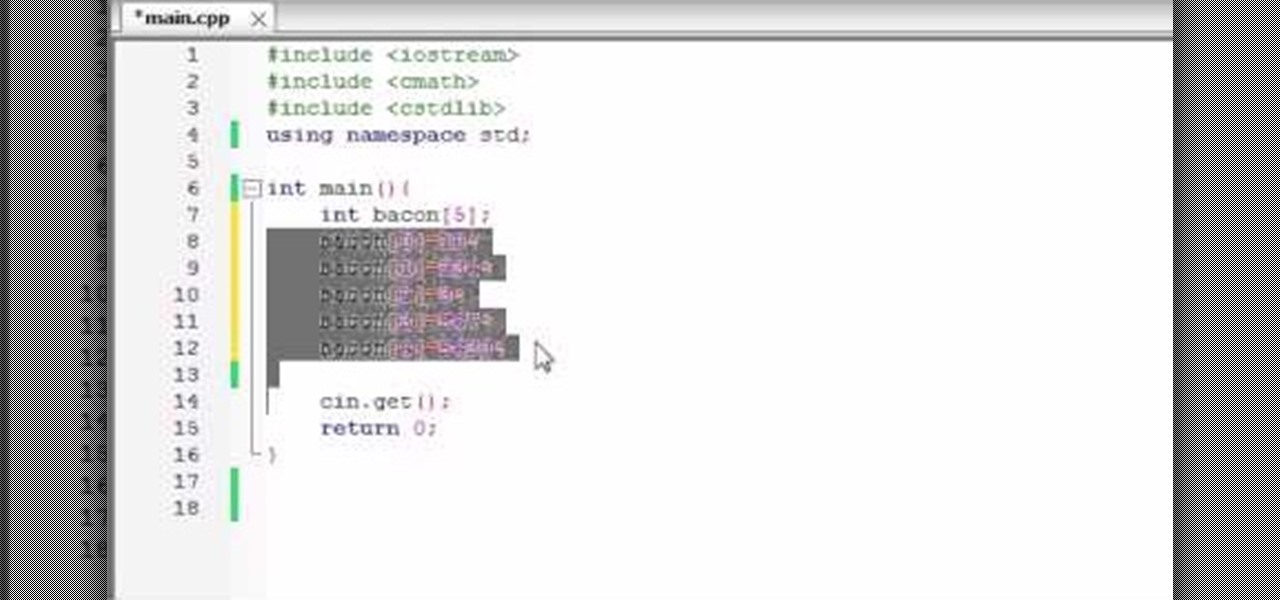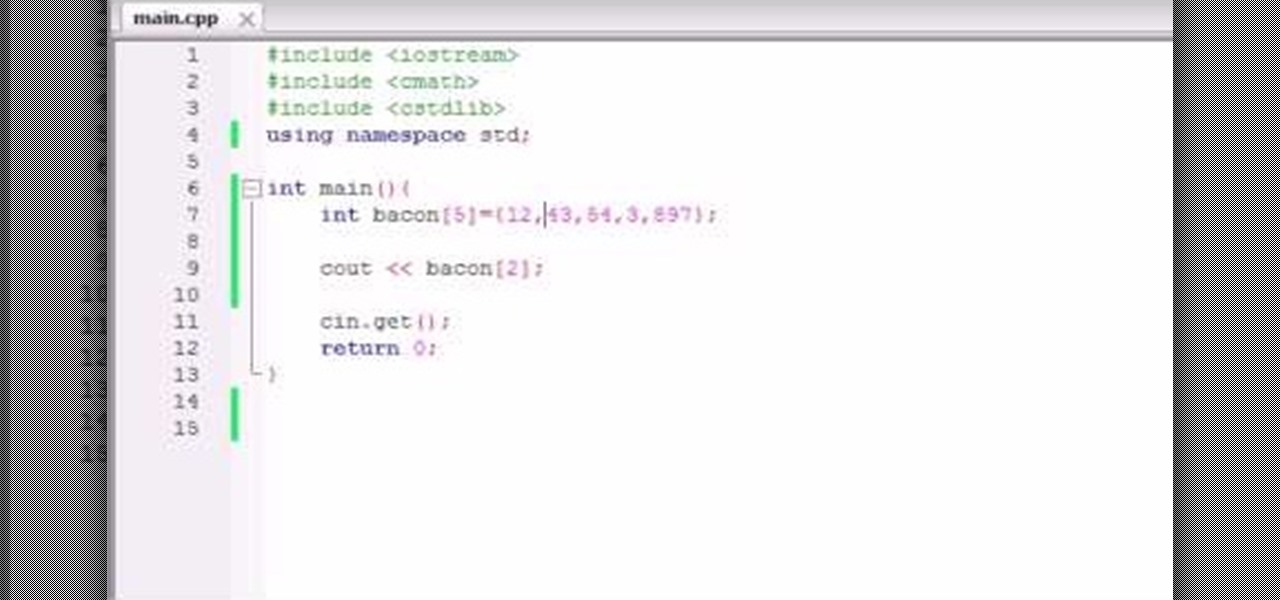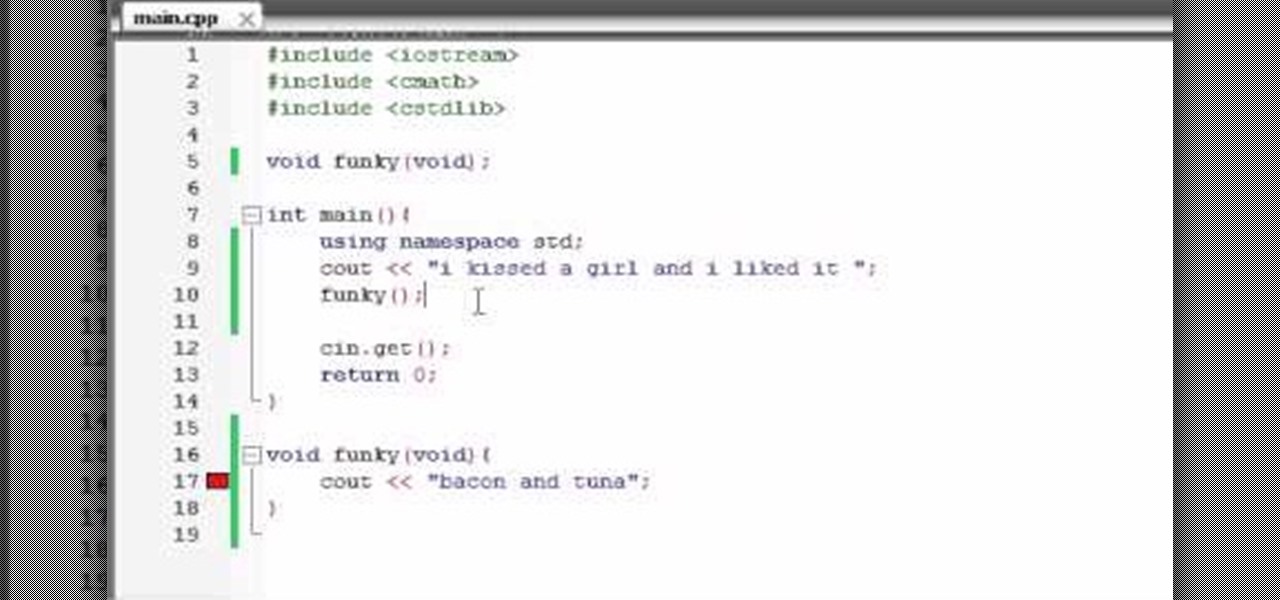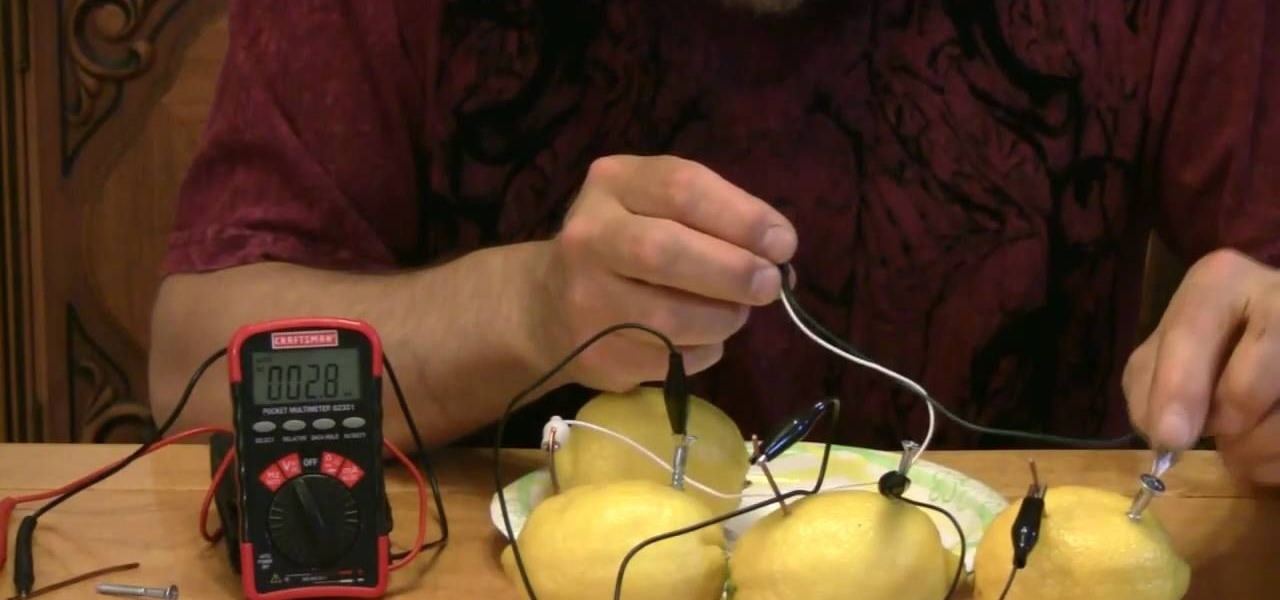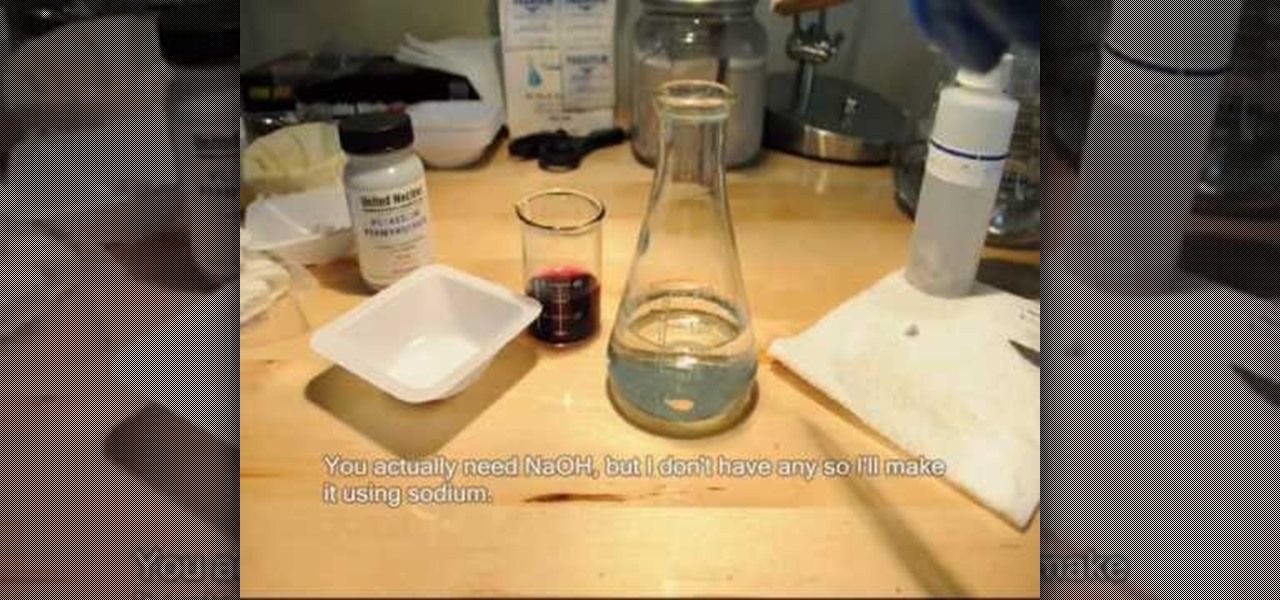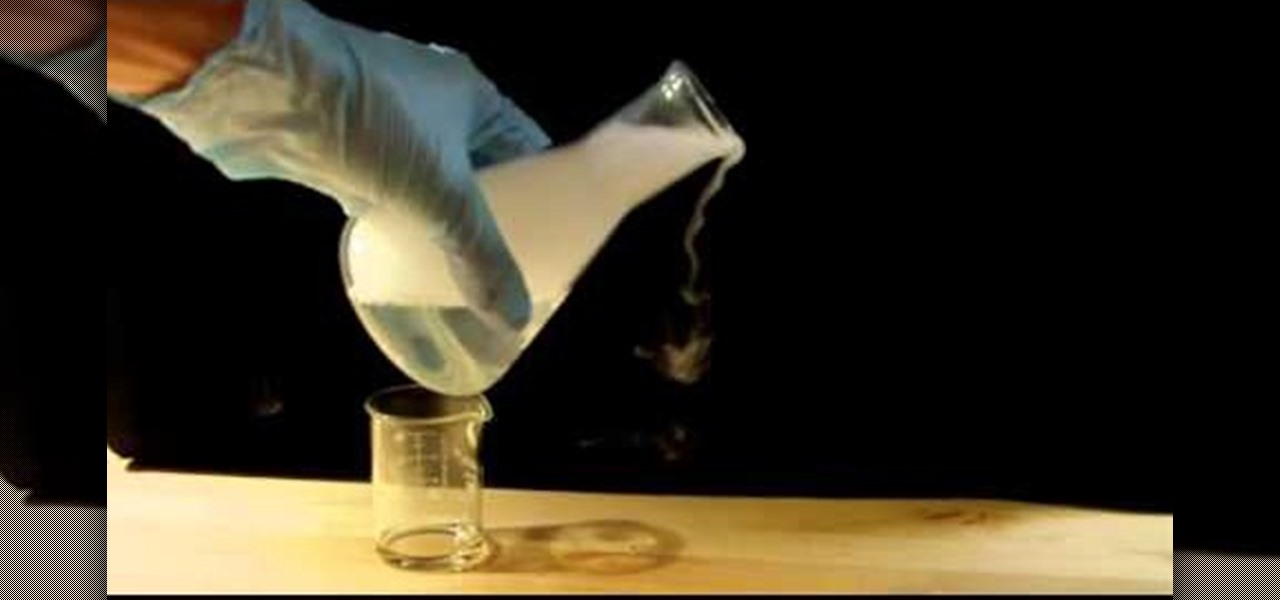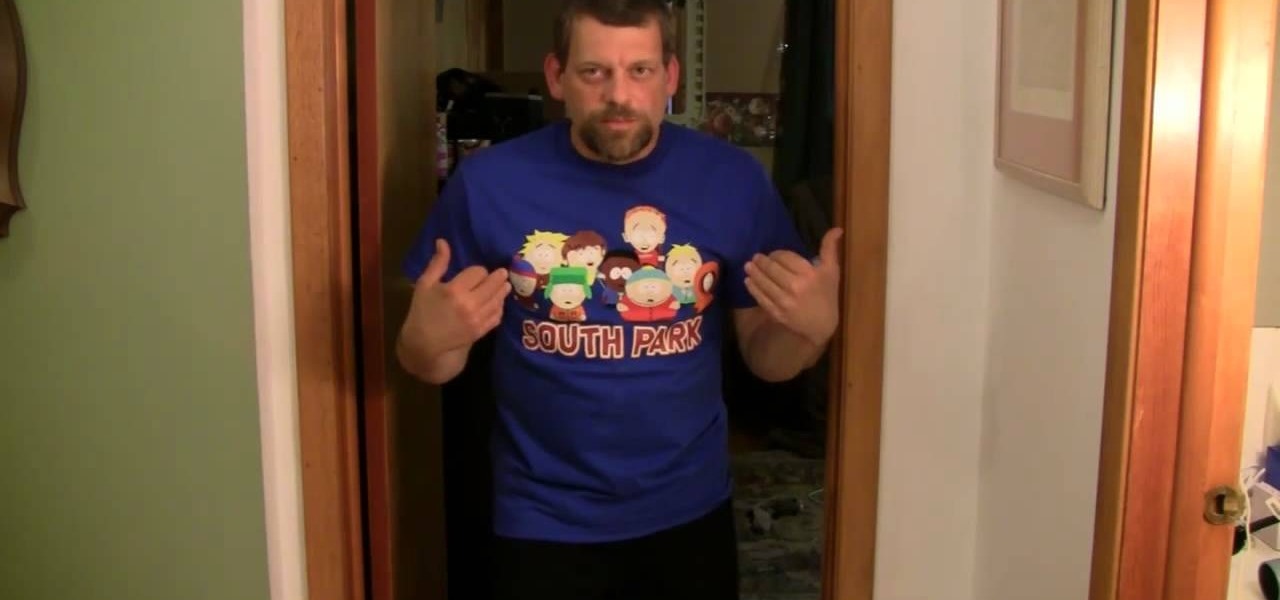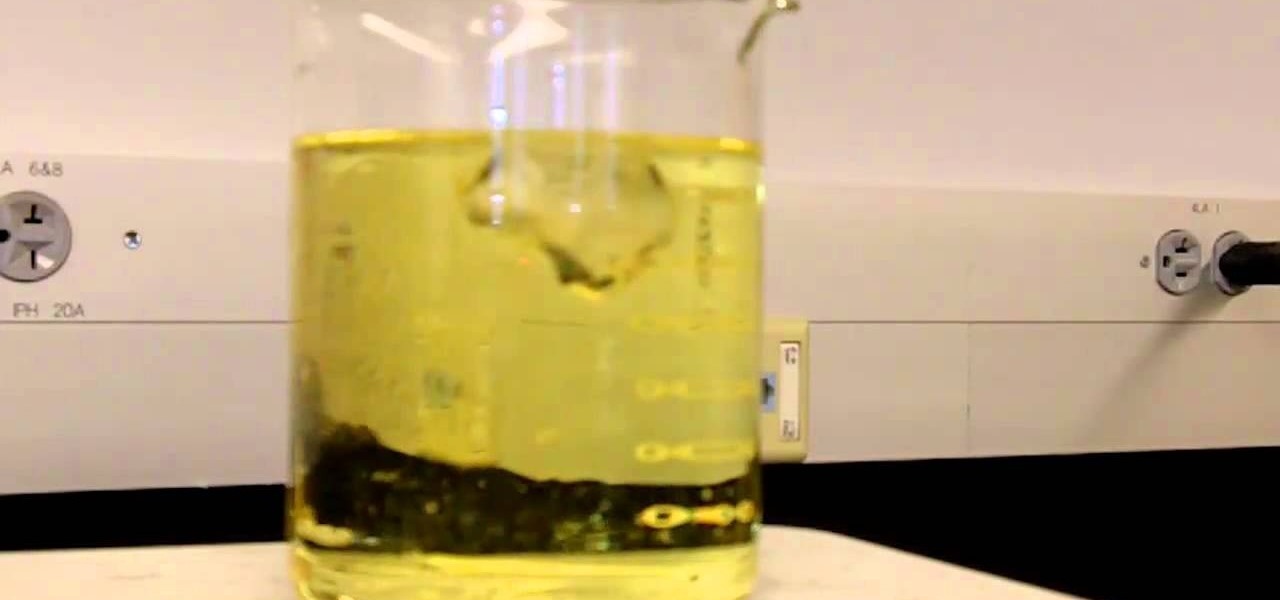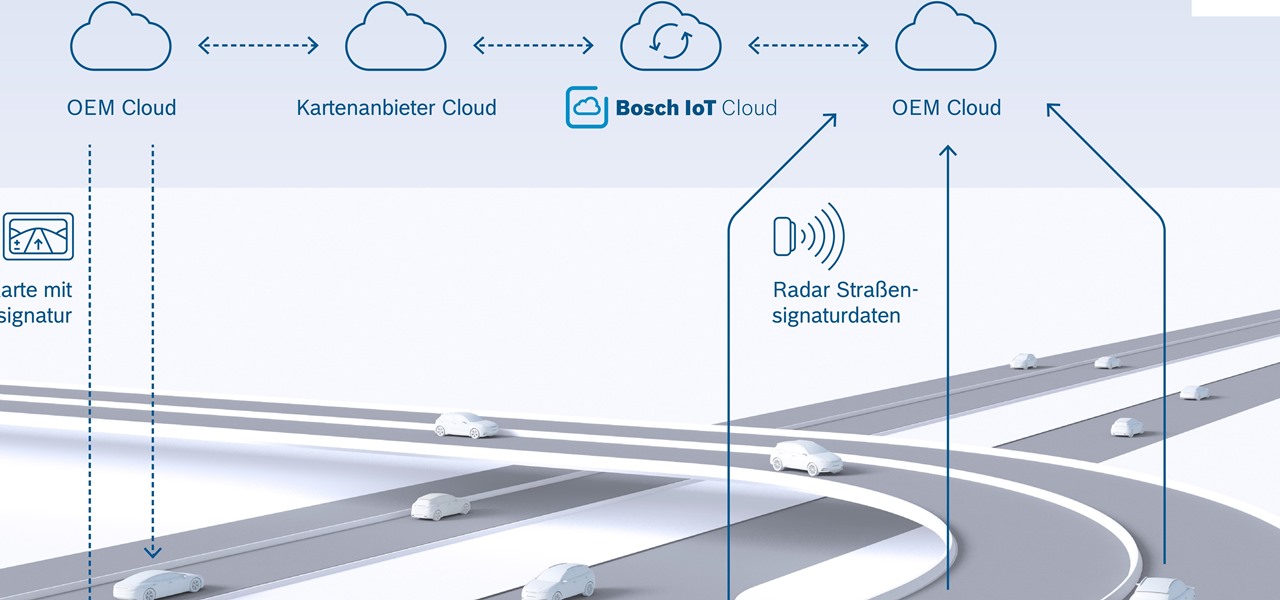In this brief video guide from the folks at Lynda, we learn how to set about creating a new seller account on eBay, the popular online auction website. For all of the relevant details, including easy-to-follow step-by-step instructions, watch this video guide.
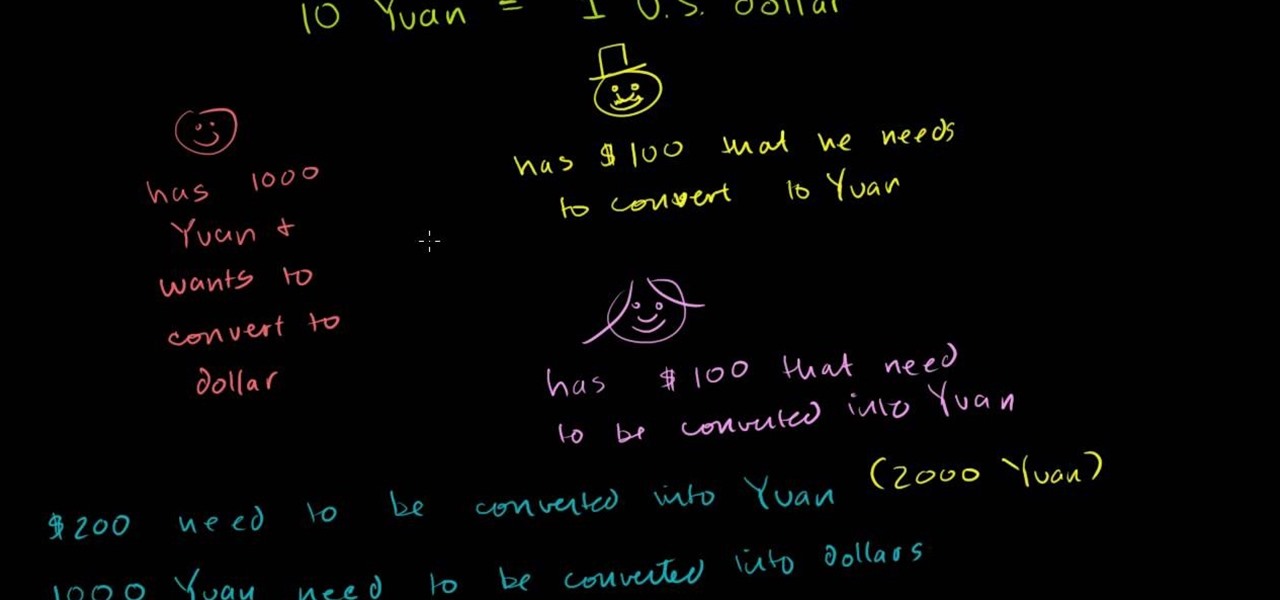
In this free video economics lesson from Salman Khan, you'll learn about international exchange rates and why they vary. For all of the relevant details, and to learn more about the causes and effects of currency value fluctuation, watch this clip.
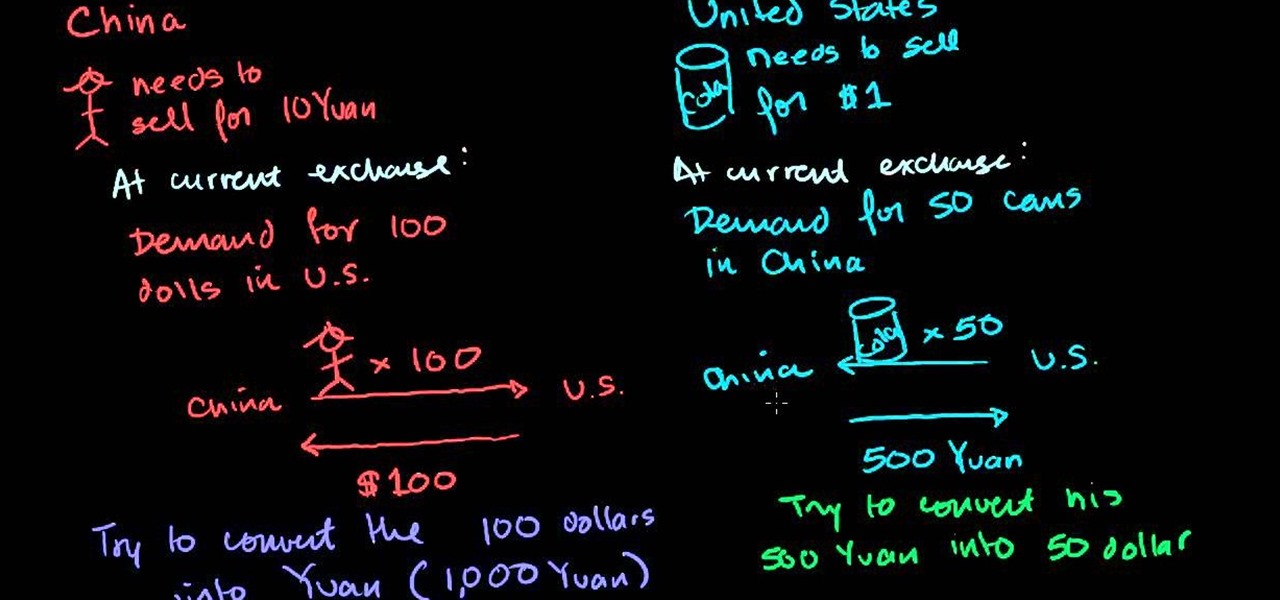
In this free video economics lesson from Salman Khan, you'll learn about the effects of currency fluctuations on trade. For all of the relevant details, and to learn more about the effects of currency on international trade, watch this clip.
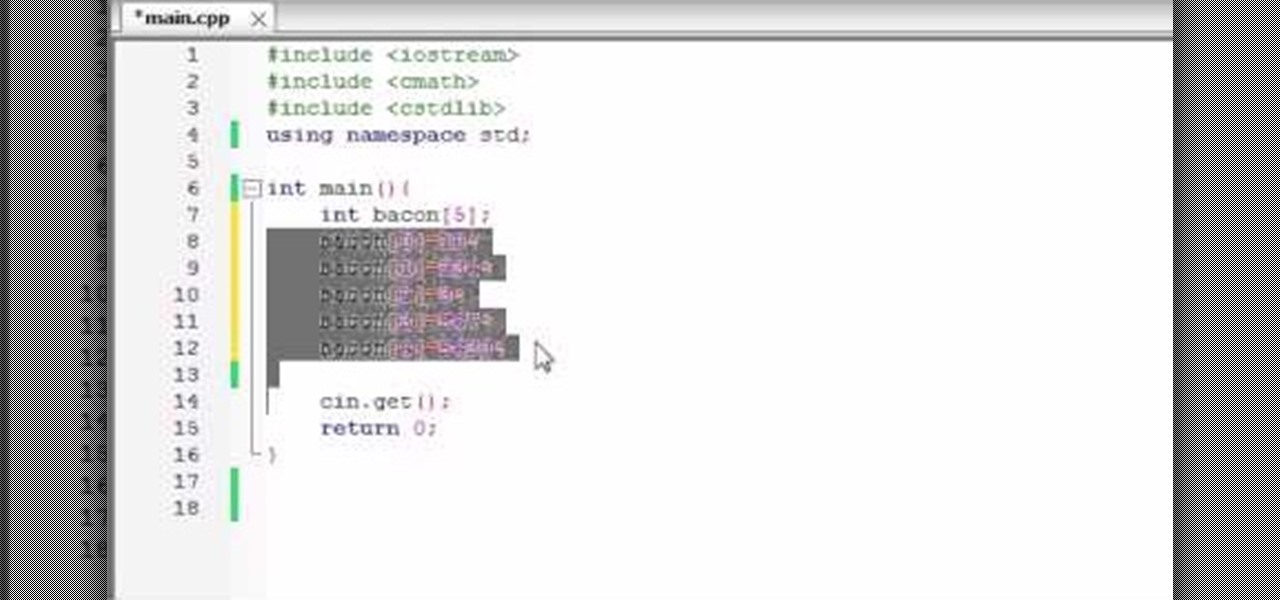
Need a hand figuring out how to create and work with arrays when coding in C++? Whether you're new to Microsoft's popular general-purpose programming language or a seasoned programmer merely looking to brush up on the basics, you're sure to find much to take away from this helpful video lesson. For all of the relevant details, take a look.
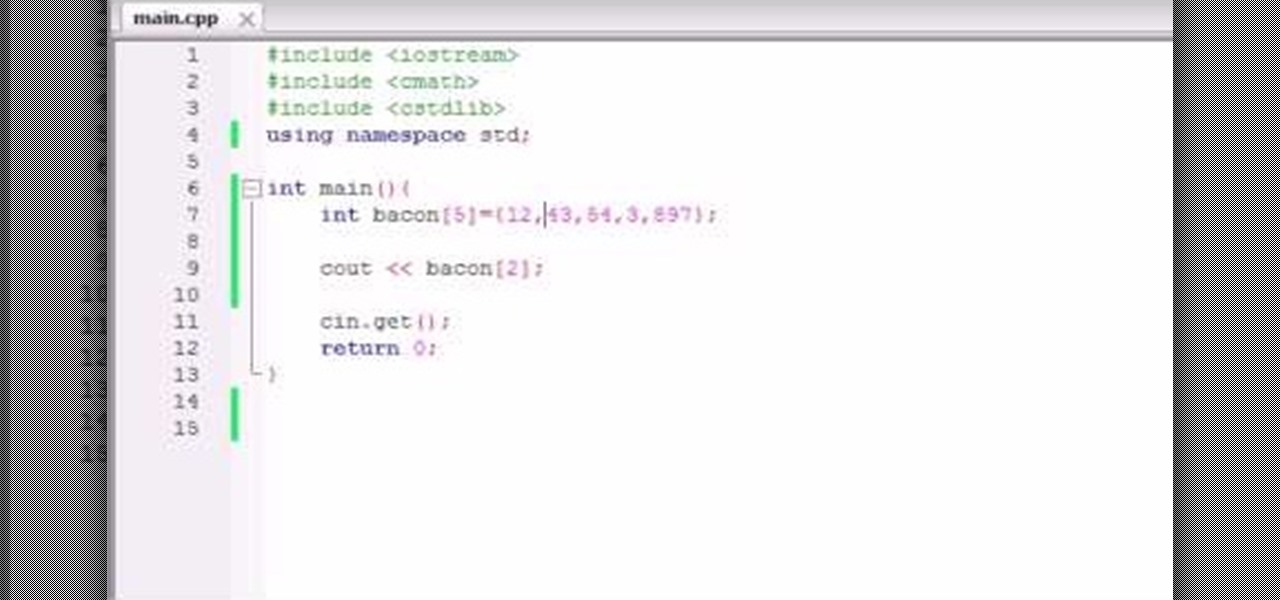
Interested to know how to create and use arrays in your C++ programs? Whether you're new to Microsoft's popular general-purpose programming language or a seasoned programmer merely looking to brush up on the basics, you're sure to find much to take away from this helpful video lesson. For all of the relevant details, and to get started using arrays in your own applications, take a look.
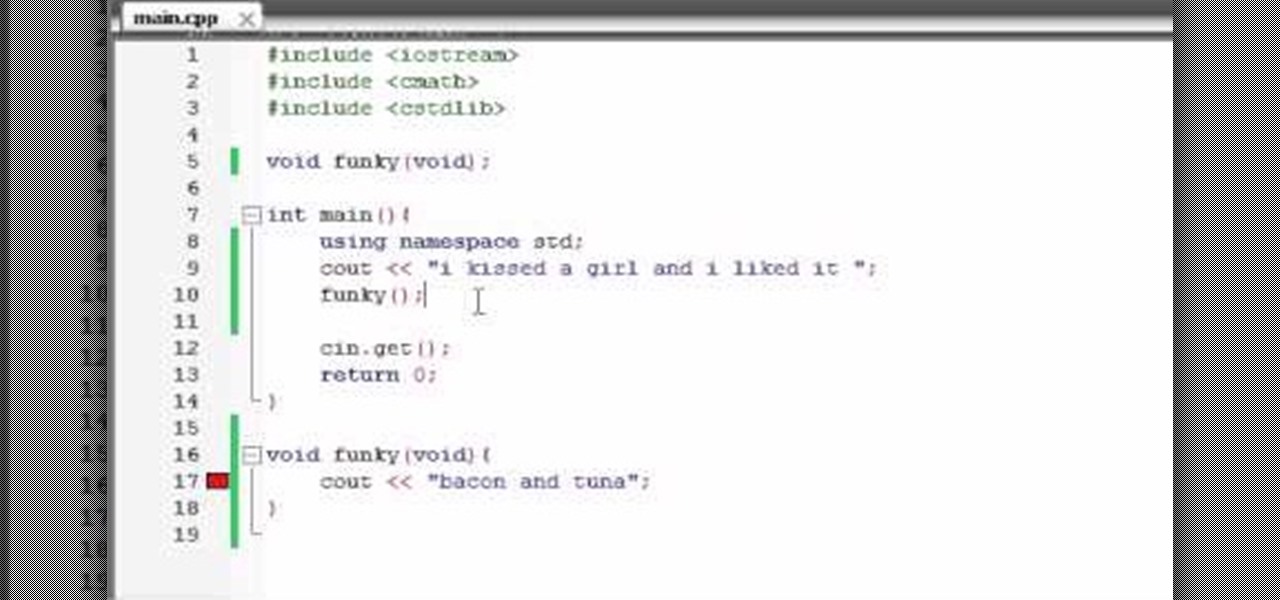
Need a hand figuring out how to use namespace std when writing a program in C++? Whether you're new to Microsoft's popular general-purpose programming language or a seasoned programmer merely looking to brush up on the basics, you're sure to find much to take away from this helpful video lesson. For all of the relevant details, take a look.

This free video science lesson from the Mr G. demonstrates a simple technique for generating plasma with a microwave and a few grapes. For all of the relevant details and detailed, step-by-step instructions, as well as to get started trying this experiment yourself, watch this home-science how-to.

This free video science lesson from Mr G. demonstrates a simple technique for creating a lemon battery. For all of the relevant details and detailed, step-by-step instructions, as well as to get started trying this experiment yourself, watch this home-science how-to.

This free video science lesson from the Home Scientist demonstrates a simple technique for creating ammonium chloride from hydrochloric acid and ammonia. For all of the relevant details and detailed, step-by-step instructions, as well as to get started trying this experiment yourself, watch this home-science how-to.

This free video science lesson from the Home Scientist demonstrates a simple technique for comparing the radioactivity of lithium and sodium. For all of the relevant details and detailed, step-by-step instructions, as well as to get started trying this experiment yourself, watch this home-science how-to.

This free video science lesson from the Home Scientist demonstrates a simple technique for creating a color-changing solution with sodium permanganate, sodium hydroxide and sugar. For all of the relevant details and detailed, step-by-step instructions, as well as to get started trying this experiment yourself, watch this home-science how-to.

This free video science lesson from the Home Scientist demonstrates a simple technique for creating ammonium chloride from hydrochloric acid and ammonia. For all of the relevant details and detailed, step-by-step instructions, as well as to get started trying this experiment yourself, watch this home-science how-to.

This free video science lesson from YouTube's mrhomescientist demonstrates a simple technique for doing acid-base titration. For all of the relevant details and detailed, step-by-step instructions, as well as to get started trying this experiment yourself, watch this home-science how-to.

This free video science lesson from YouTube's Mindpaint demonstrates a simple technique for creating a soap cloud. For all of the relevant details and detailed, step-by-step instructions, as well as to get started trying this experiment yourself, watch this home-science how-to.

This free video science lesson from YouTube's Mindpaint demonstrates a simple technique for making your arms feel as though they're lighter than air. For all of the relevant details and detailed, step-by-step instructions, as well as to get started trying this experiment yourself, watch this home-science how-to.

This free video science lesson from YouTube's Mindpaint demonstrates a simple technique for creating a non-Newtonian fluid with a presure-variable viscosity. For all of the relevant details and detailed, step-by-step instructions, as well as to get started trying this experiment yourself, watch this home-science how-to.

This free video science lesson from YouTube's Mindpaint demonstrates a simple technique for creating a "fire motor" with a pair of wine glasses and a candle stick. For all of the relevant details and detailed, step-by-step instructions, as well as to get started trying this experiment yourself, watch this home-science how-to.

This free video science lesson from YouTube's Mindpaint demonstrates a simple technique for creating a tornado within a soda bottle. For all of the relevant details and detailed, step-by-step instructions, as well as to get started trying this experiment yourself, watch this home-science how-to.

This free video science lesson from Jefferson Lab demonstrates a simple technique for demonstrating the polarity of the water molecules. For all of the relevant details and detailed, step-by-step instructions, as well as to get started trying this experiment yourself, watch this home-science how-to.

This free video science lesson from YouTube's bionerd23 demonstrates a simple technique for modding a Bresser Biolux NG or Bresser Biolux AL microscope to view larger objects like minerals. You'll also learn how to mod your microscope to allow you to take pictures and shoot video through it. For all of the relevant details and detailed, step-by-step instructions, watch this home-science how-to.

This free video science lesson from YouTube's bionerd23 presents an overview of the similarities between the human heart and that of a regular sheep. For all of the relevant details and detailed overview of the similarities and differences, watch this home-science how-to.

This free video science lesson from YouTube's bionerd23 demonstrates a simple technique for moving gas from a balloon into a secondary airtight container. For all of the relevant details and detailed, step-by-step instructions, as well as to get started trying this experiment yourself, watch this home-science how-to.

This free video science lesson from YouTube's bionerd23 demonstrates a simple technique for deflecting ionizing radiation through use of super magnets. For all of the relevant details and detailed, step-by-step instructions, as well as to get started trying this experiment yourself, watch this home-science how-to.

This free video science lesson from YouTube's bionerd23 demonstrates a simple technique for extracting one's own DNA. For all of the relevant details and detailed, step-by-step instructions, as well as to get started trying this experiment yourself, watch this home-science how-to.

This free video science lesson from YouTube's bionerd23 demonstrates a simple technique for making fingerprints visible with iodine. For all of the relevant details and detailed, step-by-step instructions, as well as to get started trying this experiment yourself, watch this home-science how-to.

This free video science lesson from Northern Kentucky University demonstrates a simple technique for demonstrating the effects of heat on air pressure by placing a candle within a graduated cylinder. For all of the relevant details, and a complete demonstration of the experiment itself, watch this video guide.

This free video science lesson from Northern Kentucky University demonstrates a simple experiment for comparing the density of ice—frozen water—to vegetable oil. For all of the relevant details, including a list of necessary materials, full step-by-step instructions, and a complete demonstration of the experiment itself, take a look.

Today's word is "pertinent". This is an adjective which means relevant or appropriate.

The mouse on the Mac doesn't have more that one button, want to right click? Control is the key! This is not relevant if you have a Mighty Mouse!

Learn how to edit the materials you've captured in Camtasia to so you can present exactly the segments of your videos that are the most relevant.

Sports technology company Form is testing the waters for augmented reality wearables with a product aimed at a very specific user group.

Stumbling upon a specifically tailored advertisement on your iPhone can be a bit disconcerting. But that's what happens when you let advertisers track your data. Some of you may appreciate more relevant ads in apps, but the rest of you might consider it a straight-up privacy invasion.

Bluetooth 5 was announced and made officially available on December 7, 2016. It comes with a handful of improvements to speed, range, maximum device connectivity, and anti-interference from other nearby devices. While this might be great for those special few who use Bluetooth on a daily basis to send and receive (or steal) data, what about the average Joe?

In this video tutorial, viewers learn how to create drop down menus in Microsoft Excel. This task is very easy, fast and easy to do. Begin by highlighting a desired cell. Then click on the Data tab and click on Data Validation under Data Tools. When the Data Validates window opens, click on the Error tab and deselect "Show error alert after invalid data is entered". Then click on OK. Now simply type in the data into the selected cell. This video will benefit those viewers who use Microsoft Ex...

Whether you're interested in learning Microsoft Excel from the bottom up or just looking to pick up a few tips and tricks, you're in the right place. In this tutorial from everyone's favorite digital spreadsheet guru, ExcelIsFun, the 19th installment in his "Highline Excel Class" series of free video Excel lessons, you'll learn about using Advanced Filter to extract data from an Excel List/Table/Database. See these 7 Advanced Filter examples:

Even Halo: Reach on the Xbox 360 has hidden collectable items! All in the convenient (for the people hiding them) size of a small data pad! Earlier you got access to the first 9 data pads that you can get on any difficulty. Next, you will get a look on the next 9 data pads that you can only acquire while being on Legendary difficulty!

Data thieves don't have to be programming wizards to get their hands on your personal information. They often find hard drives that contain financial and other sensitive data at flea markets, charity shops, the city dump—even on eBay. In this video tutorial, PC World explains how to completely erase sensitive data from old drives before recycling or discarding them. Wipe your old hard drives with this how-to.

So much information exists online that it's easy to get lost in data while researching. Understanding the bigger picture can take a lot of time and energy, but narrowing the question to one that's easy to answer is the first step of any investigation. That's why analysts use open-source intelligence (OSINT) tools like Maltego — to help refine raw data into a complete understanding of a situation.

New "radar road signature" technology from Bosch will be used to create maps for high-accuracy self driving. The new map is the first to use radar signals for a localization layer.

Shopping around for a good broadband company or mobile carrier may soon be as easy as shopping for cereal, thanks to the introduction of broadband consumer labels by the FCC for both fixed and mobile broadband.