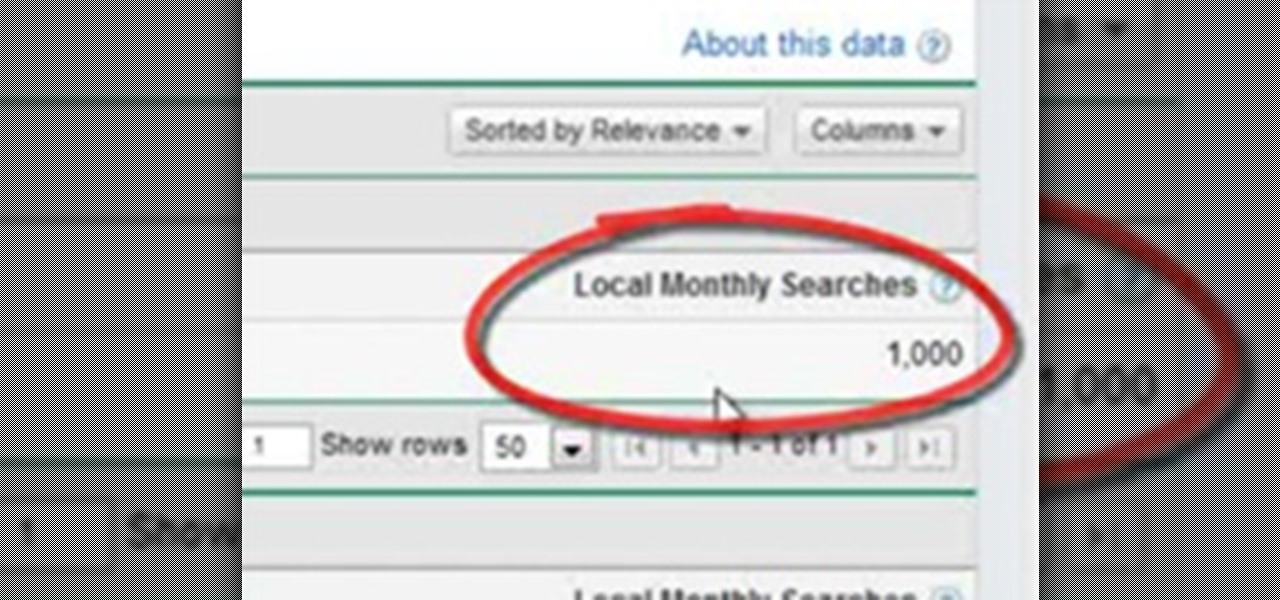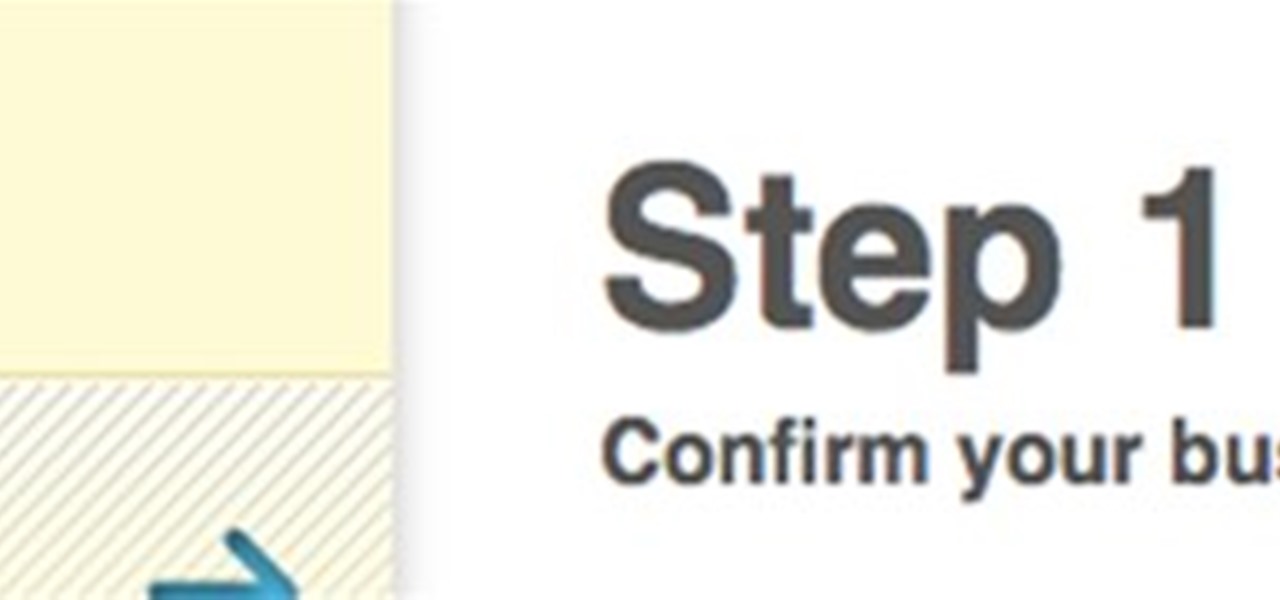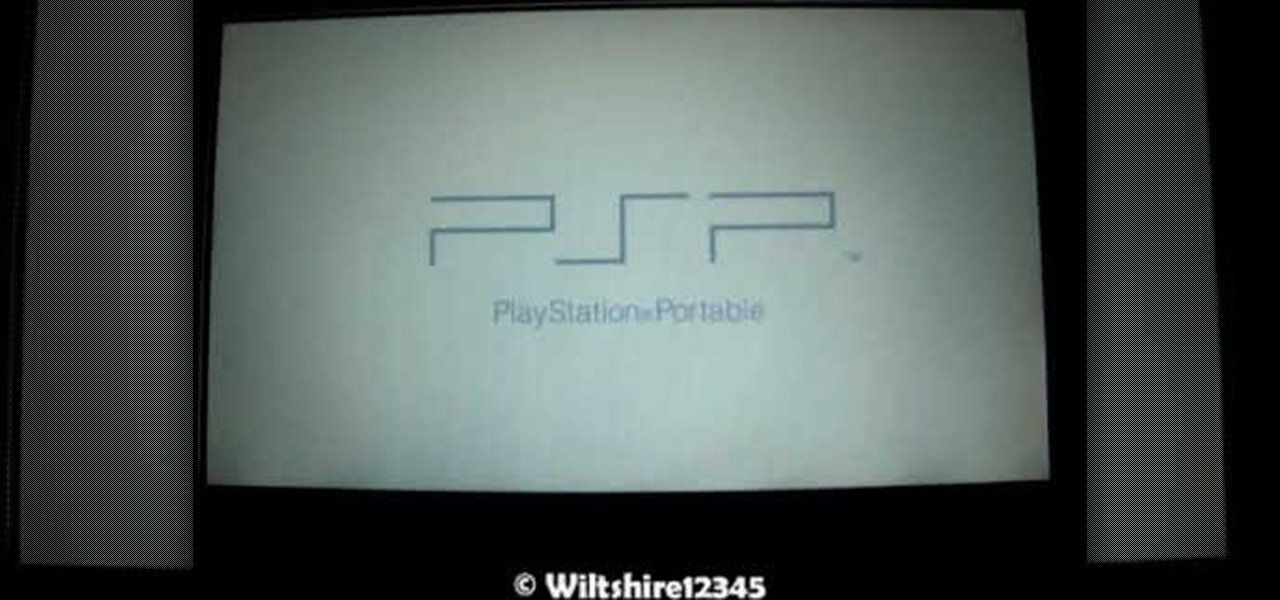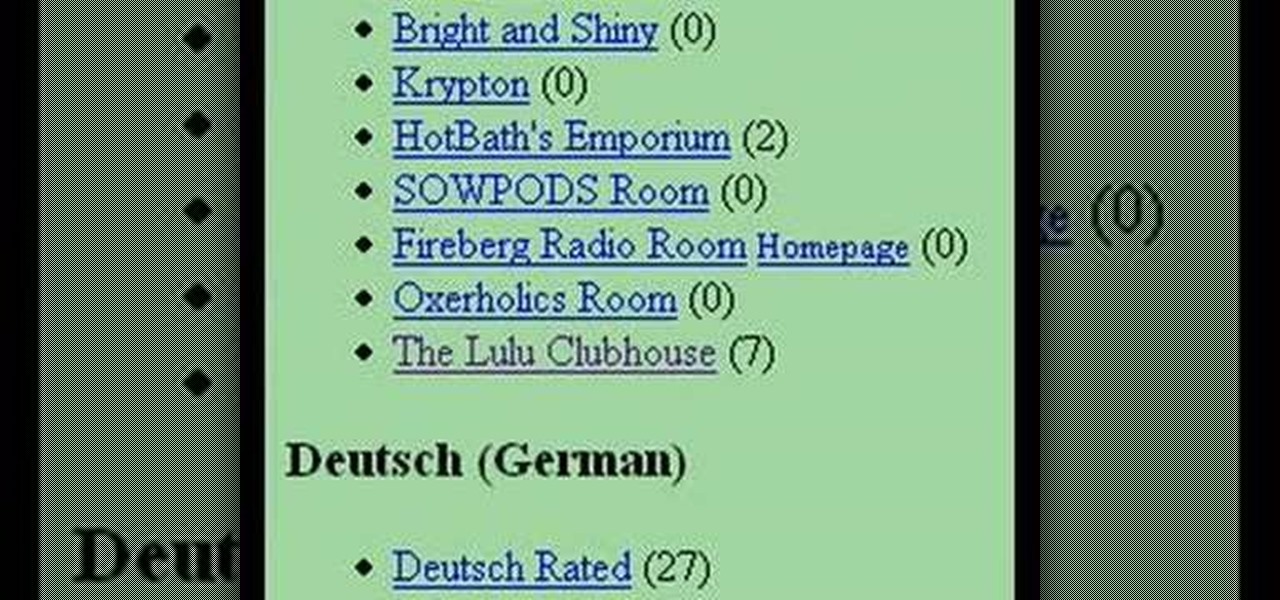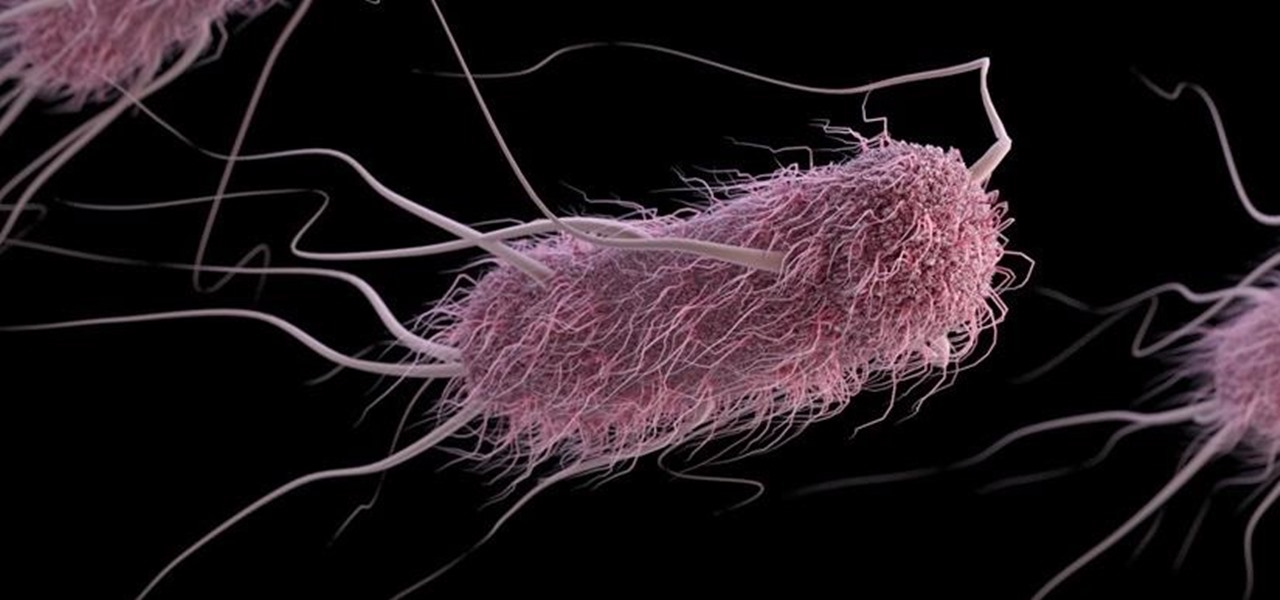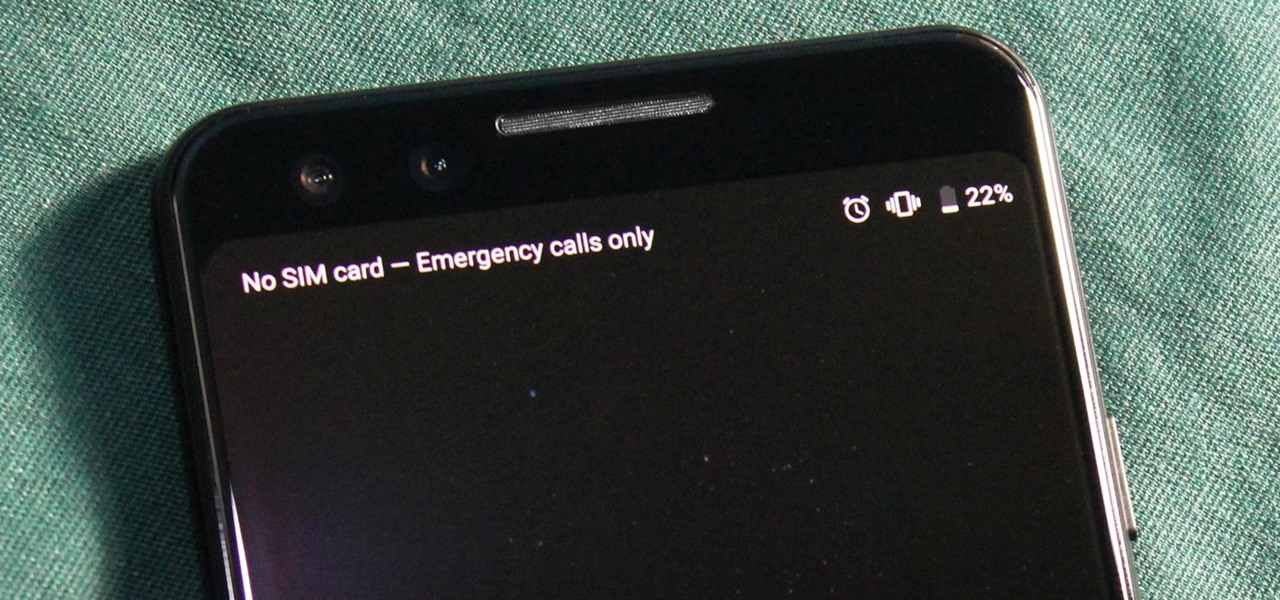
You just brought a brand new Pixel 3 from the Google Store, and you insert your SIM card only to find the phone won't recognize it at all. No matter what you do, the SIM card won't register and your Pixel won't connect to your carrier network. That's what happened to me and several other Pixel 3 owners. The good news is a fix is coming, the bad news is Google doesn't have a date for that fix.

While Touch ID has been a part of the iPhone's legacy since 2013, Apple waited until 2016 to add biometrics to its MacBook lineup, and it's not as impressive. An iPhone with Touch ID can register up to five fingerprints, but Macs can only register a maximum of three per account. If that seems unfair, there's an easy trick to doubling that number, meaning six of your fingerprints could unlock your laptop!
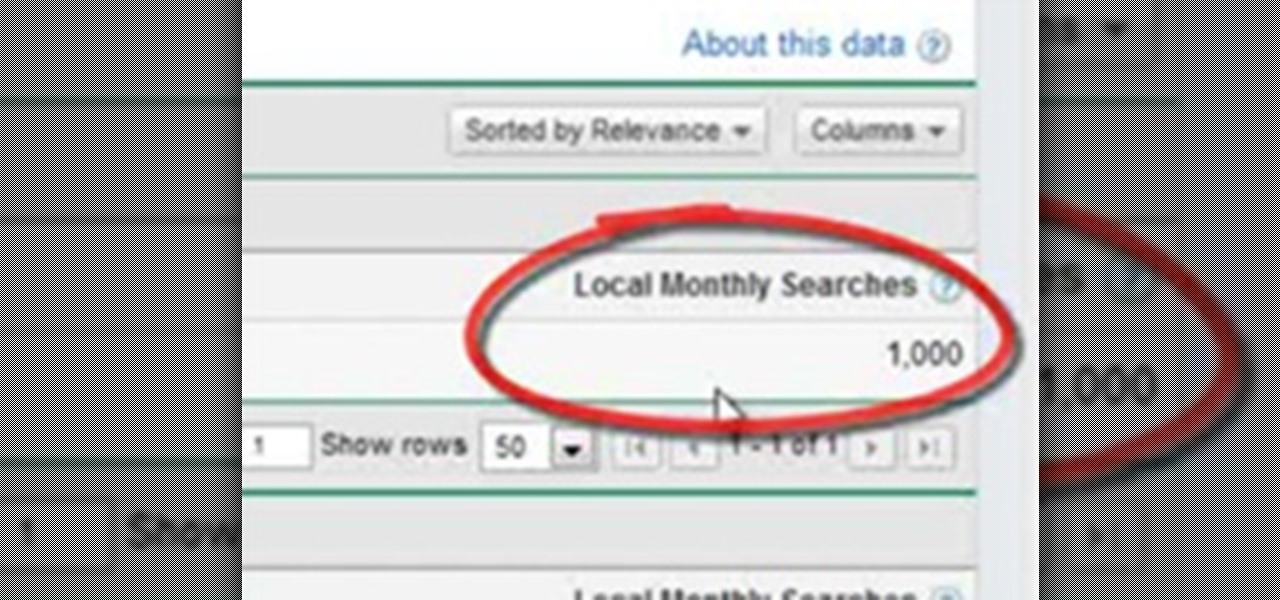
The importance of keyword research is for everyone wanting to create a website. Are you a dog trainer or a golfer? A billiard player or a surfer? Whatever niche you're in or skills you have right now, you can document them and save some for the rainy days. You can create a one-page website or a blog out of it and later on market it to respond to its financial benefits.
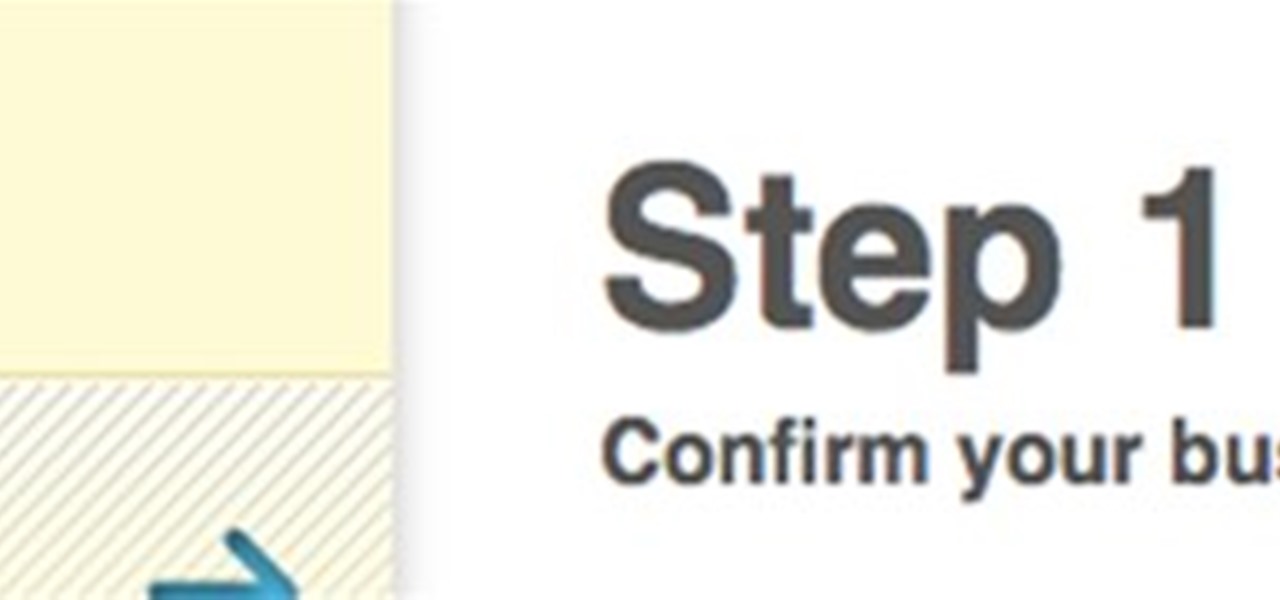
The foursquare website makes it super easy for business owners to offer special perks for foursquare players who visit their venues. Are you a business owner who wants to attract new customers using foursquare? Check out this step by step guide to find out how to get set up.

Registering Visual Basics 2008 express edition is quite simple. It is a free registration. First open visual basic then go to the help option. Register the product and click on register now. It will ask you to sign into Microsoft email using your Hotmail account or if you do not have one you can create one and use it there. Use your user name and password where it asks to verify. Fill out all the form information, it may be real or fake, it does not matter. Then you will come to a registratio...

If you're a Harry Potter fan who has ever wanted to have your own Hogwarts adventure, you're in luck — Jam City is close to releasing "Harry Potter: Hogwarts Mystery," a mobile game that allows you to attend the magical school yourself. In fact, it's so close you can pre-register for the game right now.

Setting up Face ID is simple, but getting it to work correctly every time is a different story. While there are numerous tips for getting Face ID to work every time you need it on your iPhone X, XS, XS Max, or XR, Apple has added a better option in iOS 12 that lets you add an "alternative appearance."

It took many months of cries from all around the internet—and a particularly large groan from an ex-Lifehacker editor-in-chief—but Apple has not only acknowledged the existence of its iMessage problem, it's promising a fix.

When you really think about it, registering for any website is a little scary. Not only do they now have your name, email address, and a username/password combination you might've used elsewhere, but certain sites and services ask for quite a bit more private information. From phone numbers to addresses to birth dates and more, that company now has all of your information stored.

PDF files are awesome because they're easy to share and they prevent the format on your document from being messed up, no matter what system or program it's opened in. Their biggest downside, though, is how difficult they are to edit or change once they're made.

When you start a blog of your own you will want to make sure you protect yourself. Even before your blog takes off you will want to research trademark law when you attempt to register for a domain name.

While big parts of copyright protection are applied automatically to creative works like songs and beats (hence the need for orginizations like the Creative Commons), registering your work with Copyright Office is useful to the extent that it can allow you to seek greater damages in the event of an infringement. For more information, including how to register your own songs with the US Copyright Office, watch this free video tutorial.

After a divorce, it may seem easy to keep your female hunting on the down low and avoid awkwardness by simply registering on sites like eHarmony.com and "dating" people online. But the experience of a first date is one hell we must all go through in our lives.

Wiltshire12345 shows you how to use your PSP as a game controller. You must first download FuSa game-pad onto your PSP Once you download the necessary link you go to usb charge and hook up your usb so it doesn't die as you play. Fun the FuSa game pad and run the program. You can then look at your computers device controller and your PSP should now be registering. You can now use your PSP to play computer games on you desktop.

Here is a beginner's guide to getting going on this highly addictive online word game, WordSteal. Watch the first video for registering and logging in, the second for creating a game, and the third for joining a game.

RabbidHedgeHog shows viewers how to easily make a podcast. This features how to make the podcast with the program Audacity. First open your internet browser and go to Audacity. Scroll down to download Audacity 1. 2. 6, save the file, Install and download the program. Now, open up Audacity which is basically a recorder. Connect your microphone which will allow you to record. Click edit, preference, find microphone and select the device you will use. Now, record your podcast by clicking the red...

Weird gifts from friends and family aren't the only things you can score on your birthday. With a little advance planning, you can get lots of freebies.

Among the younger generation, Roblox rivals major titles like Minecraft as one of the most popular online games out there. In fact, it's common to hear children tell new playmates to "friend me in Roblox!" so they can play together online. There's nothing inherently sinister here, but with all the online interaction, kids' safety becomes a factor.

Aside from the second-generation iPhone SE, all new iPhone models since the iPhone X have had Face ID instead of Touch ID as the biometric authentication technology. While Touch ID can be touchy, Face ID is not without its own issues. If you can't get Face ID on your iPhone to recognize your face and unlock your iPhone, there are plenty of things you can try to get it working again.

Since its introduction on the iPhone 5S, Touch ID has made unlocking Home button iPhones quick and secure. The second-generation iPhone SE brought back the beloved feature in 2020 but didn't take any steps to improve on the technology. So if you're rocking Touch ID and having trouble getting it to read your fingerprints, there are some things you can do to fix it.

Privacy is important. Whether its a telemarketer or a crazy ex, sometimes you may need to block someone from contacting you. With this tutorial, learn how to get rid of those pesky callers.

The Galaxy S9 is full of minor improvements and revisions that come together to make it a worthy upgrade over the Galaxy S8. One such improvement is facial recognition, which Samsung has fortified with machine learning and the inclusion of another sensor. The result of these efforts is called Intelligent Scan.

Sophisticated hackers have been exploiting vulnerabilities in Chrome and Firefox to trick even the most careful internet users into logging into fake domains for sites like Apple, Google, and Amazon.

Now that we have our payload hosted on our VPS, as well as Metasploit installed, we can begin developing the webpage which will trick our "John Smith" target into opening our malicious file. Once he has, we can take over his computer.

Samsung has made curved displays a signature element of their flagship phones, but the Edge Screen, as it's called, has proven to be a magnet for accidental touches. Fortunately, Samsung has developed a little known app to help prevent this problem.

If you need a little inspiration for tonight's Halloween festivities, this augmented reality magazine cover featuring the Dark Knight himself, Batman, may do the trick.

Cortana, Microsoft's personal assistant for its Windows Phones and Windows 10, will soon be released for Android. That is, officially released. It's hard to keep a good thing locked away, and to that end, Cortana for Android has been leaked, thanks to APK Mirror.

In an effort to appease iPhone fans eager for an NFC-equipped device, an option that is available on many other smartphones, Apple created Passbook, their version of a digital wallet.

If you used Touch ID on an iPhone before, all you had to do to install apps and games from the App Store was rest your fingertip on the Home button. On the iPhone X, there's Face ID instead, and Apple has included on-screen instructions to help everyone adjust to the lack of Home button. Still, those instructions may not be working for you, but the solution is as simple as a misinterpretation.

In the US, law enforcement officials can make you unlock your smartphone with a fingerprint, but they can't force you to input a password or PIN, which would violate your Fifth Amendment rights. To help you from ever being in a scenario where you're forced to put your finger on the Touch ID sensor, Apple has a built-in way for you to disable biometrics on your locked or unlocked iPhone in mere seconds.

Magic Leap has always been intensely secretive about its work on its augmented reality headset, so it's interesting that they're now publicly recruiting developers to build software for the device before its launch.

Ben & Jerry's addicts rejoice: Microsoft just won a patent for AR glasses that could help to combat overeating. Physical restraint is still needed to keep me away from that ice-creamy goodness, but a little virtual voice saying 'DON'T DO IT' could definitely help when the cravings come.

Things are definitely starting to shape up with iOS 10. After three developer betas of the upcoming operating system, Apple has begun rolling out the developer beta 4 release for iPhone, iPad, and iPod touch, which focuses mostly on refining some of the cool new features.

Not to be outdone by the announcements of Mac OS X El Capitan and iOS 9, the Apple Watch is also getting a much needed software update. Some of the notable new features we can look forward to on watchOS 2 are Nightstand mode, additional screens for friends, email replies, and other improvements we probably should have already had.

Welcome back, my greenhorn hackers! Before we attempt to exploit any target, it is wise to do proper reconnaissance. Without doing reconnaissance, you will likely be wasting your time and energy as well as risking your freedom. In previous guides, I have demonstrated multiple ways to perform reconnaissance including passive recon with Netcraft, active recon with Nmap or hping3, recon by exploiting DNS or SNMP, and many others.

Signal is one of the best end-to-end encrypted messengers on the market. It offers robust security, keeps minimal information about its users, and is free to use. Switching to it as your main messenger can be a bit daunting, so to help, we created a guide to walk you through the process.

Your social security number, credit card information, and medical history can fall into the wrong hands if you're not careful about how and where you share your data online. If you really care about your data, there are tools and techniques you can utilize to protect yourself from cyberstalkers, advertisers, and hackers in a time when digital lives are a high commodity.

With any password manager, the only password you need to remember is the master password that locks the vault from both hackers and the company. This makes the master password very important. But what happens if you forget this password? Well, LastPass has you covered.

Google has started blocking certain devices from accessing the Google Play Store and other Google services. This is part of an effort to clamp down on OEMs that skirt its certification requirements, but now millions of phones have been uncertified to download or update Google apps. Fortunately, there are a few workarounds.

A gold-medal winning entry into the iGEM synthetic biology competition could change the way we look at Esherichia coli, the bacteria better known as E. coli.