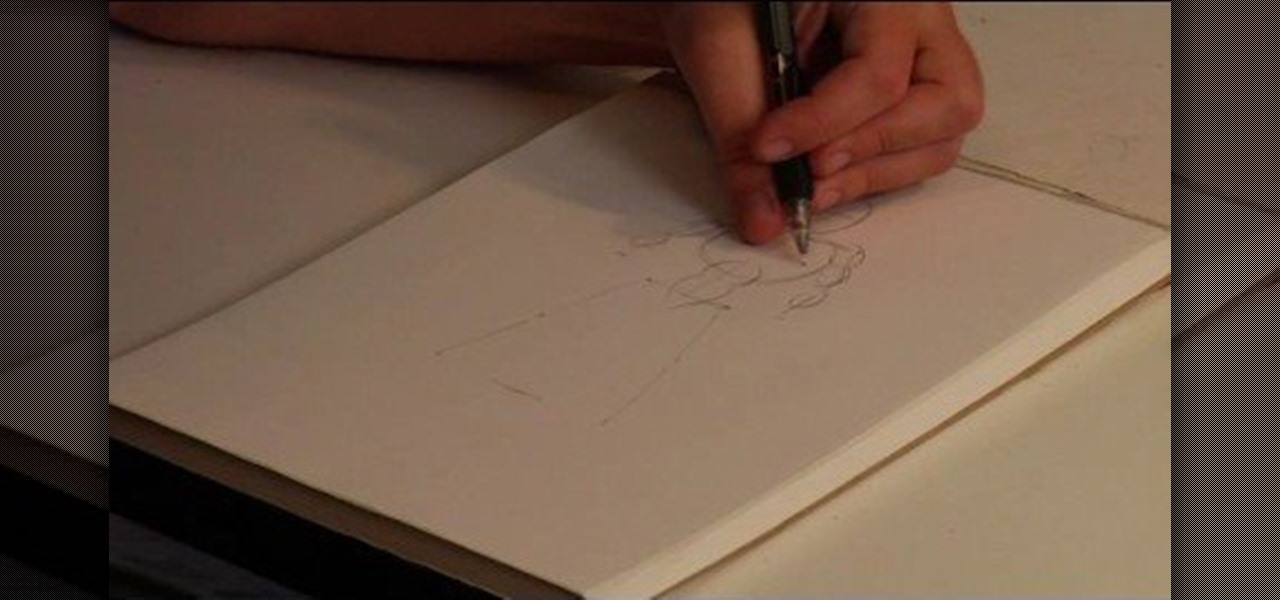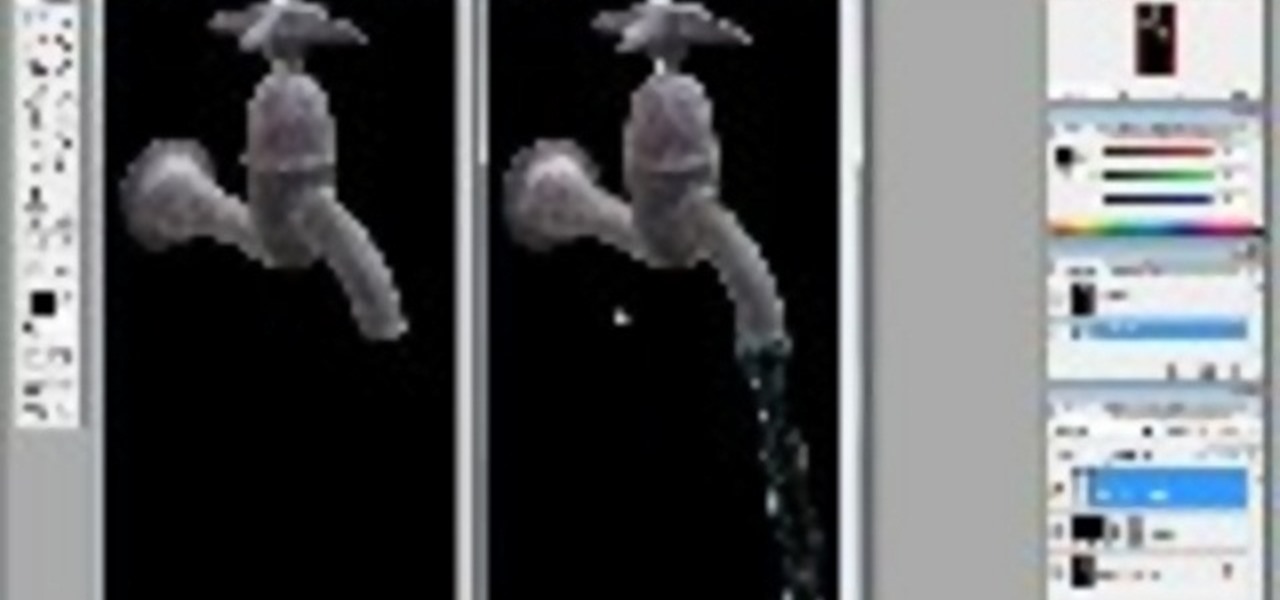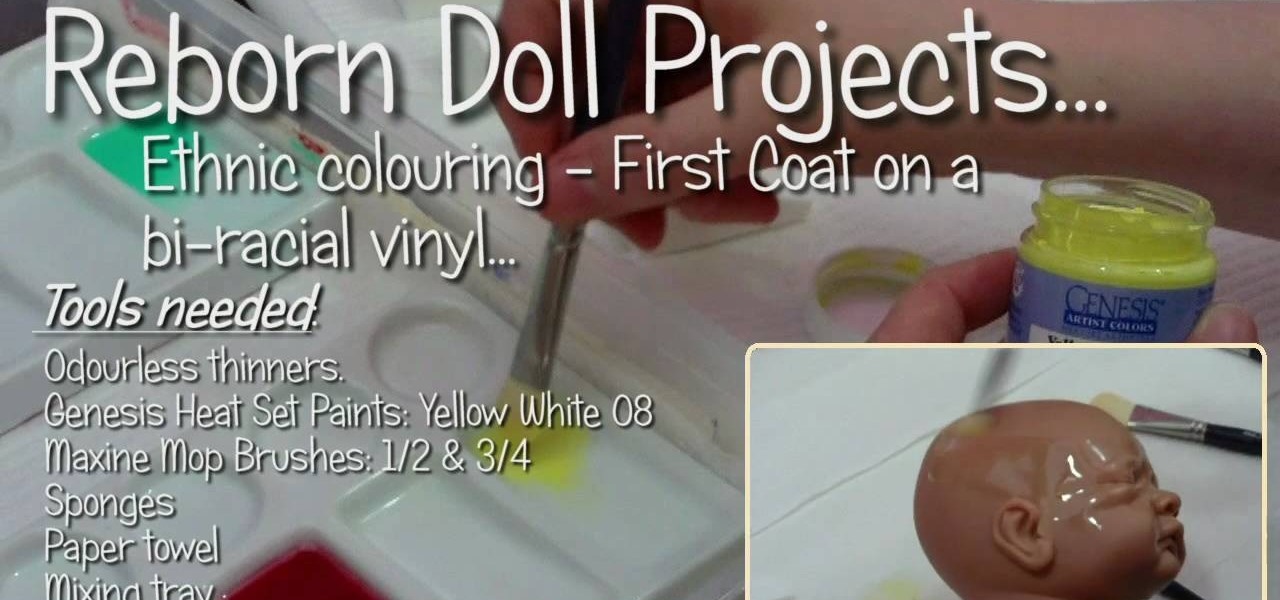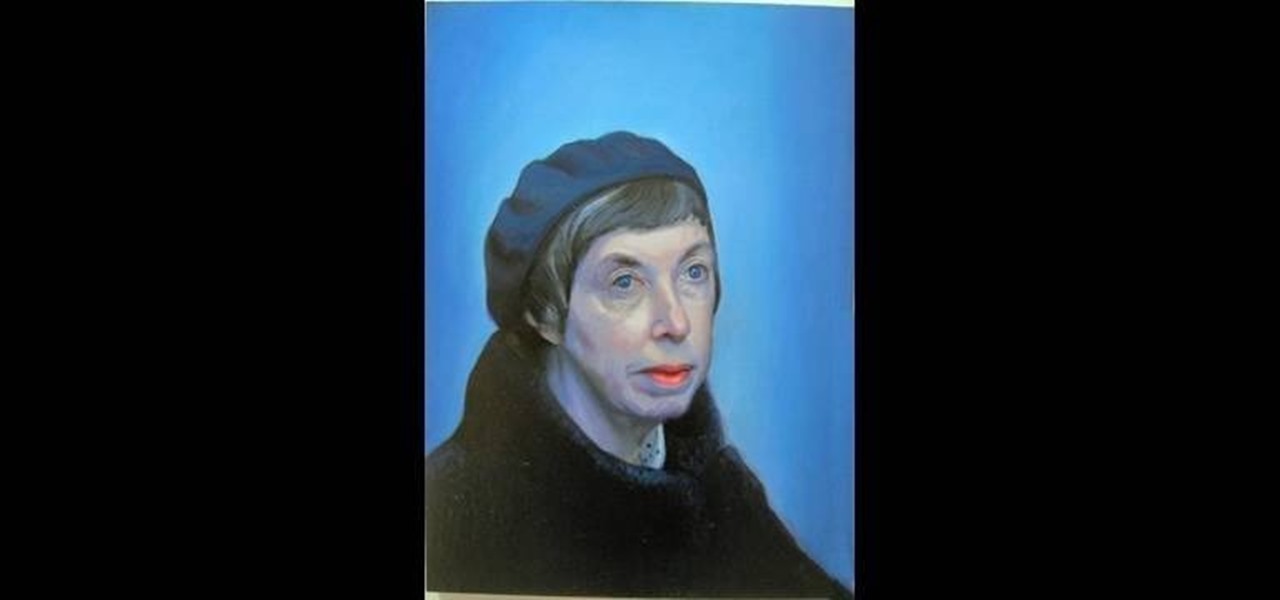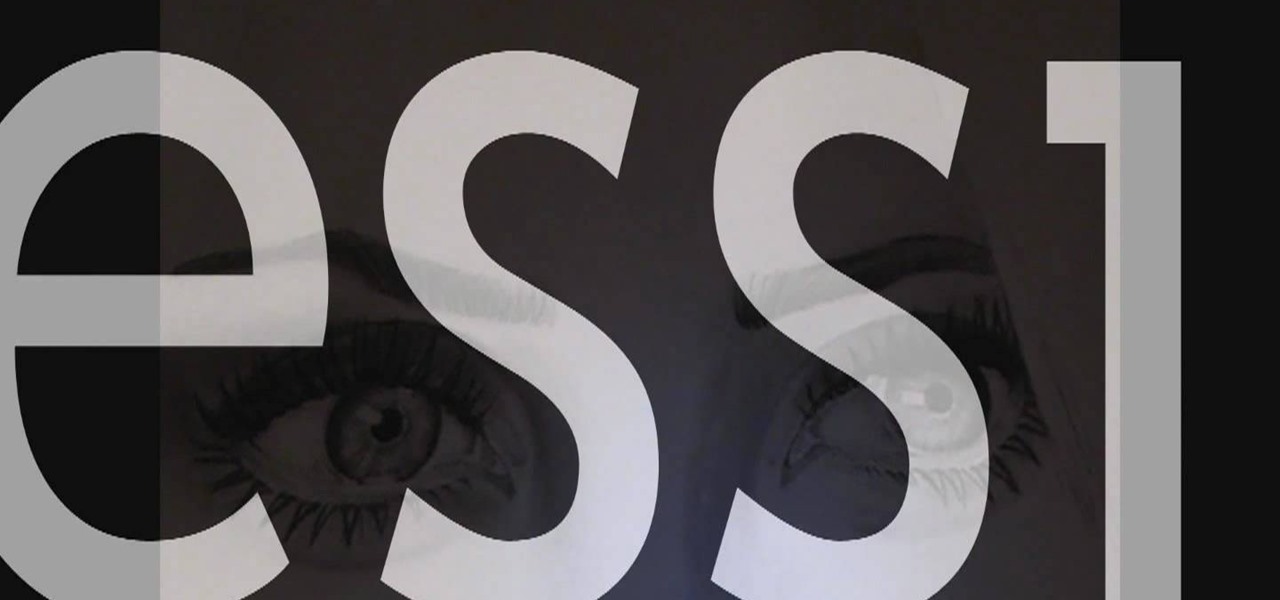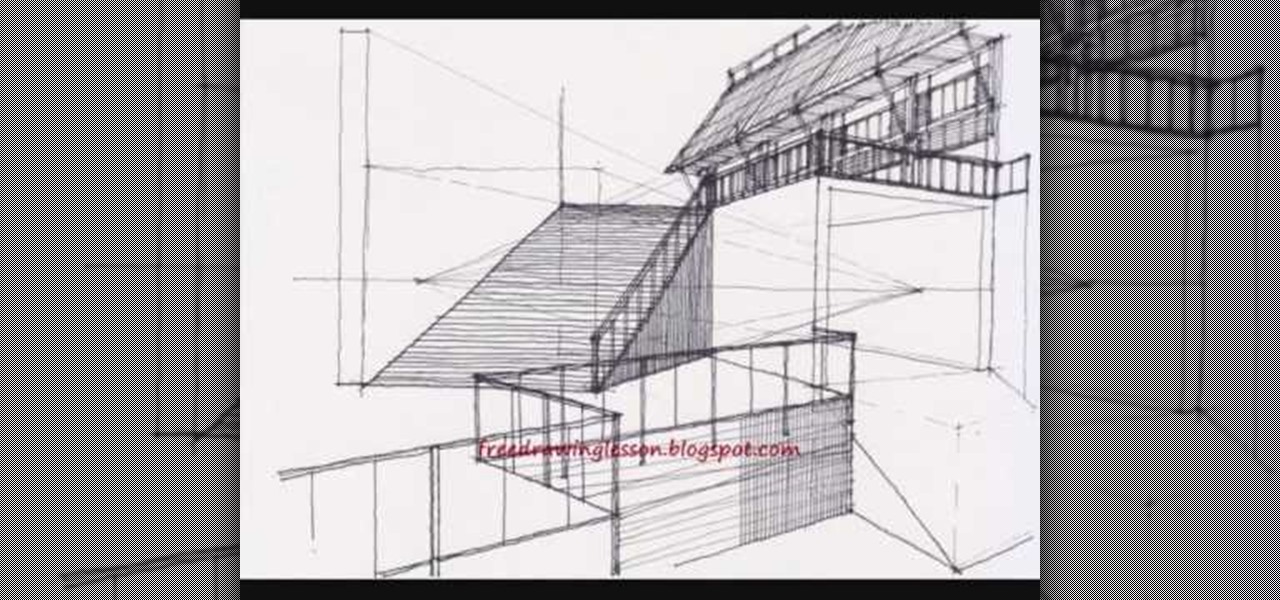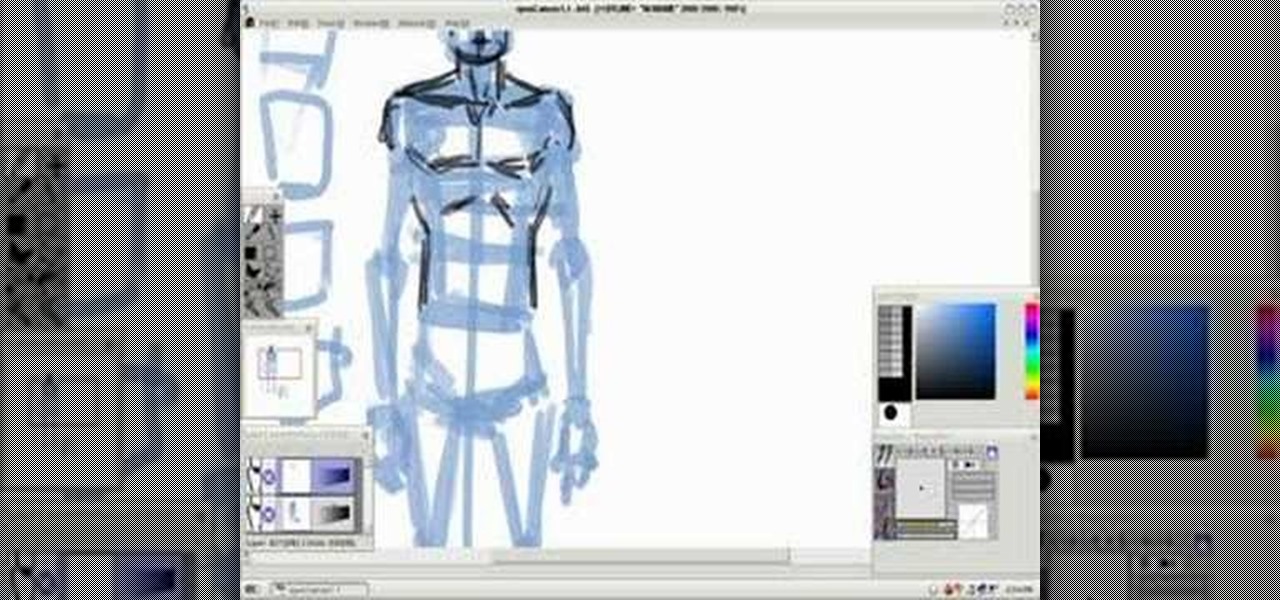In this video, learn how to draw Captain America. This tutorial will take you step by step through the process of drawing a realistic looking superhero. Gain knowledge of anatomy and dynamics in the positioning of a realistic figure. In a few simple steps you will be on your way to drawing this classic comic book character with the help of artist and illustrator, Xia Taptara.
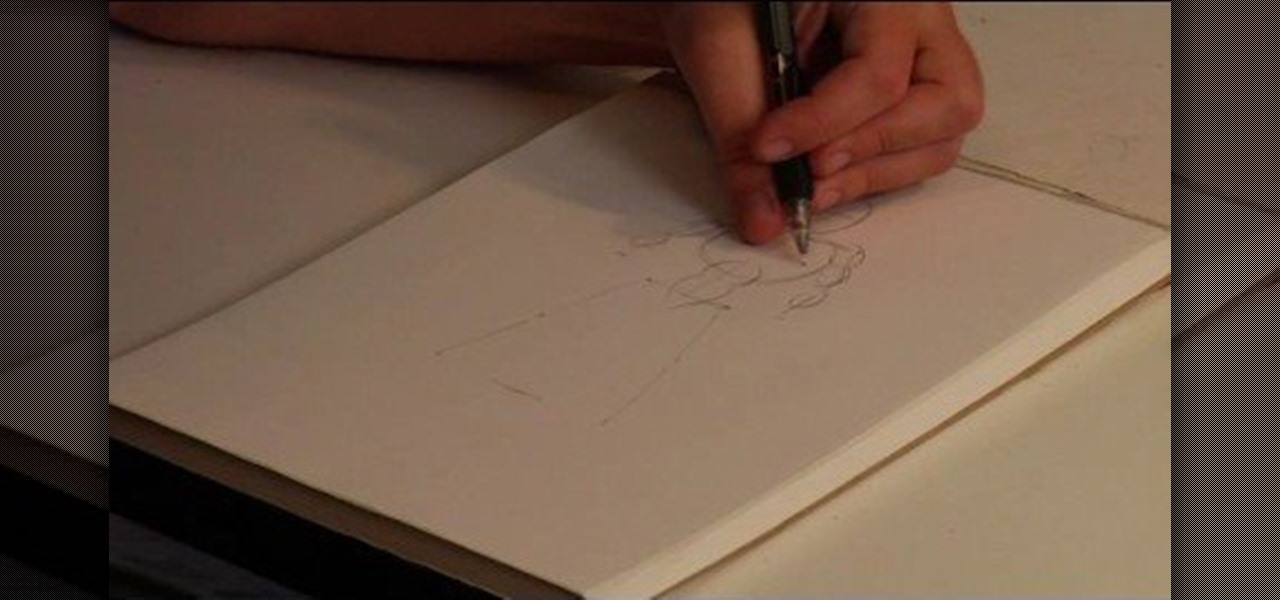
To draw people, proportion is important to maintain a realistic appearance, as well as anatomical details. Draw the basic human form with tips from a professional illustrator in this free instructional video on drawing. Figure or anatomy drawing is an important first step in becoming accomplished at drawing.

Watch this instructional video to paint realistic finishes on miniatures for dioramas, architectural models, and game terrain. This model maker begins with an introduction to washes and dry brushing. When working towards a tarnished or deep finish on your miniatures, you must layer coats of paint in thin washes.

Final Cut Pro needs its preferences deleted every now and then. It is a simple process and will get rid of the pesky beach balls. The process is painless and not too time consuming. In the following video I walk you through the process.
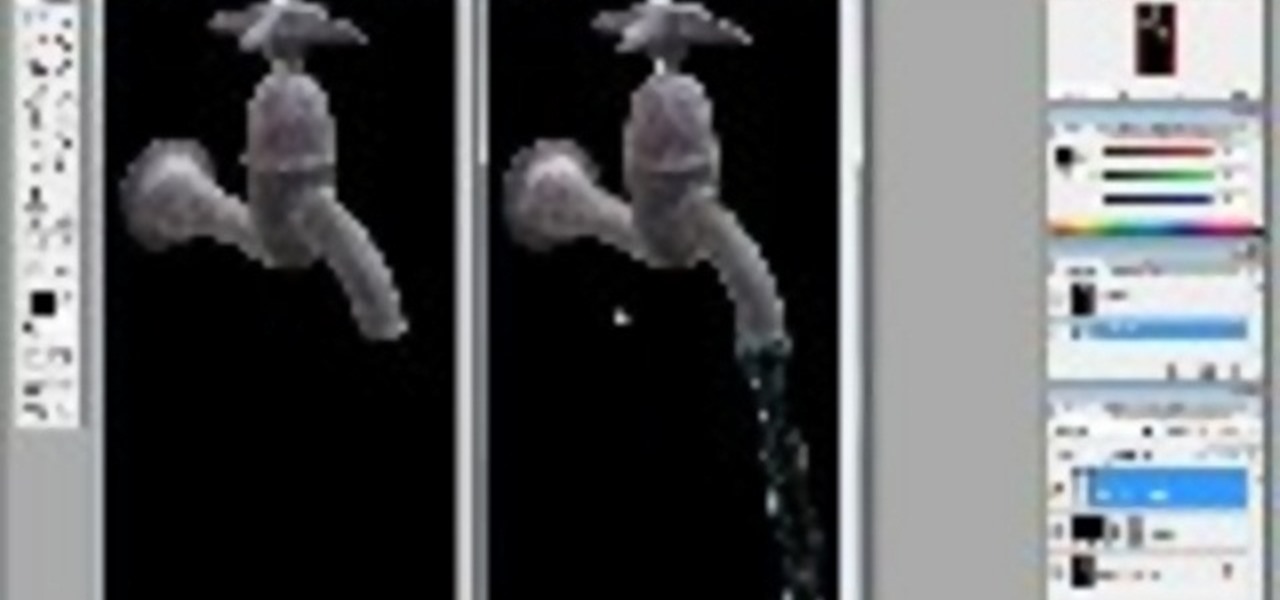
This tutorial shows you how to make realistic looking water flow out of a tap or faucet using Photoshop. This is a still image and not an animation.

This week, Bert shows off his new Wacom Cintiq tablet and learn how to create a photo realistic ice cream bar.

Bert is here to show us how to create realistic rain in Photoshop, specifically the ripples and splashes you get on a lake or pool when it's raining out, and then a general rainy window.

Mimicking reality in Photoshop is a pain, but it's certainly achievable and quite laudable if you do a fine job. If you would like to create lifelike water reflections using Photoshop, this tutorial is the place to go. Check out the video to learn how to create photo-realistic light reflections in water.

In the past few years (thanks in no small part to "Twilight") vampires and sorta kinda werewolves have been the IT creatures of the night. But ten, twenty years back it was all about the zombies. Bring flesh eating back by dressing up as a super disgusting and realistic zombie.

In this tutorial, we learn how to create a realistic, severe burn using cinema makeup. You will need to start out with unflavored gelatin made to be placed on the skin to create texture and a glossy look for blood. Start by applying the gelatin to the face with a flat wood stick for makeup. Apply in strokes so you have a textured look, not just smooth. Give this time to cool and set, then apply different colors of makeup onto the gelatin with a brush. Use browns, purples, and reds to create a...

Here is all you need to begin making your very own ethnic reborn doll. In this six part series Nikki Holland demonstrates all you need to know to have a realistic bi-racial doll. She shows us how to correctly use our tools, paint our dolls for a successful realistic result.

In this video, we learn how to draw a realistic mouth, nose, and eyes. Start out by drawing the outside shape of the eye, then draw in the details inside the eye. After this, shade in the pupil and add a white circle to make the eye look glossy. From here, add in the eyebrows and add darkness and lines to make it look more realistic. For the mouth, you will first draw the outline of the lips, then draw the teeth on the inside followed by additional details. Make the teeth different shapes and...

Pixel Perfect is the "perfect" show to help you with your Photoshop skills. Be amazed and learn as master digital artist Bert Monroy takes a stylus and a digital pad and treats it as Monet and Picasso do with oil and canvas. Learn the tips and tricks you need to whip those digital pictures into shape with Adobe Photoshop and Illustrator. In this episode, Ben shows you how to create realistic reflections in Photoshop.

While iOS has many strengths, in-app settings are not among them. Sure, third-party apps often come with a settings gear, but stock apps? No way. To change settings in Music, Photos, Camera, and other Apple apps, you'll need to leave the app. But there's a hidden trick to quickly access an app's settings — without needing to open the Settings app itself manually.

In this how to video, you will learn how to speed up your Azureus Vuze program. First, open up Azureus Vuze. Next, go to advanced, option, and click preferences. Select preferences and change the port to a number between 49152 to 65535. Once it is changed, go to transfer and make sure that these are set to zero. Once that is done, open your web browser and type in your default gateway. To find this out, go to system preferences, network, and router. Next, enter your user name and password to ...

In your Mac computer the size of the dock by default is very small. It makes it difficult to recognize the icons. However you can change a couple of preferences to make it more usable. To do this click on Apple. Form the menu select the dock option and select 'Dock Preferences' from the sub menu. This brings up the Dock preferences window. Here you can change the size of the dock using the size slider bar. You can also set the magnification to the desired level. This changes the magnification...

Watch this video tutorial to learn how to play the Google language computer prank on a coworker. Change your colleague's Google settings with this easy prank, and watch their head spin!

In this video, we learn how to create a realistic looking cinema style head shot. First, you will need a cheap toy gun, colored wax, and fake blood to create this. Now, you will need to get some footage of the shooter shooting the gun and flinging fake blood in the persons fake as they shoot. Then, take shots of the other person being taken back by the bullet coming at them. After you get several of these shots, apply the makeup to create a fake gun shot and then mesh all of these together to...

Merrill offers up some of this best tips for making your works of art more realistic. There's three very important strategies for improving your the lifelike quality of your drawings and paintings, and in this video, he demonstrates them for you.

Learn how to create realistic rain for animation or stills, how to add droplets to the camera lens, reduce your render time and create a glowing sky with this clip. from Blender Guru. Whether you're new to the Blender Foundation's popular open-source 3D computer graphics application or are a seasoned digital artist merely on the lookout for new tips and tricks, you're sure to be well served by this free video software tutorial. For more information, including step-by-step instructions, take a...

Illustrator Michael Weisner takes us through the steps on how to draw realistic people. Needed:PaperDrawing Utensils

Most of us have probably seen excellently mastered or remastered photos and pictures and you can't help but wonder how someone can make a picture look so good! A computer software called Photoshop allows you to make vivid, realistic and creative images through a vast array of tools and settings. This easily followed video tutorial will quickly guide you in how to make an actual photo look as if it was hand drawn! Make sure there is a person in the photo! It also helps to have a wall-like feel...

Tutorial on how to create realistic reflections on Photoshop with the objects. Take a base ball image then open layer pallet and duplicate the base ball layer its shortcut is Ctrl j. Go to image menu adjust the canvas size change height to 200 and anchor to the top then click OK then go to edit select transform change to flip vertical, select move tool then move the base ball vertically down change opacity to four percent. Finally go to filter select blur then motion blur with an angle 90 deg...

Stephanie Valentin will show you how to draw realistic hair in Photoshop. Add a new layer of paint to shape the hair, and do it with a round brush. Create hairs all around the shape with a smudge tool. Then add a new layer and draw a line with a soft round brush and smudge tool. Repeat the last step several times drawing more hair if you want. Add a new layer and add some light with a smudge brush and a round brush. When done, adjust the layer of opacity. Again, add another layer and add ligh...

When it comes to Photoshop, if you can imagine it then you can make it. Of course, more complex objects (and more realistic objects) take longer to complete, but the results are totally worth it. Just check out this lifelike coin, for instance. This Photoshop tutorial will teach you how to produce realistic coins via applying textures to a 3D cylindrical object.

This video shows you step-by-step instructions on how to make a realistic Monkey Bomb prop just like the one made by Dr. Richtofen in Call of Duty: Black Ops. You will have to find your own monkey but the finished product is guaranteed to bring hours of zombie-killin' fun! Make sure to get permission from your parents to make this prop!

In this tutorial, we learn how to draw a realistic portrait. Using a pencil, you will first draw the out line of the face. After this, add in the details and bold lines to the eye. From here, you will add in the details and shading to the rest of the face. Use your eraser to create smooth lines and white lines to make the features look glossy. Draw in a white line on the bridge of the nose to make it look more realistic. Also make sure to add in lines that are on the face as well as hair that...

Complex levels are a lot less, well, complex than they sound when you pay attention to this helpful drawing tutorial. The definition of complex levels is basically creating a three dimensional quality to your work with multiple planes and sometimes ground levels.

Making realistic weapons for your Lego minifigures to hold is one of the most important parts of constructing a realistic-looking battleground scene out of Legos. This video features detailed instructions on how to build a Mach 11 sniper rifle out of Lego blocks that is small enough for a minifigure to hold. Your Legos figures have never been as well-armed as they will be if you give them one of these.

Playing around with plastic lightsabers is juvenile; playing around with digitally generated, realistic-looking lightsabers is gangsta.

Did you know that you can zoom in on your Mac laptop just as easily as you can on the iPhone? All you need is your fingers, your mouse and to activate the zoom function on your computer. Check it out!

As a beginning stop-motion animator, there's a lot of trial and error. What tools and materials do you use? How do you sculpt realistic clay figures? This video tutorial walks you through some of the essential materials, and demonstrates sculpting a torso out of Super Sculpey.

Learn how to draw a realistic and proportionate male human body on the computer. Learn how to draft a man's figure on a paint program, from basic sketch to developed drawing by following along with this instructional drawing video.

This video tutorial demonstrates how to use Encapso K silicone rubber to create a realistic "Pink Lady" drink prop. Learn how to mix and color the rubber and mold it into the shape of a girly cocktail with faux fruit and fake ice.

This video show how to make a realistic looking Star Wars Lightsaber for costumes and props from materials found at any hardware store.

Mac keyboards are great when listening to music or watching a movie, since you can control what's playing without going back into iTunes or QuickTime Player. However, when you're using an app like Photoshop that uses the F7, F8, and F9 as shortcuts, it gets pretty annoying to have to hold down the Fn key. Why can't you just hit the back, play/pause, and skip buttons alone?

Although sleep mode and screen savers contribute to the security and energy preservation of my MacBook, it can become a nuisance when they initiate unwelcomely. Yes, I could just change these settings in System Preferences, but to do this every time I momentarily leave my Mac unattended would be tedious, to say the least.

For Halloween, most people want to go all out when it comes to decorating their homes with spooky, scary decorations. I myself decided that for this year I would go ahead and try something more realistic, which is why I went to my local thrift store and purchased a stuffed dog. I made sure it looked as realistic as possible for this project.

Learn How To Draw Realistic Waterfalls in this tutorial, featuring the LedgeFalls system in which waterfalls and water features such as this one are actually built.

In this tutorial you will learn how to create a realistic water rippling effect on a static image using masking in Flash.