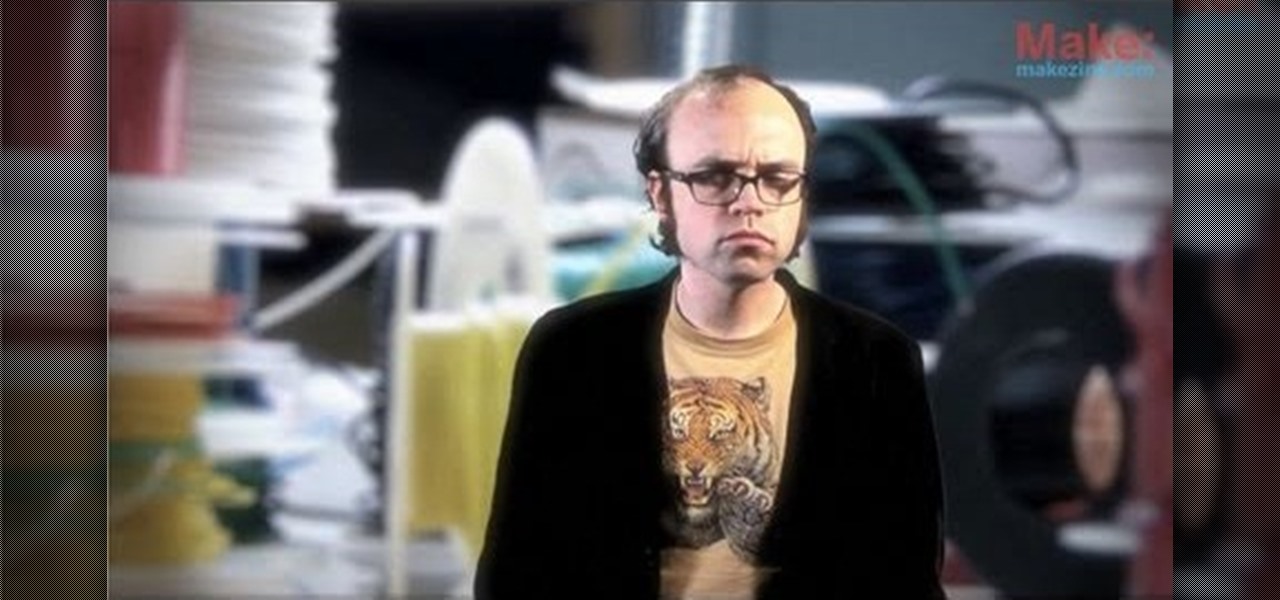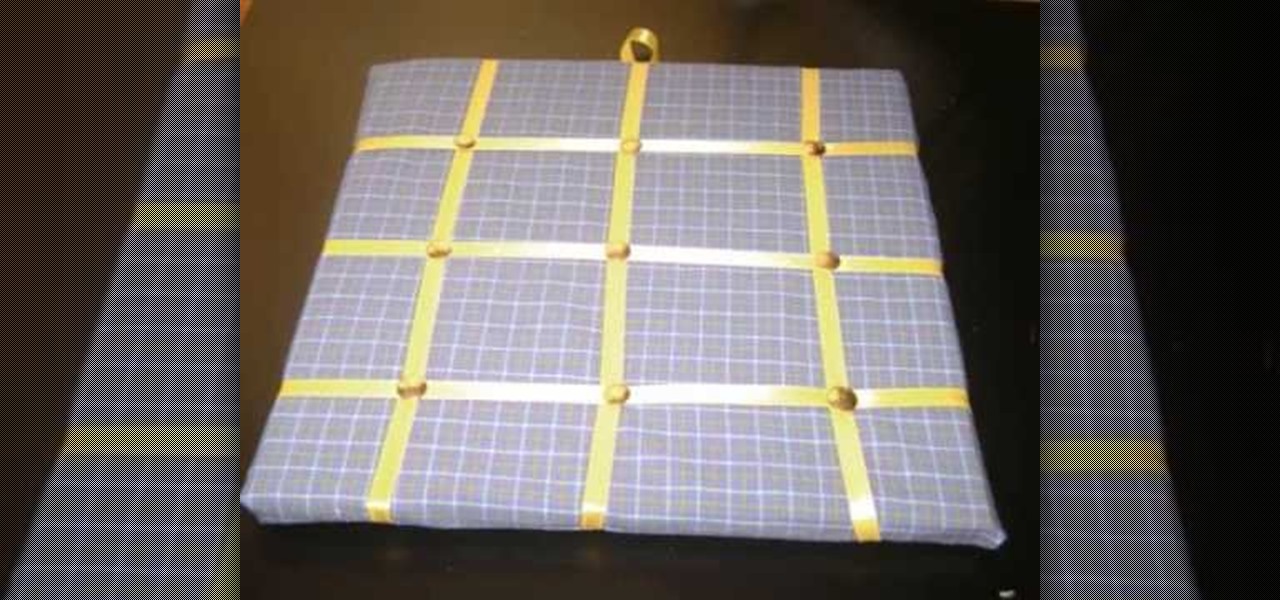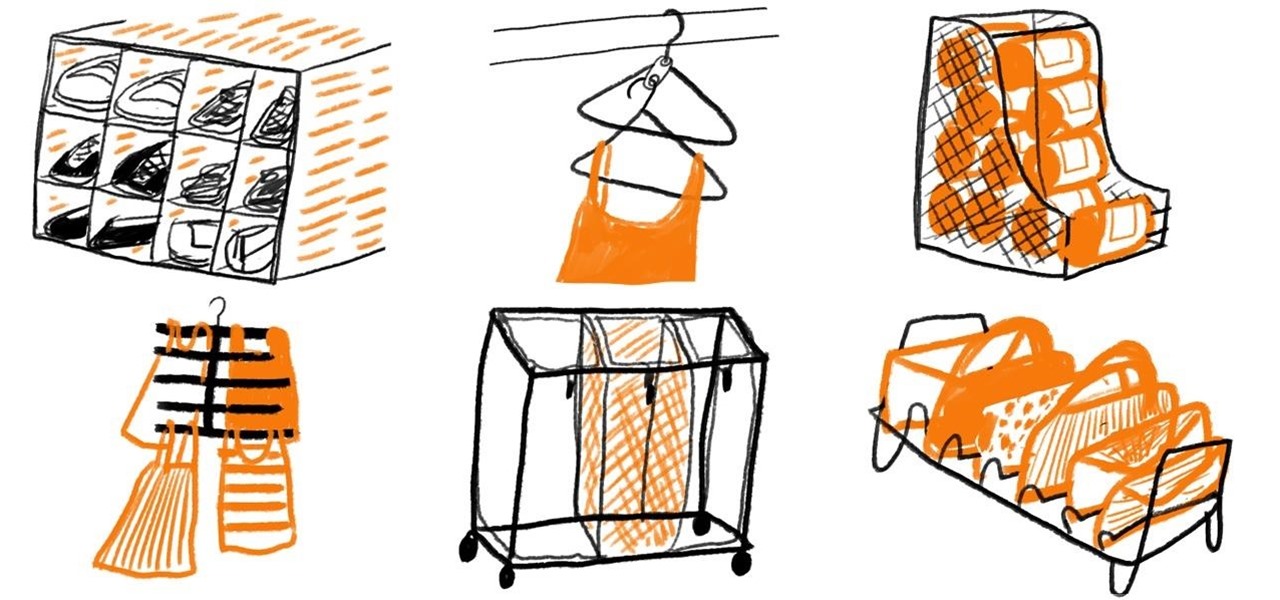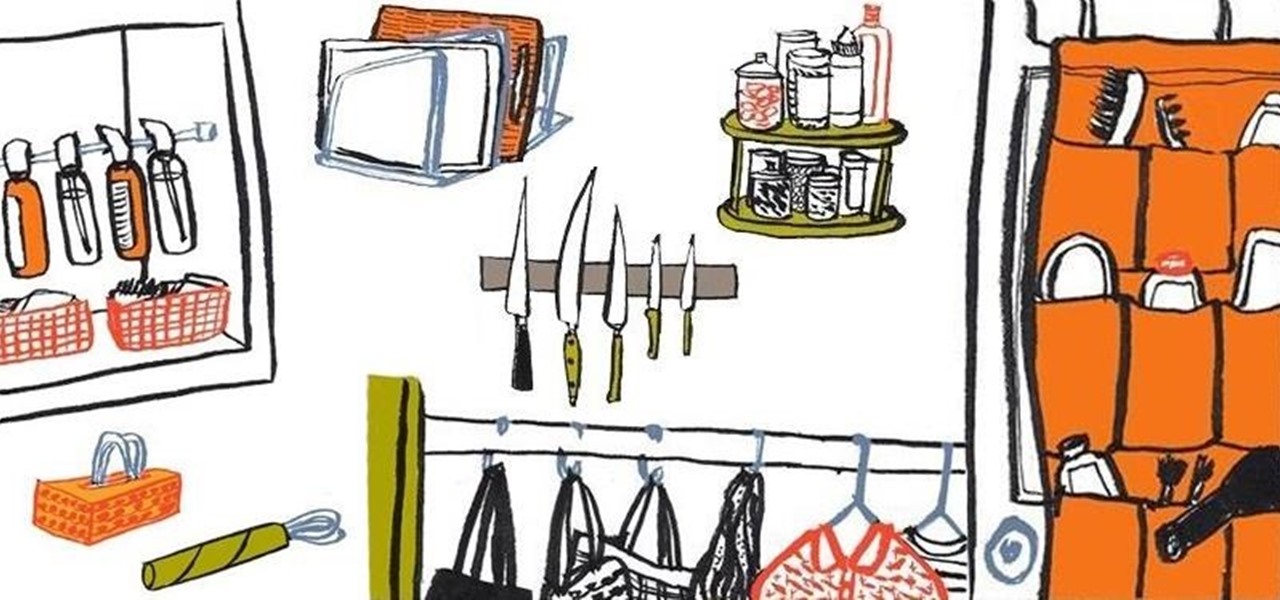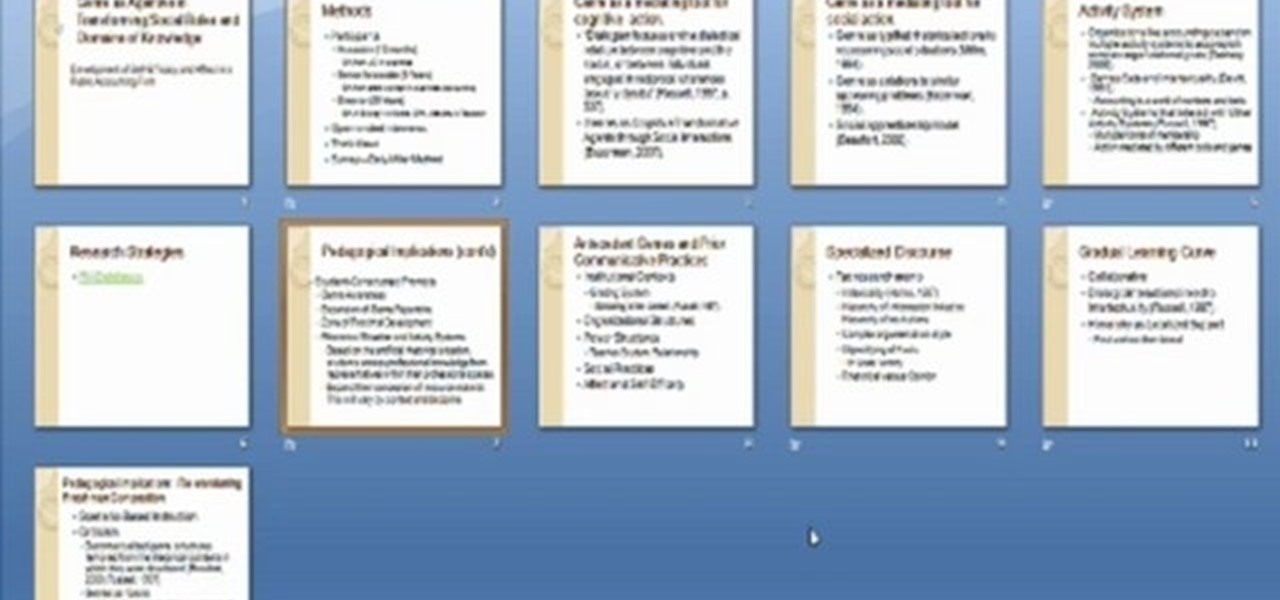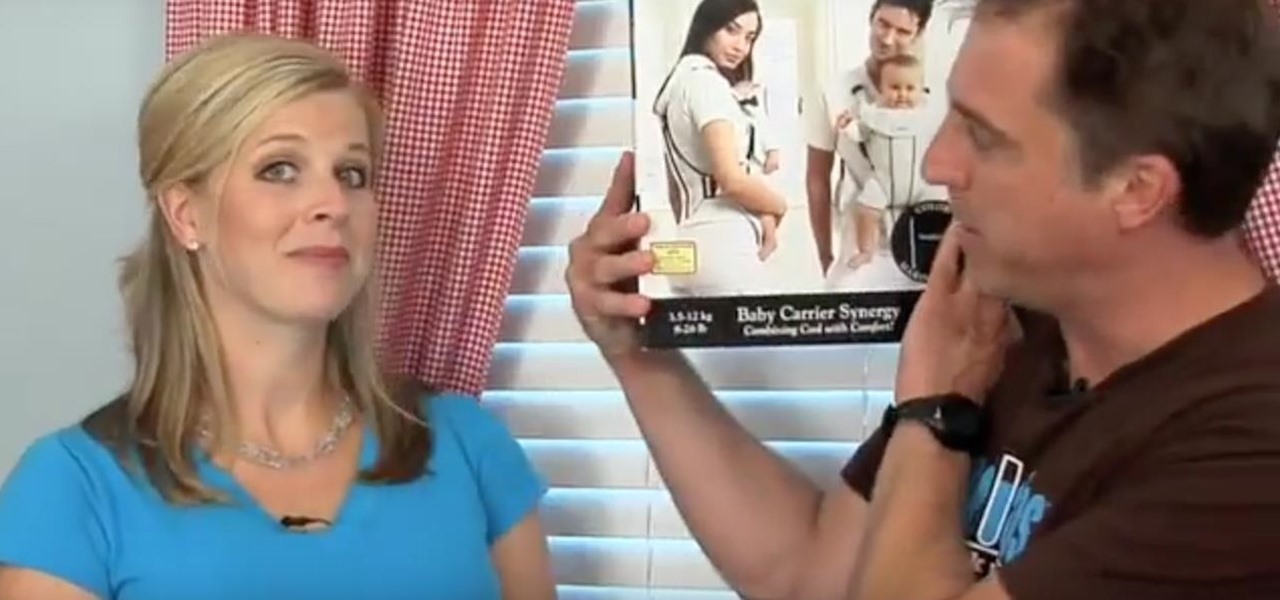MediaMonkey is a freely available app you can download onto your music that will help you organize all your music files. No matter where they're hiding, MediaMonkey will find them and make them avaiable for organizing (and you can use MediaMonkey to listen to your music, too!)

In this tutorial, we learn how to store and organize your false eyelashes. If you find that you wear a lot of false eyelashes, it may be difficult to store them and organize them correctly. You will first need to purchase a roll up makeup case that also hangs up so it's easy for you to access. Then, when you are done wearing your false lashes you will simply place them into the packages that they came in and then slip them into the spots inside the roll up case. Then, if you travel you can us...

When you sign up with Gmail, Google gives you both an "@gmail.com" address and an "@googlemail.com" address. You can take advantage of this fact to reduce the amount of spam you receive. And this video tutorial from the people at CNET TV will show you how. Regain control of your Gmail inbox with this hacker's how-to.

Unload your brain into OmniGraffle. See how it's done with this free video guide. Whether you're new to the Omni Group's popular task management application or simply wish to get better acquainted with the program, you're sure to find value in this software tutorial. For more information, including step-by-step instructions, take a look.
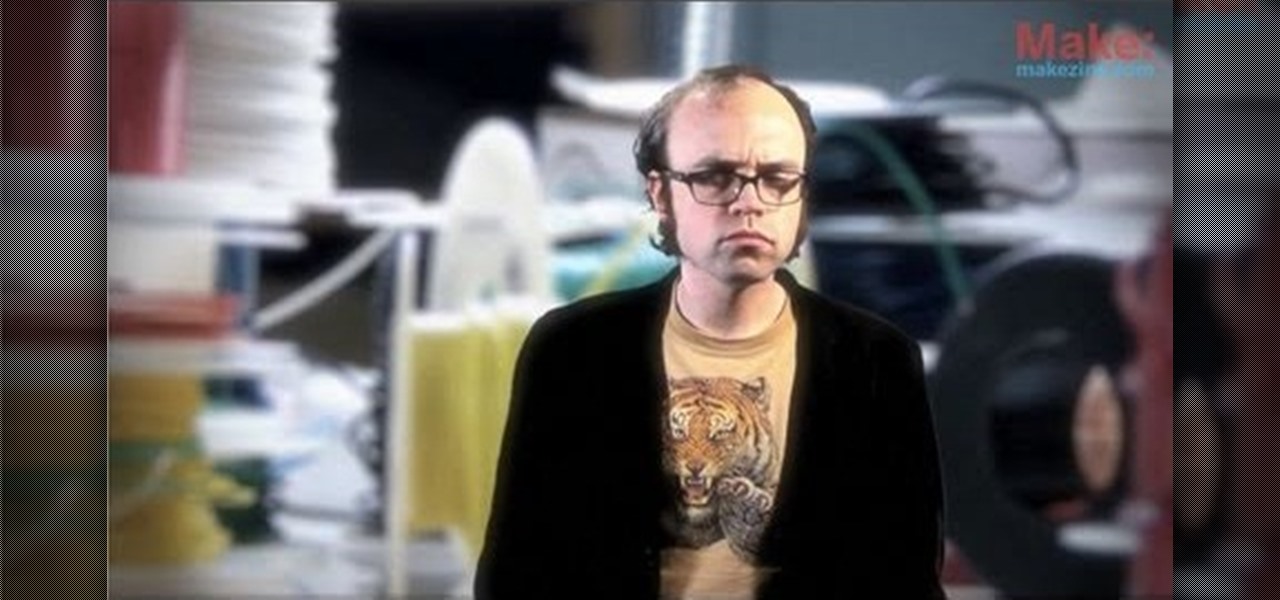
Using just a few inexpensive pieces of hardware, you can construct your own rack designed for storing and organizing spools of wire. Bolt a dowel to a wall or another rack, then thread your spools on the dowel. You can still get the wire, and now they won't move!
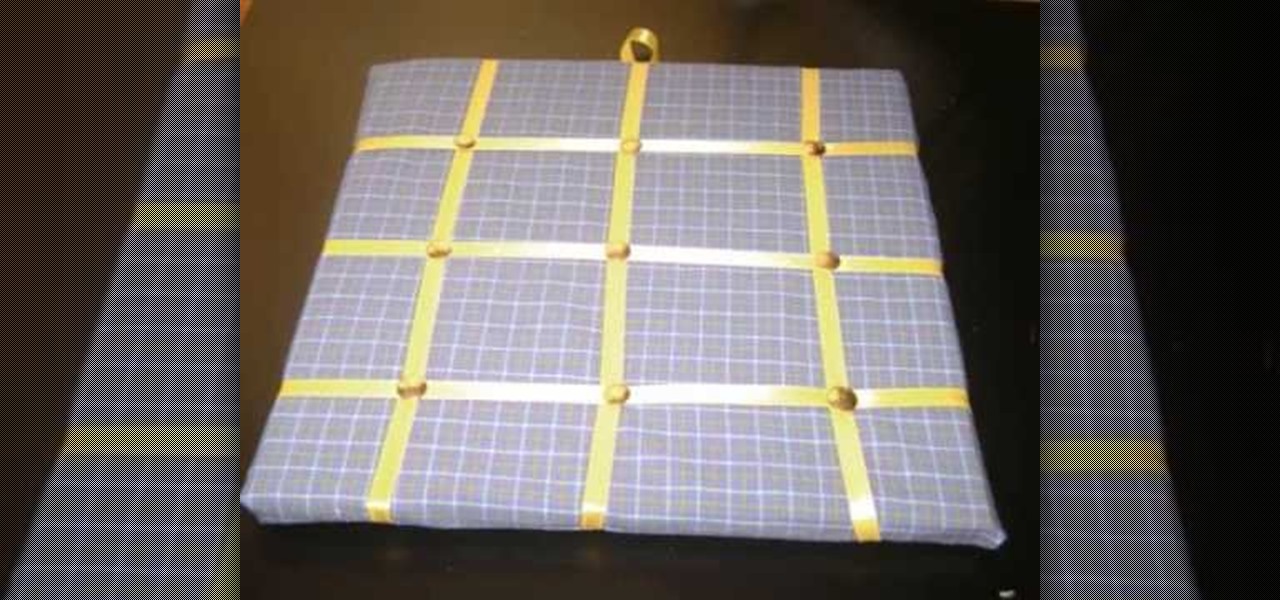
This project may be more for you than your kids, but that doesn't mean your children won't have fun constructing this awesome crafts project! You can teach your kids about recycling, and build something wonderful and useful. A notes organizer is also a great idea for getting organized in life. To make this, you"ll need:

Frustrated with how to organize your jewelry? Why not make your own jewelry organizer! In this episode, learn how to make a frame to transform an ordinary picture frame into a DIY jewelry organizer, using easy to find materials and simple tools. You will be able to store your jewelry on the wall, out of sight, while at the same time displaying a beautiful photo. Having decorative items like this DIY jewelry holder that also function as storage is perfect for small space decorating.

MagicTree is often the go-to tool for data collection and reporting for many pentesters. It organizes data in nodes in a tree-structure which is very efficient at managing host and network data. Reports can be completely customized to meet the user's needs. Also, MagicTree allows you to import XML data and has XSLT transforms for Nessus, Nmap, OpenVas, Burp, Nikto. MagicTree comes pre-installed in Kali.

The nice part about creating a song playlist is that it's essentially like your own customized album. You can organize all your different music tastes into one large collection or separate them into each of their own genres.

In the past, if you stumbled upon a Yelp listing you liked, you could bookmark it and check it out later on your profile. You can still take advantage of this feature in the mobile apps, but it's more refined now than it ever was thanks to Collections, a feature Yelp first added back in May 2018. You get more power over organizing, accessing, sharing, and discovering favorite businesses.

Things are a bit more organized in Apple Reminders, so the cluttered mess that it once was is no more in iOS 13. The slapped-together feel in older iOS versions was the main reason I never used it that much, but the updated version for iPhone has finally got me hooked.

Apple's Reminders app has never been particularly sexy or appealing, but that changes in iOS 13. Although the productivity tool has always been useful for quick to-dos, it now has an overhauled user interface with several new features, including grouping lists together for improved organization.

The Operative Framework is a powerful Python-based open-source intelligence (OSINT) tool that can be used to find domains registered by the same email address, as well as many other investigative functions. This reconnaissance tool provides insight about your target through examining relationships in the domains they own.

On your iCloud Mail account, you can easily use subaddressing to create hundreds of new iCloud email addresses to give to companies and other parties, all of which go straight to your primary iCloud email address's inbox. The problem with these types of alternative email addresses is that you can't ever respond to emails with the plus tag intact. But Apple has another alternative for you to start using.

In this tutorial, we learn how to install shelves in a closet. First, you want to map out your space and then get ready to install. You want to do something that is quick and easy to install. A regular closet should only take a few hours to install. Be sure to read the manufacturer's instructions before you begin, so you know exactly what you are doing and know how to install. Now, purchase a wire shelving kit and all the accessories, a Lowe's employee can point to you exactly what you need. ...

Need to add more space in your small closet? For a simple organizational hack, simply connect two clothes hangers with a metal soda tab so that you can hang two articles of clothing on a closet rod slot instead of just one.

Listen to your favorite music while washing the dishes. Get rid of old knickknacks of yesteryear so you have more clear space to truly appreciate your environment. With a little discipline and mindful planning, getting more clean and organized for 2014 shouldn't have to be such a chore.

Choosing the right closet organizers can make organizing your closet a lot easier. So, Meghan Carter visited Master Simplifier and owner of the organization firm White Space, Cynthia Ivie, to discover which type of closet organizers work best.

Closet organization can be easy with the right strategy, and to discover where to start when organizing a closet, Meghan Carter visited professional organizer Cynthia Ivie.

Today I'm going to show you 7 easy ways to organize your room. They are really simple and cheap so I hope you find them useful!

There comes a time in relationships when two people decide to move in together, and when this happens, you learn two things:

Organizing your kitchen accessories like appliances, utensils and tools will open up more work space for you to cook. Learn about organizing your kitchen in this free housekeeping video series.

Are your mountains of receipts, billing statements, and junk mail getting out of control? For the sake of your own sanity, and to open up more space in your home, follow the six tips below to eliminate unnecessary paper clutter and organize important documents efficiently for easy future reference.

If you're like most people, you probably wish you had more space in your home. With a few clever organizing hacks, you can free up more space in your living space and feel more in control of where and how you store your possessions.

The Gmail interface is highly customizable, allowing you to organize your email messages in a variety of ways. One of the best ways to organize the email is by changing your inbox view. By trying a different inbox view mode, you can prioritize your email messages by importance, unread order, starred emails, and more. So give the different inbox views a spin and see if it helps you better manage your Gmail messages.

The Windows XP My Documents folder is a great way to organize and view folders and files on a computer running Microsoft Windows XP. Learn how to organize the My Documents folder with tips from a computer programmer in this free computer video on Windows XP.

Mary Silva teaches us how to organize and research materials for writing. First, copy and past all of your different references from the exact order that you wrote about them. A great way to help you organize all of these is to use notecards. If you don't want to do all that writing, then you can make your notecards on the computer! With this, you can make different notes on the bottom of the cards to help you remember things, as well as different citations. This is a great tool to help you o...

One of the most difficult things about owning a home is being consistent with how you organize things around the house. Some have perfected and see it as a science, others have a hard time putting things in the right place and that can lead to confusion. When you have kids, organizing your home is especially important since nobody wants a cluttered home with unsafe items laying about. This tutorial shows you how to organize your home with kids. Enjoy!

This video series explains how to keep your SketchUp model organized. The videos correspond to Chapter 5 of the book Google SketchUp for Dummies. PART 1 explains how to group things together. PART 2 shows you how to select and replace instances. PART 3 covers making new components (like groups but changing one changes them all). PART 4 shows you how to make your own doors and windows. The last part, PART 5, shows you how to put it all together.

A great new feature available on iPhone 4 is folders. By organizing your apps into folders, you will be able to keep your home screen clean and much less cluttered. This will also allow you to stay organized and have a bit more privacy. Check out this tutorial for a step by step on how to set up and use your new folders.

This tutorial on the companion Tech Ease for Mac site shows you how to use Inspiredata to collect, organize, and visualize data using several types of diagrams supported by the program. The movies were recorded on a Mac, but Inspiredata is a cross-platform program so the steps shown should work on the Windows version of the program as well. Inspiredata works like a database system that allows you to add notes and more.

Organizing young children to do anything in groups is a behemoth task. A youth sports practice in particular can be hard to organize for an inexperienced coach. This video features tips from a real football coach on how to organize a productive youth football practice. These include using lots of scrimmages, and organizing and motivating your assistant coaches to help as much as possible.

Is your kitchen pantry cluttered and disorganized? Do you have spices and boxed foods that are decades old? It's time to clean house. Insightful Nana shows you ways to organize your cluttered kitchen pantry with the help of a professional organizer from Harmony Within. Use the stack organizing method to get your pantry lookng together and organized.

Need help cleaning and organizing your closet space? Get tips and advice on organizing clothes, shoes, belts and bags in your closet in this free house cleaning video series.

In this episode of Mechanical Mashups, Dave will show you how to keep your tools organized by cutting tool shaped spaces out of foam floor mats. Never let a wrench or hammer slip out of place again with this genius way of organizing your garage.

Organizing your photos in iPhoto 09 is a breeze provided you know how to take advantage of the program's various features (like, for example, keyword tagging). This free video software tutorial from the folks at MacMost will get you off and running. For specifics, and to get started organizing your own photographs, watch this iPhoto user's guide.

Music today is easily and readily downloaded, and because of that, many of us end up with giant music collections. If you're using iTunes, you can organize your music into specific playlists so that you always have what you want to listen to easily accessible. Take a look at this guide on how to create an iTunes playlist.

One of the many new features in Mac OS X Lion is the new Launchpad utility. Launchpad allows you to gain access to all of your apps quickly by showing an overlay on the screen with several different icons. You can organize the icons into different catagories such as "Music" and "Photography." This way, all of your apps are just a click away on your Mac computer!

Check out this informative video tutorial from Apple on how to organize photos with Events in iPhoto '09.

Is you media center in chaos? Watch this video tutorial by Better TV for ten tips on how to organize and down-size your media center.