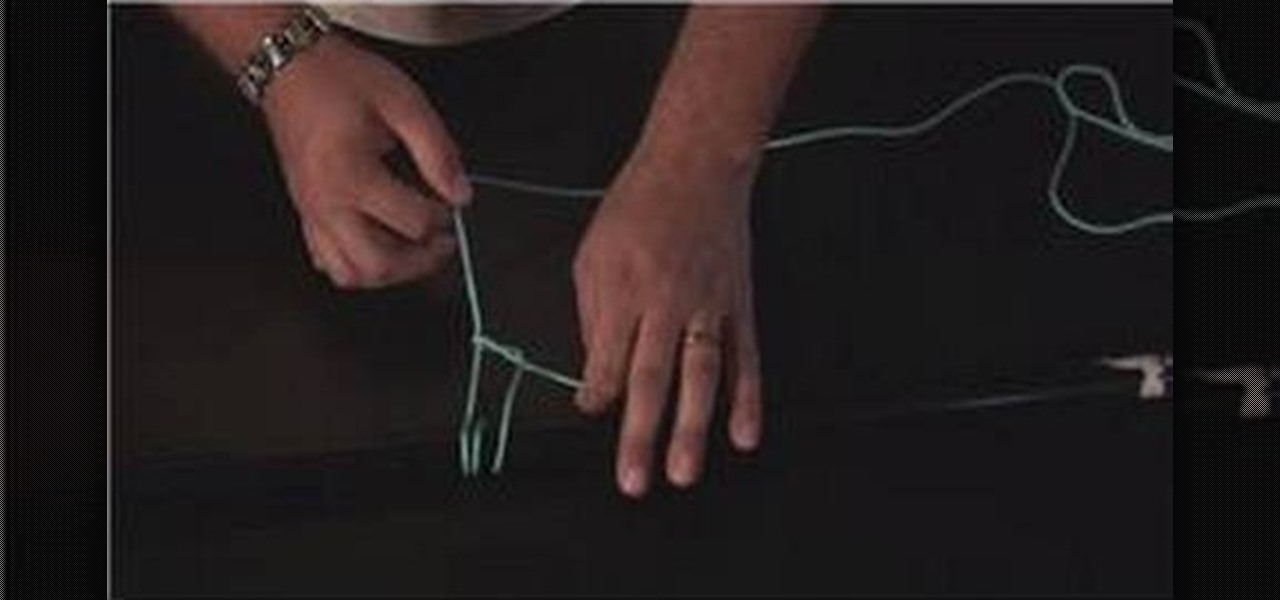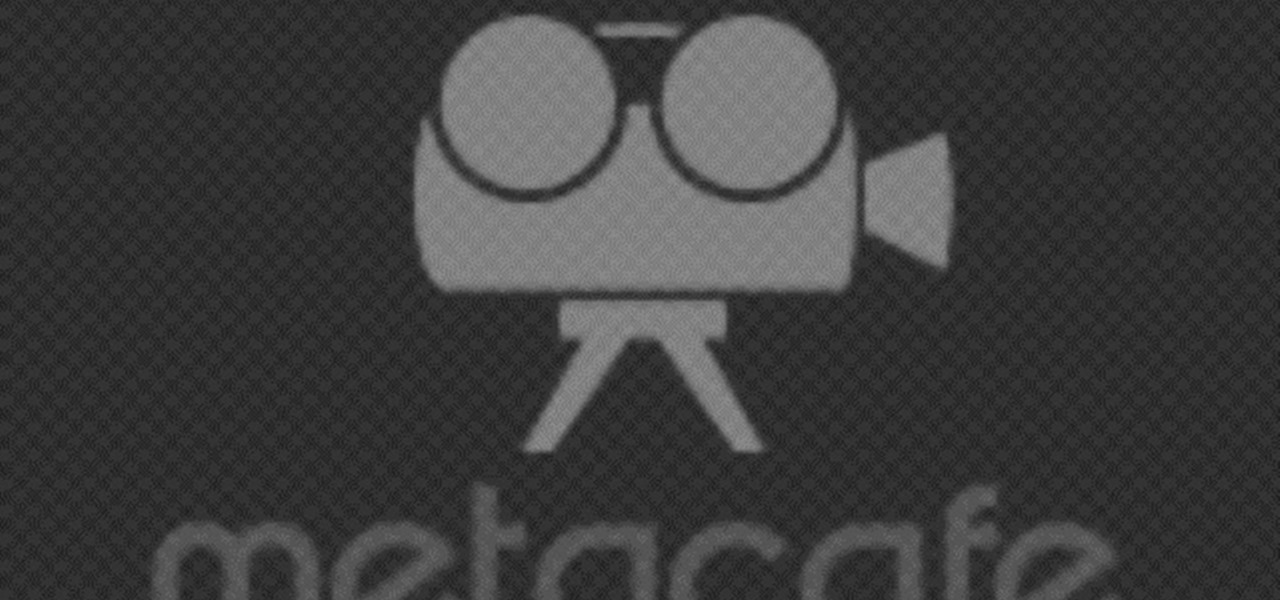Amber, emergency, and public safety alerts on an iPhone are loud — startle-you-to-death loud even. They can happen at any time, day or night, and sometimes back to back when you're in a big city. Those blaring sirens can wake you from sleep, interrupt an important meeting, or disrupt an entire movie theater mid-movie, but you can turn most of them off if you're tired of hearing them.

Whether you want to draw fine art or the covers of trashy romance novels, drawing stone surfaces is an essential skill. In this video, "Miki Falls" manga creator Mark Crilley shows you how to make stone look like stone. It turns out, rock's not as hard as it looks!

Apple's latest updates to its operating systems add another security feature to its Find My service, so you have an even better chance at locating your lost iPhone, iPad, or Mac should it ever happen. As long as you have the option enabled, you can leverage other Apple users' devices to find yours on the map.

When you sign up to be a public tester for Apple's iOS, you get early access to features most users won't see for months. But you aren't the first — developers get priority when it comes to beta releases, made clear when they received 13.2 beta 3 while public testers were still on beta 2. Well, we public testers finally caught up, after Apple released iOS 13.2 public beta 3 Wednesday, Oct. 16.

Registered iOS developers received their first taste of 12.1.1 dev beta 2 on Wednesday, Nov. 7, and public beta testers received the iOS 12.1.1 public beta 2 shortly thereafter.

Last year, Todd Blatt ran a Kickstarter campaign to make 3D-printed accessories for Google Glass, and has turned it into a company: GlassKap.

It seems Apple will keep with recent tradition — the third iOS 12.1.1 public beta released to software testers Thursday, Nov. 15, just hours after the 10 a.m. PDT (1 p.m. EDT) release of dev beta 3. Apple likes to take a short time after a developer release to ensure the beta is good enough to release as a whole, as seen with the entire iOS 12 dev beta 7 debacle.

If you want to draw fantasy illustrations of brave knights slaying dragons or heroic warriors charging into battle against armies of barbarians, it's essential to know how to draw a hand holding a sword. If you try to draw a hand with a sword from memory, it probably won't turn out looking quite right. In this video, "Miki Falls" manga creator Mark Crilley shows you how to draw a hand holding a sword, getting the details right.

If you've upgraded your phone to Android 9.0 Pie, you might notice some intermittent problems with your internet connection. That's because "Turn On Wi-Fi Automatically," while available with Android Oreo on select phones, is now enabled by default on all phones running Android Pie. If your Essential or OnePlus device is acting up, you'll want to check this out.

Just a week after rumors surfaced of a massive new investment in Magic Leap led by Saudi Arabia's Public Investment Fund (PIF), the investment has been confirmed by the company's CEO Rony Abovitz.

This might be the most impressive feat of Magic: The Gathering deck building available on Wonderhowto. Jedi1josh has created deck that allows you to win a game of Magic not in one turn, but in zero turns. Yes, if you let your opponent have the first turn, this deck allows you to kill them, with 32 damage no less, before their first upkeep. This video will show you how to make it.

MegaFastfinger shows us how to put your iPod Nano 4G on standby. You just press down on the play/pause button for a few seconds and the iPod will turn off, meaning it's on standby. To turn it back on you press down on the play/pause button for a few seconds and it will turn back on. To turn it off completely you need to press down on the center button, then the menu button and it will turn off. When you turn it on the apple logo should appear and you will know you've turned it off completely.

Right out of the box, iPhone is incredibly easy to use. If you want to get the most out of every feature, you’ve come to the right place. This video tutorial straight from Apple will teach you how to use GPS maps and the compass on the Apple iPhone 3G. The iPhone redefines what a mobile phone can do.

Successful public speaking is a product of numerous considerations. Become a successful public speaker with tips from an award-winning speaker in this free communication video series.

Write a great speech! Get tips for selecting the right words for your public speaking occasion in this free video series from a professional public speaker.

Learn the two principle snowboarding turns - skidding and carving. Skidding turns are the easiest and most common turn while carving turns can be used to pick up your speed.

We public testers are in luck. Today, Apple released the second developer beta for iOS 13.2. As is the case with most beta releases, developers get theirs first, while public testers are left waiting. Will we get our update the same day, or will we need to wait? As it turns out, Apple decided to throw us a bone. The second public beta for iOS 13.2 is officially here.

There's nothing wrong with indulging in guilty pleasures on Spotify every once in a while — we all need a little Coldplay and Creed in our lives. The only problem is, all of your friends and family might be watching. Anyone that is following your Spotify account can potentially see what you're listening to, but there are several ways to hide this shameful and embarrassing activity from the world.

When the first version of iOS 7 was released, there was a wealth of awesome new features, but there was also a lot to complain about. The biggest issue by far was, and still is, how custom home and lock screen wallpapers work on iPads and iPhones.

In this video tutorial, viewers learn how to return the base settings on a HPI 21BB engine. The engine has 3 needles carburetor: high speed, mid-range and low speed. Begin by turning the high speed needle clockwise until it is closed. Then turn it 3 1/2 turn counterclockwise. Then turn the mid-range needle clockwise until it is closed. Then turn it 3 1/4 turn counterclockwise. When adjusting the low range, make sure to hold the mid-rang with a screwdriver to prevent it from turning. Now turn ...

As far as your audience is concerned, there are few things less magical than a card trick seen a dozen or more times. As such, as a magician, it's important that you build a strong repertory of tricks to maintain your public's interest. And what better place to start than the "flying" card trick outlined in this free video magic lesson.

I was one of the first to install the iOS 10 developer beta, and I remember thinking that everything was working insanely well compared to the first iOS 9 developer beta—but then I got a warning that I used 90% of my data 11 days into my following cycle—one day before I updated to beta 2.

Yes, you read that right—you can now get Google Maps back on your iPhone again. It may not be officially replacing Apple's notorious Maps app, but it sure is a sight for sore eyes.

How many women have heard "You can't do that here!" when trying to nurse in a public place? Parents TV's Anne Ebeling explores the issue of public breastfeeding from etiquette to laws that protect nursing mothers.

In this video, we learn how to do basic left and right turns in salsa. You want to start off in the right positions for both the men and women, which will lead you into the right turns. Ladies will want to cup their hands, and keep them open so they can turn easily. For the right turn, just use the wrist and turn on 3 counts. When the guys turn, they release from the girl's hand and count on 3 as well. Make sure you are counting to the steps, so you know when to turn, and do fluid movements. ...

Stay tuned for this knitting instructional video on how to turn a heel when making a knitted sock. This knitting process is a lot less mystifying after you've done it once. (Isn't everything?)

Apple released the fourth public beta for iOS 12 to public beta testers on Tuesday, July 31, just one day after the company seeded the fifth developer beta to eligible users. Both releases are surprising, as Apple had appeared to stick to a two-week release schedule for the iOS 12 beta season, and these updates both came one day earlier than expected.

The new Windows 8 is only days away from its mass public release on Friday, October 26th. And there's a ton of new features you'll need to get used to, either on your computer or your tablet. One of them is the Live Tiles, which provide users with live information and is way more aesthetically pleasing than the traditional Windows layout. The new Tiles system adds another level of functionality and information for the user, but it definitely takes some getting used to. The video below by Pure...

Most combinations locks like the one you have / had on your locker need to be turned right, left, then right again to enter the combination and open the lock. Or so you thought! Watch this video to learn how you can unlock a lock with turns in the opposite direction by using a different combination.

After 12 years Starcraft 2 is finally here to blow your mind. If you're looking for help with the game, you've come to the right place. We have tons of videos about how to do just about everything in the game. We have strategies for winning campaign and multiplayer games. We have guides to using the immensely powerful level editor. We'll even teach you how to build a Terran Barracks out of Legos. This video will show you how to beat mission 14: A Sinister Turn of the single-player campaign mode.

Know your knots! With this free video tutorial, you'll learn how to tie a round-turn two half-hitch knot. The two half-hitch knot with a round turn is a great hitch knot that has a sliding quality to it that still won't release. For an easy-to-follow, step-by-step overview of how to tie this useful fisherman's knot in a minute's time or less, watch this free video knot tyer's guide.

In this video, we learn how to link turns on a snowboard. First, you are going to want to start in a good balance stance. You will need to learn to use your legs to release your edge and lean into the fall line so you're into a comfortable stance. To release the board into a new turn, drive towards the nose of the board while flattening the foot into the snow. Flex your ankle so you are in a better position to steer the board. You can also rotate your hips to help steer the board. Use your le...

In this video, you can learn a very simple turning combo, salsa move. It taps into a reverse-open-break. Then, the ladies will open (and maybe wink) and finish turning while the lead picks them up to finish with a cross-body lead.

This square dance video teaches the following square dance calls on the mainstream list: Allemande Left, Right Hand Turn (Turn Thru), Right & Left Grand, Weave the Ring, Star Left/Right

Create your own head turning magic by creating the easy to make paper toy in this how-to video. Make two paper dunce caps, cut out face holes, and stick the prop onto an assistant for this trick. Spinning the paper hats around creates a creepy illusion that the assistant's head is spinning around on their neck like magic. Check out this instructional video and learn how to perform this head-turning illusion.

Turning points can be used to throw both your characters and your readers off guard, as suddenly there is something else going on and the energy of the story takes a different turn. By looking at classic turning points in novels, you can make use of turning points in your own stories.

After watching Avatar, a lot of people went nuts over the world that James Cameron created, some even went as far as turning themselves into Na'Vi in Photoshop. Ever wondered how you could? In this great video series from ipaintgirls.com you will learn how to turn a picture of Jessica Alba (yeaaaaa) into a Na'Vi in no time!

This motorcycle driving tutorial is all about u-turns! Learn how to make a u-turn on a motorcycle. Making a u-turn is required to pass your alt-most skills test (Alternate M.O.S.T. test). Whether you need to pass this test or not, if you plan to drive a motorcycle, you should know how to make a u-turn.

Apple released the first public beta for iOS 13.5.5 on Monday, June 1. The update comes just hours after Apple seeded developers their first 13.5.5 beta, as well as the public release of iOS 13.5.1, which introduced a patch for the Unc0ver jailbreak exploit. It was a big day for iOS software.