
How To: Unlock the mini skater on Tony Hawks Proving Ground
This busty beauty shows you how to bust out a tiny skater in Tony Hawk's Proving Ground using a code.


This busty beauty shows you how to bust out a tiny skater in Tony Hawk's Proving Ground using a code.

Having a hard time focusing on Tony Hawk's Proving Ground? This gorgeous gal has the answer.

While sheltering at home has its downsides, one lesson we're all learning is how interconnected the world is. In that sense, it's a wonderful time to satisfy your curiosity about other cultures. There are many means of education like exploring music, cuisine, and fashion, but few things are as effective and beneficial as learning the native language.

Google Fit houses all of your essential fitness-related information in the cloud for safekeeping at all times. You can easily let your device detect your workout sessions for you automatically based on a variety of sensors. At the same time, the Fit app makes it easy to manually start a workout as well.

With Android 10 "Q" right around the corner, now would be a great time to get accustomed to the new system-wide dark mode it's bringing with it. Dark themes not only allow for more comfortable viewing at night, but can also consume less battery at the same time. With a single button tap, you'll be able to enable this new dark theme for all compatible apps without having to jump through hoops.
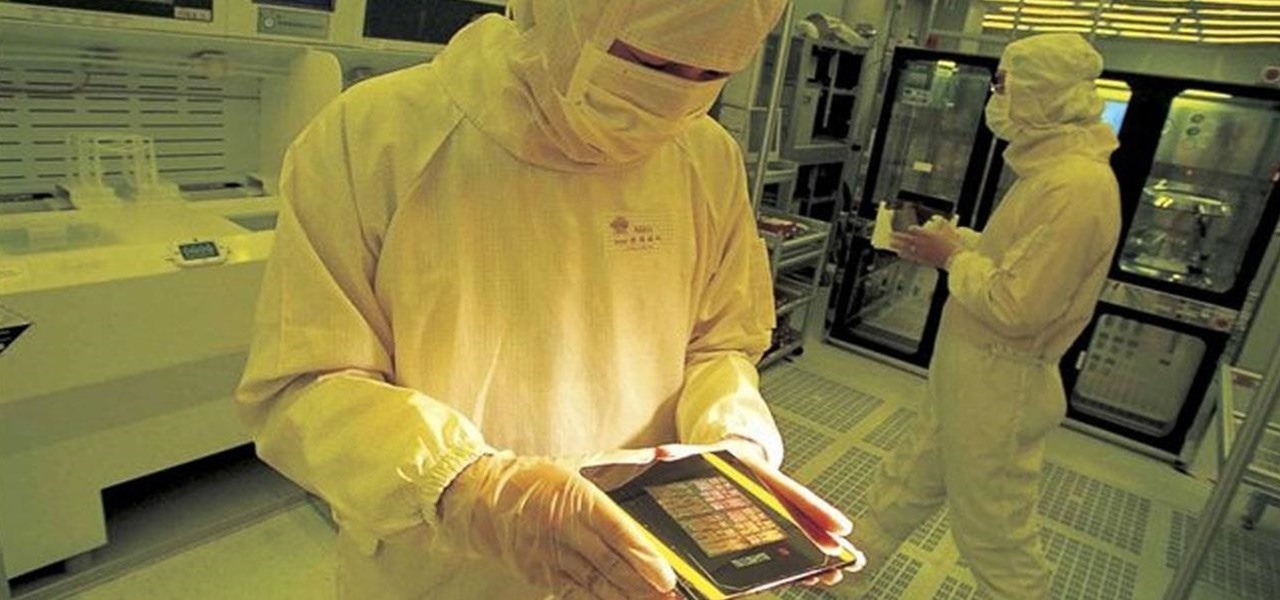
With numerous insider reports, patent awards, acquisitions, and hires over the past few years, augmented reality smartglasses from Apple appear to be an inevitability.

Enterprise augmented reality developer Atheer is bringing its AR solution for enterprise businesses to the HoloLens by way of a joint venture with fellow AR developer Design Interactive.

In another move that pushes Meta 2 toward becoming a legitimate workplace tool, Meta Company has partnered with Dassault Systèmes to bring augmented reality support to the latter's Solidworks 3D CAD software.

Online lives could be made easier now that Facebook, Instagram, and Messenger are testing merged app notifications. 'Could' being the operative word!

Apple's iOS 8 ushered in a new way of typing with the addition of third-party keyboard compatibility. We've seen everything from keyboards with swipe gestures, customizable themes, different sizes, and even embedded GIFs. Now we've got one for all of you music lovers called AudioShot, which allows for easy sharing of music directly from the keyboard.

Reading articles on an Android phone using Chrome Browser can be a little bit of a battle; it often times requires adjusting the page to fit the screen in order to make it easier to read and scroll through. I sometimes lose this struggle and give up trying to read on my device, saving the article for a later time when I'm on my laptop.

Throughout history, the idea of the future has always promised better days, advanced technology, and of course—hover cars. Although we were correct about the better days (depending on who you ask) and advanced technology, we are still without hover cars, or pretty much any hovercraft vehicles—The Jetsons and Back to the Future were a lie!

Just in case you weren't aware, Google has more money than you and I will probably ever see in our lifetime, and now it seems that the search giant will be spending that money sending satellites into space.

The fill tool will allow you to alter the appearance of objects in your web design document and can be very useful for marketing purposes. The fill tool can be used to give objects one solid color for simple designs.

As our society and population grows, more developments such as housing and restaurants are built. While this is beneficial for us, it's not so great for the environment and the animals that occupy it. Some of the victims of our prosperity have been the birds, forced from their natural habitats.

With the use of Terminal, anyone can run multiple instances of the same application on a Mac. When you have multiple windows open in a web browser, the windows are all running under the same Process ID (PID). But, with multiple instances, each has its own unique PID. So why would you want to run multiple instances of the same app? There are several reasons a person may run clones of the same application, but the most popular would be so that the user could multitask. Some applications, like t...

Sitting in the Powell Library at UCLA was a constant thing for me. Directly after class, I would streamline my way there to study all night until my eyes shuttered to sleep. For the most part, my classes and professors managed to keep my studying online via PDFs, emails, long essays and journal entries.

Lucid dreaming, in which you're aware that you're dreaming, can be profoundly beneficial to us. It gives us freedom to do things we couldn't possibly do in the real world. It can show us the true potential of our brain power. You can even use lucid dreaming to question the nature of our own reality. For whatever reason, people everywhere are interested in this mysterious phenomenon...especially in achieving it. Whether it be visiting another planet or flying around, the possibilities in lucid...

In our society, multitasking is an obsession. Whether it's driving while using your phone (DON'T DO IT) or drinking a cup of coffee while typing up some work, we multitask at every turn of the day. People that work all day in front of a computer are especially prone to multitasking, and that's why XDA-Developers member Floyd1973 has developed a way to control any Android phone while connected via USB to a Windows or Linux PC. Android Remote Phone Tools
1 Identify the child's talents, and discuss the opportunities he has to use them in productive ways. If you notice that the child you're mentoring is excellent with counting money, talk about how the child should consider a career in banking or running a business one day.

In this clip, learn how to perform the "Amazing Red Bull" trick. You will show your audience a full can of Red Bull and pour a bit out to prove it. You will then flip the can completely upside down without ANY liquid spilling out! You can also shoot something like a pencil or pen inside the upside down can to prove that there is an opening. This trick relies on a bit of slight of hand and some help from gravity. Check it out and totally amaze your friends with this cool illusion.
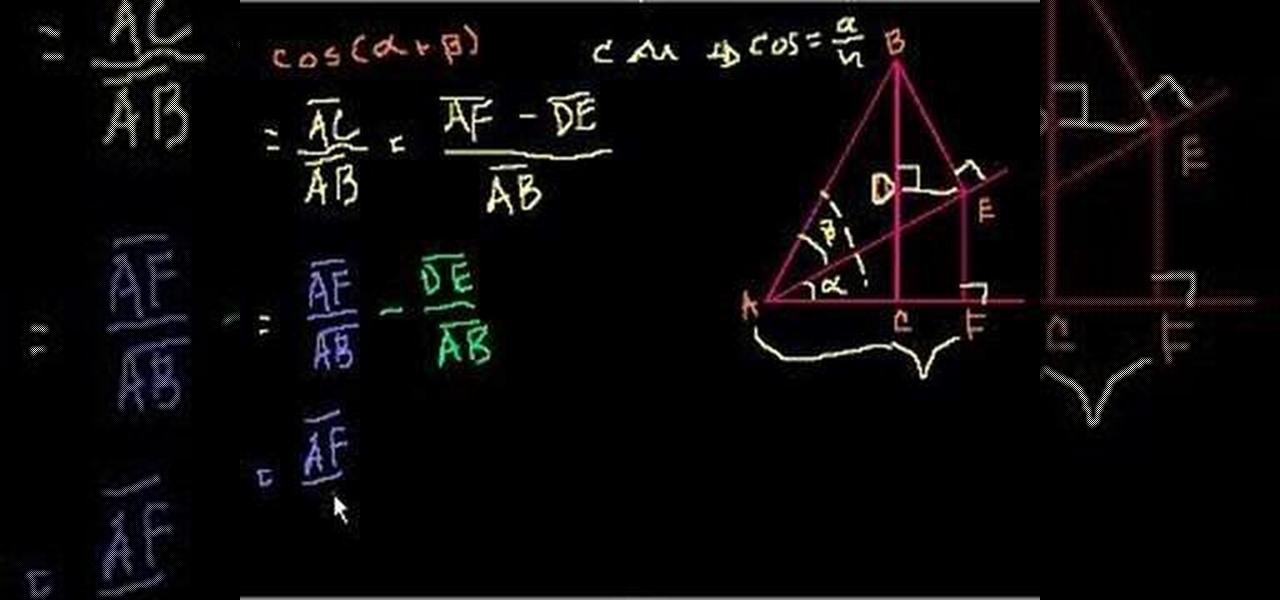
Need help proving the cos(a+b) = (cos a)(cos b)-(sin a)(sin b) trigonometric identity? This free video lesson will show you how. From Ramanujan to calculus co-creator Gottfried Leibniz, many of the world's best and brightest mathematical minds have belonged to autodidacts. And, thanks to the Internet, it's easier than ever to follow in their footsteps (or just finish your homework or study for that next big test). With this installment from Internet pedagogical superstar Salman Khan's series ...

It's very easy to get a slightly blurry photograph due to a moving subject, camera shake, or just an incorrect auto-focus, but you don’t have to let that ruin an otherwise terrific picture. All it takes is a little finesse in Photoshop or another photo editing software. This guide covers sharpening a blurry image using Photoshop specifically.

Michelle Phan presents this tutorial video on caring for your skin with champagne. You can use less than a sip of your champagne as a detoxifying cleanser/ toner.
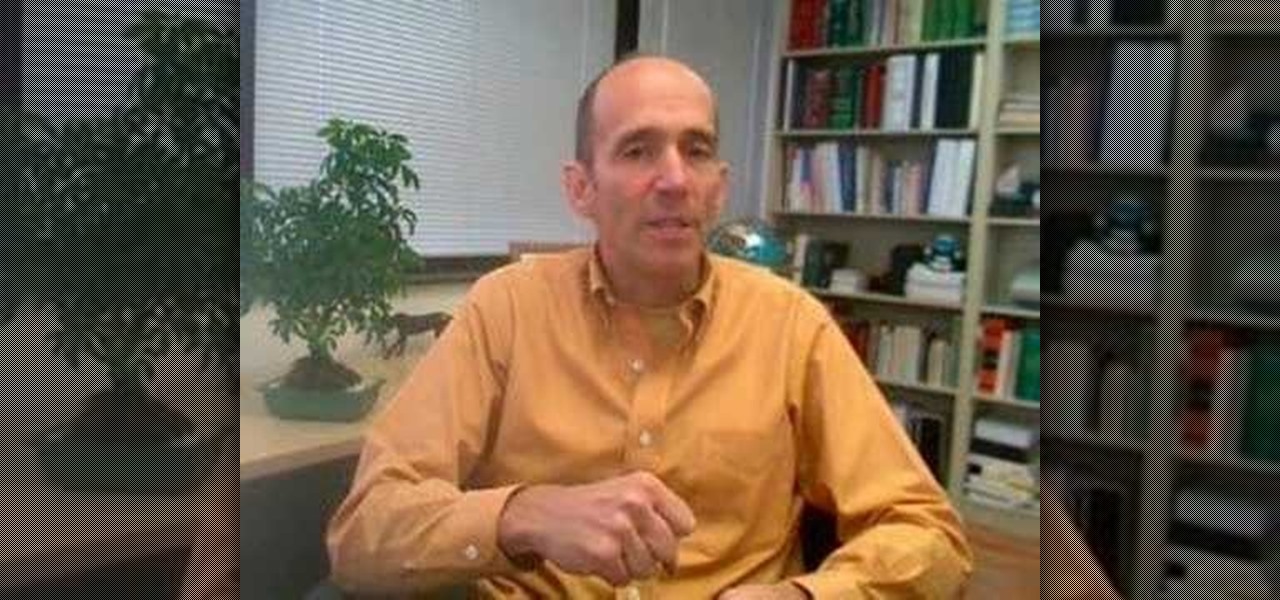
Dr. Mercola addresses factors that could degrade the quality of this beneficial form of nutrition. Watch and learn how to make the most out of fish oil supplements.
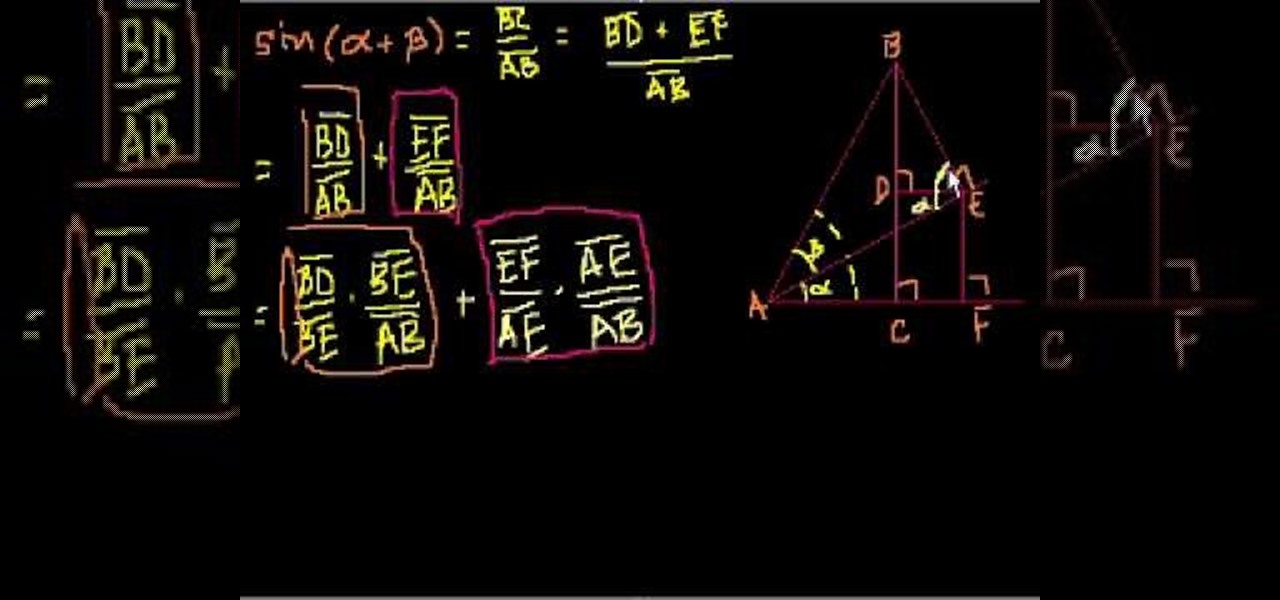
Need help proving the sin(a+b)=(cos a)(sin b)+(sin a)(cos b) trigonometric identity? This free video lesson will show you how. From Ramanujan to calculus co-creator Gottfried Leibniz, many of the world's best and brightest mathematical minds have belonged to autodidacts. And, thanks to the Internet, it's easier than ever to follow in their footsteps (or just finish your homework or study for that next big test). With this installment from Internet pedagogical superstar Salman Khan's series of...

This how-to video proves tai chi isn't just for old people in the park. You can learn how to subdue your enemy in four seconds from a tai chi master. There is a pressure point on the neck that you can press that will render your enemy unconscious. Watch this instructional martial arts video and learn how to subdue an enemy with tai chi skills.

Gas is over $4.00 a gallon all over San Francisco, so this video is all about proven methods to get more MPG from your car, from changing the air filter to giving up on using your brakes.

The first video explains the Method of Mathematical Induction. It also gives a background of Francesco Maurolico, Pascal and John Wallis. You'll see how to apply the Method of Induction to prove the sum of odd numbers is a square.

Today it was revealed that Avis Budget Group will now support and maintain Waymo's driverless car fleet in Phoenix, the company's first public trial of self-driving cars. This is an unprecedented partnership in the autonomous vehicle field and conveys the steps driverless companies are taking to make their vehicles more accessible to the public.

Exposed to hormones, pharmaceuticals, and other chemicals, the beautiful wild fish in Canada's Grand River have taken on some pretty odd characteristics—they're turning into females. A long-term study suggests using bacteria to manage polluted water could turn the tide for feminized fish.

Bacteria gets a bad rap. Most headlines focus on the danger and discomfort posed by pathogens like bacteria, but many of the bacteria that live on and in us are vital to our health. Many products out there, called probiotics, are sold with the implication that they're supporting these healthy bacteria that share our bodies — but do they actually work?
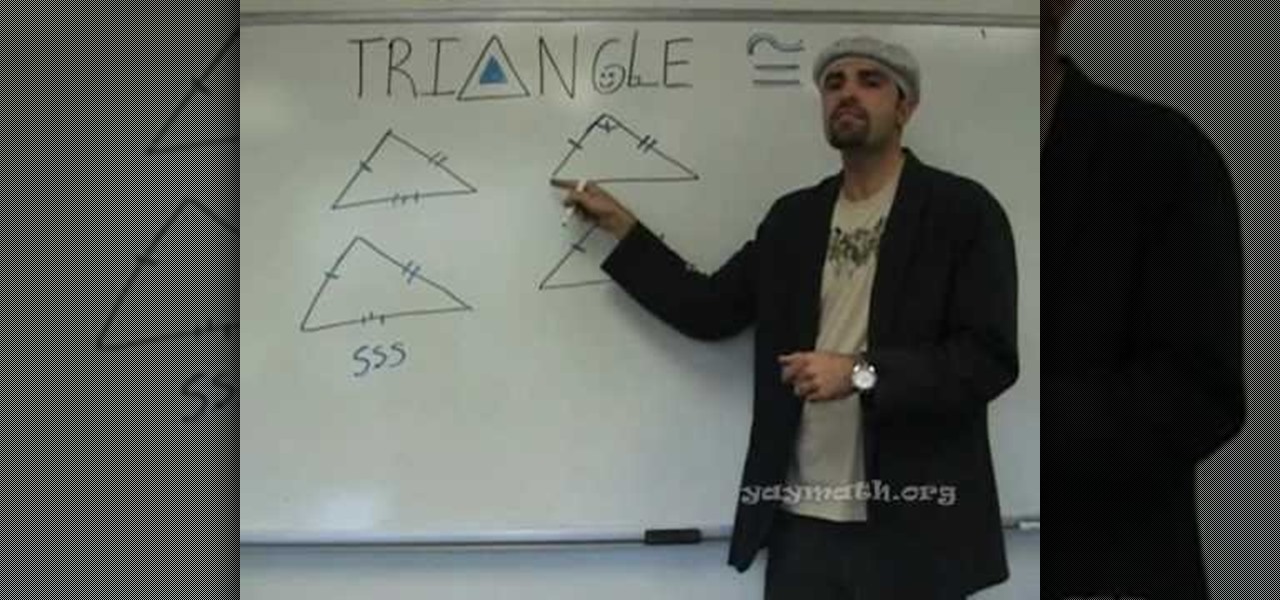
This is a video tutorial on how to prove congruent triangles with SSS and SAS test. SSS means side-side-side and SAS means side-angle-side. For applying the SSS test of congruency, each side of one triangle must be congruent to the corresponding side of the other triangle. For applying the SAS test of congruency, two corresponding sides of the two triangles must be congruent as well as the angle between those two sides of each triangle must be congruent. Follow the rest of the video to unders...
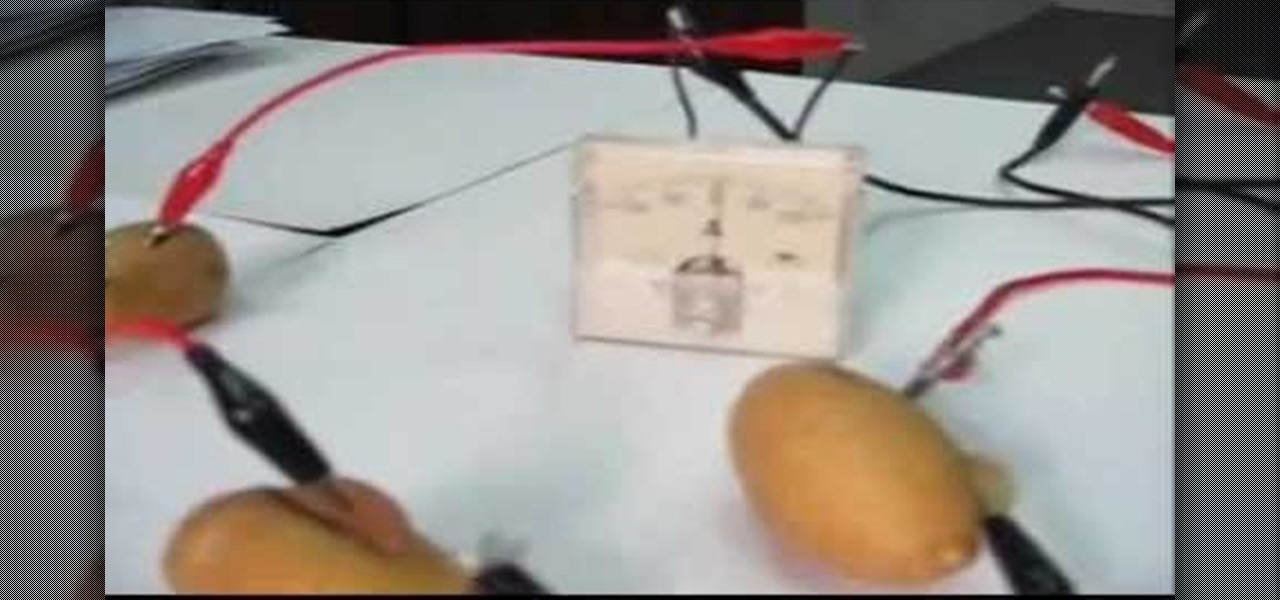
Like a lemon, a potato can produce electricity. This science experiment was prepared by Ebtisam Al Anzoor and demonstrated by Mustafa Daif. The electricity is proven using an analog micro ameter. The positive is copper from a penny or copper coin while the negative is a galavanized nail. The potato releases a charge and is further proven when it is connected to a calculator. You can daisy chain the potatoes for a greater charge.

Robert Kowalski on why the Chinese practice of dim sum - eating small bits at a time - is beneficial for heart health.

If you've ever connected your iPhone to a computer before, you know iOS prompts you to "Trust" the computer and enter your passcode to confirm. According to Apple, trusted computers can "sync with your iOS device, create backups, and access your device's photos, videos, contacts, and other content." That's a lot of permissions to hand off, especially if the computer's not your main laptop or desktop.

Foodborne infections often occur through the contamination of equipment, food-prep tools, and unsanitary surfaces. A recent report from the Centers for Disease Control and Prevention (CDC) reminds us that breast pump parts are part of the food-delivery chain — and they can become contaminated too.

As headlines focus on melting glaciers and rising water levels caused by global warming, climate change is quietly taking its toll on the nearly invisible occupants of this planet, the microbes.

Water makes up about 60% of your body weight. Whether you like it plain, flavored, bubbly, or in beverages or food, we all need water daily to avoid dehydration and stay healthy. For communities in need of clean drinking water, new research using bacteria may offer a simplified, lower-cost method for boosting potable water supplies.

A rose by any other name may smell as sweet, but one annoying invasive weed may hold the answer to treating the superbug MRSA. Researchers from Emory University have found that the red berries of the Brazilian peppertree contain a compound that turns off a gene vital to the drug-resistance process.