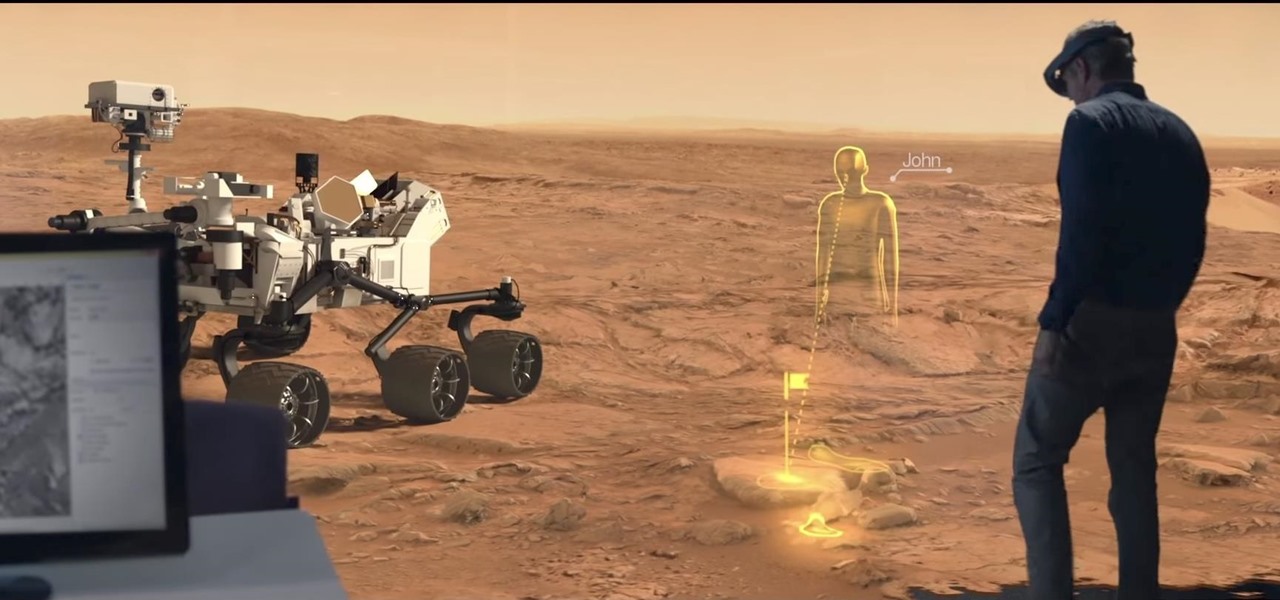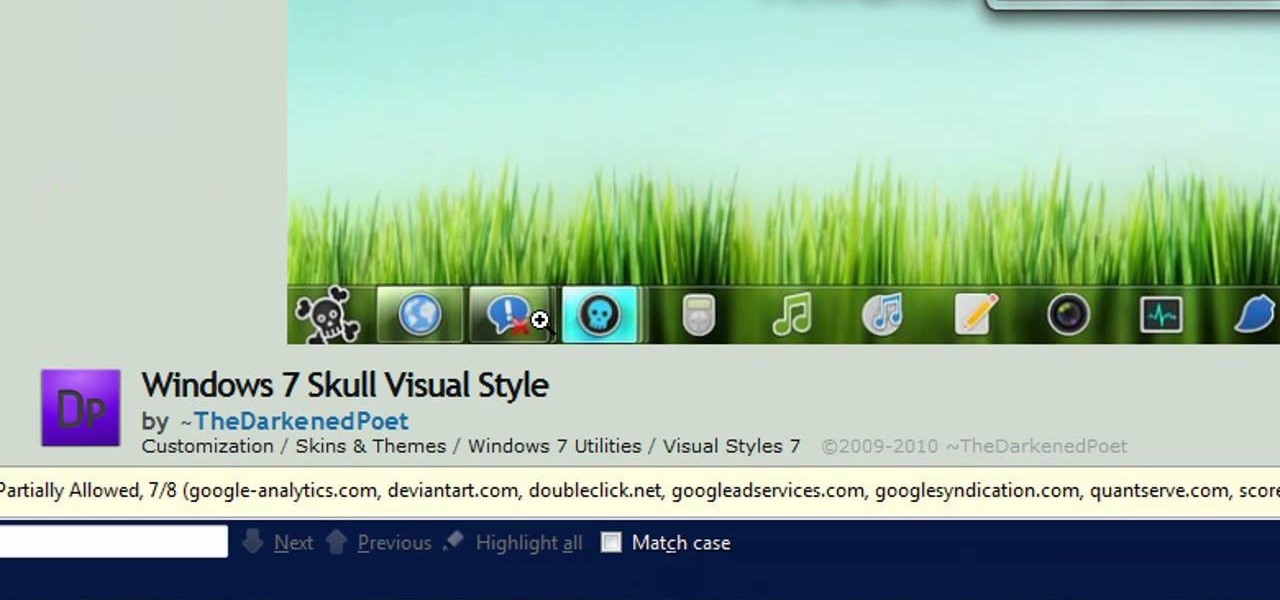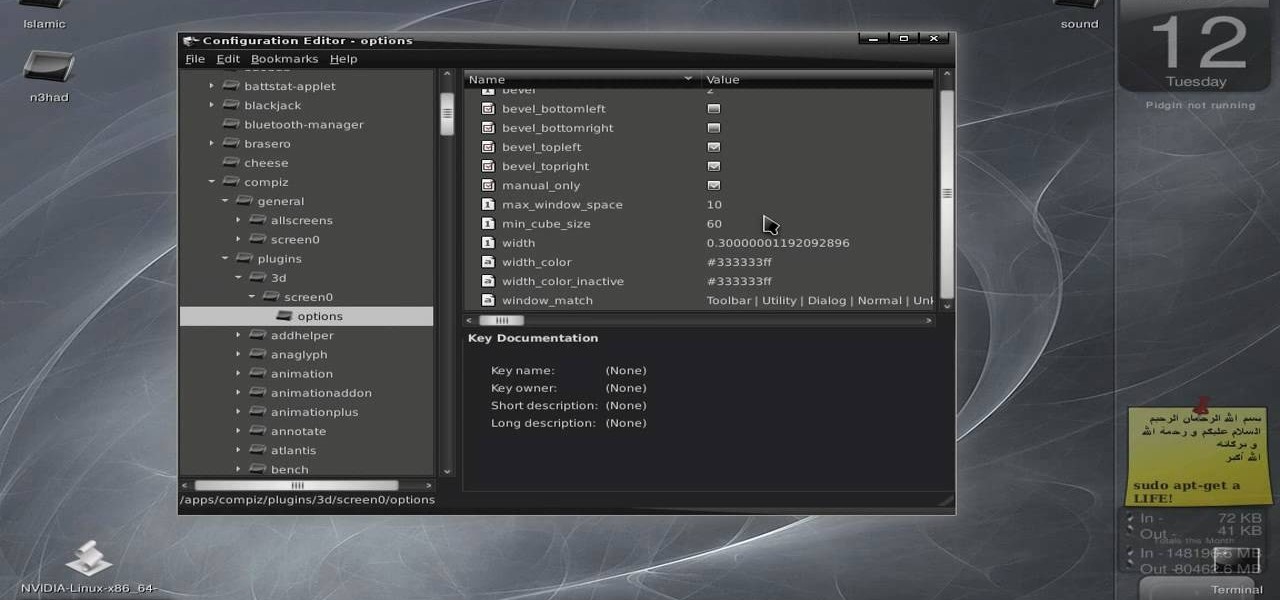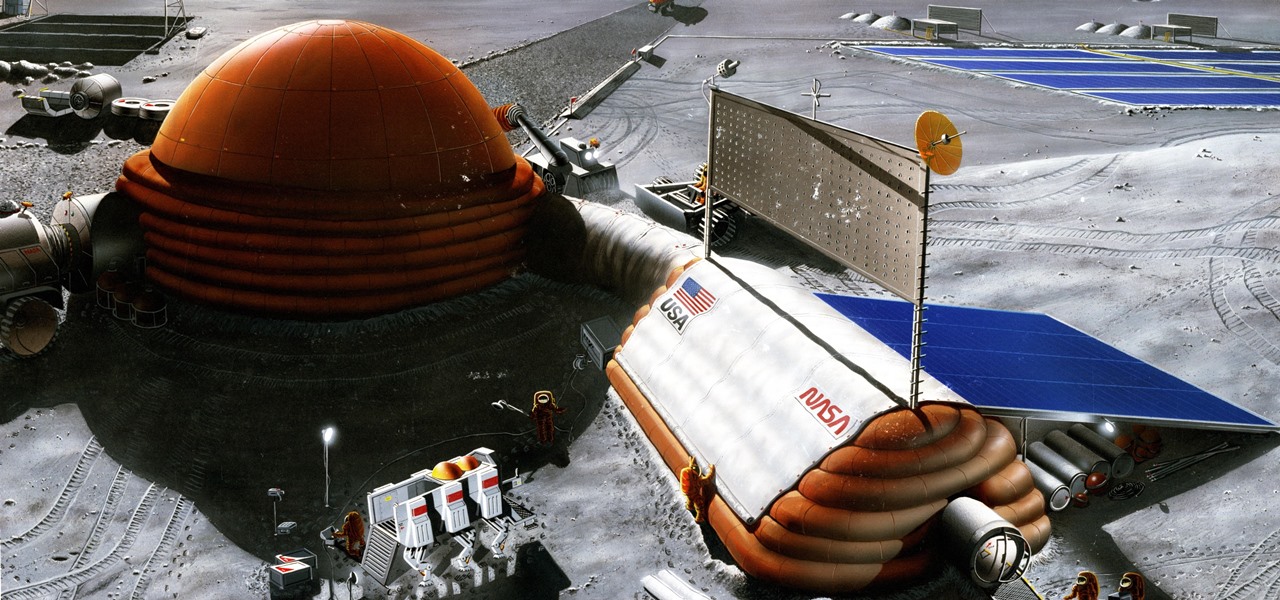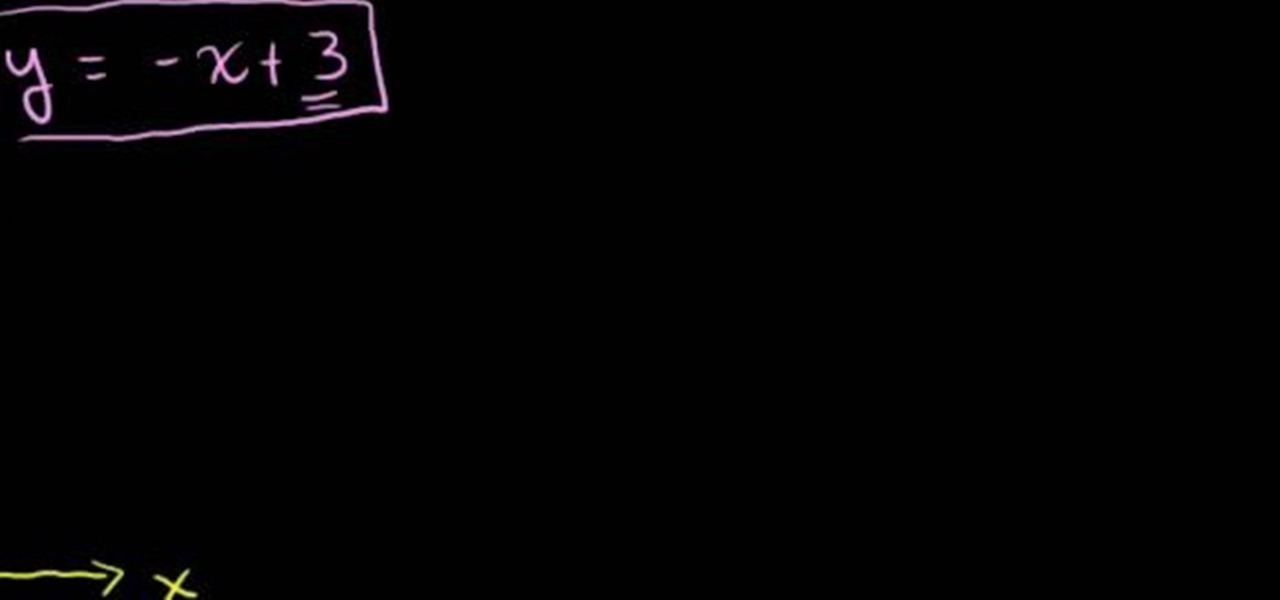To do a back handspring, raise your hands over your head in a standing position. Then, stretch your arms out in front of your while lowering yourself, with knees bent, to a simulated sitting position. Use propulsion from your legs to jump into the back handspring. If you don't jump into the back handspring you may hit your head on the ground. Reach back as far as you can go, keep your body tight and keep your toes pointed. Keep your arms extended over your head and reach back to flip your bod...

A Norwegian carrier's launch of a pilotless container ship next year could lead the way to a new era in sea transportation and shipping if successful.

A Norwegian shipping company says it will launch an unmanned container ship within four years, as the shipping industry begins to apply driverless technology to commercial sea transportation.

After getting its start with models of augmented reality planets that serve as targets for augmented reality experiences, AstroReality is diversifying its portfolio by paying tribute to one of the space agencies that made its products possible.

Is your hobby remote controlled vehicles, specifically RC airplanes? Well, check out this video tutorial series to see how to assemble the Micro Scout R/C model aircraft from Plantraco. Yes, These planes are small - with a wingspan of only twelve inches, but believe that...

Is your hobby remote controlled vehicles, specifically RC airplanes? Well, check out this video tutorial series to see how to assemble the Micro Racer P-51 R/C model aircraft from Plantraco.

Rumors are swirling today that NASA's Jet Propulsion Laboratory (JPL) may have shown us the first public glimpse of the next-generation HoloLens. Are they real? Or just a prototype? We've been digging in all day to find the answers.

Space might be the final frontier, but NASA is making a detour into augmented reality first. The Spacecraft AR app, developed by NASA's Jet Propulsion Laboratory (JPL) in collaboration with Google, debuted exclusively for Android this week (an iOS version is also in the works).

Since the days of Archytas, rocket propulsion has been the Holy Grail of aeronautics. Thanks to Galileo's inertia, Newton's laws of motion, and the "father of modern rocketry," Goddard, space is not a complete mystery anymore. Rocket-powered aircrafts have evolved from the first liquid fuel rocket in 1926, to the Soviet R-7 which launched Sputnik, to NASA's Saturn V that propelled Apollo 11 to the moon. Today, even billionaire tourists can enjoy space, like Microsoft's Charles Simonyi and Cir...

Welcome to the maiden voyage of our new Market Reality column. Each Friday, NextReality will give you a roundup of news briefs from the financial end of the augmented and mixed reality industry. We'll cover funding news, market analysis, and more.

Apple likes to play their cards close to the vest, don't they? The iconic company doesn't usually reveal much about their projects until it's time for an official announcement. But sometimes ... They can't stop a leak of information from happening, or they just leak the news themselves like Steve Jobs used to. That brings us to today's news. It appears the tech giant has hired an augmented reality specialist from NASA to join their AR team.

In this video tutorial, viewers learn how to make the System Restore feature use less space in Windows 7. Begin by clicking on the Start menu. Right-click on Computer and select Properties. Under Tasks, click on System protection. In the System Properties window, select the hard drive and click Configure. Under Disk Space Usage, drag the slider to the left for a lower amount. Then click on Apply and OK to confirm. This video will benefit those viewers who have a Windows 7 computer and would l...

In this how-to video, you will learn how to quickly make a Windows 7 boot disk. This is essential for making backups or booting from something other than the operating system on your hard drive. First, go to the control panel and click the back up your computer option under system and security. Next, go to the left and click create a system repair disk. Put a blank DVD in to the optical drive. Select your drive and press create disk. This video shows just how quick and easy it is to make a bo...

A Tutorial: Ubuntu Linux is a completely free open-source operating system that has many useful features and abilities, and this guide will show you how to try this new OS without harming your Windows system, and it only takes five minutes to learn! This guide will show you how to: -Download and burn the Ubuntu image to CD -Shrink the Windows installation to make room for Ubuntu -Boot to the Ubuntu live CD and begin the installation process -A step-by-step description of what options to choos...

The CAGED system is the road map of your guitar, it teaches you how to play any shape for any chord on any point on the neck of the guitar. This system does require you to be able to at least be able to bar anywhere on the neck with your finger. In this video you will learn the entire CAGED system and how to apply it to your playing.

TrueCrypt is a free open-source program for encrypting data and it's excellent for securing hard drives, but it also has the ability to hide a secret operating system inside another operating system. CNET shows you how this "insider secret" operating system is created. This operating system will be impossible to prove to people like the Feds.

So you've gotten down the CAGED system, fantastic! You're on your way to be a master of your fretboard! But if you're not sure what else you can do with the CAGED system, try the lesson in this video. You will learn how to arpeggiate your chords in the CAGED system up and down the neck, which if sped up, could be a really awesome lead up for a solo!

If you're new to the Visual Basic IDE, looking to brush up on your VB programming skills, or simply have a burning desire to code a simple calculator, this three-part video lesson is for you.

Vanessa from Tekzilla Daily gives us a very helpful video guide on how to edit or tweak icons in the system tray on Windows 7. Typing "notification area" in the search box of the Start Menu calls up the Notification Area control panel. This control panel shows the different processes and programs that are on the system tray. It is where you can edit the settings for each process or icon, with options of "always appear, never appear or show up only when needed". You can also control the basic ...

Check out this video for creating a one piece mold using a repro laminating system. This is a professional video not for beginners. The repro laminating system is ideal for working on medium-sized projects, this process is easier, faster, and more economical than the epoxy laminating system. This process can be used in automotive, mechanical, fine art and film special effects uses.

If you want to take control of the themes and styles of Windows 7, you're going to want to get your hands on a little program called UxStyle. This program works for 32 and 64 bit systems and gives you great control over the look of your system. Don't forget to back eveything up first!

In this how-to video, you will learn how to create a dual-booting system with Ubuntu and Windows. First, go to the Ubuntu website and download the latest Desktop Edition of Ubuntu. Once it is finished, burn the download to a CD. Once this is completed, place the CD in the drive and restart. Boot using the CD and select English. Now, click forward and select your time zone. Click forward, select your keyboard type and click forward again. Now, you can adjust the partition sizes for your hard d...

New to Ubuntu Linux? This computer operating system could be a bit tricky for beginners, but fret not, help is here. Check out this video tutorial on how to update Nokia firmware via VirtualBox on Ubuntu Linux.

If you're brand new to the Ubuntu Linux operating system, you'll seem some help acclimating to your new platform. Fortunately, this video is here to help you do just that. For more information on using your new operating system, as well as setting up applications and games, take a look at this tutorial, which covers the very basics of using Ubuntu.

Micro misters allow for low volume of water over a wide area. They give good moisture coverage. Systems can be pulled up, changed and made into what you need it to be. Keep potted plants separate from other plants. They should have their own system. There is a system to encourage growth of root systems of various plants. Shrubs get two emitters in case one clogs up, the plant still has moisture. Having the water at the base of the plant limits weed growth. There is a temporary system to get t...

This tutorial series shows you how to put up an Adobe Air Flex 3 Encryption System. One of the weak points of Adobe AIR and Flex is there is no encryption system built in, making your data and applications vulnerable. But that's ok, because this tutorial will show you how to remedy the problem by adding an AES encryption system.

Wherever there are people, the party is sure to follow. Well, a party of microbes, at least. That is what scientists at NASA's Jet Propulsion Laboratory have found after a 30-day microbial observation of the inflatable lunar/Mars analog habitat (IMAH).

Rumors that Apple is honing its automated car technology have skyrocketed. Thanks, now, in no small part to some enterprising members of the media who leaked the names of Apple's self-driving car team to the public.

Learn how to find and repair problems with your windshield washing system from an automotive repair expert in this free car maintenance video series.

New to Ubuntu Linux? This computer operating system could be a bit tricky for beginners, but fret not, help is here. Check out this video tutorial on how to manage CD/DVD images with ease on Ubuntu Linux.

System Restore is a great and valuable feature in Windows XP and Vista. If you haven't taken advantage of System Restore yet, what in the heck are you waiting for?!? Using System Restore will allow you to make a backup of all your system files at a specified point in time. You can create checkpoints in case your system gets corrupted or has problems because of a recent change you may have made to Windows. Watch and see how to backup your PC… now! And click here for more information.

In this video tutorial, viewers learn how to test their system performance. Begin by clicking on the Start menu and select Control Panel. Then click on System and Security, and select "Check the Windows Experience Index" under System. Now click on "Rate this computer". The system will then begin to run some tests. This will take about 1-2 minutes. The Windows Experience Index assesses key system components on a scale of 1.0 to 7.9. This video will benefit those viewers who use a Windows 7 com...

Given a equation of a line, you can graph the line. A system of equations is nothing but equations of more than one line. In a single equation all the points that lie on the line, satisfy the equation of the line. Similarly a solution of a system of equations is points that satisfy each and every equation of that system. A system of equations can have a single point as solution when the lines intersect at a common point, or have a unlimited points in solution when the lines overlap on each ot...

This video teaches you how to create a system repair disc in Windows 7. Go to Start-All Programs-Maintenance-Create a System Repair Disc. This will help you boot Windows to repair or recover your system after a serious error. Once you click that, Windows 7 will prompt a new window telling you to put a blank disc in your disc drive. Make sure that you do have a blank DVD to insert, for the Windows 7 to create that System Repair Disc. Wait for the process to finish and you have yourself a syste...

In this tutorial, Mike Lively of Northern Kentucky University gets you started in getting the Adobe Air Content Management System up and going.

Similar to the Wii, Nintendo frequently updates the apps and software on the Nintendo 3DS. These upgrades are always available using System Update under the system settings on the gaming handheld. Take a look at this guide on how to access the System Update feature, download, and install the updated software. Now you can always access the latest version of the Nintendo 3DS software and apps, such as the eShop and internet browser.

System Tool and System Tool 2011 are the most widespread fake-antivirus rogues on the internet today, infecting countless machines. This video will teach you how to uninstall both warez completely, returning your computer to blessed normalcy.

The Nikon D3100 is not the simplest camera in the world, and being able to use it's menu system effectively will help you use your photography time much more efficiently. This video will show you how the menu system works and how you can use it as well as possible.

Get rid of your water-wasting sprinkler system— but not entirely! Keep your landscape and garden maintained by converting those sprinklers into eco- and pocket-friendly drip irrigation. In this how-to video, Paula Mohadjer from the Cascade Water Alliance explains how you can easily convert your sprinklers into a drip irrigation system.

Looking to make use—if not necessarily good use—of your old hard drives? This how-to presents instructions for creating a hard drive speaker system to use in conjunction with an MP3 player. To follow along, you'll need an MP3 player (e.g., the Samsung YP-S3), at least one spare hard disk, wire, a soldering iron, and a screwdriver. For step-by-step instructions on hacking together your own hard drive sound system, take a look.