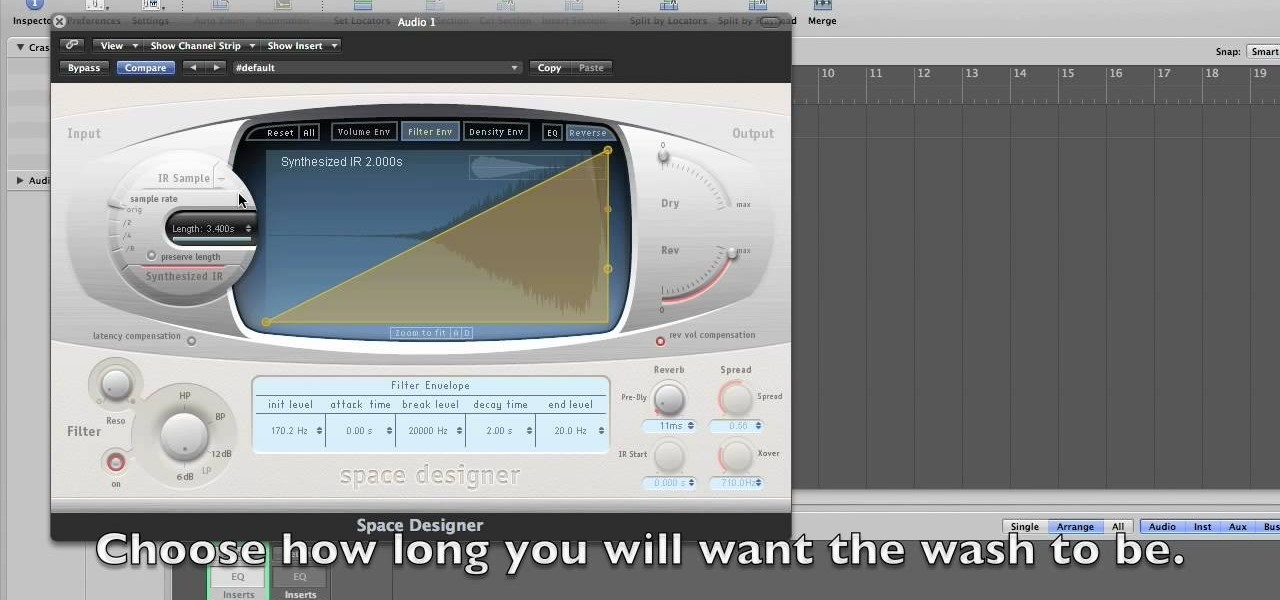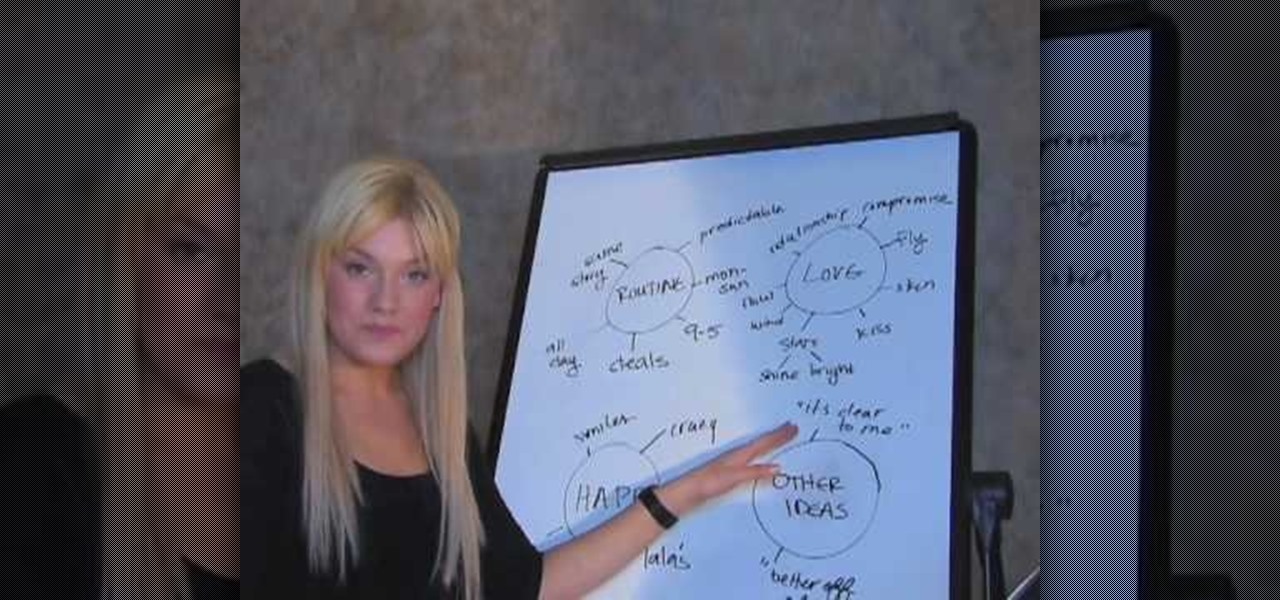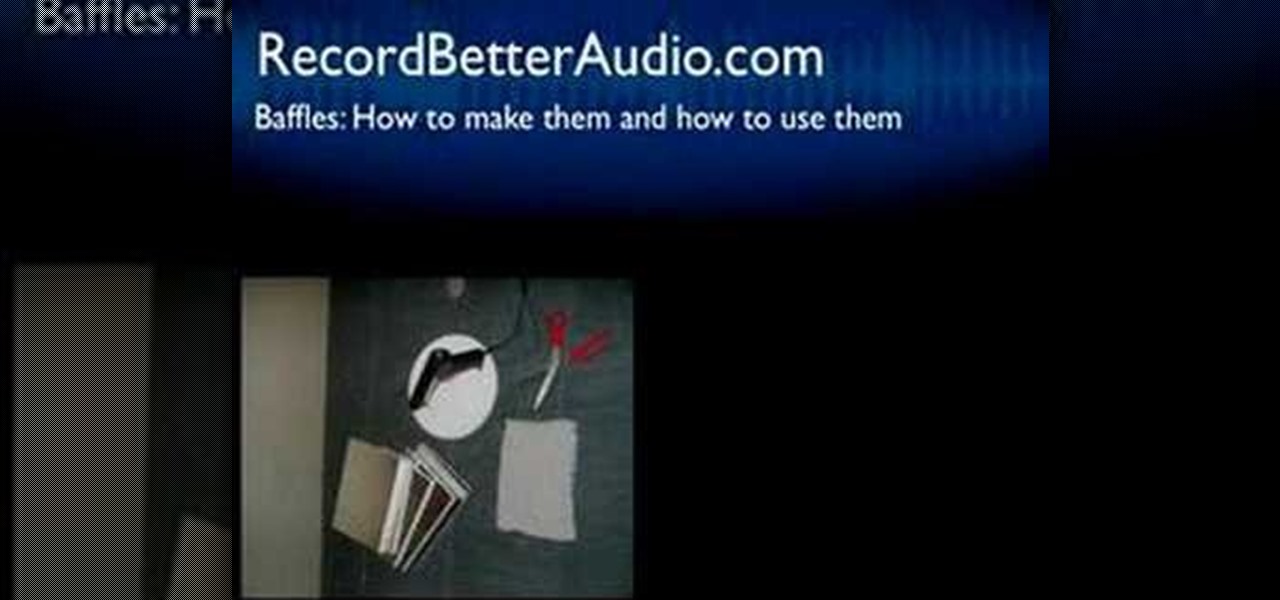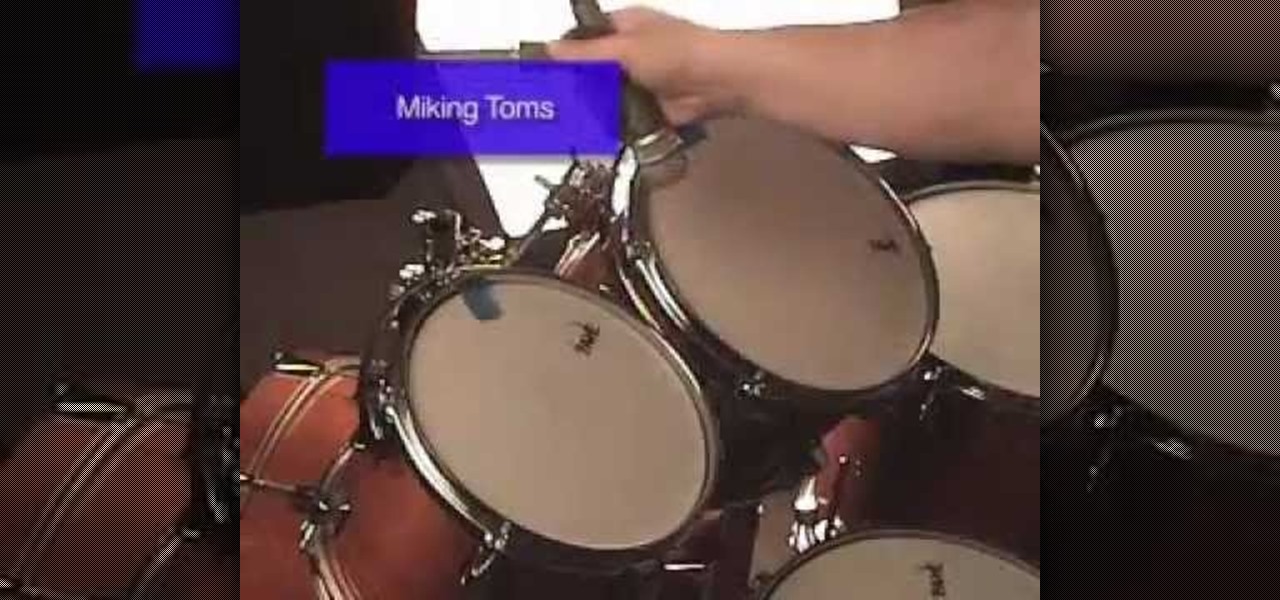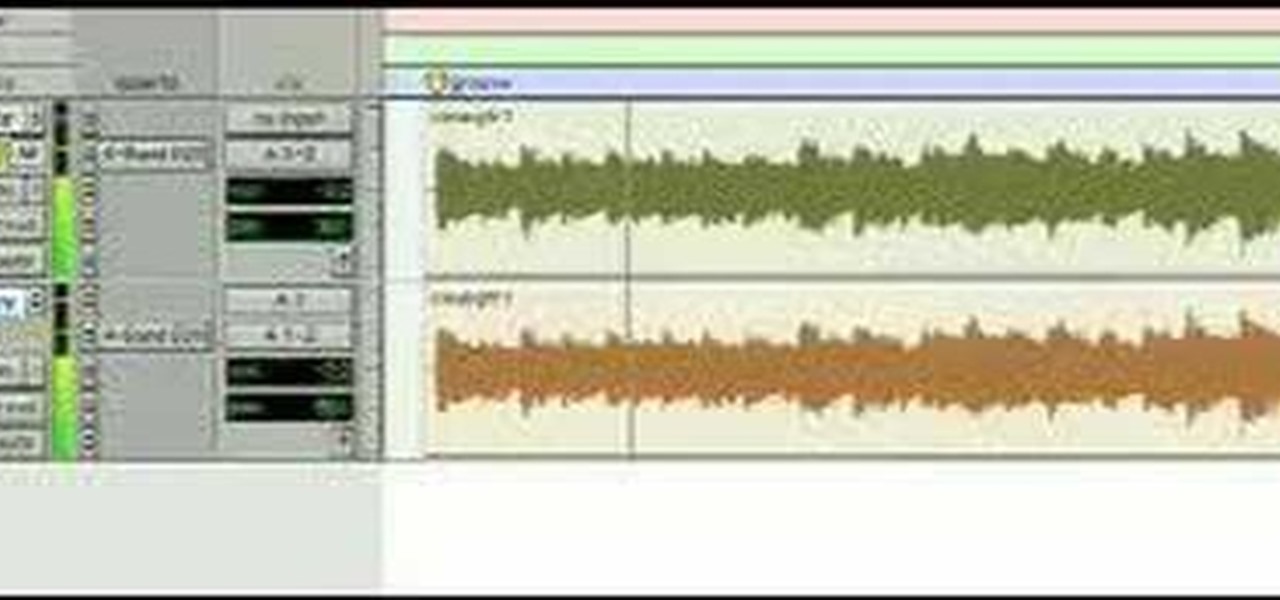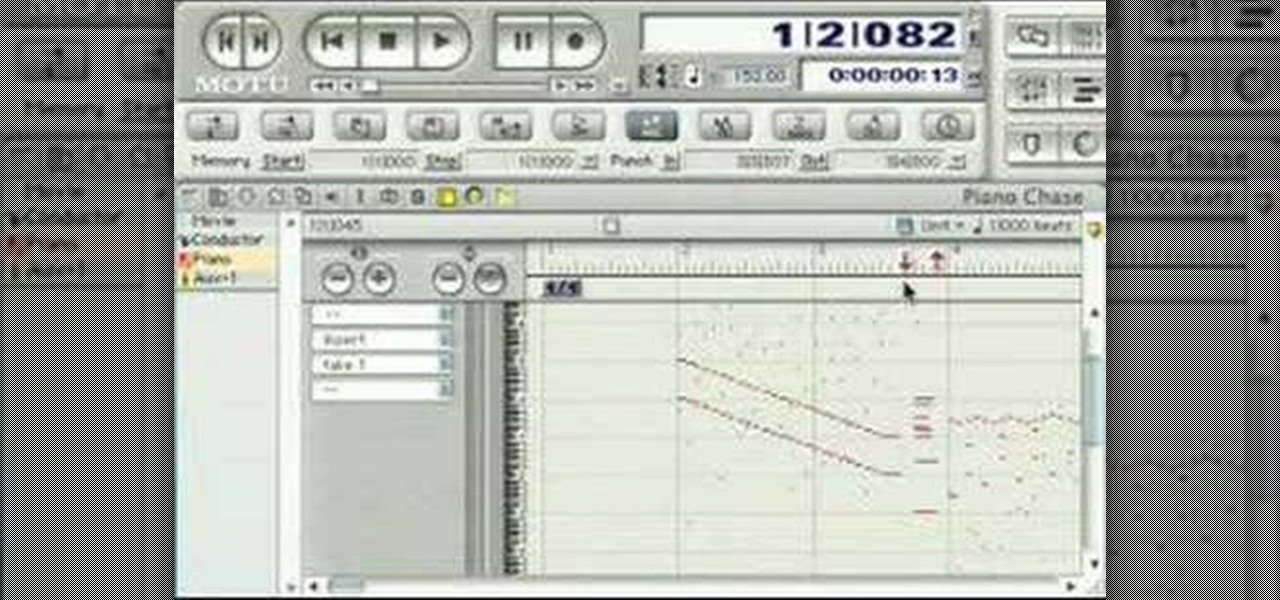Band bios have a cherished place in the world of band promotional material. A killer one can do wonders for cultivating your image among your fans and potential employers. This video will give you tips for writing a killer band biography that will get you noticed.

In order to build your very own home studio, you'll need the following: a microphone, drafting tools, paper, contractors, the Internet, and recording equipment.

In Studio One, you can drag and drop workflow. Open a song in Studio One. Here, you can isolate particular instruments. Alt + click, will allow you to isolate. You can search a list of plug-ins in the mixer or press F7 to open the effects browser. You can also drag and drop the gate onto a mix.

In this video, we learn how to mix your song in Studio One. First, press the F3 button to show all the instruments you have and then you can click on those to change the settings of how your music sounds. Create different noises and change the beat delay to create a unique sound. After this, you can change the one, beat, volume, bass, and anything else you want to in your song. You can use the compressor to change effects, then adjust any other settings that you would like! When finished, sav...

If you want to manipulate tracks you’ll want to cut a song into many separate sections so that you can work with each section as needed. This can be done on using a computer musical typing keyboard program and is important part of the process in hip hop music.

In this video tutorial from PrimeLoops, host Nick, teaches you how to create a beat, using beatbox samples, in FL Studio. You will learn how to drag samples from the browser interface to the channel interface, so that you can use them. As you follow along, Nick shows you how to lay down a beat, add effects to the sounds, how to re-level sounds to compensate for clipping in the peaks of the track, as well as how to automate some of the parameters.

Reason 4.0 enables you to make all kinds of edits and create effects for the audio you record and edit with the program. One of these effects is to create a "sweep" in your track. You can achieve this effect by using a noise oscillator. There are many options for noise oscillators. The one used in this example is the low bypass filter version, which produces the richest noise available. This video will show you how to add a "sweep" effect in Reason 4.0 by using a noise oscillator.

How to make cymbal washes is a tutorial on how to use Logic Studio to make the sound of a cymbal wash. The tutorial does not include any speaking. It is only a shot of the computer monitor of the instructor. The image from the instructor's monitor is very blurry, and the images on the monitor are very small. You'll have to watch this video closely to learn all about making cymbal wash sounds.

If you like techno music and want to create your own music, this video takes us through the steps of how to do that. Using GarageBand '08, you can create your own techno beat. All you need to do is create a new file in GarageBand at 140 beats per minute. The piano tool will need to be changed to techno kit and can be altered to different octaves moving higher or lower along the scale. You can then record your beats and perfect it for your own custom techno beat, and the best part is you don't...

According to hit recording artist Zosia, writing a song is much like telling a small story. The first verse of a song should draw your listeners into the story. Next you'll want to build into a unique and catchy chorus, which will relate your main message. The second verse reveals more of your story and flows into the bridge. In your third verse, you'll want to bring the story to a resolve and summarize the feeling and tone, while leaving a lasting impression on listeners.

Discover how to easily mix and combine individual audio tracks into a single muli-track file using Adobe Soundbooth CS4. This video tutorial also demonstrates the program's fading options, providing an upbeat techno mix as an example.

If you tracked down a Tascam Porta02 4-track recorder on eBay, you'll be happy to know there is a four-part series of videos floating around the web showing you exactly how to use it. Learn how to home record with a little help from a little friend.

With the growing popularity of digital downloads, it's important for aspiring musicians to have some sort of download available of their music. If you're an unsigned musician, selling your music on iTunes might seem daunting, but it's actually very easy! Learn how to do it in this video.

Check out this instructional recording video that demonstrates how to use Drum Clean Up. Before you mix and master the drums, take some time to clean up each track. This will save you time in the end. The Drum Clean up helps you prepare your drums for mixing. Learn a few tips about using Dream Clean up to prepare your drums for mixing by watching this tutorial video.

Check out this instructional recording video that demonstrates a few basic steps you need to know to record a drum set. You will learn microphone placement and the 3 to 1 rule. Record better sound quality and learn how to properly record a drum set by following the tips outlined in this tutorial video.

This instructional recording video will show you how to record the acoustic guitar in mono, using 2 different microphones in 2 different positions. It also shows you a few simple steps on how to make a stereo signal from a mono recording. Record better sound quality and learn how to record the acoustic guitar with one microphone by watching this tutorial video.

You might have heard the term "phase" before, but do you know what it is? Check out this instructional recording video that demonstrates how to avoid a phase. Hear some audio examples and learn to listen for a phase. Record better sound quality by learning a few tricks outlined in this tutorial video.

Check out this instructional audio video that demonstrates how to control the sound of your room with something called Baffles. Sound travels through vibrations in the air. When these vibrations leave your mouth, they travel over a thousand feet per second in a million directions. Learn about echoes, delays and reverbs by watching this video tutorial so you can better control room sound reflections.

Check out this instructional audio video that demonstrates how to record a narrator's voice for home recording artists. This lesson shows you simple steps to record someone or yourself for a podcast or audio book. Learn which equipment to use, how to plug it all in, as well as how to use and create a space for your voice actor to perform narration.

Check out this instructional podcast video that demonstrates how to use the pop filter or pop shield to record audio. A pop filter helps control your voice while recording it. It's a little device that goes between you and the microphone to eliminate the air in your voice so your voice is recorded accurately. This tutorial contains step by step video instructions that will help you make a pop filter. Record better sound quality by learning how to make a pop filter.

This tutorial shows how to connect and set up a device/instrument (in this tutorial it's an electric guitar) to your Motif XS audio input, how to apply two effects, how to record the audio together with a performance to a song or pattern, and finally how to export the whole song to your hard disk as a .wav file.

Watch to learn how to do a direct performance recording into either song or pattern mode on the Motif XS Yamaha synthesizer.

This is an in depth tutorial on how to use the Motif XS vocoder. Subjects covered are: which microphone to use for vocoding, how to connect the mic, how to set up the parameters from utility mode and a short demo of the 4 basic vocoder voices from the Motif XS ROM.

Learn how to layer sounds to make a phat beat with this animated video.

How to set up the RockBand drum kit for the Xbox360 to work with GarageBand. It will act as a basic Midi Controller through Musical Typing. I have used it to trigger drums kits but you could use it to trigger other things. There are 2 small pieces of software needed to make it work.

Want to record acoustic drums? Learn professional techniques for recording drums.

This 14-minute video explains the basics of room layout and acoustic treatment, and presents practical solutions to many common problems. The focus is on home theaters, but all of the information applies equally to professional recording studios and mastering rooms.

Customize every detail of your virtual set up and get your dream guitar tone right at your computer using Amplitube's Amp Simulator.

Fill up the empty space in your hit tracks with a nice full sounding rhythm guitar part by doubling tracks and adding layers of compression in Pro Tools.

Check out this video from Berkleemusic.com and watch as Berklee Professor Jeff Baust illustrates different ways for using the panning automation in Pro Tools software.

Check out this video from Berkleemusic.com and take your recording in a new direction and change the key of a certain section or the pitch of a note using the Transpose options in Digital Performer music software.

Check out this video from Berkleemusic.com and learn how to export audio files in Digital Performer and expose your music to the world in today's most accessible format, the mp3.

Check out this video from Berkleemusic.com and create flawless, professional recordings and correct any mistakes with ease using the Punch In/Punch Out and Overdub features in Digital Performer.

This video is a demonstration of how to reassemble a Shure SM 57 microphone. There is no dialogue in this video, so you have to learn by watching.

Build sound board for a studio at home, to insulate noise and sound. The subject of this DIY project was originally covered in a written article that is still required reading to finish the project as it gets into more detail regarding the actual construction of the boards.

Two books were presented as suggested reading. One was by Bob Katz: Mastering audio; art and science. The other was Bob Alginski: the Audio Mastering handbook. Mastering takes a collection of songs and makes them sound like they belong together by making certain technical changes. The project page in Studio One is where the mastering is done. Drag in your sound content that you will be working with. Make sure you have the most recently updated version. If you are using multiple tracks, you mu...

You can play and record a virtual instrument using studio one. You can also add new part to any song you want.

You can easily set up your devices in studio one. Run the studio one. You should now on the start page of the studio one. There you can see the recent files, news feed etc. Now studio one automatically select an audio device

In this video, we learn how to create a song in Studio One. First, click on "create a new song" on the start page. Now, click on the empty template, and click on the continue button. After this, click song, then song setup. Click on the audio IO setup, then you will see a new window with input channels. Add in cross points and channels to the window and then test it out. Before you exit, click on the make default button, then click ok. After this, you will be able to start creating a new song...

Learn the art of notation in Pizzicato. Pizzicato has three different levels of music software: Light, Pro and Beginner. And with this video tutorial you can learn about entering notes with a MIDI keyboard. You just have to have a MIDI keyboard and the right hardware to connect it to your computer, then learn about all the shortcuts and tools to get your music on the page quickly.