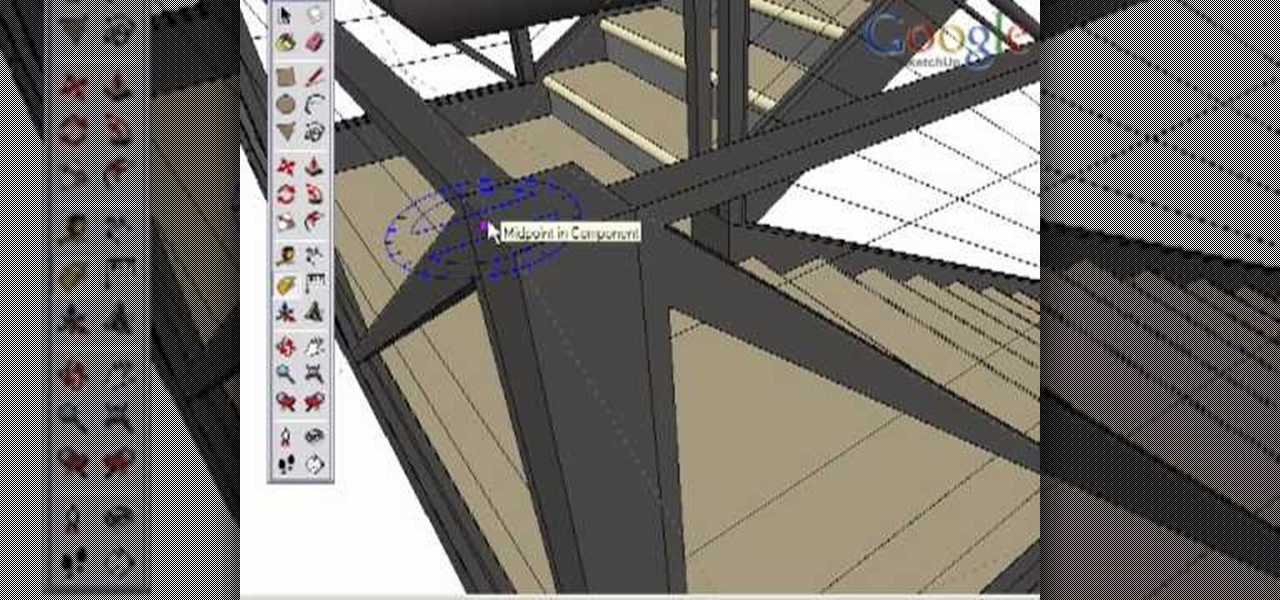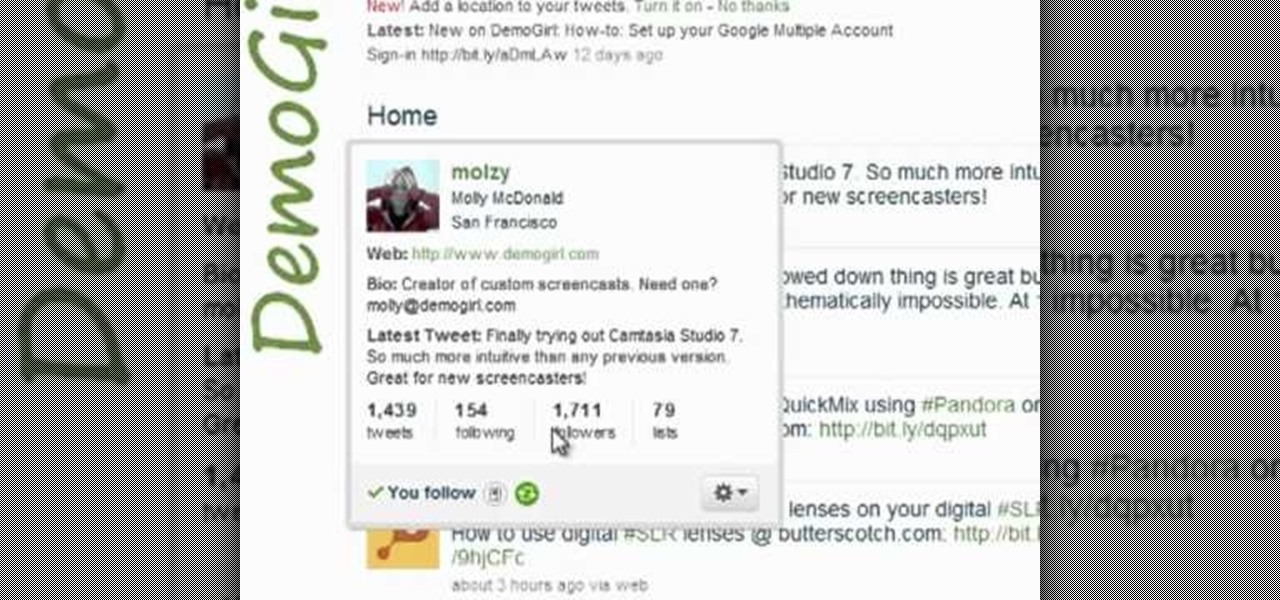Recently, Avid announced the upcoming release of Pro Tools HD Native, and caused a lot of stir in the audio community. There’s plenty of information about this new gear out there, so I won’t drop a spec sheet on you, just yet.

Bob and Brett show you how to use some of the different compressors and filters in Pro Tools.

Bob and Brett show you how to set up groups of parts in tracks when using Pro Tools.

Pro Tools is one of the most popular software packages for recording music. Learn the basics of how to use Pro Tools MIDI technology in this free music recording software video from a professional musician.

Pro Tool is in almost every big studio in the world. Learn how to use the automation function of this industry standard software and record your own music in this free video series.

Pro Tool is in almost every big studio in the world. Learn how to use it and record your own music in this free video series.

Pro Tool is in almost every big studio in the world. Learn how to use it and record your own music in this free video series.

If you are modeling a 3D game in 3D Studio MAX, you are going to need to know how to correctly model the destruction of many of your beautiful 3D models. This video is focuses largely on that. It will show you how to use the procutter tool and booleans in 3DS MAX to break up a wall without making it unrecognizable, and also how to use the fracture reactor constraint to simulate an object making impact on the wall. Your poor wall will never know what hit it.

Learn how to use the ever-useful Quick Properties tool in AutoCad 2011. This clip will teach you everything you'll need to know. Whether you're new to Autodesk's popular 3D drafting application or a seasoned professional just looking to better acquaint yourself with the newest iteration of the program, you're sure to be well served by this video tutorial. For more information, including step-by-step instructions, watch this free video guide.

This tutorial explains some of the ins and outs of using the ProType Titler in Sony Vegas. Whether you're completely new to Sony's popular nonlinear editor (NLE) or are a seasoned digital video professional simply looking to pick up a few new tips and tricks, you're sure to be well served by this free video software tutorial. For more information, including detailed, step-by-step instructions, take a look.

Sculpting a fine piece of pottery, whether it's a gorgeously curvy vase for your peonies or a wide, copious plate you'll use for parties, takes numerous hours of practice and fine tuning your method.

Take a look at this instructional video and learn how to use the protractor tool in Google SketchUp. To measure in any direction or orientation, the protractor will align itself to any surface that it touches. This tutorial covers how to measure angles, create construction guidelines, control the tool orientation, and how to establish roof slopes.

In this clip, you'll learn how to use the hovercard preview tool on Twitter. What do President Obama, the Dalai Lama and Justin Bieber have in common? Why, they're all on Twitter, of course. Join the party. Whether you're new to Twitter's popular microblogging application or just missed a few of the essentials along the way, you're sure to benefit from this free video tutorial.

Welcome back, my greenhorn hackers! Lately, much of the discussion here on Null Byte has revolved around evading detection and not getting caught hacking. Several of you have written me asking for a series on evading detection and forensics, and while I began a series 5 months ago on just that, we have changed hacking platforms from BackTrack to Kali, which has a much more highly developed forensic toolset.

Welcome back, my newbie hackers! Recently, I "upgraded" to Kali as my hacking platform, despite my preference for BackTrack. I did this reluctantly, primarily because new readers here could no longer download BackTrack from their site. I want to point out here that we all must keep in mind that with any software—or for that matter, any product—that is newer is not necessarily better.

Welcome back, my tenderfoot hackers! So many readers in the Null Byte community have been asking me questions about evading detection and hacking undetected that I decided to start a new series on digital forensics.

Welcome back, my fledgling hackers! Over the years, we have examined multiple ways to own, exploit, or compromise a system. On the other hand, we have not spent a lot of time on denial-of-service (DoS) attacks.

For over 20 years, a tiny but mighty tool has been used by hackers for a wide range of activities. Although well known in hacking circles, Netcat is virtually unknown outside. It's so simple, powerful, and useful that many people within the IT community refer to it as the "Swiss Army knife of hacking tools." We'll look at the capabilities of Netcat and how the aspiring hacker can use it.

Welcome back, my hacker apprentices! In recent weeks, the revelation that the NSA has been spying on all of us has many people up in arms. I guess I take it all in stride as I just assume that the NSA is spying on all of us—all of the time. Don't get me wrong, I don't condone it, but I know the NSA.

Storing tools properly will keep you working wood and not doing maintenance on them. Shopsmith Academy shows you an easy way to ensure your tools will be protected from nicks and dings. Watch this video for useful woodworking tips. Search Shopsmith Academy on WonderHowTo for more woodworking videos.

Hello everyone. I've recently made the annoucement of the Null Byte suite of tools, and we've covered how to download and install it. Now it's time we cover how to submit a tool for inclusion into the suite. It's relatively simple, but we need to get a few ground rules out of the way.

While Hulu offers users an easy way to catch up on the latest shows, it hasn't always given them the best tools to control that content. Scrubbing — or fast-forwarding and rewinding — had a history of inaccuracy, as well as a general uselessness. Luckily, Hulu has greatly improved this tool, updating it with new features to help you find your place quickly and accurately.

Welcome back, my rookie hackers! Many newbie hackers focus upon the technical aspects of hacking and fail to give enough attention to social engineering. In fact, I would say that technical hacks should ONLY be attempted if social engineering attacks fail. Why bother spending hours or days trying to hack a password if someone will simply give it to you?

While Unity is already the leading 3D engine for augmented reality content in terms of volume, the announcement of Project MARS, a new augmented reality authoring tool, at Unite Berlin in June promised to expand AR development to a whole new audience of designers and other non-coders this fall.

Danny Lipford demonstrates how to wear a tool belt to provide easy access to your tools. A tool belt is handy because you can keep your materials like nails and screws, in addition to tools, right at your fingertips. A nail apron is lightweight but can slide down because it has thin strings. To solve this problem, loop the nail apron strings around your belt loop. When you put the string around the hammer holder, loop it around a second time to securely keep the hammer in place. A tool belt t...

This is a tutorial on texturing a 3d model with texture cloned from a 2d image using the ZProject tool in ZBrush 3.

This instructional knitting video provides tips for making interesting patterns using a knitting machine. Use a three prong tool to twist a stitch. Once you set the twist, you can knit an entire stretch of fabric with an elegant twisted stitch pattern. This creates a light knit with open spaces for a warm yet breathable garment.

Interested in metal inert gas welding? This video tutorial provides some sage advice for beginning MIG welders. It's important not to dive into your welding projects without the proper tools. You will need a welding table, and wire brushes for steel and aluminum. You will also need wire cutters, sheet metal shears, a canister for storing stick electrodes, a chipping hammer, and an angle grinder. Once you have these simple tools on hand, you can begin to troubleshoot with larger welding equipm...

Franklin McMahon goes over Premiere Pro CS4’s lift and extract tools and compares them with some of the other methods video editors may use when editing video clips.

The free version of tools is great and offers tons of useful features. The paid "suite" version is a great value too - it lets users collaborate, share updates, manage edits.......the list goes on.

Learn how to use the blur, smear and sharpen tools in Autodesk SketchBook Pro 2010. Whether you're new to Autodesk's popular raster graphics editor or a seasoned graphic artist merely looking to better acquaint yourself with SketchBook Pro 2010, you're sure to be well served by this free video software lesson from the folks at Lynda. For more information, take a look.

The application the makes Apple's Final Cut Studio is the film editing app Final Cut Pro. With its ability to log and capture video onto your hard drive for editing, you can easily edit and process your indie film, or maybe even a professional movie. Final Cut Pro is a non-linear editing program that even the best editors use.

See how to work with the SketchBook Pro 2010 color selector. Whether you're new to Autodesk's popular raster graphics editor or a seasoned graphic artist merely looking to better acquaint yourself with SketchBook Pro 2010, you're sure to be well served by this free video software lesson from the folks at Lynda.

Learn how to use the Flex Time tool to alter the speed and timing of your tracks without altering their pitch or introducing nasty artifacts. This clip presents an overview of how to use it. Whether you're new to computer recording, new to the Apple Logic DAW (digital audio workstation) or just looking to pick up a few new tricks, you're sure to benefit from this free video software tutorial.

This Adobe Acrobat 9 Pro tutorial shows you how you can use the built-in preflight tools to identify issues in a PDF like colors, fonts, standards conformance and more. Learn how to analyze and fix an entire PDF, or run single checks and fixups on trouble spots or certain objects. You will also see how to embed an audio trail of the inspection in Acrobat 9 Pro.

See how to use the various image edit features within Autodesk SketchBook Pro 2010. Whether you're new to Autodesk's popular raster graphics editor or a seasoned graphic artist merely looking to better acquaint yourself with SketchBook Pro 2010, you're sure to be well served by this free video software lesson from the folks at Lynda.

In this three part-software tutorial, you'll learn how to use the 3-way color correction filter to do color grading and correction in Final Cut Pro. Whether you're new to Adobe's popular motion graphics and compositing software or a seasoned video professional just looking to better acquaint yourself with the program and its various features and filters, you're sure to be well served by this video tutorial. For more information, including detailed, step-by-step instructions, watch this free v...

Here is a video guide to the color correction tools in Final Cut Pro X. Learn how to use the saturation sliders, color tabs, and more. If you are using this Apple video editing software, check out this guide to FCP X color correction.

This video shows you how to work with the pan and crop tool in Sony Vegas Movie Studio and Pro. Whether you're completely new to Sony's popular nonlinear editor (NLE) or are a seasoned digital video professional simply looking to pick up a few new tips and tricks, you're sure to be well served by this free video software tutorial. For more information, including detailed, step-by-step instructions, take a look.

In this Software video tutorial you will learn how to use tool shortcuts in Final Cut Pro. To change opacity and the volume limit, click the little mountain button on the bottom and you will have two lines in the clip representing audio lines of two mono tracks. And you also have opacity located above the audio lines. With the help of the slide bar you can set the opacity. To get the pen tool press 'P'. To get out of any tool, press 'A'. To delete the entire audio track, select it, lock, dele...