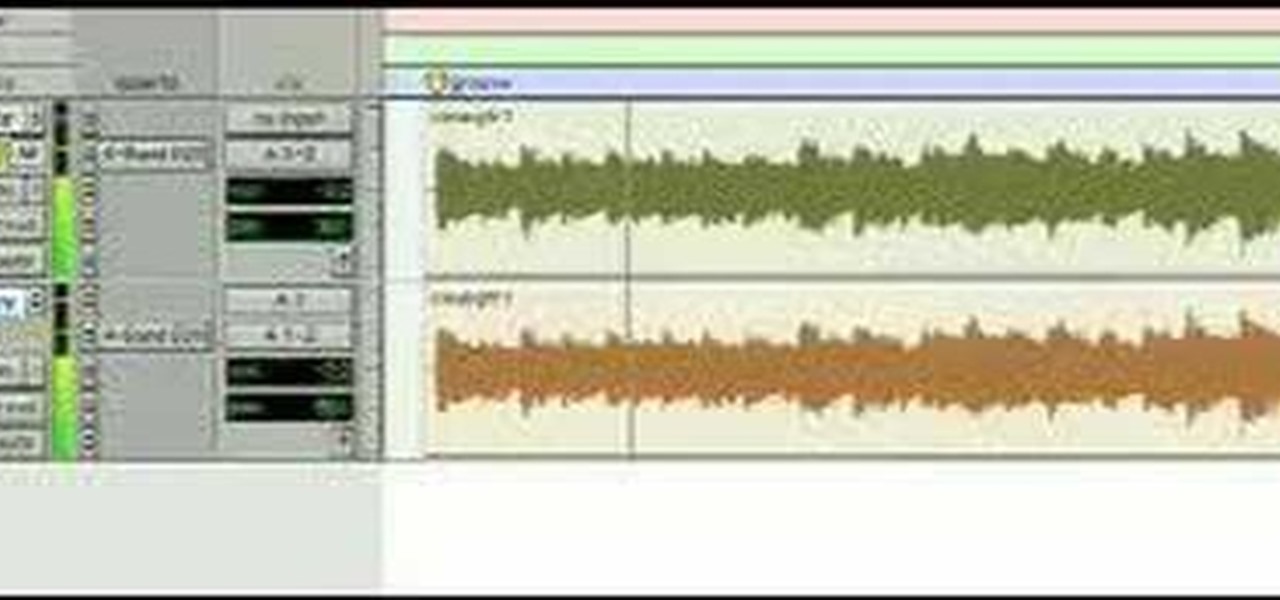Whether you're a Mac user or a Windows 7 user who has just installed Pro Tools on your machine, you can still find this tutorial useful. Take a tour of the Quick Start Menu and learn about all the different tools at your disposal when editing music in Pro Tools.

Want to get better results when you run Pro Tools on your PC? This tutorial shows you the easy step of disabling disk compression and indexing, two steps you can use to get the maximum efficiency out of real time applications like Pro Tools.

Pro Tools comes with an extensive library that you can use to add in your own loops to your session. This tutorial shows you how to find the loop library in Pro Tools SE and how to incorporate loops into your final session.

Add a instrumet (or MIDI) track to your project in Pro Tools! This tutorial shows you how you can take advantage of many of the various functions available to you in Pro Tools and incorporate instruments into your current music project.

You've just gotten your brand new copy of Pro Tools, and can't wait to install it on your Mac and get started with music editing! But what if the installation has problems? This video shows you some common problems when trying to install Pro Tools on a Mac, and how to fix them.

This video describes how to optimize a Microsoft Windows 7 PC for running Pro Tools 8. Whether you're new to Digidesign's Pro Tools 8 or simply looking to pick up a few new tips and tricks, you are certain to benefit from this free software video tutorial. For complete instructions, take a look.

This video describes how to create a new user account on an Apple Mac OS X 10.6 (Snow Leopard) computer to tell whether your Pro Tools problem is user-specific or global. Whether you're new to Digidesign's Pro Tools 8 or simply looking to pick up a few new tips and tricks, you are certain to benefit from this free software video tutorial. For complete instructions, take a look.

This video describes how to trash your Pro Tools user preferences, restoring them to their factory default setting, on an Apple Mac OS X 10.6 (Snow Leopard) computer. Whether you're new to Digidesign's Pro Tools 8 or simply looking to pick up a few new tips and tricks, you are certain to benefit from this free software video tutorial. For complete instructions, take a look.

Pro Tools 8 enables you to add all kinds of effects to all of the audio you are recording and working on. Music producer and musician David Franz has taken on the role of educator to share the knowledge that can only come from his years of experience to demonstrate some of the many things you do in audio editing. In this video, David Franz shows you how you can add effects while recording with Pro Tools 8.

This video is for anyone looking to increase their ability with Pro Tools. You're shown how to make use of the Transport tool, and also how to implement several QWERTY commands which will make your recording process much easier and more efficient.

Targeting Notes and Creating Harmonies Using MIDI -- Jeff Dykhouse shows us how to use MIDI to tell Auto-Tune which notes to tune. In addition, you can use this technique to create harmonies. Antares Auto-Tune is the fastest, easiest, and highest quality tool for pitch correction. Use this in conjunction with DigiDesign's Pro Tools for awesome sounds.

This tutorial covers the guitar amp feature in Pro Tools. You can distort the sound, change the tone of your guitar sound or even shape the track to your liking after it's been laid down. It also coveres how you can save guitar amp presets.

Whether you use a Mac or PC, you'll be able to use this tutorial to figure out how to compile multiple tracks into a single final track using Pro Tools. You can copy, paste and even mute or un-mute specific sections of particular tracks.

It's easy to record an audio track with Pro Tools! This tutorial walks you through everything you need to know to set an input channel, establish a level for your instrument and setting up record. You're also shown how you set up loops and cycles when recording.

This tutorial covers several aspects of using Pro Tools. You'll learn not only how to record an audio track to include in your final project, but also how to record at a specific point and make use of cycle or loop recording.

Pro Tools is extensive enough that you can actually delete individual notes from tracks that you don't like. This tutorial shows you how to go into the built in MIDI editor and delete or alter notes for your own music projects.

So you've already laid down your first instrumental track for your project in Pro Tools, and now you want to include a second one as well. The process is actually quite easy once you get the hang of it, and this tutorial shows you exactly how to get it done.

This troubleshooting tutorial is aimed at those who are running Pro Tools on a Windows 7 machine, and who are experiencing a Flash error when they try to run the program. Make sure you have the most current version of Flash Player installed on your computer!

If you're trying to troubleshoot Pro Tools, one way to help is to set up a new Admin account on your computer. This will help you determine if the problem you're experiencing is global, or is just restricted to your own account.

Are you having problems installing Pro Tools on your PC? If you're running Windows 7, this video takes you through many common errors one can experience during the install process, and shows you how to troubleshoot or work around each issue.

This video describes how to reset the PRAM, or parameter random access memory, on an Apple Mac OS X 10.6 (Snow Leopard) computer. Whether you're new to Digidesign's Pro Tools 8 or simply looking to pick up a few new tips and tricks, you are certain to benefit from this free software video tutorial. For complete instructions, take a look.

In this video tutorial, we learn how to achieve that now-classic T-Pain sound with Antares Auto-Tune and Pro Tools 8. Whether you're new to Digidesign's popular DAW (digital audio workstation) or simply new to Auto-Tune, you're sure to be well served by this video guide.

Learn how to add audio to video using the Pro Tools 8 software. Adding music to a video that does not have any audio creates a more professional effect. The tutorial shows how to add various layers of sounds including bass, drums, horns and more. You can also learn how to alter sound presets and change the tones to your liking. Follow the steps outlined in this video to learn how to create your own unique sound and then add it into a video using Pro Tools.

Bob and Brett demonstrate how to set inputs when using Pro Tools on your computer.

Fill up the empty space in your hit tracks with a nice full sounding rhythm guitar part by doubling tracks and adding layers of compression in Pro Tools.

Check out this video from Berkleemusic.com and watch as Berklee Professor Jeff Baust illustrates different ways for using the panning automation in Pro Tools software.

Bob and Brett walk you through the different recording modes. In this section you'll learn about the Click Track.

This video shows a quick and easy way to create a drum loop using "MIDI MERGE". A stereo instrument track with expand 2 is used here. First, select a track, expand 2, and select session drums (you can take any other track) for the patch and also create a "click track" which will be available in the track menu. Open the transport window and select "loop playback". In order to create a looped playback, right click on the "play" button and select "loop". This is a loop, so make sure that you do ...

Got audio that needs to be edited? Learn how to use protools with expert tips and advice on sound and music editing software in this free video.

Bob and Brett guide you through the various editing tools available to you in Pro Tools - some covered are the trimmer and the selector. The key to remember is Pro Tools never removes audio, only edits. The second video in the editing series covers how to use the four edit modes.

Bob and Brett show you how to burn your mixes on CD using a command called "bounce" in Pro Tools.

Bob and Brett explain all about automation options when using Pro Tools. Automation is a way to allow volume control and automate fade rides etc.

Bob and Brett guide you through fade ins and fade outs in Pro Tools.

A crossfade allows you to fade parts in and out when using Pro Tools, in order to give the appearance of an organic part. Bob and Brett walk you through it in this video.

Bob and Brett show you two different record modes in your Pro Tools interface - Quick punch and the Transport window.

Bob and Brett show you how to add tracks to your Pro Tools program and how to use them. You are only as limited as your hardware!

Balance the frequencies in your mix using the EQ plug-ins in Pro Tools and get your recordings sounding top notch.

Make the mixing process easier and free up some space in your tracking window by combining different tracks and onto one track using Pro Tools.

Stay organized and get a rockin' drum mix by controlling and editing your drum tracks using the Track Groups feature in Pro Tools.

Bob and Brett discuss memory location within tracks and setting up location points to help you find what you're after.