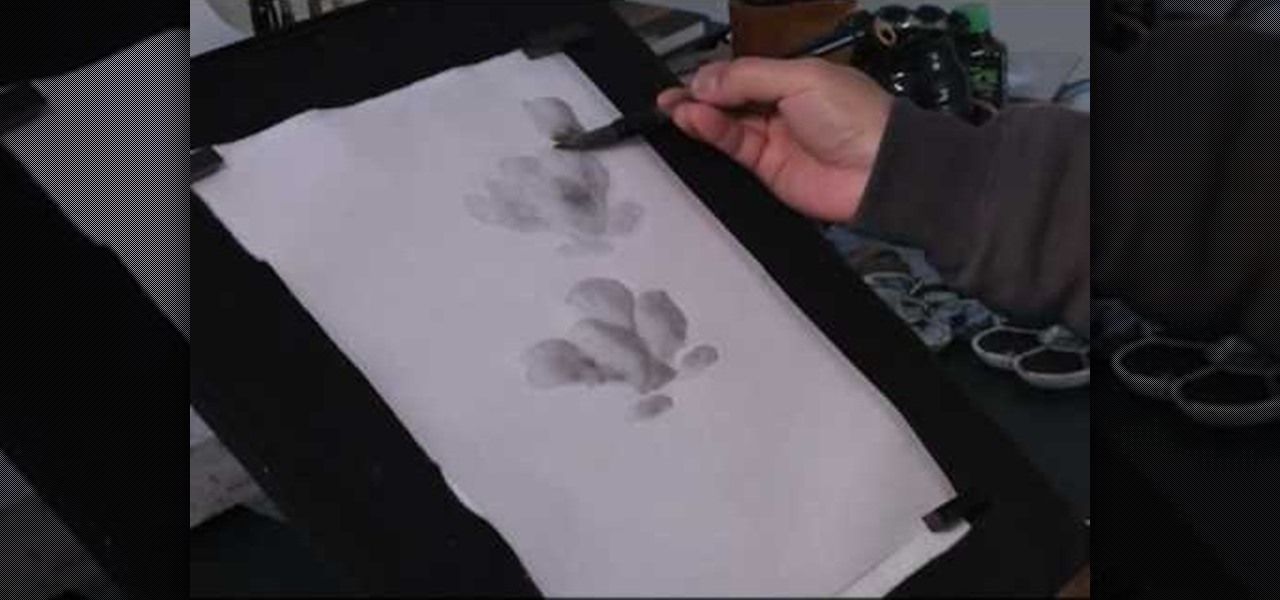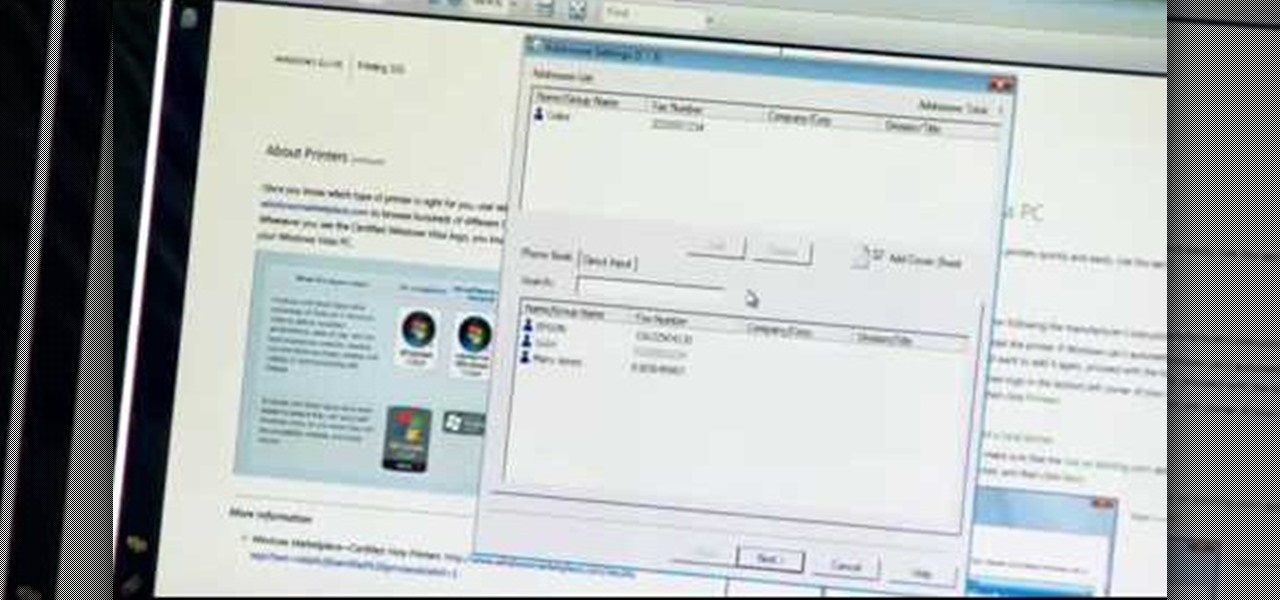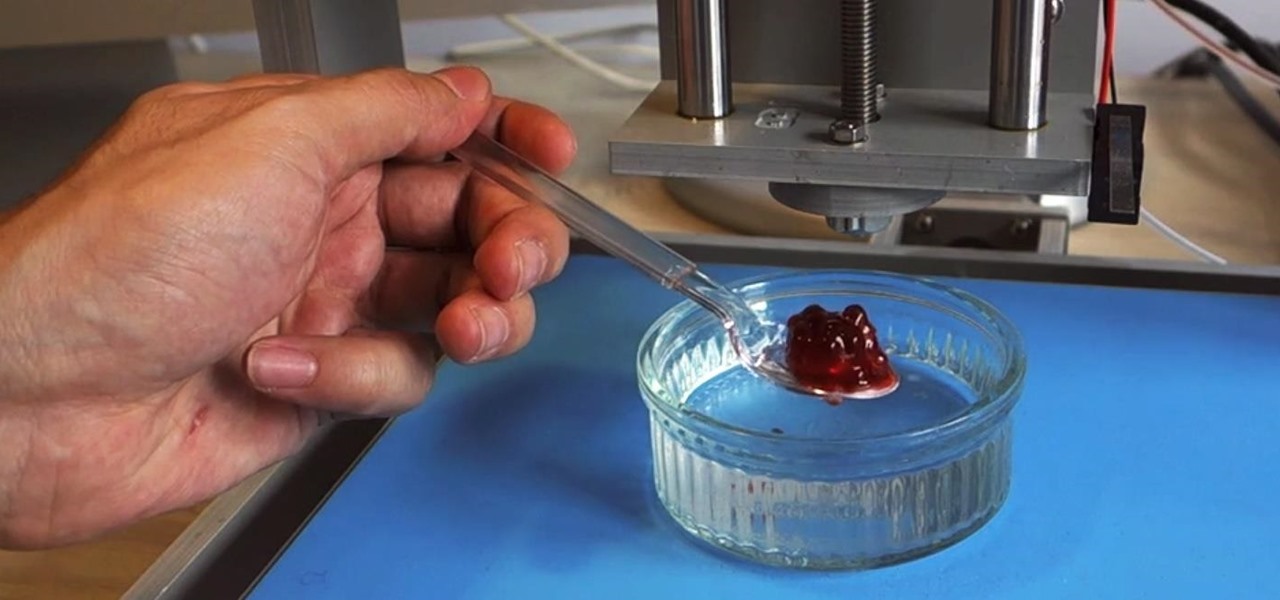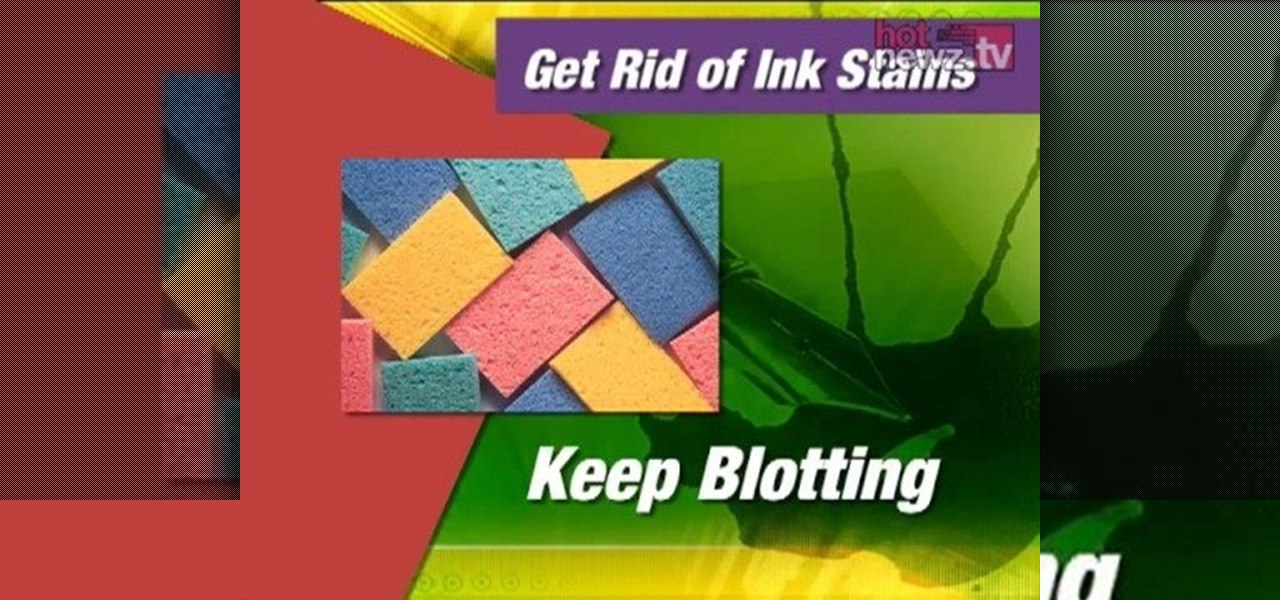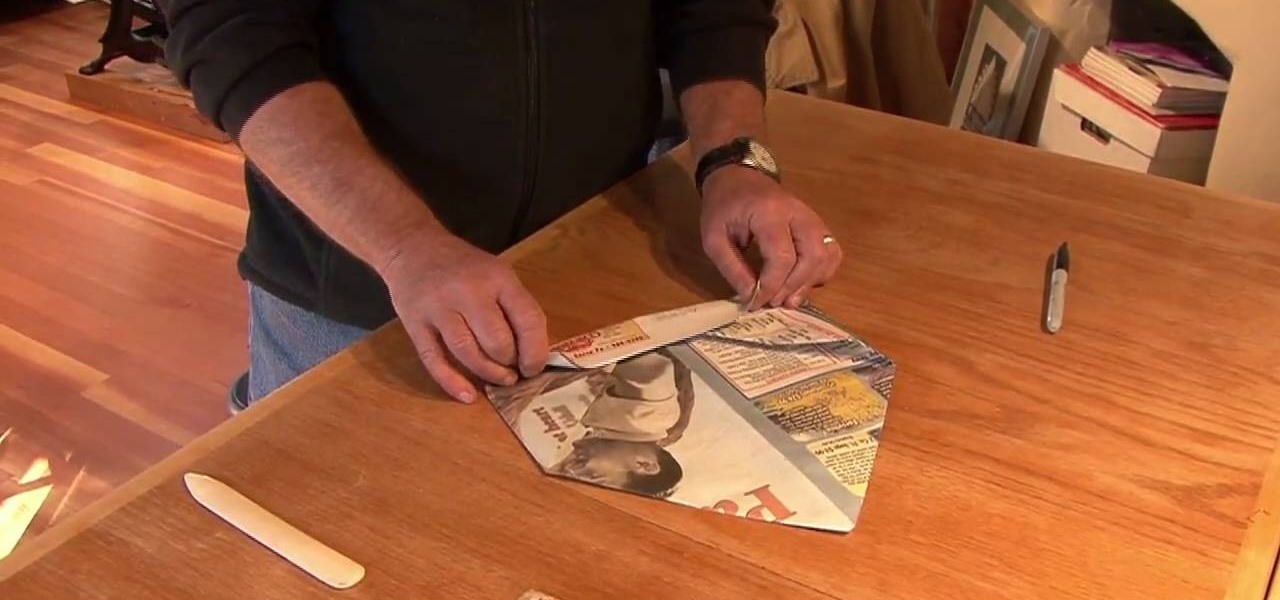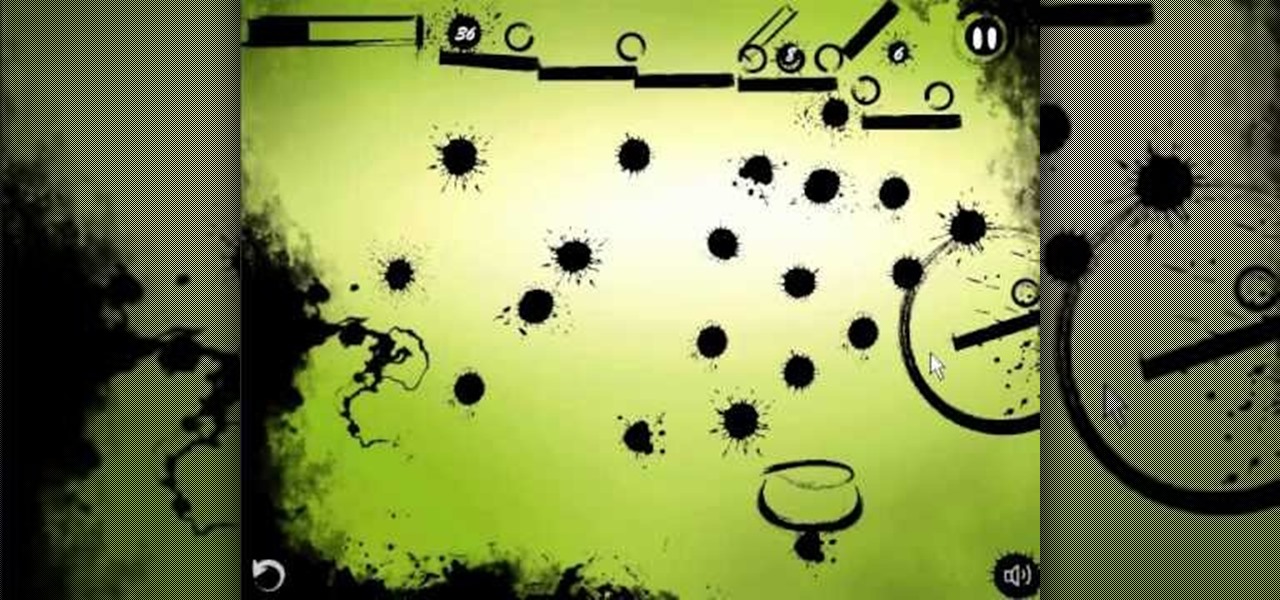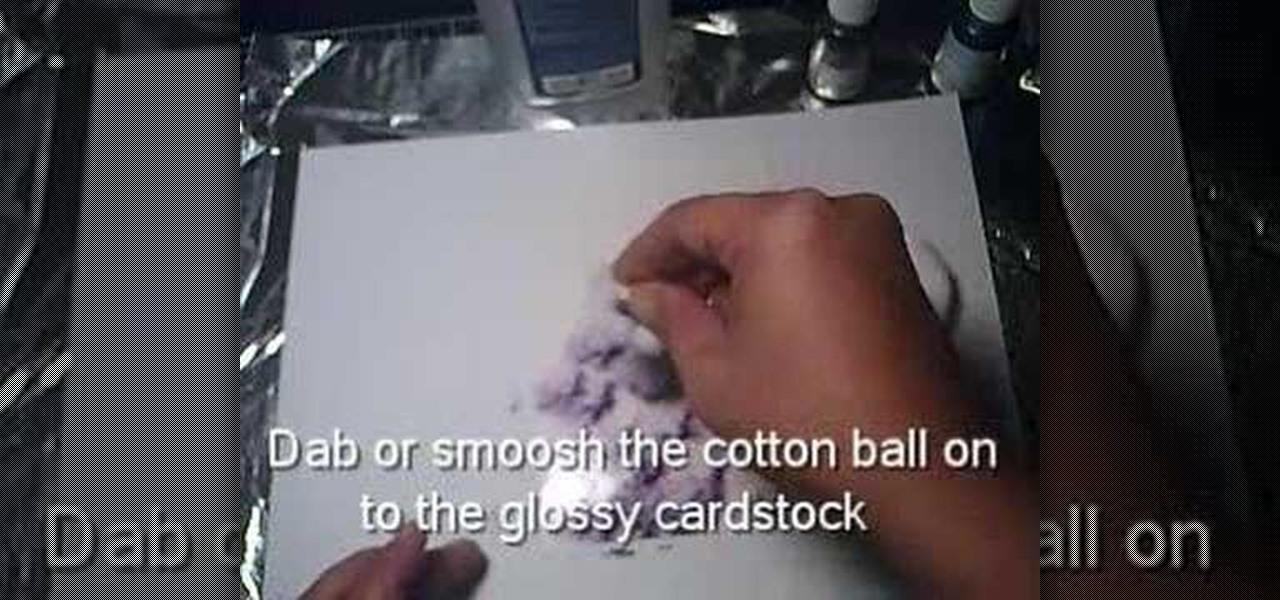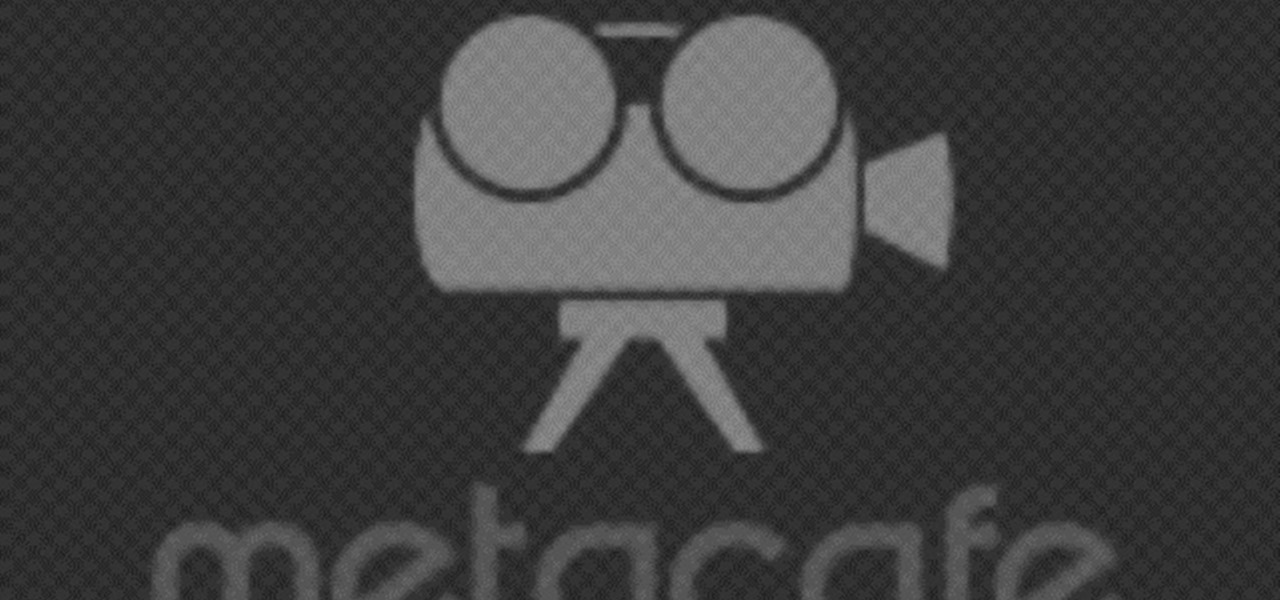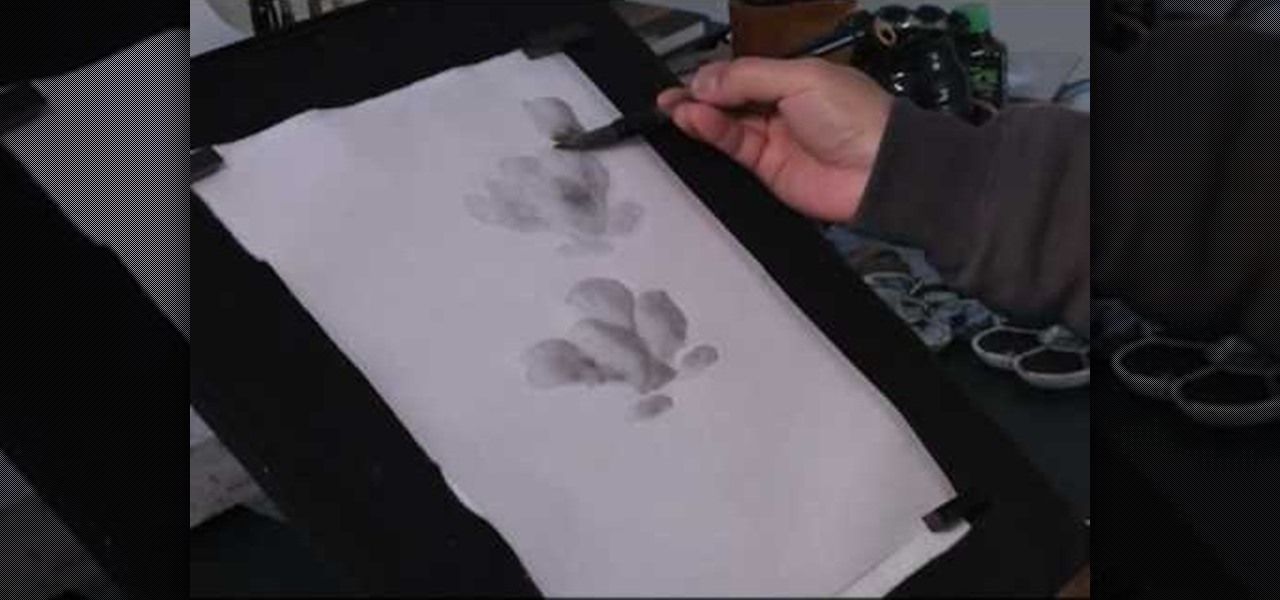
This video demonstrates how to paint a magnolia in ink and water, Chinese style. Make gray ink by mixing water with the black ink. Squeeze the brush with a piece of tissue and dip it in glue water made of peach sap powder mixed with water. When he begins to paint, half the brushstroke is gray and half is clear water. In this way you can use the brush to get darker and lighter shades of gray to make the magnolia flower shape that appears to be shaded. He then uses a stiff brush and black ink t...
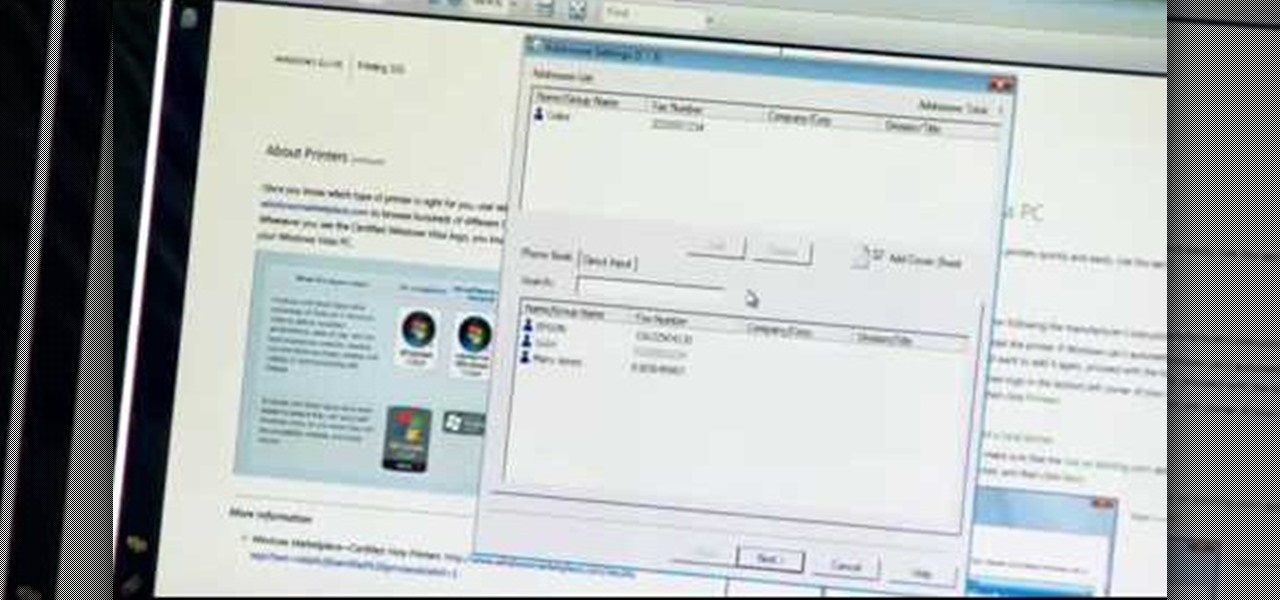
This is the future, where you can fax not only from a piece of paper, but directly from your computer, too. Whether you have a PC or a Mac, Epson All-in-One printers allow you to send a fax right from your computer.

If you have an iPhone, you've probably taken tons of photos with the built-in camera. Sharing photos online is really great, but you can do so much more! ePrint is an app that lets you print photos directly from your iPhone or iTouch using a Wi-Fi enabled printer and no computer at all.

This week, Etsy How-Tuesday presents Kari aka ikyoto and Stella aka lookcloselypress of The {NewNew} York Team. Today we're going to learn how to screenprint our own snowflake gift wrap for the holidays. Kari and Stella remind us that recycling paper bags is a great source for materials for this kind of project.

Watch this Japanese ink brush demonstration to learn the technique used to draw a squid. The transparency of the squid is expressed by oozing black ink over lighter black strokes. Add ten legs, also known as parapodia. Don't forget the oozing.

Learn how to turn your street art alive using dripping ink in motion and some basic computer equipment. Graffiti Research Lab is an amazing resource in NYC that promotes and organizes graffiti art and artists. Hats off to these guys! This video is a great watch and you don't need to be a graffiti artist to appreciate or enjoy it.

Faced with a mucked-up Mighty Mouse? Never fear; this quick clip demonstrates an effective (if somewhat unconventional) method for cleaning your Mac mouse using a sheet of standard 8x11" printer paper. For details, including a step-by-step overview, and to get started cleaning your own Mighty Mouse, watch this video guide.

Remember the old days when we used to use film negatives? You'd use them to create slides or even prints from the local photo lab. CNET shows you how to updates all your old photo prints, slides and negatives into digital copies on your computer using a multifunction printer, which most nowadays have slide and negative scanners built right in.

The Epson Stylus Photo R1900 printer can not only print on paper, but it can print from roll paper, too! No more single sheets of paper are needed, which is especially nice when printing banners or larger documents. Epson shows you how to load roll papers such as Premium Canvas Matte and Satin into the Epson Stylus Photo R1900 using the roll paper holders that are mounted on the back of the printer.

Learn how to remove ink stains from carpet. Don’t cry over spilled ink. Get the stains out of your carpeting with this method.

Tutorial/demonstration showing how to use Calligraphic Brushes in Illustrator to do line drawings (inking) and then import them into Photoshop as a Smart Object to retain the vector quality of the line art. By using clipping masks, we can change the color of the line art without rasterizing.

I have a thing for black foods, whether it's mysterious, lovely black garlic (the secret to its color: fermentation) or adding charcoal powder with its reputed health benefits to cookies, cakes, and breads.

You already know that 3D-printing technology is swiftly evolving—it's been used to print balloon animals, bikinis, and house keys, and there's even an affordable home version of the printer, as well as one you can 3D print.

Create a secret message for your friends without anyone knowing what you're up to! You can make some easy invisible ink using just some milk. Write your message in milk-ink using a Q-tip. Then let it dry for at least half an hour. The paper will look normal - only an iron will reveal your writing.

One fun way to hide your secret messages and also amaze your friends is to make your own form of disappearing ink! You will need some chemicals though, and with chemicals make sure you either have a parent present and/or have the proper safety equipment! In this video you will learn how to create the ink, use it and make the message come back.

Before you get your latest piece of ink, check out this great video on what you should be doing after you get your tattoo! Follow these steps and you'll have an amazing piece of ink that will last for years!

It can be very difficult when trying to remove ink stains from pieces of clothing. There are many different ways to help remove the stain, but each one works differently. So in this helpful tutorial, you'll find out one way to helping remove ink stain on your clothing. So check it out and good luck!

First of all you have to arrange for materials like ink blending tool, ink blending foam, some tags to be used as practice surface and a distress ink pad. The tutor advises that you must not use a blending tool like a stamp and never make a lot of impressions using it on any surface. Instead of stamping the ink on the surface like a stamp you have to be careful while using it. Use a blending tool in such a way that the whole ink goes slowly onto the tag. Start by working the blending tool on ...

Chinese tradition has always honored lotus flowers. Essentially, the lotus flower represents peace, creativity and purity amid adverse surroundings. This is a perfect subject matter for sumi ink painting. Watch this instructional painting video to practice painting lotus flowers with ink and watercolors.

Removing ink stains can be a tough proposition, especially if you're dealing with permanent ink. But try these tips, and even the toughest stain doesn't stand a chance.

In this Arts & Crafts video tutorial you will learn how to make a folded paper printer's hat from a newspaper. Take two sheets of newspaper and fold down the half way mark to make two triangles. Fold the bottom edge of the top flap and make it meet the bottom edge of the big triangle. Now fold this up again over the bottom edge of the triangle to make a big cuff. Flip it over, take the outside edges and fold them to meet at the center. Now take the bottom corners and fold them up like dog ear...

Watch this fine art video tutorial to learn how to Draw a glass of water with illustration markers, colored pencils & oil paint.

In this video, we learn how to find the IP address of a printer on your computer. Before you begin, make sure you start on your main desktop. First, click on the "start" menu, then click on "control panel" and last click on "printers and faxes". Once you're in there, right click on the printer you want to see the IP address for and then click on "properties". After this, you will find the IP address under the "location" section. You can look up the IP address for all the printers in your netw...

In this video the instructor shows how to user printer options in Microsoft Word 2007. To do this go to the Microsoft button and click it. Form the drop down menu select the print option. Now you are presented with the three options of Print, Quick Print and Print Preview. Print is used to directly send documents to the printer by selecting the necessary settings. Quick Print is used to quickly send the documents to the printer using the default settings. Print preview is a useful way of seei...

This year, there's no need to waste time and energy stringing colorful Christmas lights all over your home and yard. All you need is the Circuit Marker from AgIC, a Japanese technology company, and you're ready to deck the halls.

Dried out markers are the worst. They take up space, and for some reason, even though they're totally useless, most of us have at least a few lying around just for the sake of not throwing them out. Luckily, Julie Finn over at Crafting a Green World has come up with a way to repurpose them into alcohol ink, a versatile type of ink that can be used on non-porous materials like plastic, glass, and metal. This is truly a tutorial for the pack rat in all of us. First, a little primer on what you ...

In this video, we learn how to ink and color in Photoshop. First, you will want your background and sketch in two layers. Make a new layer which will be the layer you ink your art on. Move the opacity down on this, then zoom in and start inking your art. Use a normal brush in whatever size will fit your art the best. Take your time, then start a new layer when finished. Color the areas of the picture, then when you join these layers together, you will have an entire drawing finished. Make sur...

Ink Ball is a puzzle game on Bubblebox where you navigate small balls into bowls. Pretty simple. This video will show you how to beat the whole game.

In this Arts & Crafts video tutorial you will learn how to do the Cuttlebug 'smoosh' technique. For this project you will need a brayer, ink pad, an embossing folder and a Cuttlebug. Ink the brayer well and with it apply the ink on the embossing folder. Make sure the ink is applied thoroughly on the whole surface. Get the Cuttlebug ready, place the card stock inside the embossing folder, place a couple of ‘C’ plates in the Cuttlebug, put the embossing folder with one more ‘C’ plate ab...

In this Arts & Crafts video tutorial you will learn how to make a distressed scarpbook tag. Take two tags, one red color and one yellow color and strip the threads off. Take a light color ‘Distress’ ink on a sponge and dab one side of the yellow tag with it to give it a light rough look. Now take little darker brown ink on another sponge and dab the edges of the tag with it. Then place the tag in a box and spray Glimmer mist on the tag. Dry the tag with a dryer. Now dab some more brown in...

You will need: white glossy card stock, 2 ink refill colors, an optional metallic ink refill, cotton ball and rubbing alcohol.

This video demonstrates how to make paper flowers. She lays a silicone mat on the table. She shows how to use distress inks by stamping some red and yellow ink onto the mat, sprays water onto the mat with a mister, and lays punched-out paper flowers into the wet ink. She turns them over and uses a heat gun to dry the ink. After the flowers are dry, she layers them on top of each other, putting a piece of foam tape in between the layers. She shows how she used the layered flowers to decorate a...

This video painting tutorial shows how to paint Bodhidharma in Sumi-e ink. The Sumi-e ink painting process is a traditional Japanese painting technique from the Niigata prefecture, demonstrated here with a stone ink well. This particular style of painting complements this Buddhist drawing. Learn how to paint Bodhidharma by watching this instructional video.

Windows 7 has a new feature called Device Stage. It's a powerful and handy hub for all of your electronic gadgets that connect to your PC. It's device management for the power user! Microsoft shows you the layout real quick, so watch and learn.

Replacing ink cartridges can be a pain, but a bigger pain is when they don't work correctly. Even after you put them in, some Brothers will still show that there is no ink, or that you're still low on ink. In this video you'll learn some of the various troubleshooting steps that you can take to discerning the problem and correcting it.

Learn how to set up an Epson printer wirelessly when you bring your new printer home you will want to start by installing the software that came with the new printer. You can set up your printer to work without wires and it will print from all over the house. There are 3 ways to set up the printer including the Epson way, with cables, and WPS. To determine is you need to use WPS, which is more complex, check your router to see if it has a sticker on it that says Wi-Fi Protected Setup. If that...

It is a simple way to extend the life of your workhorse printer and takes about 10 minutes. This is a step by step with disassembly of the laser fuser assembly and reinstall instructions. This is a basic mr. fixit tutorial on how to maintain an old laser printer instead of throwing it out. Be better for the environment and stop buying new stuff!

Paper embossing stamps a design into the paper, but doesn't allot for any color. Ink and chalk can both be applied to an embossed design for color and to bring out the shape of the embossing. Ink can add vibrant color, while chalk adds a soft finish to the embossed design. Watch this video tutorial and learn how to use ink and chalk on embossed paper.

This stamping tutorial teaches how to ink craft stamps with markers. Learn how to use marker ink to color stamps instead of traditional stamp ink.

Windows 7 is the hot, new operating system replacing the past XP and Vista systems. Windows 7 is the most simplified, user-friendly version that Microsoft has developed - ever. Get acquainted with your new version of Windows straight from Microsoft.