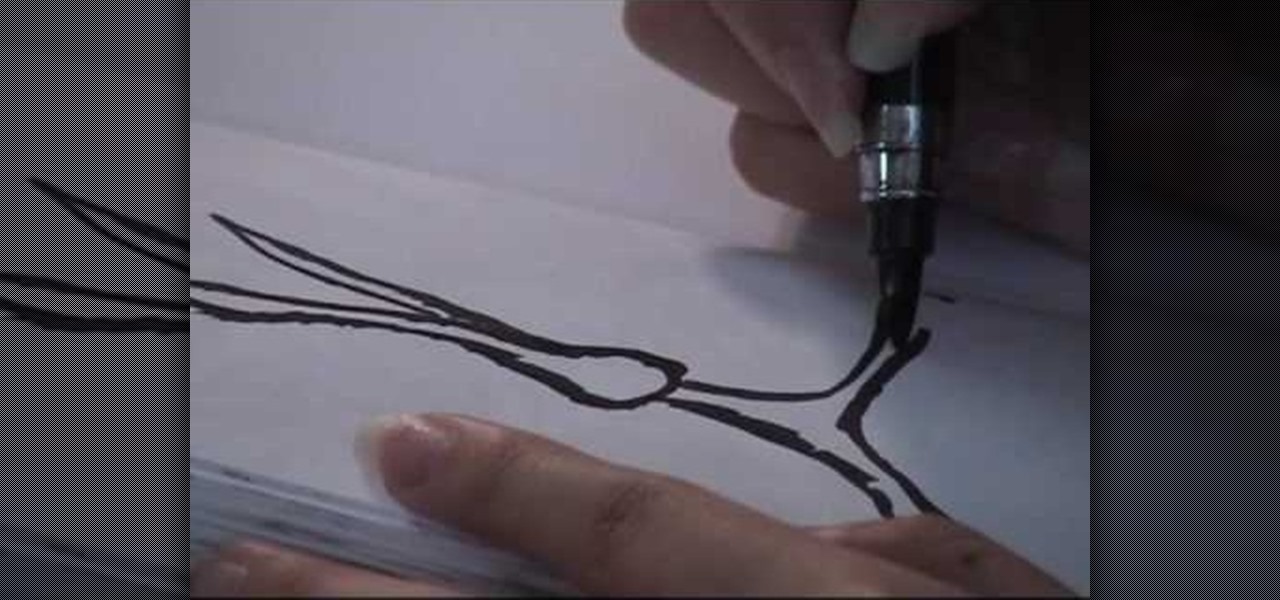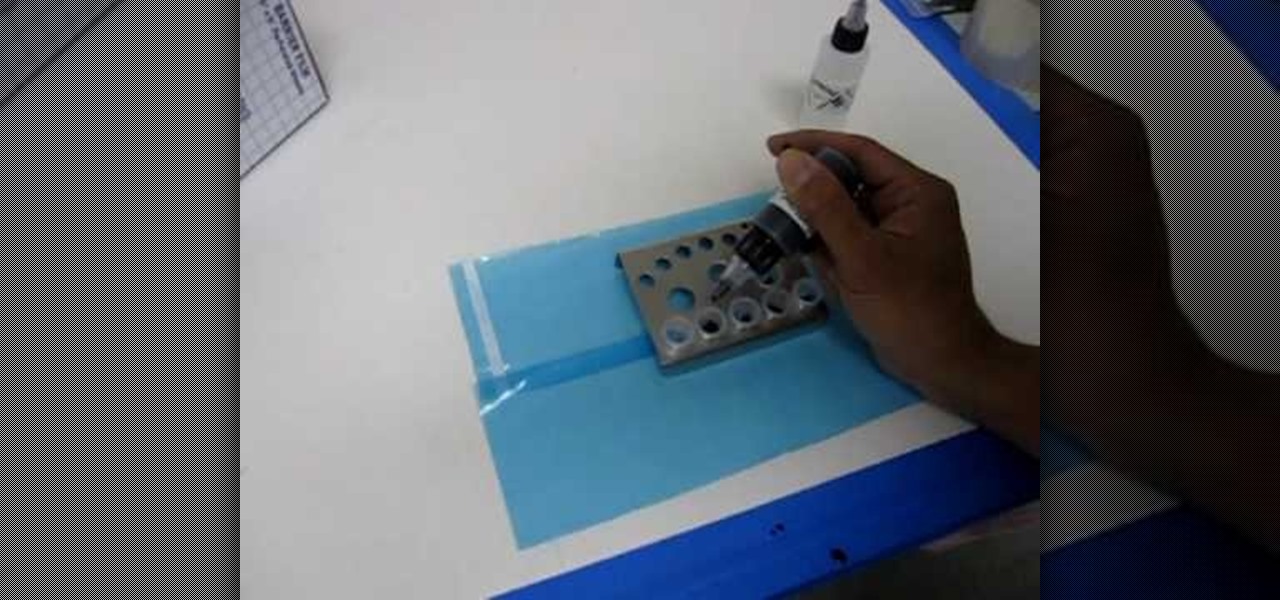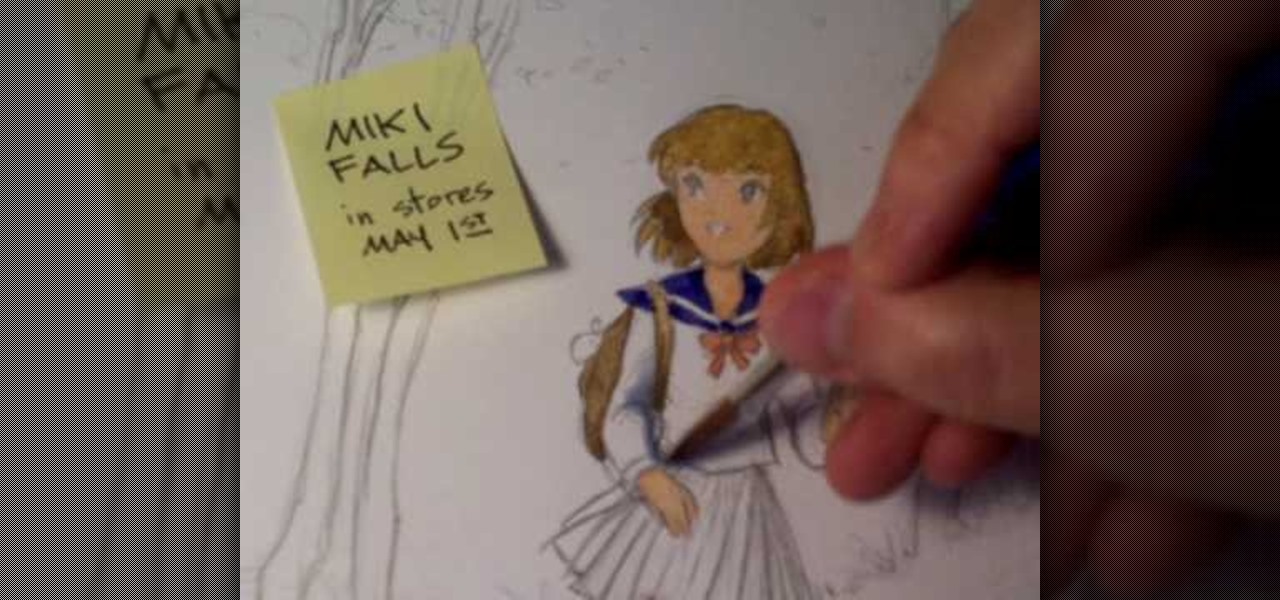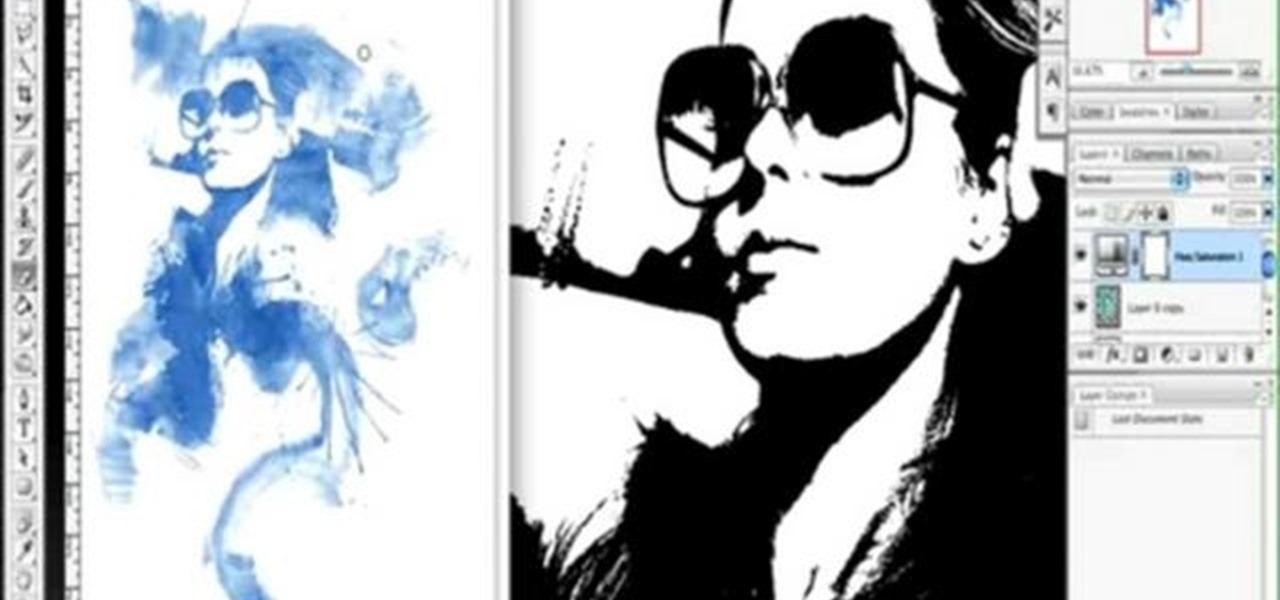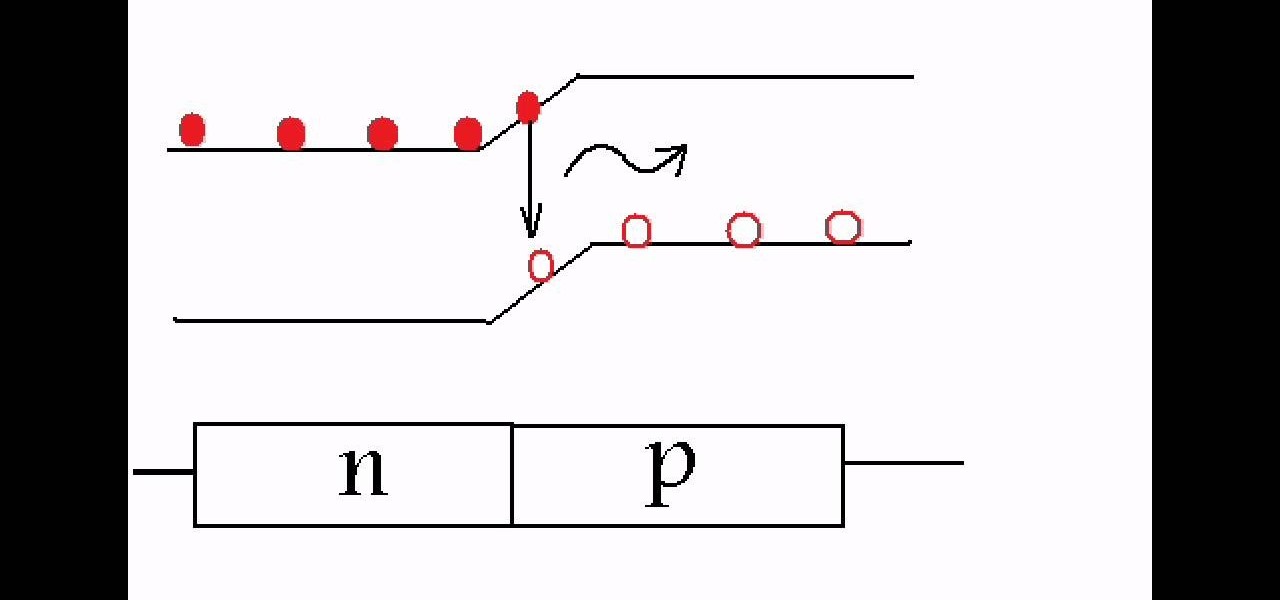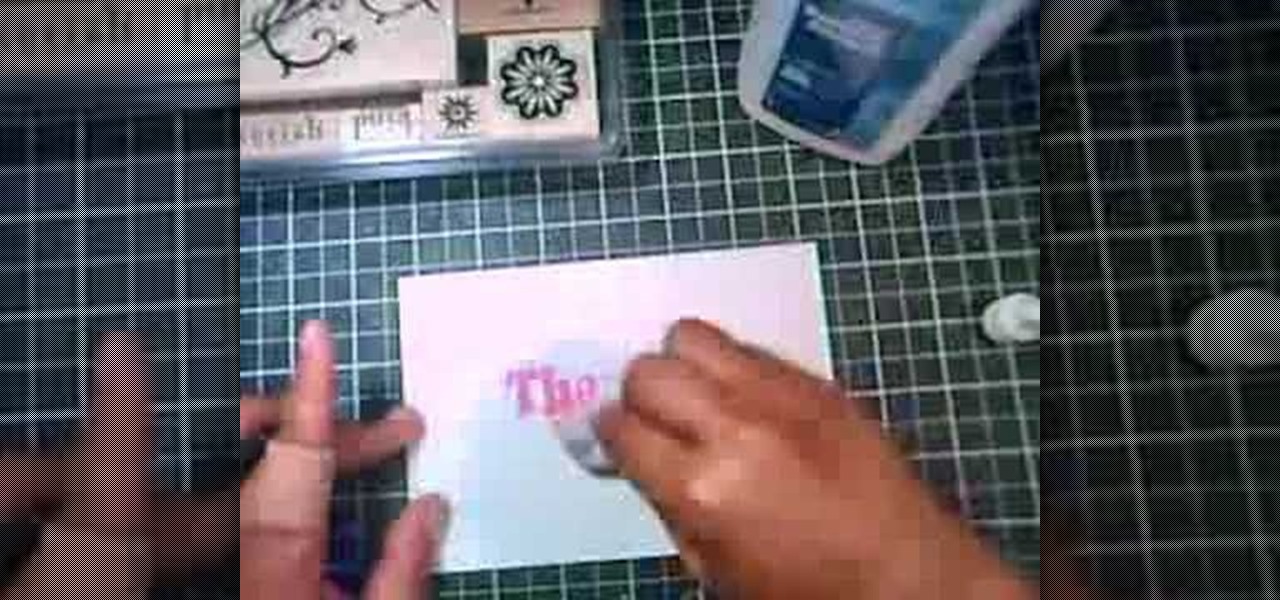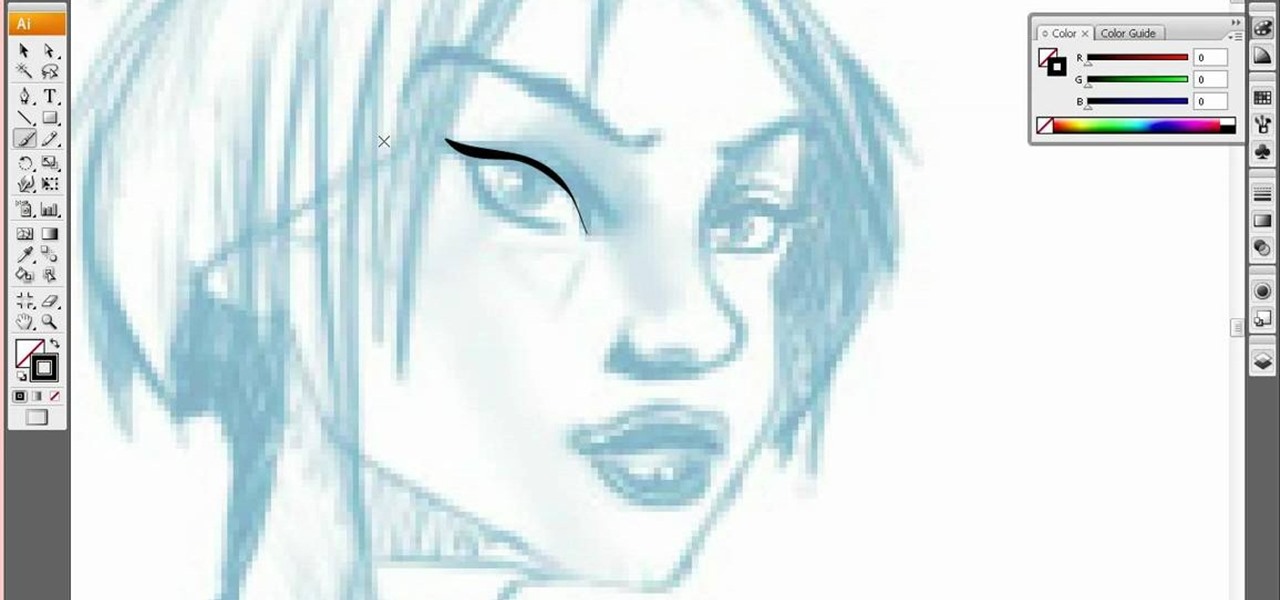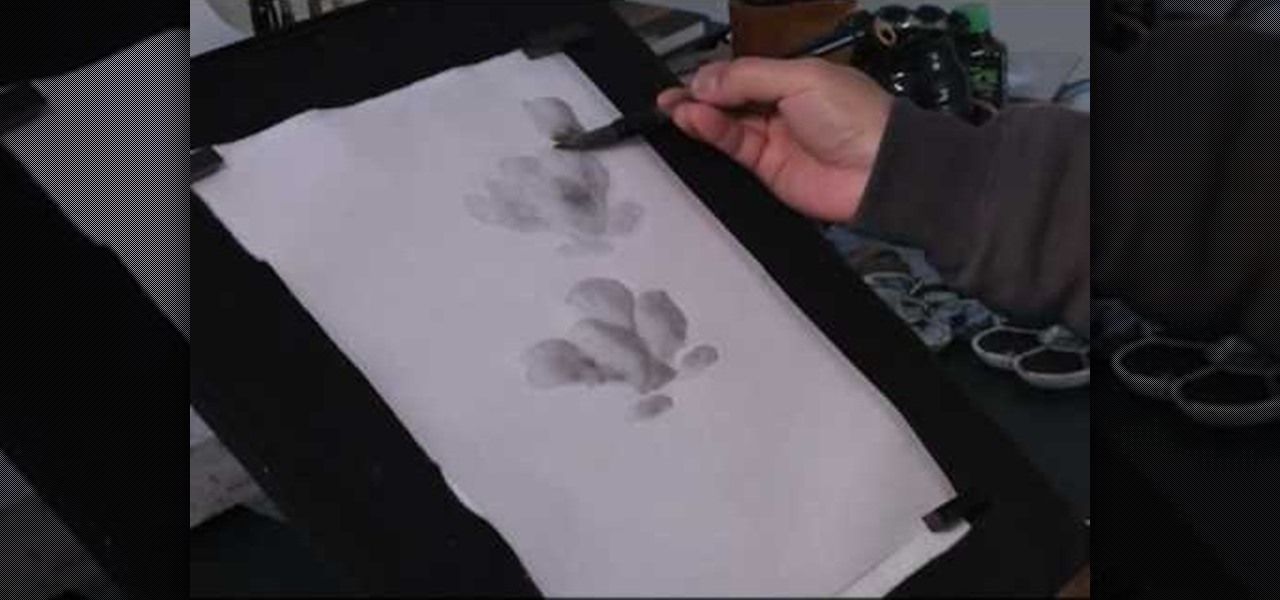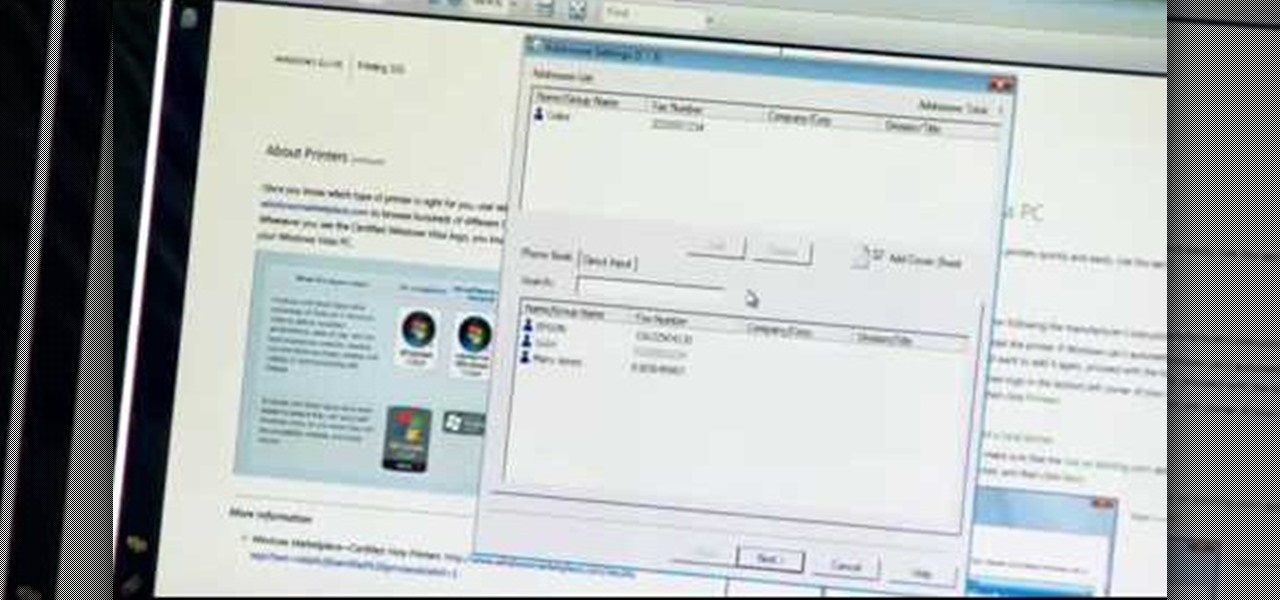Animate drawings by scanning them and painting them on the computer. Learn how to scan and color hand-drawn animations using Adobe Photoshop and Flash in this free computer art lesson from a professor of animation and interactive media.

This video illustrate us how to make a Tim Holtz inspired tag with distress inks and water. Here are the following steps:

For someone used to working in reams or sheaves, a roll of printer paper can be confusing. However, replacing the paper in your printer which calls for rolls is not that hard. This tutorial shows you a very easy to follow process for loading paper into your printer. While this focuses on the Epson Stylus R2880 model, it will still work for other models.
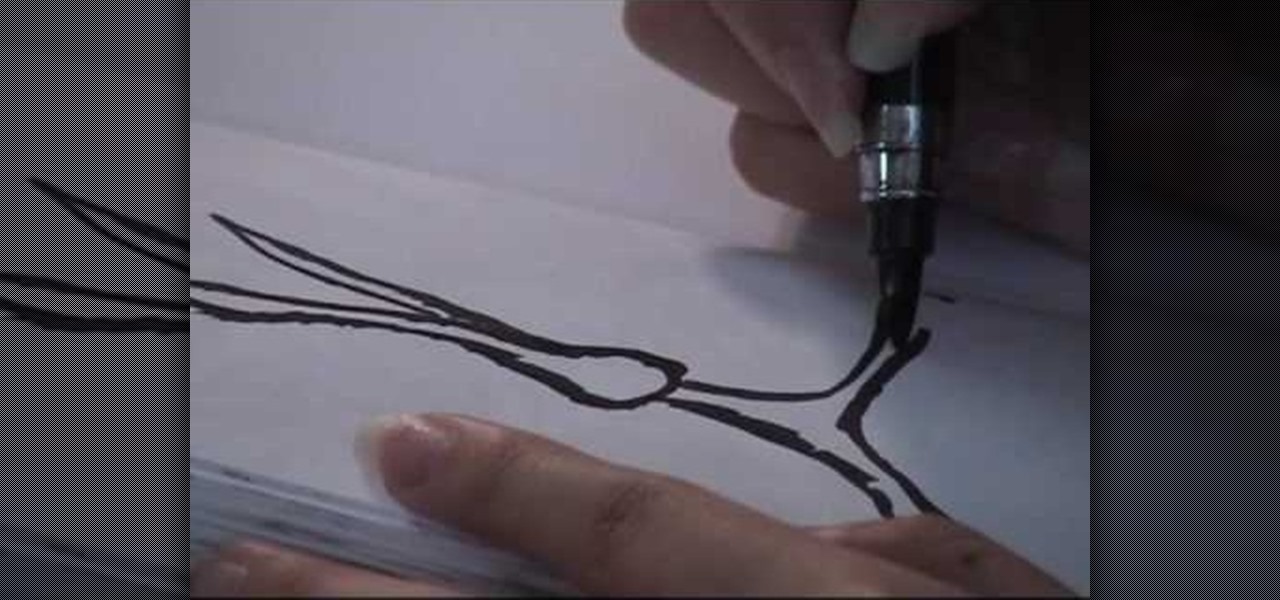
In this video, we learn how to refill ink a pocket brush pen with Henry Lee. First, mix water with the ink, depending on the color of ink you want. After this, you will take the pen and soak it in water, then into the ink. Turn the knob on the handle as you do this so the ink starts to infuse into the pen. To get more ink in, point the brush to the sky and turn the knob slowly to drive the extra air out of the pen. Then, dip the pen into the ink and turn the knob in the other direction. Conti...

This four-part video series demonstrates how to ink a comic book. Inking is often thought of as a lesser comic art than drawing or writing, but proper inking is essential to creating a really beautiful final product. In the end, it is what the reader sees, not the pencil work that the illustrator did. All you need is a gel pen and a sharpie.

This silent video shows you how to install HP printer drivers for Windows XP. Start off by turning on the power on the printer. Do not connect the USB cable to the computer yet, it'll ask you at a later time. Now go to HP's support webpage by typing "www.hp.com/support" on your web browser and then choose the region and language you want the support for. Now click on the "download drivers and software" option and type in your printer's model number. Select the correct printer from the list an...

This video demonstrates how to setup a printer on a Macbook Pro.Open the document you wish to open. Go the File menu on the top bar menu and select Print. On the Print dialogue box, you will notice that no printer is selected. Click on the drop down menu to select Add A Printer. Click on the IP found on top of the window. Change the protocol to IPP or Internet Printing Protocol. On the address bar, type in the address of your printer then click on Add. Once done, you can now print your docume...

StampinMama1 demonstrates how to add ink texture effects to your scrapbook projects. When creating backgrounds for your scrapbook pages, you can use ink to both create texture and create interesting effects on the layout. Press the ink on the paper to use a direct to paper ink application technique. You can create cool effects like waves using this technique. Don't swipe the pad around or smudge it onto the paper. Instead, drag the ink pad in a motion of waves across the page. Start at one ed...

Not aligning your printer before you print is like going to a job interview without brushing your hair: Everything else looks right, but you somehow still look unprepared and messy. Aligning the printhead on your printer will help ensure all text prints out where it's supposed to print out and there's no awkward color blurring with pictures.

Odds are you have more computers on your network than printers. This video lays out the steps for sharing a printer over a network. This tutorial assumes that the printer is installed on another computer and not connected directly to the network. Take a look!

If you have the Stylus Photo Printer (R2880) from Epson at home, you probably figured out how easy it is to load paper into the printer. But what about fine art paper? Paper such as Velvet Fine Art and Hot Press and Cold Press loads into the printer slightly different. This video, straight from Epson, will show you how to load these kinds of papers using the rear single sheet guide.

Comic books are fun to make, but inking them can be a time extensive pain of a process. Using a computer software program, you can make the inking much faster. In this two-part video tutorial, you'll learn how to take a sketch and turn it into vector Adobe Illustrator artwork. In the first part, see how to create that by-hand comic art look in Adobe Illustrator, and then in part two, see how to color in your artwork with digital ink.

Learn how to remove ink stains from fabric. Getting ink out of fabric is a tricky business, often best handled by a dry cleaner. If you want to try it yourself, though, here's what to do.

While printers are not normally considered to be at the leading edge of computer technology, these devices have evolved at a lightning pace over the years. Before today's low cost, high-quality inkjet and color laser printers, we used low-quality dot matrix printers and slow laser printers where quality and performance of printing was often questionable. Additionally, documents that looked correct on screen often came out looking differently on paper, due to differences between what the scree...

This video walks you through mixing your own tattoo gray wash in ink caps. Taking black Element tattooing ink you use a test ink cap to get your 'drip' then once you make sure that the ink is coming out correctly you let the ink drip into five separate caps. Each new cap gets one more drop than the last so the first gets one drop, the second gets two drops, up until the fifth, which gets five drops. Then you take your gray wash and fill up the cap. You can mix the inks with a toothpick or you...

In this software tutorial you will learn how to digitally ink a manga/anime character in Corel Painter. Learn how to scan a drawing into Photoshop then import it into Corel Painter and ink the outline of the character for a more dramatic and artistic look. Usually, after inking the line art, you will go back over and digitally color the character. The tutorial assumes that you are using Corel Painter with a Wacom or Cintiq tablet and is more about the principles of inking than the Corel tools.

A cool way to accessorize your scrapbook is with distressed ink. In this tutorial, learn how to take beautiful inks from the folks at Stampin UP and distress them for a very cool effect.

This video painting tutorial shows how to paint a shrimp in Sumi-e ink. The Sumi-e ink painting process is a traditional Japanese painting technique from the Niigata prefecture, demonstrated here with a stone ink well. Learn how to paint a shrimp by watching this instructional video.

This video painting tutorial shows how to paint cows and bulls in Sumi-e ink. The Sumi-e ink painting process is a traditional Japanese painting technique from the Niigata prefecture, demonstrated here with a stone ink well. Learn how to paint cows and bulls by watching this instructional video.

This video painting tutorial shows how to paint Mount Fuji in Sumi-e ink. The Sumi-e ink painting process is a traditional Japanese painting technique from the Niigata prefecture, demonstrated here with a stone ink well. Learn how to paint Mount Fuji by watching this instructional video.

This video painting tutorial shows how to paint a koi carp in Sumi-e ink. The Sumi-e ink painting process is a traditional Japanese painting technique from the Niigata prefecture, demonstrated here with a stone ink well. Learn how to paint a koi carp fish by watching this instructional video.

In this two part video, Mark Crilley shows his approach to using watercolors and how to use ink and colored pencils to finish things up.

This video shows you how to draw a geisha kimono in traditional japanese Sumi-e ink style. Part 1 of 2 - How to Paint a geisha kimono in Sumi-e ink.

This image editing software tutorial shows you how to create a cool watercolor or ink blot effect on photos in Photoshop. This is a simple and cool effect to make your photos look like they have been painted or made out of an ink/watercolour mark. See how to get painterly in Photoshop.

This video tutorial offers tips on various illustration techniques. Illustrate with watercolor and colored pencil in black and white for practical purposes. When drawing professional illustrations, there is not a lot of room for mistakes. Use water color, ink and colored pencil to begin fleshing out your drawings with light layers or paint and ink.

HP TouchSmart PC is a powerful computer with various features. You can use you PC to connect to other hardware devices like printer, scanner etc. A hardware device might not even work with you computer because the connecting cables might not match. So if you want a printer to connect to your computer you will need a USB connector. If your printer has a normal pin connector, you cannot work with it directly. In this case the other option is to print wireless, provided your printer supports it....

While this video uses only a particular model of printer and only one style of paper, this tutorial will work for several different varieties of paper and printer. Just follow along with the tutorial to make sure you've loaded the paper properly for highest quality printing.

Our host Dawn teaches how to use the Versa Mark resist technique when stamping a card. Dawn teaches the technique on a Christmas card to create a snowflake background. The basic idea behind this technique is that the Versa Ink is clear and will resist any other ink you put down, so you can stamp a pattern and then go over with a flat coat of regular ink, and you will be left with a white pattern where you made the Versa Ink stamps. To complete this specific craft, you will need a Versa Mark i...

Ever wonder how some one created that piece of art? Inking, as shown in this how-to video, is a common technique used in comics, but can be applied to any other fine art. You might want to use a copy of the original drawing in case of any inking mistakes. Watch this video drawing tutorial and learn how to ink a wolf drawing with tech or micron pens.

This three part tutorial shows you how to create artistic images that look like watercolor and ink drawings.

Which printer is the right one for you? The Lab Rats,Andy Walker and Sean Carruthers, go over the different types of printers: laser, inkjet, and multi-function and help you choose the right one for your needs.

In this how-to video, Patti Behan shows you how to make a cute and darling flirty purse card with alcohol ink. She uses the Ranger's Adirondack Alcohol inks. She'll take you through each step of the card, from painting it purple to decorating it with dots. Make this card for your mother or your best friend!

Just about any electroluminescent substance is cool but rather expensive if you buy it at the shops. If you need some cheap EL ink, watch this video to learn how to make blue EL powder out of cheap, easy-to-make ZnS green glow powder.

In this tutorial, we learn how to create a marble effect for paper design. You will need: rubbing alcohol, ink, stamps, and a cotton ball to get this effect. To start, you will Need to first dip the cotton ball in some rubbing alcohol and then add it to the ink. Dab this onto the paper all over. From here, you will color your stamps with dye ink and stamp it over the paper where you made the marbled effect. When finished, you will have a cute image over the marble design and then you can add ...

In order to make ghosted images with white ink and distressed ink, you will need the following: a heat gun, Adirondack ink pads, distress ink pads, blending tools, stickles, stamps, card stock, stamp press, a stamp press, scissors, glue dots, adhesives, brads, paper trimmer, and nonstick craft sheet.

In this tutorial, we learn how to set up an HP wireless printer. First, click "setup" on the printer, then go to "network", then "wireless setup wizard". The printer will now go through the setup process and show you available wireless networks in your area. If your network requires a password, enter it by typing it in with the keypad. Now, install the software to any computer and wait for the blue wireless light to turn on. When this is done, you will be able to print wirelessly from any com...

In this Computers & Programming video tutorial you will learn how to install HP printer drivers in Windows XP. Go to www.hp.com and click on ‘support and drivers’. Choose ‘download drivers and software’, enter your product name and click GO. On the next page click on the specific product link then choose the operating system on the following page. Next choose the basic driver and click on ‘download only’. Then double click on the icon on your desktop and click ‘run’. If you ha...

This video by Architectus777 teaches us how to ink comic book pages. Inking is simply another term for outlining or black lining. This first step is to find an image in black in white. Following this, you may edit the image to be as light or dark as you wish. Afterwards, the shading is left up to your discretion. Moving on, Architectus777 shows other methods of inking, including using various other programs outside of Adobe Photoshop. We are then actually shown the inking process, in which Ar...

This video demonstrates how to paint a magnolia in ink and water, Chinese style. Make gray ink by mixing water with the black ink. Squeeze the brush with a piece of tissue and dip it in glue water made of peach sap powder mixed with water. When he begins to paint, half the brushstroke is gray and half is clear water. In this way you can use the brush to get darker and lighter shades of gray to make the magnolia flower shape that appears to be shaded. He then uses a stiff brush and black ink t...

This is the future, where you can fax not only from a piece of paper, but directly from your computer, too. Whether you have a PC or a Mac, Epson All-in-One printers allow you to send a fax right from your computer.