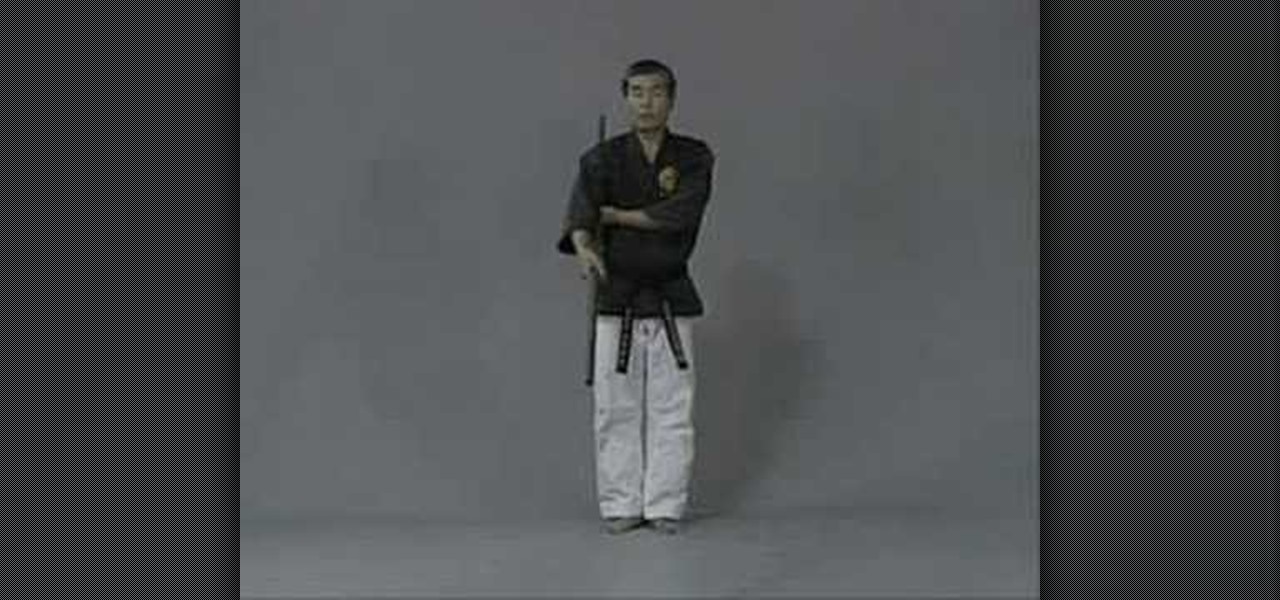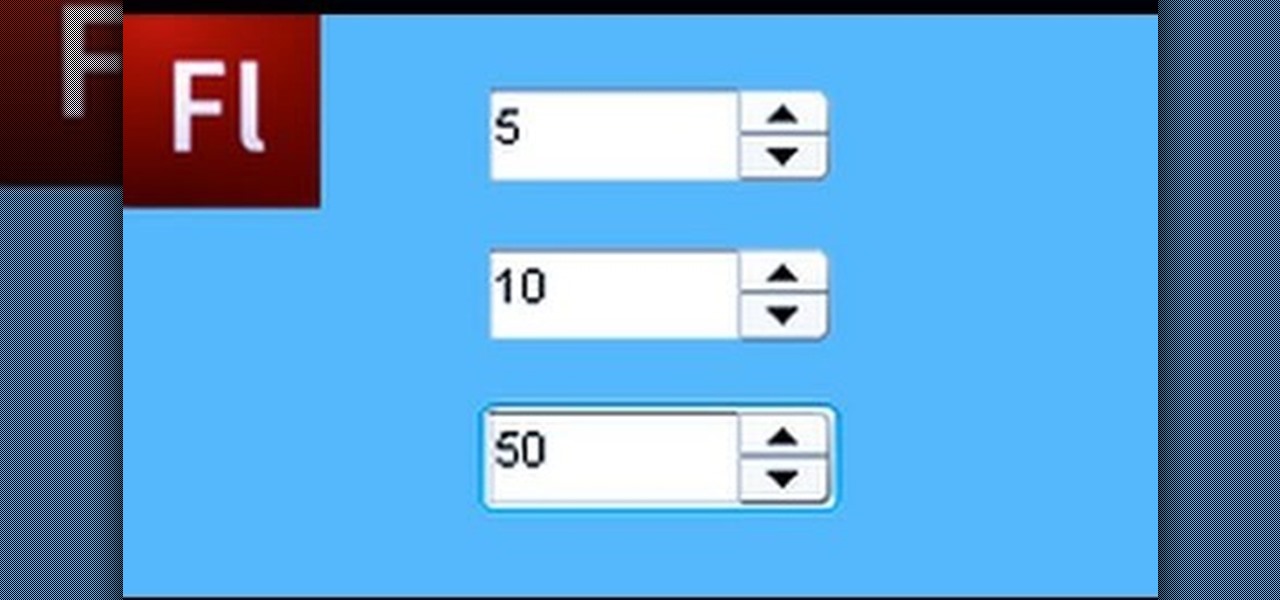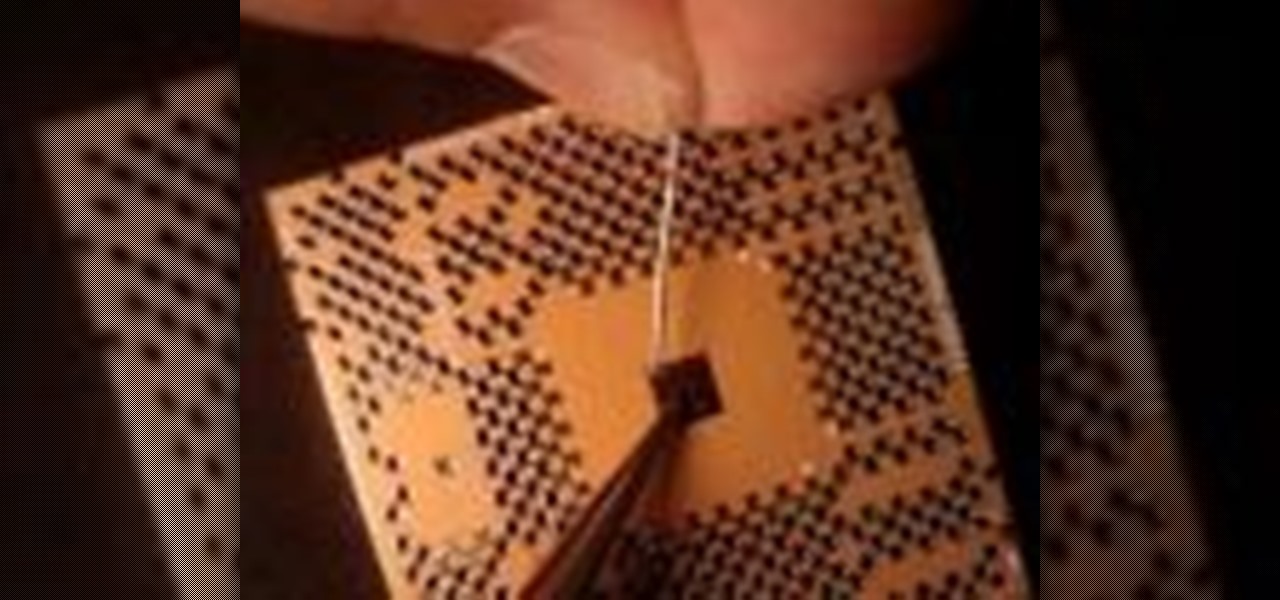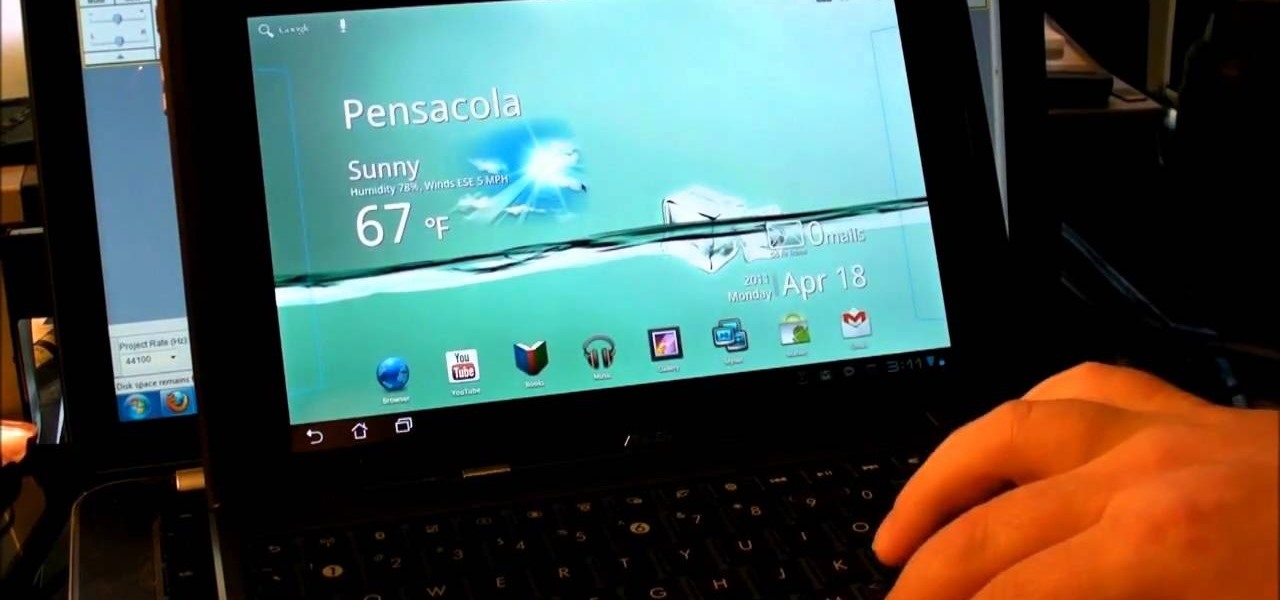It's not a dead cat on a pole, it's a boom microphone. The primary component is the boom pole, which is attached to the microphone. This sound and film making video tutorial will teach you to properly use a boom mic as well as support a boom pole.

In this video software tutorial, you'll learn how to apply primary color correction within Final Cut Studio's Color 1.5. Whether you're new to Apple's Final Cut Pro video editing suite or just want to better acquaint yourself with the Final Cut Studio workflow, you're sure to benefit from this free video tutorial. For specifics, watch this Final Cut Pro lesson.

See how to align the finderscope with the primary optics in this brief tutorial on your telescope. Watch this Amateur Astronomy for Beginners - Telescope Finderscopes.

Whenever you move into a new home, whether that's a house or apartment, changing addresses on all your online accounts is one of the most monotonous tasks that needs to be done. It's even more tedious when you have to update both shipping and billing addresses. But it's necessary, and if you regularly use PayPal, it'll be one of the first places you'll want to update.

Google SketchUp offers a new feature in the most recent version of their program - dynamic components. Dynamic components add a certain intelligence to objects within your project, as well as make interactivity easier. This series shows you how to alter your component and take full advantage of the dynamic component feature.

In this video a user shares how to use an external monitor as the main display on the Mac. For instance a recently purchased flat screen TV can be used as the primary display. So if you want to use your external monitor as your primary display then all you have to do is follow these simple stops.

This video illustrates to create the skin components in Flash CS3. The procedure to create the skin components are, If you set an FLA to export for Action Script 1, or Action Script 2, the components panel will automatically refresh with the components that you are familiar with from Flash 8 Professional. If you change the file to export for ActionScript 3.0, you will see the new components. Flash will always show you all the components that you are able to use given your export target. In Fl...

Take a look at this instructional video and learn about the basics and functions of components in Google SketchUp. The difference between components and groups being that groups have no relation to each other. Any of copy of a group is a completely separate entity. This tutorial covers components versus groups, how to edit components, and the component browser.

Joyyan King, Fashion editor and Marsha Welcher shows you how to create a tie dye t-shirt for yourself. A white cotton t-shirt dress is chosen and taken to the work table. Cotton holds the dye well hence it is ideal to go for a cotton dress for tie and dye. Lay out the dress over a table covered with news paper then pinch the center of the dress and twist it to screw it around, the tighter it is twisted the more better the designs would be. After twisting tight it would look like a flower, the...

It's sometimes possible to recognize when you've recently contracted HIV from signs and symptoms such as fever, rash, or swollen lymph nodes. This video will teach you how to recognize signs and symptoms of primary HIV infection that are experienced by between 40 and 90% of individuals after they are first infected with HIV. Primary HIV infection occurs during the first few weeks or months after a person first becomes infected with HIV. Symptoms include rash and/or fevers, possibly in combina...

Beijing- and Seattle-based DataMesh have announced the release of a new enterprise geared mixed reality middleware — MeshExpert. This solution for collaborative interaction with dynamic data is made up of two primary components: MeshExpert Live!, a 4K mixed reality capture system built off of the Microsoft Spectator View, and MeshExpert DataMix, which offers the ability to blend different types of data with XR and mobile hardware.

Create your own loader component to incorporate into your Flash-based website or other Flash application. This component will increase the ability for users to interact dynamically with your website and create more user-friendly content. This tutorial shows you how you can work with the UI loader component using Adobe Flash

Get your mouse to right click on a Macbook Pro Setting up your mouse:

This video gives instructions on how to make a stencil from a manila folder and a number of additional supplies. Supplies required aside from the manila folder include an X-acto knife, a pencil, an eraser, and a cutting board, the cutting board and manila folder are recommended. First step to producing the stencil is to draw an image to serve as the stencil pattern. After making the design, cuts must be placed in the design known as 'Bridges', bridges are links in the design which holds the p...

Using a popular movie character as a basis, and drawing in manga style, our video host shows us visually how to properly color in whatever hair you may be attempting to draw. Using first the primary color along each strand, we are then show that a lighter or darker version of the primary color should be utilized, right alongside the initial color. And then, to complete each strand and give the hair a varied and popping appearance, you should always outline each strand in a nice simple black. ...

Because of its portability, the acoustic guitar can be wonderful songwriting device. However, having a pocket symphony in your head–or pocket, as it were–does you little good if your hands aren't on board. Fortunately, YouTube user Sawlon is here to help you train your head and hands with his series of free video guitar lessons. In this installment, you'll learn how to find chords in the five "guitar" keys on acoustic guitar. Remember, the more you practice and the more theory you know, the b...

Jewelry wire components are quick to make at home, not to mention cheaper and more customized. To make a wire component for jewelry, you'll need practice wire jewelry, a flush cutter, fine step jaw pliers, nylon jaw pliers, and a jewelery making jig with metal pegs. Learn how to make wire components by watching this video jewelry-making tutorial.

In this two-part soldering tip video brought to you by BEST, Inc. Norman Mier demonstrates the placing of a J-leaded component on a PLCC circuit board using lead-free solder.

Alright MacGyver, for this week's assignment, you're going to need a picture of a chair, and SketchUp. And maybe some duct tape. We're going to show you how to use Photo Match to create a chair component from a digital image in this SketchUp software tutorial. It's one thing to use Photo Match in SketchUp to adjust perspective with buildings, but you can also use it to work with components, as you'll learn in this video.

This tutorial shows you a few ways to use images to make custom face me components in Google SketchUp 6. Mike demonstrates how to make your own custom Face Me components in SketchUp, using some pretty funny pictures. You will need Photoshop or some soft or image editing software as well as SketchUp to follow this Face Me tutorial.

The mouse is the primary way in which web users interact with most websites, and it can do almost anything if your website allows it to. This video will teach you how to use Flash CS3 and Actionscript 3 to create custom mouse and movie clip interactions. This will make viewing your website, movie, or game a much more dynamic experience.

Watch this science video tutorial from Nurd Rage on how to make silver different colors by electrochemical anodizing. Without using paint, you can give a silver surface various colors by anodizing it.

This tutorial shows you how to execute the first two sets of primary moves with the bo: group 1 (attacks) and group 2 (blocks). It also shows how to change grips.

In a classic case of one step forward, two steps back, Apple has eliminated the ability to use multiple iCloud accounts for FaceTime and Messages in iOS 11, meaning the primary Apple ID on the account is the only one allowed. As inconvenient as this omission is, there's still a way to use alternate iCloud accounts on your iPhone with a little hackery.

Add extra interactivity to your website by incorporating the Text Input component. This tutorial shows you how to build your own component and customize it for your website's needs. Text input allows your users to interact with the website by typing in information - like names or email addreses.

The Numeric Stepper component in Adobe Flash CS 4 is a small but very useful feature which allows users to select any number in a particular quantity - such as giving a birthday or indicating how many of a particular product they want to buy. Watch this tutorial to learn how you can use the Numeric Stepper component for your own projects.

Add to the functionality and user interactivity of your website or other project constructed in Adobe Flash CS4 by incorporating the Label component. By using this component and Action Script 3, you can allow visitors or users to interact with graphics and images on your website.

Use ActionScript 3 and Adobe Flash CS3 to add in a slider component to the website or project you're building in Flash. A slider component can allow users to do things like change the size of animations on your website.

A numeric stepper component is one which you can add to your website to allow users to select numbers or from a list of avaiable items - useful, for instance, if you wanted a webstore which allowed for a quantity function. This Adobe Flash CS3 tutorial shows you how to create and use a numeric stepper component.

Hand soldering a QFN component is almost impossible unless you have the right tools. Among these tools is the SchmartBoard|ez prototyping board. Here we hand solder a .5mm QFN component.

How to make that cardboard hood to assist you in making your own custom bokeh when shooting images.

This software tutorial shows you how to use the Colorista plug-in for After Effects to do basic primary color correction. Colorista is an easy-to-use color correction plug-in that delivers great results quickly from within Final Cut, After Effects, Motion, Premiere Pro, or Avid systems. The tutorial is for new Colorista users.

The new Asus Eee Pad Transformer tablet can do it all. It's so powerful you can hook it up to a mouse and keyboard and use it as your primary computer. Check out this video to learn how to use a mouse and keyboard with the Asus EeePad Transformer.

If you want to make sure your sump pump is always working properly, a backup battery would be a good idea. But Basement Watchdog actually makes a combination sump pump power system that controls you primary (AC) power and has a backup battery (DC) for emergencies. This video shows you how to install the complete combo sump pump system to make sure the flooding never starts. Find out how to assess the sump pit, install the combo system, connect the sump pump to the standby battery and more. Ke...

Want to quickly get back to the primary (or home) menu on your Apple iPhone? With the Home button, it's a cinch. Whether you're the proud owner of an Apple iPhone 3G or perhaps just considering picking one up second hand, you're sure to benefit from this free video tutorial. For more information, including a detailed overview, watch this iPhone user's guide.

Interested in taking professional-caliber portraits but aren't sure what sort of backgorunds to buy? When choosing a background, your biggest consideration should, of course, be the backdrop's primary application: browns and blues, for example, are great colors for standard portraits. For more information on selecting your first photo backdrops, watch this free photographer's guide.

Want to remotely connect to your iPhone or iPod Touch from your Mac OS X computer? With an SSH client, it's easy. So easy, in fact, that this 4-minute guide can present a complete overview of the process. For the specifics, and to get started transferring and manipulating data and applications on your iPhone & iPod from your primary computer, watch this free video guide.

Just starting out with your Jerk dancing? In this JusJerk video, some ladies from the neighborhood who go by the name "L7" teach a beginning Jerk dancer the basic Jerk step, as well as the Pin Drop and Reject.

Stick Figures, a Jerk dance crew, show JusJerk their famous variation of the Stick Walk by mixing an older move known as the "Clown Walk" with "the Reject". Quickly going through a step by step instructional, study fast to steal the Stick Figures' unique family recipe.

Liquid dance is a gestural, interpretive dance form that involves fluid like movements. Usually the hands and arms are the primary focus of liquid dance. Liquid dance is commonly associated with rave culture. Watch this dance tutorial to learn how to do the liquid dance move: the handflow breakdown.