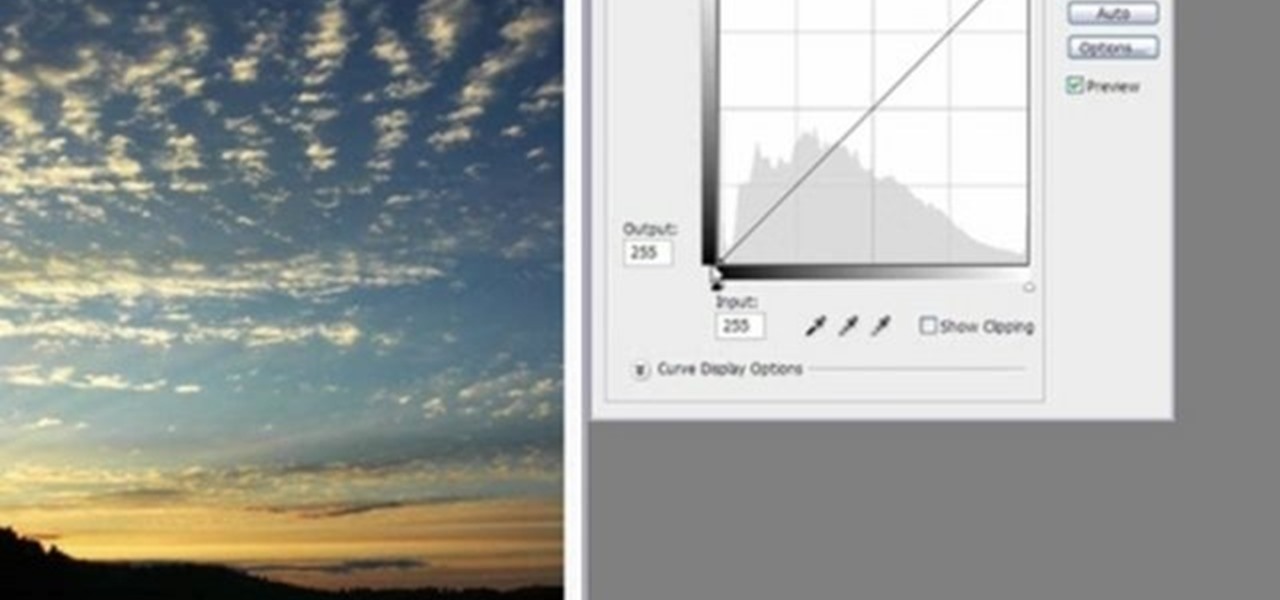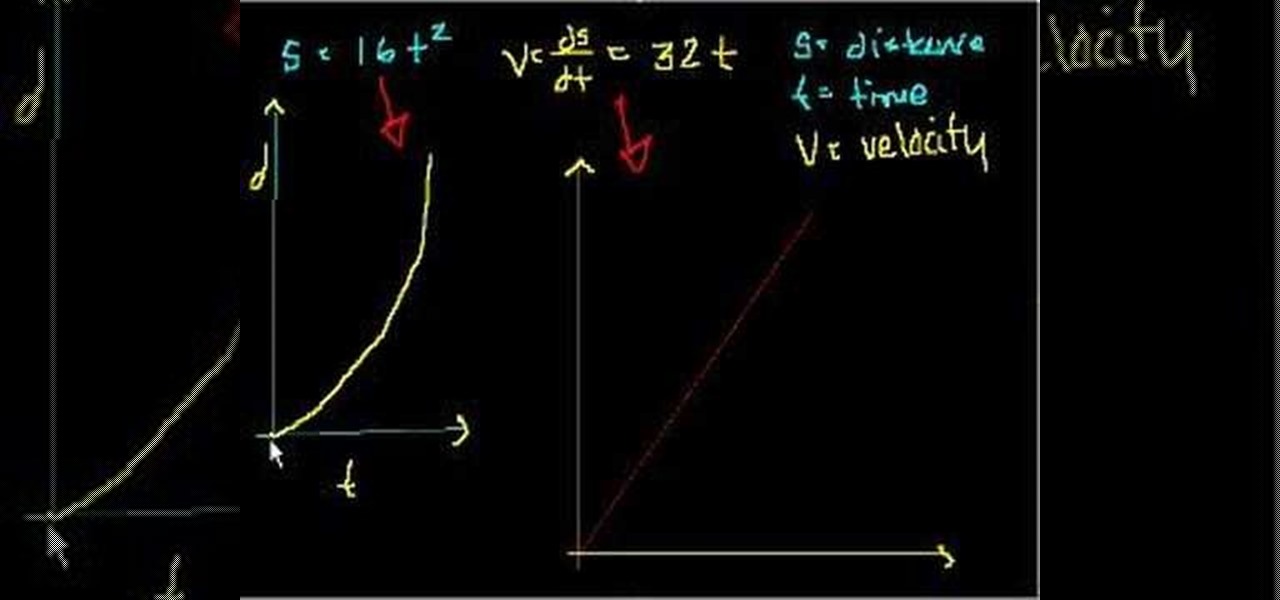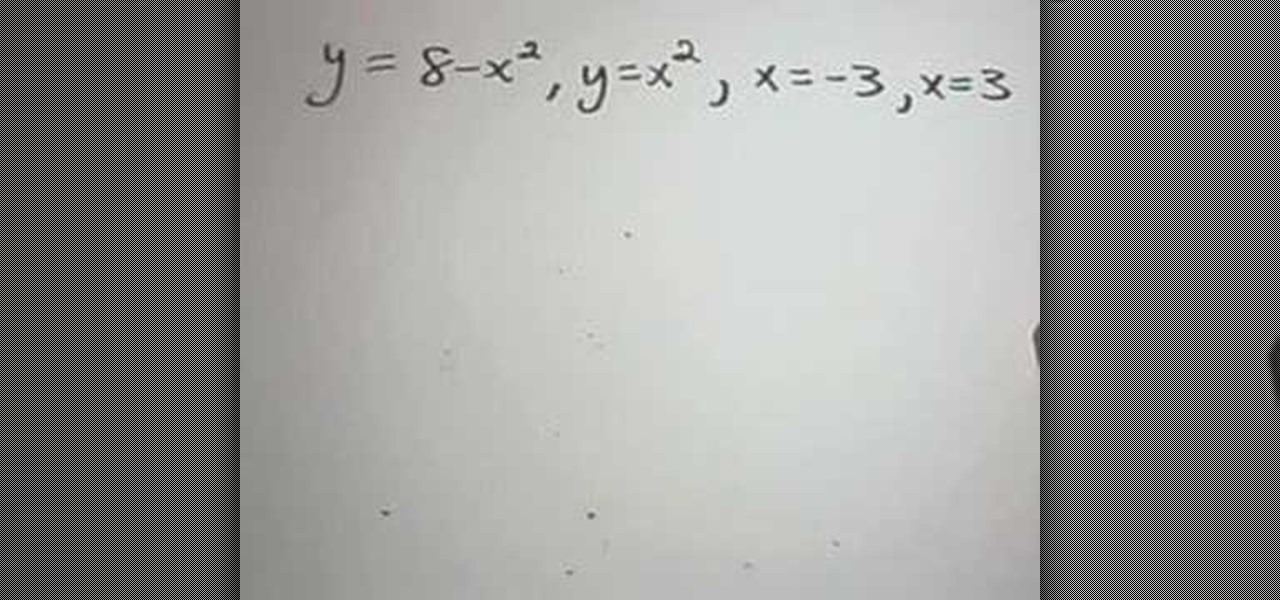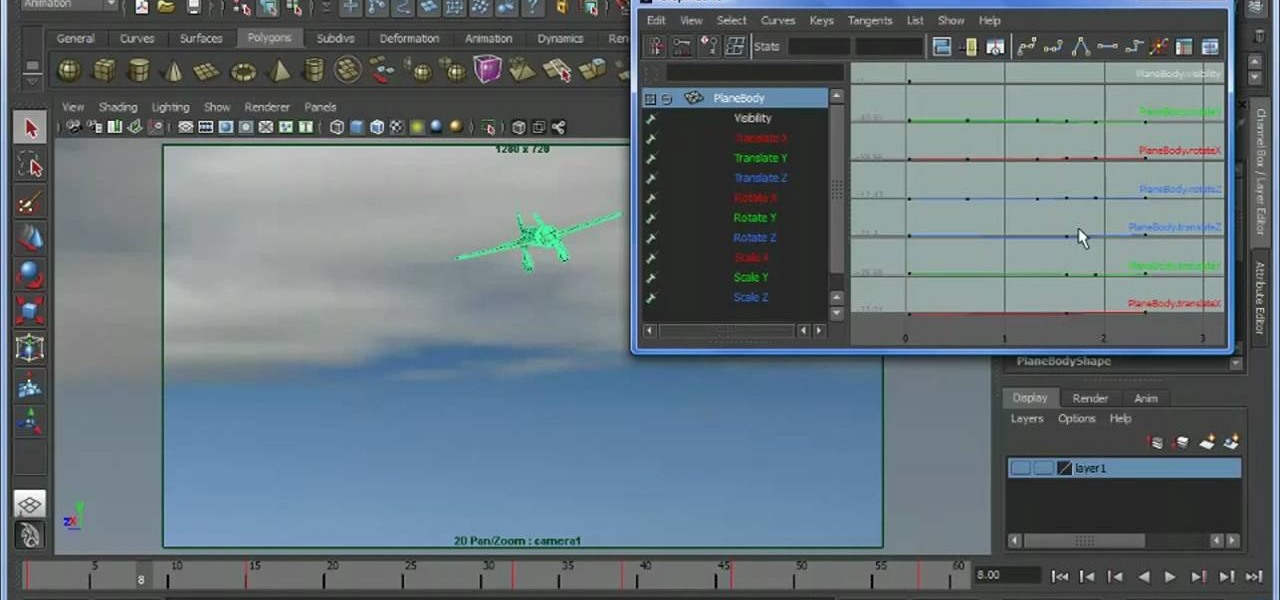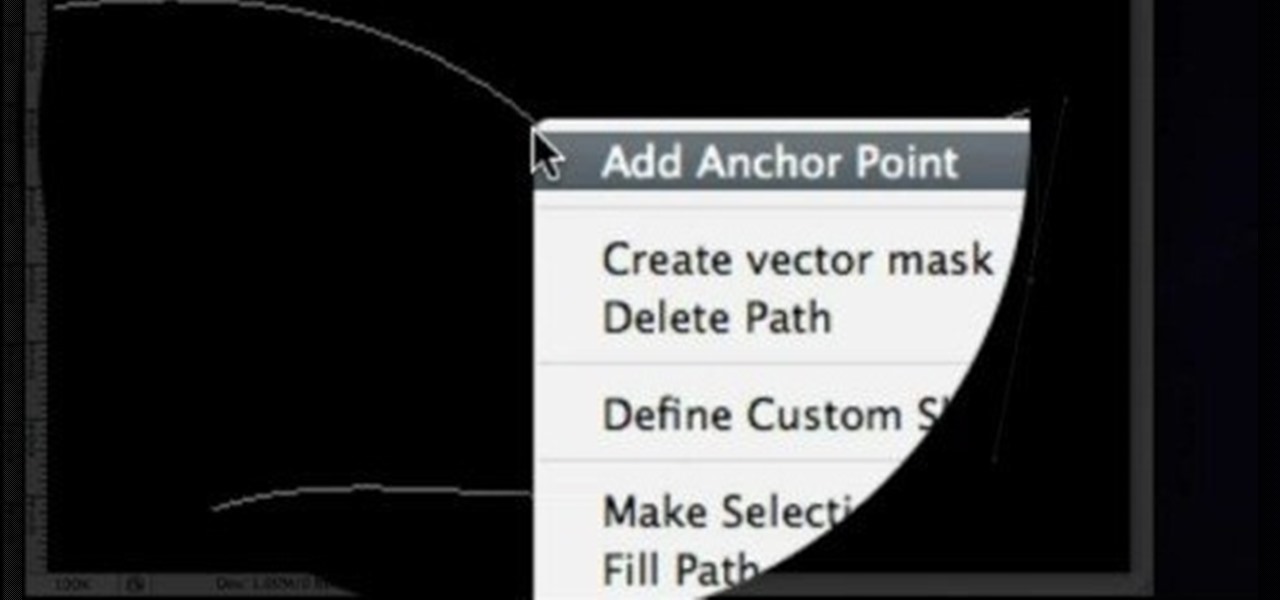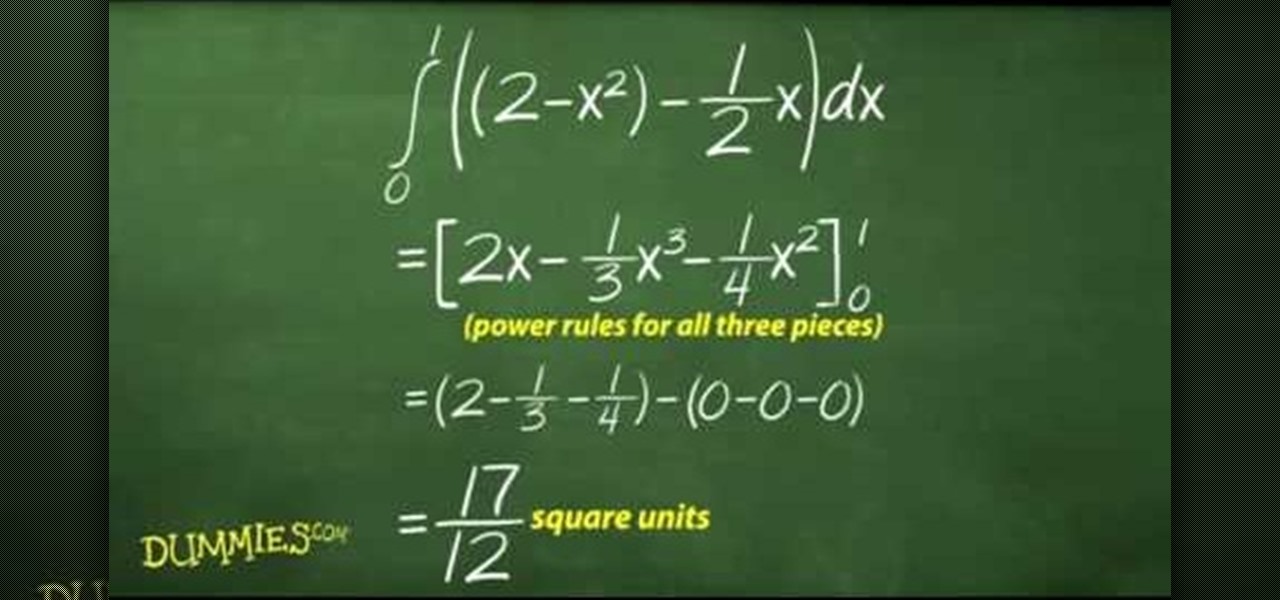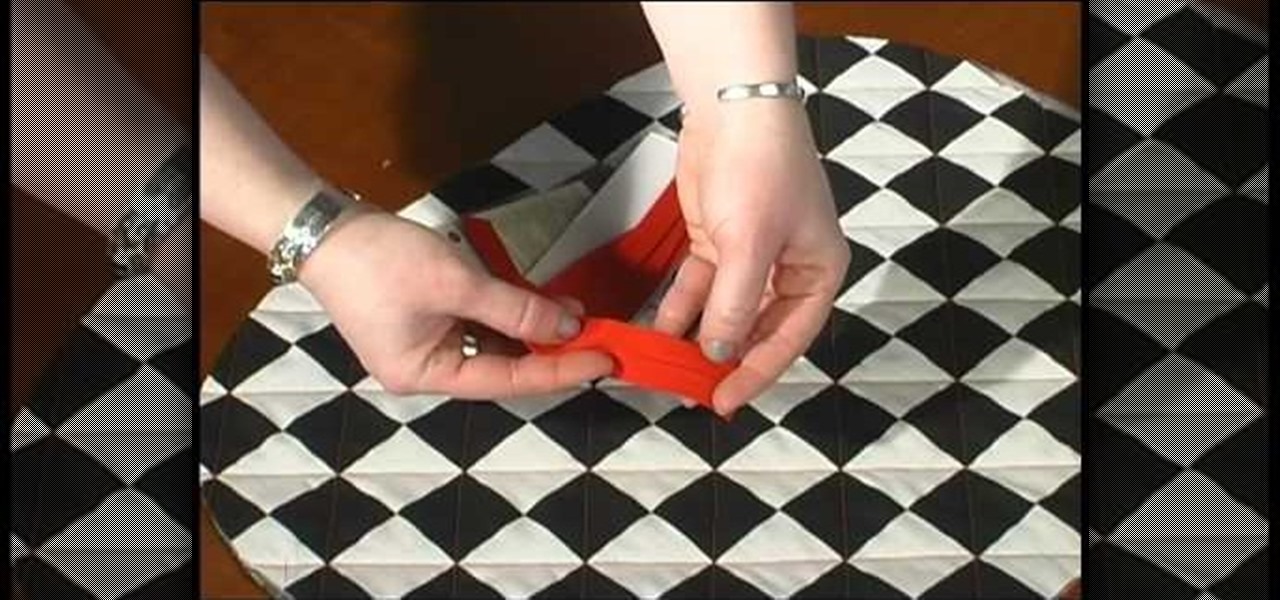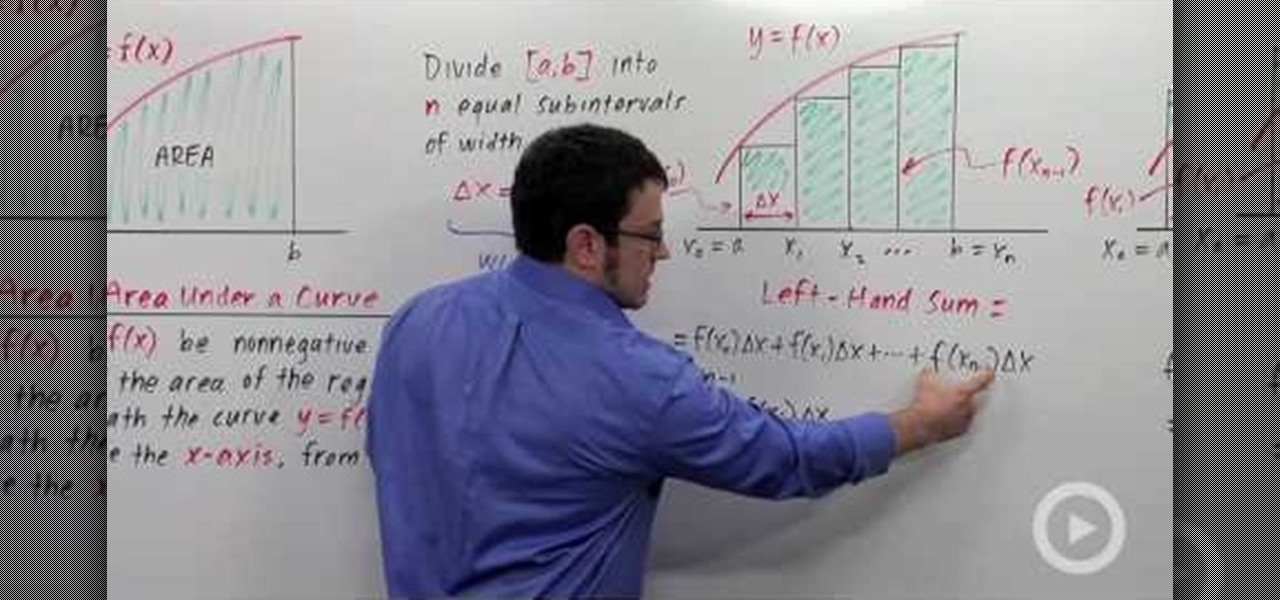Sewing a curved hem, such as a cuff or sleeve, can sometimes be tricky. Frustrated because your curved hems never lay flat and smooth? This tutorial shows you a few good techniques you can use to easily sew a professional looking curved hem.

Modo is a subdivision surface modeler, but that doesn't mean it doesn't provide a path for spline patching, lofting and extruding via curves! And if you are going to use curves, why not drive the Cadillac of curves, the Bezier curve. AKA the "B-Spline". This modo 103 tutorial shows you how to model with bezier curves. Bezier curves will also work in newer version of modo.

This is how you can learn how to easily accomplish a parkour rail balance. When you first start out, use a rail that is close to the ground; you will probably fall several times while practicing. As you get more used to it you can use rails that are higher. Start out by walking across the rail slowly; keep your feet forward or curved, whichever you prefer. Eventually you will get faster and be able to jump from rail to rail. Just keep practicing and you will get the hang of it quickly.

This Houdini 9 tutorial teaches how to sweep an object along a curve while orienting the object to the curve's direction. Learn how to apply a sweep sop to orient objects on curves in Houdini.

This Corel Draw vector graphics drawing software tutorial shows you how to type text along a curve. Specifically you will learn how to draw a curve, and get text to follow the curve as part of making scroll saw patterns. If you are a pattern maker or not, you can learn how easy it is to put text on a curve in Corel Draw X3 in this video.

3D modeling tool Mayafrom Autodesk is a monster of a program, able to do SO many things. One of the things you'll need to learn is how to use the CV Curve tool. This will allow you to create objects with curves of any shape or dimension you desire. Let's be honest, most of your models will require curves, so check out this tutorial and find out how to do it. Maya is used in everything from small animation to feature films like Spiderman. If you want to be in the biz, expand your skill set wit...

Yanik Chauvin shows you how to do basic curve manipulations in both Photoshop and Lightroom. The curves are the simple adjustments for changing contrast, exposure, and color curves.

Learn how to use the definite integral to solve for the area under a curve. Also see why an antiderivative is the same thing as the area under a curve. From Ramanujan to calculus co-creator Gottfried Leibniz, many of the world's best and brightest mathematical minds have belonged to autodidacts. And, thanks to the Internet, it's easier than ever to follow in their footsteps (or just finish your homework or study for that next big test). With this installment from Internet pedagogical supersta...

In this video, we learn how to draw vector clouds in CorelDraw X4. First, open the program and make a circle using "ctrl+shift". Make these circles touching and overlapping each other on the top of the page. After this, select all and then weld it. Next, press "ctrl+k" to break the curves apart, then erase the parts inside of the clouds. When this is done, select all, then copy and paste for additional clouds. Trim the bottom to make the clouds sit on a mountain or straight edge, then you are...

Looking for a Photoshop-style Curves tool in Aperture 3? Look no further. Whether you're new to digital photography or merely unfamiliar with Apple's Aperture 3, you're sure to benefit from this free video software tutorial from Lynda, which presents a thorough, step-by-step overview on how to use said Curves tool to make curve adjustments to your digital images.

This Houdini 9 particle effects tutorial establishs a means to attract particles to follow a curve faithfully. POPS is one of the most powerful effects generating parts of Houdini and getting particles to follow or be attracted to a curve will be extremely useful to any Houdini effects artist. So watch and learn how to attract particles to a curve in Houdini 9.

This video shows how to find areas between curves. The basic idea is that we find the space trapped between two curves on a graph. The formula for finding this is top curve, subtract bottom curve and then integrate. The presenter shows a parabola that goes through the origin. Then he draws a line that runs through the origin. We try to find the area trapped between the two. You take your smallest x co-ordinate to the largest x co-ordinate, you take the curve on top (2x) and subtract the curve...

This three part tutorial shows you how to work with curves in Maya. Start by learning the basics, then learn to use the curve system with polygons, then learn how to use advanced curves.

Learn how to use the new Curve Editor tool in Maya 2011. Whether you're new to Autodesk's popular modeling software or a seasoned 3D artist just looking to better acquaint yourself with the Maya 2011 workflow, you're sure to be well served by this video tutorial. For more information, and to get started using the new Curve Editor in Maya 2011 yourself, watch this free video guide.

Watch this instructional quilting video to sew curves on this spooky patchwork quilt using simple estimation. See how to sew a curve for a Ghostwalk patch or a Drunkards Path patch. You will have a smooth curve and won't be pulling out your hair!

In this clip, learn how to utilize the Curves tool to fix luminance problems. Whether you're new to Adobe's popular raster graphics editor or a seasoned designer looking to better acquaint yourself with the new features and functions of the latest iteration of the application, you're sure to benefit from this free software tutorial. For more information, watch this video guide.

In this clip, you'll learn how to use the Auto Levels and Auto Curves commands to correct the luminance of an image on a channel-by-channel basis in Adobe Photoshop CS5. Whether you're new to Adobe's popular raster graphics editor or a seasoned designer looking to better acquaint yourself with the new features and functions of the latest iteration of the application, you're sure to benefit from this free software tutorial. For more information, watch this video guide.

Learn how to browse all of the ringtones or ring tones available on your BlackBerry Curve 8520. This clip will show you how it's done. Whether you're the proud owner of a BlackBerry smartphone or are merely considering picking one up, you're sure to be well served by this video guide. For detailed information, including step-by-step instructions, take a look.

Learn how to adjust the trackpad sensitivity on your BlackBerry Curve 8520. This clip will show you how it's done. Whether you're the proud owner of a BlackBerry smartphone or are merely considering picking one up, you're sure to be well served by this video guide. For detailed information, including step-by-step instructions, take a look.

Learn how to add a custom ringtone or ring tone for one of your contacts on your Curve 8520. This clip will show you how it's done. Whether you're the proud owner of a BlackBerry smartphone or are merely considering picking one up, you're sure to be well served by this video guide. For detailed information, including step-by-step instructions, take a look.

Need some help figuring out how to browser the web on your Curve 8520? This clip will show you how it's done. Whether you're the proud owner of a BlackBerry smartphone or are merely considering picking one up, you're sure to be well served by this video guide. For detailed information, including step-by-step instructions, take a look.

Learn how to use the digital camera in your BlackBerry Curve 8520 phone to take pictures. This clip will show you how it's done. Whether you're the proud owner of a BlackBerry smartphone or are merely considering picking one up, you're sure to be well served by this video guide. For detailed information, including step-by-step instructions, take a look.

Want to change the default web browser page on your BlackBerry Curve 8520? This clip will show you how it's done. Whether you're the proud owner of a BlackBerry smartphone or are merely considering picking one up, you're sure to be well served by this video guide. For detailed information, including step-by-step instructions, take a look.

If you're looking to create curves and various shapes with metal, one way of doing it is using a hardy tool with your anvil. In this video you will learn what exactly a hardy tool is and also how to create your own curved S shapes out of metal.

Maximize dynamic range with Photoshop's levels and curves tool. Whether you're new to Adobe's popular image editing software or simply looking to pick up a few new tips and tricks, you're sure to benefit from this free video tutorial from the folks at Britec Computer Systems. This video offers a step-by-step guide on how to adjust levels and curve of a digital image.

This image editing software tutorial shows you how to create a solid curved line in Photoshop CS3. You will learn how to stroke that path and create nice curved line effects in Photoshop CS3.

This web design software tutorial covers Bezier curves and animation in Flash. Paul Wyatt explains how to create Bezier curves as a motion guide, and animate a butterfly in Flash.

This Houdini 9 CHOPS lesson shows one aspect of the usefulness of the Channel Operator editor. In this case we extract a curve from a geometry surface and use that curve to animate a ball moving across the surface. To learn more about animating with chops in Houdini 9, check out this tutorial.

GiantsMan5 demonstrates how to throw a basic curve-ball. First, don't listen to people who say there's only one way to throw a pitch. Position your fingers on the four seams of the baseball. Unlike a fastball, which you throw straight, to throw a curve-ball, move your wrist in and let the baseball drop during the pitch. By throwing an effective curve-ball, you give it top spin so it drops after you release the ball. Use different grips to control the speed of the curve-ball. You can also thro...

John from www.YouGoProBaseball.com shows us how to grip and throw a curveball. There are two ways to throw a curve ball and one of the ways is to keep your index finger and your middle finger on the right side of the two seam of the ball. The real curve ball is that with a lot of depth and sharpness. The depth in the sense how far the ball breaks along the path. The longer it takes time to break the sharper its curve will be. And you need to feel the ball when you throw the ball, keep your fi...

In this video, Mike shows us how to throw a curve ball with the right grip. The instructions to be followed are quite simple but also needs concentration on the gripping while throwing the ball. Playing of baseballs leads to a great practice but here you first need to focus on the gripping of the baseball. The ball is held on the inside seam with the first two fingers on the inside seam and thumb on the bottom forming a C. When you are about to throw a curve ball, instead of holding your ball...

Writing the word “human” using Japanese characters or writing (also known as kanji) is deceptively easy. It can be completed in as little as two downward, curving strokes. Beginning from the top, draw a line downward, curving the direction of the pen or pencil slightly to the left as you go. Next, find the halfway point of the line you have just drawn. Once you have found the halfway point, draw a line from the halfway point downwards and curving slightly to the right. The end result will loo...

In this video from lkobet1 we learn how to curve a soccer ball. It is very useful for free kicks and set pieces. First you need to focus on getting a good position on the ball. Set up the ball on a really good piece of grass. Put your foot where you will land to kick it. Take a few steps back. Kick the ball with the side of your foot, not your instep. Come through the ball and across your body. That's the key to curving it. Coming through the ball when you kick with your leg will make the bal...

From the people who brought you the Dummies instructional book series, brings you the same non-intimidating guides in video form. This is Mathematics for Dummies. Just watch this video tutorial to learn how to find the area between two curves, For Dummies.

Bias tape can add a professional, classy edge or finish to any project. Working with bias tape on a straight edge certainly isn't hard, but the curves can sometimes be a bit tricky. However, they're not impossible, and you can pick up the technique in just a few minutes! This video shows you how to work with single fold bias tape and sew it evenly and professionally around curved edges.

In this video tutorial, we learn how to navigate and use the basic functions and features of a Blackberry Curve 3G 9330 cell phone. Whether you own a Blackberry Curve 3G 9330 smartphone or are merely curious to see how they work, you're sure to enjoy this brief clip. For detailed, step-by-step instructions, take a look.

Here's a quick tutorial on how to alter your Flash animations. You can use the pen tool in Adobe Flash CS5, and its companion tools, to change the curve of motion in your animation and edit the Bezier curves which define the path.

The idea of finding the area under a curve is an important fundamental concept in calculus. Consider a function y = f(x). Now the area under the curve is to be calculated. The area under a curve problem is stated as 'Let f(x) be non negative on [a, b]. Find the area of the region lying beneath the curve y = f(x) and above the x-axes, from x = a to x = b. Note that finding the area under a curve will imply that you are dealing with a non negative function. The way to approach is to divide the ...

Go beyond the traditional 3D workflow to an immersive creative experience with the software Modo, created by Luxology. Modo is the next evolution of 3D modeling, painting and rendering for Mac and PC. Modo includes 3D sculpting tools, animation and network rendering, and advanced features such as n-gons and edge weighting.

Watch this quilting demonstration of how to sew the Ghostwalk quilt block which includes curved patches. The Ghostwalk quilt block is a spooky pattern that you can download and print out for your own reference. Once you learn how to sew this curved patterns, you can add regular curves to any patchwork quilt.