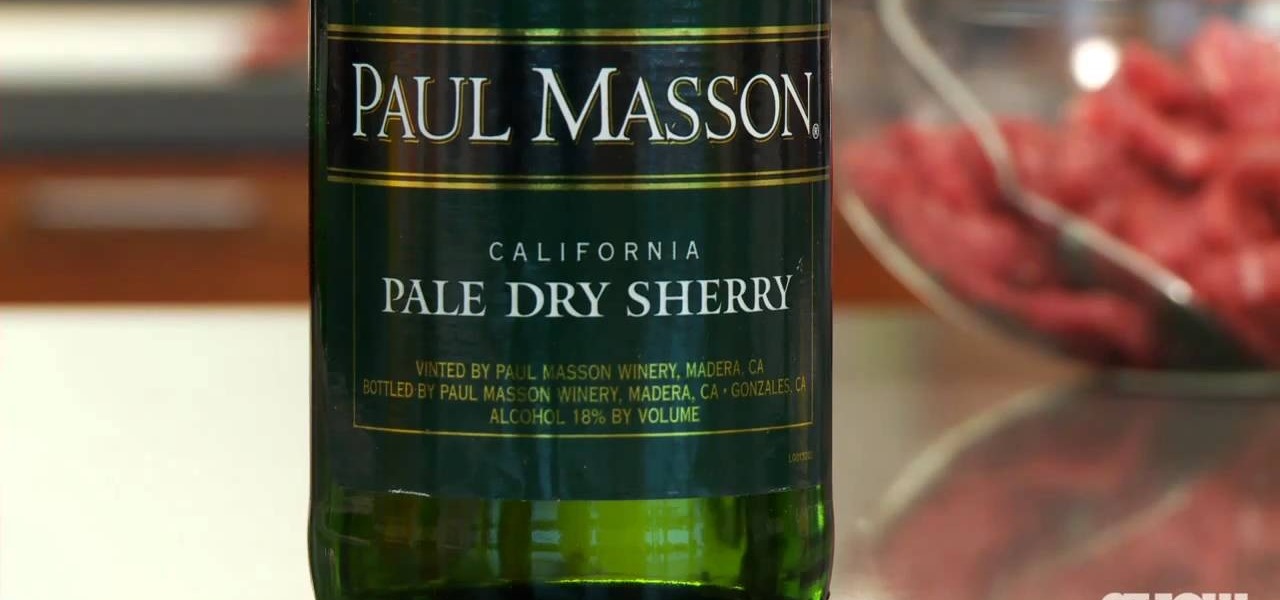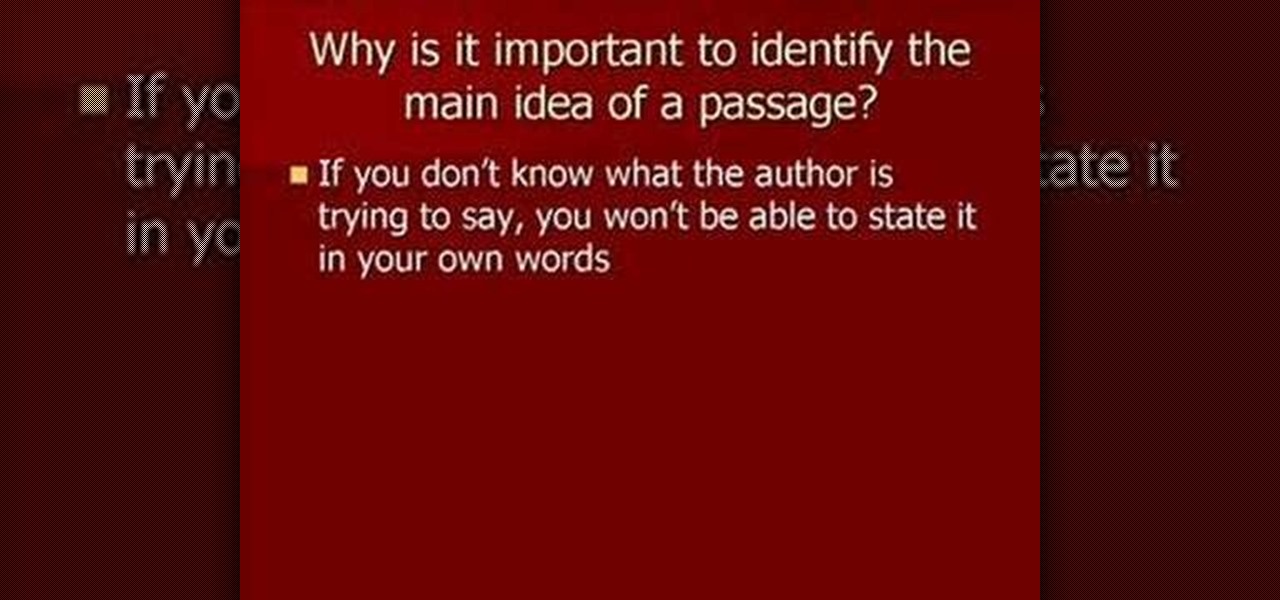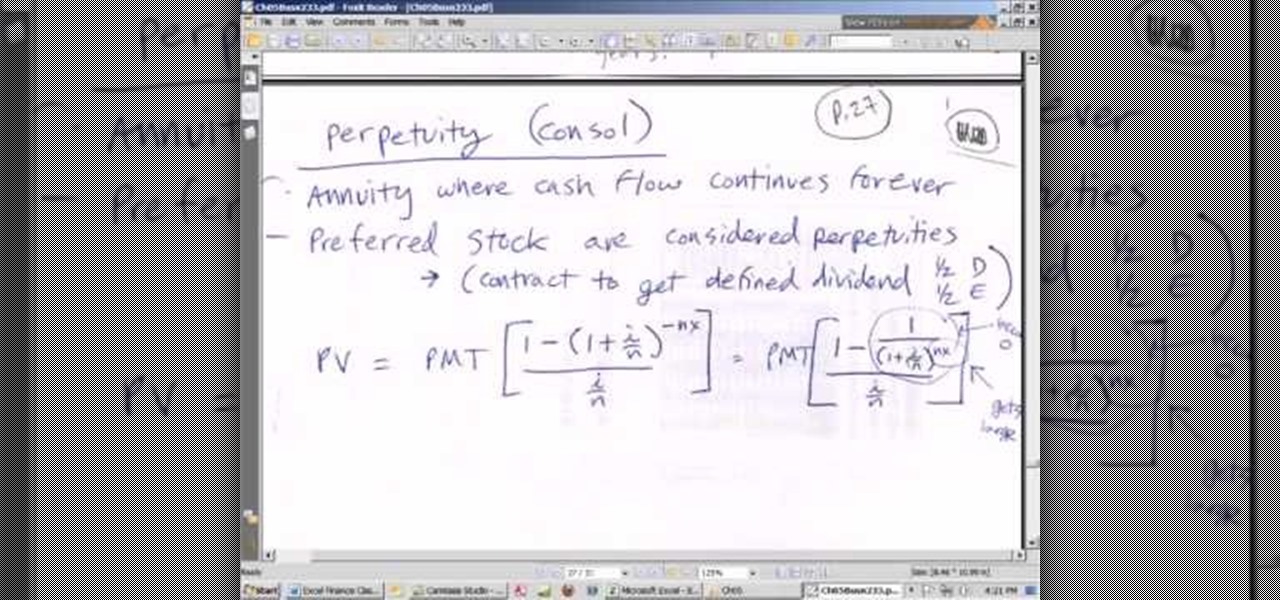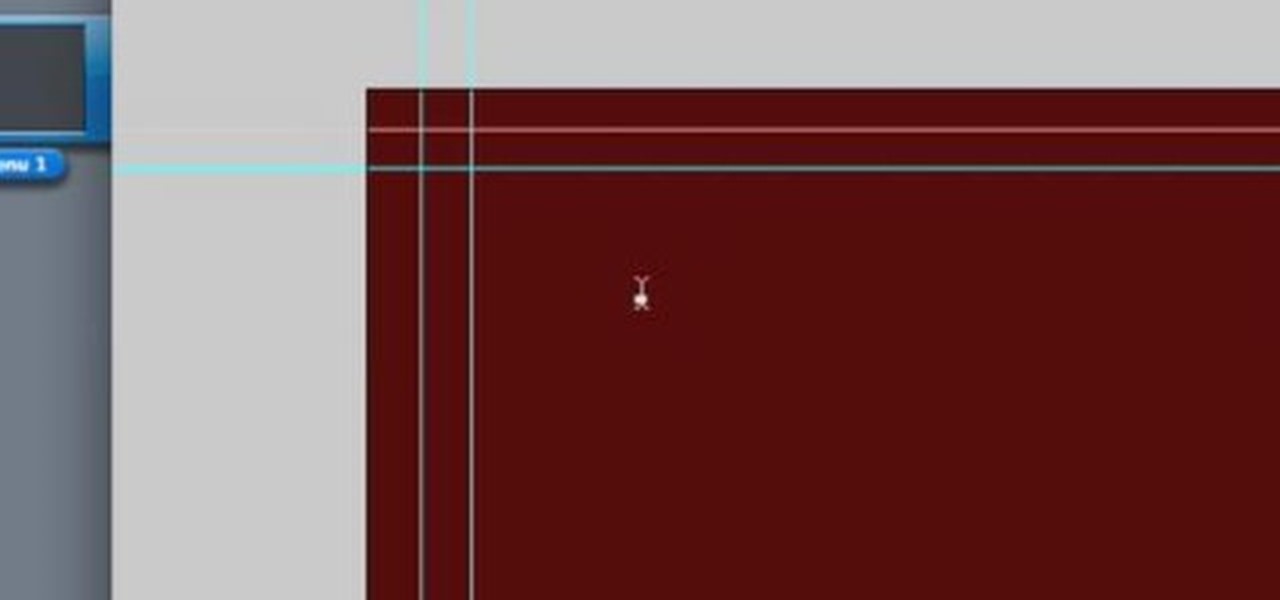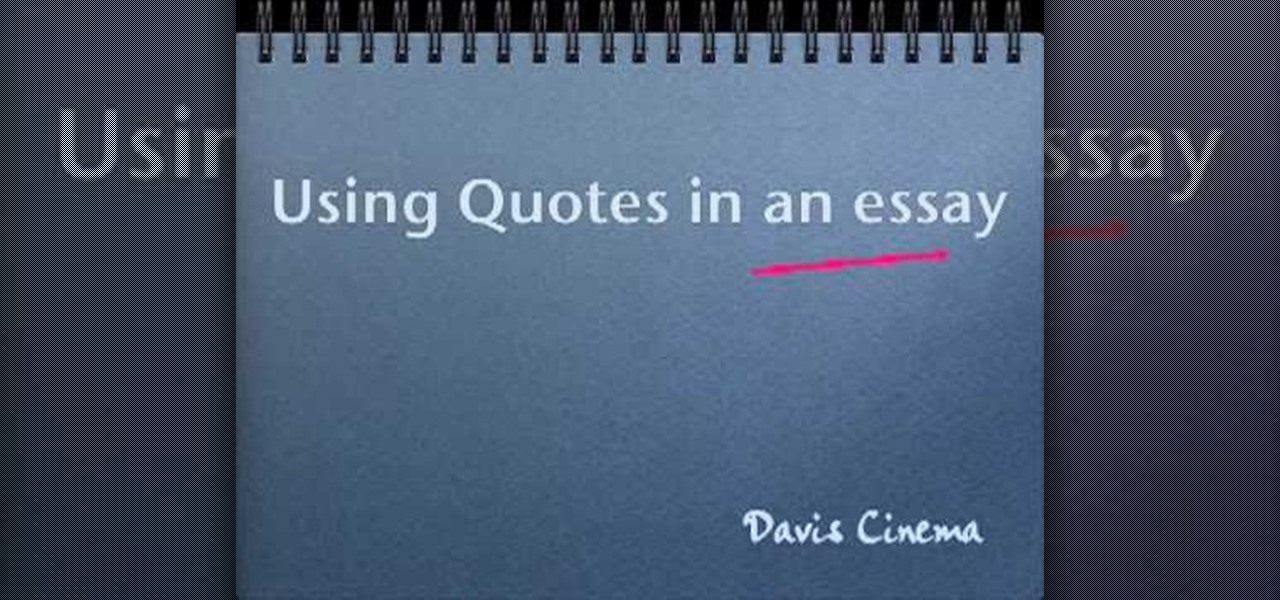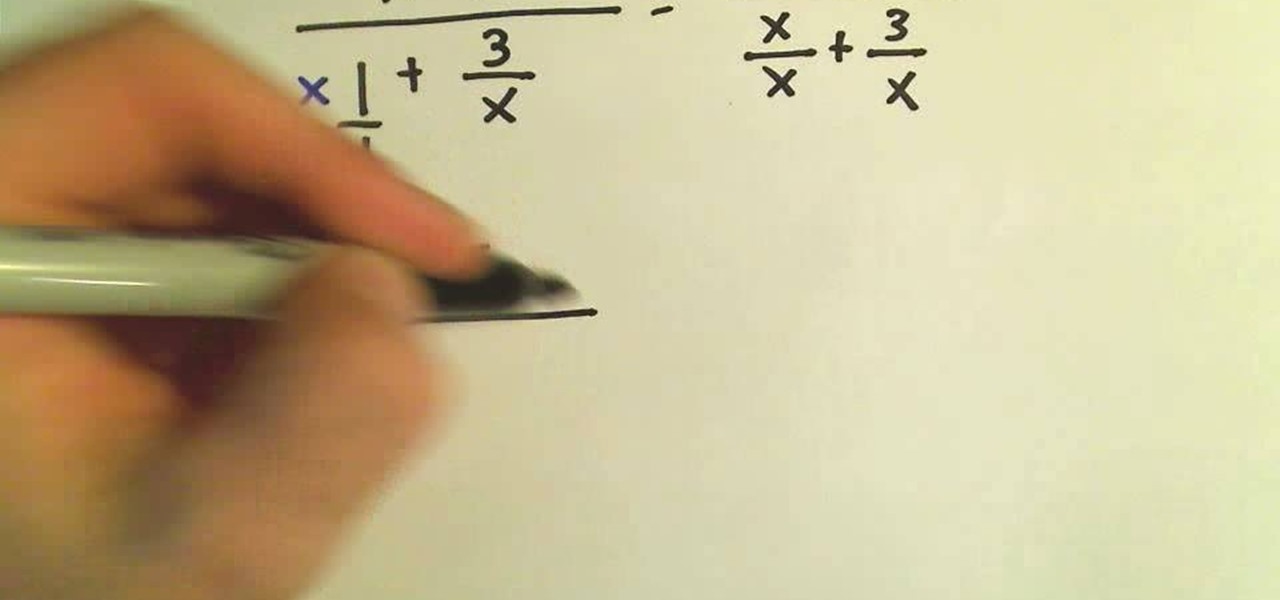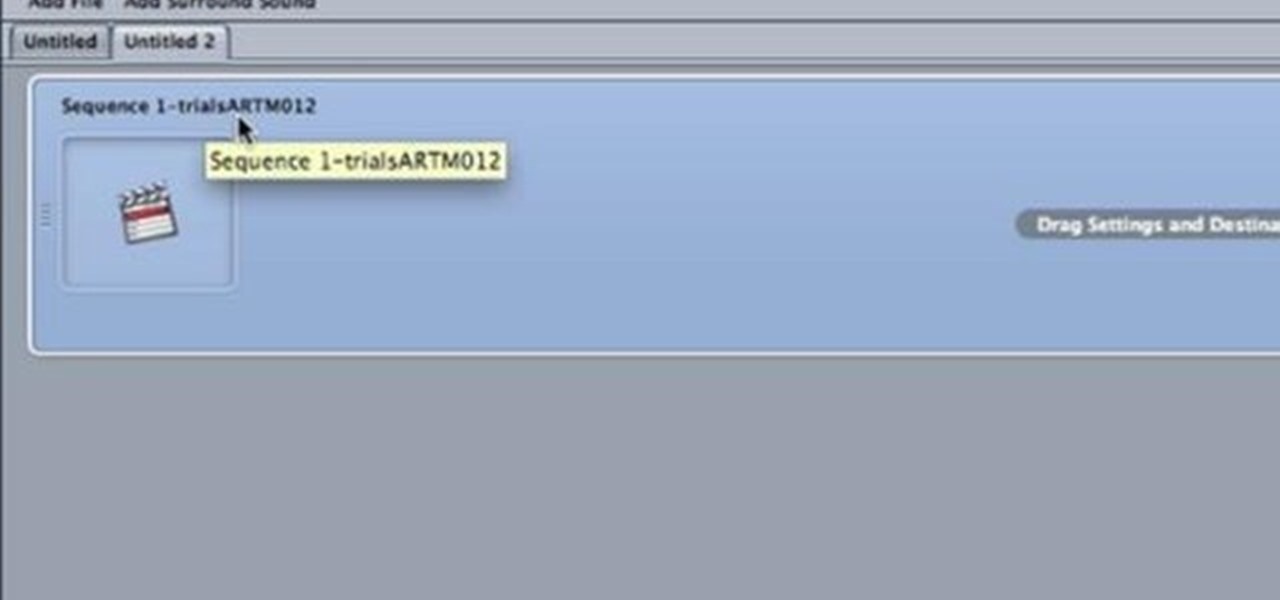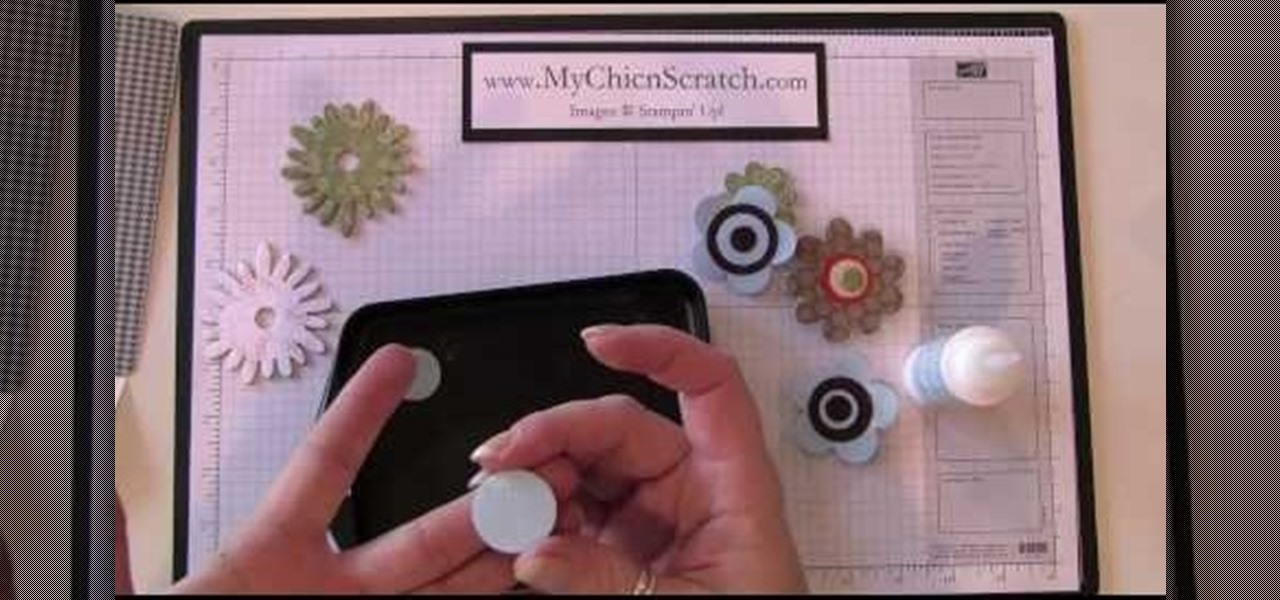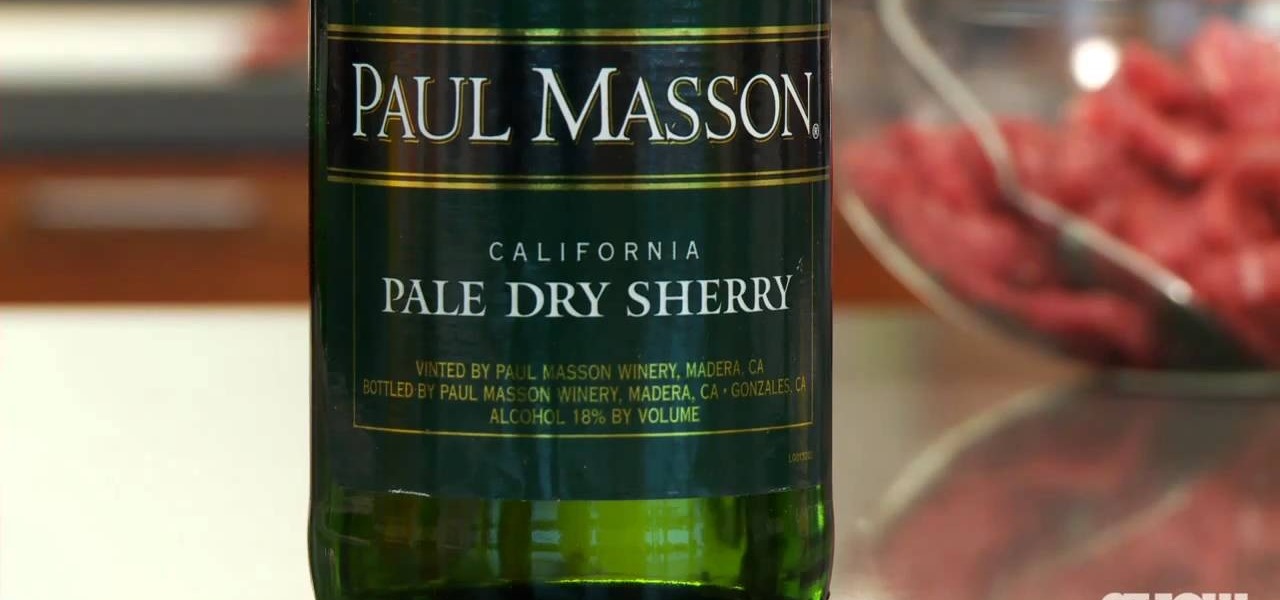
Stir frying doesn't just mean "toss whatever you have lying around into the pan and add oil." In fact, stir frying is a precise art that requires control of quantity of ingredients, the right shape of pan (a wok is preferred), and a non-stick pan in order to produce the perfect quality result.
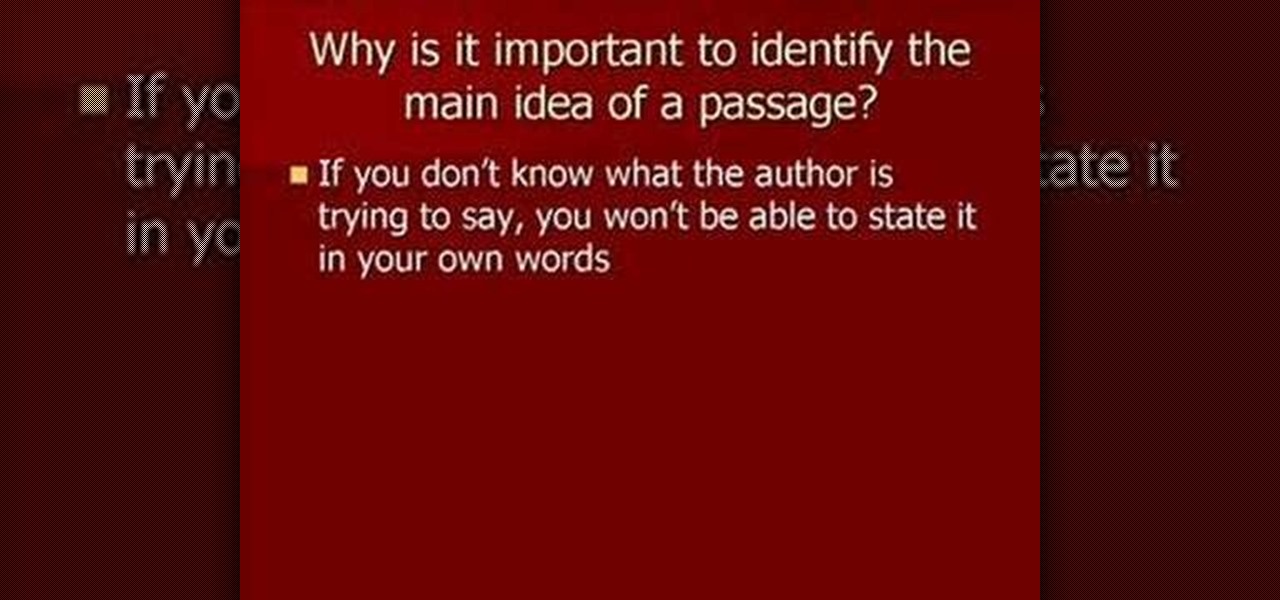
One way to avoid plagiarism is to paraphrase. Plagiarism is taking credit for words and ideas that are not your own. Plagiarism can be done intentionally or unintentionally. Paraphrasing is one way to do this, as long as you give credit to the source of the ideas.

As you might guess, one of the domains in which Microsoft Excel really excels is finance math. Brush up on the stuff for your next or current job with this how-to. In this tutorial from everyone's favorite digital spreadsheet guru, YouTube's ExcelIsFun, the 62nd installment in his "Excel Finance Class" series of free video lessons, you'll learn how to calculate the value of a preferred stock.
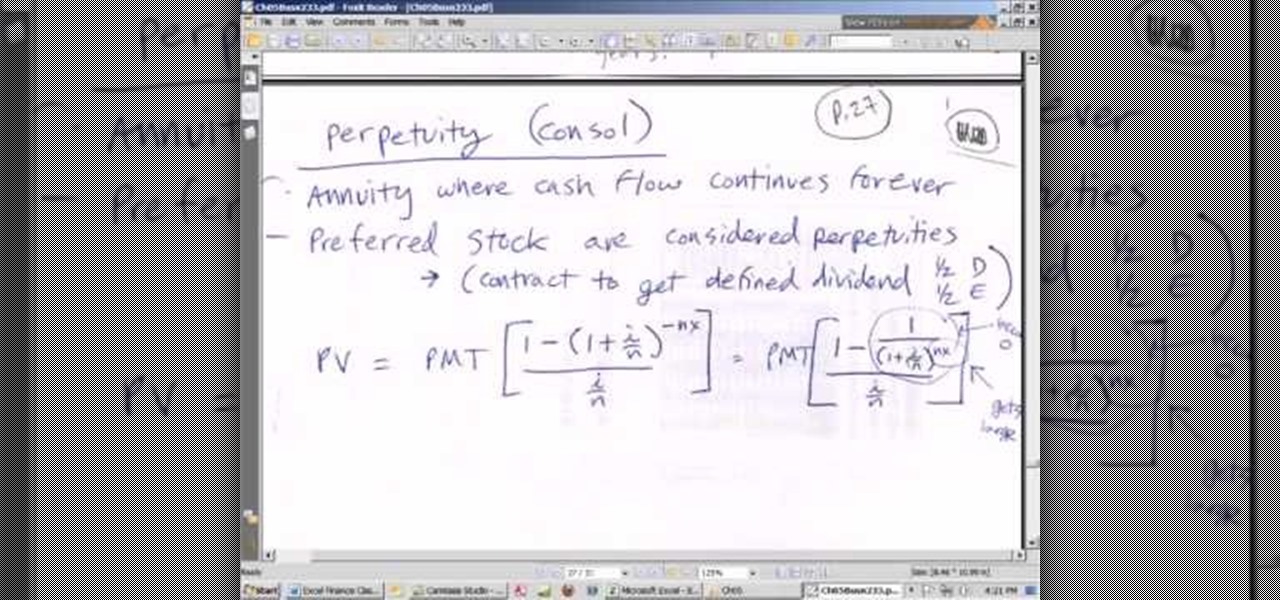
As you might guess, one of the domains in which Microsoft Excel really excels is finance math. Brush up on the stuff for your next or current job with this how-to. In this tutorial from everyone's favorite digital spreadsheet guru, YouTube's ExcelIsFun, the 40th installment in his "Excel Finance Class" series of free video lessons, you'll learn how to create a perpetuity preferred stock valuation formula in Excel.

This is a Rubenstein's Revenge Tutorial. Whether you prefer step by step instruction, or just seeing the trick in slow motion, this juggling tutorial should help you. Practice your juggling skills with this instructional video and juggle the Rubenstein's Revenge pattern.

Grill a portobello burger with tips from this how-to video. The chef says people in America prefer softer buns and people in Europe prefer a crispy bun--no wonder I want to be an expatriate!

Making a purchase through PayPal is great because you have the option to pay using your account balance, a bank account, debit card, credit card, rewards balance, or even PayPal's own credit product. You need to pick one to be your preferred payment method for each in-stores and online but, unfortunately, changing these preferences can get a bit tricky on your iPhone or Android phone.

This video shows viewers how to properly cite scholarly journal articles in the MLA format. In your works cited page, the citation should begin by placing the author's last name first, followed by his first name. If there are multiple authors, all subsequent authors should have their first name first followed by their last name. Placing a period after this, the next item is the title of the article, placed in quotation marks and followed by a period. The name of the scholarly journal is place...

This software tutorial quickly runs through the basics of authoring a DVD in DVD Studio Pro. You will also learn how to build overlay menus in Photoshop and then add them use them in your DVD Studio Pro dvd authoring.

In this tutorial, we learn how to use quotes in an essay. When using a colon, you will set up the quote, then present it as proof of what you have just said. Note that the phrase before the quote could stand on its own as a sentence. For partial quotes, remember when summarizing to embed the author's words in your own sentence. If you take away the quotation marks the sentence should flow like you wrote it. When using commas with quotes, you can introduce the quote with an introductory phrase...

Got a bunch of ribbon scraps lying around from old crafting projects and present wrapping? Instead of letting them sit there and collect dust for ages, why not put them to good use?

Xeni checks in with the authors of the forthcoming O'Reilly HOWTO book "iPhone Hacks" (David Jurick, Adam and Damien Stolarz) for a demonstration of how to unlock and jailbreak your iPhone or iPod Touch. The authors promise to teach you how to coax more out of these devices: little-known features, performance tweaks, and tips on great web-based apps to install -- video game emulators, IM and VoIP apps, and media players that can handle a wider range of filetypes.

In this tutorial, we learn how to do a cute and edge side ponytail. Start by taking the front of your hair, including your bangs and combing it back. After this, clip the ends of the hair onto the side of the head with a couple of bobby pins. Hair spray the hair after this, or tease it if you prefer. Now, take sections of your hair and make different sized braids until you reach the bottom. Tie these off at the end, then put your hair back into a side pony tail. Make the pony tail on either s...

Being circuitous and using ample euphemisms has gotten many a politan elected by the dumb and hated by the knowing. Though embellishing speech is often preferred in jovial presidential debates, mathematicians prefer to cut out the fat and get straight to the point.

This video demonstrates how to make a Strawberry Smoothie. For this recipe, you will need the following ingredients: fat free yogurt, a banana, ½ of a cup of milk, 2 T. flaxseed, strawberry whey powder, and fresh strawberries. You could add oatmeal or other fruit, if you would prefer.

This video is a highly informative tutorial on how to add and control text to a line in Photoshop. According to the author of the video, most people can add text to paths in Photoshop, but are often in the dark about how to manipulate. This, as demonstrated by the author, is quite easy and simple. The tools for path selection, text addition, and various other features which make this particular task very simple are clearly outlined by the author.

Sometimes it can be difficult to find information essential to a citation on a webpage, like an author or a date. Here are some steps you can take to make up for this lack of information.

This video will show you how to change downloading location from Google Chrome. If you download a special type of file often then you have to visit default downloading folder and move them to your preferred location. But you could set the downloading location to your preferred folder from chrome. Watch the video and follow all the steps carefully.

If you prefer the light kit from the Peter Fish Illuminator yo-yo but the action of the Duncan Freehand Zero, you're not alone and you've found help. This video will teach you how to swap the light kit from the Illuminator onto the Freehand Zero for the best of both worlds.

The forehand shot is the preferred shot for many tennis players. If you feel like you've reached the limits of your current forehand shot, you should practice up and add some new techniques to it, and this video will help you do just that.

One of the most distinctive parts of the anime-style characters that most cosplayer prefer is the spiky, multicolored anime hair. Most people need a wig to execute one of these styles in real life, and this video will show you how to do it! The example in the video is a wig for Gokudera from the manga Reborn!, but these lessons can be applied to lots of other anime wig styles.

In this free video guitar lesson, you'll learn how to incorporate simple arpeggios into your guitar playing. Regardless of your preferred style of music, if you want to be great, you'll need your head and hands on the same page. And there's no better way to get your head and hands on the same page than to practice. Happily, the Internet is awash in video tutorials like this one.

In this free video guitar lesson, you'll learn how to play guitar with a melodic/percussive strumming style reminiscent of old Neil Young. Regardless of your preferred style of music, if you want to be great, you'll need your head and hands on the same page. And there's no better way to get your head and hands on the same page than to practice. Happily, the Internet is awash in video tutorials like this one.

Slideshow is such a dirty word. Most people immediately think of boring family reunions or 1980's corporate meetings when they hear it. That's probably why web designers prefer using the term image gallery to refer to their slideshow-like works. This video will teach you how to make an automatic image gallery using Flash CS4, which is a slideshow where the images advance automatically on a timer.

Got a deck of standard playing cards? Looking for your next great illusion? Prefer that it be Kafkaesque? Look no further. In this free video magic lesson, you'll learn how perform the "Metamorphosis" card trick. For more information, including a step-by-step breakdown, and to get started impressing your friends and family with this great trick, watch this prestidigitator's guide.

This Final Cut Studio software tutorial shows you how to use Compressor for compressing footage from Final Cut Pro into mpeg2 and ac3 format, and making it ready for DVD authoring. Learn how to use mpeg2 compression and author DVD's in this Compressor tutorial.

AntiPolygraph.org's George Maschke speaks with Nick Frost about how to fool a polygraph (lie detector) test in episode 5 of the tongue-in-cheek 2003 television series Danger: Incoming Attack. Note that the anal sphincter contraction, discussed as a polygraph countermeasure, while effective, is no longer recommended by AntiPolygraph.org, and alternative techniques such as mental countermeasures or tongue-biting are to be preferred.

In this video, we learn how to create an engraved text effect in Photoshop. First, start a new document in Photoshop and make it as large as you want it. Now, select the foreground color as a dark gray. Next, grab the rectangle tool and draw a shaped layer, making the color whatever you want it to be. Now, go to "layer", then "layer style", and "gradient overlay". Go to the gradient bar and mix light and dark grays or black to make a metal or chrome look as you prefer. After this, write in yo...

In this video, we learn how to make colored bath salts at home. First, gather some rock salt in your home and place it into a large mixing bowl. You can also use Epsom salt if you prefer. Next, grab some natural essential oils in any smells that you prefer. Add a few drops into your salt, then mix together. You can also place the salt into a plastic bag, then place in a few drops of food color and scent, then shake it until it's completely colored and scented. Pour this into a jar and layer t...

In this tutorial, we learn how to properly tape a hockey stick. Start at the base of the stick and start to tape down the blade. Try not to have too much tape overlap. Keep taping until you reach the end of the blade, taping over the toe if you prefer. If you have a rounded toe, you will have to use scissors to cut the tape, then fold it tightly at the end so no tape is hanging loose. Now, flatten the tape out with something hard and flat. To finish, store this in a cool and dry place and enj...

In order to make flower magnets and faux brads, you will need the following: card stock, a hole punch, a sponge applicator, and crystal effects.

In this video the author describes how to design a centerpiece for your table with a holiday or winter type theme. The author uses different types of foliage including cedar, pine, sugar pine cones, roses, and twigs to accomplish this masterpiece. This is a step-by-step video and is easy to follow along with. The author starts with floral foam and explains the process from start to finish with enthusiasm and detail. The finished product would decorate a large table for a party or gathering an...

If you're into arts and crafts then you know that there is more that you can do with a long piece of string than just tie your shoes. On this TyingitAllTogether video you have the opportunity to tie the teacup decorative knot using one long piece of string folded in half. The author of the video first shows you what the end product will look like then methodically begins to walk you through setting up the string in Y-configuration to "crossing each bights crook" which involves overlapping and...

In this video the author explains when to write a recommendation letter to some one. He says that one may often face this situation to write a recommendation letter to some one we know. He advises that you should write a recommendation letter about some one only if we think that they are good at what they do and if we really believe in them. He says not to write recommendation letter if there is any problem because there is a chance that we may loose our credibility by such an action. This vi...

In this video tutorial, viewers learn how to cite sources. The citation style depends on the college major, professor or enrolled class. Citation gives credit to the author, validates claims that you have made, help readers learn about the subject and avoids plagiarism. To cite an article, users will need: the author, publication title, article title, date, volume/issue, page numbers and web address. To cite a book, users will need: the author, title, editor(s), chapter title, date of publica...

Reptiles come from a variety of biomes, but certain reptiles, like snakes and lizards, do prefer a wet, tropical environment with lots of tree and bush cover. Because they feel more at home in this kind of environment, you must try to simulate their preferred surroundings when you take one home as a pet.

In this tutorial, we learn how to prepare a pork chop before cooking. You can use this method no matter how you are cooking your pork. Whether you are grilling, baking, or frying this method will make your pork chop more tasty! First, grab your pork chop and slice on the side where the most fat lies. Slice lines on the side close to each other, then sprinkle the pork with different flavors. You can use salt, pepper, garlic salt, and many other different spices that you prefer. Spice up both s...

In this tutorial, we learn how to add a title in Pinnacle Studio. First, click drag and drop your movie into the movie screen and then click on the "edit" tab. Now go to the left hand side and click on the "text" button. Go for a standard title, or whichever you prefer and click and drag that into the video screen. It will now be in front of your video. Double click the video screen and then edit the text to say what you would like. Next, click out of this and add a transition from the right ...

In this video, we learn how to use the Cool Noodle Tool to make noodles make from thai coconut, auzzhini, jicama, daikon radish and yellow squash. First, grab a half of a coconut and your noodle tool. Take your tool and scrape the inside of the coconut and you will have coconut noodles in no time! Do this for all of your different vegetables, whichever you prefer. Place all of your vegetable noodles into a large bowl and you can now prepare these with any sauces that you prefer. This tool mak...

In this video, we learn how to do basic text effects in Adobe Illustrator. First, open up Adobe Illustrator and make a new document. Now, type in your desired text and change your font to one that you prefer. To make your text turn into a radiant, you will click "file" then "type" then "create outline". Now you will click on your text then click your radiant swatch. Then, go to "gradient" and adjust your colors to which you prefer. You can now put a stroke on it using the "stroke" tool and ch...