
How To: Make sparks without matches or a lighter
How to make sparks without matches or a lighter


How to make sparks without matches or a lighter

The application the makes Apple's Final Cut Studio is the film editing app Final Cut Pro. With its ability to log and capture video onto your hard drive for editing, you can easily edit and process your indie film, or maybe even a professional movie. Final Cut Pro is a non-linear editing program that even the best editors use.

Final Cut Express provides easy setup options for a variety of video formats, but if you're not sure what format you're working with, Final Cut Express can automatically set the sequence to match the size and frame rate of your clips. When adding the first clip to a new sequence, the program will ask if the sequence should be changed to match the new clip. You don't have to work with all the same format, either, thanks to Final Cut Express' powerful open format timeline.

A simple trick to use a match again after it has burned out. Sure to impress your friends.

This video is part of the grip it an rip it series with Tony Gwynn. Discussed is where to stand in the batters box, what type of bat to have, the proper stance, how to swing the bat and follow through. As Tony describes how to do each aspect of batting, he illustrates each one. Throughout the video, popups and sidebars appear with additional tips making it easy to understand.

Camping in the rain sucks. It's not enough to deal with your clothes and tent being soaked—it makes starting a fire nearly impossible if you're not carrying waterproof matches. You can buy them pretty much anywhere that sells camping gear, but if you've got regular matches and a candle at home, they're just as easy to make yourself..

Apple's iTunes Match service is a great feature for people who have large libraries or want to sync their music across a lot of different devices. It lets you store any song in your library that exists in the iTunes Store on the cloud, even songs you imported from CDs, and even improves the quality of some of them. But, like any new service, it's not without its problems, and the fact that it costs $25 a year makes those problems seem even worse. Among the issues that users reported, unmatche...

All you need is a match, two-pint glasses, and a quarter, and you'll be drinking free all night! Just follow the steps in this how-to video. The tricks win you goodwill, but the puzzles win you good beer!

If you're thinking about making some minor paint repairs on your vehicle, getting that paint to match the color on your car can be a difficult task. This video will help you out by showing you how to blend your automotive paint to match the existing color.

New to Excel? Looking for a tip? How about a tip so mind-blowingly useful as to qualify as a magic trick? You're in luck. In this Excel tutorial from ExcelIsFun, the 334th installment in their series of digital spreadsheet magic tricks, you'll learn how to

Looking for a way to impress your friends? Check out this tutorial! All you need are some matches and a bit of practice and you will be able to perform this cool illusion. This trick is also the same as the linking cigarette trick which is so popular on the net right now.
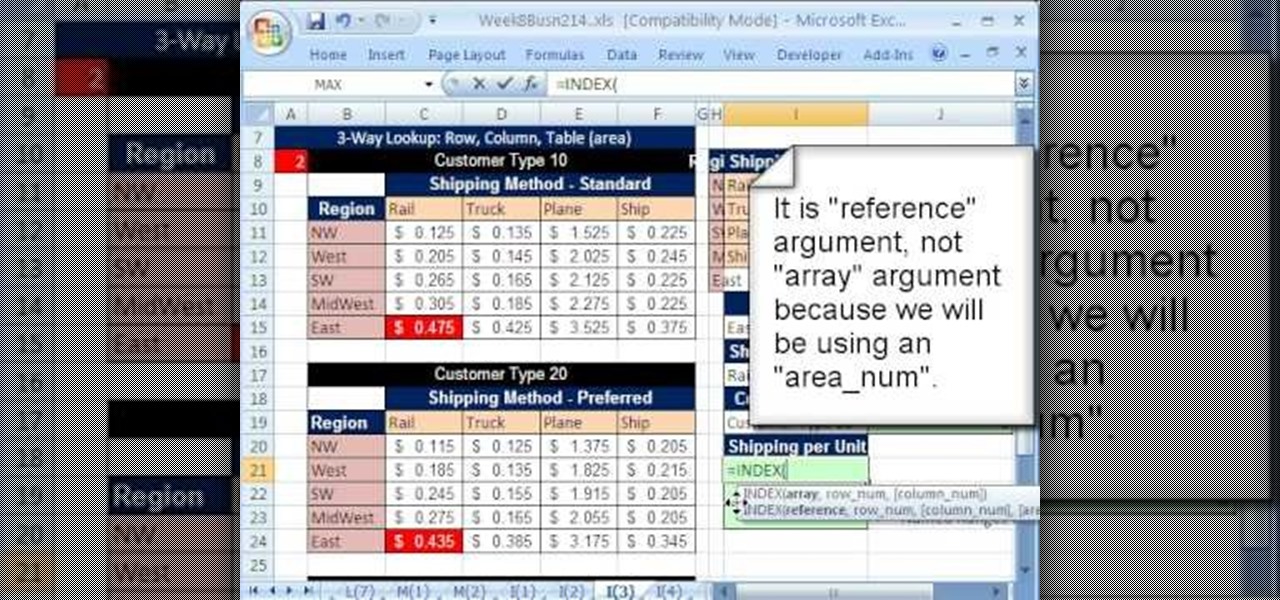
As you might guess, one of the domains in which Microsoft Excel really excels is business math. Brush up on the stuff for your next or current job with this how-to. In this tutorial from everyone's favorite digital spreadsheet guru, YouTube's ExcelIsFun, the 44th installment in his "Excel Business Math" series of free video lessons, you'll learn how to run 1-way, 2-way & 3-way lookups using the INDEX and MATCH functions.
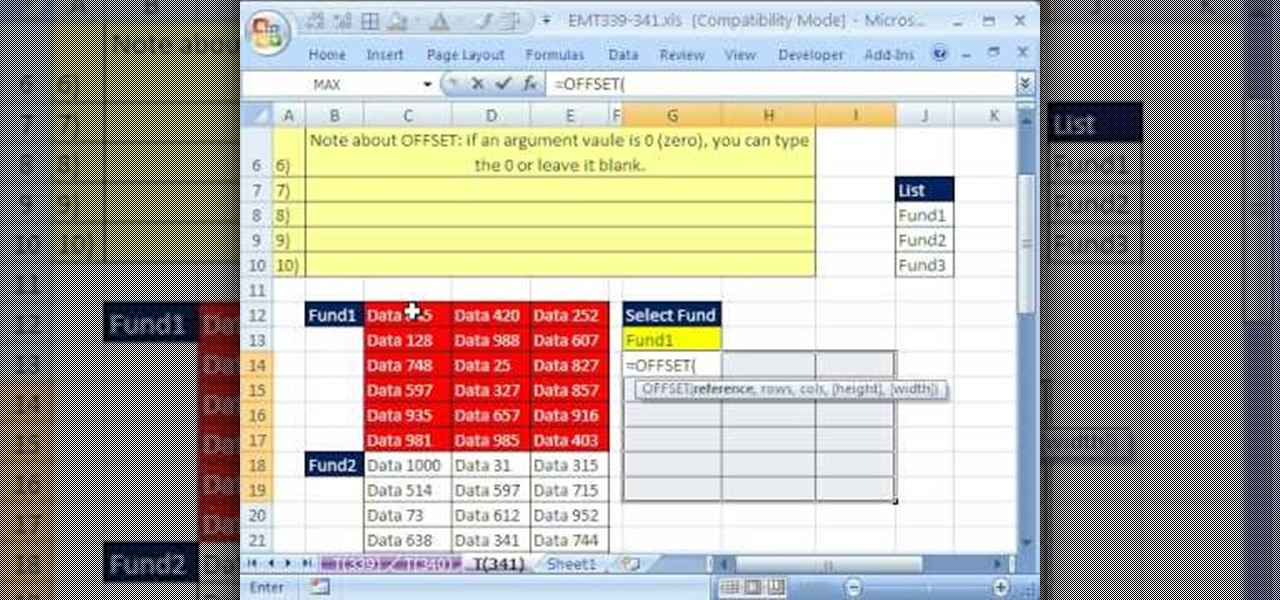
New to Microsoft Excel? Looking for a tip? How about a tip so mind-blowingly useful as to qualify as a magic trick? You're in luck. In this MS Excel tutorial from ExcelIsFun, the 341st installment in their series of digital spreadsheet magic tricks, you'll learn how to use the INDEX and MATCH functions together to retrieve a cell reference that the OFFSET function can use for its reference argument.

New to Microsoft Excel? Looking for a tip? How about a tip so mind-blowingly useful as to qualify as a magic trick? You're in luck. In this MS Excel tutorial from ExcelIsFun, the 319th installment in their series of digital spreadsheet magic tricks, you'll learn how to run a VLOOKUP in reverse order using the INDEX & MATCH functions and custom number formatting.
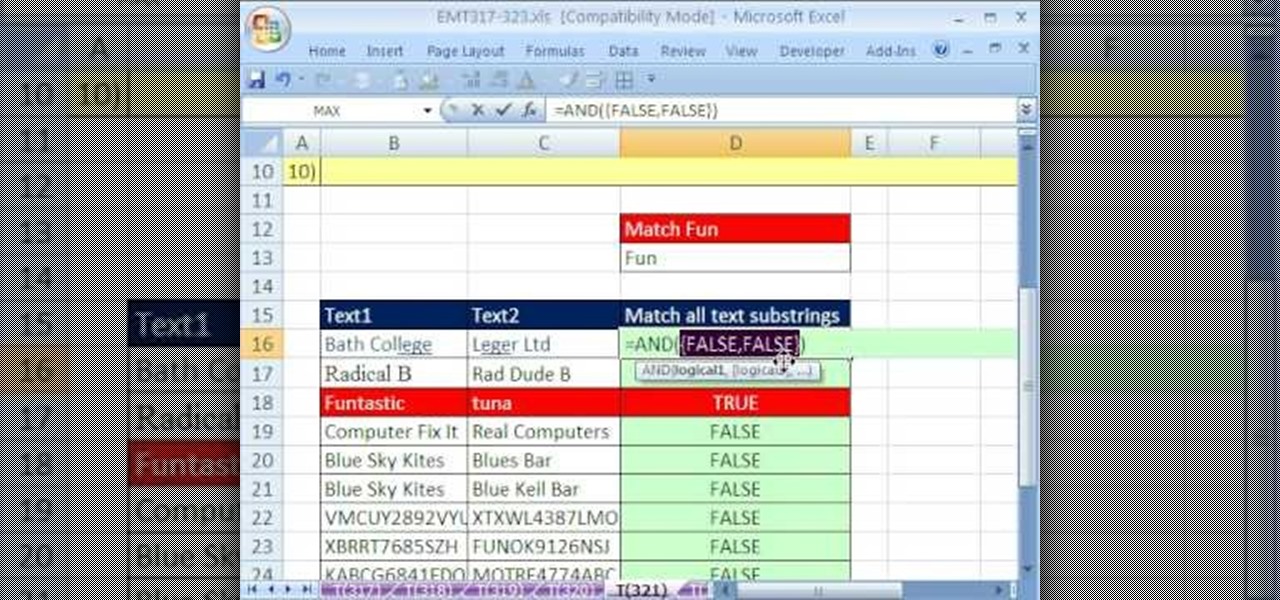
New to Microsoft Excel? Looking for a tip? How about a tip so mind-blowingly useful as to qualify as a magic trick? You're in luck. In this MS Excel tutorial from ExcelIsFun, the 321st installment in their series of digital spreadsheet magic tricks, you'll learn how to match text substrings with an array formula that uses the AND, ISNUMBER and SEARCH functions.
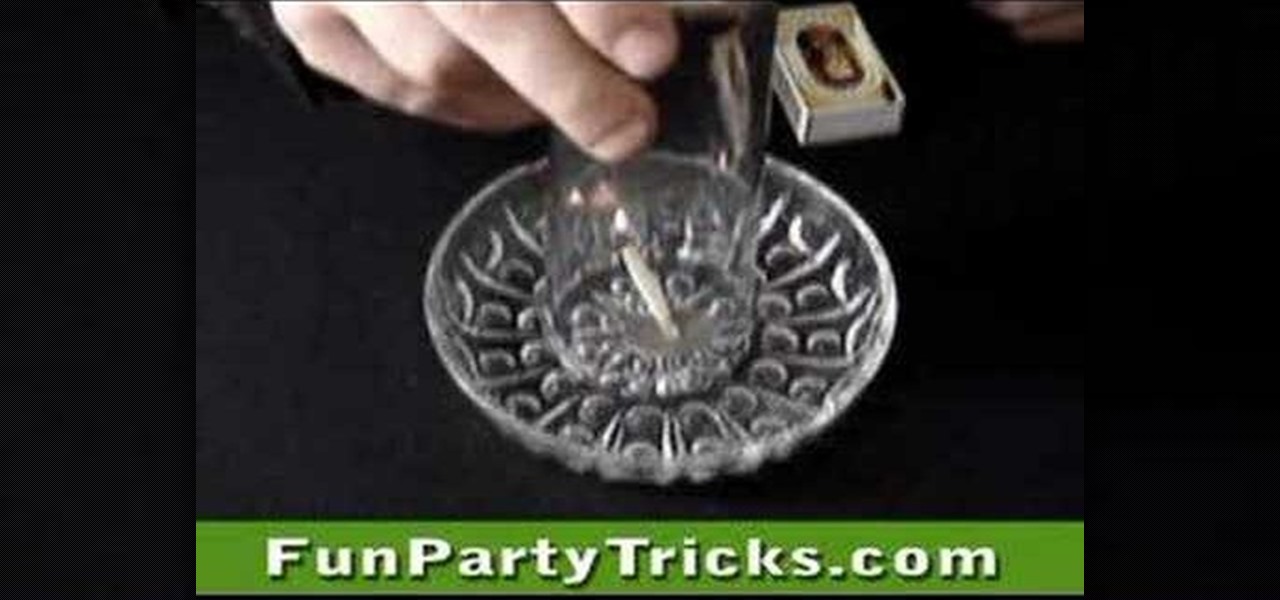
A great bar trick that will blow people's minds as you transport water from a dish into a glass using matches.

First, take a matchbox; cut a striker off the matchbox; attach a spring to a cut off match stick and shove that through a hole in the striker you just cut off. Then, you take the matchbox drawer, cut a hole in the corner, and stick the striker with the spring stick into the matchbox drawer so when you pull a match out of the box, the match will light.

If you're looking to get on top of the game Plock for Facebook, then sometimes cheating is the best answer (and easiest). With Cheat Engine, you can easily hack Plock.

There's nothing to this Plock hack using Cheat Engine. If you want to get 5000000 points and totally impress your buddies, this is the cheat for you.

Want to make your new wood fence segment look like the rest of your fence? This how to video teaches an easy tip to age a new repair to a wood fence so it matches the rest. All you need is a paint sprayer and you can match your entire fence.
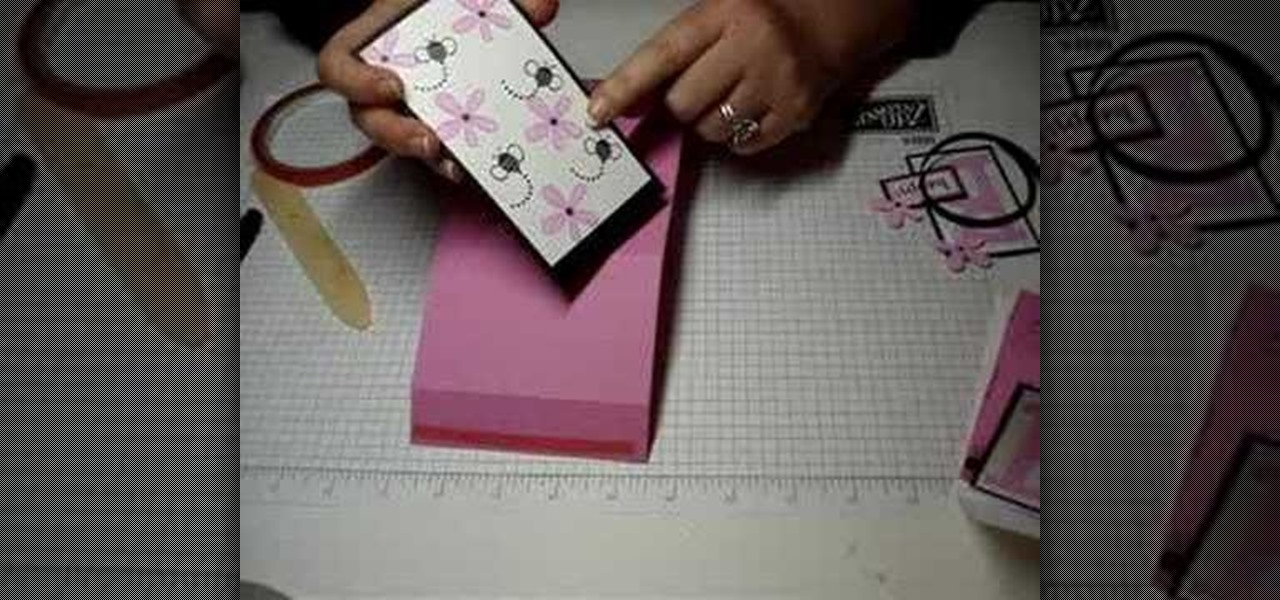
This video will teach you how to make your own very cute greeting card that pops up. Your family and friends will love getting this adorable handmade card from you.
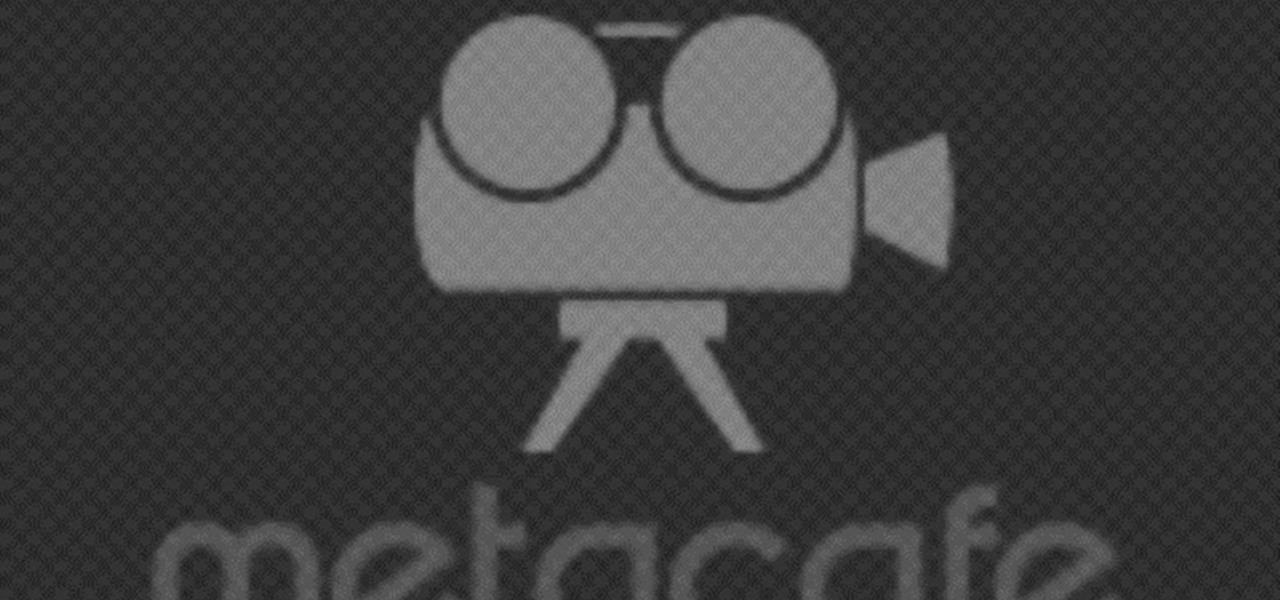
Win bar bets with this trick in which you have two matches leaning together on top of a coin. The bet is that you can remove the coin without knocking the matches over.

Mia Hamm and Ian Sawyers discuss and illustrate how to perform the scissors move. Mia shows basic drills, while Ian gives some teaching tips. Summaries are given in the form of sidebars during the video, and tips are used in the forms of popups.

Tennis Pro Brad Gilbert discusses and shows techniques for hitting an overhand smash. The types of overheads discussed are the basic, scissor-kick, backhand, and bounce. They are summarized at the end of the video. Additional information is given in sidebars and popups during the video so it's easy to understand.

The doubles team of Mike and Bob Bryan discuss doubles strategy with tennis pro Brad Gilbert. Movement, communication and proper positioning are key. Tips are given throughout the video in the form of popups. Easy to understand.

Tennis pro Brad Gilbert discusses and illustrates baseline strategy. Strategies covered are positioning, moving your opponent and how to finish both at a beginning and advanced level. Summaries and tips are given throughout the videos with sidebars and popups respectively.

Last night, I was reading a riveting National Geographic article on the green-eyed tree frog, until I was quickly interrupted by an annoying popup asking me to "create a free account" or "sign in." Really, I'd like to do neither. I just want to read about tree frogs.

Whenever the word "popup" pops up, I immediately cringe because all I can think about are those obnoxious ads that ruin my everyday browsing experience. But, not all popups are evil.

Maybe not Muhammad Ali, but you can definitely learn how to dominate the ring when you try boxing with Kinect Sports. This video shows you three moves that you can use to win nearly every boxing match you play using your Kinect.

In this video, we learn how to match and apply foundation for dark skin. When you apply your foundation, you want to make sure you apply oil free on your skin to prevent break outs. Use cocoa butter on your skin as well before you apply foundation to make it go on easier. Find your shade by matching the foundation to the color on the palm of your hand. The shade on the bottle might not be right, you need to open it up and test it out on your skin first. When you find one that works for you, y...
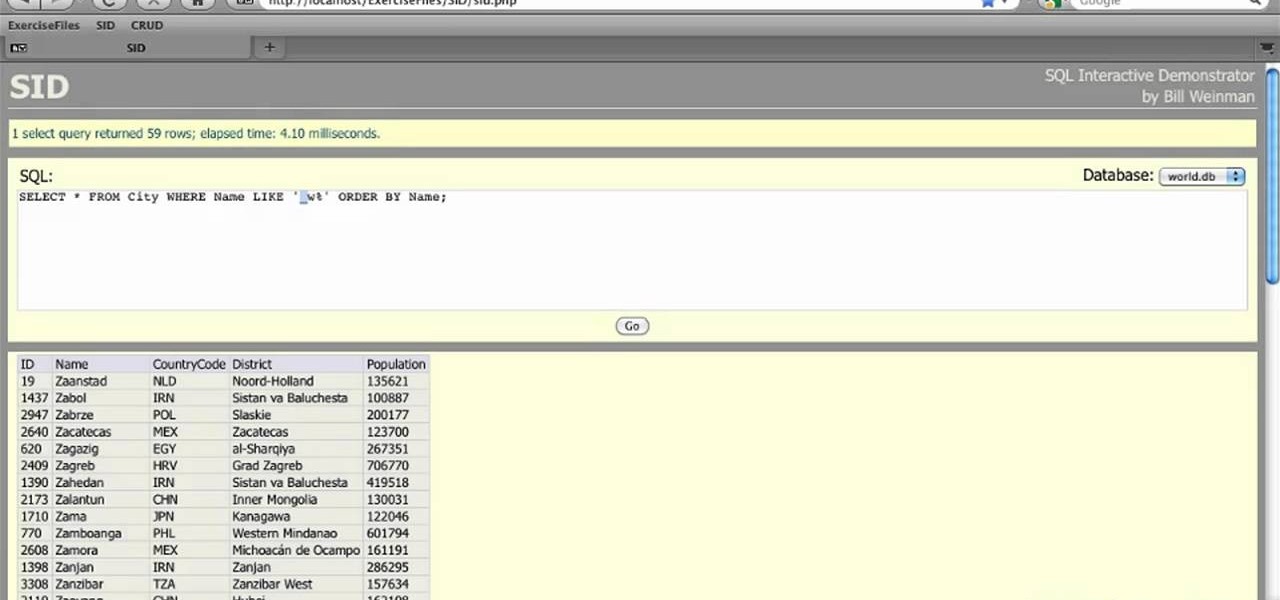
In this clip, we learn how to match patterns with LIKE when using SQLite 3. Whether you're entirely new to the SQLite embedded relational database management system or are a seasoned developer merely looking to brush up on a few of the basics, you're sure to find much to take away. For more information, take a look!

Here are three different methods you can use to make a stink bomb prank from things you can find around the house—just a pack of matches, an empty plastic soda bottle, and some household ammonia. Mix the tips of the matches with the ammonia and let it sit for three or four days, then stink it up!

If you're involved in biomedical research, identifying gene sequences might form a large part of your job. The NCBI's website contains a powerful search tool called BLAST that allows you to search for matches to any gene sequence you enter, and this video will show you how to use it.
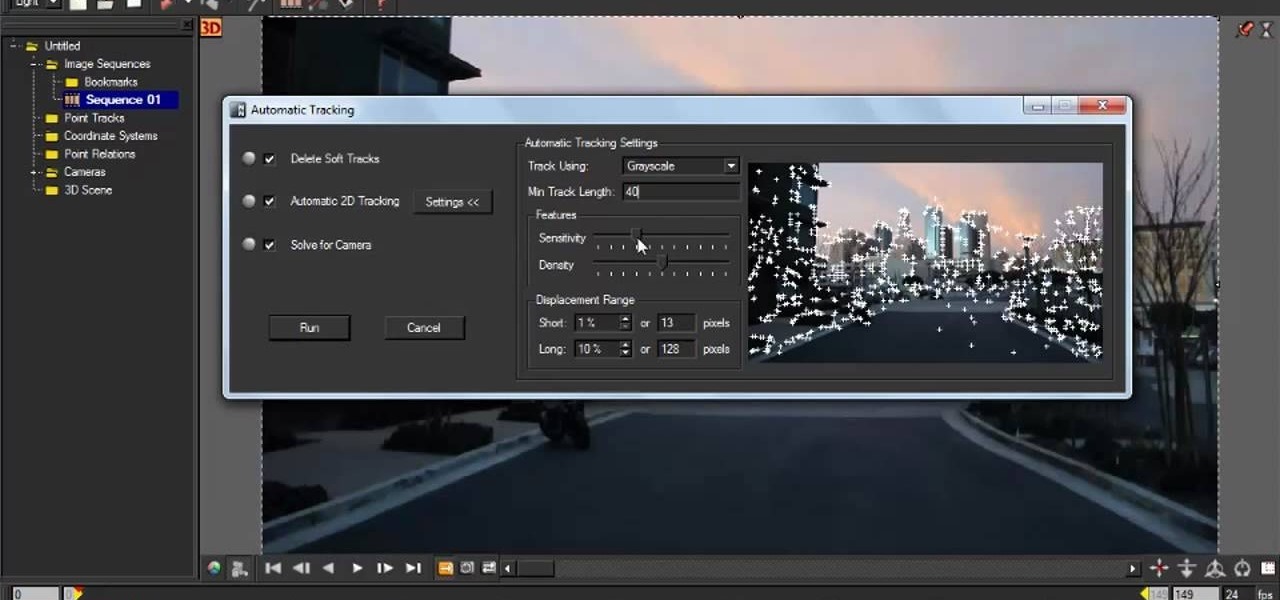
In this clip, you'll learn how to use automatic matching in Autodesk Maya 2010. Whether you're new to Autodesk's popular modeling software or a seasoned 3D artist just looking to better acquaint yourself with the Maya 3D 2010 workflow, you're sure to be well served by this video tutorial. For more information, and to get started using this trick yourself, watch this free video guide.

Passed out roommates and guests are some of the most fun and rewarding people to pull pranks on. They'll never know what hit them! This video will show you how to do a couple of awesome pranks on passed out people, some old and some new. Especially creative is the match-in-the-foot trick from the beginning of the video.
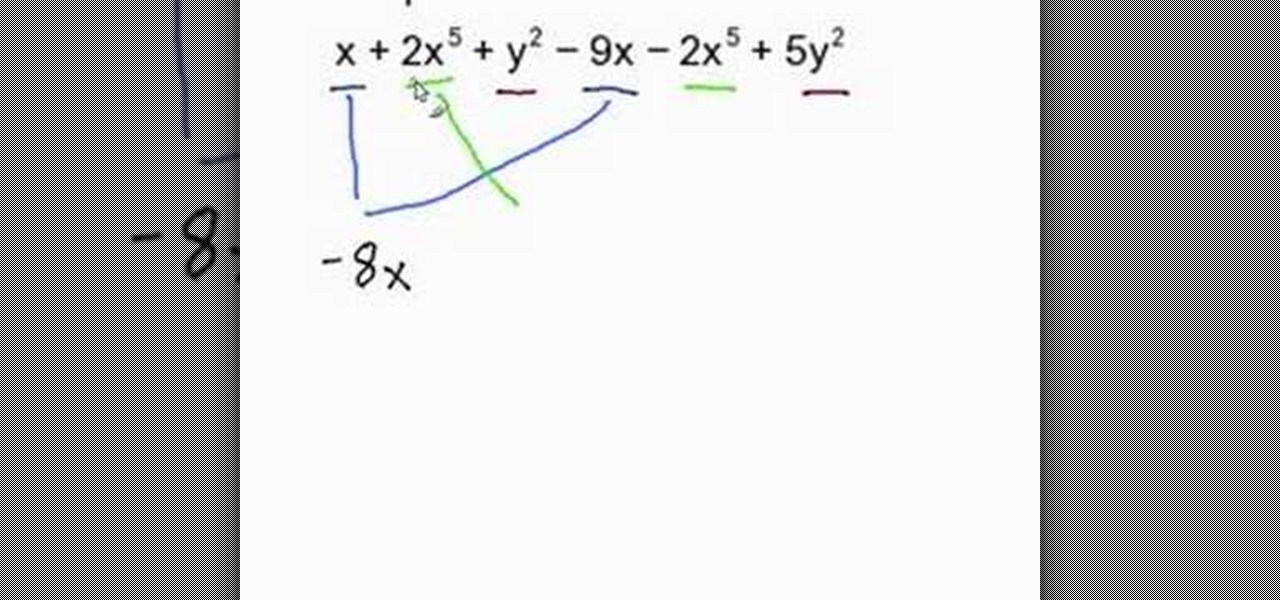
In order to combine like terms, you need to look at the variables. Terms can only be combined if the variables are all identical. The first thing that you would have to do is look for matching variables. In the example, x + 2x5 + y2 - 9x - 2x5 + 5y2, you should try to see which ones match. Then, group them together. Match the x's with the x's and the y's with y's. Therefore x - 9x = - 8x. 2x5 - 2x5 = 0. Y2 + 5y2 = 6y2.

Need some help figuring out how to disable potentially annoying popup security notifications in Microsoft Windows 7? This video tutorial will show you how it's done! It's easy! So easy, in fact, that this home-computing how-to can present a complete overview of the process in just over a minute's time. For more information, including detailed, step-by-step instructions, watch this Win 7 user's guide.

Learn how to use the Match Frame tool in FCP with this easy-to-follow video guide. Whether you're new to Apple's Final Cut Pro non-linear video editor or just want to better acquaint yourself with the popular video editing program, you're sure to benefit from this video tutorial. For more information, including detailed, step-by-step instructions, watch this tutorial.

hether you're interested in learning Microsoft Excel from the bottom up or just looking to pick up a few tips and tricks, you've come to the right place. In this tutorial from everyone's favorite digital spreadsheet guru, ExcelIsFun, the 43rd installment in his "Highline Excel Class" series of free video Excel lessons, you'll learn how to use the MATCH function to find the ordinal position (relative position) of an item in a list.
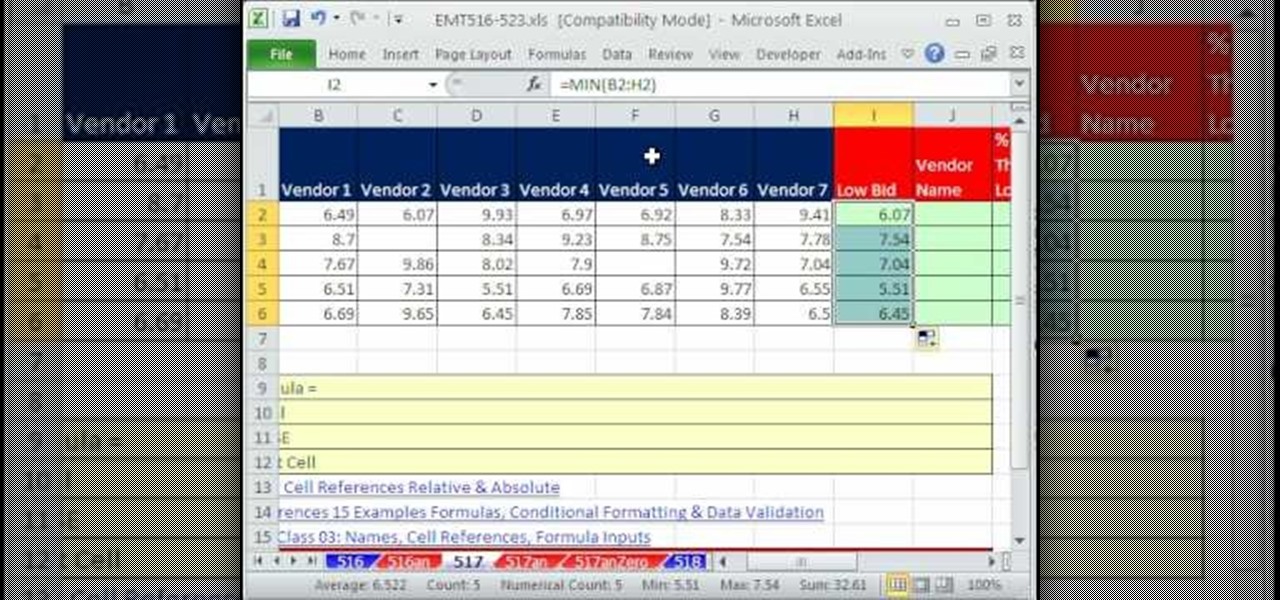
New to Microsoft Excel? Looking for a tip? How about a tip so mind-blowingly useful as to qualify as a magic trick? You're in luck. In this MS Excel tutorial from ExcelIsFun, the 517th installment in their series of digital spreadsheet magic tricks, you'll learn how to use the INDEX and MATCH functions to show vendor name associated with lowest bid.