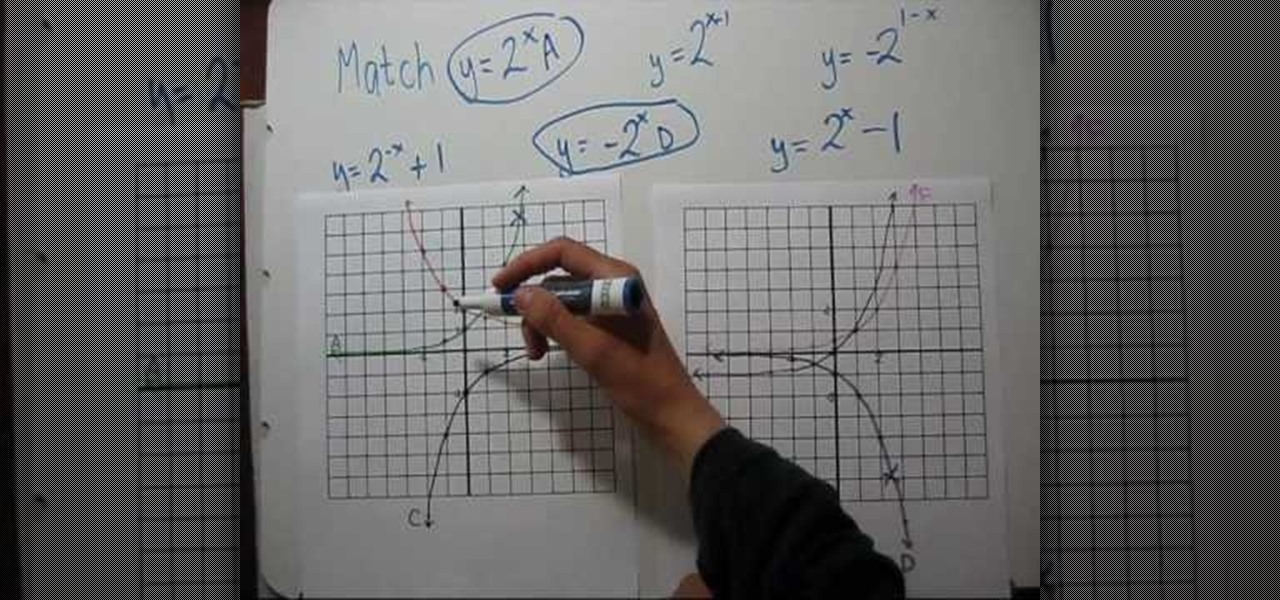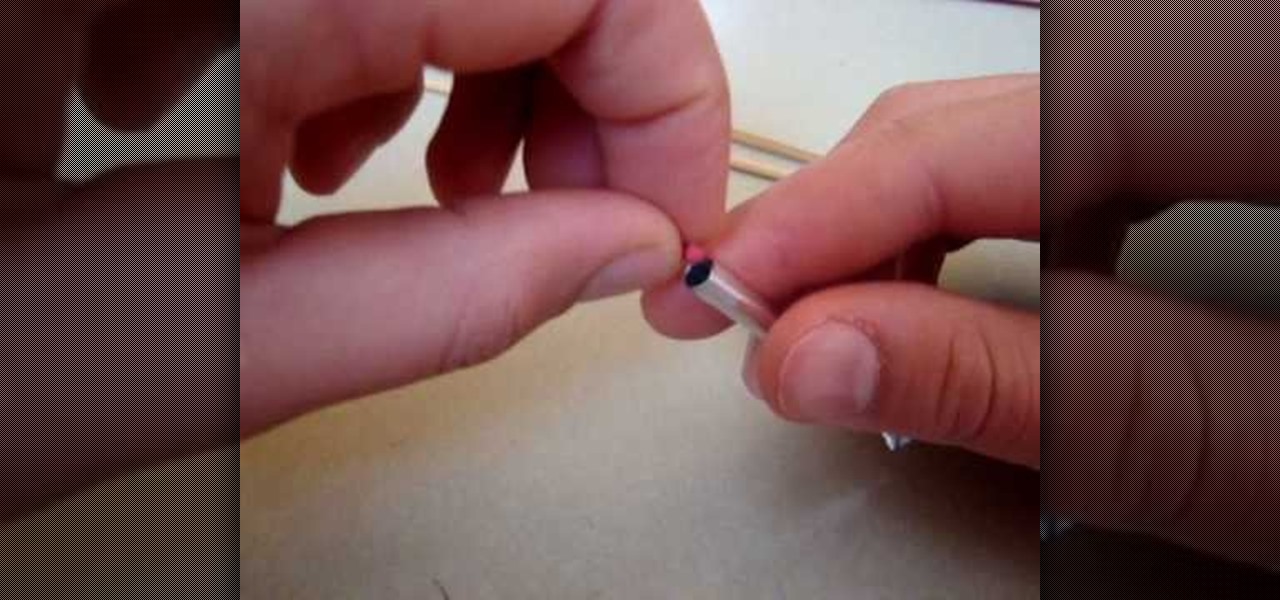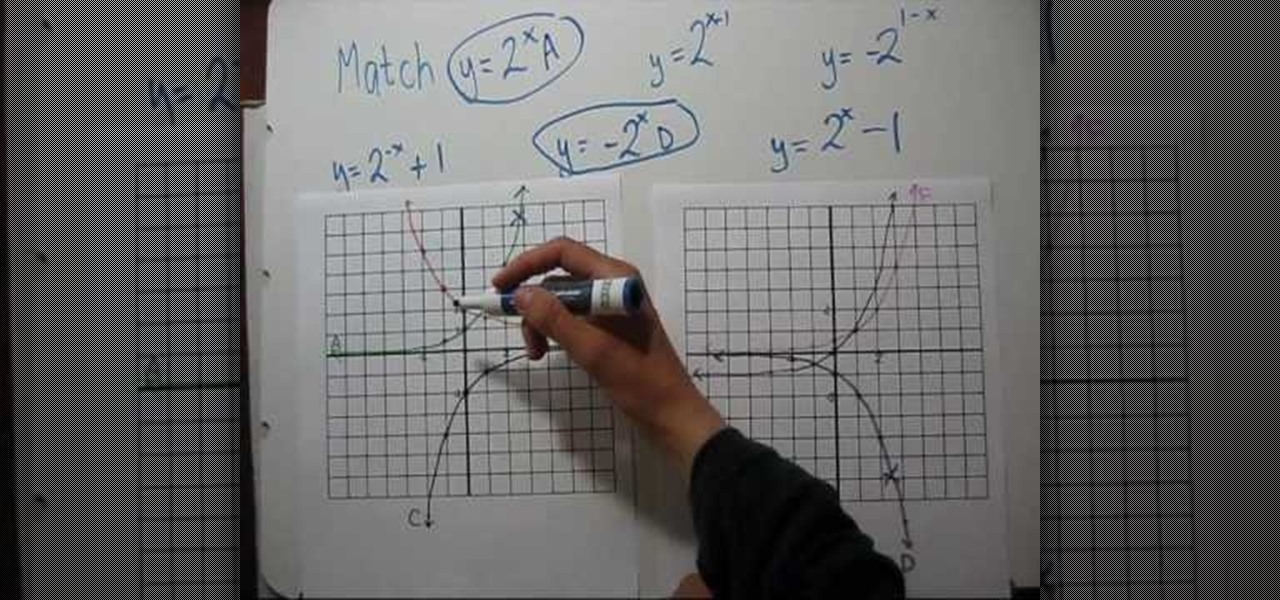
This video tutorial belongs to the Education category which is going to show you how to match exponential graphs. The video shows two graph sheets with three graphs marked A to F on each sheet and six equations. It starts off with matching the basic function, y = 2 to the power x. If you plug in zero for x, you get '2 to the power 0' which is 1. Hence, the equation becomes; y = 1. So, the graph that passes through y = 1 is the matching one. In the video it is graph A. You can watch the video ...

New to Microsoft Excel? Looking for a tip? How about a tip so mind-blowingly useful as to qualify as a magic trick? You're in luck. In this MS Excel tutorial from ExcelIsFun, the 382nd installment in their series of digital spreadsheet magic tricks, you'll learn how to match values in lists and, where there are matches, take the second column from each table and put it in new table.
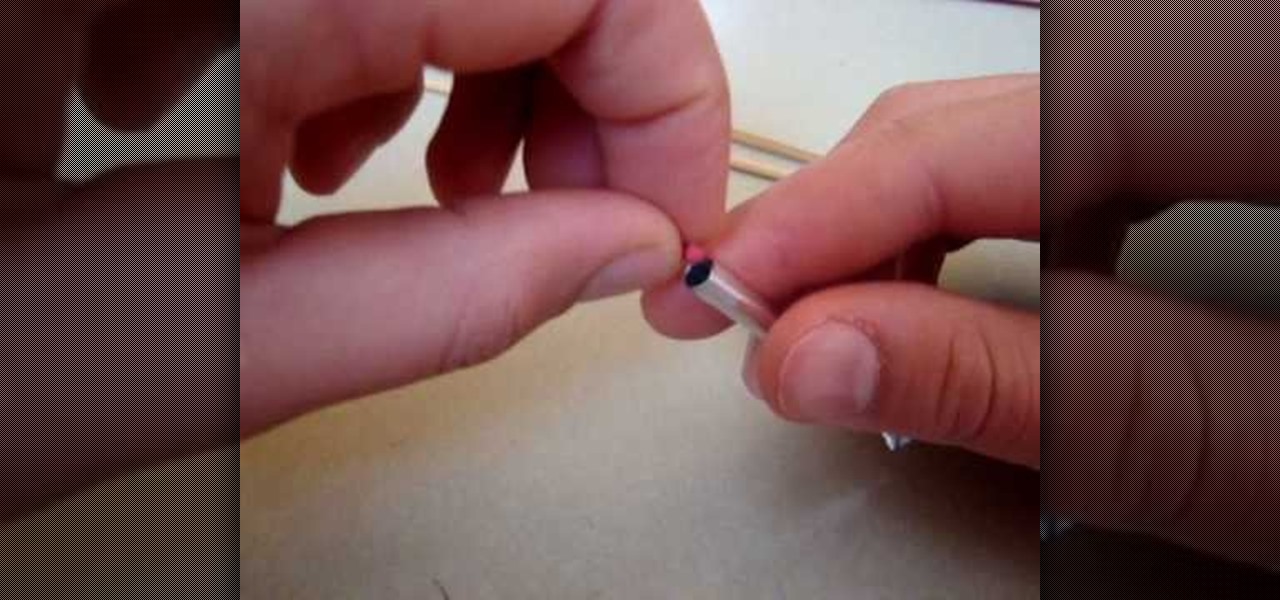
In this video tutorial we learn how to make a match rocket. The author explains that match rockets are very easy to make and shoot very far. The first thing to do is to gather your materials. The material that you will need are two little pieces of aluminum fool, matches, two barbecue sticks, and to launch it you will need a paper clip and two pennies. The next step to do is to cut about 10 matches for your rocket from the packet of matches. The next step is to take your two barbecue sticks a...

Learn how to balance the three different types of chemical equations in simple steps. First take an equation, write down its reactants and products and write down the names of all elements. Now write down how many of each element are present in the equation. Now check which element does not match, in this case the Oxygen doesn't match. Now multiply the element or compound starting at two but now hydrogen doesn't match. Try to match them by multiplying the coefficients but now sulfur doesn't m...

Can you suck an egg into a bottle? Let's find out. For this quick science experiment, you will need an egg, a bottle, and matches. Simply drop a match in the bottle and place the hard-boiled egg on top and watch it get sucked in.

This Photoshop tutorial explaine the simple use of Match Color Adjustment in any version of Photoshop. Before starting this tutorial please create a .PSD file and add at least a dozen or more high res, high quality, vivid color photos and place each photo into it's own layer inside the .PSD file. Once you have your Photoshop file ready, follow along with this tutorial and learn how to use the Match Color adjustment tool in Photoshop on color photos and black and white photos.

This how-to video demonstrates a stumper of a puzzle‚ using only 4th grade math.

Check out this instructional DJ video that demonstrates how to use the pitch bend to find tune your beat matching skills. This video is great for beginning DJs who are just starting. Using the American Audio Q-SD mixer and the American Audio MCD-710 twin CD player, learn a simple trick to beat match. Practice your DJ skills by learning this technique!

Matching a photo allows you to import and align the SketchUp axes to match the photo perspective you want to use as a modeling reference. With this done, you can create models using the photo as a direct reference. PART ONE covers the basics of importing and aligning the axis to start modeling in Google SketchUp.

Watch this video to learn how to win free beers with this quicksilver match trick. This trick will fool all of you bar buddies when you magically switch the place of two match right before there eyes.

Watch this video to learn how to win drinks with the 6 matches 4 triangles bar trick. This tutorial will teach you and awesome scam that will fool everyone every time. You have make 4 equilateral triangles using only 6 matches.

This tutorial pyrotechnic video will teach you how to modify matches in order to make an adorable rocket. Be careful, though, this match rocket can be dangerous.

Photoshop Mama shows you how to use the Match Color command in Photoshop to match the color temperature from one image to another.

Master broadcast editor Bill Cammack teaches us and Matt how to match color hue in Final Cut Pro. Learn as Master Bill explains the basic technique used for matching shots.

These Apple Shake 4.1 tutorials shows you the basics how to use the Stabilize Node in Shake 4.1 for match moving. Apple Shake 4.1 is a high-end compositing and visual effects package, which can help you make your graphics look as professional as possible. This tutorial also shows you how to use Shake 4.1's color correction to make the image blend. For more advice on using Apple Shake 4.1, search for Shake 4.1 on WonderHowTo.

When your matchbook cover is shot, you can still get a light from a match. Learn how to light a match on the bottom of a coffee mug. Fun survival skills when you have a match and no cover - the ceramic of the mug provides the friction necessary to light a match.

Matches aren't going to do you any good once they get wet. Even in plastic, water can leak and ruin regular matches. Waterproof your matches, like in this how-to video. Then when you're camping our in the great outdoors, you won't be caught without a way to make a fire. Watch this video survival training tutorial and learn how to convert regular matches into waterproof ones.

Matches may not be the ubiquitous part of every person's going-out equipment that they once were, but they are still useful both for lighting fire if you don't have a lighter and for pulling these two hilarious bar pranks. The first is a simple counting game where you manipulate your victim into making piles of matches of sizes you guess correctly, because you rigged the game. The second involves challenging the victim to make six equal half of eleven using a pile of matches. Both are funny, ...

With this trick, learn how to use one match to make another match jump feet into the air. This trick is so sneaky that you will appear to be controlling it with your mind.

In this video we are shown how to make a match rocket. You will need a lighter, a paper clip, a pair of scissors, tinfoil and some matches. Start with two matches and with the scissors cut the heads off. Using the stick of the match measure a square of tinfoil. Place the stick on one edge of tinfoil and roll a little lip around it. Remove the stick and place the heads in the lip that you just rolled. Place the stick in the lip behind the heads so that it is halfway off of your tinfoil. Now be...

Match the color of objects on Photoshop. Take a picture of your self of one shirt that the shirt is on different color mean while choose the black tea shirt because it the traditionally one of the harder colors, change the image mode to the lab color for both images then use eyedropper tool and expose the info pallet select the neutral part of the image i.e. red. Hold down shift then we can see the icon changes then add contrast to it by hue saturation present in the layer pallet.

Use your magic skills to perform this hot trick at your next party. You Will Need

Normally when you are playing golf, you are scoring against the golf course. This video shows you how to score match play golf. Match play is different from normal scoring in the sense that in match play you are playing against the other players on a per hole basis. Materials needed include: scorecard, pencil, and a group of players. Have fun!

This tutorial shows you how to use the Match Color tool in Photoshop to take a dog, or any subject extracted from a background and make it look like it's on Mars and belongs there. Even if you don't care about life on Mars, watch the tutorial anyway and learn how to use Match Color to match any subject with any background that you like or need!

Sometimes, you encounter words in a non-native tongue while using your Android device. The Google Translate app has an awesome feature where it will translate any text you highlight. An overlay will appear, and on this overlay, there will be the translation of the foreign word. This can help you if you need a translation quick fix or if you are learning a new language.

Ads can detract from your mobile browsing experience, especially if they appear out of nowhere as popups or large annoying banners that take up almost all of your screen. If those weren't bad enough, some ads appear as extremely loud videos that can even disrupt others around you. In fact, ads have gotten so obnoxious that even Google itself was forced to act.

Don't ignore the update sitting in your Settings app; you'd be leaving your iPhone's security vulnerable.

Windows has always had an "Administrator" account that allowed you to install programs and manage system files with elevated privileges. The difference between this account and a regular user account with administrator access was that you never got bothered by annoying User Account Control popups when you were logged in as Administrator.

For me, YouTube on my Samsung Galaxy S3 is more of a music player, not a video player. I have tons of YouTube playlists for music, but since I'm mostly only interested in listening, it'd be nice if YouTube would continue to play in the background while I use other apps.

Since the release of the Samsung Galaxy Note 2, many of its features have been replicated by Android developers for other devices. The most popular feature, aside from Smart Rotation, on the Note 2 has been the multitasking multi-screen/multi-window feature, which allows you to run several apps at the same time.

Brian Padilla from Hilo Guitars demonstrates how to tune a ukulele without a tuner. To tune a ukulele without a tuner, first pluck the G string and compare it to the seventh fret of the C string and match the pitch. On the same C string drop down to the fourth fret and match the E string to it. Go to the fifth fret on the E string and match the A string to it. Make adjustments as necessary. If your tuner runs out of batteries or you're stranded in an area without electricity, use the fret mat...

The alluring and stylish GiannyL is the DIY fashion design guru of the web. Do-it-yourself has never been so sexy before. Her fashion design video tutorials make new outfits not only hot, but cheap and easy. And recycling and reusing old clothing is not only practical, but eco-friendly.

OK, here's another bar trick that will have you sipping free suds in no time. You'll need a box of wooden matches, a piece of paper, a pen and a ruler. This simple game of skill looks completely fair, but always leaves the sucker short.

Included in GarageBand 11 are a number of powerful time-altering tools, tools that were previously only available in Apple's deluxe DAW, Logic. In this video tutorial, we learn how to use GarageBand 11's Groove Matching and Flex Time features.

Don't have a matching glass cup set? No problem. If you have a bunch of variously shaped and sized water glasses, you can make them match easily - and stylishly - by painting on some easy animal patterns.

Need to make two recorded audio parts sound identical? Use the Match EQ feature in Sountrack Pro. Whether you're new to Adobe's popular motion graphics and compositing software or a seasoned video professional just looking to better acquaint yourself with the program and its various features and filters, you're sure to be well served by this video tutorial. For more information, including detailed, step-by-step instructions, watch this free video guide.

New to Microsoft Excel? Looking for a tip? How about a tip so mind-blowingly useful as to qualify as a magic trick? You're in luck. In this MS Excel tutorial from ExcelIsFun, the 607th installment in their series of digital spreadsheet magic tricks, you'll learn how to match three lists using 2 VLOOKUP functions and the AND function.

How to make sparks without matches or a lighter

The application the makes Apple's Final Cut Studio is the film editing app Final Cut Pro. With its ability to log and capture video onto your hard drive for editing, you can easily edit and process your indie film, or maybe even a professional movie. Final Cut Pro is a non-linear editing program that even the best editors use.

Final Cut Express provides easy setup options for a variety of video formats, but if you're not sure what format you're working with, Final Cut Express can automatically set the sequence to match the size and frame rate of your clips. When adding the first clip to a new sequence, the program will ask if the sequence should be changed to match the new clip. You don't have to work with all the same format, either, thanks to Final Cut Express' powerful open format timeline.