
How To: Security-Oriented C Tutorial 0x10 - Pointers and Addresses
In previous tutorials we have encountered these things called pointers and addresses but we still don't know what they really are. Let's learn a bit more to clear things up.


In previous tutorials we have encountered these things called pointers and addresses but we still don't know what they really are. Let's learn a bit more to clear things up.

Have you ever wondered what sort of microscopic critters are floating around in your water? Well, you can find out with just a few bucks worth of materials and a laser pointer. Really. That's all it takes to build your very own homemade laser projection microscope, aka a water drop projector.

The one thing that separates a script kiddy from a legitimate hacker or security professional is the ability to program. Script kiddies use other people's tools, while hackers and security pros write their own tools. To that end, we're going to see how a stack overflow vulnerability allows us to flood a variable with enough input to overwrite the instruction pointer with our own commands.

It's not just for annoying cats, anymore. You can upgrade your laser pointers and turn them into an actual burning laser! This tutorial by Kip Kay shows you how to mod a basic laser pointer into a higher powered laser.

Shelley Lovett with Child Care Land demonstrates how to make your own classroom pointer sticks. You can use pointer sticks as a prompt to help enhance learning in your classroom. You can make the pointers in accordance with holiday seasons. To make a pointer, you will need a 12-inch wooden dowel, an unfinished wooden shape, paint and accessories for decoration. First, paint your dowel and wood topper in your desired color. Next, using a hot glue gun, glue the shape to the dowel. Apply embelli...

In this video, learn how to modify your laser pointer to make fun, new shapes. This video will show you how to make an extremely cool new toy and impress everyone. Imagine what your class reaction will be when you start pointing to things with a funky shape instead of a typical pointer. Laser pointers are great for presentations, cat toys and just general fun. Why not modify yours and make it your own?

Have you ever had a combination of extreme boredom and an unrelenting curiosity? If so one thing you may have attempted to do is to take apart or "de-engineer" a common office laser pointer. In this online video we are shown how to take apart a cheap laser pointer. It should be noted if you are going to attempt to do this you should only try it on a laser pointer that is inexpensive so your loss will not be great if you should make an error.

How to create a custom mouse pointer with Flash and ActionScript. You can even use an animated gif as your pointer.

This video shows us the method to make your laser pointer work with AAA batteries. Take a metal casing made of metal. In the video, we take a Duracell mini flashlight and remove the front and back part. Unscrew the top and back of the laser pointer and remove the batteries. Roll some aluminium foil and put it in the metal casing. Put the AAA batteries in the casing with positive side inside. Put the casing and the laser pointer together and the laser works. Bind the two together by two rubber...

If you're into screencasting, then you know all about Camtasia. But there might be a few things you're not well-versed in, like the mouse pointer. That little arrow could be constantly eluding you in Camtasia, but you can fix that! This video will show you how to highlight the mouse pointer for better visual representation.

Although laser pointers are the favored pointing tool of teachers at large college lecture halls and can be great for directing students to various signs or areas in the classroom, often times students and kids have these pointers as well and use them just for fun.

In this tutorial, we learn how to increase the power of a 5mw green laser pointer. First, you will need to gather the parts you will need, which include a vise, the laser, a soldering iron, and a block of wood. After this, cut the block of wood in half and then put your laser pointer in the middle. Pull and twist so the module comes out, then pull the foam protector off. Don't lose any small parts that come out. Next, unscrew the silver cap and then put on your new laser module. Replace all p...
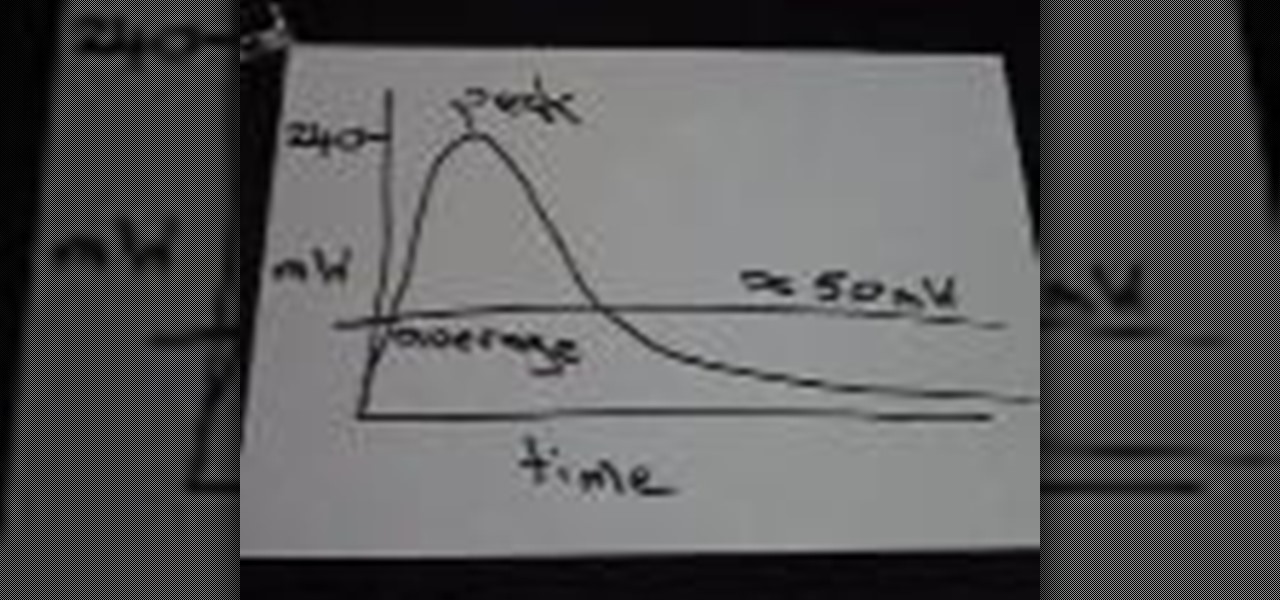
Essential viewing for any one thinking of buying a laser pointer on eBay. Explanations of the 3 main ways sellers of laser pointers on eBay scam people AND put their health at risk. If you want a laser pointer, check this video out before you purchase anything.

A tutorial demonstrating how to clean a green laser pointer lens and the equipment you should use.

Learn how to use the Jab fake technique in basketball to make yourself open to shoot a three pointer. All you do is jab, step back and shoot!

A tutorial on the power levels of laser pointers and what lasers of different powers can do.

The easiest way to change your mouse pointers using Deviant Art artwork is explained in this informative and easy-to-follow video.

Don't buy those $100+ laser pointers. Watch this video, and for under $50 you can make your own that is capable of burning, popping balloons, and cutting things!

Three pointers are the best way of putting points on the board whether you're playing catch up to the opposing team, or simply placing more points between you and them. This instructional video shows you how to properly hit a three pointer with coach Chuck Melito. This tutorial also covers jump shots. Shoot three pointers and make jump shots in basketball.
Interesting collection of works by designer Anatoly Zenkov. Zenkov's Flickr set shows several images created by "using a simple java applet to track his mouse while working, black circles are pointer stops (not clicks)".

"Just The Way You Are" by Bruno Mars is a beautiful song, possibly the best R&B song to hit the charts in 2010. In this video you'll learn how to play an easy acoustic guitar cover of the song that will probably get any love interest of yours to love you too if you play it for them.

Listen to conversations over long distances with a homemade laser listening device. All you'll need is a laser pointer, tripod, old pair of headphones, photocell, a recording device, and the step-by-step instructions in this how-to video. The creator of this video tutorial does not mention the need for sophisticated software. But the principle is quite sound. If you can figure it out, you can eavesdrop and spy on whoever.

Scanners have been around for a while. They allow us scan photos and documents into digital versions that are a lot less susceptible to damage over time. But what if you want to digitize the memories of something that isn't 2D? With this hacker's how-to, you'll learn a method for making a 3D scanner. To follow along, you'll need a computer, a printer, a web cam, white foam board and a laser pointer.

This video illustrates how to light a match while bartending with one hand. Take a pack of match sticks. Slide the paper over the match pointer with your thumb. Fold a match stick backwards to the pack and fold it once at the edge of the pack. A match strip is printed over the edge in pack of match sticks. Just let the match stick rub the match strip using your thumb and the match stick is lighted up. Just slide over the table. Benefit after watching this video: 1. To light a match while bart...
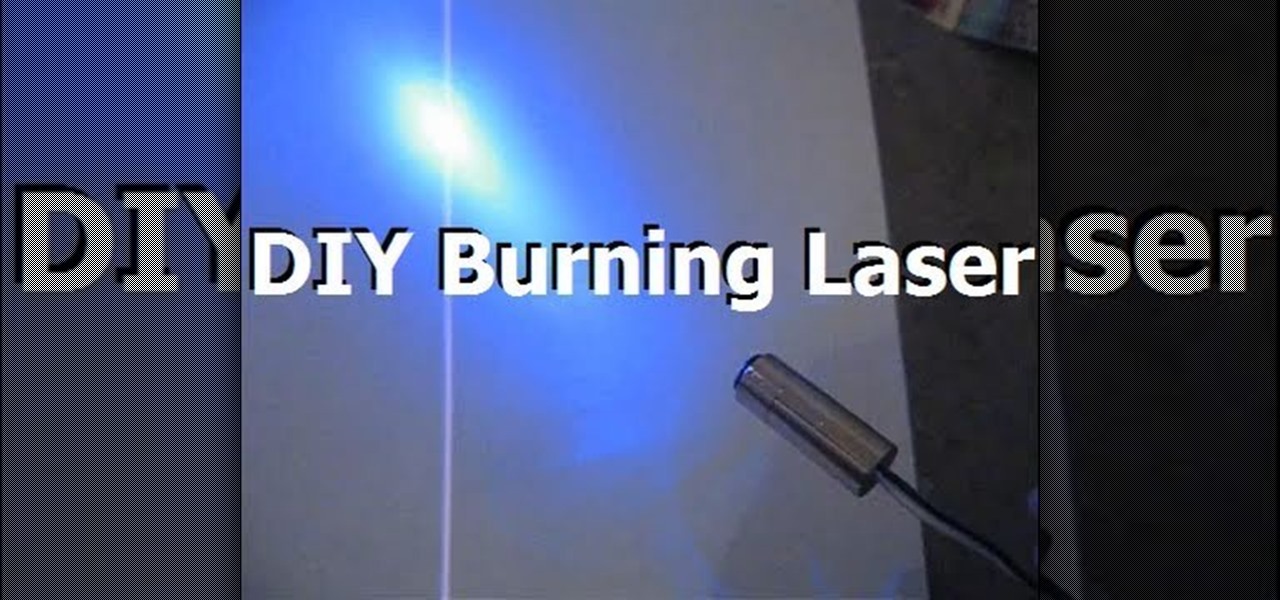
There's probably a reason that laser pointers are banned from most schools: They're just to fun to put down! Whether you're using them as a pointer, to distract your classmates, or to very wickedly point them in people's eyes, they are toys that are quite addicting.

Easttexas937 shows viewers how to properly use a Ouija board to get the best experience. First you will need a Ouija board and a pointer. If you want to make these two things, you should use lightweight glass and make sure you make the board properly. You have to have an open mind and good intentions when you go in to use the board. There also must be no secrets between the friends playing and you should not have a friend that is not trustworthy. This will keep evil spirits out. Always have m...

To make a french spiral bouquet you first start with straight stemmed flowers such as roses. It is very important that you rid the stems of foliage such as leaves as well as removing all the thorns. You can do this by using a gardening glove or washcloth and sliding it down the stem. Once that is completed it is time to begin the bouquet. The first step is to pick a base flower. It is important to use a flower that has a straight stem. From there you begin to add flowers by crossing them with...

In need of a cheap present for your budget... learn how to make a homemade gift for any holiday or occasion, or just for your greedy self.

In this video tutorial, viewers learn how to perform a triple strum on the ukulele. Begin by placing your left hand on the fret board to eliminate noise. With your right hand, use your pointer finger to do an up and down strum. Now use your thumb to do an up strum and up down with the pointer finger. Begin slowly and gradually go faster as you get used to it. Once users have perfected this strum, they can use it with the chords. This video will benefit those viewers who are enjoy playing the ...

Welcome to the final tutorial of the series on standard C. This article will cover the linked list abstract data type (ADT). There will be a lot of abstraction to try to deliver the understanding in the most basic way for easiest interpretation of what they are and how they work, then we will get into the guts of it and learn the technical code underneath. For those who have yet to grasp the concept of pointers, it's advisable that you do that first before approaching this. Having learned thi...

Windows 7 uses several options to make it easier to change and locate the cursor on the screen. 1) To access these options select “Start” then click on “Control panel“from the menu.
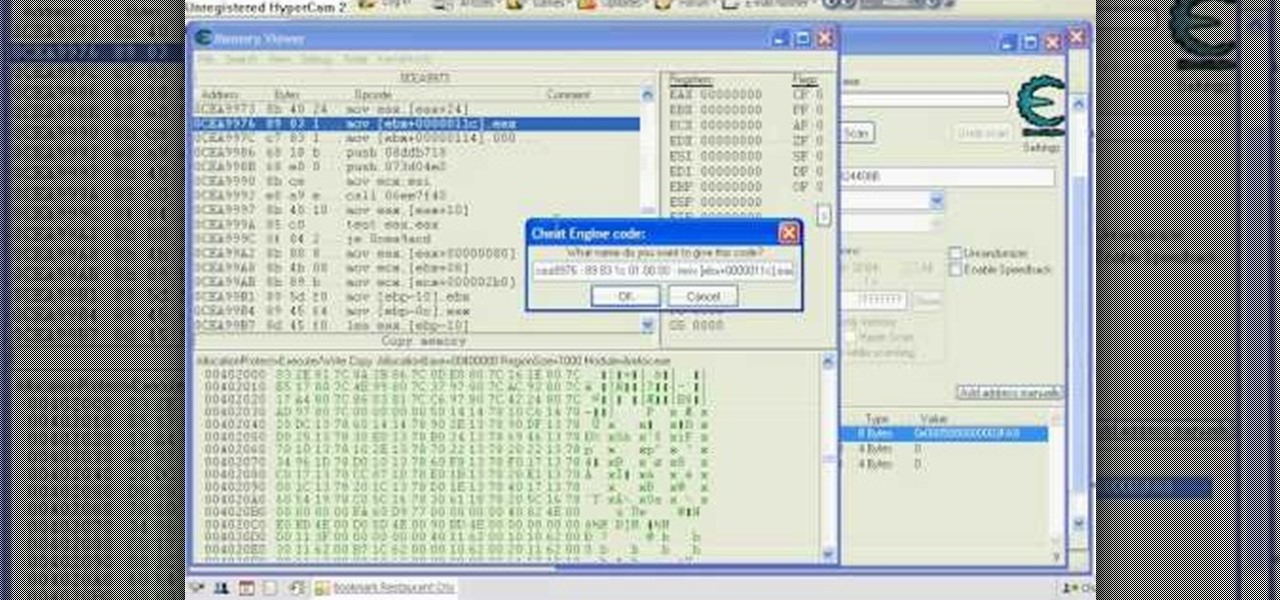
This is the Double Pointer Coin Hack for RC. The tools you need for this hack are Cheat Engine 5.5, Adobe Flash Player 9 or 10, Mozilla Firefox or Flock, and Mouse Recorder.

Kipkay has a new cool project for you. In this video, you'll learn how to make a laser out of a lighter. All you need to do is a cheap butane lighter. Any one will do, including one bought from a convenience store. Just watch this how-to video, and you'll be playing with your laser pointer in no time at all!

Secretly shoot your voice across the room in stealth mode on a laser beam in this fun and easy project! Make Magazine and Kipkay present this cool spy trick. Build a simple laser communicator that transmits your voice across a room. You need an amplifier, radio, laser pointer, battery pack and a solar cell.

In the season finale of Know How, Tim uses a laser pointer and a wine glass to scan a 3-D image of his mom’s head. You have to see it to believe it.

In this tutorial, we learn how to play the ruan, a Chinese Lute. First, sit on 2/3 of the chair, then rest the ruan on the lap, slanting it 45 degrees to the left. For the left hand position rest the thumb at the back of the neck and allow the other fingers to curve into a ball shape. use the fingertips to press into the strings. Do not pull the strings when pressing or the pitch will be messed up. Also, do not rest the palm onto the neck of the ruan. Use the pick between the thumb and pointe...

In this clip, you'll learn how to warm up your thumb and pointer fingers with a simple scale-based picking exercise for the uke. If you want to get really good at playing the ukulele, it stands to reason that you'll need to practice. Happily, the Internet is awash in high-quality video lessons like this one from the folks at Ukulele Underground. For more information, including a step-by-step overview, watch this free video ukulele tutorial.

In this video, we learn how to give a professional hand massage. First, spread oil onto the hand with your hands, which will prevent you from sticking together. After this, open the hand up and interlock your fingers with theirs and start to massage the inside of the hand. Open the hand up and work your fingers into the sensitive muscle areas. Go slowly, but apply enough pressure around the hands to make a difference. After this, work the tendons on the front and work your hands around each o...
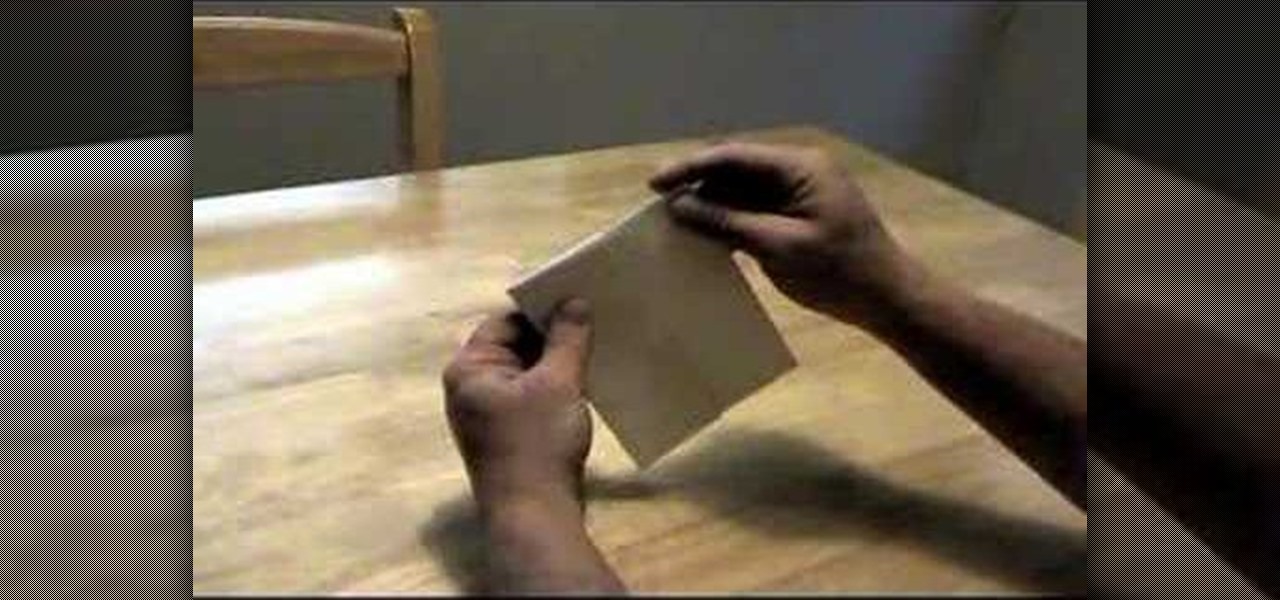
This video demonstrates how to make a loud and annoying paper popper. Prepare a regular sheet of paper and lay it down on the table or a flat surface. Fold the lower portion of the paper at about an inch and a half (1.5") or two inches (2"). Fold it the second time at about the same length you did with the first. Then, fold the paper right in the middle in the opposite direction with your first two folds. Your paper should now be folded to resemble a nurse's hat. Hold one corner of the folded...

This video demonstrates how easy it is to take a screenshot with shortcuts in Mac OS X. Pressing Command-Shift-3 will take a screenshot of the entire screen, while Command-Shift-4 will let you take a screenshot of just a selected area of the screen instead. For the latter, once you use the shortcut, your mouse pointer will turn into crosshairs, and you would click on one point of the screen, then drag and release your mouse to take a capture of the selected area.