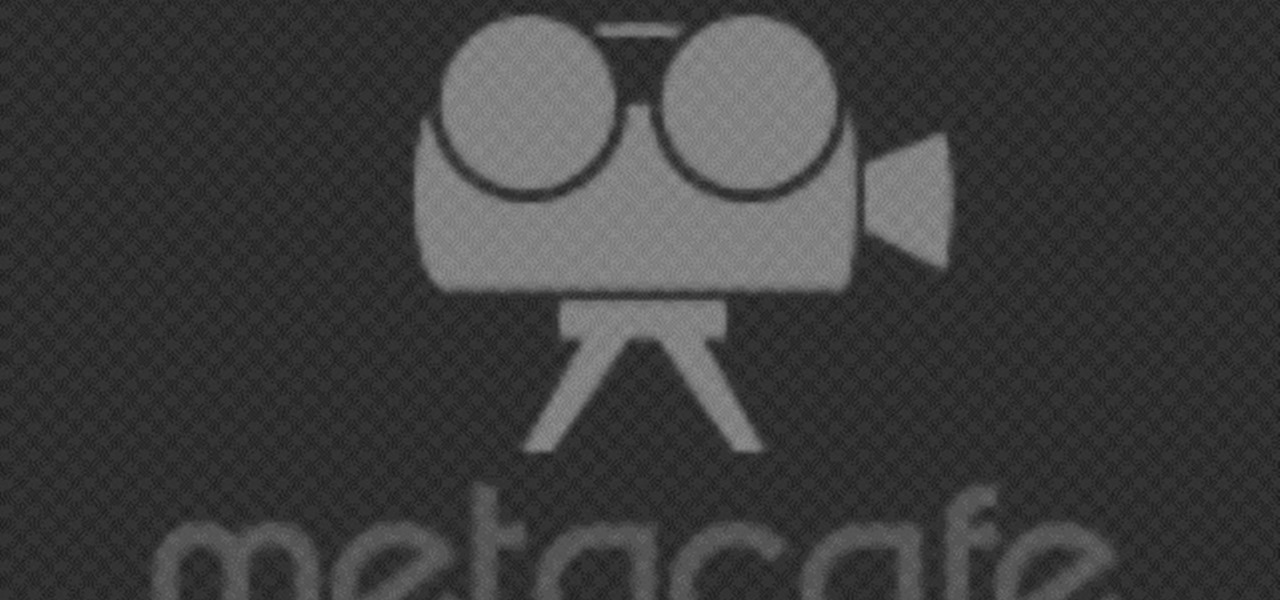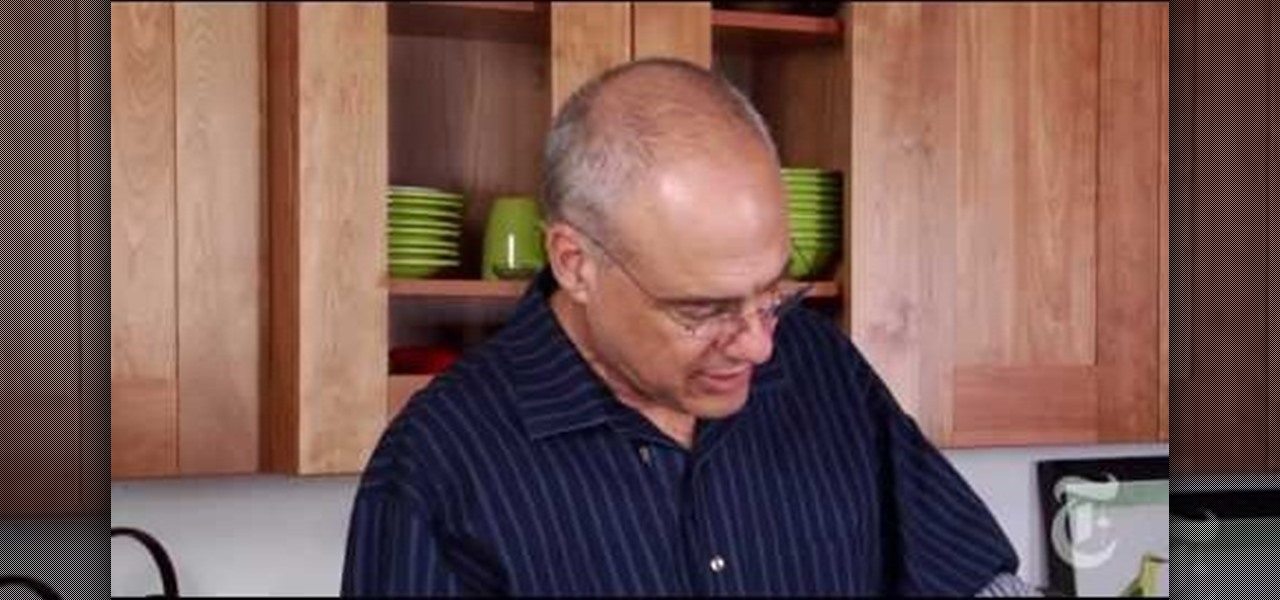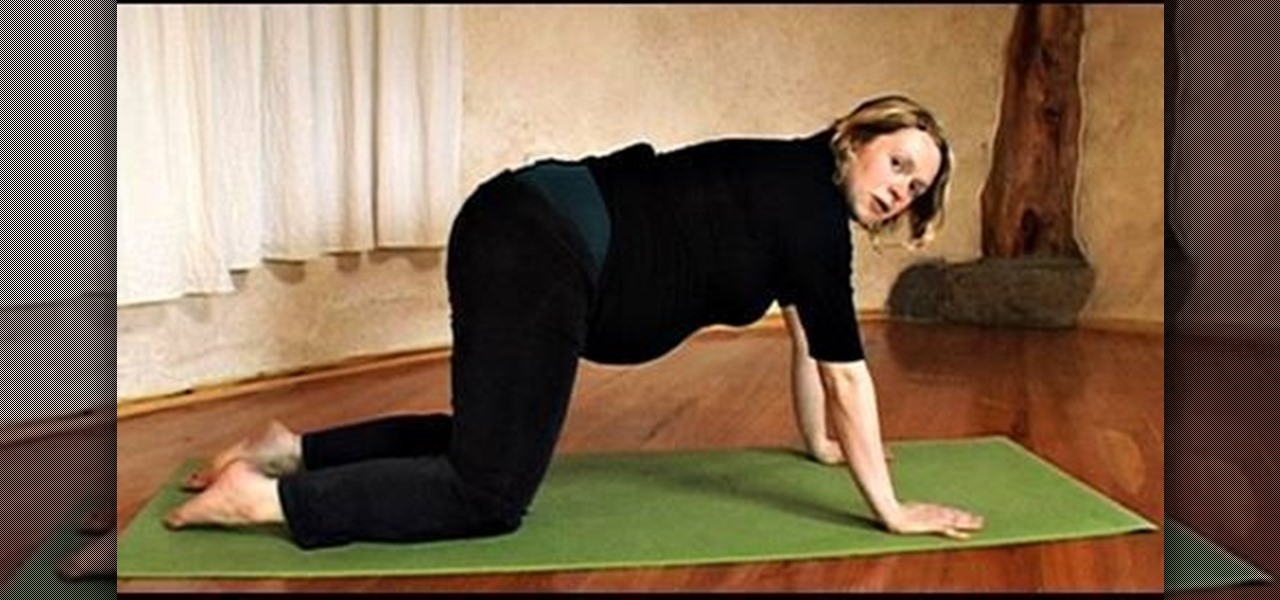Valentine's day is approaching and that either means giving or receiving red roses. In this how to video The Daily Lily shows you how to arrange roses in a glass vase. This flower arrangement is sure to stay lively and look beautiful in your home.

This video tutorial may be incredibly boring for individuals who dislike the daily challenge of the local newspaper's crossword puzzle, but for those who rack their brains wishing they were cryptically minded need not worry, because this instructional video will help you get started in decoding the world of cryptic crossword puzzles.

Whether it's a daily routine or for a short period of time, giving medicine to your dog is an important task that isn't always simple. Learn some helpful tips that will make giving a pill to your dog a little easier.

Kevin Contreras makes chicken marsala in one of his favorite innovations, a solar oven, reminding us of yet another fun, easy yet great way to green our daily lives.

Portable video players often provide an all-in-one solution for listening to MP3s, watching videos and even playing games. Find out which one is right for you.

This video shows you how to heel toe when downshifting. This racing technique can be applied to daily driving, but practice off the streets first.

Extract Iron particles from Your Total cereal. Talk about your recommended daily allowance of iron. You won't believe it!

Creating a safe and appropriate environment for your bearded dragon requires knowledge of the animal's place of origin, as well as elements of an artificial habitat that enrich the lizard's daily living. Host Israel Dupont and herpetologist Hillary Dupont take you through step by step in what turns out to be a fun experience of science mixed with reptile interior decorating.

Get your fingers working smoothly across the fret board and work out cool licks and note combinations you can incorporate into your playing by adding this Minor Pentatonic fingering exercise into your daily practice routine.

At the end of the day it’s all about what we get OUT of InDesign that matters. Whether you’re printing proofs to your printer or exporting to PDF, you have specific settings for your environment. In this video you’ll learn to take advantage of InDesign’s Presets to streamline your daily output.

The perfect promotion for Pokémon: Detective Pikachu has finally come to fruition as Niantic has added some movie-related perks to Pokémon GO.

Now that the NCAA Basketball Tournament is underway, 7-Eleven has decided to launch an augmented reality experience to remind basketball fans where they can quench their thirst throughout March Madness.

Visitors to the Unity booth at the Game Developers Conference in San Francisco will get a special augmented reality treat courtesy of Magic Leap and Weta Workshop.

Just because augmented reality is the technology of the future doesn't mean it can't reach into the past of computing.

Magic Leap One owners with itchy trigger fingers may have their itch scratched next week, as Magic Leap has shared a brief teaser on Twitter for the long-awaited Dr. Grordbort's Invaders game from Weta Workshop.

Now that the iPhone XS is officially available for pre-order, Verizon and Apple are giving Snapchat users the opportunity to win the device through an augmented reality scavenger hunt rather than forking over $1,000 for one.

If you are an active player of Pokémon GO, you may soon be capturing more than just virtual pocket monsters.

Welcome back, my novice hackers! One of the most common questions that Null Byte readers ask is: "How can I evade detection by antivirus software on the target?" I have already talked about how AV software works, but to obtain a deeper understanding, what better way is there than opening up and dissecting some AV software?

Pets are one of the biggest sources of joy in life, but keeping track of their daily activities can easily become a chore. When you have a roommate or spouse that also likes to feed the cat or walk the dog, miscommunication can lead to double-feeding or an under-exercised pet.

They say that behind every joke is a half-truth. If that adage itself contains a grain of verity, the Daily Show's satirical Glass piece should raise a few eyebrows amongst the Glass Explorer community.

With millions of options to choose from in Google Play's expansive library of songs and albums, it can most definitely take a toll on the wallet after a while. As (slight) consolation, Google offers one free song a day, available for download straight from Google Play onto your Samsung Galaxy Note 2 or other Android device. Google's daily free song sure beats other services' free selections. Apple only offers one free single each week, and Amazon offers a decent selection of free songs from r...

Whether you're pressed against your bedroom window, hidden deep inside your linen closet, or lounging on the rooftop, finding that area of maximum Internet speed around your house is usually just trial and error. And when you finally find the sweet spot, apps like Speedtest.net can help you determine how fast your Wi-Fi or cellular connection is overall on your computer or smartphone, so you know your full capabilities. But, if you want to know exactly how fast your Samsung Galaxy Note 2 is u...

As a kid, I remember begging my mother almost every single time we went to the mall to buy me a pretzel from Auntie Anne's. Now, whenever I pass one of those little blue and white stands, that delicious, buttery smell instantly takes me back to being an impatient four-year-old who wants a pretzel right now. The only bad thing about Auntie Anne's is that you usually have to deal with annoying places like malls and airports to find one. Wouldn't it be nice if you could just whip some up at home...

Samsung and Hulu have gotten together in a big way to partner the Huluplus interface with Samsung TV's and Blu-Ray players and allow Samsung users easy access to Hulu's massive library of TV shows and movies. This video will show you how the system works on a Samsung Blu-Ray player.

Are you tired of keeping all the music on your mp3 player to yourself? Share it with the world by hooking your mp3 player up to a radio and using the speakers for output. This simple radio hack of connecting a capacitor to the potensiometer will bring you endless hours of music enjoyment.

This video demonstrates how to hook up a DVD player. The cute part is the DVD player is sponge bob.

My morning just doesn't start without a cup of coffee and an incredibly hot shower. There's nothing better than sloughing off sleep with a dose of warm, cleansing water. Except, as scientists are pointing out, our habit of showering daily isn't exactly the healthiest choice. Though it feels great, if you have a shower-a-day habit like I do, you're showering all wrong.

Each day, we read about another security breach somewhere in our digital world. It has become so commonplace that we hardly react anymore. Target, J.P. Morgan, iCloud, Home Depot, and the list goes on and on.

Here at Wonder How To, we love pasta. It's probably not the best addiction to have, at least not for our waistline, but getting our daily load of carbs sure feels good for the soul (and the tongue). Which is why we're diging this recipe for a delicious, creamy pasta with chicken and mushrooms.

In this video tutorial, viewers learn how to split their browser. This can only be done on the Mozilla Firefox web browser. Begin by going to the Firefox add-on website and search for "split browser". Then click on "Add to Firefox" to install the add-on. Once installed, users are able to right-click on any tab, go to "Split Tab to" and select the direction (up, down, left or right). Now click on the arrow and it will duplicate the tab in that space. This video will benefit hose viewers who us...

If you're a first year medical student, this is one of the skills you will be learning when training to become a doctor or physician— the ophthalmoscopic exam, which is an instrument for visually inspecting the retina and other parts of the human eye. Every doctor will carry an ophthalmoscope around in his/her pocket daily, so it's necessary that this would be one the first things you should learn in medical school. See how to examine the undilated eye, in five steps.

Do you have an old furnace that just won't stay lit? Are you constantly relighting your pilot light? Then this tutorial is here to help you. In this three part video series, learn how to diagnose the problem with your appliance and either fix it or ditch it.

Vanessa from Tekzilla Daily gives us a very helpful video guide on how to edit or tweak icons in the system tray on Windows 7. Typing "notification area" in the search box of the Start Menu calls up the Notification Area control panel. This control panel shows the different processes and programs that are on the system tray. It is where you can edit the settings for each process or icon, with options of "always appear, never appear or show up only when needed". You can also control the basic ...

For many people the home treadmill is a daily ritual of taking care of the body, and that's great. Why not take care of the treadmill just as well? Watch this video to learn how to lubricate your treadmill belt and how much that can improve the performance of your treadmill.

Want to receive daily, weekly or monthly updates on a subject of your choice? With Google Alerts, it's easy! So easy, in fact, that this home computing how-to from the folks at Easily can present a complete (and somewhat talky) overview of the process in just under five minutes' time. For the specifics, and to get started setting up and using Google Alerts yourself, just watch this handy how-to.

Proper breathing is a very important part of Pilates exercise. Many Pilates exercises are taught with specific instructions on how to use the breath with them. Often in our daily lives our breath becomes very shallow, most people only breathe into the upper part of the chest. Watch this pilates how to video to learn proper breathing techniques.

Forget all the drugs used to induce you into labor. Our nine and a half month pregnant host demonstrates how to do induce labor naturally and safely by massaging pressure points. She also offers great yoga poses to do on a Swiss ball to reduce lower back aches. You don't have to stop your daily yoga routine during pregnancy.

You don't have to stop your daily yoga routine during pregnancy. Our nine month pregnant host demonstrates how to do a few sitting and standing yoga poses. This yoga routine for pregnant moms will help you and your baby stay healthy throughout the nine months.

This weekend, take some time to escape from the business and stress of your daily grind. Make a hammock and lay around in it. Fit for a city and you can make it even without much knowledge of sewing machines.

In this episode I show you a few of the innumerable uses of Quicksilver. Quicksilver is an unified, extensible interface for working with applications, contacts, music, and other data. The possibilities are endless. These are just a few of the ways that I use Quicksilver on a daily basis.