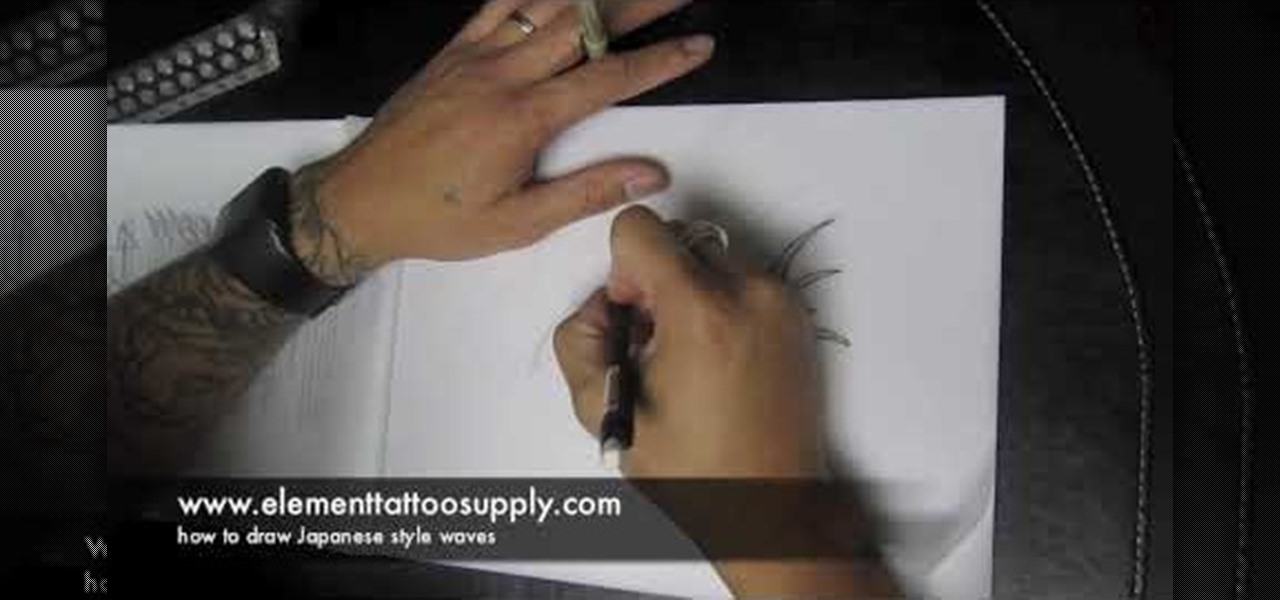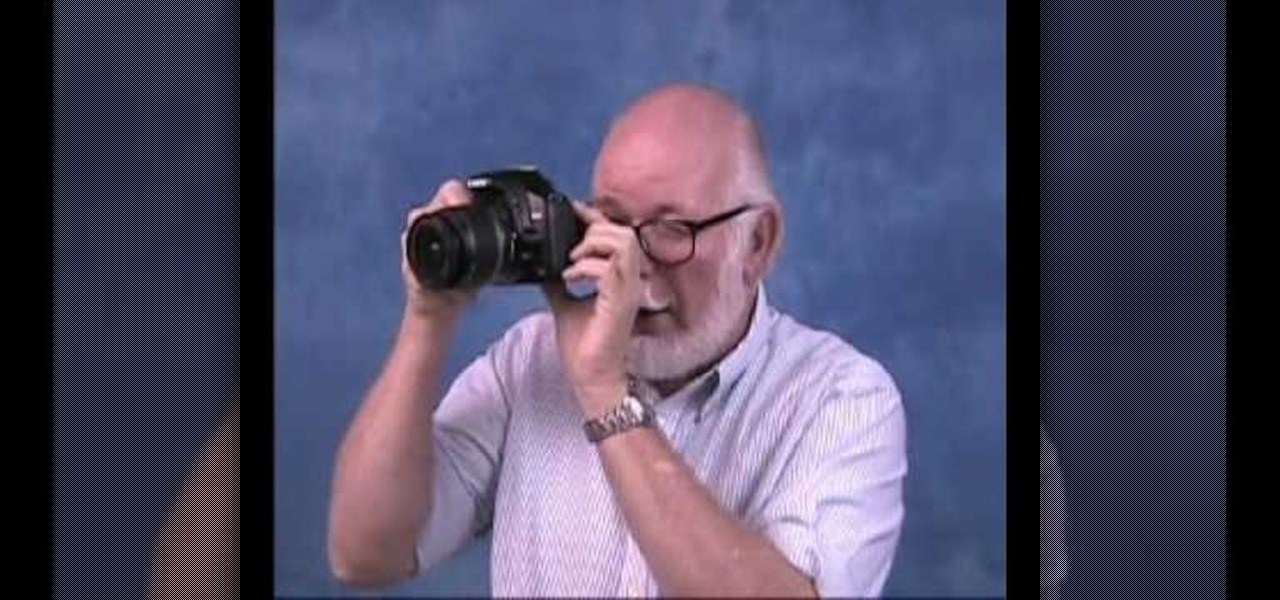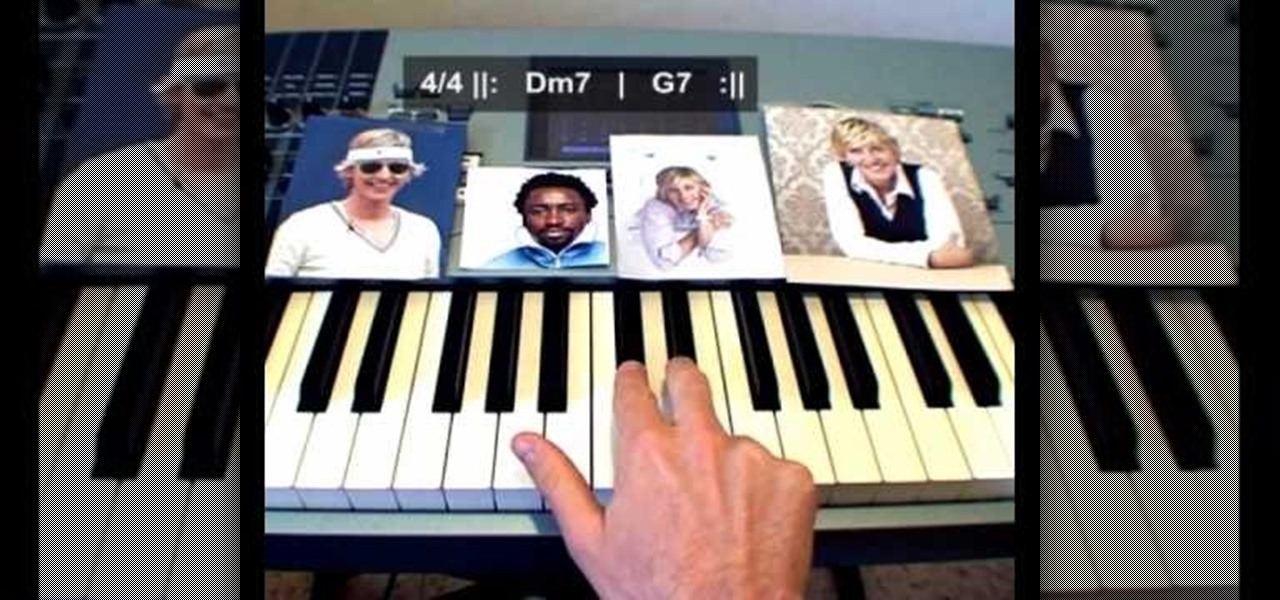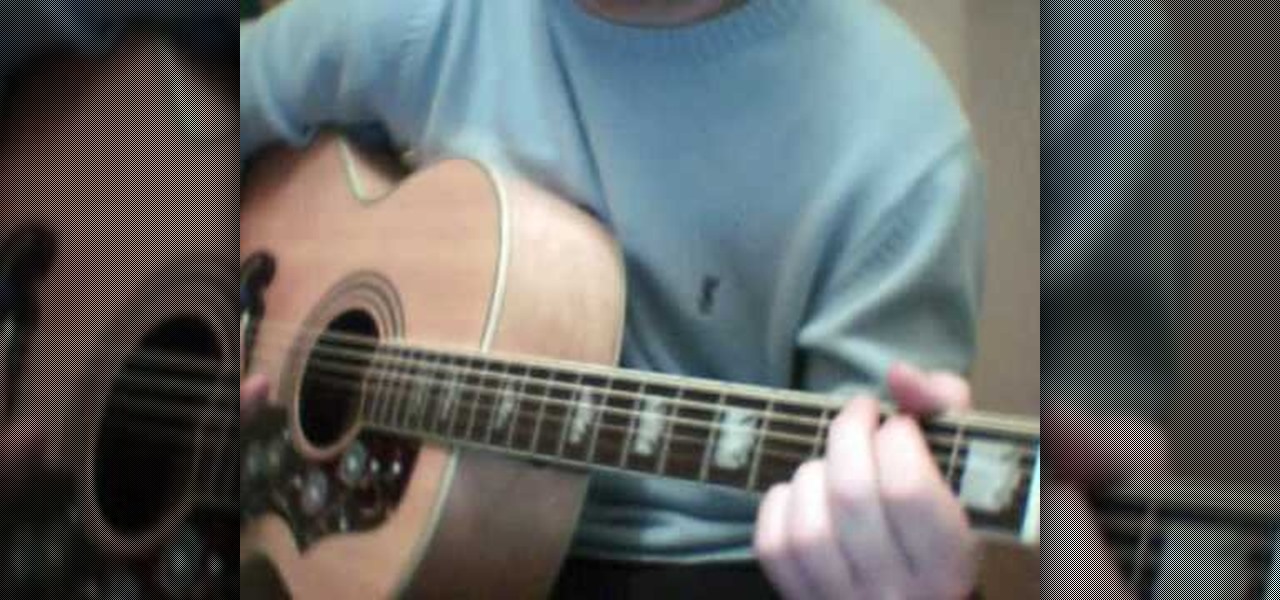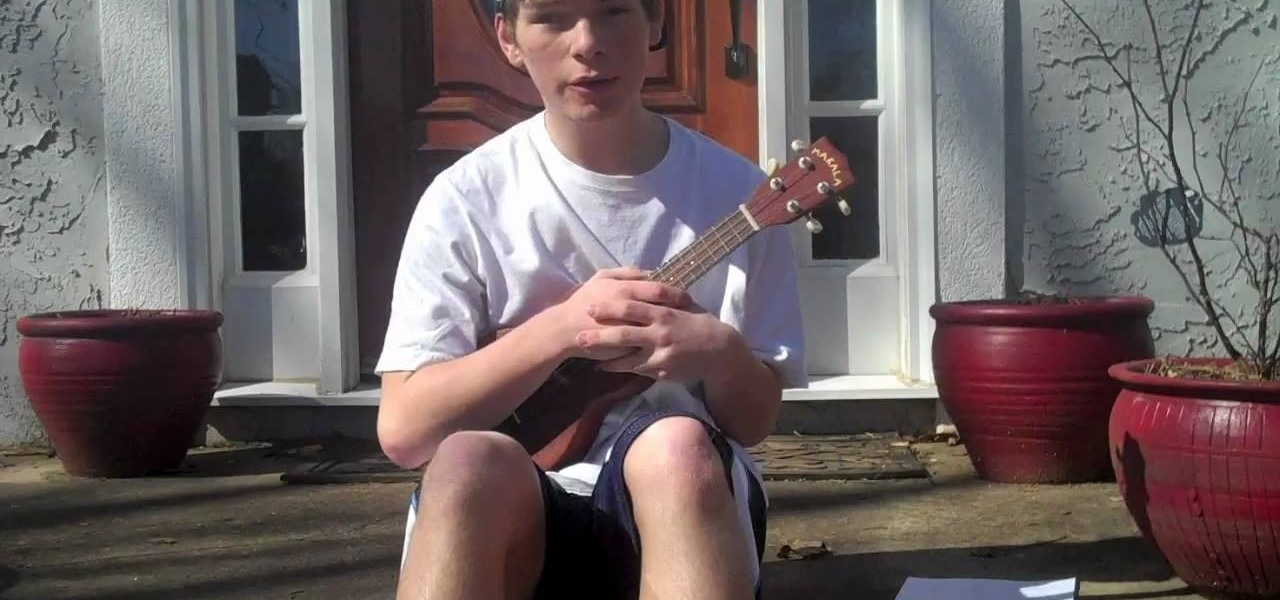Blow the heads off your friends when you serve them this amazing chili con carne. Learn how to make it the right way, in true TexMex style. This spicy, hearty dish will knock your socks off and please even the pickiest dinner guest. Yum!

A delicious pasta basic is tomato sauce. A perfect, homemade tomato sauce can turn a typical spaghetti dish into a gourmet dinner. In this video, our friends at the Pasta Channel teach us exactly which tomatoes to select and which spices to add to come up with an amazing, authentic sauce that is sure to impress even the pickiest eaters!

Any potato can be made interesting and look 'fancy' with the right ingredients! In this tutorial, learn how to add some rosemary, spicy red pepper flakes and garlic to your roasted potatoes and really bring out their flavor. These spuds will impress even the pickiest dinner guest and the best party is - they are quick, easy and cheap to prepare! Enjoy!

Now that Halloween is over, we're getting closer than ever to the holiday season, which includings a lightning-fast sequence of Thanksgiving, Christmas, and New Year's. This means you have to be prepared for cooking comfort food for big crowds.

Follow along with "The One Pot Chef" in this cooking adventure using just a crock-pot and a handful of ingredients. Make a delicious beef and bourbon stew that's sure to impress your friends! With the easy to follow guide you just add flour to the bottom of the pot, season with a bit of salt and pepper, add your beef and then let it get nice and coated. Splash a bit of bourbon onto the beef along with garlic, onion, mushrooms, carrots, beef stock, diced tomatoes, tomato soup and Italian herbs...

In this tutorial, Sandra Lee shows us how to make a family favorite rump roast with a new twist. Sandra adds a tangy Madeira wine sauce to her roast and creates an unexpected dinner. Try this twist next time you make a roast and you will surely impress even the pickiest eater.

In this video tutorial, viewers learn how to use the on-screen keyboard on a Mac OS X computer. To turn on the keyboard viewer, go to Apple and select System Preferences. Under Personal, click on Language & Text. Click on the Input Sources tab and check Keyboard & Character Viewer. The viewer will appear as an icon in the status bar. Click on the icon and select Show Keyboard Viewer. Now place the cursor where you want to start typing and use the onscreen keyboard to type. This video will ben...

In this video tutorial, viewers learn how to draw Japanese waves for a tattoo. In this video, viewers observe different ideas and elements for wave designs. Viewers learn different techniques. To draw a design for a tattoo, viewers should sketch out their image and experiment different designs. The materials used in the video include: tracing paper, pencil and a Micron 08 pen. This video will benefit those viewers who enjoy sketching images, art and would like to learn how to design tattoos.

Mike Lively of Northern Kentucky University shows you how to build an interactive Molecule Viewer in Papervision3D and Flex 3. This is a fun application building project for anyone learning Adobe Flex Builder 3 and a great resource for molecule viewer for students, educators, and researchers in chemistry and biochemistry.

In this video tutorial, viewers learn how to do the "Doctor of the Peggle Arts" achievement in the Xbox360 game. The purpose of this achievement is to clear all the pegs and bricks in the Quick Play or Adventure mode and gain exploding fame. Begin the level by shooting from all the way to the right or left for balance. This video provides a demonstration for viewers to easily understand and follow along. This achievement is worth 30G. This video will benefit those viewers who play the Xbox360...

In this video tutorial, viewers learn how to get perky pecs and get rid of "side boobs". This video lists several exercises for viewers to do. Users will need a pair of dumbbells for some of these exercises. The exercises in this are: chest fly, dumbbell press and a variation of push-ups (narrow, wide, knees). Do 3 sets of 10 repetitions for each of these exercises. This video also provides 2 isometric exercises. The first exercises to press the hands together. The second exercises is the sid...

Your Guitar Sage provides the viewer with a good way to learn how to play an Amy Winehouse tune on an acoustic guitar. Amy Winehouse's song, Rehab has a few open chords and bar chords to be mastered. The videos demonstrates how to play the piece through first and then takes the viewer through each part of the song. The names of the chords and bars are provided. The verse and the chorus pieces are split to provide the viewer with help in fingering, pace, rhythm and timing within each part. The...

In this video tutorial, viewers learn how to make turkey goulash. The video provides all the ingredients required in order to make turkey goulash. The ingredients include: 1 chopped onion, 2 chopped carrots, 2 chopped stalks of celery, sweat in olive oil over medium high, 3 tablespoons of Hungarian paprika, 2 crushed & minced clove garlic’s, 1/2 bottle of white wine, 2 roasted peppers, can of stewed tomatoes and turkey. This video provides step-by-step instructions that allow viewers to easil...

This tutorial shows you how to use FastStone Image viewer 3.5 for Windows to edit RAW photos. Learn how to use the free software FastStone Image Viewer 3.5 to view, handle and sort RAW images, and convert RAW images. FastStone Image Viewer 3.5 is a great free alternative to Adobe's Camera RAW.

Just because a person is cordial enough to knock at your door doesn't mean that he isn't a conman or burglar out to knock you out and steal all your belongings. So you can probably understand the usefulness of a spy hole, or a door viewer.

In this video tutorial viewers learn how to play the song "Whatever" by Oasis on the acoustic guitar. The video reveals all the string movements and the order the notes are needed to be played. This video provides voice narration and a visual demonstration for viewers to easily understand and follow along. This video will benefit those viewers who are interested in the guitar and want to learn how to play a new song.

Need a new prank or trick to play on your friends? Well this video is your solution. All you need a non-transitive dice and to follow this video and you will be cheating your friend in no time. The idea behind this video is to use dice that are non standard, which means instead of having from 1 to 6 on the sides, they have other numbers. By playing with what numbers go on the faces, the viewers can skew with the probabilities of what number comes up. With this idea, the viewers can make dice ...

In this video tutorial, viewers learn how to build a movie from individual clips in iMovie. Using clips in iMovie will easily allow users to create a movie. On the right side of the screen in iMovie, there will be a library of all the clips and images that you have imported. Click on the Clips Viewer to arrange the clips in an order that you would like. Just drag them to the clip viewer. You can change the position by dragging a clip over another. Click on the time line viewer to see how long...

In this video tutorial, viewers learn how to make an LCD viewing hood from a slide viewer. This hood will prevent any shining or glaring of light when looking at the LCD screen. Most LCD covers are expensive or just get in the way. This viewing hood is inexpensive and only cost $6. 95. Users will simply need a slide viewer. Pull off the diffusion screen and cut off the ledge so that it is flat. Sand it to make it smooth and add some felt to cushion it on the screen. This video will benefit th...

In this video tutorial, viewers learn how to play the theme song from the Ellen DeGeneres Show on the piano. This video provides the order that the keys are needed to be played, in order to execute the song. This video provides voice narration and a visual demonstration for viewers to easily understand and follow along. It is at a step-by-step slow pace for viewers to easily stay connected with the video and keep up. In the video description, it also contains piano tab for this tutorial if vi...

In this video tutorial, viewers will learn how to create a navigation bar, using Adobe Photoshop. Adobe Photoshop is a graphics editing program. Viewers will learn how to use multiple layers, layer effects, gradient options and drawing tools. Viewers will be able to customize their own color and designs. This video provides voice narration and a visual demonstration that allows viewers to easily understand and follow along. This video will benefit those viewers who design websites and web pages.

In this video, viewers learn how to play the song "Don't Look Back into the Sun" by the Libertines on the acoustic guitar. Viewers learn which order to play the notes, in order to play the song. The video has step-by-step instructions and a slow pace that allows viewers to easily follow along. It also has a visual demonstration to give viewers an example of how the piece should sound. This video will benefit those viewers who enjoy playing guitar and want to learn how to play a new song.

If you work with the Adobe Air Collada format a lot, and have certain formats you want to bring into Collada and into Papervision through that Collada file format, you'll need to compare Collada files and graphics, which requires that you createa viewer. This video tutorial offers instructions on doing just that. For more information, and to get started making your own Collada Papervision3D viewer in Flex 3, take a look!

Even if you don't have Microsoft Office Word 2007, you can open Word documents with Word Viewer. In this instructional video, a Microsoft employee shows how you and your coworkers can download Word Viewer and the Office Compatibility Pack for Word, Excel, and PowerPoint 2007 File Formats. With these 2 downloads, you can open, print, or copy and paste from Word documents without having to install Word on your computer.

In this video tutorial, viewers learn how to play the song "Sad Song" by Oasis on the acoustic guitar. For this song, viewers are recommended to tune down a semitone. This video reveals all the string movements and the order that the notes are needed to be played, in order to execute the song. This video provides step-by-step narration and a visual demonstration for viewers to easily understand and follow along. This video will benefit those viewers who enjoy playing guitar and want to learn ...

In this video tutorial, viewers learn how to create a cartoon cloud using Adobe Photoshop. Adobe Photoshop is a graphics editing program. In this video, viewers will learn how to use multiple layers, layer options, how to create a lighting effect and use of gradient options. This video provides voice narration and a visual demonstration for viewers to easily understand and follow along. This video will benefit those viewers who enjoy designing and creating cartoon or animation images on the c...

In this video tutorial, viewers learn how to make a black and white Hollywood style glamour portrait, using Adobe Photoshop. Adobe Photoshop is a graphics editing program. Viewers learn how to create a vintage, golden age Hollywood headshot look, with just a couple layers. This video provides step-by-step instructions and a visual demonstration for viewers to easily follow along. This video will benefit those viewers who enjoy photo editing and enhancing images to the best of their ability.

In this video tutorial, viewers learn how to draw human hair. This video shows viewers how to draw long hair. Begin by outlining the shape of the hair. Then start building upon the outline of the hair. Hair is very wavy and branches out. The hair outline should be organic and not straight to look more realistic. Once you have finished designing the hair, you can add extra details such as accessories or hair. This video will benefit those viewers who are interested in art and drawing, and woul...

In this video tutorial, viewers learn how to do a palm flip. Before attempting to do the palm flip, viewers should first perfect and control a back flip. Instead of using the hands to flip on the floor, users will press the hands against the wall to flip. Begin practicing this technique with a mat or some kind of support that will prevent you from landing on the ground. Users should get used to pushing off the wall and landing on the back. This video will benefit those viewers who are interes...

In this video tutorial, viewers learn how to change a car's headlight and taillights. There are 3 types of headlights for a car. The 3 types are: sealed beam, halogen bulb and HID lights. This video shows viewers how to change halogen bulbs. Begin by opening the hood of the car. Remove the fastener or wire harness and then remove the bulb. Now replace it with a new bulb and put the wire harness or fastener back on. This video will benefit those viewers who have a vehicle and would like to lea...

In this video tutorial, viewers learn how to do a Double Kong. Before attempting this technique, viewers should first be able to do a regular Kong vault. The Double Kong is basically the same as the regular Kong vault, except you leap over two objects in stead of one in a jump. They key to making it over to the second obstacle is to spring your legs up high on the first obstacle. When running, do not slow down. You need to keep the speed and momentum to be able to carry through the vault. Thi...

In this video tutorial, viewers learn how to make cornbread muffins. This recipe will bake 12 muffins. The ingredients required for the muffins are: 115 g of yellow oatmeal, 115 g of flour, 100 g of sugar, 1/2 tbsp of baking powder, 1/2 tsp of baking soda, pinch of salt, pinch of chili flakes, 150 g of sweetcorn, 200 g of crème fraiche, 55 g of melted butter and 2 beaten eggs. This video provides step-by-step instructions for viewers to easily understand and follow along. This video will bene...

In this video tutorial, viewers learn how to play the song "Mad World" by Tears for Fears on a ukulele. Tears for Fears are an English pop rock duo formed in the early 1980s. Begin by tuning the ukulele. On the ukulele, there are four chords to this song. The chords are: E minor, G, D and A . This video is very descriptive and clearly explains the procedures. This video contains step-by-step instructions and a visual demonstration for viewers to easily understand and follow along. This video ...

Don't know how to add some line frames in Photoshop? Well, this video teaches the viewers how to exactly add line frames, or borders for their images using Photoshop. First of all, change the background layer into a normal layer. Next, go to image size and add in some more pixels in order to allow room for the border. Next, add another layer and set it to transparent. Now select where you want your border to be, then go to strokes, and select a color. At this point, the viewer should have a b...

In this video tutorial, viewers learn how to set a guitar's intonation. Studying the intonation of the guitar is making sure the guitar is in tune. To check intonation, it is recommended to use a guitar tuner. The video provides step-by-step instructions for viewers to properly check and set the guitar's intonation. Users need to check each string for equal pitch. This will benefit those viewers who play guitar and need to learn how to intone their guitar.

In this video tutorial, viewers learn how to create atmospherics using the Arpeggiator in Ableton Live. In this tutorial viewers are shown how to create useful arpeggiated effects using the Arpeggiator in Ableton Live. Ableton Live is a loop-based software music sequencer and DAW. The Atmospheric effect gives a deep, low fade out that can be used for breakdowns or a harmonic background in music tracks. This video will benefit those viewers who produce music and would like to learn new music e...

In this video, viewers learn about factory maintenance schedules and how to care for a vehicle. The series explains the differences between repair and maintenance, and the difference between do-it-yourself repair and professional auto repair services. Tips address choosing an auto mechanic and following factory and maintenance schedules. Increasing your vehicle's safety, reliability and longevity through proper maintenance also is discussed. This video will benefit all viewers who own a vehic...

In this video tutorial, viewers learn how to type in special characters. Begin by opening System Preferences and select International under Personal. Then click on the Input Menu tab and check Character Palette and Keyboard Viewer. Now check "Show input menu in menu bar" and click OK. Then click on the flag icon on the top of the screen and select Show Keyboard Viewer. This will allow users to type or mimic the actions of the keyboard. Users are also able to change the character by selecting ...

In this video tutorial, viewers learn how to make a metallic wallpaper with a stripped paint effect. GIMP (GNU Image Manipulation Program) is a free software raster graphics editor. This video is very descriptive and clearly explains all the procedures. It provides step-by-step instructions and a visual demonstration for viewers to easily understand and follow along. This video teaches viewers how to use the weave filter and RGB noise, layer modes like abstract, burn and saturation. This vide...

In this video tutorial, viewers learn how to make a garden rainbow butterfly puppet. This video describes all the materials that are required to make the butterfly puppet. The materials required include: beads (blue, red and transparent), 5 pipe cleaners (2 yellow and 3 purple), 2 googly eyes, a stick and one glue stick. This video provides a visual demonstration for viewers to easily follow along. The video is at a step-by-step pace and allows viewers to pause or rewind the video. This video...