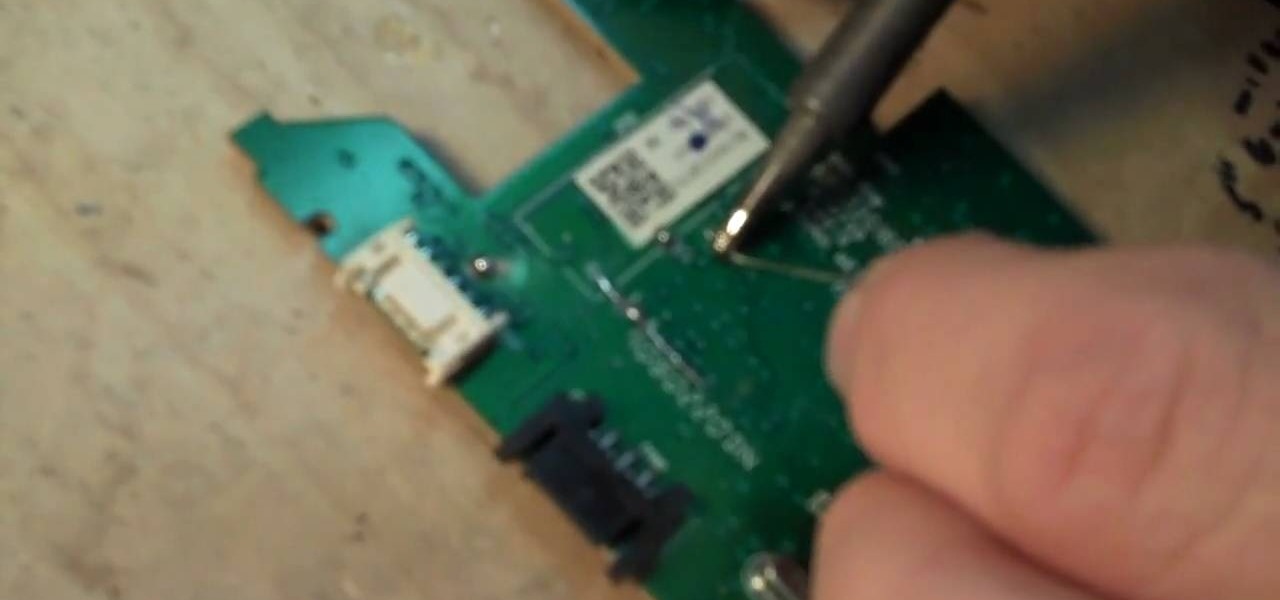To keep a paintball gun in top shape, it's important to perform routine maintenance. An easy way to check for broken parts or things that need repair is by taking the gun apart. This video tutorial shows the process of disassembling and performing maintenance on an Angel A1 paintball gun.

The inward springboard diving group involves both the inward dive pike as well as the inward one and a half dive pike. Learn the proper transitions and body movements for performing these dives from a professional diving instructor in this free video series.

Numbers are everywhere in life, and some are better at doing the math than others. Unless you're Gert Mittring, it's safe to say you use the calculator app on your tablet just as much as I do, and it's often disrupting your other tasks.

We've been so worried about volumetric scans possibly robbing celebrities and performers of their agency and right to control their image that, somewhere along the way, we forgot that scans may not always be necessary to produce passable holographic performances.

With a tiny computer, hackers can see every website you visit, exploit services on the network, and break into your Wi-Fi router's gateway to manipulate sensitive settings. These attacks can be performed from anywhere once the attacker's computer has been connected to the router via a network implant.

With as much creativity and freedom that we have on Android, it feels a little underwhelming that the only gesture we can perform on the status bar is a downward swipe to expose the notification tray or quick settings. Maybe this is a field for Android to expand on in the future, but until that day, third-party developers are exploring this now.

Heads up: the following videos and GIFs will definitely cause you to zone out and lose focus on whatever it is you're doing.

Android version 5.0 Lollipop introduced a ton of changes to the OS—and of course with new features, there's always a new set of bugs. One of the biggest bugs of all was a massive memory leak caused by the new screen-off animation, which loaded its assets into memory but never cleared them away.

The first few minutes after gaining access to a MacBook are critical — but where do we begin? Using tools built into macOS, we can develop an in-depth understanding of running background processes, detect antivirus software, locate sensitive files, and fingerprint other devices on the network. All of this can be done without installing additional software or modifying any files.

With all the web applications out on the internet today, and especially the ones built and configured by novices, it's easy to find vulnerabilities. Some are more perilous than others, but the consequences of even the slightest breach can be tremendous in the hands of a skilled hacker. Directory traversal is a relatively simple attack but can be used to expose sensitive information on a server.

Welcome back, my fledgling hackers! One of the first issues any hacker has to address is reconnaissance. Before we even begin to hack, we need to know quite a bit about the target systems. We should know their IP address, what ports are open, what services are running, and what operating system the target is using. Only after gathering this information can we begin to plan our attack. Most hackers spend far more time doing reconnaissance than exploiting.

Passwords on Windows are stored as hashes, and sometimes they can be tough to crack. In certain situations, though, we can get around that by using the hash as is, with no need to know the plaintext password. It's especially interesting if we can manage to get the hash of an administrative user since we can then authenticate with higher privileges by performing an attack known as pass the hash.

While the iPhone XS and XS Max come equipped with 4 GB of random access memory, and the iPhone XR with 3 GB of RAM, Apple's latest flagships are still susceptible to occasional slowdowns in performance in iOS 12. This can be fixed by clearing RAM, but the process is now a little trickier compared to iPhones with Home buttons.

Know thy enemy — wise words that can be applied to many different situations, including database hacking. It is essential to performing adequate reconnaissance on a system before even thinking about launching an attack — any type of attack — and this is no different for SQL injection.

Web browser extensions are one of the simplest ways to get starting using open-source intelligence tools because they're cross-platform. So anyone using Chrome on Linux, macOS, and Windows can use them all the same. The same goes for Firefox. One desktop browser add-on, in particular, makes OSINT as easy as right-clicking to search for hashes, email addresses, and URLs.

Freestyle Frisbee is sport and performing art in which athletes utilize several different flying disc throwing maneuvers using a Frisbee. Learn to perform several throws and tricks in freestyle Frisbee from a freestyle Frisbee champion in this free video series.

A tutorial for performing the Top Pop card magic trick.

Performing a breast self-exam is important to every woman. Watch this video to learn the simple steps involved in checking for monthly changes in your breast. Perform a breast self examination to check for lumps.

This is a great instructional video on how to perform a scorpion. Performing this scorpion pose is very good for your health. This pose is a very important pose in the art of yoga. Similarly cheer leading and gymnastics people use this pose. Lift your left leg and hold it with your two hands for a few seconds. Now you have to lift your right leg and hold it with your two hands for about 20 seconds. This is a very effective pose in yoga.

Have fun performing this trick at school…all you'll need are a couple of paper clips! You will need two paper clips and a magnet. Sometimes we use materials that require adult supervision... like scissors, so make sure you have friends and family around whenever you do magic tricks. 1. Hide the magnet underneath the fingers of your right hand by curling your fingertip over it. Magicians call this a finger palm.

Borrow a coin from someone in your audience and amaze them as it vanishes before their very eyes! You will need one borrowed pen from your audience and one quarter. Sometimes we use materials that require adult supervision... like scissors so make sure you have friends and family around whenever you do magic tricks.

Performing magic with simple, everyday objects is cool! And Ryan Oakes is going to show you how to perform an amazing little trick with a quarter. Sometimes we use materials that require adult supervision... like scissors so make sure you have friends and family around whenever you do magic tricks.

Things required: 1. A good pack of cards

Videojug teams up with Martin, an international ballroom dance performing and educator to explain the do's and don'ts of international waltz dance. Some historical points are discussed briefly, then it the videos moves on to explain: dress, position, facial expression and more. Perform international Waltz with proper etiquette.

Prose for performance is different than performing with poetry. Learn about the basics of prose from a communications and public speaking expert in this free instructional video. Perform prose interpretation - Part 1 of 11.

If you were one of the lucky individuals to score a TouchPad before HP discountinued them, you will need to proceed through the initial setup wizard when you turn on the device for the first time, or after performing a data wipe and reset on the tablet. This guide will walk you through everything from accepting the terms & conditions, connecting to a Wi-Fi network, and creating a webOS account for the first time.

The Achievement Hunter demonstrates how to earn the 'Get Dizzy Y'all' achievement and the 'Shut Your Mouth' achievement in the Xbox 360 game Green Lantern; Rise of the Manhunters. The first achievement is earned by spinning consecutively and the second achievement involves performing several combo hits.

This video for Otolaryngologists, medical students, and curious laypeople describes the anatomical features that one would see when performing a trans-nasal endoscopy, a procedure in which a tube is inserted through the nose and down the esophagus and used to view the stomach.

They say we hold a lot of tension and stress in our shoulders (hence the popularity in many spas of the classic back massage), but given how often we use the computer these days, our hands are just as if not more cramped than our shoulders.

Interested in performing an unplugged version of "Speed of Sound" by Coldplay? See how it's done with this free video guitar lesson, which presents a complete breakdown of the song and it chords. While this tutorial is geared toward those who already have some knowledge of the guitar, players of all skill level should be able to follow along given adequate time and effort. For more information, and to get started playing "Speed of Sound" on your own acoustic guitar, take a look!

When you think of a dagger, you imagine a weapon that is small in stature, but useful for thrusting and cutting things. This next tutorial is going to show you something that is incapable of performing those tasks.

By performing cardio intervals, you're able to speed up your metabolism, burn fat, and store carbohydrates differently. Composed of short spurts of different heart-pumping moves, you must give your all in order to gain the benefits.

In this how-to video, you will learn how to install a 2.5" hard drive into an external closure. This will take only about five minutes. You will need a small Phillips screwdriver. Make sure you use anti-static precautions before performing this procedure. Take off the top of the enclosure. Line the SATA connector of the hard drive to the enclosure. There is a tab on the top part of the enclosure. Make sure that it connects to the other part of the lower part of the enclosure. Take the screws ...

OWC, Other World Computing, demonstrates how to install RAM or upgrade and replace the memory in a 13-inch Macbook unibody. Installing RAM will take approximately 10 minutes to complete and is a relatively easy task. It will require the use of a Philips head screwdriver. First, discharge static electricity before performing the upgrade and make sure the computer is turned off. Close the lid, flip the Macbook over and remove the eight screws on the underside of the computer. Then, lift up the ...

So, you wanna be an actor? It's not as easy as you may think. Check out this four part tutorial from Josa Maule, director of the Montreal School of Performing Arts, and learn everything you need to know to become a successful thespian. Josa takes you through all of the necessary steps and offers plenty of tips. This interesting video is very real and honest, and a must see for anyone looking to get into the biz.

Increasing the contrast in Photoshop could help when performing this Illustrator technique. This subject: the eyeball. Watch this Illustrator video tutorial to learn how to vector an eyeball in CS3. Vector an aye of a model of your choice using simple techniques that will be useful, not only in vectoring eyes, but tracing techniques that are used for full face and body vectoring and vexeling.

Performing a proper dump and flash on an XBox 360 disc drive should not be attempted by those without advanced technical knowledge, including how to solder and work with computer hardware. If you want to though, you could not hope for a much better set of instructions than this. This three-part video series will show you, in painstaking detail, how to dump and flash the LiteOn 93450c and 93950c disc drives used in some XBox 360's. Be very careful when following these instructions and you will...

MacOSG demonstrates how to install memory in a 2009 Mac Pro. When performing this upgrade, be sure to take precautions for static by discharging static electricity before beginning. Shut down, unplug and place the Mac Pro on a static-free surface. To access the memory, you need to open the side access door by lifting the latch located on the rear of the Mac until it locks in the open position. You can then the door forward and then remove from the body. The memory is attached to the processor...

First off, don't be frustrated. YOU CAN DO IT! Contrary to the message in the image above, it's NOT over. It's just beginning. And when it comes to solving the New York Times crossword puzzle, the old cliche does apply: practice makes perfect.

Save money by performing your own sewing machine maintenance! While there are differences between a Singer sewing machine, a Brother model or a Janome machine, there are many similarities. This video shows you how to maintain and clean the feed dog area on your sewing machine.