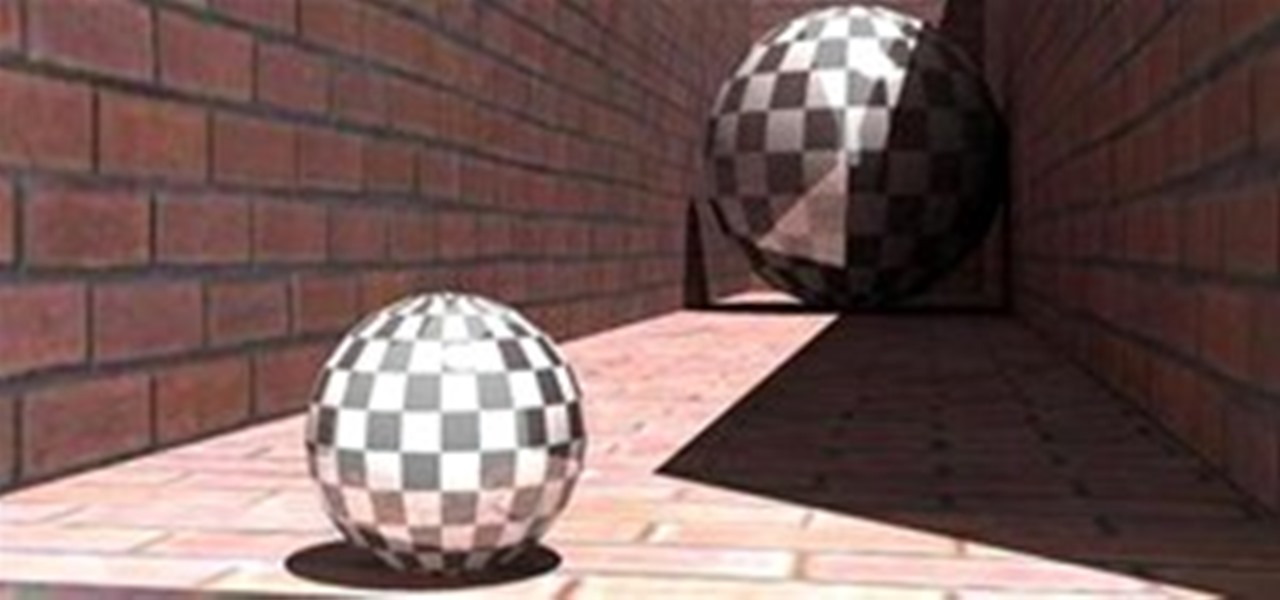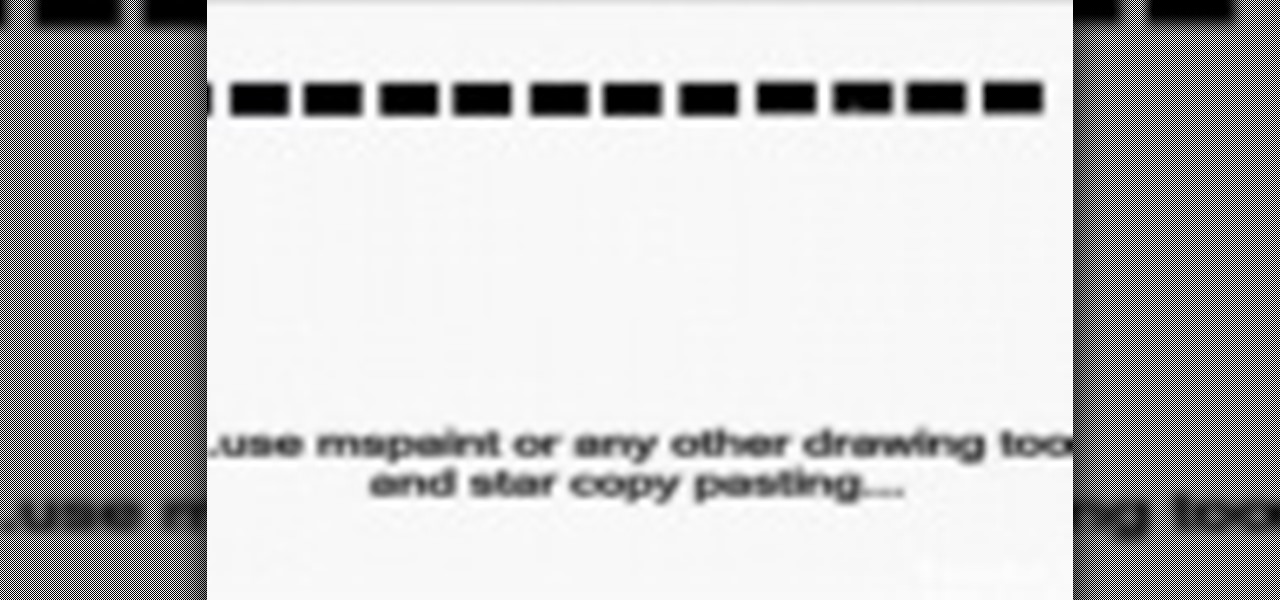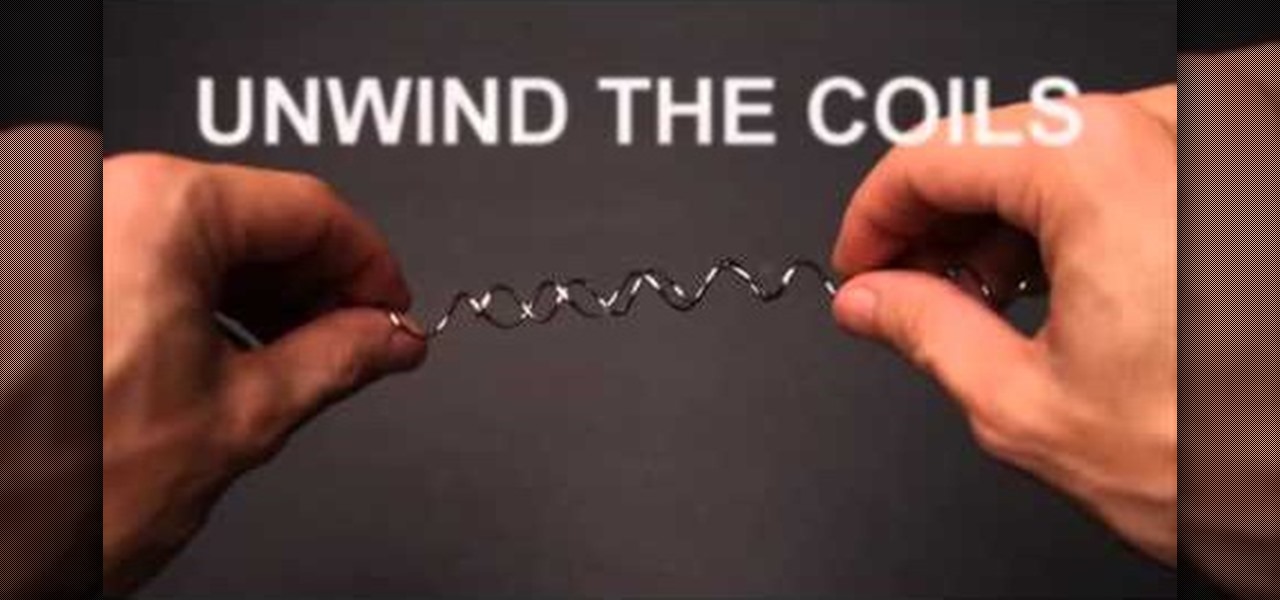The mouse is the primary tool most people use for accessing their computer and the vast stores of information on the Internet. Wouldn't it be funny if instead of allowing you to click icons on the computer screen, your mouse just lit up and made noises when you pressed it buttons? Well now you can prank a friend's optical mouse and make it so. This video will show you how to do it using only a mouse, simple tools, and a light-up, noisemaking keychain cow toy. Prank an optical mouse by replaci...

This is a pretty cool little trick for your brain. If you stare at a negative image for a little, then switch it to black and white, it appears to be in color. Images can be downloaded here: http://s95.photobucket.com/albums/l13...

Tony Ross demonstrates how to create optical illusions in Flash. In the first video he creates a spinning illusion of circles with cycling gradients using Motion Tweens and Rotation Options. In the second video, create a tunnel illusion using Motion Tweens and Masking. The last section shows you how to create a more complex spinning illusion of two sets of concentric circles using Motion Tweens, Rotation Options, and Blend Modes. Tools used include the Oval Tool, Free Transform tool, Gradient...

.Improve your video production with a Canon XH A1 video camera by learning how to use optical techniques in this free production video. Use optical techniques with the Canon XH A1 - Part 1 of 11.

If you are an optometry or opthalmology student, this is the perfect how-to video for you. Watch these these seven videos and learn how to test a patients vision with a refracting machine using plus lenses. It’s a little difficult to describe the controls used for refracting because every instrument is set up differently. If possible, refer to a manual for the specific refracting instrument that you’ll be using. This vision tutorial will walk you through all the parts of a optical refracting ...

If you are an optometry or opthalmology student, this is the perfect how-to video for you. Watch these these seven videos and learn how to test a patients vision with a refracting machine. It’s a little difficult to describe the controls used for refracting because every instrument is set up differently. If possible, refer to a manual for the specific refracting instrument that you’ll be using. This vision tutorial will walk you through all the parts of a optical refracting instrument, sphere...

This is the granddaddy of all voting machines. This ES&S AutoMARK Optical Scan Electronic Voting System not only scans your election ballots, but you can also vote on the touchscreen, or by audio. It's as easy as 1, 2, 3, vote! Your county is in desperate need of this voting machine, so don't miss out this coming election. Use the ES&S AutoMARK Optical Scan Voting System.

Phillip Bourton explains how to open a computer and replace an optical drive without damaging any important components. He explains what characteristics should be considered when upgrading an optical drive, like type of drive and speed. Install an optical drive in a computer.

Want to trick your eyes? Follow the step by step instructions on how to create a polka dot optical illusion using Adobe Photoshop. Create an optical illusion with Photoshop.

Does size matter? When it comes to optical illusions, it does. The size of a human brain's visual cortex determines how he or she sees the world, meaning not everybody observes optical illusions in the same way.

UPDATE: Here's the latest on the optical illusion disaster waiting to happen: the "warning illusion" has been installed, and now you can now see it in action below.

You don't have to go the boring route with Christmas lights this year. Try hacking them, or better yet see if you can replicate this Tron-themed optical illusion made by WonderHowTo favorite Brusspup. Good luck... looks like it took some serious time and patience to get it right. More from Brusspup:

Wow. Really fantastic fire illusion by WonderHowTo favorite, BrussPup. Hang in there, the magic starts to happen at 0:34. Previously, Jerry Andrus and His Impossible Box.

Last week in New York, I saw the new show Otherworldly: Optical Delusions and Small Realities at the Museum of Arts and Design, at Columbus Circle near the edge of Central Park, between Broadway and Eighth. Below is the museum’s description of the show:

Imagine this scenario: Late for work, you jump in the car. Going your usual 10 or maybe even 15 miles over the speed limit, suddenly a ball tumbles into the road, closely pursued by a little girl! Scared sh*tless, you slam on your brakes.

My mind is playing tricks on me! Discover Magazine systematically dissects five fantastic optical illusions. The scientific explanations are logical:

New York based studio softlab's latest installation "(n)arcissus" is an eye-bending site specific installation currently on display at the Frankfurter Kunstverein art center in Frankfurt, Germany. The piece, made with over 1,000 mylar and vinyl laser cut panels, hangs in a stairwell, measuring 9 meters tall from the lobby ceiling.

Create your own optical illusion using MS Paint or other drawing software. Make an optical illusion with MS Paint.

If your discs are getting jammed in your optical drive, or if your CDs and DVDs simply aren't playing in your Power Mac, it might be time to replace that old SuperDrive. See how to remove the SuperDrive optical drive from the Power Mac desktop computer.

How does it feel when you draw? What do you want to draw? Watch this instructional drawing video to begin drawing optical illusions. Draw a photograph to begin understanding the optical illusion of depth.

With the TSA's full-body scanners occupying a great deal of airports nationwide, the debate remains as to whether air travelers should continue to be subject to immoral security techniques and possible health risks due to the x-ray scanning devices. The "advanced imaging technology" may help keep obvious weapons out of major airports, but scanning naked bodies seems more voyeuristic than crucial to national security. But while the argument continues, one woman is taking a stand… well, not rea...

Andre Geim and Konstantin Novoselov, from the University of Manchester, have just won the Nobel Prize in physics from their work with graphene. They've found a way to isolate graphene from graphite (carbon in pencil lead) and distinguish its behavior, which holds extreme potential for future technology.

Is your farm looking a little bland in FarmVille? Using a basic optical illusion, you can make what appears to be hills!

PowerBook Medic is the ultimate resource for Mac computers and electronics repair. They have helpful tutorials on most Apple products including the MacBook, MacBook Pro, PowerBook, iBook, iPhone, iPod, and more, covering topics from disassemblies, to RAM upgrades, to replacement hard drives.

PowerBook Medic is the ultimate resource for Mac computers and electronics repair. They have helpful tutorials on most Apple products including the MacBook, MacBook Pro, PowerBook, iBook, iPhone, iPod, and more, covering topics from disassemblies, to RAM upgrades, to replacement hard drives.

In this how-to video, you will learn how to repair and replace an optical drive in an Xbox 360. This will be helpful if your current optical drive does not work anymore. Remove the drive from the actual Xbox. Also remove the chrome tray from the old drive. Take the screwdriver and remove the screws of the cover. Push the black tab, allowing the board to be removed fro the drive. Do the same with all the other cables. Now, do the same with the new drive. Replace the old board and reconnect the...

Optical illusions are thrilling and abundant, and this one is both cool and novel. All you need are two pieces of twisted metal wires like those show in the video. Slide them together, then untwist to created a really cool illusion.

MAKE and Kipkay brings the do-it-yourself mindset to all the technology in your life. Make Magazine celebrates your right to tweak, hack, and bend any technology to your own will.

This is a cool optical illusion that makes your business card appear to be blank on both sides but then you print color onto it with your hand. A magical way to hand out your business card.

Many video camera companies are beginning to manufacture tapeless camcorders, which record footage as files on hard disks, solid state drives, or optical disks. It's easy to transfer file-based footage to your Mac using Final Cut Express. Just connect your camcorder to the USB port.

This is one water bomb that's more postmodern art than scary - though fun - splashy summertime weapon. Using intricate tessellated origami folds and a drawn-on grid you'll learn how to create this interesting shape.

Looking for a cool trick to impress your friends? Check out this tutorial from Stephen Ablett. In it, he will show you how to stick a pen through a dollar bill and take it out again, leaving the bill totally intact!

In this how to video, you will how to remove the logic board from the iMac G5. First, get the t6 screw driver and remove the screws in the corner. Unplug the airport card. Now, unplug all the cables connecting to the logic board. Now, unscrew the torx screws located on the logic board. Unplug the optical drive cable by unscrewing the 2 torx screws holding it. Next, unscrew the torx screws located near the center top of the board. You can now remove the logic board. However, there is a hard dr...

PowerBook Medic is the ultimate resource for Mac computers and electronics repair. They have helpful tutorials on most Apple products including the MacBook, MacBook Pro, PowerBook, iBook, iPhone, iPod, and more, covering topics from disassemblies, to RAM upgrades, to replacement hard drives.

PowerBook Medic is the ultimate resource for Mac computers and electronics repair. They have helpful tutorials on most Apple products including the MacBook, MacBook Pro, PowerBook, iBook, iPhone, iPod, and more, covering topics from disassemblies, to RAM upgrades, to replacement hard drives.

HTPC. It stands for Home Theater PC. Some refer to it as simply a Media Center. But no matter what you call it, you're going to learn how to build one today. Why would you want to do that? Because one of the main advantages of creating your own home theater system is that you are control, not only of the cost, but the features and functions, as well.

This video has a man by the name of Dr. Neder and he has a book by the name, ‘how to be a man in a woman’s world.’ He answers a series of questions. The first question asked is how to get a girl with a boyfriend. The answer this video provides is simply that all girls are looking to date up. Meaning your value and assets, if there is a greater attraction then the girl will end up with you and dump the guy that she is with. Does size matter? The average size of most man is five inches to five ...

See how to build your very own computer! Just watch this video tutorial, in 22 parts, on how to make a homemade computer from scratch! This is a very detailed how-to on creating your own computer tower.

Most use wireless computer mice these days for their computers, but there are still people stuck on wired optical mice, especially in an office environment. Those people are our targets. As pranking someone's computer may be frowned on, peripherals are fair game, and this prank from Kipkay takes their wired optical computer mouse and turns it into a foul-smelling smoke machine.

Learn how to copy and back up your optical meda with this tutorial. With the right software, it's easier than you might think! So easy, in fact, that this free video guide can offer a complete walkthrough of the burning process in just under five minutes' time. For detailed instructions, and to get started burning copies of your own DVD and Blu-ray discs, take a look.