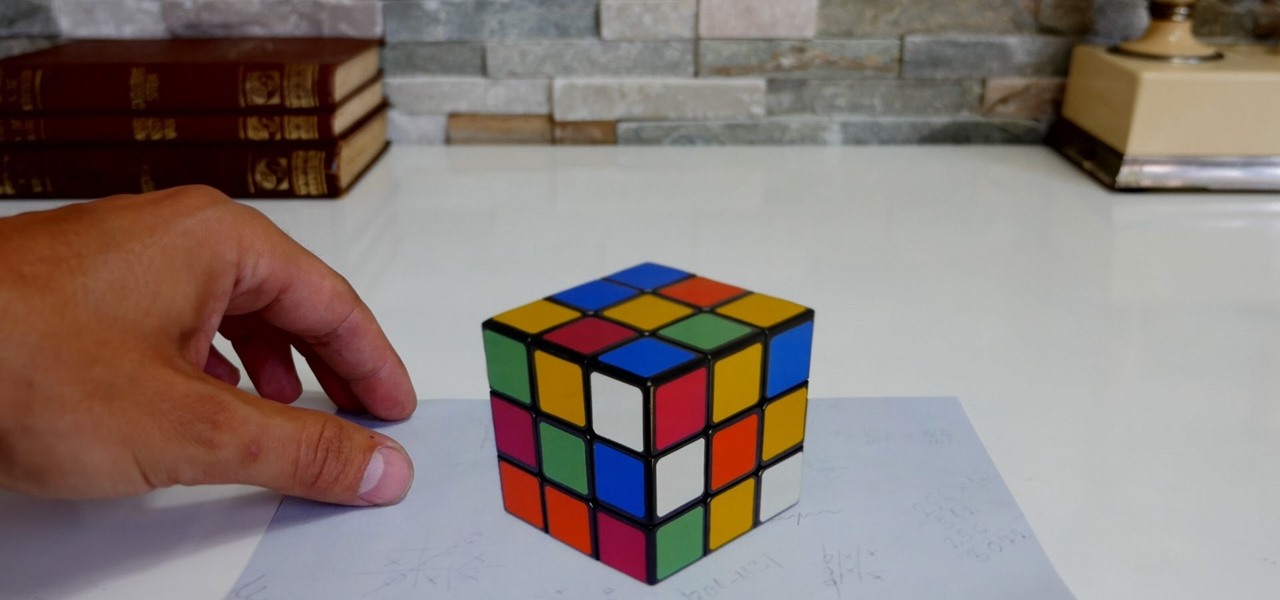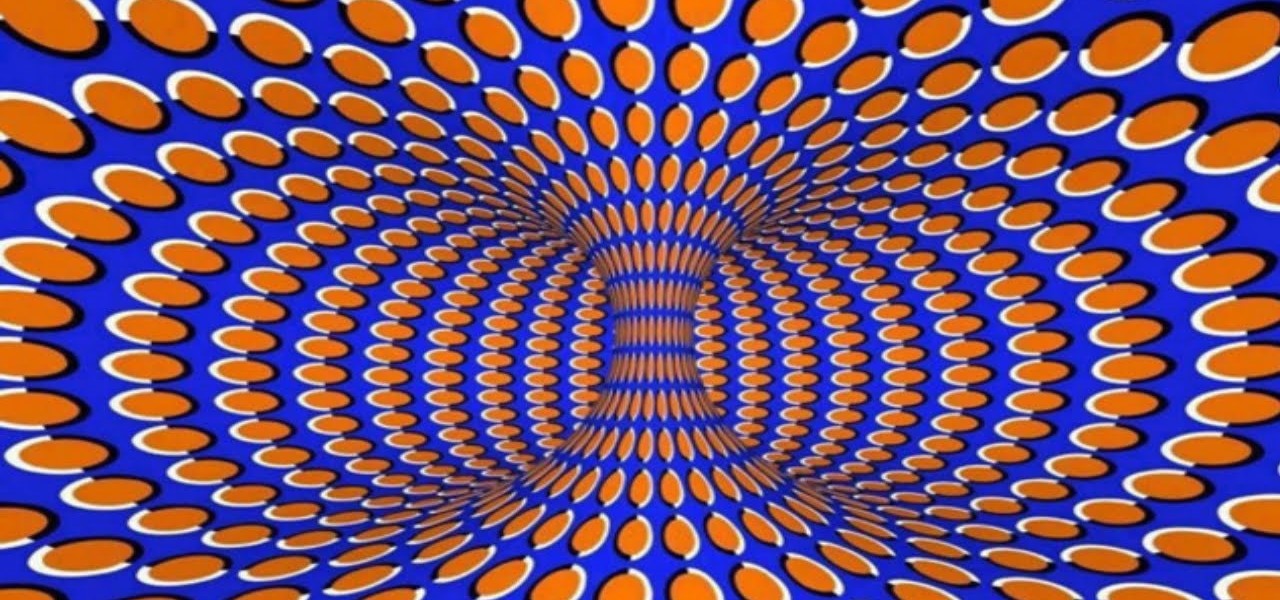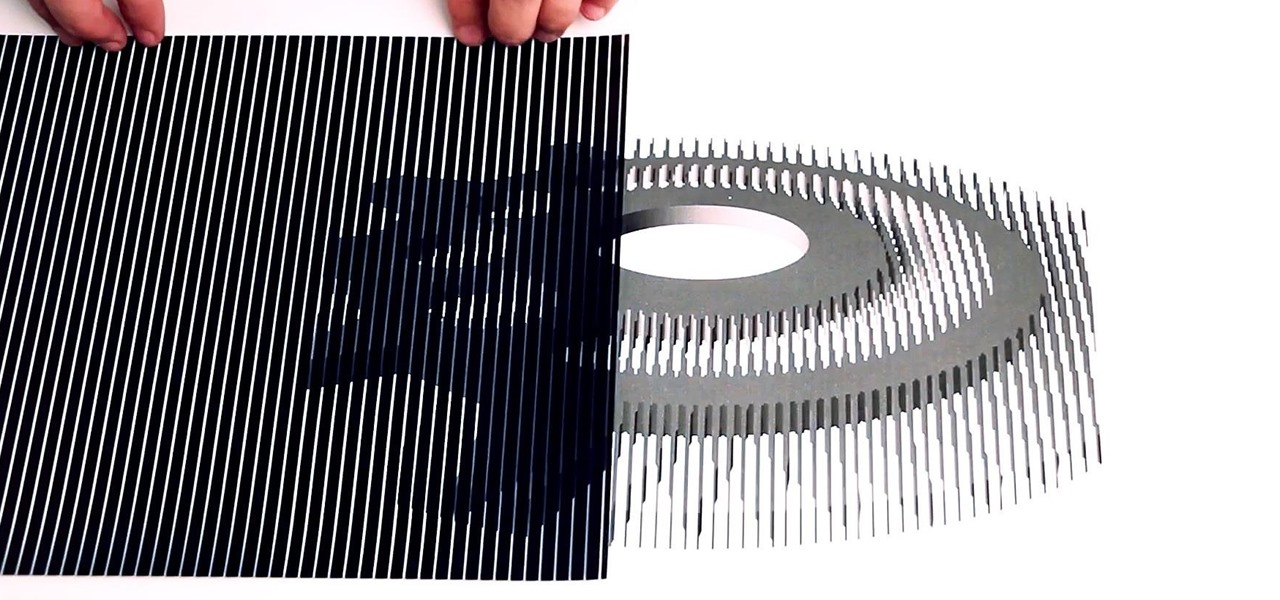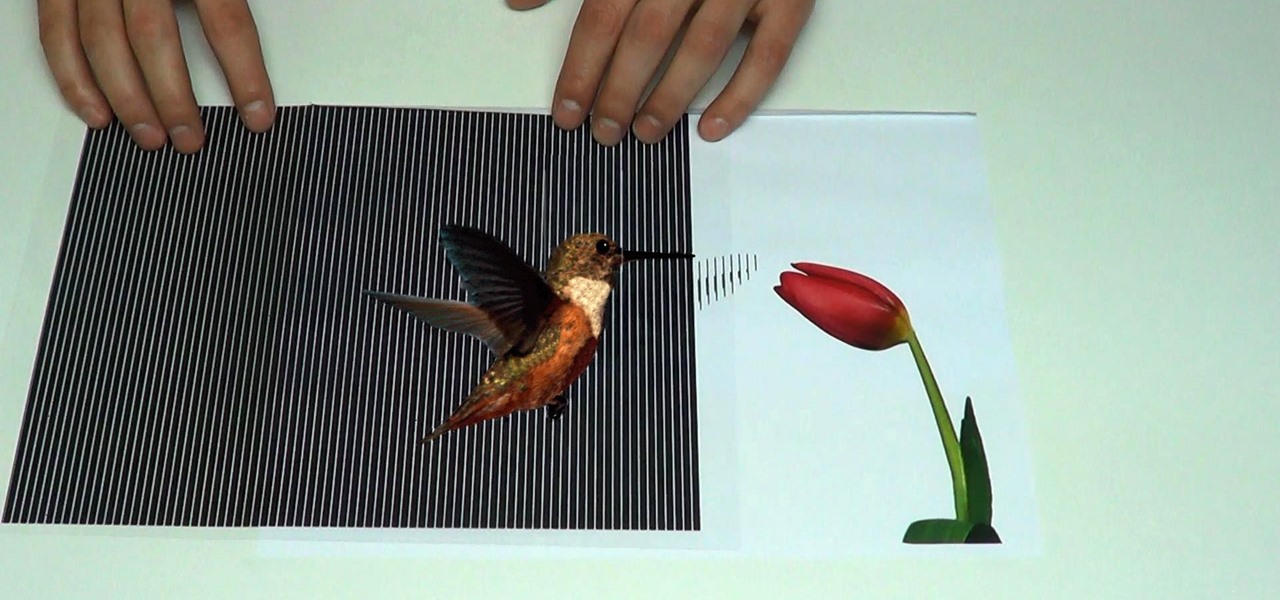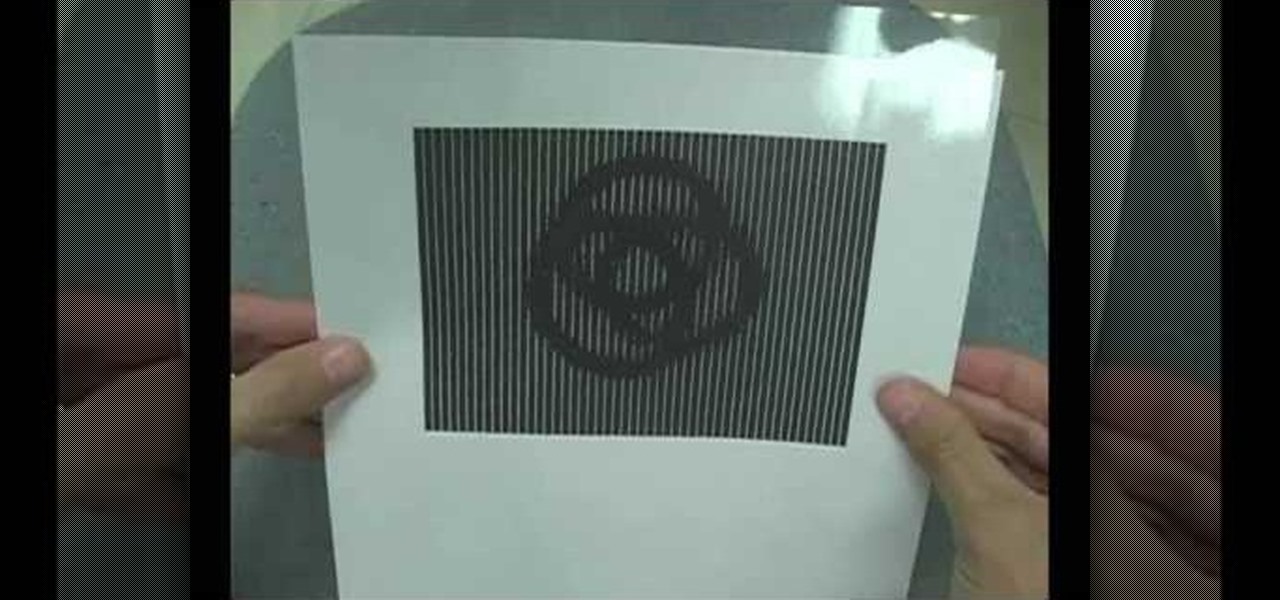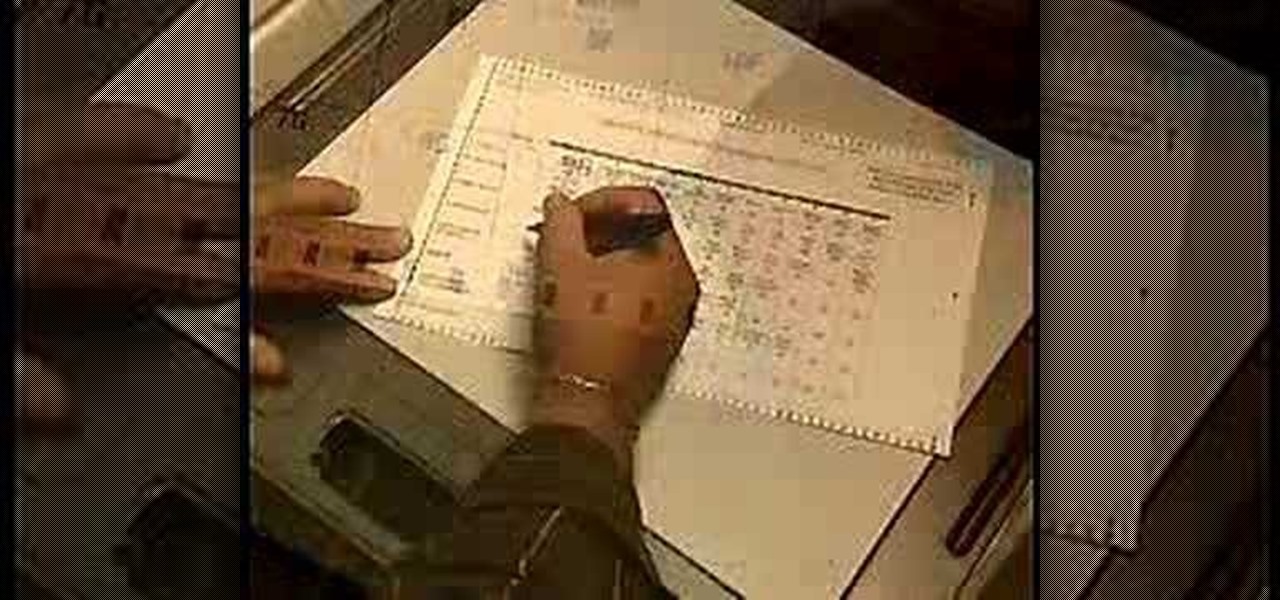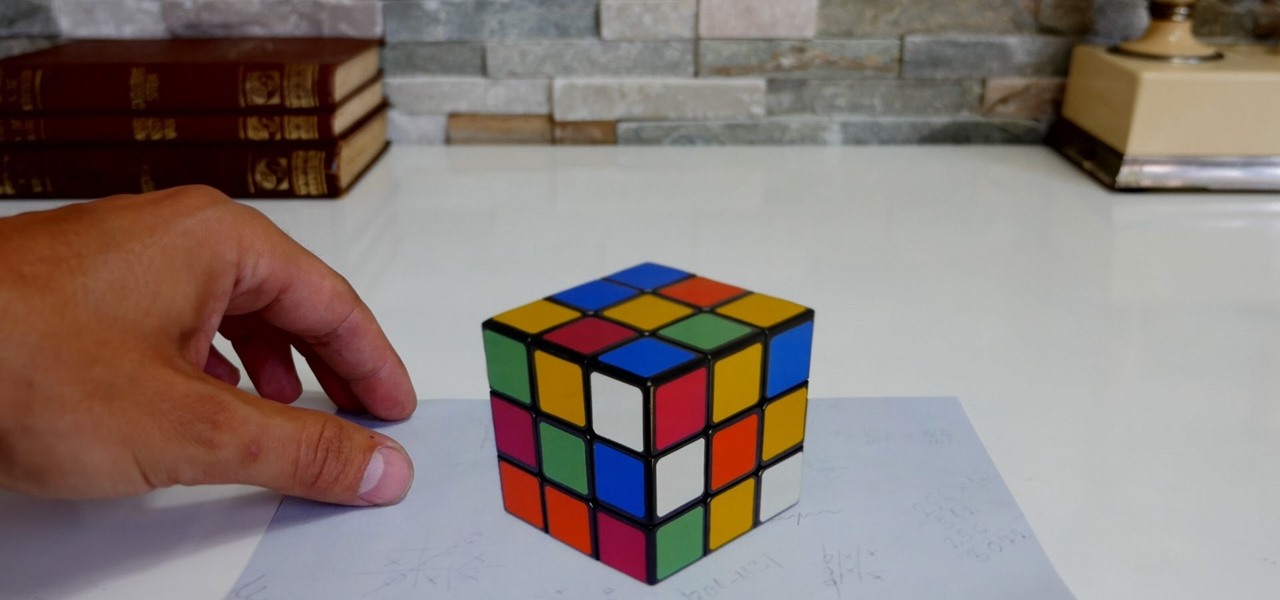
This video is compilation of ten amazing optical illusions: Rooftop Illusion, Color Illusion, Motion Binding Illusion, Crazy Wire Illusion, Duck-Rabbit Illusion, Silver Egg Illusion, Anamorphic Illusion, Water Illusion, Animated Optical Illusion.
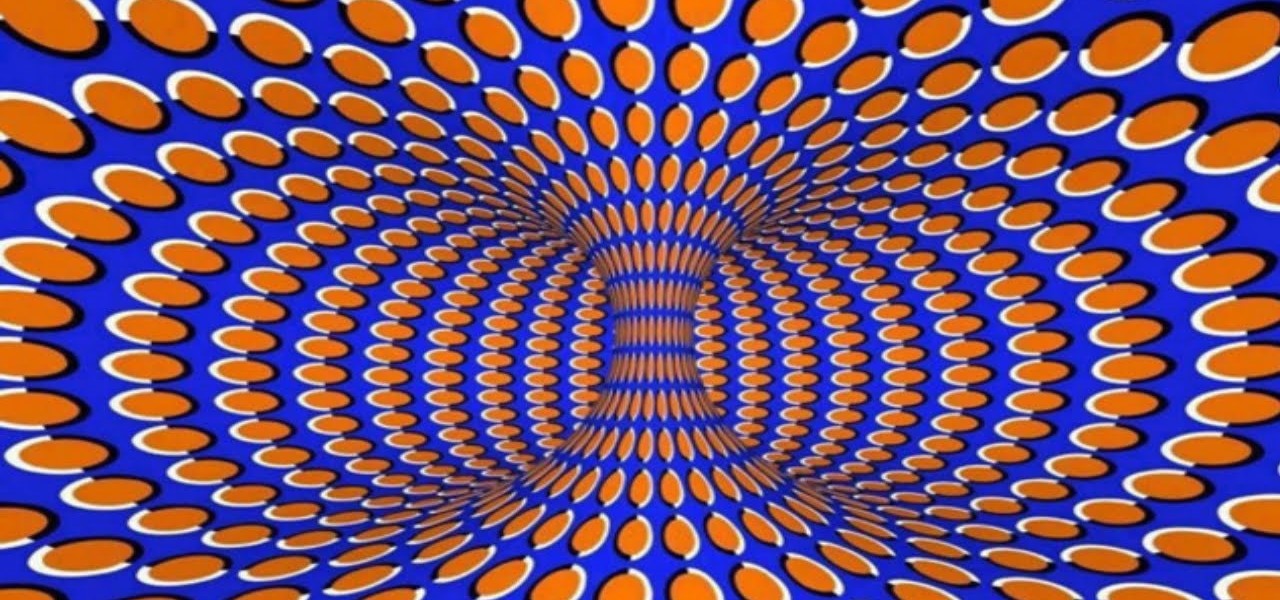
Here are 10 incredible optical illusions that will blow your mind! Which optical illusion do you think is the coolest?

Optical Illusion Nails - Stripes or Checks ? Check out this surprisingly easy nail art design in this step by step how to tutorial and create one yourself ! - http://www.youtube.com/watch?v=mg_7sEO2_pM

With big-name tech companies like Apple and Facebook gearing up to push out their own smartglasses in the coming years, engineering conglomerate Bosch has been working on the optical components that could help the competition catch up.

Heads up: the following videos and GIFs will definitely cause you to zone out and lose focus on whatever it is you're doing.

Publicly, things have been pretty quiet over at Meta, the augmented reality headset and software startup based in Silicon Valley. But that doesn't mean that the company doesn't have a few strong opinions about the state of AR in 2018.

The holiday season wouldn't be the same without decorations. Ornaments and fancy lighting brightens up a neighborhood and helps spread the holiday cheer. While decorations and Christmas lights are fantastic, why not get a little more creative and some fun in the process?

YouTube illusionist Brusspup has used everything from mirrors to fire to create his optical illusions, but his latest trick is a little more 2D. Using a printer, a transparency sheet and a piece of regular paper, he made several illusions that trick your brain into thinking they're actually animated when the transparency is slid across the paper.

Albert Einstein once said, "We know less than one thousandth of one percent of what nature has to reveal to us."

This is one more cool illusion by maricv84, one where you slide a transparent sheet with black bars overtop a cryptic image to create an animated effect.

Love taking photos with your smartphone, but don't have a zoom? This tutorial by Unitips will show you how to DIY one with a few simple parts. All you'll need is 1/4" bolts, washers, and wingnuts (two each), some sheet metal, and a pair of binoculars.

Every year, some overly ambitious neighbor down the street amazes the crowds with his DIY illusion costume. While these costumes certainly require more work than pulling a mask over your head, they do have that wow factor that others lack.

As Apple prepares to potentially introduce its (mostly) secretive AR headset for possible introduction later this year and launch next year, the company has made a strategic investment to ensure its supply chain can support it.

In this video tutorial you will learn to use Photoshop to create your own skull face optical illusion. After you have completed, ask your friends to stare at the middle of the image for about 30 seconds. When they look away, the skull will appear before their very eyes on the wall!

Here's something everyone needs to know: how to copy a data disk (CD, DVD) using disk utility on OS X when you only have one optical drive. You will need to create a temporary disk image on your hard drive. Then use that disk image to create physical copies of your disc.

How do you make a plastic bottle sit on top of a Rubik's Cube without a Rubik's Cube? It may seem like a brain teaser, but it's more like something you would see in an Escher drawing. An optical illusion. A three-dimensional world trapped in a two-dimensional image, which is exactly what's going on in this Rubik's Cube illusion.

This will show you how to take negative afterimages to another level. By introducing a negative color photo and then immediately incorporating a black and white version of the same photo, you will perceive the black and white photo in full color (the way the color photo was meant to look). This can be done with any color photo, along with any photo editing program, like Adobe Photoshop.

Michael-David BenDor demonstrates how an optical scanner voting machine can be hacked in under five minutes using everyday tools. So, if you want to rig the next election in Michigan, this is the video tutorial for you. Don't agree with the next popular president or governor? Then see how to hack and get around the presidential seal in the voting machine.

Check out this video to make an optical illusion paper toy. Don't be dismayed by the intricacy, just read the text on the bottom of the screen!

In this how-to video, you will learn how to make an animated optical illusion with paper. First, start off with one ball and copy it five more times so that it goes in a line to the corner. Make sure there are six balls in total. Next, create a striped pattern shown. There are black bars with small white lines in between. One white space equals one sixth of the black space. This is essential in making the illusion work. Once both patterns are printed out in separate pieces of paper, lay the p...

Learn how to morph objects when working in Apple Motion 4. Whether you're new to the Apple's popular motion graphics editor/compositing application or simply wish to get a little bit better acquainted with Motion 4, you're sure to find value in this tutorial. For more information, including step-by-step instructions, take a look.

Installing a second optical drive on your Power Mac is a simple project, provided you know what you're doing. In this video tutorial, you'll find detailed, step-by-step instructions on how to install an optical drive in a Power Mac G4 mirrored drive door system. For more, watch this optical drive installation how-to.

Today is election day, or maybe not, but you're going to have to learn how to vote sooner or later anyway.

Optical illusions don't require fancy techniques; this one relies entirely in the details. Gather up a pen/pencil, paper, and a pair of scissors. Draw a parallelogram to be used as the template for both tabletops in this sketch. By varied angling, leg lengths, and color, the table top takes on a different appearance. Watch this video drawing tutorial and learn how to recreate this cool, artistic optical illusion.

In this clip, you'll learn how to make use of Motion 3's optical flow retiming feature. Whether you're new to Apple's popular motion graphics and compositing software or a seasoned video professional just looking to better acquaint yourself with the program and its various features and filters, you're sure to be well served by this video tutorial. For more information, including detailed, step-by-step instructions, watch this free video guide.

At first glance, this drawing looks like nothing special, just an odd design of lines, but then you notice the two bolded lines. They look like they are different sizes, but are they? No! They are the exact same length. Tricky… very tricky.

If your CD or DVD player has become sluggish or is skipping, you may need to clean the lens. Here’s how. You will need a Phillip's Head Screwdriver.

Learn how to take advantage of a psychological defect humans have regarding the height and circumference of a pint glass.

Make an amazing paper toy that can take on multiple shapes and appears to turn inside out. This how-to video will show you just how to make this perfect paper puzzle that will amaze anyone.

Check out this cheap and easy trick you can play on your friends and family. Put a piece of scotch tape over the bottom of the mouse and it won't work.

In this video tutorial, we learn how to tell the difference between optical and digital zoom when shopping for a digital camera. For more information, including a complete demonstration and detailed, step-by-step instructions, watch this how-to from the folks at CNET TV.

In this video you will see how to install a second optical drive into an Apple Mac Pro system. It's actually really easy and should take no time at all.

A simple and effect office prank to render a coworker's optical mouse useless.

This video is about an optical illusion of a straw going through a safety pin. It is a simple illusion that any one can do. First, you need a safety pin, a toothpick and a straw. Cut the straw to the size of the toothpick, and using the safety pin, pierce straw and the toothpick from the middle. Then close the pin. Then all you've got to do is to hold the straw to the safety pin and release it. The straw will rotate almost 180 degrees creating the illusion of going through the safety pin to t...

Learn how to make a paper cylinder that can take on many different shapes.

It's jewelry, it's an illusion, it's your very own cool creation. Here's how to make a flower ring that will bloom before your eyes.

Artist Felice Varini has been playing with the art of illusion since 1979. This piece takes on the incredible scale of an entire Swiss village.

Nowadays, a lot of desktop computer optical disc drives come equipped with a small pinhole emergency eject option, to help open a stuck CD-ROM or DVD-ROM drive. This is a handy little option for getting CDs and DVDs out quickly, without shutting down your PC. All you need is a needle or a paper clip, then stick inside the pinhole release, push until the disc drive opens. Watch for a demonstration on a Mercury disc drive.

This step-by-step instructional video shows how to change the color of your optical mouse's LED light.

Watch as Kipkay from MAKE Magazine shows you how to make something really cool for your music skills, with parts from RadioShack. Everybody's heard of them, but nobody has one or knows how to play one... a theremin. You could be the exception as you see how to build your very own optical theremin to play the air around you. Wait, this is optical which means you'll be making that beautiful music with light, like a flashlight.