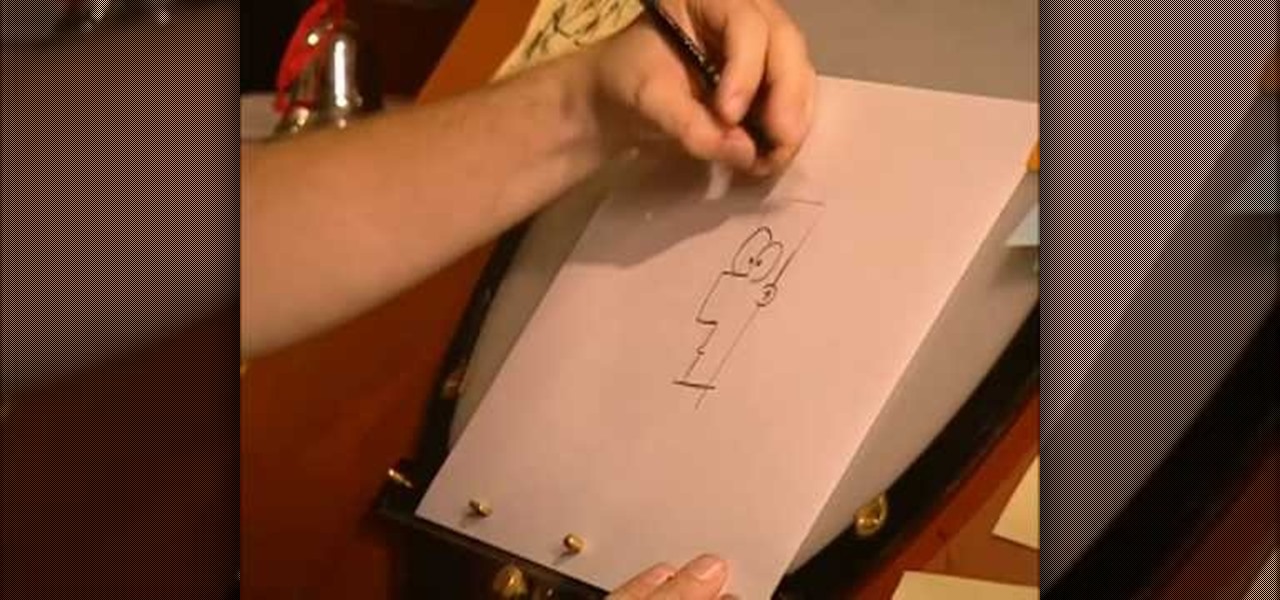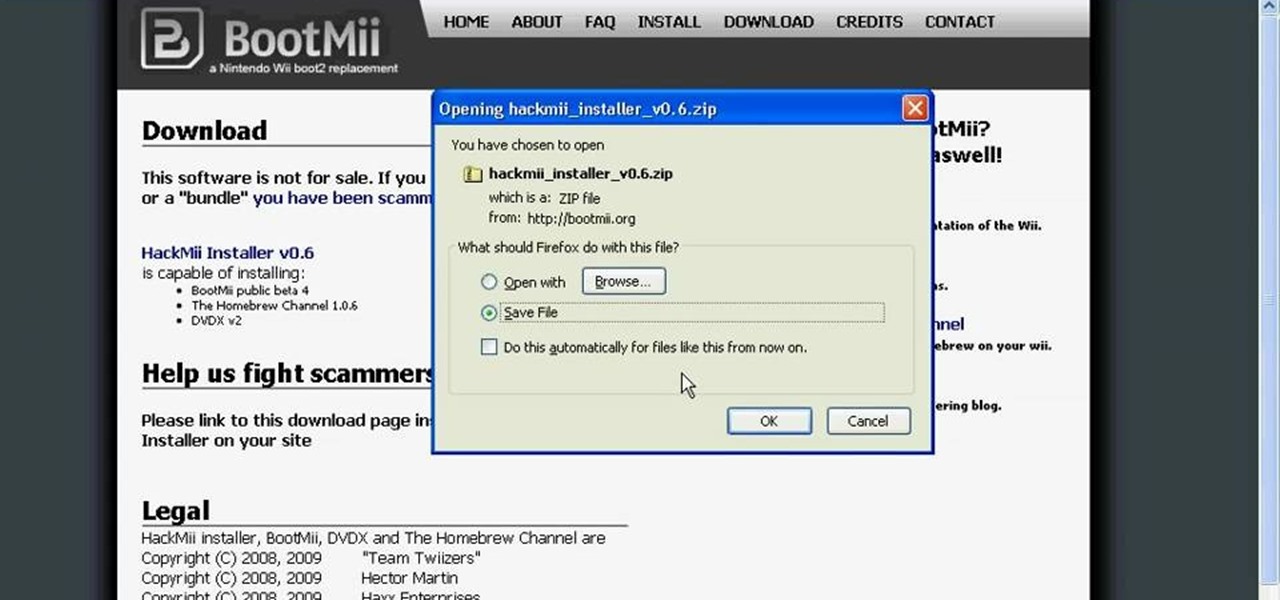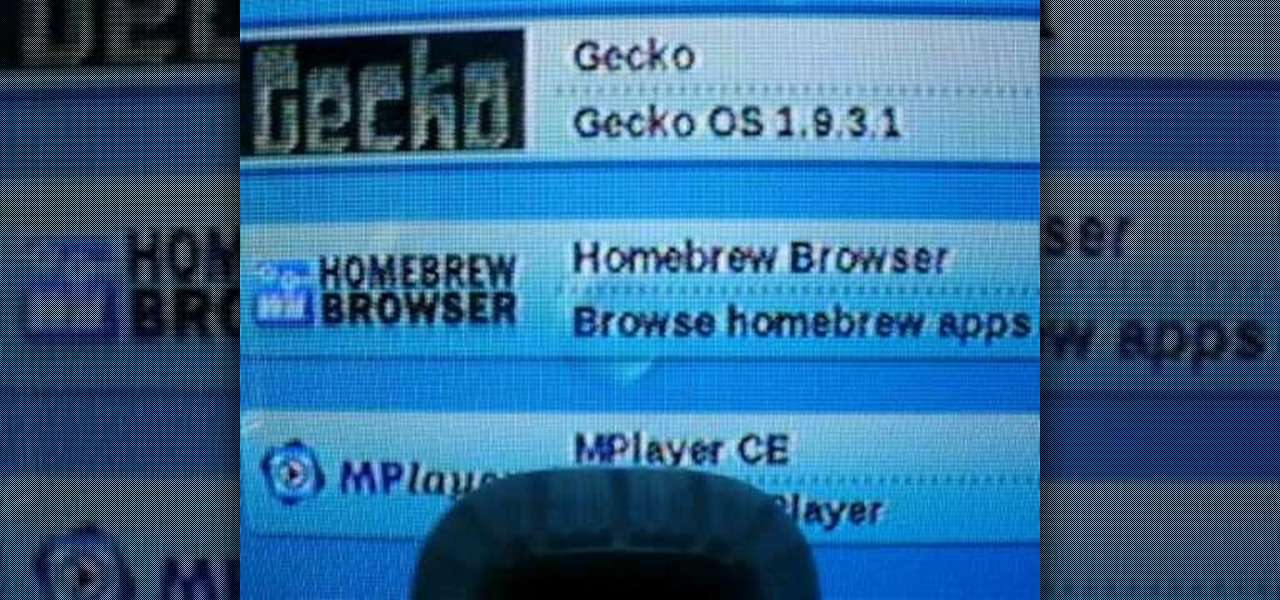This video tutorial shows how to use Smooth-On's ReoFlex urethane mold rubber to cast a simple 1-piece block mold. Learn how to mix, pour, form, and create a one piece mold to create duplicates of an original object.
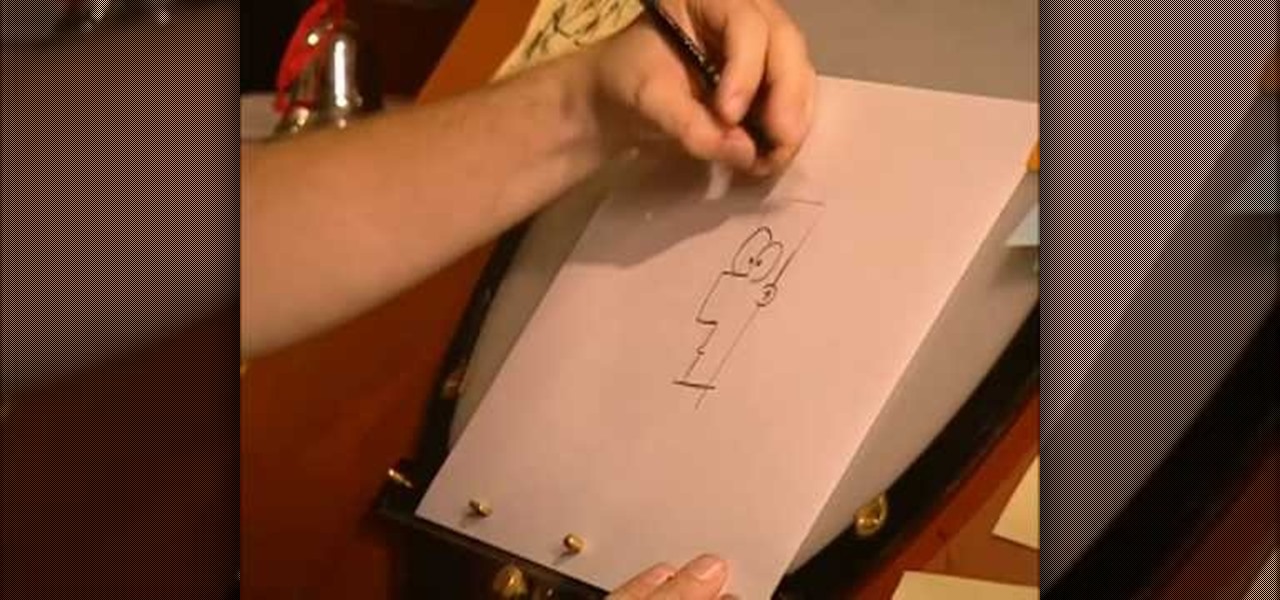
In this tutorial, we learn how to draw Ferb of Disney Channel's Phineas and Ferb. First, draw a thin rectangle, then two large eyes, one bigger than the other. Draw aw square nose with a tiny mouth that has a neutral expression. Draw three spikes on the hair, then small ears. After this, draw a collar on the shirt with tiny sleeves, then the belt will come up underneath the armpits. Clean up any lines that you have missed and keep practicing until you have this drawn to your liking. Be creati...

In this tutorial the author shows us how to make your own 'Subscribe' ASCII text for your channel. He says that almost every one has that text on their channels but they usually copy it from somewhere else. So in this video the author how to do this using a web application called ASCII Generator which is found at http://www.network-science.de/ascii. He goes on and shows how to generate that ASCII text using the different configurations and settings available in that web application. He shows ...

Want to change your YouTube Channel type? YouTube user webduncetv shows you how. After signing into your YouTube account hover your mouse over user name and click on the word "Account" from the drop down list.

How to cut a straight line every time, like a pro, using a circular saw. Another renovating tip from Uncle Knackers.

Want to mix and scratch like a professional DJ? To be a good DJ you need to understand the concepts of mixing tracks, adding cool effects, and of course you need a good sense of rhythm to line up the beats. This how to video explains how to use the roll feature on the DJM-400 mixer. This video samples some music from channel 1 and takes it to channel 2. Then the instructor messes around with the buttons that can lengthen or reduce the original roll. Watch this DJ tutorial so you can learn how...

Our first Community Byte went well! We had around 8 people in the room coding collaboratively and watching to learn. LukeStav did the kind task of hosting it on Gobby for all of us, so big thanks to him!

Before Reese Witherspoon won an Oscar for her performance as June Carter, Johnny Cash's lifelong love, and before Joaquin Phoenix ever channeled his inner rock star to play the man himself, there was the one and only Johnny Cash.

People are really into customizing their Youtube channel pages these days. Despite this, most people's Youtube channel backgrounds are poor-quality images, poorly sized, and don't look very appealing. This video will show you how to make cool Youtube background for Youtube channels using Photoshop, creating something visually appealing that won't send viewers running and screaming from you channel page clawing at their bleeding eyes.

Pixel Perfect is the "perfect" show to help you with your Photoshop skills. Be amazed and learn as master digital artist Bert Monroy takes a stylus and a digital pad and treats it as Monet and Picasso do with oil and canvas. Learn the tips and tricks you need to whip those digital pictures into shape with Adobe Photoshop and Illustrator. In this episode, Ben shows you how to transform a photo into a flashy poster in Photoshop.

Sense 6 came with a ton of new features for the HTC One, but for some reason, HTC decided to keep one of them hidden to all non-Harman Kardon editions.

Welcome to the second Goonight Byte! Our second coding session was kindly hosted by th3m, so props to him for letting this happen.

Alpha channels are powerful tools for creating low-space 3D images, but 3DS Max cannot work with them properly. This is a major problem if you are working with World of Warcraft characters since they are largely constructed of alphas. This video will teach you how to work with alpha channel textures in 3DS Max and Photoshop in tandem. This will improve the look of your characters immensely, especially their hair.

Check out this video to learn how to hack your Nintendo Wii by installing the Homebrew channel. This video will take you through all of the steps required to install the Homebrew channel to get access to Homebrew channel apps. Download Hackmii and Bannerbomb before you start.

After a district judge approved the $85 billion merger between AT&T and Time Warner, we knew AT&T would be quick to reap the rewards of capturing Time Warner's media properties. Today, we get our first look at this with two cellular plans from AT&T. What makes these plans unique is they include a new cord-cutting service called WatchTV.

Create a fully editable, customizable background for your YouTube channel. This tutorial shows how to use custom graphics and a custom layout to distinguish your YouTube channel without sacrificing any usability or readability. You'll need a YouTube Partner Account to apply these templates.

One of the main causes of noise in a kitchen faucet (when turned on or off) is from obstructed lines. And the only way to stop the noise is by flushing them. Lowe's brings you this video from Delta on just that: flushing your Delta kitchen faucet to silence the noise. You'll need a cloth, towel, 1/8" allen wrench, adjustable wrench, bucket or mixing bowl, white vinegar, channel lock pliers, screwdriver and an extra set of hands.

One of the best features of Final Cut Studio is the sound design feature Soundtrack Pro. With it's royalty free professional instrument loops and sound effects, you can easily compose music and edit audio for your indie film, or maybe even a professional movie.

In this video from Tiffany0x we learn how to change your profile background on youtube. First she goes to google, then clicks on images and type in whatever image you're looking for for your background. Then copy the image's link in your browser. Then go to youtube. Click My Account. Then you'll see Channel Settings. Click that, then click Channel design. In Advanced Customizations you'll see a place where you can put in a Background URL. Paste the URL into that box. Once you have done that, ...

If you're a public beta tester, your Thursday just got awesome. Apple just released the first public beta for iOS 12.3 today, March 28. This update comes right on the heels of the first developer beta for 12.3, which itself released just one day ago. Thanks to that release, we know that this update contains a new TV app with updated layouts, Apple TV Channels subscriptions, a new logo, and more.

Channel art can be used to brand your channel's identity and give your channel page a unique look and feel. Your channel art will be used on all platforms where viewers can see your channel (TV, mobile, tablets, etc.) Please watch the video below for clear understanding

Check out this video to learn how to do How to Do Black and White Wavy Lines Nail Art Video: .

In this clip, you'll learn how to use the Auto Levels and Auto Curves commands to correct the luminance of an image on a channel-by-channel basis in Adobe Photoshop CS5. Whether you're new to Adobe's popular raster graphics editor or a seasoned designer looking to better acquaint yourself with the new features and functions of the latest iteration of the application, you're sure to benefit from this free software tutorial. For more information, watch this video guide.

Looking for a way to keep up with your favorite YouTube channels via RSS? This clip will show you how it's done. It's easy! So easy, in fact, that this handy home-computing how-to from the folks at Tekzilla can present a complete overview of the process in about two minutes' time. For more information, including detailed, step-by-step instructions, take a look.

Installing the Homebrew channel on your Wii is one of the smartest things that you can do as a Wii owner. It allows you to use the console for all sorts of things like playing ROMs, movies, and homebrew games on your Wii. This video wills how you how to do it on a Wii with firmware version 4.2. If you upgraded to 4.3, we apologize, but the hacker are still working on hacking those, so be patient.

One of the oldest, most abstruse, downright incomprehensible commands in Photoshop, Calculations lets you merge two channels to create a new alpha channel. Learn it: It's the backbone of masking. Whether you're new to Adobe's popular raster graphics editing software or a seasoned professional just looking to better acquaint yourself with the program and its various features and filters, you're sure to be well served by this video tutorial. For more information, including detailed, step-by-ste...

This how-to video is about how to color correct photos using Photoshop levels.

In this video tutorial on Adobe Photoshop CS3, we will cover using channels to cleanly cut out complex hair selections of both brunette and blonde hair on a studio style background and an outdoor scene. You will learn a lot about how to select things in Photoshop using the techniques displayed in this video, which will aid you in selecting many different things, not just hair.

If you have a Homebrew hacked Wii, chances are you aren't using your disc channel as much as you used to. You can play back ups now, why use discs? This video will show you how to move the disc channel from its hallowed spot at the top-left of your Wii menu to somewhere more commensurate with its reduced importance on you hacked uberWii.

In the About tab, you are able to view the channel's description. Channel owners can add text as well as any links they have added to their account.

Mione685 demonstrates how to automatically play a video in your YouTube channel using a glitch. To automatically play a video in your channel, first open up YouTube and go onto your channel. Then, click on your featured video. Then, edit your video with an annotation. Next, add the pause annotation. Make sure your video is on 0 minutes, 0 seconds, 0 one hundredths of a second. When you change the duration time, set it to one, one hundredth of a second. Then, watch your video on auto play. The...

Ever wanted to link to someone else's channel from your own YouTube channel? In the not too distant past, you couldn't; but now the process only takes a few seconds of your time. Learn how with this handy video guide.

In this tutorial, we learn how to access XM satellite radio in a 2010 Prius. To access this feature, press the "sat" button the dash or the "sat" button the steering wheel. You can also use the voice recognition button on the steering wheel by saying "satellite radio" out loud after pressing it. You can search for music by channel or use the type scan button while in audio mode to find the type of music you prefer. There are a variety of channels offered, look at your channel guide to find th...

In this video tutorial, learn the several methods to get black & white images from color originals in Photoshop. The first method is the simple desaturate by going to image > adjustments > desaturate and it will wipe out the color from your image. The second non-destructive way of doing this is going into the layers palette, adding a new adjustment layer, choosing hue and saturation and dragging the saturation slide all the way down to minus (-) 100. The next method is going to the channels p...

Keep your tracks organized by color coding the mixer channels when using FL studio. You'll have a much easier time making beats in FL studio with color coded mixer channels. You've got the tools, make sure you know how to use them properly.

If you're looking for a way to get info on your YouTube channel, check out this video and learn how. If you have AT LEAST 20,000 subscribers to your YouTube channel, you'll want to use VidStatsX and, if you have less, you can use ChannelMeter.

This is a video puzzle tutorial on how to solve the Right Brain Teaser made by Channel Craft, which some people would call the game device of cruel torture.

This is such a fun manicure that when I saw for it for the first time on blogs, I just knew I had to try it out. What made me all the sure of the fact was that not only was it eye catchy but also incredibly easy to do .

This is a very easy nail design that I did quite a long time back, and I decided to post it here today because I thought it really deserved to be shared !

This is one of my personal favorite designs from last year, that I wanted to share with you all for this year's valentines day !