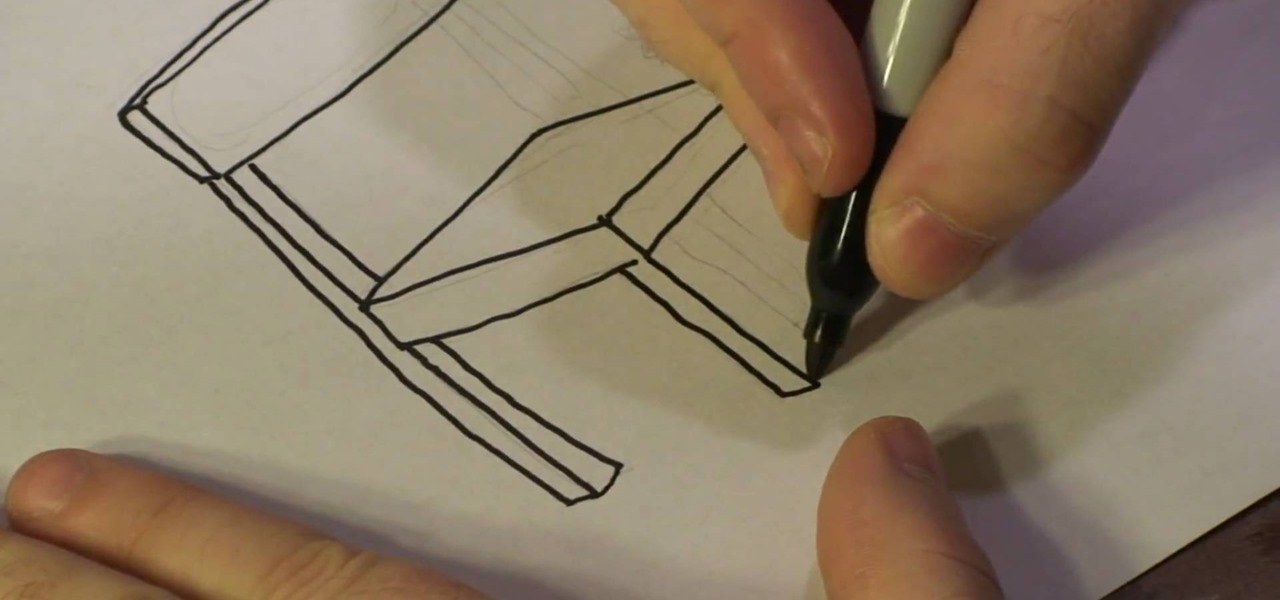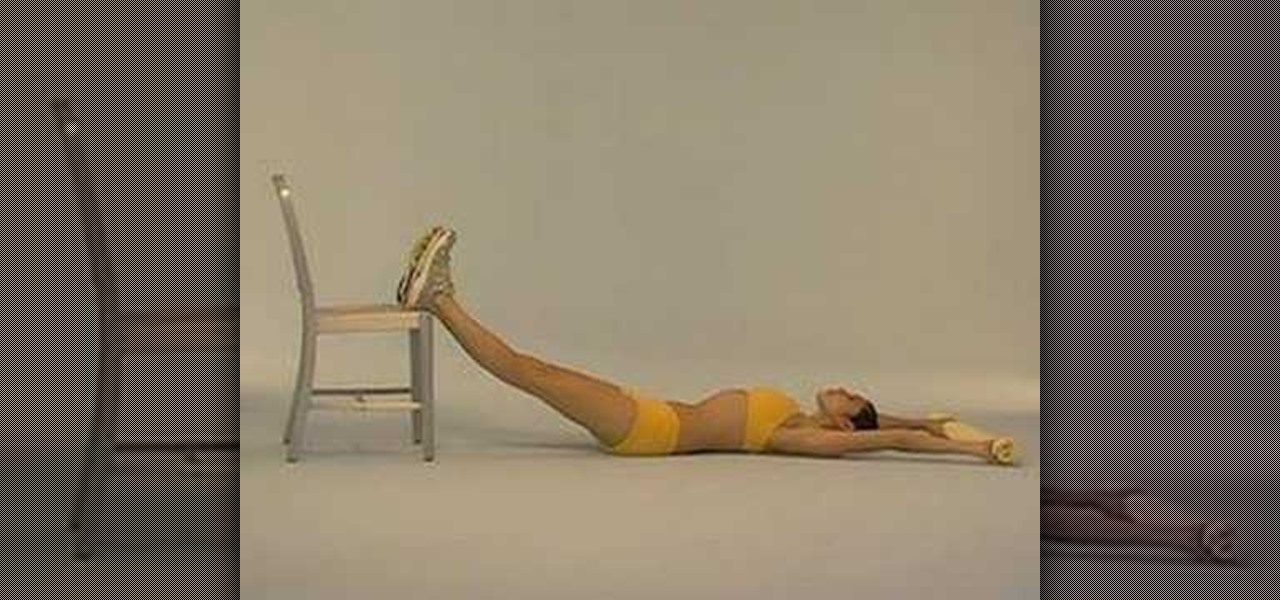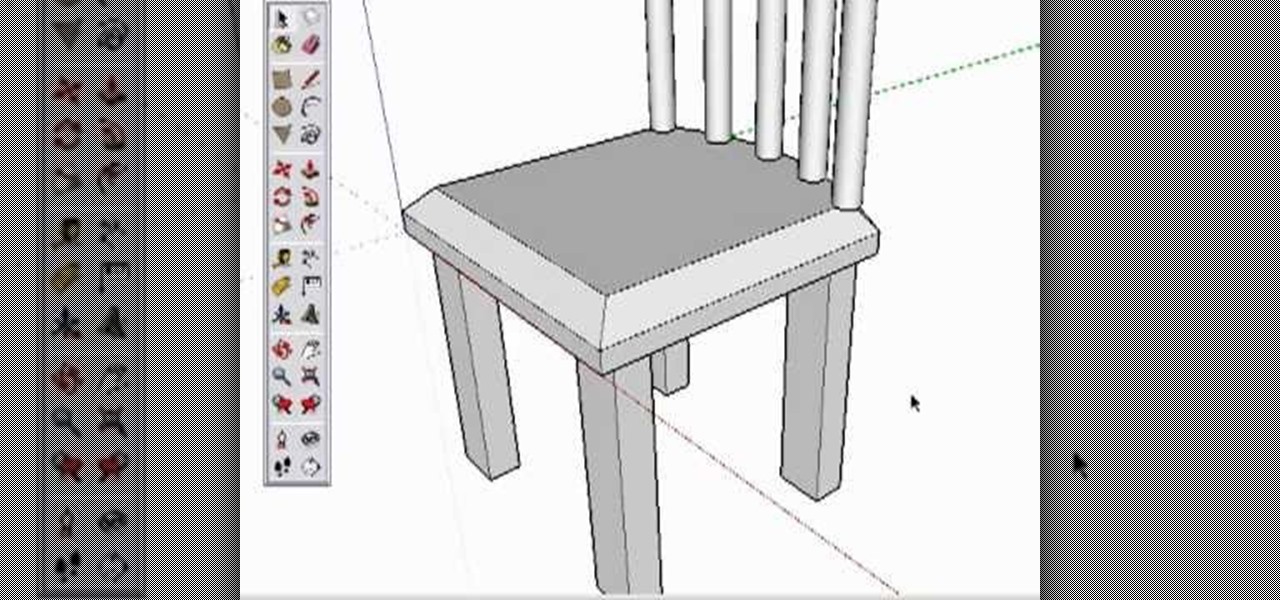Ron Hazelton brings you this video on wainscoting. Wainscoting is paneling that runs about a third of the way up a wall. Ron shows you how to use a chair to figure exactly where to place the chair rail. When installing around electrical outlets be sure to turn off the electricity. Next cut all the panel sections to length. When you attach them to the wall be sure to attach at top and bottom. Next attach the paneling, you can use a scarf joint to hide the seams. When installing the chair rail,...

Some stretching can be incorporated into a chair massage. Watch this video by Massagenerd to learn how to do these stretches.

Watch this video to learn how to upholster a dining room chair. Also learn how to keep strips strait while upholstering.

Zuzana shows you how to do the more advanced pole dancing chair spin. This move is a great workout for your abs and arms.

Watch this origami how to video and learn how to make an origami table and chair. If you are a fan or origami, this instructional video will surely satisfy your origami needs. This origami video goes a little fast, but the table and chair are really cute! Just pause the video as you go along.

Learn how to repair a broken or loose joint on your chairs or other furniture for long-lasting stability. Chairs take a real beating over time and it's only natural that over time one of those glue joints is going to fail. What do you need? Well to start with you need some common, everyday carpenters' glue.

This is a guide to making a recliner which is comfortable, inexpensive and easy to make. All you need is one 4 by 8 half-inch piece of plywood, as well as a few power saws and some paint. Then follow along, and end up with your own chair!

In this C4D user's guide, you'll learn to model and render a simple 3D chair within Cinema 4D. Whether you're new to MAXON's popular 3D modeling application or are just looking to get better acquainted with Cinema 4D and its various features and functions, you're sure to enjoy this free video software tutorial. For more information, including complete instructions, watch this 3D modeler's guide.

In this video, Dina Prioste shows us how to your booty with a yoga wall-sit chair pose. Start off by sitting flat against the wall with your feet hip width apart. Hold this position for a few breaths. You shouldn't be sitting on an actual chair, just an invisible one. Now, grab a book and place it between your thighs, then squeeze as hard as you can while still breathing and focusing as much as you can. When finished, take a break and get back into the position and do that same move once agai...

In this video, we learn how to firm your upper body while sitting down. This will tone your chest shoulders and arms. Sit on the edge of the chair with your shoulders resting against the chair back. Now, grab your weights and bend both arms pushing the elbows back. Next, straighten your arms, pushing the weights up and forward on a diagonal. Slowly, lower your arms back to the starting position and continue to do this for as many counts as you can. To do the raised blank, place your forearms ...

In order to make furniture out of old cardboard boxes, you will need cardboard boxes, rods, nuts, and washers.

Interested in making a chair within Houdini? Pull one up and see how it's done. Whether you're new to Side Effects Software's popular 3D production program or a seasoned graphic artist just interested in better acquainting yourself with the application, you're sure to be well served by this free video tutorial. For more information, including detailed instructions, take a look.

Your body is a temple and must be taken care of accordingly to keep it working for years. Scultping your body can also be a great way to keep the fat away and your mind sharp. This tutorial will focus on the lower abs of your body and how to use a roman chair to work them out. Sit back and feel the burn!

This video teaches you how to draw a cartoon chair. In the video the artist shows great detail and teaches you how to draw the chair line for line. It is a very helpful video for anyone who wants to learn the basics of drawing simple objects. It is a good starting point for anyone interested in art. I would recommend this tutorial to any inspiring artist or anyone who would like to pick up the art of drawing as a hobby. The instructor is very detailed and organized. This video is very simple ...

If you ever wanna get back at someone for pulling a prank on you, this is the prank you wanna do on them. You will literally make them jump off of their chair. Watch this prank video to find out how to do it yourself. Use this as inspiration for one of your April Fools Day pranks!

Get flat firm and fabulous abs with tips form the experts. In this fitness how to video SELF Magazine demonstrates an extensive abdominal workout session. Watch and learn how to do the following exercises: slideshow, dolphin pull, bridge plus, krav maga kick, bow wows, chair roll ups, waist whittler, oblique X, tense/relax, chair lifts, swan dive and side slimmer. These twelve core strengthening moves are sure to give you flat, firm and fabulous abs.

Take a look at this instructional video and learn how to create a simple chair in Google SketchUp. This tutorial covers how to render this piece of furniture in two different ways, and then shows a third more advanced method to introduce some new tools in SketchUp.

The hands are one of the more overworked parts of the body. Watch this video to learn massage techniques that can be used to relieve aches, pains and knots in these regions while the client is relaxing on a chair. A word of advice though, use lotion instead of oil because most clients go back to work after a massage and you do not want to leave their hands greasy.

Check out this video to learn how to cut, sew, foam and upholster a new welt and boxed dining chair.

Learn how to re-upholster six vintage dining room chairs and learn how to re-cover a vintage ottoman. Give new life to an old piece with organic fabric! This is a quick tip that will keep your linens smelling fresh.

Sarah McColl, the hip and modern Martha Stewart of Brooklyn gives us a great video on how to reupholster a retro dinette chair. Sarah is learning along with you, so don't be overwhelmed by the task ahead.

In this video, we learn how to fix a wobbly chair. First, you will need to flip the chair upside down to see what the problem with it is. After this, you will need to apply wood glue to the inside of all the joints on the chair. Next, you will need to push the pegs to the inside of where they belong and then wipe off any excess glue from where it leaked out from. Allow this to dry for several hours then flip it back over and test it out. If this worked you are done, if not, you will need to p...

We've all passed by salons and kiosks where people are receiving relaxing chair massages. An quick upper back chair massage is often all someone needs to loosen up and feel better throughout the day. They are not difficult to give, and feel great to receive. In this tutorial, learn some professional massage techniques so you can give someone a chair massage at home. Save yourself the time and money of going to a salon by following these simple tips. Pretty soon, you will be ready to help your...

A breakaway chair is one of the best pranks, or one of the easiest effects for your indie film project. A breakable chair can be made out of simple household items, and is very cheap. The biggest material needed is cardboard. So basically, you'll make a cardboard chair, that breaks. Watch this video tutorial to learn how to make a fake movie prop brick.

Hello, my name is Nicole Valentine and on behalf of Expert Village, I'm here to talk to you about how to coordinate birthday games for a birthday party. Now let's talk about another group competition game. This game is known as stack the chair. You can easily get this at one of your local Mal-Mart's, K-Mart's, or Target. These chairs came in a package. Don't forget to divide the group of party guest in half. So let's say you have 20 guests, 10 in one group, 10 in the other and their goal is t...

This clip presents instructions on how to search notebooks within MS OneNote 2010. Whether you're new to Microsoft's popular notetaking application or a seasoned MS Office pressional just looking to better acquaint yourself with the OneNote 2010 workflow, you're sure to be well served by this video tutorial. For more information, and to get started searching your own notebooks, watch this free video guide.

Learn how to use the Layout view when working in Microsoft Access 2010. Whether you're new to Microsoft's popular data management application or a seasoned MS Office professional just looking to better acquaint yourself with the Access 2010 workflow, you're sure to be well served by this video tutorial. For more information, and to get started using the Layout view in your own Access projects, watch this free video guide.

Use the Microsoft Office 2010 Social Connector tool to reach out to friends in your favorite social networks. Whether you're new to Microsoft's popular email and scheduling application or a seasoned MS Office professional just looking to better acquaint yourself with the Outlook 2010 workflow, you're sure to be well served by this video tutorial. For more information, and to get started using the Outlook 2010 tool for yourself, watch this free video guide.

New to Excel? Looking for a tip? How about a tip so mind-blowingly useful as to qualify as a magic trick? You're in luck. In this Excel tutorial from ExcelIsFun, the 334th installment in their series of digital spreadsheet magic tricks, you'll learn how to use the IF function. This video starts with IF function basics and then shows 12 different examples of how the IF function can be used in formulas. Also see how to use AND, OR, SUM, AVERAGE, STDEVP and VLOOKUP functions.

Securing Microsoft Office Word 2007 documents with Digital Signatures - When you receive a document that has been signed by someone you know, you are more likely to trust the contents than those of a document that has not been signed, or has been signed with an unfamiliar signature. Signing a document validates it to someone who recognizes your signature, now add the same degree of integrity to your documents in Microsoft Office Word 2007 thanks to the new Digital Signatures feature. For more...

Need some help figuring out how to use the Scrapbook in Office for Mac 2011? This video will show you how it's done. Whether you're new to Microsoft's popular word processing application, new to MS Word 2011 or even an expert merely looking to brush up on the fundamentals, you're sure to be well served by this quality video tutorial from the folks at Lynda. For all of the details, and to get started using the Scrapbook tool in your own Office for Mac 2011 projects, watch the video.

Need some help making sense of the Office 2011 Ribbon UI? This video will show you how it's done. Whether you're new to Microsoft's popular word processing application, new to MS Word 2011 or even an expert merely looking to brush up on the fundamentals, you're sure to be well served by this quality video tutorial from the folks at Lynda. For all of the details, and to get started using the Office for Mac 2011 Ribbon interface yourself, watch the video.

In this video tutorial, viewers learn how to a horizontal line in Microsoft Office 2007. Begin by clicking on the Page Layout tab and select Page Borders. Then click on Horizontal Line. Scroll through the list and select a type of horizontal line. When finished, click on OK. Users are able to drag the horizontal line around by holding down the left button on the mouse and moving it. When users highlight the line, right-click on it and select Format Horizontal Line. There users will be able to...

Microsoft Office OneNote 2007 is an incredibly versatile way to capture your thoughts and organize your work. It's far more than a sketchpad: its powerful import and export tools will create a central idea forum for you and your team. For detailed instructions on using the import and export features in Microsoft Office OneNote 2007, watch this video guide.

The Microsoft Office Access 2007 relational database manager enables information workers to quickly track and report information with ease thanks to its interactive design capabilities that do not require deep database knowledge. In this Microsoft Access video tutorial, you'll learn about updating records in Access using update queries.

Microsoft Office Excel 2007 spreadsheet manager is a powerful tool that enables information workers to format spreadsheets, as well as analyze and share information to make more informed decisions. In this MS Excel video tutorial, you'll learn about adding hidden comments (and metadata more generally) to data cells. For more information on commenting, watch this Microsoft Office Excel how-to.

Microsoft Office Excel 2007 spreadsheet manager is a powerful tool that enables information workers to format spreadsheets, as well as analyze and share information to make more informed decisions. In this MS Excel video tutorial, you'll learn about concatenation using LEFT and RIGHT functions. For more information, watch this Microsoft Office how-to.

Microsoft Office Excel 2007 spreadsheet manager is a powerful tool that enables information workers to format spreadsheets, as well as analyze and share information to make more informed decisions. In this MS Excel video tutorial, you'll learn about concatenation using cell references only. For more on textless concatenation, watch this MS Office how-to.

Microsoft Office Excel 2007 spreadsheet manager is a powerful tool that enables information workers to format spreadsheets, as well as analyze and share information to make more informed decisions. In this MS Excel video tutorial, you'll learn about using conditional formatting in Excel to change background color. To get started learning about conditional formatting, watch this MS Office how-to.

Microsoft Office Excel 2007 spreadsheet manager is a powerful tool that enables information workers to format spreadsheets, as well as analyze and share information to make more informed decisions. In this MS Excel video tutorial, you'll learn about using VLOOKUP in one worksheet to look up values located in a second worksheet. For more on using VLOOKUP across Excel worksheets, watch this MS Office how-to.