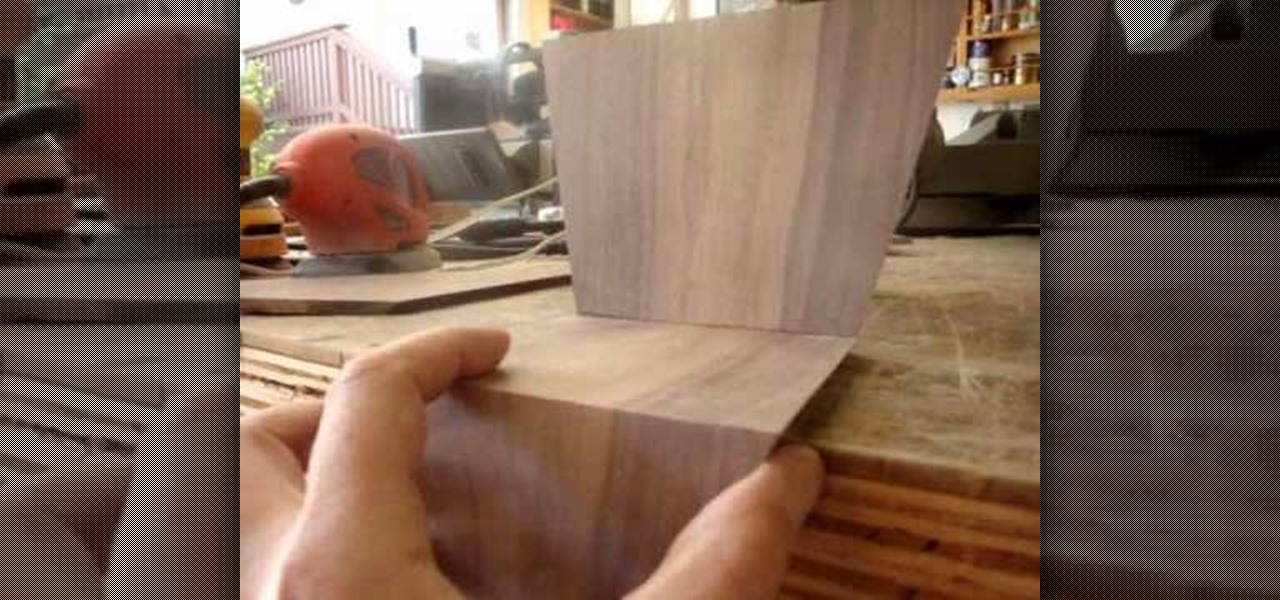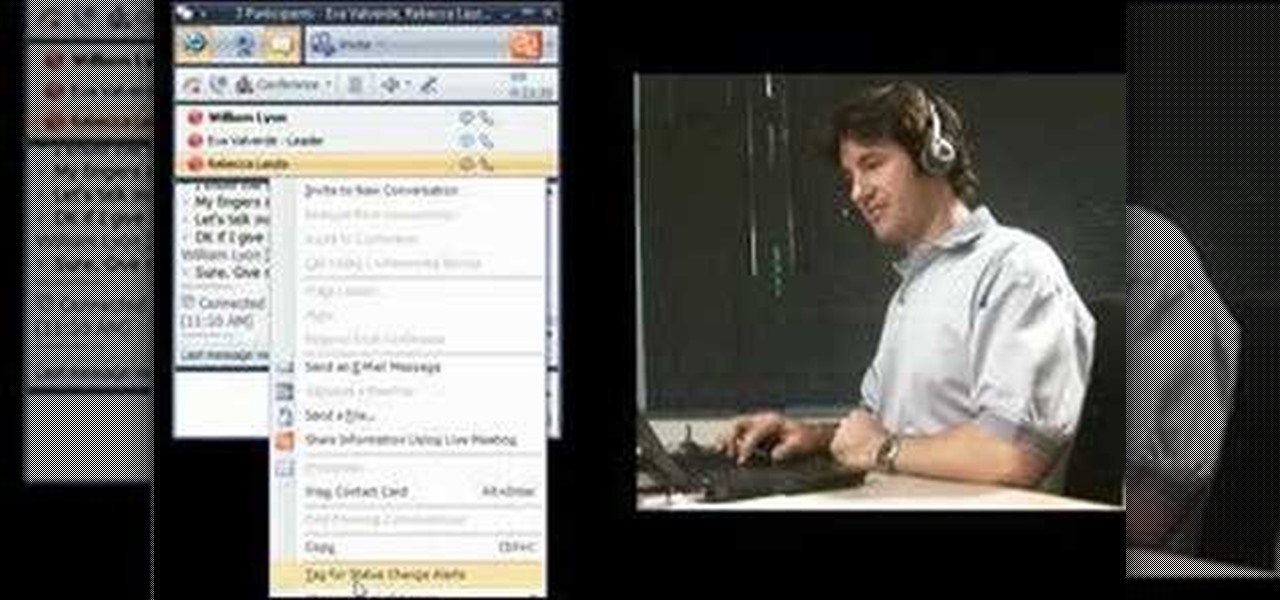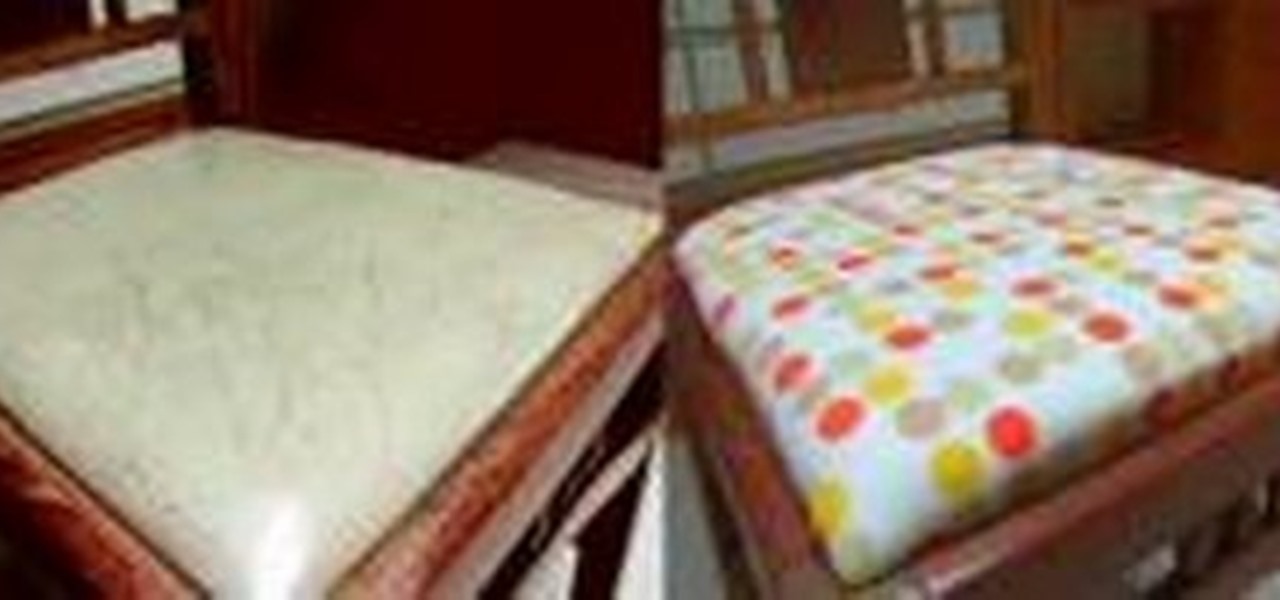In this tutorial, we learn how to get a bigger butt using two chairs. First, stand in between the two chairs and put your hands on the chair in front of you. After this, put your foot on the back chair and squat down, placing your back knee on the ground. Your other leg should be out in front of you. Do not let your knee go over your toes as you are squatting down. Go down as far as you can without your heels coming off of the ground. Do this right and you will get a bigger butt in no time an...

In this tutorial, we learn how to build chest muscles through chair push-ups. To begin, you will need to set up three chairs in a pyramid shape that will fit your body laying down. To begin, place both of your feet on one chair and then push each of your hands laying on a chair. After this, do as many push ups as you can. If you want a more challenging work out, you can wear a backpack that is filled with weights. You can also stay at the bottom for a couple seconds while you are doing the pu...

Upholster a dining chair with tips from this video.

Chair stand exercises are good for seniors to build overall strength and can be done in their own homes. Learn how to do chair stand exercises for seniors in this strength training video. Take action: start out reclined, cross arms, exhale on the sit up, and move slowly. Tom Clifford, the instructor in this how-to video, has a degree in physical education, fitness and health from Eastern Michigan University, where he ran track and cross-country. Tom has worked as a personal trainer for two ye...

Brad Askelon demonstrates how to design a chair using Photoshop. First, you sketch the chair out on a piece of paper. You make certain areas dark and others light for emphasis. Next you create a 3D sketch, then and layers and human dimensions, add shadows and finally give it texture.

Chances are if you've used a computer in the last decade or so, you've probably used Microsoft Office at some point. Activating Microsoft Office standard 2007 will give you access to functions you might not have even known existed that can increase your productivity and improve your work flow. This video will show you to activate Microsoft Office standard 2007.

If you own an Eames lounge chair and wish to restore it, give it a nice polish, or just know how to take it apart, this tutorial is for you.

Paint can do wonders to not only walls in a room, but certain furniture items as well. In this case, wicker chairs. These may be a bit more difficult to prep and paint since there are so many little cracks and openings that you have to get. So check out the tutorial above from Danny Lipford on how to paint a wicker chair easily. Good luck and enjoy!

If you have some wood to waste, this can be a cool little project that is sure to help improve your woodworking skills. In this tutorial, you'll find out how to build a cool miniature chair using walnut. This chair has some unique dimensions and corners and is sure to make people go, nice! So check out this tutorial and see if you're up to the challenge!

There have been numerous chairs made out of recycled or reclaimed cardboard. This week on the GreenerBusiness Podcast, we attempt to build our own unique comfortable cardboard chair.

Learn how to use the Microsoft Office 2010 Ribbon interface within SharePoint 2010. Whether you're new to Microsoft's popular content management system (CMS) or a seasoned MS Office professional just looking to better acquaint yourself with the SharePoint 2010 workflow, you're sure to be well served by this video tutorial. For more information, and to get started using the new Ribbon interface in SharePoint yourself, watch this free video guide.

If your yard is lacking any kind of furniture, adding chairs to the landscape can be a great way to fill any void. Buying one can be easy, but making it yourself can be a great way to use some of your tools and be a fun project to tackle.

In this video tutorial, viewers learn how to reupholster the seat of a chair. Begin by taking the seat off the chair and remove the staples on the back of the fabric. Remove the fabric and cushion, leaving you with the wood base. With polstry foam, cut the foam out 1/8" larger than the board. With wool batting, cut the batting 4" larger than the board and then staple it to the board. Finish it by covering it with some decorative fabric. Cut the fabric 4" larger than the board and staple it on...

If that old chair is covered in holes or stains, or boasts a pattern that can best be described as "70s chic" it may be time to update it a bit. In this video learn how to save your favorite comfy chair and recover or reupholster it like a pro. By recovering your furniture yourself you can avoid the cost of buying a new one or paying a professional, with the added bonus of holding on to a long-loved piece of decor.

If you've ever had to work with documents written in other languages, you know how painstakingly difficult it can be if you're not a fluent speaker of the language. But now, with the help of Office 2008 for Mac, translating those documents is easy. You can know easily translate a PowerPoint presentation in almost any language to almost any language! And you can also translate Word documents, Excel spreadsheets, and even emails in Entourage! This translator is available right in the reference ...

Unscrew chair and knock apart gently with a rubber mallet. To fix a broken stretch, use quick dry polyurethane glue, using plenty (better to have too much than too little)

With the upcycling revolution, folks are turning their otherwise useless junk into something functional for the home. Practically anything that you would normally toss or recycle can be reused for a bigger and better purpose. Your milk jugs, chopsticks, toilet paper cardboard, glass jars, and even your old junk computer keyboards can be upcycled into something totally useful around (or away from) the home.

In this clip, you'll learn how to utilize the MS Office Ribbon interface when working within PowerPoint 2010. Whether you're new to Microsoft's popular presentation application or a seasoned MS Office professional just looking to better acquaint yourself with the PowerPoint 2010 workflow, you're sure to be well served by this video tutorial. For more information, and to get started creating and using the Ribbon interface in your own PowerPoint projects, watch this free video guide.

Want to make Microsoft SharePoint 2010 play nice with other programs from the Microsoft Office 2010 application suite? This guide will show you how it's done. Whether you're new to Microsoft's popular content management system (CMS) or a seasoned MS Office professional just looking to better acquaint yourself with the SharePoint 2010 workflow, you're sure to be well served by this video tutorial. For more information, watch this free video lesson.

Meet the Microsoft Office 2010 Ribbon interface. Whether you're new to Microsoft's popular presentation application or a seasoned MS Office professional just looking to better acquaint yourself with the Outlook 2010 workflow, you're sure to be well served by this video tutorial. For more information, and to get started creating and using the Ribbon interface in your own PowerPoint projects, watch this free video guide.

Each client is different so it is important for a massage therapist to explain the process and adjust the chair before starting a chair massage. Watch this video by Massagenerd to learn how to set-up the chair to give your client a very comfortable and relaxing massage.

File collaboration is one of the best integration features between Office 2003/Office 2007 and SharePoint. These task panes allow you to access and modify content in a SharePoint site from within Office without having to navigate to the site using your browser. The feature is available in the following Office 2003 and Office 2007 applications: Word, Excel, Microsoft Project, OneNote, PowerPoint, and Visio.

Building a presentation can be time consuming. You need to make sure the layout is consistent from slide to slide, and make sure important graphic or text elements make it to every slide. Fortunately, in Microsoft Office PowerPoint 2007, you can create a template to speed the process. For detailed instructions on using templates in Microsoft Office Power Point 2007, watch this video tutorial.

Microsoft Office Excel 2007 Tip - Using Formula Auto-Complete - Microsoft® Office Excel® 2007 is truly at its best when it's working hard behind the scenes to execute complex calculations, working with any of a number of standard formulas. When we're creating spreadsheets, formulas should be easy to replicate again and again, but human error can sometimes get in the way.

Microsoft Office Excel 2007 spreadsheet manager is a powerful tool that enables information workers to format spreadsheets, as well as analyze and share information to make more informed decisions. In this MS Excel video tutorial, you'll learn about stringing text and data together by using an ampersand (&) concatenation. To learn more, watch this MS Office how-to.

Microsoft Office Excel 2007 spreadsheet manager is a powerful tool that enables information workers to format spreadsheets, as well as analyze and share information to make more informed decisions. This Microsoft Office video tutorial presents an extremely introduction to Excel. In it, you'll learn about names of bits and really simple formatting. To get started using Excel for yourself, take a look.

The Microsoft Office Access 2007 relational database manager enables information workers to quickly track and report information with ease thanks to its interactive design capabilities that do not require deep database knowledge. In this Microsoft Access video tutorial, you'll learn about disabling the close, minimize and maximize control buttons and record selectors as well as adding your own graphical icon and program title. For more information on modifying control buttons in Microsoft Off...

Microsoft Office Live Meeting is a conferencing solution for online meetings, training, and events. Learn how you can schedule, join, or present a Live Meeting using features like audio, video conferencing, and uploading handouts. In this demo, learn about meeting permissions and how to record a meeting. Get an overview of meeting content options, see examples of meeting interactions, meet Microsoft RoundTable and really learn to use Office Live Meeting.

Office Live Meeting is a conferencing solution that you can use to engage audiences in online meetings, training, and events. Learn how you can schedule, join, or present a Live Meeting by using new features such as audio, video conferencing, uploading handouts, and using Microsoft RoundTable. Watch the demo to learn how to schedule a meeting in Office Live Meeting.

This Office Communicator demo shows you how to add a person to your call (without dialing), how to redirect an incoming call, how to use tagging, and how to initiate a multiparty video call. If you need to learn how to start and use video conference calls in Office Communicator 2007, then this tutorial has you covered.

Check out this tutorial and learn how to get up to speed with the latest installment of Mircosoft Access 2007. Microsoft Office Access 2007 brings you a new look and new features designed to help you get your work done more easily than ever. You'll see differences right away, starting with the Getting Started with Microsoft Office Access page where you can open a blank or existing database, download a pre-built database template, and check out the offerings on Microsoft Office Online.

If you wish that you had a nice relaxing chair that you and others could enjoy, this tutorial is for you. In it, you'll find out what tools you'll need to make a chattahoochee chair from scratch. It's perfect for enjoying the outdoors and shouldn't cost you and arm and a leg. So if you're up to a little woodworking challenge, check out this awesome tutorial. Good luck and enjoy!

Kick back with John Park as he demonstrates how to upcycle a no-longer-usable shopping cart into an easy chair. This Make: magazine-based project offers an introductory look at how to cut, bend, and shape metal using metal cutters, saws, vice grips, and other tools common to home workshops. John also attempts a “deluxe” version of this project that employs motors and switches to transform it into a “go-kart chair.” View the clip to see his mixed results, and download the PDF.

Want to try your hand at reupholstering a seat cushion? This breezy how-to video will take you the reupholstery process from start to finish as well as inform you of everything you'll need for a succesful project. Watch this video to learn how to rejuvinate your antique chairs.

Even if you don't have kids, this project is so useful that you're going to want to build a folding chair yourself. Just because we're building a kids project doesn't mean it has to be just for kids!

Sarah McColl, the modern Martha Stewart from Brooklyn, takes full advantage of outdoor space. She shows us how to reupholster and rejuvinate a chair. The video is simple and easy to follow, and our host is always entertaining.

Ron Hazelton brings you this video on wainscoting. Wainscoting is paneling that runs about a third of the way up a wall. Ron shows you how to use a chair to figure exactly where to place the chair rail. When installing around electrical outlets be sure to turn off the electricity. Next cut all the panel sections to length. When you attach them to the wall be sure to attach at top and bottom. Next attach the paneling, you can use a scarf joint to hide the seams. When installing the chair rail,...

Some stretching can be incorporated into a chair massage. Watch this video by Massagenerd to learn how to do these stretches.

Watch this video to learn how to upholster a dining room chair. Also learn how to keep strips strait while upholstering.

Microsoft Windows Vista Tips - Finding Information with Instant Search in Microsoft Office Outlook 2007 - Somewhere in the hundreds, or perhaps thousands of messages in your Microsoft Office Outlook 2003 mailbox is the one that has the information you need about that client meeting on Thursday. So how do you find it without reading through every one of your messages? The new Instant Search feature in Microsoft Office Outlook 2007 allows you to find the information you need instantly. For more...