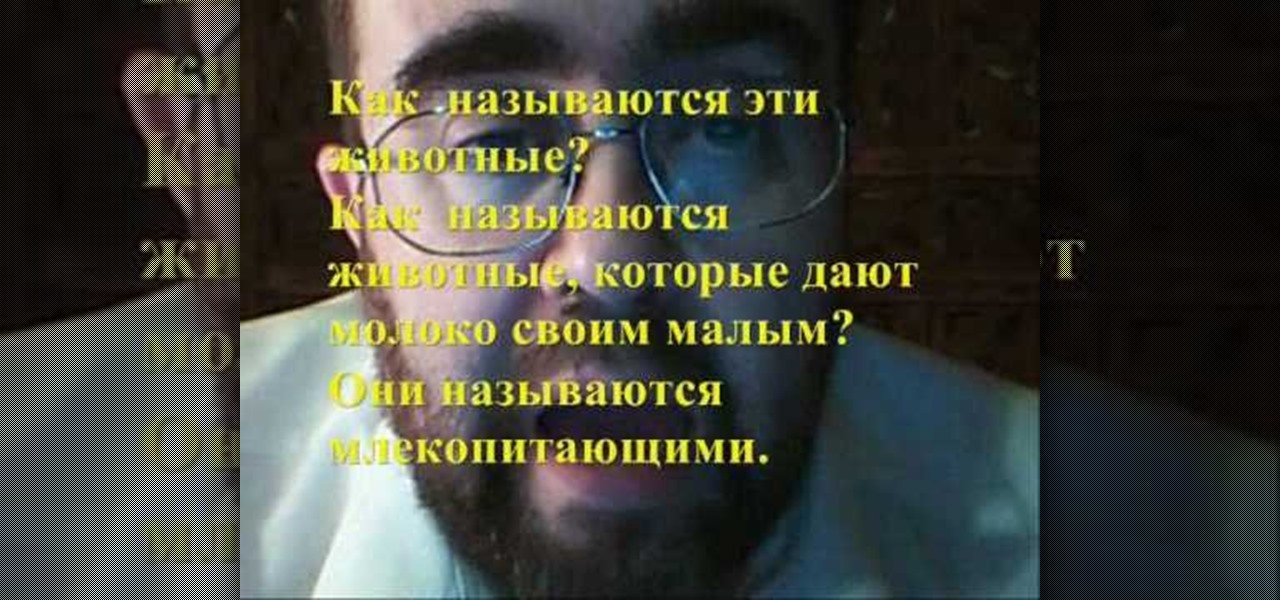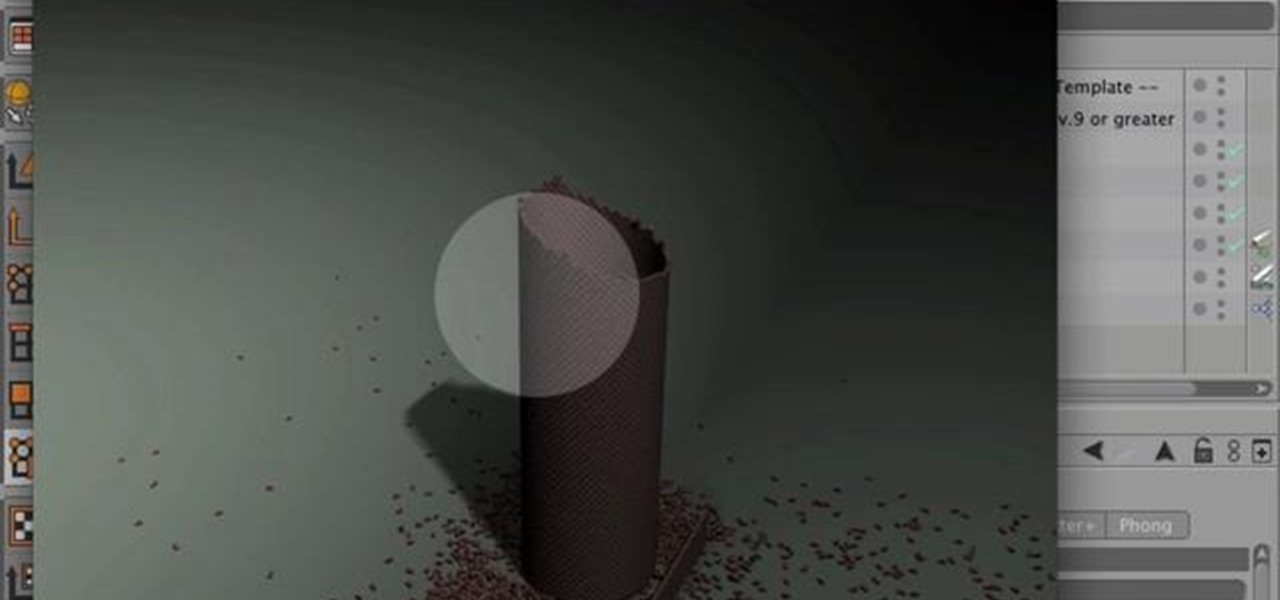Learn how to make time-based calculations with the TODAY and NOW functions in MS Excel 2010. Whether you're new to Microsoft's popular digital spreadsheet application or a seasoned business professional just looking to better acquaint yourself with the Excel 2010 workflow, you're sure to be well served by this video tutorial. For more information, including step-by-step instructions, take a look.

Learn how to round to a given interval when making time-based calculations in MS Excel 2007. Whether you're new to Microsoft's popular digital spreadsheet application or a seasoned business professional just looking to better acquaint yourself with the Excel 2007 workflow, you're sure to be well served by this video tutorial. For more information, including step-by-step instructions, take a look.

Looking for a primer on how to use the DATEDIF function in MS Excel 2007? You're in luck. Whether you're new to Microsoft's popular digital spreadsheet application or a seasoned business professional just looking to better acquaint yourself with the Excel 2007 workflow, you're sure to be well served by this video tutorial. For more information, including step-by-step instructions, take a look.

Need an introduction to Excel's useful TODAY & NOW time functions? You're in luck as this clip provides just that. Whether you're new to Microsoft's popular digital spreadsheet application or a seasoned business professional just looking to better acquaint yourself with the Excel 2007 workflow, you're sure to be well served by this video tutorial. For more information, including step-by-step instructions, take a look.

New to Microsoft Excel? Looking for a tip? How about a tip so mind-blowingly useful as to qualify as a magic trick? You're in luck. In this MS Excel tutorial from ExcelIsFun, the 618th installment in their series of digital spreadsheet magic tricks, you'll learn about a handy key command that will allow you to enter both today's time and date into a single Excel cell.

A step-by-step guide that will walk you through Mail Merge on a Mac computer. You will gain how to prep and print envelopes, letters or any document that you need to send to different names and addresses on each item. You can pull the data from your address book or from a Numbers Spreadsheet and will see how to modify and merge the information you will need to successfully set up your documents.

New to Microsoft Excel? Looking for a tip? How about a tip so mind-blowingly useful as to qualify as a magic trick? You're in luck. In this MS Excel tutorial from ExcelIsFun, the 6th installment in their series of digital spreadsheet magic tricks, you'll learn how to add conditional formatting to a whole row of data in an Excel sheet.

New to Microsoft Excel? Looking for a tip? How about a tip so mind-blowingly useful as to qualify as a magic trick? You're in luck. In this MS Excel tutorial from ExcelIsFun, the 288th installment in their series of digital spreadsheet magic tricks, you'll learn how to count the number of characters or numbers in a text string with a formula that is case sensitive.

New to Microsoft Excel? Looking for a tip? How about a tip so mind-blowingly useful as to qualify as a magic trick? You're in luck. In this MS Excel tutorial from ExcelIsFun, the 241st installment in their series of digital spreadsheet magic tricks, you'll learn how to create a data validation drop-down cell list where the list shrinks as you select values.

New to Microsoft Excel? Looking for a tip? How about a tip so mind-blowingly useful as to qualify as a magic trick? You're in luck. In this MS Excel tutorial from ExcelIsFun, the 230th installment in their series of digital spreadsheet magic tricks, you'll learn how to use the Excel List Table feature to make a dynamic stock price line chart.

New to Excel? Looking for a tip? How about a tip so mind-blowingly useful as to qualify as a magic trick? You're in luck. In this Excel tutorial from ExcelIsFun, the 264th installment in their series of digital spreadsheet magic tricks, you'll learn how to use a recorded macro to take a data set and add a new column, concatenate data from 3 columns, and delete unwanted columns.

This video tutorial is in the software category where you will learn how to remove tabs and scroll bars from an Excel spreadsheet. Open a work sheet and you will find scroll bar on the right and at the bottom. But, why should you take them off? If you are making a user form that you want to send to your employees and you don't want them to mess it up, then you may do this. Go to the office button and click on 'excel options' at the bottom. On the next window go to the 'advanced' tab and scrol...

New to Microsoft Excel? Looking for a tip? How about a tip so mind-blowingly useful as to qualify as a magic trick? You're in luck. In this MS Excel tutorial from ExcelIsFun and Mr. Excel, the 14th installment in their joint series of digital spreadsheet magic tricks, you'll learn how to create formulas and Conditional Formatting that will display UP, DOWN, and SIDE arrows to indicate up or down for a list of numbers.

Whether you're interested in learning Microsoft Excel from the bottom up or just looking to pick up a few tips and tricks, you've come to the right place. In this tutorial from everyone's favorite digital spreadsheet guru, ExcelIsFun, the 45th installment in his "Highline Excel Class" series of free video Excel lessons, you'll learn how to perform debt analysis with the following input variables: % Down Payment, APR, Years, Points, Extra Fee. See how to calculate Amount to Borrow, Monthly Pay...

In this how to video, you will learn how to sort columns in Excel with the Excel Experts. This is great if you want to learn the basics of sorting in the program. First, you must have Excel installed and running. Open up a spreadsheet that needs columns to be sorted. Select the column. Go to data and sort. Click options and select left to right. Choose the row you want to use and select the order. To undo this, go to sort and change the sort order. This video offers straight forward advice fo...

In this Excel basic video the instructor shows how to setup a spreadsheet and use cell references. Cell references are used in Excel to refer to other cells in a formula. When a formula contains data based on the cell reference the formula auto generates the result each time the value in the cell changes as the formula contains only the reference to the cell and not the actual data present in it. In this video the tutor goes on and shows how to write a few basic formulas using cell references...

MotionTraining gives an overview for using Microsoft Excel for beginners in this video. This video gives a rundown and overview of the basics of this spreadsheet program: from typing in the columns and rows, adding dollar signs to data, and how to make basic calculations. MotionTraining will show how to make text stand out with bold and italics, adding colors to your data, and how to make a grid appear during the printing process. Creating various charts of the data in the spreadsheet is also...

This is a video tutorial in the Education category where you are going to learn how to make a miniature vortex cannon. For this you will need normal plastic drinking cup, punching bag type balloon, black electrical tape, lighter, candle, scissors and a drill. Drill a hole in the bottom of the cup and cut off a big circle at the bottom. Cut the punching bag balloon in half and stretch it over the mouth of the cup and tape it up nicely. The cannon is ready. Now light the candle, hold the cup aw...

Back in the olden days, whenever we desired a nicely embroidered hankerchief or gown we'd sit by the fire with a flickering oil lamp, whittling our fingers away until the breaking hours of dawn. But nowadays, thanks to the genius of sewing machines, embroidery, even the most intricate kinds, takes far less time and midnight oil.

The Singing Gourmet demonstrates how he makes his delicious spaghetti sauce. He starts by heating some extra virgin olive oil in the pan. Then he adds some Trader Joe’s crushed garlic and browns it slowly so it doesn’t burn. Next he puts in some Italian sausage and lets it get nicely browned, then some wine (any kind of wine will work). After that he adds a large dose of Italian seasoning, some garlic powder, a bottle of roasted garlic spaghetti sauce and a can of marinara sauce. To make ...

This video demonstrates how to make a delicious spread called Cheese Wiz at home. The best cheese to use for this is a processed cheese such as cheddar. You will need 450 grams of cheese cut into chunks. Add a can of evaporated milk, one teaspoon of Tabasco and a teaspoon of mustard powder. For extra flavor you can add some chopped onions or chopped jalapeno chiles.

You will need pliers, scissors, fake flowers, stem wrap tape, and some pretty ribbon! Start by separating all of the flowers. Try and create a set of flowers that look nicely together. Match pretty colors with pretty colors. Make sure it is balanced on all sides and not too much of one color in one spot. Then wrap all of the stems together with the tape wrap. Then use the pliers to trim the stems. Then tape all of the stems together. Then you should wrap all of the stems in tissue paper. Cont...

Diane Morgan demonstrates how to make a delicious soup using porcini mushrooms. Start by sautéing a big batch of chopped onions and leeks in butter until they are nicely cooked. Then mix in the chopped mushrooms and some flour and cook for a few minutes until the flour is absorbed. Add in some stock, some bay leaves, fresh thyme leaves, salt and sugar (sugar brings out the flavors in the soup). Simmer for about ten minutes, remove the bay leaves, and it’s ready to go into the blender. Use an ...

If you haven't heard of Steampunk, then you've obviously been living under a rock for the past couple of years. Steampunk style, which is an ironic style composed of designs that fuse anachronistic technology (proppellers, watch parts, etc.) with Victorian style.

Lemongrass chicken combines the sweet yet tarty flavor of lemongrass with the scrumptious heat of chili pepper sauce (Sambal). This makes for a dish that'll warm you up nicely during a cold fall night.

Hilah Johnson demonstrates how to make a quick and easy recipe called Hush Puppies,in this video.In a bowl take some leftover corn dog batter add an egg to it.Also add 1/2 cup of cornmeal,three nicely chopped green onions and a tablespoon of sugar.Mix the ingredients thoroughly.In a deep fryer add anough oil for deep friyng and heat it.When the temp gets to 375,take some of the batter mixture in a spoon add it to the oil.Keep turning the hush puppies to avoid them from burning.When they are g...

Guy Fieri shows us how to make a creamy and delicious carrot and ginger soup. Start by browning some onions in hot oil in a Dutch oven. Chop up some carrots and potatoes into small chunks and add them to the pot, then add some chopped garlic and ginger. When this is nicely browned, add some chicken stock and leave it to cook on low heat.

In this video tutorial, you will learn how to use sparklers, or fireworks underwater. You'll need some sparklers, tape, glass container, a lighter, and, of course—water.

The equipment that you need is pliers, beads, beading wire, tinsel, some miniature flowers and a plain wreath. Twist a section of beads onto the wire, 5 beads make a nice grouping. Twist the 5 beads onto a single wire to make a bunch. Make enough bunches to cover the wreath. Fold a piece of tinsel between your fingers. Wrap the beading wire around the tinsel to hold it firm. Fluff the tinsel to give it some depth. Wrap the bead bunches and tinsel wraps around the wreath. Wrap the miniature pa...

This video tutorial is going to show you how to make miniature ghost animals. For this you will need some animal figures, cheese puff and some fabric stiffener. Take the cheese puff, put it over the animal figure and measure how much you need. Cut off the cheese puff and put it over the animal; covering it fully. Then, take the fabric stiffener, apply it over the cheese puff and put it over the animal. Wrap it up nicely and let it stand for sometime to dry. But, don’t put it under the animal....

Chef Sanjay Thumma teaches the secrets of making Indian moon dal pakoda (green gram fritter) in simple steps. To start take some green grams that are split with their skin on and soak for 30 minutes. Add them to a blender, blend it for a minute and transfer it to a bowl. Add cumin seeds, chopped onions, ginger, curry leaves, coriander, spring onions and green chili with a pinch of salt and mix them all nicely. Now heat oil in a vessel. Make small balls with the mixture and fry them in the oil...

This video shows the secrets of smoking a ham in simple steps. An excellent summary is given below. First slice the ham for about 1/4 inch, turn over and slice it in a criss-cross pattern. Turn over the ham, repeat the same process and place the ham on BBQ with 250 set in it. For the paste add pineapple juice, BBQ sauce, mustard, maple soup and stir them well. After an hour apply the paste on the ham nicely into the sliced areas and all over it. After cooking slice down the ham carefully and ...

Me The Curry] presents a great tutorial on how to make garlic bread. Anuja and Hetal show you how to make a delicious garlic bread. First melt about 2 Tbsp. of butter in saute pan. Add minced green chilies, minced fresh garlic, a pinch of salt (if you use unsalted butter), and a pinch of oregano leaves (optional) to the butter and saute until garlic is slightly brown. Remove from heat. Then take a loaf of french bread and slice to desired thickness. Brush t...

One armed tie tying and collar buttoning is tough for most people, let alone an individual who has suffered an amputation. Here's a lesson from an amputee on tying a tie and other suit tricks all while using one hand and no prosthetics. A thicker tie is easier as it will not bunch up or tighten. Only tie a Half Windsor as a Full Windsor is way too tricky for one hand. This is a step by step tying video by an amputee with only one arm. If it cinches up too much wiggle it out and it will loosen...

Check out this instructional language video and learn about Russian 1b verbs. Learn Russian with Viktor Dmitriyevich Huliganov in his 14th lesson. He introduces a whole new way of tackling the tricky area of conjugating infinitives in Russian. This time he goes over how to call and be called, and this brings you nicely into 1b verbs. Watch this tutorial video that is great for language nerds and advanced Russian speakers who need to polish their skills or looking to improve their proficiency ...

In this tutorial, we learn how to make sweet oatmeal cookies. Start with 1/2 c soft margarine in a large bowl. Then, add in 1/2 c brown sugar, 1/2 c white sugar, and blend with a spoon until all mixed together nicely. Now, add in 1 egg and 1/2 tsp of vanilla extract. Mix this together with the same spoon, then add in 1.5 c quick oats, 3/4 c flour, 1/2 tsp cream of tartar, and a pinch of salt. Add in 1/2 c raisins, then combine together. Mix all of this together, then when you are finished you...

This is a video tutorial in the Magic & Parlor Tricks category where you are going to learn how to do the "Three Aces" card trick. For this trick you need a deck of cards and you shuffle it nicely. Then you flip the deck and reveal the center part of the card and say it is the ace of hearts. The actual card is the 3 of hearts. Place this card face down on the table. You repeat this process and similarly take out a clubs and diamonds card. Then you perform a magic gesture and say all three car...

Pretty cookies can't exist without icing. Sure, plain, undecorated cookies are nice and taste great, but adding even just that one coat of royal icing takes the experience from tasty to sugar fantasy.

This tutorial covers building a brick wall and destroying it nicely using SilverBullet for Cinema4D and a little custom Xpresso. Whether you're new to MAXON's popular 3D modeling application or are just looking to get better acquainted with Cinema 4D and its various features and functions, you're sure to enjoy this free video software tutorial. For more information, including complete instructions, watch this 3D modeler's guide.

Prepare two video clips which are on entirely the same scene or spot. Shoot the first video clip so that the actor enters and leaves the scene from the left. Then, shoot the second video clip so that the actor enters and leaves the scene from the right. On your Sony Vegas Pro application, layer both video clips together. Create a rectangular mask on the first video to indicate which part of the scene should only be shown. Add a little bit of feather effect so that the first video will blend i...