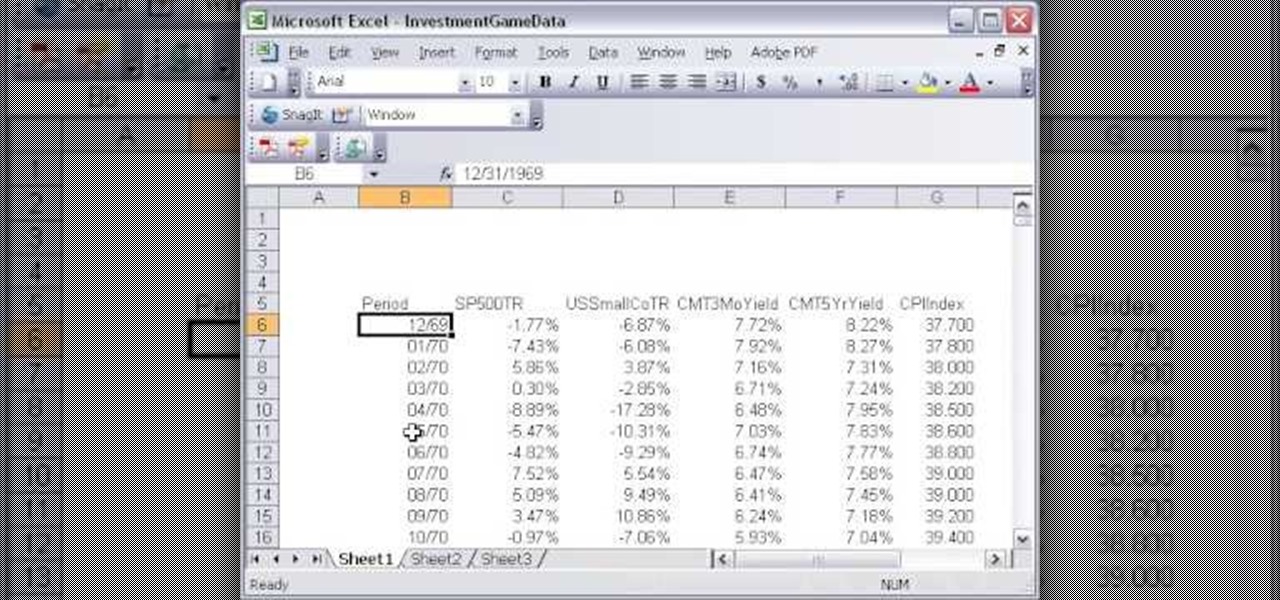
How To: Convert Excel spreadsheet data to XML
Here is a quick video on how to convert Excel spreadsheet data to XML for import into Flash or Flex. Don't spend time typing all that data again, instead create a schema in Excel and convert it to XML.

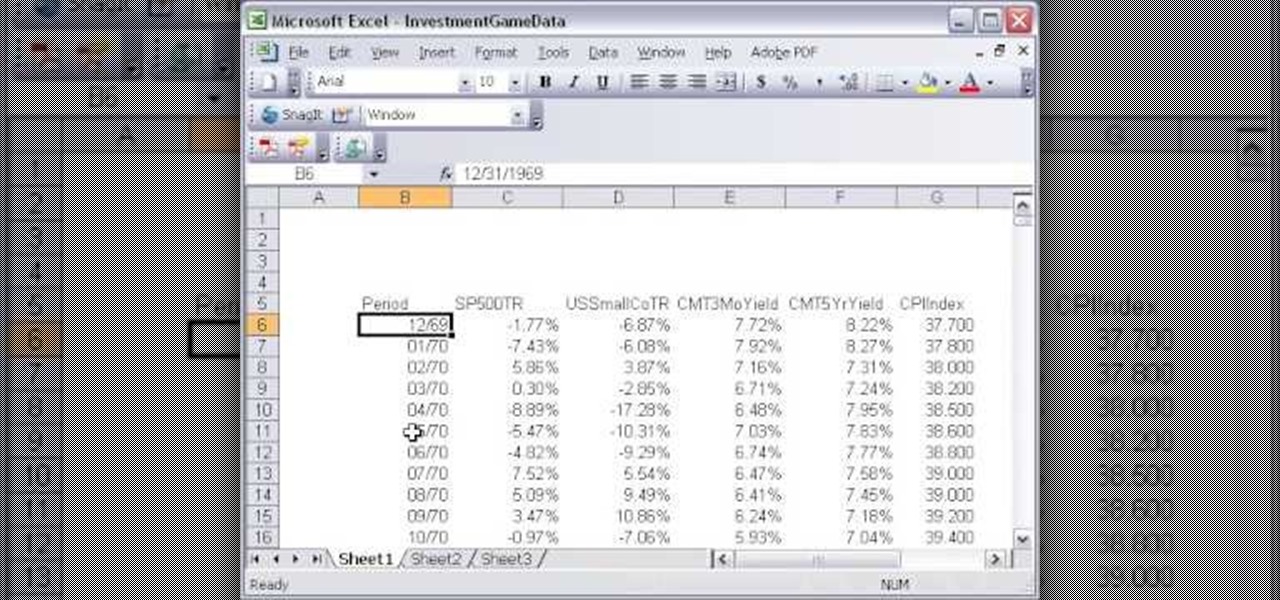
Here is a quick video on how to convert Excel spreadsheet data to XML for import into Flash or Flex. Don't spend time typing all that data again, instead create a schema in Excel and convert it to XML.

Check out this informative video tutorial from Apple on how to get started using Numbers '09. iWork '09, the office productivity suite from Apple, is the easiest way to create documents, spreadsheets, and presentations. Writing and page layouts are easy in Pages. Numbers gives you simple ways to make sense of your data. You'll captivate your audience with new and sophisticated features in Keynote.

Check out this informative video tutorial from Apple on how to use tables, color, images and fonts in Numbers '09.

Check out this informative video tutorial from Apple on how to format data values with the format bar in Numbers '09.

Check out this informative video tutorial from Apple on how to create formulas with Quick Formula in Numbers '09.

Check out this informative video tutorial from Apple on how to hide, filter and sort table cells in Numbers '09.

Check out this informative video tutorial from Apple on how to group rows into categories in Numbers '09.

Check out this informative video tutorial from Apple on how to highlight values with Conditional Formatting in Numbers '09.

Check out this informative video tutorial from Apple on how to create and edit charts in Numbers '09.

Check out this informative video tutorial from Apple on how to work with Excel users in Numbers '09.

This video shows you how to use the new measurement features in Photoshop CS3 Extended. You learn how to set a measurement scale, save it as a preset, measure items, manage the measurement log, and export measurement data to a spreadsheet program. Check out this video created by Ashley Manning Still now! Use measurement features in Photoshop CS3 Extended.

A wooden ring can be a beautiful, handcrafted item of jewelry, rare and unquiet. This excellent how to will show you the steps necessary to turn your own wooden ring on a lathe and then finish it for wearing. The wood used in this video is Cocobolo, a lovely hardwood that will weather nicely over time. Check it out! You'll need a block of hardwood, a lathe, lathe tools, sand paper, bees wax and mineral oil. You'll also want to wear protective eye wear as well.

Are you looking for a way to make your Microsoft Excel formulas more efficient? If so, you're in the right place. With this free video lesson from everyone's favorite digital spreadsheet guru, YouTube's ExcelsFun, the very first installment in his "Excel Formula Efficiency" series, you'll learn about the basics of Excel's SUMPRODUCT function — why some people use double negative and why other use times one.

Not only does "Andy Field Magic" go about showing the effect in a professional manner, he does so in a personable and thorough demonstration. Agreed, the effect is not magic in essence, but does show off quite the slight of hand. I appreciated that lack of jargon in the demo; the performer visually made sure that you understood what he was doing step by step. It makes for an easier learning environment when you know exactly how the effect is achieved through a slower paced demo. He seems to b...

It's often that pasta gets the "easy out" tag when served for dinner, but here's an easy recipe for spicy Kabanossi-Sausage pasta (or Chorizo pasta) that tastes gourmet and will leave your family or dinner guests wondering what celebrity chef you have hiding in the kitchen.
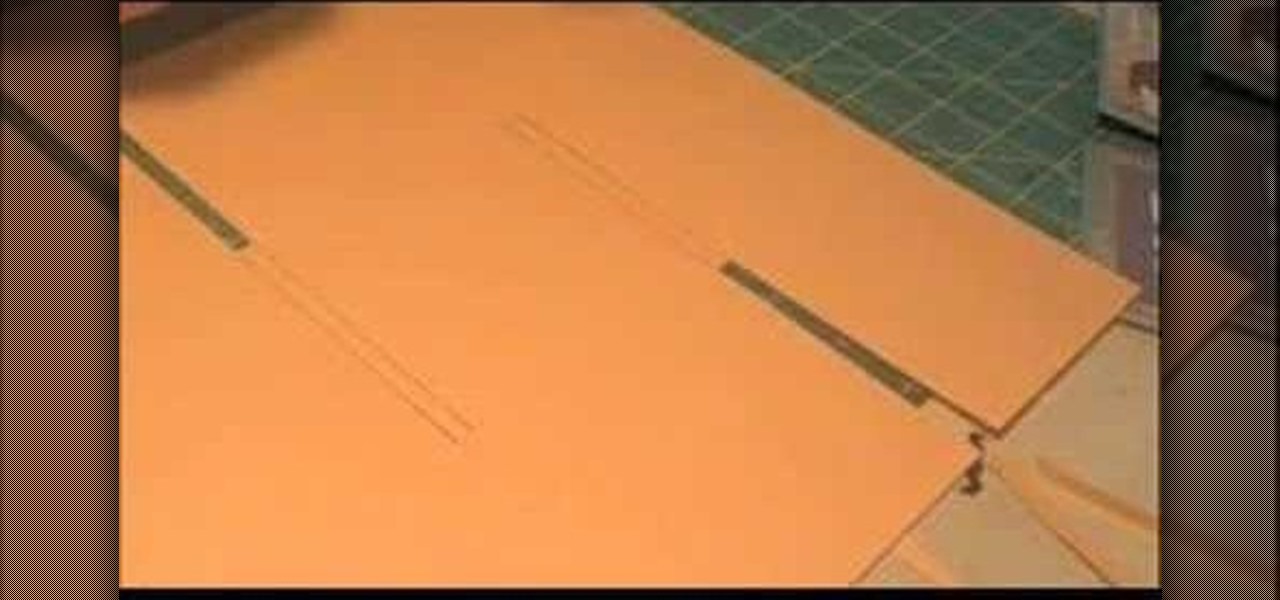
This embellished greeting card folds open just like a road map. Be careful not to add to many decorations or it won't fold nicely anymore. The pattern can be a little tricky, but follow along. Watch this video card mkaing tutorial and learn how to make a map book fold greeting card.
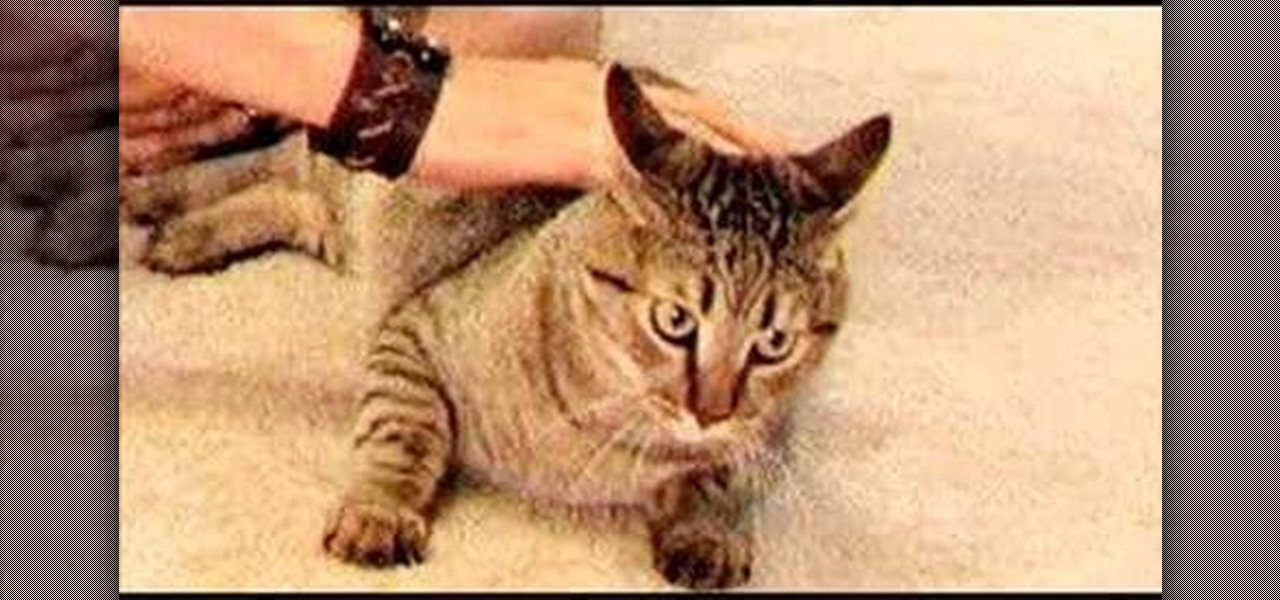
Is your cat annoying you? Fight back, without being mean. This little trick is more of a way with nicely playing with you cat, and some cats might even enjoy it. Learn how to annoy a cat without hurting or abusing them by watching this video tutorial.

You’ve found the one, but he’s a horrible kisser. Don’t let him live the lie any longer—you’ve got to let him know… nicely, of course.

First of all open an image which shows many different lights in a night background. Now make a new layer now set the color of background to black by first and the foreground color set to white. Click the background for the bottom of the left bar and then pressing 'd'’. Next select the 'gradient' tool. Make sure to select the style from the foreground to background. Select the 'mode' to 'normal' and ‘opacity’ to '100%'. Now drag the top right hand corner to the bottom of the left hand corner. ...
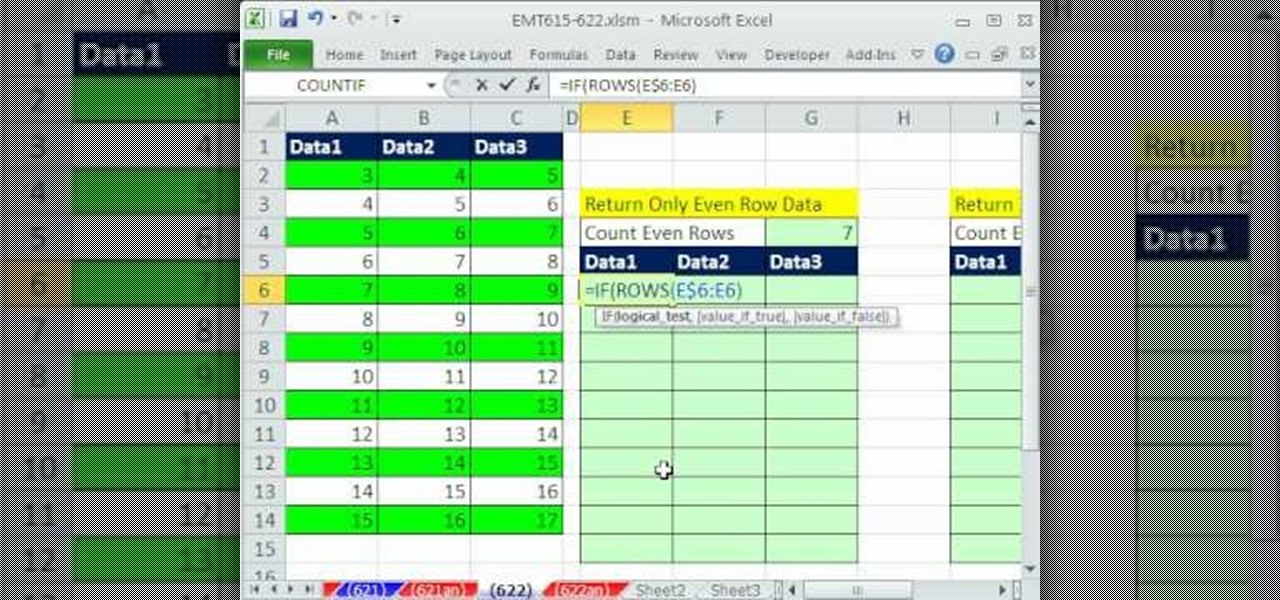
New to Microsoft Excel? Looking for a tip? How about a tip so mind-blowingly useful as to qualify as a magic trick? You're in luck. In this MS Excel tutorial from ExcelIsFun, the 622nd installment in their series of digital spreadsheet magic tricks, you'll learn how to to write an array formula using the SUMPRODUCT, MOD, IF, ROWS, INDEX, SMALL, and ROW functions that will retreive only even row values.

As you might guess, one of the domains in which Microsoft Excel really excels is business math. Brush up on the stuff for your next or current job with this how-to. In this tutorial from everyone's favorite digital spreadsheet guru, YouTube's ExcelIsFun, the 2nd installment in his "Beauty of Excel" series of free video lessons, you'll learn how to set up the input/assumption area for formulas so that subsequent formulas, functions and charts update beautifully. Learn how to build Excel spread...

New to Microsoft Excel? Looking for a tip? How about a tip so mind-blowingly useful as to qualify as a magic trick? You're in luck. In this MS Excel tutorial from ExcelIsFun, the 18th installment in their series of digital spreadsheet magic tricks, you'll learn how to use the ROW, CHAR and RANDBETWEEN functions to randomly generate letters. See also how to randomly create letter sequences.

The Costsheet demonstrates how to enable macros in Excel 2007 to run correct spreadsheets. First, open up the spreadsheet. Make sure that the macros are enabled. If they have not, enable the macros by placing them in a trusted source by saving them in a particular folder. You can also choose to recognize the publisher as a trusted source. Click the office button and scroll down to Excel options. Click on the trust center option and go to trust center settings. Then, view the trusted locations...

New to Excel? Looking for a tip? How about a tip so mind-blowingly advanced as to qualify as a magic trick? You're in luck. In this Excel tutorial from ExcelIsFun, the 243rd installment in their series of digital spreadsheet magic tricks, you'll learn how to find typical values, or averages – a single value that allows you to talk about all the data points in a given spreadsheet. Specifically, you'll learn how to find the mean, median, mode and standard deviation for a set of numbers.

Many seasoned users of Microsoft Excel, who have been using spreadsheets for years, still scroll through their spreadsheets, laboriously, with the horizontal and vertical scrollbars. In this software tutorial, you'll learn how to navigate around in Excel both quickly and efficiently. For more, take a look!
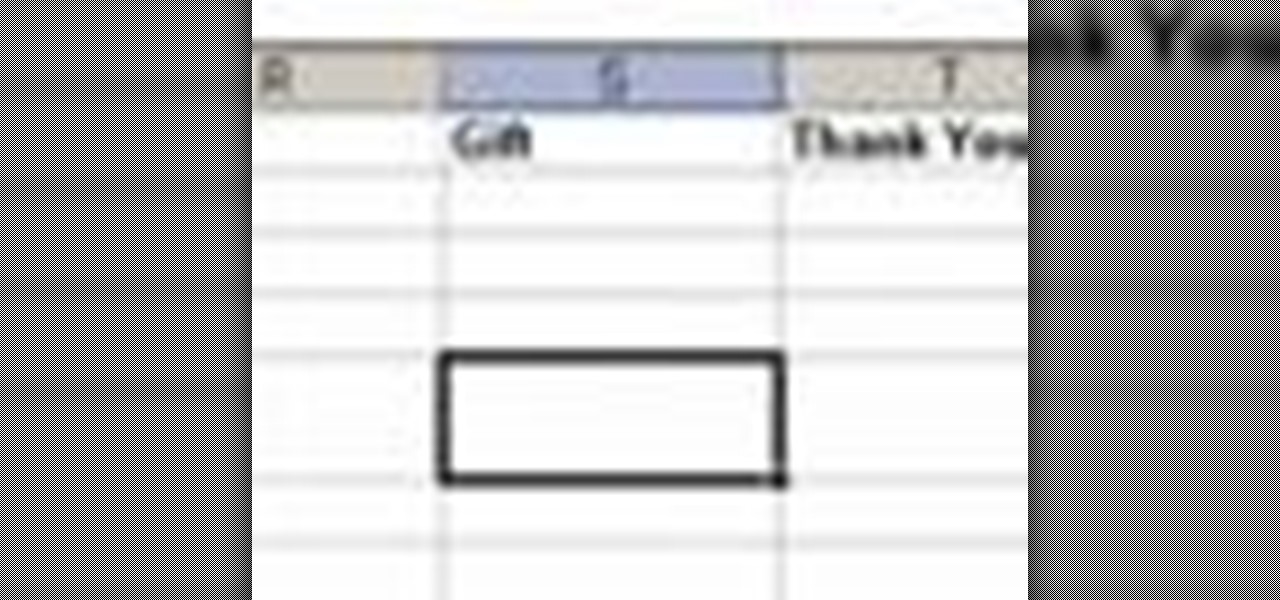
When planning a wedding, maintaining your guest list is one of the most important things that will help you stay organized (as well as sane). See how to start a guest list spreadsheet to use during your engagement, up to the wedding, and even after.

This video goes over how to add sheets and tables to your existing spreadsheet in Numbers '08. It's pretty straightforward so you should have no problems at all.

Very slick and nicely done.

Really nicely done sea turtle cake by Louise at Love to Cake.

In order to enter formulas in Excels with a macro, you will need to open your spreadsheet. Formulas are used to do calculations. Go to the field, where you want to enter a formula. Type in the formula. Then, highlight the formula. Press Control + C to copy the formula. Next, delete the contents of the cell. Press Alt + F11.

Whether you're interested in learning Microsoft Excel from the bottom up or just looking to pick up a few tips and tricks, you've come to the right place. In this tutorial from everyone's favorite digital spreadsheet guru, ExcelIsFun, the 36th installment in his "Highline Excel Class" series of free video Excel lessons, you'll learn most everything there is to know about working with array formulas in Microsoft Excel.

Whether you're interested in learning Microsoft Excel from the bottom up or just looking to pick up a few tips and tricks, you're in the right place. In this tutorial from everyone's favorite digital spreadsheet guru, ExcelIsFun, the 5th installment in his "Highline Excel Class" series of free video Excel lessons, you'll learn how to create seven types of charts — X-Y scatter diagrams, pie charts, column charts, bar charts, stacked bar charts, line charts, and column and line chart combined. ...

Whether you're interested in learning Microsoft Excel from the bottom up or just looking to pick up a few tips and tricks, you're in the right place. In this tutorial from everyone's favorite digital spreadsheet guru, ExcelIsFun, the 11th installment in his "Highline Excel Class" series of free video Excel lessons, you'll learn how to transform bad data into useful data using formulas and text functions such as TRIM, PROPER, SUBSTITUTE, REPLACE, FIND and LEFT. Also see how to use the ampersan...

New to Microsoft Excel? Looking for a tip? How about a tip so mind-blowingly useful as to qualify as a magic trick? You're in luck. In this MS Excel tutorial from ExcelIsFun, the 363rd installment in their series of digital spreadsheet magic tricks, you'll learn how to create an array formula using the ADDRESS, MIN, IF, COLUMN & ROW functions that will return the address of the first non-blank cell in your Excel spreadsheet.

New to Microsoft Excel? Looking for a tip? How about a tip so mind-blowingly useful as to qualify as a magic trick? You're in luck. In this MS Excel tutorial from ExcelIsFun, the 278th installment in their series of digital spreadsheet magic tricks, you'll learn how to use the INDEX and ROWS functions to write a formula that will return each 10th value and place them all in a column.

In this video tutorial we learn how to assign a macro to a button or a check box in Excel. The first thing you want to do is to place the macros you want to use in the spreadsheet. You can assign a macro to any object within Excel. Next draw the shape in the spreadsheet that you will want to assign the macro to. Then, right click on the shape that you've drawn. Then go down to assign macro and select your Macro in the pop up box and click OK. Now, anytime you click on the button the Macro wil...

Looking for a way to ensure your entries are unique in Microsoft Excel 2010? This clip will teach you what you'll need to know. Whether you're new to Microsoft's popular digital spreadsheet application or a seasoned business professional just looking to better acquaint yourself with the Excel 2010 workflow, you're sure to be well served by this video tutorial. For more information, watch this free video guide.

Learn how to create lists for rapid entry when working in Microsoft Excel 2010. Whether you're new to Microsoft's popular digital spreadsheet application or a seasoned business professional just looking to better acquaint yourself with the Excel 2010 workflow, you're sure to be well served by this video tutorial. For more information, watch this free video guide.

New to Microsoft Excel? Looking for a tip? How about a tip so mind-blowingly useful as to qualify as a magic trick? You're in luck. In this MS Excel tutorial from ExcelIsFun, the 697th installment in their series of digital spreadsheet magic tricks, you'll learn how to allocate $950 across 7 days including the extra penny with a single formula.

Learn how to find the difference between two dates with MS Excel 2010's DATEDIF function. Whether you're new to Microsoft's popular digital spreadsheet application or a seasoned business professional just looking to better acquaint yourself with the Excel 2010 workflow, you're sure to be well served by this video tutorial. For more information, including step-by-step instructions, take a look.