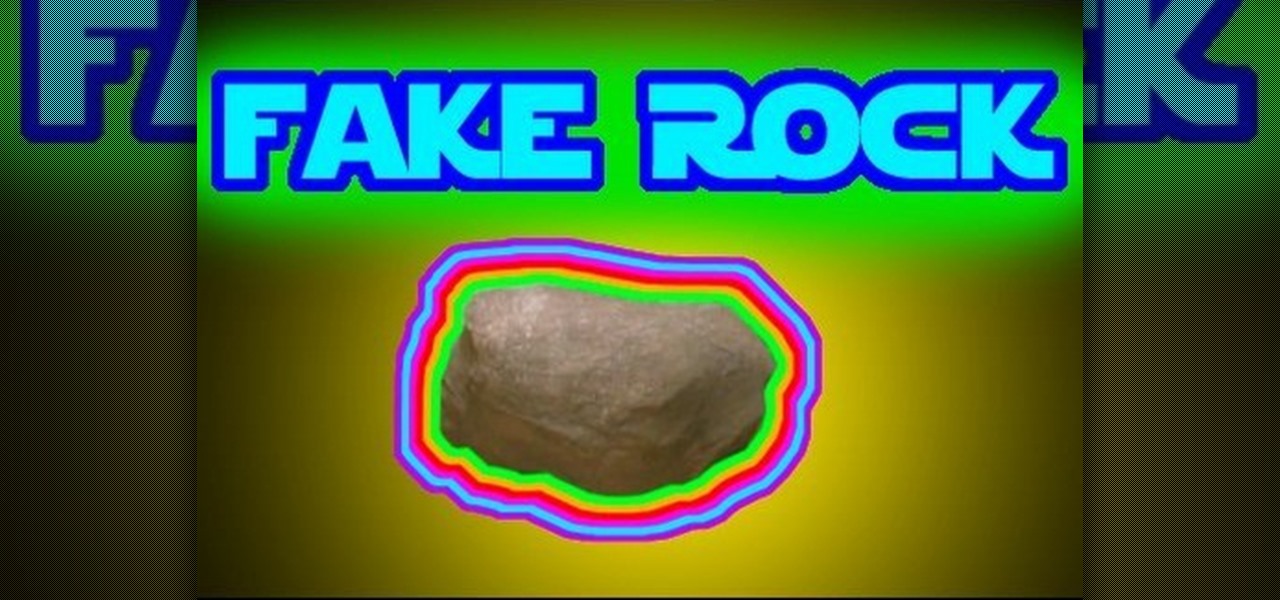Making trance music has been the point of departure for most of the world's great DJ's, and your career need be no different. If you want to start making your own trance tracks, watch this video. It will teach you how to do it in great detail using Reason 4.

Check out this informative video tutorial from Apple on how to add theme titles and transitions to movies in iMovie '09.

Check out this informative video tutorial from Apple on how to build songs in GarageBand '09.

Check out this informative video tutorial from Apple on how to mix songs in GarageBand '09.

A soundtrack can make a good movie great, and it's easy to create. You can add music from your iTunes library or your Garageband projects to your iMovie project.

In this video, we learn how to edit with Sony Movie Studio / Vegas Video. You will be able to see all your tracks to open up when you are in the program. First, open up all the elements you will need in your media pool. After this, add in transitions from each of the different slides and add in music as well. Place the slides next to each other to easily create the transition without getting the different slides confused. Play the preview to the slides to see how they look as you are creating...

Lady GaGa and Beyonce blew up the charts early in 2010 with "Telephone" and the music video featured more of the awesome dancing and imagery that has made GaGa videos and concerts famous. Watch this video to learn the choreography and steps to the dance done during the last chorus in the music video for "Telephone".

Check out this informative video tutorial from Apple on how to add a blog to your website in iWeb '09.

Check out this informative video tutorial from Apple on how to add a photo album in iWeb '09.

Check out this informative video tutorial from Apple on how to add a countdown clock in iWeb '09.

Check out this informative video tutorial from Apple on how to get started with iMovie '09.

Check out this informative video tutorial from Apple on how to import video from your camera in iMovie '09.

Check out this informative video tutorial from Apple on how to enjoy and organize videos in iMovie '09.

Check out this informative video tutorial from Apple on how to make your favorite video in iMovie '09.

Check out this informative video tutorial from Apple on how to stabilize shaky video in iMovie '09.

Check out this informative video tutorial from Apple on how to trim edits between video clips in iMovie '09.

Check out this informative video tutorial from Apple on how to add photos to videos in iMovie '09.

Check out this informative video tutorial from Apple on how to add titles to videos in iMovie '09.

Check out this informative video tutorial from Apple on how to crop and rotate videos in iMovie '09.

Check out this informative video tutorial from Apple on how to add voiceovers to videos in iMovie '09.

Check out this informative video tutorial from Apple on how to slow down, speed up, and reverse video in iMovie '09.

Check out this informative video tutorial from Apple on how to create picture-in-picture effects in iMovie '09.

Check out this informative video tutorial from Apple on how to add animated travel maps in iMovie '09.

Check out this informative video tutorial from Apple on how to record video with the built-in iSight camera in iMovie '09.

Check out this informative video tutorial from Apple on how to publish videos to YouTube in iMovie '09.

In this video we learn how to use Premiere Elements 8 Instant Movie. Once you open the program, you will be able to open up a clip and it will add in all the movie action for you. Go to the tasks panel and then go to the organize and media buttons. You can then choose clips that you want for your movie. Then, click the instant movie button with templates that you can apply to your movie. Click on a thumbnail to get a preview for each of the different options. Then, go to "edit" to change the ...

If you are interested in listening to music on your PSP but do not have the time to transfer all of your files from your PC, have a look at this video.

Brad Garland guides us through the process of sharing our media files so that they can be stored on a single computer in our home, and played on any computer that is connected to this computer with iTunes 9. Using this technique, he and his wife can not only play the music that's stored on the central computer via their laptops, but also copy the desired music and videos over to their laptops much like they would for an iPod. Brad explains that he does not include Podcasts in this process, be...

Newer smartphones usually come with a decent amount of storage, even at the lowest tier, but that doesn't stop items from filling up all that space. Watching movies offline, shooting 4K videos, and other processes can fill up your phone fast, and so can albums and songs in Apple Music.

Apple is offering free full episodes of popular TV shows and free songs from artists with its most recent update to the iTunes Store. In the Music section, "Free on iTunes" seems to have replaced "Single of the Week," which used to give lesser-known independent artists a chance to give their music away in hopes that it would increase their popularity.

In this quick video, learn how to import music to iTunes from elsewhere on your computer, and then add that music to your iPod or MP3 player. This tutorial contains very useful information that will allow you to take full advantage of your iPod and also help to keep all of your tunes in one place.

First, after recording the movie open it in IMovie. Make the "rough edits" (removing parts of videos you don't need, and making quick changes). Next, go to Share>Export Final Cut XML. Now an XML file should be on your desktop. Then open up Final Cut pro and edit the audio. If you are adding music, you can open soundtrack and find the music you want, then click and drag it into Final Cut, or send it to Final Cut. Then, make the edits you want to your video until you have it polished into a fin...

We all know that movies now-a-days don't use real rocks, but fake rocks for their film sets. Why? Because it's safer, lighter, easier to movie, and you can design them exactly how you want them. So if you need a rock for your indie film project, make it yourself. There's nothing better than imitation. Watch this video tutorial to learn how to build a fake rock movie prop.

If you've created movies in iMovie HD, you'll be happy to know that iMovie '08 has made it easy to import your movies. Be careful, transitions and music will not transfer over, but we think you'll be happy with the improvements available in iMovie '08.

Learn how to edit videos in this quick and easy tutorial. Use iMovie in this project to make a 5x5, which is a series of 5-second video clips compiled together into a 25-second video project. This tutorial details the various steps of video editing, including importing footage, arranging clips in the timeline, trimming & cutting, editing sound & music, adding text effects and exporting to a video sharing site like Vimeo.

In this video, learn how to create Avril Lavigne's look from her "Alice Underground" music video on your own! Avril made this song for the new "Alice in Wonderland" movie by Tim Burton and you can definitely see the Alice inspiration behind the look.

One of the best features of Final Cut Studio is the sound design feature Soundtrack Pro. With it's royalty free professional instrument loops and sound effects, you can easily compose music and edit audio for your indie film, or maybe even a professional movie.

Music today is easily and readily downloaded, and because of that, many of us end up with giant music collections. If you're using iTunes, you can organize your music into specific playlists so that you always have what you want to listen to easily accessible. Take a look at this guide on how to create an iTunes playlist.

If your band has gotten to the point where you think there is market for your music on iTunes, well done. You're probably wondering how you actually go about selling your music on iTunes. This video will show you one way to submit your music to iTunes using a service called TuneCore.

Dynamite your way to movie success with an explosive bomb. A fake explosive bomb, of course. TNT on a timer is a great movie effect for you action flick. Watch this video tutorial to learn how to make a prop movie bomb.