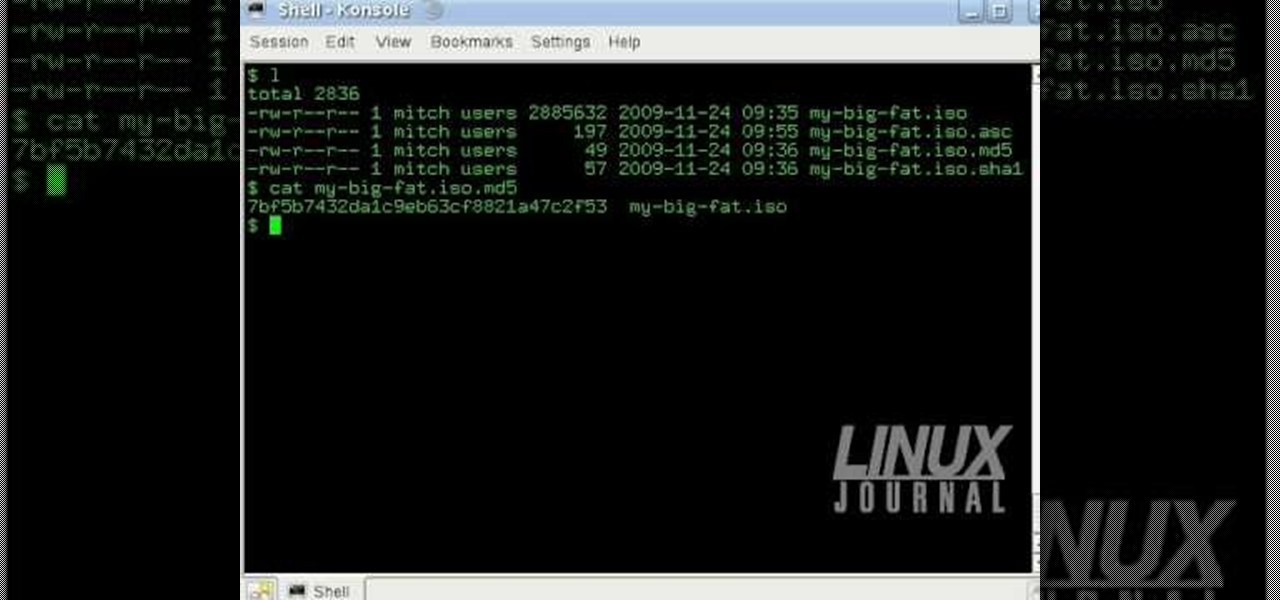A quadriceps muscle injury is an injury to the muscles on top of your thigh. Treat and strengthen a pulled quad muscle using a few simple steps. Learn how to treat sports injuries in this how-to video on health and rehab.

After working out, who doesn't need a nice deep muscles massage. Relaxing and massaging sore muscles is a must for any athlete. Get expert tips and advice on massage and other treatments in this massage how to video. Start with a light massage, move to a shaking movement and finish with a medium pounding technique.

Check out this two-part science video that gives you a tutorial of a cats anatomy, specifically, the muscles of the animal. You'll learn all you need to know about the cats muscle structure, and a few other things, too. This is a highly educational video for anyone wanting to learn the insides of an animal body, through biology.

The curling iron is both our friend and enemy. While there's nothing better to give you curls as voluminous as those buxom Victoria's Secret Angels, if they touch your skin you can end up with bad burns.

You can construct your own burning red laser very easily and very cheaply. All you need are a soldering iron, Phillips head screwdriver, an LPC-815 laser diode, and a RKCSTR driver. Once you have everything together, follow this video to build a burning red laser.

Want to burn an ISO disc image from within Microsoft Windows 7? It's easy! So easy, in fact, that this free home computing how-to can present a complete (and somewhat talky) overview of the process in just over a minute's time. For specifics, and to start burning CDs from ISO image files yourself, watch this PC user's guide.

It may not be Sparta in your living room or gym, but you can certainly look like a Spartan - at least the "300" version of a Spartan - by completing this intense, sweat-until-you-drop exercise routine.

In this tutorial, we learn how to burn .iso image files to a CD in Windows XP. To start, you will need to first burn the image with Image Burn 2.1. Decide if you are going to use a CD, DVD, or multiple CDS. If you don't already have Image Burn 2.1, you can download it from this site: download.imgburn.com/SetupImgBurn_2.4.1.Â0.exe. Once it's installed, you can make a copy of your image and then verify it when it's finished. It will go through the burning process, which will take from 2 minute...

In this video tutorial, viewers learn how to burn CD with the program, CD Burner XP. Begin by downloading the program. Once downloaded, open the saved file and follow the procedure to install the program. Once installed, open the program. Then drag the desired files into the bottom window of the program to burn onto the disc. Users may also add the files by clicking on the Add button. Now insert a blank disc into the hard drive. Finish by clicking on Burn to start the disc burning. This video...

In this video tutorial, viewers learn how to quickly burn ISO disc images in Windows 7. Users will not need to download any third party software. This task is very fast, easy and simple to do. Simply double-click on the ISO file to Open Windows Disc Image Burner. Then select your disc drive and click on Burn. Users may also right-click on the ISO file an select Burn disc image. This video will benefit those viewers who use a Windows 7 computer, and would like to learn how to easily burn ISO d...

Increase muscle density by watching this two minute tutorial. Muscle density is important for keeping your body strong and active now and especially as you get older.

mybigleftnut90 teaches you how to burn Wii backup games for Mac. After you get a backup game for the Wii, you need to make sure the DVD you'll be burning it too is DVD-R as these work best. Also make sure that the size of the backup game is not larger than the blank DVD you have. Right click on the image and click on "Open with-Disk utility." In the new program window, you click your image file name and click the button "Burn" at the top. Your speed should be 2x or 4x. Unclick verify burned d...

iTunes offers the ability to extract and copy data with its rip and burn functions. Ripping lets you import songs into your iTunes library from a variety of sources. Burning lets you write audio files on to a CD. Once you customize the audio file playlist that you wish to have on CD, simply initiate the program's burn function, and you'll have a music CD in no time.

Burn downloaded movies onto a DVD. Open your browser, go to the Google website and type axxo torrents in the search bar. Then select the homepage of axxo torrents, and download the favorite video in to your computer. Then open the DVD flick, you select burn a DVD. In that you select the files to be burned on to a DVD, and then click ok. Then the general settings appear on screen, about the name of video. Then also select how to burn and writing speed, and check the box of verify the data on w...

Don't use a perfectly good DVD burner to get your laser that will pop balloons, light matches, and burn stuff. Just buy a laser diode at mfgcn.com and also a laser housing, and you won't be tearing a computer DVD player apart. This is the easy way to make a 200mW burning DVD laser. Use a Mini Maglite and some rechargeable batteries so you don't burn out the laser.

There are some muscles that cannot be stretched alone. For these muscle stretches, a partner can help. Learn how to stretch with a partner to improve overall health in this fitness tutorial. When stretching with a partner you should push or pull, use gentle resistance, engage muscles, exhale & pull, and hold each stretch for eight to 20 seconds. With this how to video you will be able to stretch more effectively with a partner.

If you get a minor burn instead of going to the pharmacy you might want to go into the kitchen. In this how to video Chef Paul explains home remedies for minor burns. Watch and learn how sour cream and aloe vera helps the a minor burn heal. If in doubt, always seek professional medical care.

The Half Curl is a variation of a classical Pilates exercises that help teach how to use the abdominal muscles properly when curling off the mat from a reclined position. The effect is flatter abdominal muscles, a stronger core and a lower back that will always be protected by your strong abdominal muscles. Watch this how to video and you will be toning your body with pilates in no time.

This massage technique of the brachioradialis muscle helps with the biceps and brachialis as well. Here is a short guide on one of the most problamatic aspects of the body - the brachioradialis muscle.

Watch this great video giving you an in-depth guide to the bicep muscle. This helps you to find the trigger points of the bicep muscle through this easy and informative instructional video.

Here is a short video on the trigger points of the adductor pollicis muscle, and the area surrounding the thumb. This video gives you a great guide to working with the adductor pollicis muscle for massage.

Watch this guide to the adductor muscles. This video provides professional advice on massaging techniques for the abdominal muscles. After some physical exercise, there's nothing better then a relaxing massage.

Learn how to pain down the leg and locate different muscles, such as the gluteus minimus piriformis muscle.

If you want to be a character animator, you should probably learn Maya, and definitely learn rigging. This tutorial shows you how to create muscle movement simulations (or muscle rigging) for any creature or character with bones.

This video explains how to burn DVDs that will play on a standard DVD player in Windows. The programs needed to complete this project include IMG Burn and DeVeDe which has been modeled for Windows. The final burn product created with this program will allow the DVDs to play on computers and actual DVD players. The first step is to hit open to select the file you wish to burn. You must then select burn ISO or Bin file in IMG Burn or DeVeDE. You can then select a title for your burned disk leav...

In this first aid video, learn the simple procedure of caring for burns and scalds, in sign language. It's specifically geared to helping the deaf and hearing impaired.

This video teaches the secrets of properly burning an ISO file to a CD-R or DVD-R on a Mac. First download the CD burning software from internet and open it. Now click 'Copy' and browse for the disk image. Find the required file and click 'Open' to open it. To see the data on the file click 'Mount' and check them. Click 'Burn' finally, wait for it to complete and start using your CD.

In this tutorial, we learn how to burn an audio CD. First, find the audio that you want to burn in your computer music files. Copy these by right clicking, then sending them to an audio CD. Make sure you have a blank CD placed into your computer. After you have added in all of the music that you want on your CD, you can start to burn it. Go to the CD writing wizard and run through all of the windows that pop up on it. Click the appropriate buttons that fit your needs, then click "continue". W...

In this tutorial, we learn how to use BitTorrent and burn a DVD on a Mac. First, download uTorrent from uTorrent. After this, go to The Pirate Bay and search for what you want to download. After you find something you want, download it through uTorrent and then double click on it to view it. If you want to burn this to a CD, go to the website Burn OS X and download this software. Now, you will be able to open up your download through the burn tool so you can watch the movie whenever you want....

In this tutorial, we learn how to verify your ISO images before burning them. First, download the MD5 or SHA1 sum files. These will be able to verify your files are successful before you burn them to a CD or DVD. You can look at the different files to see what is inside them by typing in the name of the file and wait to see if it says it's okay. If it has something wrong with it, it will tell you something is wrong, then you can avoid downloading this and burning it for a CD or DVD. This is a...

In this video tutorial, viewers learn how to burn a CD using iTunes. Begin by opening iTunes and create a playlist. To create a playlist, click on the + sign at the bottom left corner and name it. Then drag the desired song(s) into the playlist. Now insert a blank CD into the computer hard drive and click on Burn Disc at the bottom right corner. When a small window pops up, select the preferred speed, gap between songs and CD information. When finished, click on Burn. his video will benefit t...

Want to burn an ISO disc image to a CD, DVD or some other optical medium? It's easy. So easy, in fact, that this free video tutorial from the folks at CNET TV can present a complete overview of the process in just under a minute and a half. For specifics, and to get started burning ISO images yourself, watch this handy home-computing how-to.

In this video you will learn how to download a torrent PC game, mount and the burn it. For this you will need a torrent program (to download torrents), daemon tools (to mount the images) and powerISO (to burn it). To get a torrent go on site mentioned in the video or on other torrent sites. After you downloaded the file, right click on daemon tools icon select virtual drive and mount your image. Enter in image from my computer, take the CD key from crack and write it on a CD case. To burn it ...

In this Software video tutorial you will learn how to burn a video to folder to a DVD. For this you will need the Nero program. Open up Nero and click on ‘rip and burn’. Then click on ‘burn a video disc’. This will load up Nero express. Now click ‘DVD video files’ and on the next page click ‘add’. On the next window click on ‘VIDEO_TS’ and click ‘add’ and click ‘close’. Click ‘next’ on the window that pops up. Then a disc label program loads where you can make a label for the disc. Then you g...

Massage has been around for a very long time. It has been proved that massage can help reduce stress, improve circulation, and create a feeling of well being. 54% of doctors recommend massage therapy. 85% of all diseases are believed to be stress related. Giving massages is fun and helps build muscle strength in the legs and arms. First you want to remember fiber direction when giving a massage. Start by warming the muscles up by kneading the tissue rather than using any techniques to really ...

This video demonstrates how to burn music into a CD using Windows Media Player. To burn music from your computer into a blank CD using Windows Media Player: open Windows Media Player by going to Start, All Programs then click on Windows Media Player. once Windows Media Player is open, click on Burn. open the folder where your music is stored, select the files you want to burn then drag them into the Windows Media Player screen. after making sure you have selected the music files you want, ins...

This is a comedic look at how body fat burning works according to our host Crazy Chris. This home video is edited together to give us some tips on how to burn fat in a pretty humorous way. Chris goes for a more goofing around and recreational approach to staying in shape rather than normal exercise. He recommends your favorite activity for 30 minutes twice a day. His happens to be swimming. Crazy Chris basically tells us to burn body fat you need to burn energy by playing sports and having fun!

This is a tutorial of how to burn games to a DVD for playing on a flashed Xbox 360. Burning Xbox 360 discs will allow you to have an infinite amount of copies of the game that you love.

Grab your acoustic guitar, strap, and your pick and check out this free guitar lesson. This video tutorial will teach you country rock guitarists how to play a Johnny Cash song. Not just any Johnny Cash song, but one of his greatest: "Ring of Fire." And just so you know, here are the lyrics to go along with this instructional guitar lesson:

Strained muscles result from tearing or overstretching of muscle fibers. Most often a hamstring strain occurs at the attachment of the hamstring to the ischial tuberosity. Learn about hamstring muscle strain in this medical how-to video.