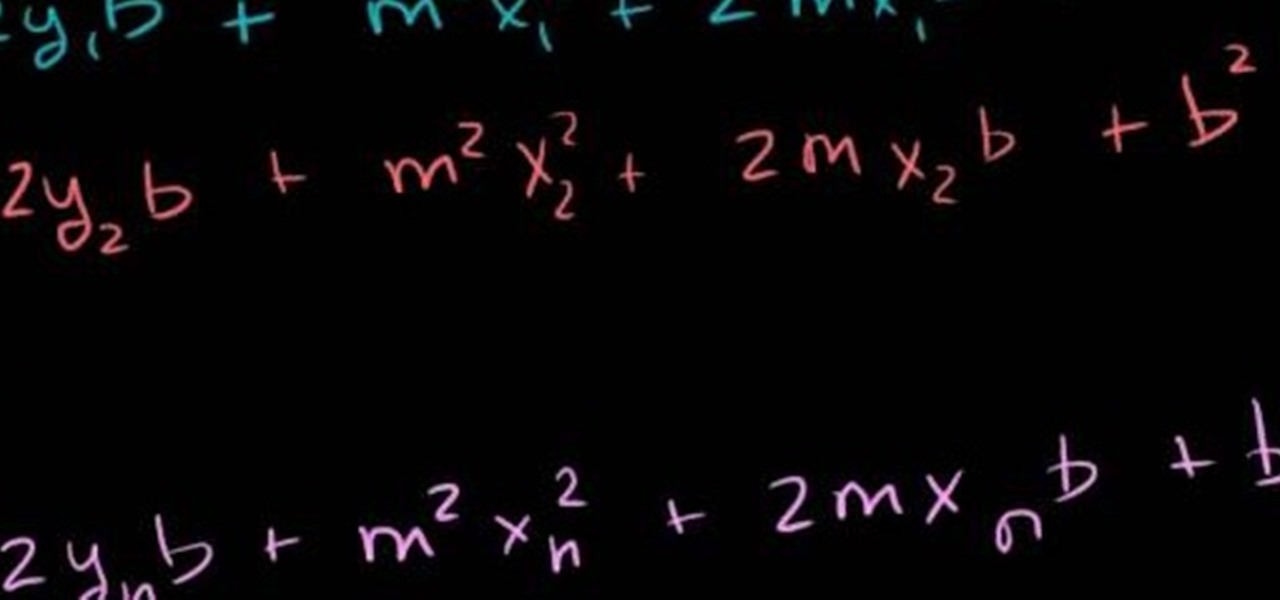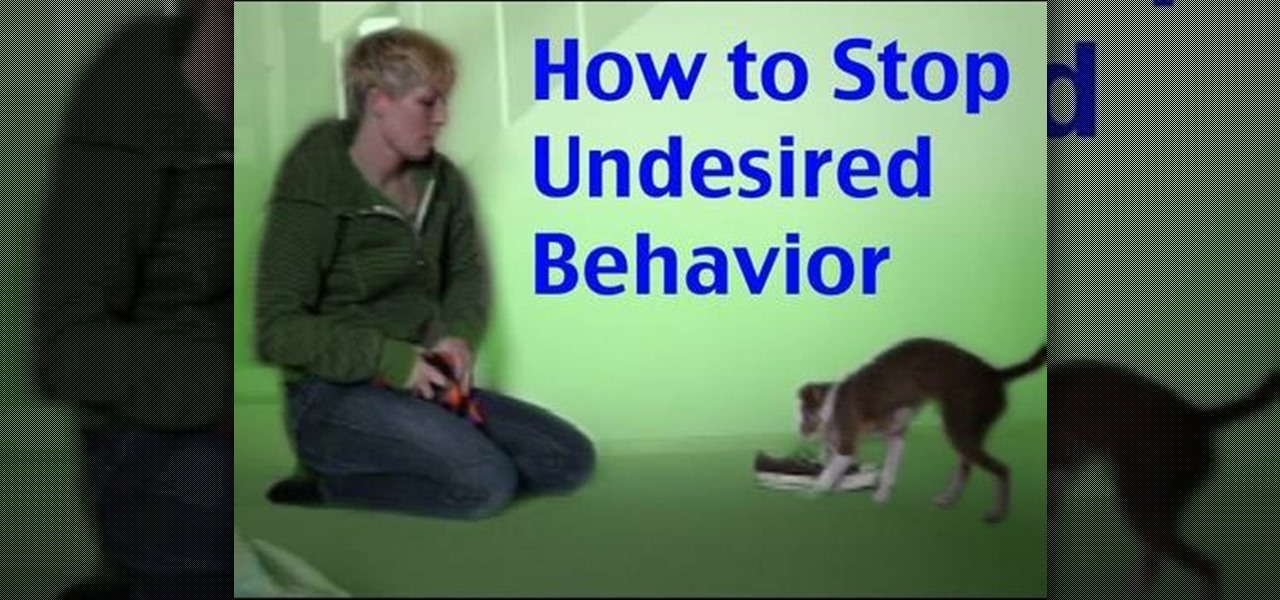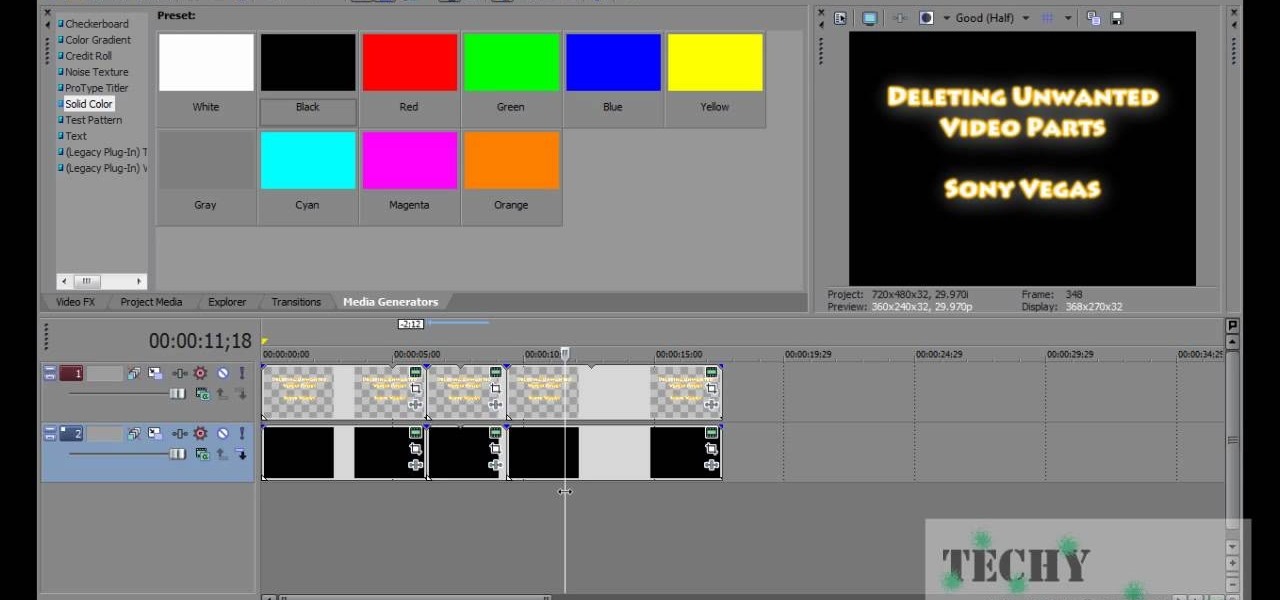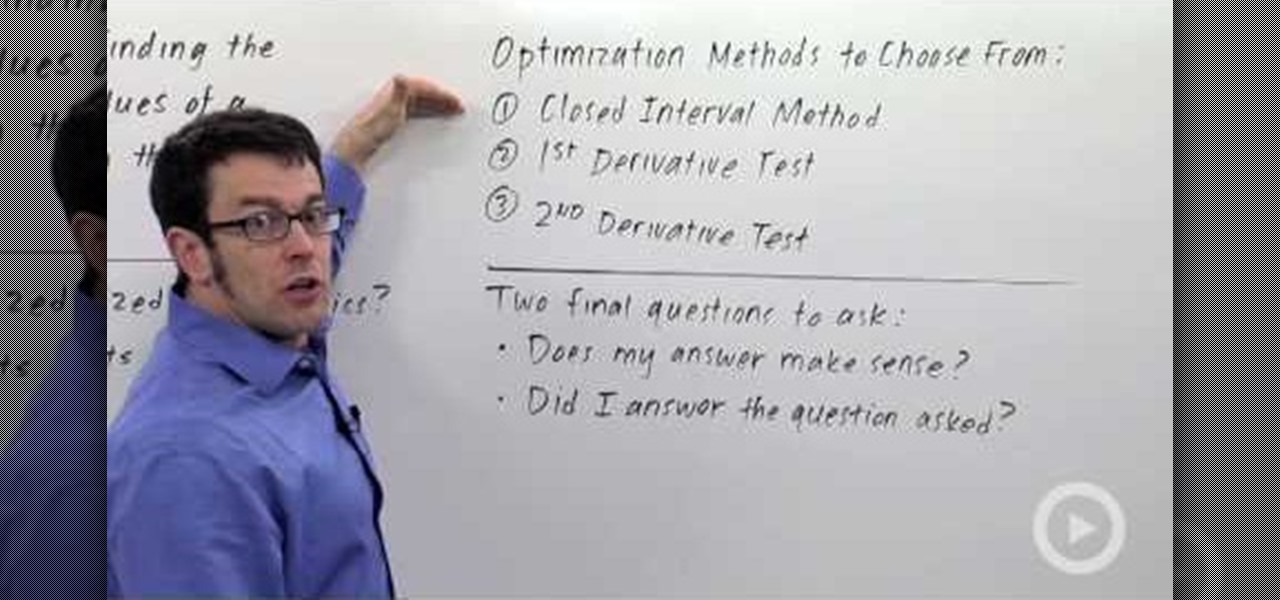ClearTechInfo takes you though a series of tweaks to customize Firefox in order to get maximum web browsing space. This is done by changing the default Firefox skin, installing a menu button by going to Firefox add-ons and searching for the specified add-on and installing them. Next by customizing Firefox by removing unwanted buttons and changing the locations of essential buttons, the address bar and the search bar thereby minimizing the screen space taken by the browser.

In this clip, you'll learn how to use the Audacity Noise Reduction Tool to minimize hum, buzz and other unwanted noise. Whether you're new to the Audacity DAW (digital audio workstation) or are simply looking to pick up a few new and useful tips and tricks, you're sure to be well served by this video tutorial. For more information, including step-by-step instructions, take a look.

The University of Michigan teaches you how to use nasal irrigation to get rid of common nasal sinus symptoms without reaching for those over the counter medications. The best part of nasal irrigation is that it handles conditions that medication cannot - such as post nasal drip and the common "stuffy nose". This can work for most allergies, even if you are already on medication. Water used for nasal irrigation should be luke warm and should contain about a quarter teaspoon of salt into an 8 o...

In this video tutorial, viewers learn how to minimize or close multiple windows on a Mac computer. The technique shown in this video allows the user to simply close or minimize all the opened windows all at once. To close all the opened windows, hold down the Option key and Close button. To minimize all the open windows, hold down the Option key and Minimize button. This video will benefit those viewers who use a Mac computer, and would like to learn how to close or minimize all the opened wi...
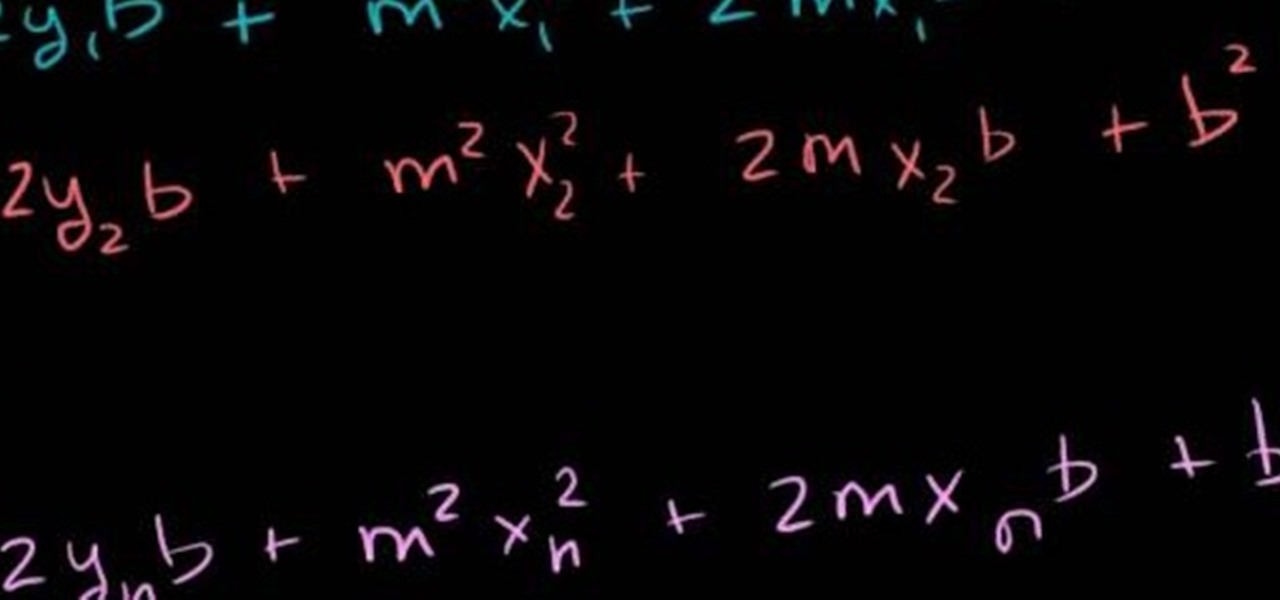
Learn how to minimize the sum of squared error for regression line problems in stats. Whether you need help studying for that next big stats text or just a hand finishing your homework, you're sure to be well served by this four-part free video math lesson from Salman Khan.

Noticing your clipboard is chock full of the past? Are you pasting unwanted articles when clicking paste? Prevent unwanted pasting by clearing out your clipboard. In this video, learn how to clear the clipboard like a pro in Windows.

In this handy home-computing how-to from WonderHowTo favorites Tekzilla, we learn how to use CleanHaven, an application that will remove unwanted formatting from snippets of text. For details on how to download, install and run CleanHaven on your own Microsoft Windows PC, watch this video guide.

We all love our cuddly companions, but sometimes they develop bad habits that make owning them difficult. Whether they refuse to stay in their crates or like jumping up onto visitors, dogs sometimes have habits that their owners would be better off without.

You have a huge video file, and want to make it smaller by cutting out the footage you don't need. This shows you how to use Sony Vegas Pro to edit out all your unwanted footage, no matter how large your file is!

Accidentally leave your Gmail open on a public computer terminal? Don't fret. You can have Gmail sign out any unwanted sessions with a click of the mouse. This free video tutorial from the folks at CNET TV will show exactly what to do. Protect your Gmail email account and log out any unwanted sessions with this how-to.

Are you tired of all of those applications bombarding you on Facebook? Spamming you all the time, never stopping? Are they just annoying?

Are you tired of going through the desk clutter just to find that one paper that you need? Does the mere sight of your desk stress you out? Watch this video for tips on how to get organized and clear unwanted desk clutter.

Don't let a little bit of hum ruin an otherwise perfect take! Final Cut Studio's Soundtrack Pro comes equipped with a number of handy noise-reduction tools. This free software tutorial from Final Cut King will teach you everything you need to know to attenuate unwanted background noise.

Christmas carols are old-fashioned and charming, but many prefer to celebrate the holidays without drunk people singing in front of their houses unsolicited. Watch this video for some hilarious and effective ideas you can use to get rid of unwanted carolers.

This video tutorial shows you how to improve the performance of your Windows XP PC by freeing up disk space. This is done by running xp's Disk Clean up utility

In this video tutorial, you'll find step-by-step instructions on how to remove an unwanted rose, or any other unwanted plant, without digging it out of the ground and without the use of pesticides. For full instructions, watch this garden how-to.

Need to get rid of some unwanted hair? This simple technique is anti-wrinkle and enables both women and men to remove unwanted facial hair from skin that's too sensitive for laser or waxing.

Normally, when you scroll down a webpage in Safari on your iPhone, it automatically hides the bottom toolbar and minimizes the top Smart Search field. But as soon as you scroll back up, they both reappear, which can be pretty annoying if you don't need them. Apple's iOS 13 update brings many new features to Safari, one of which solves the toolbar issue so you can keep it hidden when reading.

In this clip, you'll learn how to minimize app windows into the dock on an Apple computer running the Mac OS X operating system. For more information, including a complete demonstration of the process and detailed, step-by-step instructions, watch this home-computing how-to.

If you're among the throng of Apple iPhone users to refuse to pay $5 for a monthly SMS allowance, then each text message you receive, whether you like it or not, will run you $0.20. In this how-to, Gary Rosenzweig shows you how to prevent unwanted text messages by turning off the ability for someone to send you a text message via email. Learn also how to request that text messaging be turned off completely in this video.

Paper Bags Are Better Than Plastic, Right?

You've found the perfect photo for your presentation but the background is the wrong color or worse, a cheesy image. Well, if you're creating your presentation in Keynote '08, you can just remove the unwanted background using the alpha tool! See how in this tutorial from Apple.

This video will provide an idea how to lunch website and desktop menu in the status bar. This will help you to add address bar and desktop from taskbar. You don’t have to minimize current opened applications. This video will help you to save your time and effort.

You've worked hard to get your garden in shape— the tilling, the planting, the watering, so when pests and weeds threaten your garden, you'll want to take action. But if you don't want to use chemicals, there are effective organic alternatives. Lowe's has the advice you need for keeping those unwanted enemies out.

This video shows how to use optimization methods in calculus. Optimization means finding the maximum or minimum values of a quantity or finding when the maximum or minimum occurs.What quantities are optimized in economics?we want to minimize costs or maximize revenue.First steps in any optimization problem1.Identify the quantity to be optimized i.e., read the problem exactly what is exactly maximized or minimized.2.Identified the feasible domain. This is important because the math we can opti...

In this video, we are given ways to clean up an image, or remove unwanted objects in an image using Adobe Photoshop. The first tool that we are shown is the clone stamp tool. It allows you to clone a certain sample of an image, for you to use to paint over the object in the image you don't want anymore. In the video, the narrator shows us how to seamlessly take a man out of an outdoor setting. The next tool that we are shown is called the patch tool. In the video, the narrator uses the patch ...

In this tutorial, we learn how to change your car's oil to minimize wear and tear. First, you will need to gather all the equipment you need to change your oil. This will include: jacks for the car, new oil, oil pan, and filter. To start, you will need to jack your car up on the jacks until it's secure and you can reach underneath it. Now, you will unplug that drain for the oil tank and let it drain out into the oil pan. When this is finished draining (15-20 minutes), you will need to replace...

Football is a dangerous sport, but playing smart and safe is the key to making sure you're not being hauled of the football field on a stretcher or in a neck brace. It's not one-hundred percent preventable, but how do you minimize the risk of potential deadly injuries to young football players? This video will show coaches a few drills to teach their young athletes to minimize catastrophic neck injuries. And the key is staying low at the line.

This video demonstrates the new technique of threading, an alternative to waxing, shaving or electrolysis. Threading uses two threads to pluck unwanted hairs in a fast and painless manner. First the technician will follow the natural arch of your eyebrow removing any stray hairs above the arch. Holding your eyelid slightly taught will allow the technician to remove any unwanted overgrowth underneath your arch, as well as between the eyebrows. Threading is also used to remove unsightly hairs f...

Alex with Mr. Find A Way demonstrates how to remove unwanted files from your PC with the CCleaner program. First open up your web browser and download the CCleaner program. After the program has downloaded, open the file to install the program on your computer system. Open up the program and select the deletion options from the choices on the left hand side of the screen. Click the run cleaner button on the bottom right hand side of the screen. The program will now delete the files. A status ...

In this video tutorial, learn how to delete unwanted applications on the iPhone or iPod Touch. Begin by finding the application(s) that you want to delete. Then, press the application(s) and hold it. All the applications will have an X on the top left corner. Click on the application(s) that you want to delete and select "Delete". Another window will pop up asking for a rating of the application. Users may choose to rate it or simply select "No Thanks".

Ever worry about your breath after eating an onion? Well, follow along as food editor Ian Knauer gives us a trick on how to get rid of the dreaded onion breath.

A video from Droidborads.com that shows how you can configure you Motorola Droid smart-phone to minimize battery usage.

Are you tired of monsters or unwanted other players coming down your tunnels full of precious Minecraft ore? Why not build a classic hidden arrow trap for them? This video will show you how to do so, and demonstrate it's brutal effectiveness.

New to Excel? Looking for a tip? How about a tip so mind-blowingly useful as to qualify as a magic trick? You're in luck. In this Excel tutorial from ExcelIsFun, the 264th installment in their series of digital spreadsheet magic tricks, you'll learn how to use a recorded macro to take a data set and add a new column, concatenate data from 3 columns, and delete unwanted columns.

Aperture's new retouch brush makes it simple to remove dust, blemishes, spots, and other unwanted elements from an image by simply brushing over them.

Aperture 2 includes new vignette and devignette adjustments that allow you to add soft, shadowed edges to your images for an artistic effect or to correct for unwanted darkened edges of images.

Donnie Hoyle shows you how to fix mistakes you've made in life using Adobe Photoshop. Here he puts an unwanted rescue cat in a plastic bag and replaces its carpet shadow with an unidentifiable stain.

Out of all the new features in iOS 9, the two most important ones specific to iPads are split screen multitasking and floating video windows. The latter is truly great, since you can watch movies or use FaceTime while you use different apps. The feature is called Picture in Picture, and here's what you need to know about it.

If you're still playing Call of Duty 4: Modern Warfare, then this video from NextGenTactics will hopefully help your gaming on the Ambush map. This covers Ambush gameplay on the PlayStation 3, and will show you some easy routes that you can use to move about the map, minimize enemy confrontation, and increase your chances of surprising the enemy.