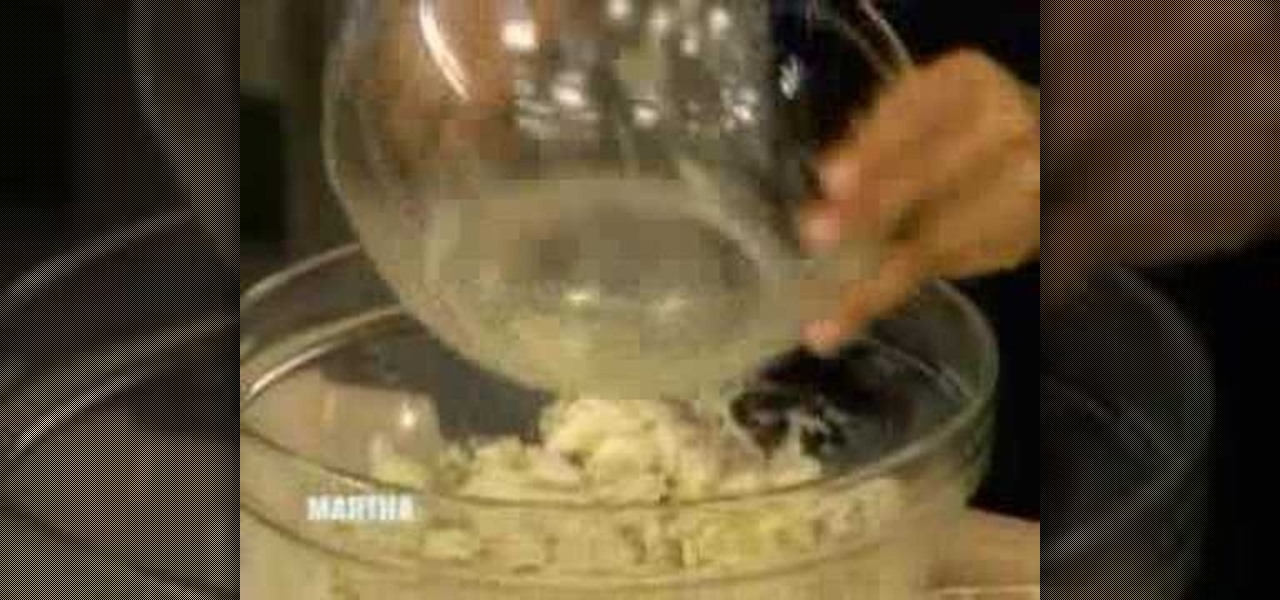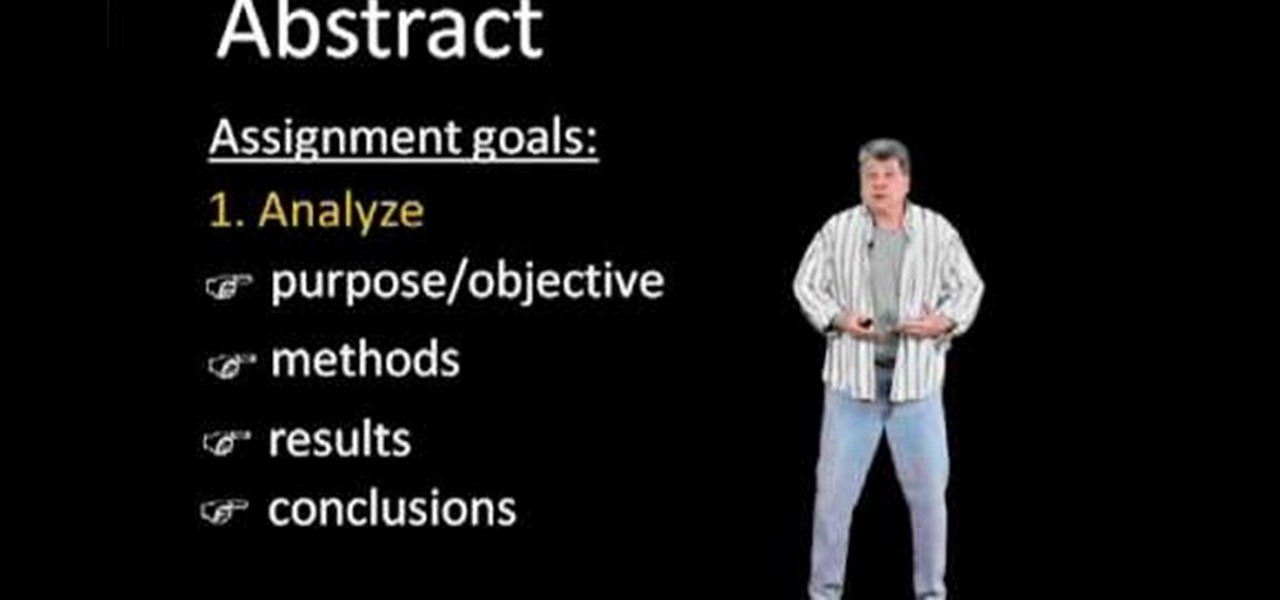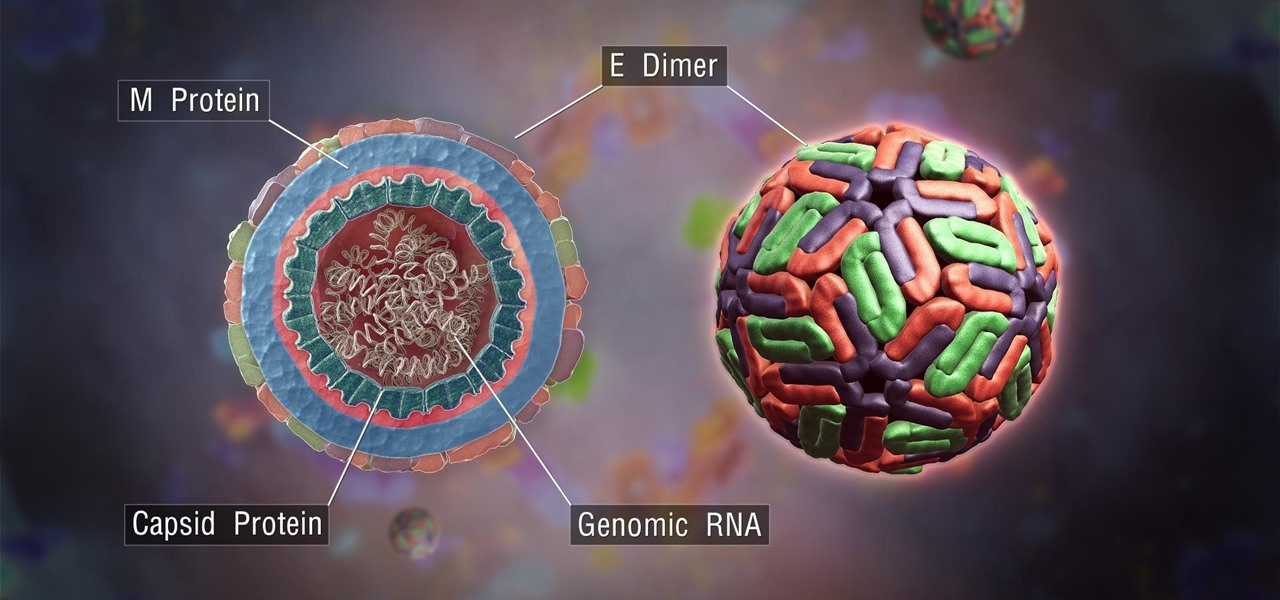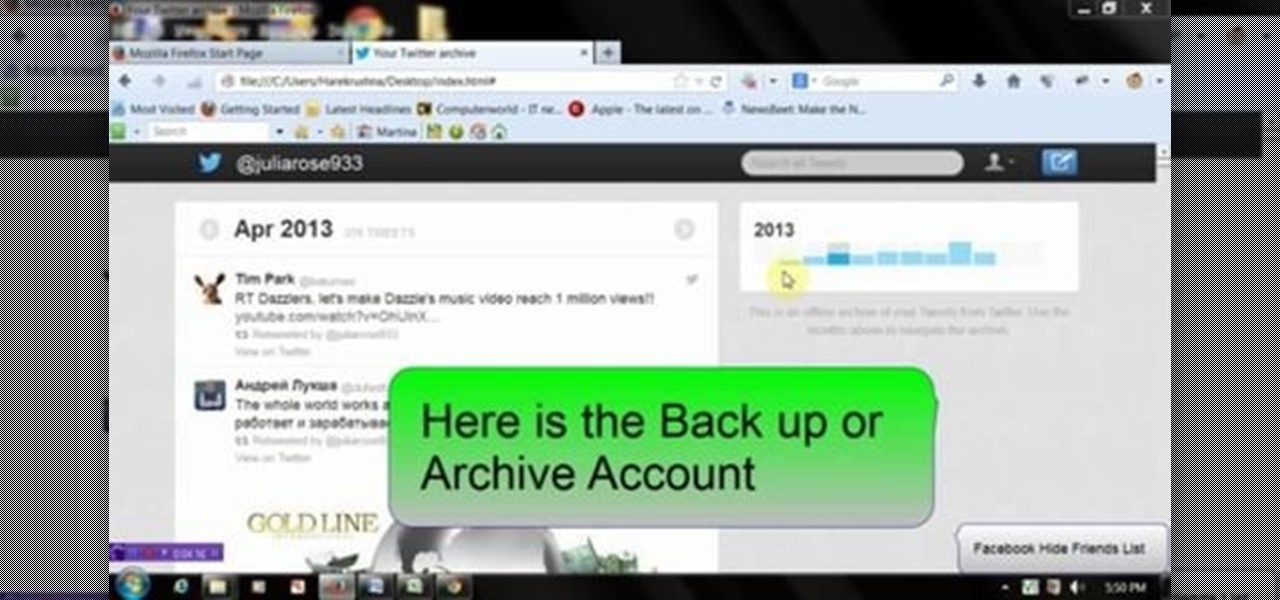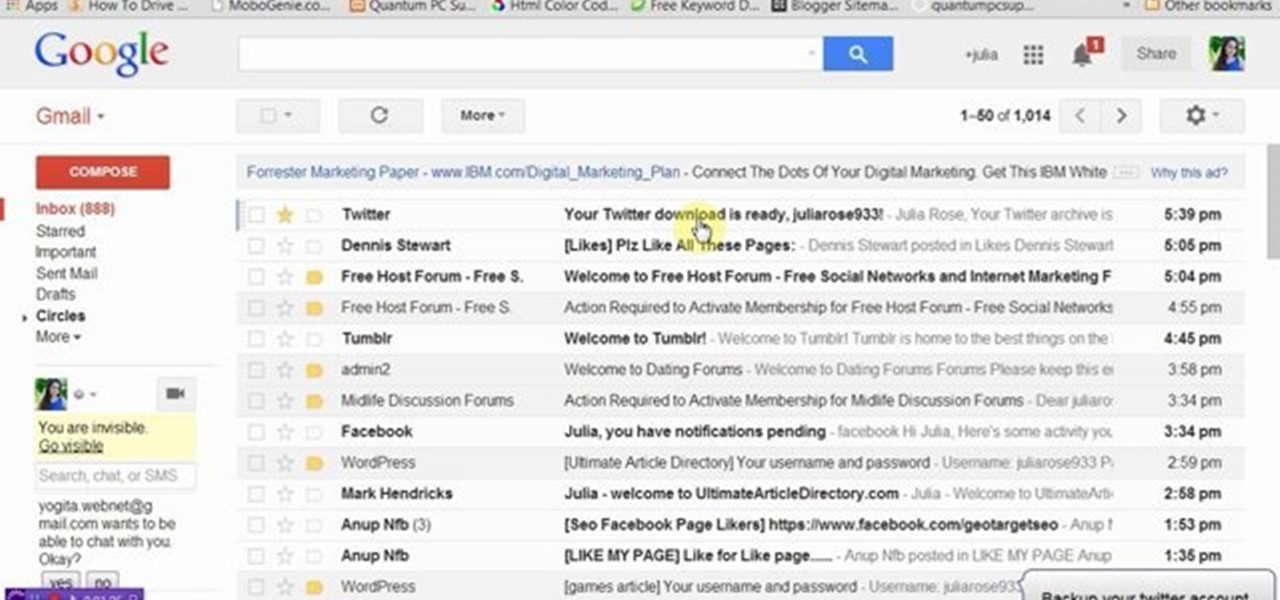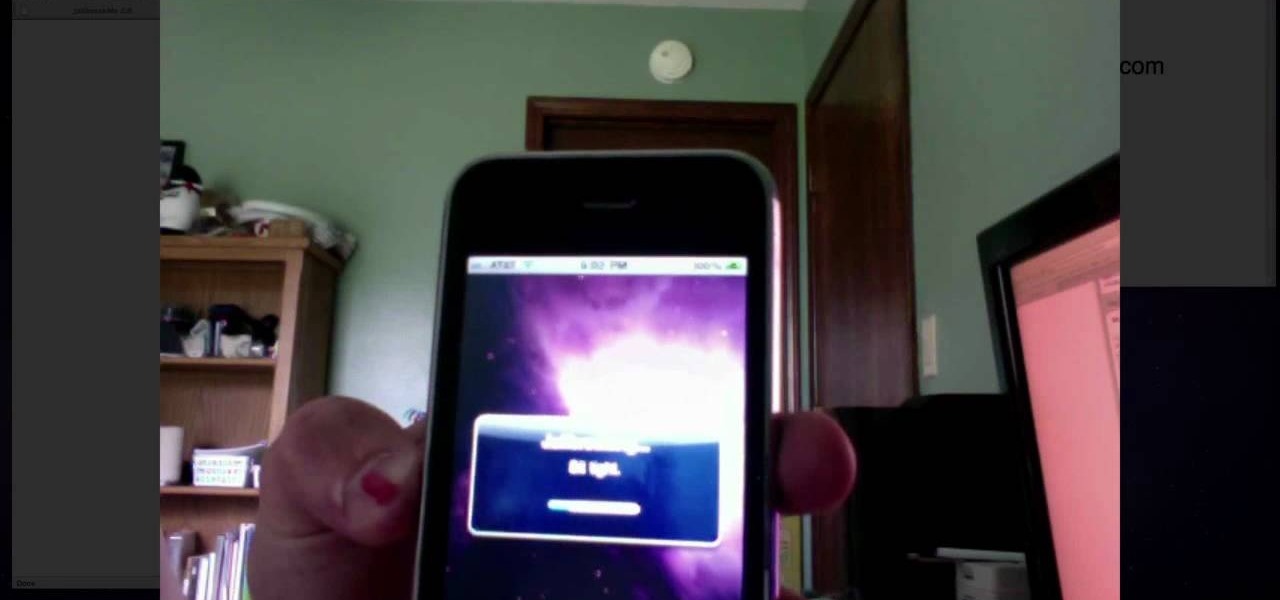Don't waste any of the meat on a Maryland blue crab. In this video, you'll learn how to eat a Maryland blue crab the right way. Just follow along - first the claws, then the shell. Make sure to use a sharp knife, and don't cut yourself! What are you waiting for? Get cracking!

Around the World in 80 Dishes takes you to the Chesapeake Bay with a video demonstration of a classic recipe for crab cakes, prepared by Chef Bruce Mattel of the Culinary Institute of America. You will need eggs, parsley, lemon juice, crab meat, bread crumbs, butter, sour cream, salt, cayenne pepper, paprika, Worcestershire sauce, and corn meal. Watch this video cooking tutorial and learn how to make Maryland and Mid-Atlantic style crab cakes.
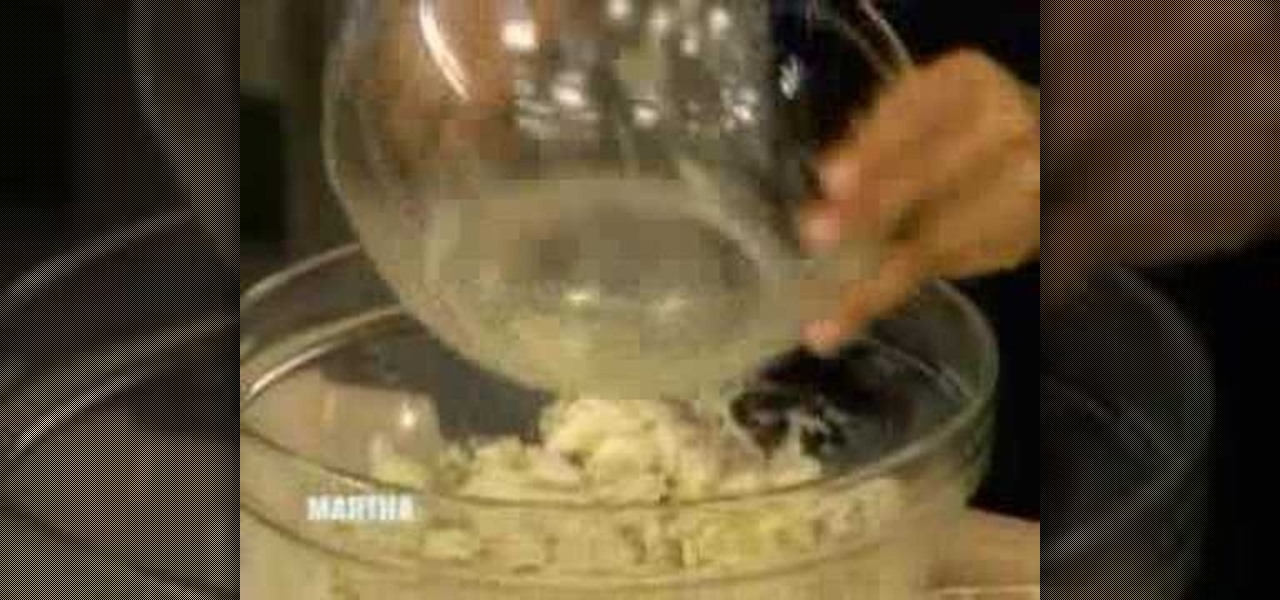
Making crabcakes for a summer get together on the beach is a yummy, season-appropriate way to integrate the goodies of the ocean into your cooking. Entertain with a delicious plate of Maryland crabcakes by watching this segment of "The Martha Stewart Show."

Crab cakes are best when kept simple and light. Try the recipe in this video for an authentic Chesapeake Bay taste. You'll need to gather these ingredients: two eggs, mayonnaise, Worcestershire sauce, Dijon mustard, lemon, bread or cracker crumbs, seafood seasoning, baking powder, parsley, and crabmeat. If you can't make it out to the shore or a nice restaurant (economic downturn and all), check out this video cooking show and learn how to make your very own Maryland crab cakes. And remember-...

Could the technology that powers games like Pokémon GO be used for surgery in the near future? Researchers at the University of Maryland think so.

It’s called a "muslin" because a muslin material is commonly used to create this first sample of your pattern for tailoring. In this video, Sarah, a Maryland sewing instructor, fashion designer and author, demonstrates marking techniques and explains how to use a muslin to get an exact fit from any pattern. Make sure to click the RealPlayer or Quicktime link to start the video.

Danby Taylor from the University of Maryland University College teaches how to write an abstract research paper for graduate school Analyze the things that you read so you can extract the essential information such as the goal or the purpose of the reading in your own sentence. Learn the methods or ways of how the author studied the subject and reached the results of the study. Pay attention to details and write in a block paragraph, without indentations. Write one or two sentences about each...

If you live in Maryland, there are certain things that you need to be aware of when out in the garden. One of them being snakes.

Apple released an iOS 11.2.2 update on Monday to iPads, iPhones, and iPod touches. The update comes as no surprise since news broke last week of a massive security vulnerabilities, named Meltdown and Spectre, which are found in smartphone chips throughout the industry. This update in large part addresses the security risks imposed by these chip flaws.

Mobile phones are not only essential for work and communication, they're quickly becoming an integral asset to our health. Your iPhone can store valuable data about fitness, nutrition, heart health, and so much more. And since iOS 11.3, your iPhone can even import a list of allergies, medications, immunizations, hospital visits, and other health information from your doctor or hospital.

Healing a broken heart can take time, but, if you treat it as a learning experience, you’ll discover a lot about yourself.

Learn how to do the Whoop Rico official dance. Choreography taught by Young SuperStarz Ladii Suppah Star, Ladii Phresh and Ladii Glam Rock. Watch as these cute kids expertly instruct how to do the Whoop Rico hip hop dance.

The mention of Zika can strike fear in the hearts of pregnant women. With infections increasing around the world, including in the US, researchers are fighting the clock to figure out how the virus can have such horrific effects in some people.

If there's one way to get a visceral response from someone, it's bringing up the DMV. Regardless of the reason, whether it's the long lines, disgruntled employees, or just general inefficiency, I have yet to meet a single person who doesn't mind the trip. Just look at all those happy faces.

The new Nexus S from Google comes preloaded with Android 2.3 (Gingerbread), which itself includes the latest iteration of Google's official YouTube app.

In this video tutorial, we learn how to use the official Skype app on a Google Android smartphone. Specifically, this video addresses how to find your contacts and place phone calls. For all the details, and to get started using Skype on your own Android mobile phone, take a look!

The less time you spend aimlessly futzing with Reason's controls, the more time you can spend making music. Learn how to master the Thor Step Sequencer with this official video guide from James Bernard of Propellerhead. Whether you're new to Propellerhead's virtual music studio application, Reason, or their newer DAW app, Record, you're sure to find much to take away from this brief, official video software tutorial.

Interested in using Reason or Record as part of your live rig? Learn how with this official tutorial from Propellerhead. Whether you're new to Propellerhead's virtual music studio application, Reason, or their newer DAW app, Record, you're sure to find much to take away from this brief, official video software tutorial.

Learn how to use the official Google Voice app on an Apple iPhone 4! Specifically, this video guide from IntoMobile addresses how to choose a number, create and edit contacts, make and receive phone calls, write SMS text messages and set up push notifications. For detailed, step-by-step instructions, and to get started using Google Voice on your own Apple iPhone 4, take a look.

As of today, there are no legal barriers standing between you and jailbreaking your iPhone, iPad, or other mobile device. Hooray! If you were afraid of Apple coming to your house at night if you jailbroke your phone, you can finally let go of the fear and make your iDevice the beast it should have been all along! This video will show you how to jailbreak a iPhone 3G or iTouch 2G with iOS version 4.0 or 4.0.1 using Redsn0w. Now you can fully enjoy your Apple device.

As the Samsung world anxiously awaits an official Android Oreo update, some Galaxy Note 8 users are waking up to find their devices have jumped the line. Are you one of them?

Las Vegas is known as the city of sin, a place for gambling, fine dining, and decadence. Now, you can add another notable characteristic to that list: West Nile. You may want to hold off on scheduling your trip to the Sin City — or at least stock up on bug spray — because health officials have reported that mosquitoes in Southern Nevada have tested positive for the virus.

Need some help figuring out how to use the Facebook app on an Apple iPhone 4? You're in luck. This video tutorial presents an overview of the application's basic features. For more information, including detailed, step-by-step instructions, and to get started using the official Facebook app on your own Apple iPhone 3G, 3GS, 4 or iPod Touch, take a look.

While the official unveiling will happen at Mobile World Congress in Barcelona on March 1st, several images and promotional videos for the HTC One M9 have leaked online.

YouTube and the National Football League have announced a partnership that should greatly improve the online experience for gridiron fans. In a posting on their official blog, YouTube outlines a deal that will bring NFL video clips to their immensely popular site while bumping official NFL pages up to the top of relevant Google search results.

This tutorial video will help you how to backup your tweets with your official twitter archive. From this archive you could easily reach or find your tweet of different months or years. Watch the video and follow the steps to do it yourself.

This video will guide you how to backup your tweets with your official twitter archive. From this archive you could easily reach or find you twits of different months or years. Watch the video and employ the technique in your twitter account.

While both Rdio and Beats Music look to be developing support for Chromecast, Spotify has kept their distance from the Google dongle, focusing instead on "several prevailing priorities."

MS Removal Tool is the latest in the long line of malware programs that pose as official antivirus software and actually put virus and other tracking software on your computer. This video will show you how to remove MS Removal Tool from your computer and get it working good again.

Looking for a convenient way to, for example, keep the bookmarks on your work and home computers synchronized? With Google Chrome, it's a cinch! This brief, official video guide from the Google Chrome team will show you precisely how it's done.

It's official! You are both able and allowed to jailbreak the iPhone 4. And oh boy is it easy! This video will show you how you can jailbreak your iPhone 4 quickly and easily using a program called Jailbreakme that you can acquire very quickly and for free right on your iPhone browser. How much easier could it be?

Whether you're new to Adobe InDesign or a seasoned graphic arts professional after a general overview of CS5's most vital new features, you're sure to be well served by this official video tutorial from the folks at Adobe TV. In it, you'll learn how to build complex layouts in less clicks with paragraphs that span or split columns in InDesign CS5.

Whether you're new to Adobe InDesign or a seasoned graphic arts professional after a general overview of CS5's most vital new features, you're sure to be well served by this official video tutorial from the folks at Adobe TV. In it, you'll see how the all-new Layers panel lets you manage objects in complex documents with more control in InDesign CS5.

Whether you're new to Adobe InDesign or a seasoned graphic arts professional after a general overview of CS5's most vital new features, you're sure to be well served by this official video tutorial from the folks at Adobe TV. In it, you'll learn how to

Whether you're new to Adobe InDesign or a seasoned graphic arts professional after a general overview of CS5's most vital new features, you're sure to be well served by this official video tutorial from the folks at Adobe TV. In it, you'll learn how to create compelling eBooks with enhanced support for the EPUB file format with CS5 Design Premium and Digital Editions.

Whether you're new to Adobe Photoshop or a seasoned graphic design professional after a general overview of CS5's most vital new features, you're sure to be well served by this official video tutorial from the folks at Adobe TV. In it, you'll learn how to automatically correct lens distortions and fix chromatic aberration and vignetting with Photoshop CS5 and Photoshop CS5 Extended, which use an image file’s EXIF data to make precise adjustments based on the type of camera and lens you used.

Whether you're new to Adobe InDesign or a seasoned graphic arts professional after a general overview of CS5's most vital new features, you're sure to be well served by this official video tutorial from the folks at Adobe TV. In it, you'll learn how to avoid the inconvenience of missing fonts. See how InDesign CS5 automatically installs needed fonts when the document is opened.

Whether you're new to Adobe InDesign or a seasoned graphic arts professional after a general overview of CS5's most vital new features, you're sure to be well served by this official video tutorial from the folks at Adobe TV. In it, you'll learn how to collaborate with even greater efficiency using new Track Text Changes in InDesign CS5.

Whether you're new to Adobe InDesign or a seasoned graphic arts professional after a general overview of CS5's most vital new features, you're sure to be well served by this official video tutorial from the folks at Adobe TV. In it, you'll learn how to take advantage of metadata embedded in an image to create live captions and then automatically and flexibly place them in your layout.

Whether you're new to Adobe InDesign or a seasoned graphic arts professional after a general overview of CS5's most vital new features, you're sure to be well served by this official video tutorial from the folks at Adobe TV. In it, you'll learn how you can quickly create grids on the fly using design tools that are "gridified".