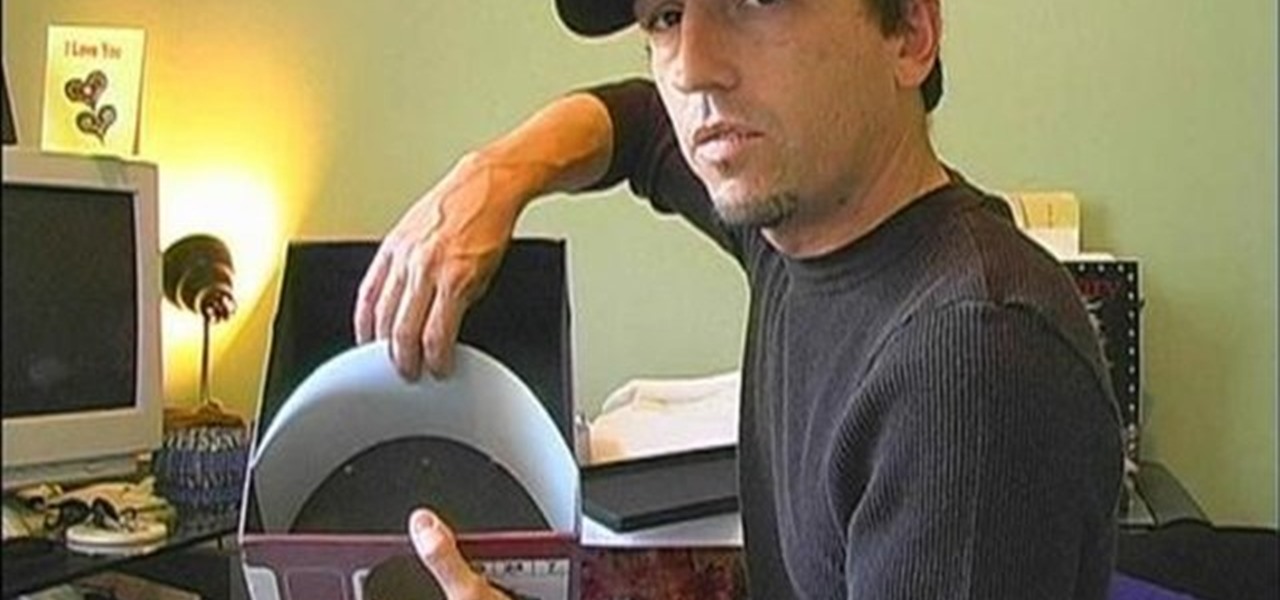The new film Brightburn, a horror take on the superhero genre produced by Guardians of the Galaxy director James Gunn, debuted in theaters on Friday, and it has some promotional backing from Snapchat to drive ticket sales.

In the last few weeks, the Magic Leap ecosystem has ramped up activity with a number of new releases debuting just before the close of the year.

To promote Battle of Azeroth, the latest expansion for the World of Warcraft franchise, Blizzard Entertainment has conjured a Shoppable AR Lens that is now available in Snapchat's app carousel.

Hip-hop artist Drake once rapped that "goin' online...ain't part of (his) day," but that's not stopping him from promoting his new double album, Scorpion, via augmented reality on Snapchat.

Apple announced their new iPhones today, and the 7 Plus features two camera lenses on its backside. That could push smartphone photography ahead in a major way. It may also serve as the basis for their foray into virtual, augmented, and mixed reality.

Warning: Google wants to take control of your sight. While this statement isn't (or is) true, it doesn't change the fact that Google is partnering up with Novartis to create contact lenses.

The world of politics can sometimes get a little toxic, but with the new administration, there's already a bit of whimsy creeping back into the online meme space.

I've been steadily making my way through the series Hannibal, which arrived on Netflix in June. I've just now made it to the back half of the third season, which introduces us to a new villain who (spoiler alert) seeks to become the Great Red Dragon.

The debut of the augmented reality version of Snap's Spectacles came with several examples of how the wearable can allow creators to transform the world around them.

Mobile augmented reality for iOS typically comes through apps via ARKit, but Apple is borrowing a few pages from Google's playbook and bringing AR directly to iOS 15.

Apple has a sterling reputation when it comes to managing its supply chain; it's where CEO Tim Cook proved his mettle to succeed Steve Jobs. Now, the company has made a strategic investment with a supplier that will be crucial to its future plans for AR wearables.

As a company, Facebook is not shy about talking up its AR smartglasses plans. The latest missive comes from two executives in charge of developing AR software and hardware.

Unless you've been totally off the grid, there's a good chance you're aware that the Disney Plus streaming video service launched this week. And, if you're on this site, you're likely salivating over the new Star Wars series, The Mandalorian.

Because it takes two to tango, your dancing Bitmoji World Lens on Snapchat is getting a dance partner.

One of the most prestigious annual events for the advertising industry, the Cannes Lions is the ideal backdrop for Snapchat to show the brands and agencies in attendance what it's got.

Snapchat just rolled out a feature that lets you create custom Filters and Lenses. While the average Geofilter won't run you more than a few bucks, it's not that hard to exponentially jack up the price. Amazingly enough, Snapchat's latest attempt to monetize their platform can ultimately cost you as much as $999.99. Ignore the penny, let's call that a cool grand.

Microsoft and Sony are priming their promotional pumps to hype up their respective next-generation gaming consoles, Xbox Series X and PlayStation 5, both of which are scheduled to arrive in time for the 2020 holiday season.

Mixed reviews of Magic Leap One aside, it would be hard to deny that Magic Leap has had a big year. And the AR unicorn isn't coasting to the finish line, with a number of new apps dropping and prescription frames finally arriving to bring relief to those who wear eyeglasses.

Today is the 10-year anniversary of the death of Apple co-founder and former CEO Steve Jobs. To commemorate the occasion, Apple has posted a message and a mini-documentary on its website.

On this platform, we talk a lot about the future of augmented reality, and we pay attention to what is being said elsewhere as well.

If you want to engage in macro photography and can't afford a close-up lens, you may be in luck. By using a "G" lens (that is, a lens that does not have a built-in aperture ring) it is possible to reverse the lens and take close-up shots with your camera, without having to buy any additional equipment.

Whether you're new to Adobe Photoshop or a seasoned graphic design professional after a general overview of CS5's most vital new features, you're sure to be well served by this official video tutorial from the folks at Adobe TV. In it, you'll learn how to automatically correct lens distortions and fix chromatic aberration and vignetting with Photoshop CS5 and Photoshop CS5 Extended, which use an image file’s EXIF data to make precise adjustments based on the type of camera and lens you used.

The more ways you know to start a fire in the bush, the greater your chances of survival. This video will show you how to use a Fresnel lens, a specialized magnifying glass, to magnify sunlight and start a fire. A more refined application of the magnifying-glass-melting-ants-on-the-sidewalk principle.

Photograph the moon using only a camera with a telephoto zoom or prime lens, following the steps in this informative video tutorial. No tripod needed! The simple steps with simple information with this video shows you how to photograph the moon in all its forms, whether half, full, crescent or lunar eclipse.

In this video, learn how to take apart any old lenses you may have a fuse them together into the ultimate SuperMacro lens. This absolutely gorgeous tutorial will show you, step by step, exactly how to create this fantastic eye piece and take incredible photos with it.

Get wide-angle and fish-eye effect for about $5 with this DIY lens attachment. Expands your camera's viewing angle up to 200 degrees. Great for tight-quarters indoor shots, stunning landscapes, and funny fish-eye photos. Amazing results. For use on photo and video cameras.

In this clip, you'll learn how to hack a Flip UltraHD camera to use a wide-angle lens. For more information, including a complete demonstration and detailed, step-by-step instructions, and to get started creating your own custom wide-angle UltraHD cams, take a look.

A great way to get picture perfect shots and protect your camera in the process is to use a lens hood. When shooting on your DSLR outdoors, a lens hood will definitely come in handy. In this tutorial, learn how to get the best and most affordable lens cover for your camera and make sure you take an amazing shot every time.

You can get a microscope lens online for five dollars or less. Then, attach it to the camera lens, and you can even take pictures of microscopic images. This tutorial shows you how to add microscopic imaging functionality to your iPhone or iPad.

Want to correct for lens problems after the fact? With Adobe Photoshop CS5, it's easy. Whether you're new to Adobe's popular image editing software or a seasoned graphic design professional just looking to better acquaint yourself with the unique features of Photoshop CS5, you're sure to find something of value in this video tutorial. For more information, and to get fixing lens flares and abberations in your own digital images, watch this video lesson.

If your Blu-ray Discs aren't playing properly in your PlayStation 3, then the answer may be as simple as a dirty lens in the Blu-ray Disc drive. Anybody with a few screwdrivers can do this themselves, right at home, no repair costs. But it would void your PS3 warranty, so beware.

Len's flare is more than little star-shaped rectangles appearing in backlit pictures. Even when you don’t see a starburst, you may be the victim of lens flare if you use inexpensive lenses. In this video tutorial you will learn to use the patch and sponge tools to remove lens flare from your images.

There's a technique available for digital SLR cameras that most amateur photographers do not know about, or do not use correctly, and that's using a simple telephoto lens (long lens) to create blurry background, great portraits or awesome up-close macro shots. Without the telephoto lens, you lose a lot of the emphasis on your subject, because the background blends in, whereas telephoto lenses help create a degree of depth, blurring out the background, giving concentration on the foreground. I...

This is a quick tutorial on a few pieces of film equipment that are especially well suited to filming outdoors - specifically, the Sony EX1 video camera, and the Letus Extreme 35 mm lens adapter, as well as the hardware you'll need to be able to use it.

Interested in creating a faux lens flare effect in Photoshop Elements? This clip will teach you what you need to know. Whether you're new to Adobe's popular raster graphics editing software or a seasoned professional just looking to better acquaint yourself with the program and its various features and filters, you're sure to be well served by this video tutorial. For more information, including detailed, step-by-step instructions, watch this free video guide.

See how Lightroom 3 allows you to apply auto lens profile corrections directly to raw and non-raw images. Whether you're new to Adobe's popular photo application or a digital photography professional just looking to better acquaint yourself with Photoshop Lightroom 3, you're sure to be well served by this free video software tutorial. For more information, as well as to get started using Lightroom 3 yourself, take a look!

In this clip, you'll learn how to work with the Lens Correction features built into Adobe Lightroom 3. Whether you're new to Adobe's popular photo application or a digital photography professional just looking to better acquaint yourself with Photoshop Lightroom 3, you're sure to be well served by this free video software tutorial. For more information, as well as to get started using Lightroom 3 yourself, take a look!

If you're a serious film buff then these glasses will totally give you a cinemagasm. This polarization filter uses a pair of 3D glasses as a base and combines the glasses with a lens cap to reduce glare and any reflections that could tamper with your viewing experience.

You can make a great picture effect with just an ordinary shoe box, some paint, a magnifying glass, and a piece of plastic. Try this for a great camera lens trick.

Learn to to make a fisheye lens for your digital camera using only a peep hole from a door and some tape.