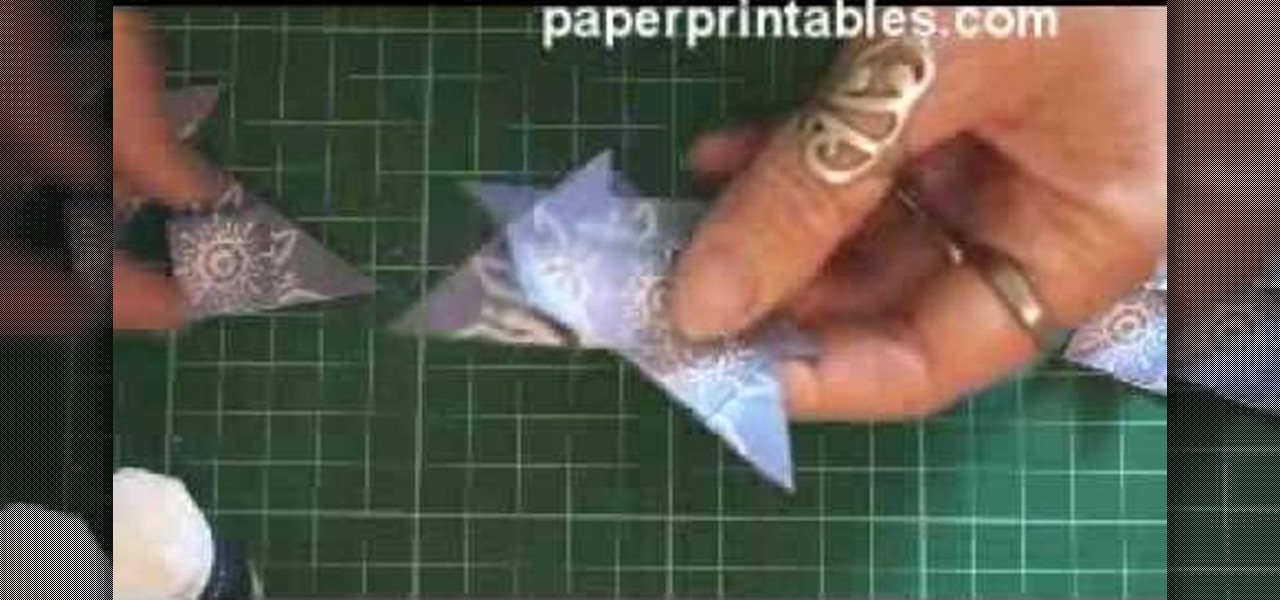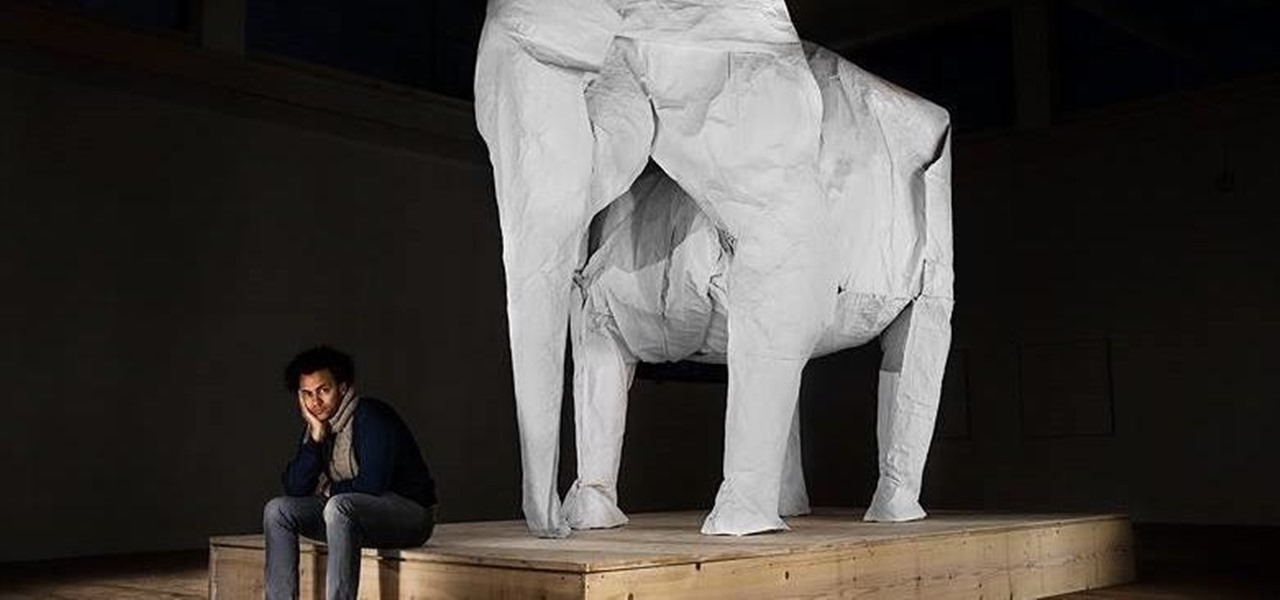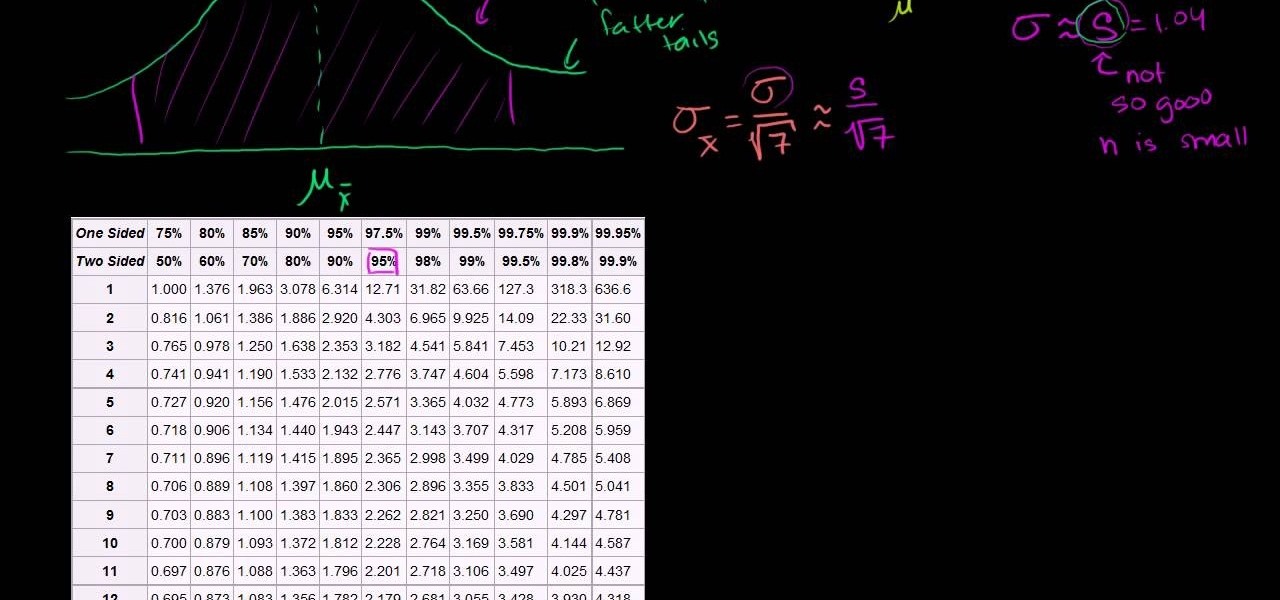Are your boobs not cutting it anymore? How do you increase your bust size without plastic surgery? There are some tricks and tips to acquiring more cleavage, so watch and learn. Your rack will thank you. So will the guys.

No longer do you have to struggle with bras that just don't quite fit the way you want them to, or even worse, bras that are never comfortable despite being "your size" The Bra Size Calculator from Berlei is here to help you. All you have to do is take some simple measurements and you will know the bra size that really is the best for you.

In this Computers & Programming video tutorial you will learn how to format a FAT32 partition larger than 32GB. For this you will need a program called Maxtor Maxblast. Download and install it. First, you will have to remove the existing partitions. So make sure you back up everything. Click on computer > manage > disk management. Find your partitions and delete them. Open up maxblast program and it will tell you it found an empty hard drive. Click ‘next’ a few ties and then choose ‘FAT...

Did you know that almost 85 percent of women wear the wrong bra size? Wearing the wrong size can cause sagging, discomfort and stress on your back. The right bra can be flattering to your outfit, comfortable and fitting and make you feel more confident about yourself. A bra size is composed of two measurements: your band size and your cup size. The band size is important and the bra needs to fit snugly around you, not too tight but not loose. The cup size is important to prevent breast damage...

Pruning tomatoes is one of the easiest and most beneficial things you can do to increase fruit size and help lessen the chances of disease. The basic method of pruning is to remove the suckers from the leaf axils of the tomato plant. If you remove the suckers you will have larger, sweeter, and healthier tomatoes. If you leave them you will get more tomatoes, but the plant is more susceptible to disease and other health issues. This how to video gives you pruning tips and tricks so you can hav...

When there's a new game you want to play or app you need to use, but a Wi-Fi network isn't available, you can always download it over cellular data. If the size of the app is too large, however, you may not be able to on your iPhone. But that changes in iOS 13, which finally gives control over cellular data downloads in the App Store.

Samsung isn't set to reveal its latest and greatest — the Galaxy S10 line — until February 20, but that hasn't stopped leaks from giving us an early taste. While we already know what the rumored devices will probably look like, we now have access to their wallpapers as well. Apple fans don't need to be left out of the fun — someone has already cropped these images to fit your iPhone's display.

Snapchat just rolled out a feature that lets you create custom Filters and Lenses. While the average Geofilter won't run you more than a few bucks, it's not that hard to exponentially jack up the price. Amazingly enough, Snapchat's latest attempt to monetize their platform can ultimately cost you as much as $999.99. Ignore the penny, let's call that a cool grand.

Cell phones have advanced rapidly since their inception. However, one frustrating aspect of our handheld computers is that we sometimes expect more than they can handle. We want smartphones to do all our PCs can do, but in many cases, that just isn't possible; especially when that comes to viewing and sending certain file types. WhatsApp is taking steps to bridge that gap now, by allowing users to send whatever kind of file they want, with one or two restrictions ...

Over the course of the past century or so, media consumption has gone from a few readers enjoying their local print publication to billions of users viewing countless hours of video across the globe each day. This was a gradual evolution at first, but recent advancements in mobile connectivity have sent us into a climb the likes of which we have never seen before.

Cake pops, popularized by bite sized goddess Bakerella, are a food fad that you should definitely sink your teeth into (literally), but to make sure your cake pops appear professional and uniform you have to consider your sizing.

You can take an old, stainless steel refrigerator and turn it into a vertical smoker. Weld steel plates to make a fire box with a door and a removable ash tray, then reconstruct the frame to make yourself a new addition to your barbecue pit!

In this how to video, you will learn how to re-size an image for printing using Photoshop. First, open the image you want to re-size in the program. Next, go to image and select image size. From here, you will see the current size of the image. You can change the units of the sizing. The resolution is the number of dots printed per inch. De-select re-sample to change the resolution of the image only when printing. 300 is the standard resolution. When you re-size the image, make sure constrain...

Code your Flash-based website so that your content can remain the same, no matter if visitors are viewing your site on a computer screen, smartphone display or even a high-definition TV. This tutorial shows how you can code your fluid website to achieve the true fit effect.

Men's clothing sizes often incorporate series of numbers to describe just how big the clothing is. If you're having trouble figuring out what size you need, watch this video to learn how to measure your men's shirt size with a tape measurer.

With just eight little pieces of paper, each the size of tea bags, you can make a card embellishment to make your greeting cards more beautiful and elegant. This video series provides you with four different techniques for folding a card embellishment from tea bag bits of paper. The stars and other designs are perfect for any card or scrapbooking flair, also it could be great for Christmas decorations. Check out all four videos for all four techniques.

Microsoft PowerPoint is used to create presentations. These presentation can contain images and animations. You can even add sound to the presentation. To do this go to the insert and select movies and sounds. Select the sound file from it. Make sure that the file inserted is in .wma format. Go to the slide show and select custom animation. Right click the song in the animations window. Under the effect option in the effect tab, there is the stop playing partition. Select the number of slides...

This tutorial will focus on how to use the fit image function within Adobe Photoshop. You will utilize this function when you want the pixel width to match between different sized photos in portrait and landscape. First you will select all the photos (you must create a batch action in Photoshop). Next select the fit image option in the file menu under automate. You will need to put the same number into length and width to constrain the proportions of your landscape and portrait photos have th...

Make the most of your YouTube videos! Watch this video tutorial to see how to make the most out of the YouTube player by uploading widescreen video. Here's how to prepare your videos for widescreen viewing:

In this Software video tutorial you will learn how to resize a custom image using Adobe Photoshop CS4. Select your image. Click on ‘image’ tab and select ‘image size’ from the dropdown menu. In the ‘image size’ box you can change the height and width pixels. But, if you check the box ‘constrain proportions’, then when you change one pixel dimension, the other will automatically change. Similarly, for resizing drop shadows proportionately, check the ‘scale styles’ box. The ...

In this video series, learn how to dress different plus size body types. Our expert, Michele Varon, shows you the different types of plus size women. With her plus size models, you can see which body type you most closely resemble. Once you know, you can start to find flattering clothing for various occasions.

Origami is the Japanese art of folding paper, which has been around since the 1600s. The word origami comes from the two Japanese words ori, meaning "folding," and kami, meaning "paper."

Automator takes the work out of common repetitive tasks in Mac OS X. One of my least favorites is resizing images for the web, so I created a drag and drop action to quickly do it for me.

Here are instructions to make origami bat. You will need 383 black, 47 brown, 3 white and 2 red triangles. In the video below you'll see a map.

A liquid layout will change size as the browser also changes size. It's a good layout to use if you're trying to design a website that can be read on many different size screens and browsers. Here's how you can implement a liquid layout in three minutes.

Most women wear the wrong bra size. It's not that we don't care for finding the right one, but rather that all retailers make their bras just a little bit different, and the number + cup size system is more mystifying than helpful.

Learn how to build small sample size confidence intervals using t-distributions. From Ramanujan to calculus co-creator Gottfried Leibniz, many of the world's best and brightest mathematical minds have belonged to autodidacts. And, thanks to the Internet, it's easier than ever to follow in their footsteps. With this installment from Internet pedagogical superstar Salman Khan's series of free math tutorials, you'll learn how to construct a small size sample confidence interval using t distribut...

The frame size of a mountain bike plays a large role in how effectively you will be able to ride it, and it doesn't translate readily into common measurements like weight. Watch this video to learn how to determine what frame size is right for you.

Are you a dollhouse junkie? Do you own the house, the clothes, and all the dollhouse accessories? That might be fine, but do you have a doll-sized lollipop? Didn't think so. In this tutorial, learn how to make a miniature sized lollipop out of polymer clay, a perfect size to fit your favorite dolls!

In this how to video, you will learn how to re-size any image in Photoshop to submit to Alamy. You will need the file to be 48 megabytes and uncompressed. First, open the image in Photoshop. At the bottom, you will see the current image's file size. Now go to image and image size. Increase the size by two or by five percent. Make sure re-sample image and constrain proportions are selected. Make sure bicubic smother is selected at the bottom of the window. At the top of this window, you will s...

Cate Adair, a fashion consultant makes many important and useful points in how to find the correct bra size. The first point is that your bra size is constantly changing. Losing/gaining weight, as well as exercise can easily change the size of bra you need. Due to this, it is important to get measured frequently since your size can change. She also points out that different outfits require different types of bras. Cate gives the example that the perfect bra while wearing a t-shirt probably is...

This video will show you how to resize an image using Photoshop. Select the image you would like to resize and follow these steps: See what size your image is by clicking on "image" and "image size". Play around with your resolution, and see what happens. Uncheck the "Resample" option and not how your pixel dimensions stay the same. Select the size you want your image to print, and check the "Resample" option. If you click on "print size" you will be able to see the actual print size on your ...

After re-stringing yet another bracelet and still not getting it right, this jewelry maker decided she would make her own bracelet sizing device. See what she made and how you can make a bracelet sizing tool of your own.

Ladies, here's a tip on which shoe size to buy your dance shoes in. A snug pair of shoes is more secure, and will make Latin dancing easier. Watch this video dance tutorial and learn how to pick the right size of shoe for Latin dance.

In this tutorial, we learn how to build a subwoofer out of cardboard. You will need to buy SonoTube, which is giant cardboard tubing. It comes in a variety of different sizes, so you can find one that will be around the same size as your subwoofer. To make the casing, you will need to use a saw to cut the tube to the size you need. Make it a snug size, but make sure it's not too small or you will have to start all over again. Use caulk and glue to stop any leaking air from getting out of your...

Shelley Lovett shares a great children's fall activity to help develop math skills - leaf size sorting bags. All that is required is three paper bags and some construction paper. Use the construction paper to cut out three different-sized leaves, and to make three labels saying 'small', 'medium', and 'large'. Then simply glue the small leaf and small label on one bag, medium leaf and label on the next bag, etc. To make the loose leaves of the three different sizes they place into the bags, si...

To make a daisy chain beaded necklace you must get three different bead colors, two that are size eleven and one that is size four. The size eleven beads are for the stems and the outer part of the flower, while the size four beads are for the inside of the flowers. You will also need nylon thread and a clasp, such as a magnetic clasp. First slide the clasp on first and connect it to the thread. Next follow the following pattern for the beads, 8 for the stem (size 11), 6 for the outer petals ...

Up until April 2020, the iPhone XR was, for many new users, the first entrance into the world of Apple because it was the cheapest iPhone model since the original iPhone SE. Now, the second-generation iPhone SE has shown up at the same initial starting price as its predecessor, giving budget-friendly buyers another choice.

Viewing and reading content on websites is inherently harder to do on an iPhone due to the relatively small display. Even if you have an iPhone XS Max or 11 Pro Max, you'll probably struggle sometimes to read through tiny text while browsing online. Thanks to a feature found within Safari's view menu in iOS 13, your eyes can rest a little easier.

Every model iPhone since the 6s has boasted a 12-megapixel rear camera. You can take some pretty spectacular, professional-looking photos with it, especially on devices that have more than one rear lens. But the file size of each photo can become a problem when sending as an iMessage, which can eat up data.