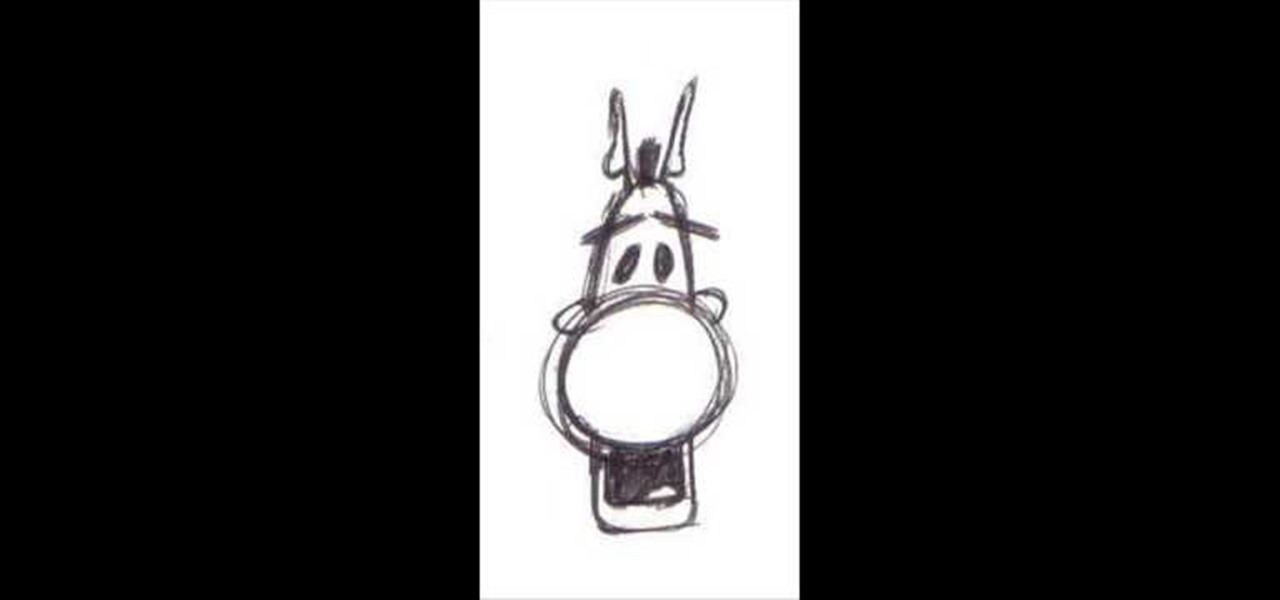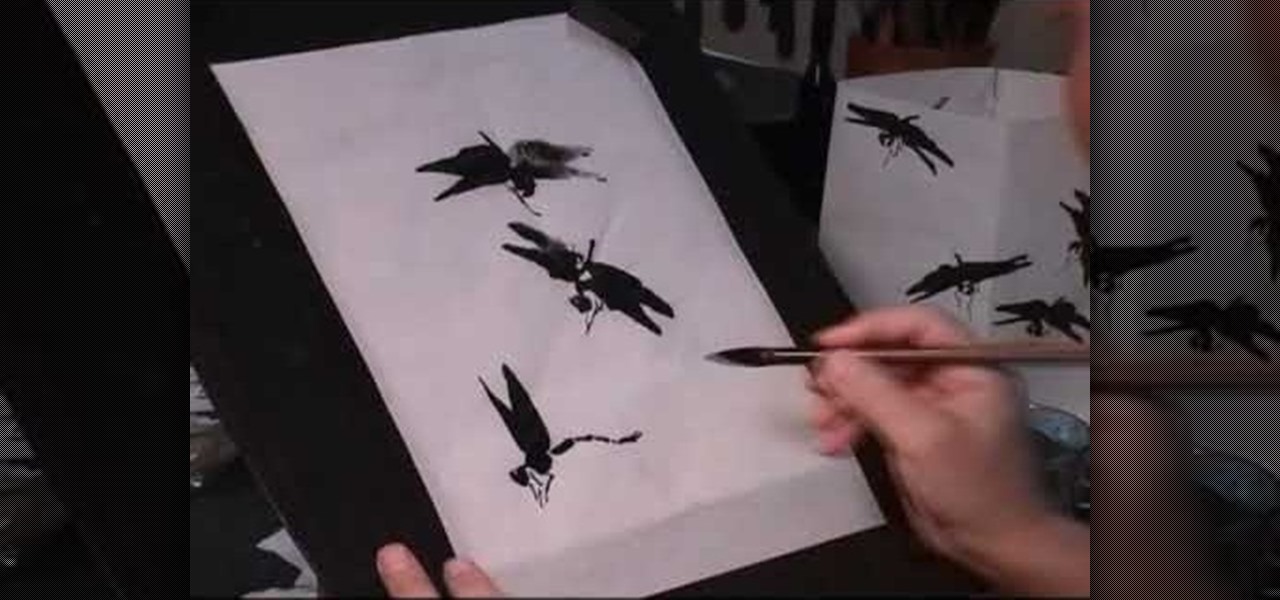With the US Department of Homeland Security (DHS) banning laptops and tablets on flights originating from 10 international airports, and the United Kingdom taking similar precautions, international travelers are faced with hours of non-productive — or far less entertaining — flight time.

Windows 10 runs on laptops, desktops, tablets, and even phones—but even though the operating system should scale accordingly, fonts and icons aren't always perfectly sized for every screen. Luckily, though, there's a handy new menu for adjusting the size of your screen's contents, which you can use to make everything bigger or smaller to match your preferences.
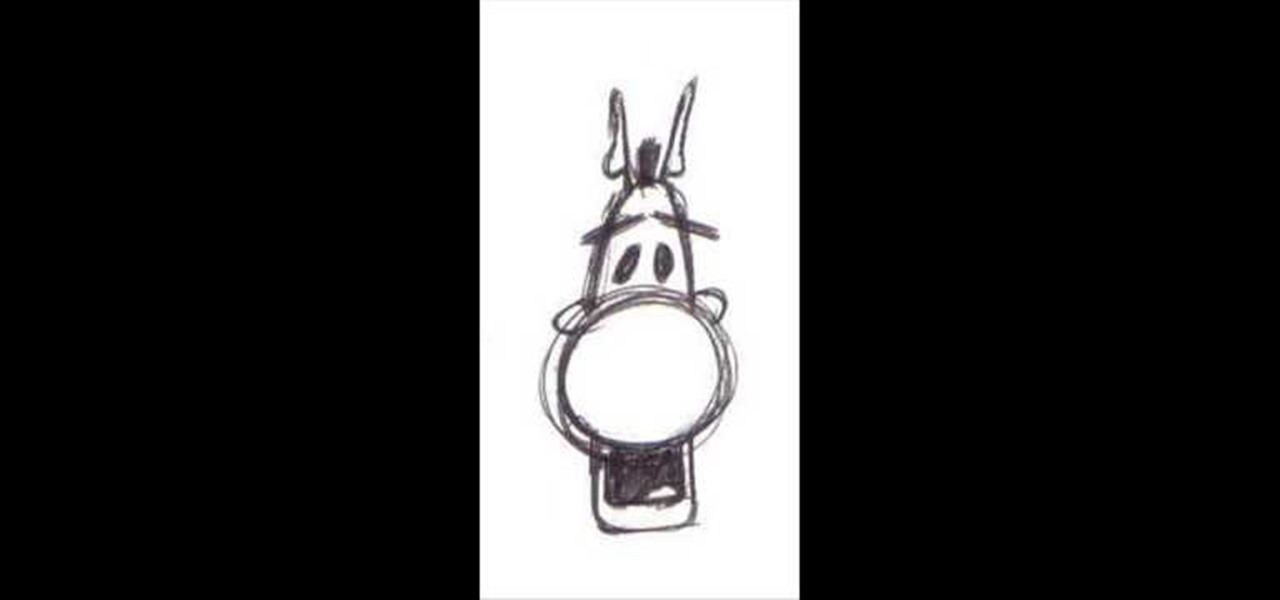
First, draw a medium sized circle. Then, draw a triangle on top of the circle, with the top of the circle acting as the bottom of the triangle. Next, draw two half circles on the sides of the triangle. After that, draw two small shaded circles inside the medium sized circle. Then, draw two lines above the shaded circles. Next, draw a line at the top of the triangle. After that, make two short lines with triangles on top of them. Then, draw a square touching the underside of the medium sized c...

No ice cream? No problem! You probably have the ingredients at home to whip some up. Watch this video to learn how to make homemade ice cream in a plastic bag.

Attention jewelry makers! When making your own unique jewelry designs, one must learn how to secure the end crimp beads with crimping or chain-nose pliers. Crimp beads can be used for finishing off your strung jewelry or as "stoppers". In this tutorial, learn how to hone your jewelry-making skills!

Sometimes you just have too much cash to fit into a small, purse-sized wallet and need a much bigger one to hold in all your dough. If you're one of the few lucky lads who are making lots of money in our gloomy economy and need a larger wallet, then watch this video to learn how to construct a cool executive wallet out of duct tape.

You can’t change the size of your pores, but you can make them look a lot smaller. You Will Need

There are many reasons you might want to increase your text size in Google Chrome. The browser's accessibility options have a few tools to help the readability of text on websites. Changing the text scale, enabling zooming, and toggling the simplified view can customize Google Chrome to be perfect for you.

In this tutorial, we learn how to repair cracks and holes in drywall with Lowe's. Drywall can be damaged in a number of ways, but can be fixed easily. If you have a medium size hole in the wall, first place caulking on it and then smooth it out. If you have a larger area, you will need to use a sanding strip around it to smooth out the area and all around it. Use drywall compound to fill in the area that is empty. Then, smooth over it with a flat tool then paint over it with the same color pa...

Want to create your own camera? The simplest one that you can create is a pinhole camera which can be constructed from everyday household items.

In this video, we learn how to navigate an HP TouchSmart computer homepage (Windows 7). First, double tap the HP TouchSmart house icon. You will now see several different applications. On the top are applications that are running, on the bottom are applications that are not running at the moment. You can run your finger to scroll along the different windows that you have open. You can use Paint, internet, photos, videos and much more all at the same time! To scroll between pages, grab the top...

Learn how to make an animated GIF from a video clip using Adobe Photoshop CS4. You'll need to use an external editing program (like Sony Vegas) to create a small clip from your larger video beforehand. From Photoshop, go to "File" and select "Import" and then "Video Frames to Layers" from the pop-up menu and select your video clip. Choose "From Beginning to End" when prompted about range to import. The duration of the video clip will now be displayed in frames. By default, each frame is set t...

Homemade ice cream is so good and you can make it with just a few ingredients and no special equipment. Most cookbooks and magazine recipes expect you to have an ice cream maker at home, but you can imitate the churning effect of an ice cream maker by shaking or tossing around the ingredients inside a tightly sealed ziplock bag.

This easy "recipe" requires just two ingredients: popcorn and caramel bits. Caramel bits are made for melting, and they take all the work out of making caramel-based anything. If you've ever made caramel before, the result is delicious, but it's often hot and sticky work—in most cases.

Because of Android's massive array of supported smartphones that carry vastly different display sizes and resolutions, the operating system uses a value known as DPI to determine the size of icons and visual assets that will best suit a given screen.

You don't need a big name hairstylist who claims he's done Jessica Simpson's hair in order to get luscious, enviable locks. In fact, all you need are cheapo, basic velcro hair rollers.

In this video, we learn how to destroy jeans to look like Hollister's. First, you will need to take your jeans, a nail file, and scissors. After you have these, use your files to rub onto the jeans where you want your hole to be at. Go from side to side to create a lighter look than is on the rest of the jeans. After you start grating through the jeans, there should be a small hole forming. Pull at the strings as you see them, then stick your finger inside the hole to make it the size you wan...

In this video, we learn how to draw dragonflies in Chinese painting. Start out with rice paper, then soak your medium sized combination hair brush in water. Next, squeeze the moisture and then push the ink out. Now, position the brush so it's comfortable and touches the paper lightly. Draw the wings on the insect first, then draw the tail on the bottom. After this, paint a small circle shape for the head and continue to draw the other dragonflies. You can vary how these look by making the win...

"Jersey Shore" orange hottie Snookie knows better than anyone that big hair adds big attitude. Make your hair larger than life (but not as outrageous as Snookie's beehive hybrid thingy) by watching this tutorial.

This is a video produced by KazzieHeart on Youtube explaining how to make a puffy hairbow from a t-shirt. Choose a t-shirt and cut two equal-sized rectangles approximately 8"X4". Placing the two pieces facing inward, three sides are sewn together. It is then turned right side out and evenly stuffed with soft stuffing. The end of the remaining side is folded inward and sewn shut, forming a small pillow. A smaller rectangle approximately 5"X2" is cut from the same fabric. The pillow is sewn thr...

In this how to video, you will learn how to layer videos in Final Cut Pro. First, open Final Cut Pro. Get your original clip and then put the clip that you want in the clip and drag it in over the top in the time line. Change it to image and wire frame. Grab the corner of the image and drag it down to the size you want. You can also move it around. Next, go to sequence and render it. Once that is done, change the selection back to image. Once you play the file, both clips will be playing. If ...

Use a q-tip (ones for little kids will have a larger base, but are not required). Put a few drops of red food coloring in a glass of water and stir it up as necessary. Dip q-tip in red water, get it nice and saturated. Remove q-tip and let sit overnight. Cut q-tip in half, then take a small rectangle of paper, apply glue from glue stick to one side, then make a small fold from a corner and roll (this may take some work). Use scissors to cut down to the correct size. Next rub q-tip's cotton si...

Hulldo teaches you how to create indented text in GIMP. First, create a new document of any size. Then use the text tool to write some words. Next, select that text and go to Script fu-layer effects-inner shadow. Once you've done this, duplicate the layer. You will now want to filter-blur-Gaussian blur. Apply that to your second layer. Now you can either merge the layers or leave them as they are. You can also play with the text settings, if you want a larger shadow, a bolder text and so on. ...

mybigleftnut90 teaches you how to burn Wii backup games for Mac. After you get a backup game for the Wii, you need to make sure the DVD you'll be burning it too is DVD-R as these work best. Also make sure that the size of the backup game is not larger than the blank DVD you have. Right click on the image and click on "Open with-Disk utility." In the new program window, you click your image file name and click the button "Burn" at the top. Your speed should be 2x or 4x. Unclick verify burned d...

This is a step by step tutorial how to Partition & resize your hard drive with EASEUS. To resize hard drive Open EASEUS Partition Manager. Click on the drive you want to resize. Then click Resize/Move. Go to the end and left-click with your mouse dragging in the direction you want to go. In the display you can see the size that's being created. When you have the size drives you want, just stop and click OK. If you shrunk one drive you can now create a new drive using the unallocated space. Th...

In this video, Lee from GirlsMixingDrinks shows us how to make a White Russian. (Coincidentally, Lee is a white Russian.) First, you're going to need your rocks glass, also known as a lowball. Preferably it should be a larger sized rocks glass, as this drink will have 2 ounces of alcohol in it. Then you need Kahlua coffee-flavored liqueur and vanilla-flavored vodka. You could use a regular vodka, but the vanilla gives it a little kick and is tasty. Fill your glass with ice, add 1 ounce of the...

This is the video about how to perform a single cast on. To work this open cast on you'll need one needle a couple of sizes larger than the needles you'll be using to knit with (or alternately, two needles held together) and a spare length of sturdy yarn several times longer than the length of the finished cast on. Make a slip knot with the working yarn and place it on the needle. For this cast on you only need to leave a short tail -- you'll be working with the yarn coming from the skein. Ho...

Butcher-block kitchen countertops have traditionally been very popular and these days are often used as companion tops with other materials, such as solid-surface tops. In addition to their aesthetic appearance, they can receive hot pans without damage. You can make up your own butcher-block countertop, or the same technique can be used to create cutting boards, or a top for a roll-around cart. The steps in creating the top are fairly easy, but the project does require some special tools, esp...

Digital video recorders, or DVRs are changing the way people watch TV. Check out this comparison of the top DVRs on the market.

Our hands aren't necessarily getting any bigger, but smartphones still seem to be getting larger and larger. With average cell phone display sizes nearly doubling since 2007 (leading to new terminology like "phablet"), reaching all corners of a screen can become nearly impossible with one hand. Granted, most larger devices like the Samsung Galaxy Note 3 and Galaxy Note 4 come with a one-handed option to make navigating easier, but other popular devices like the Nexus 6 don't. While it may see...

How to hack and mod a Microsoft Zune Mp3 player and upgrade the hard drive to anywhere up to 100GB Part 1 of 2 - How to Hack a Microsoft Zune for a larger hard drive.

Sizing a gold ring requires specific tools and procedures that differ between metals. Learn the steps that go into sizing a gold ring in this free instructional jewelry video series.

Combined, the new iPhone XR, XS, and XS Max are the largest suite of iPhones that Apple has ever released at once time. While the XS remains the same size as last year's iPhone X, the XR and XS Max are even larger. But which size is right for you? We can help you decide which will fit your hand best with printable cutouts to compare the sizes of Apple's latest and greatest.

The S9 and S9+ are both fantastic phones. However, there's no getting around the fact that the S9+ has its advantages. In fact, it's an objectively better smartphone than its smaller counterpart — Samsung has given the S9+ features not found in the S9, meaning you'll be missing out if you choose the 5.8" Galaxy over the 6.2".

The more we use our smartphones, the more storage space becomes occupied—it's an inescapable fact. But as the data accumulates and chokes off our storage, it can become difficult to identify exactly which files are occupying the most space.

Apple is very tight lipped about their products, and their iPhone is certainly no exception, but when products depend on global manufacturing, it's nearly impossible to keep good secrets contained.

Separating an egg yolk from the white is one of the most universally hated kitchen tasks out there. Most cooks prefer using their hands or the egg's own shell to separate them. For those who don't like getting messy, there are countless devices designed solely for this purpose, and a lot of shortcuts that use household items to make it easier. Remember this water bottle trick?

Cropping images can be a huge pain if you have a bunch to do at once. Even if you have Photoshop or a similar program, the process of opening each individual photo and cropping them one at a time can take forever. A free web-app called Cropp.me makes that task a lot easier by auto-cropping your photos to whatever size you choose. All you have to do is upload an image, choose what size you want it to be, and click Cropp My Images. You can choose from a list of sizes or input a custom size of y...

This is a magic trick in which you turn one small coin into two larger coins. First you need to place the two larger coins horizontally between your index finger and your thumb. Then you need to place the smaller coin vertically against your index finger and thumb as to conceal the two larger coins. Then when you make a motion with your hand you can slide the smaller coin down and have two larger coins.

Are your boobs not cutting it anymore? How do you increase your bust size without plastic surgery? There are some tricks and tips to acquiring more cleavage, so watch and learn. Your rack will thank you. So will the guys.