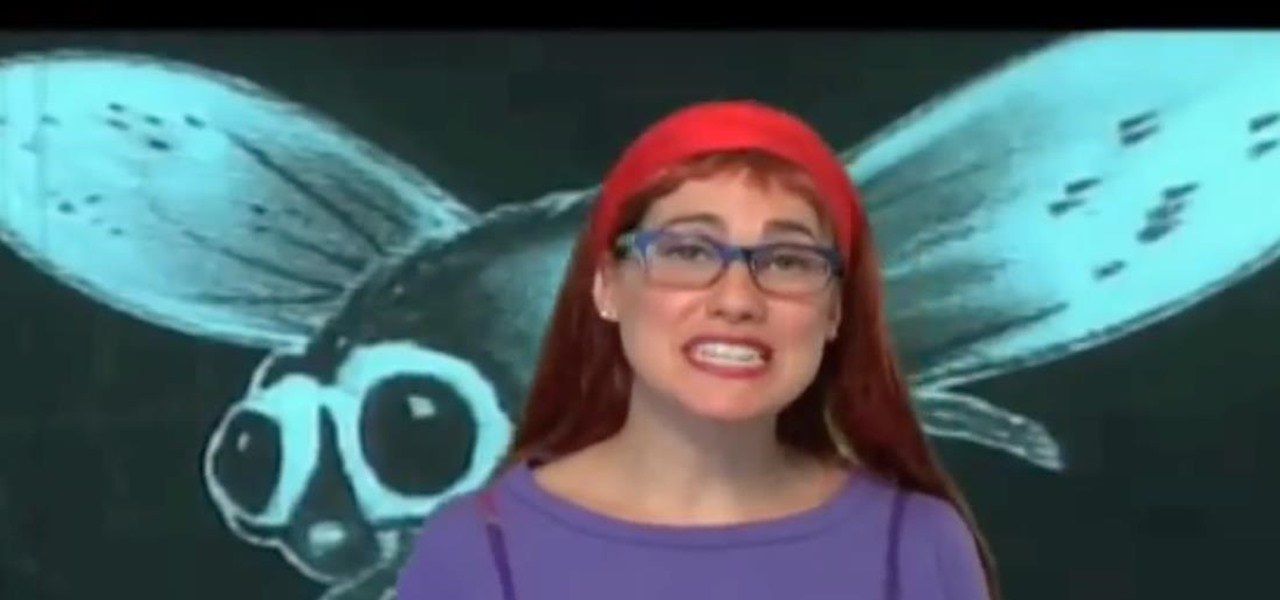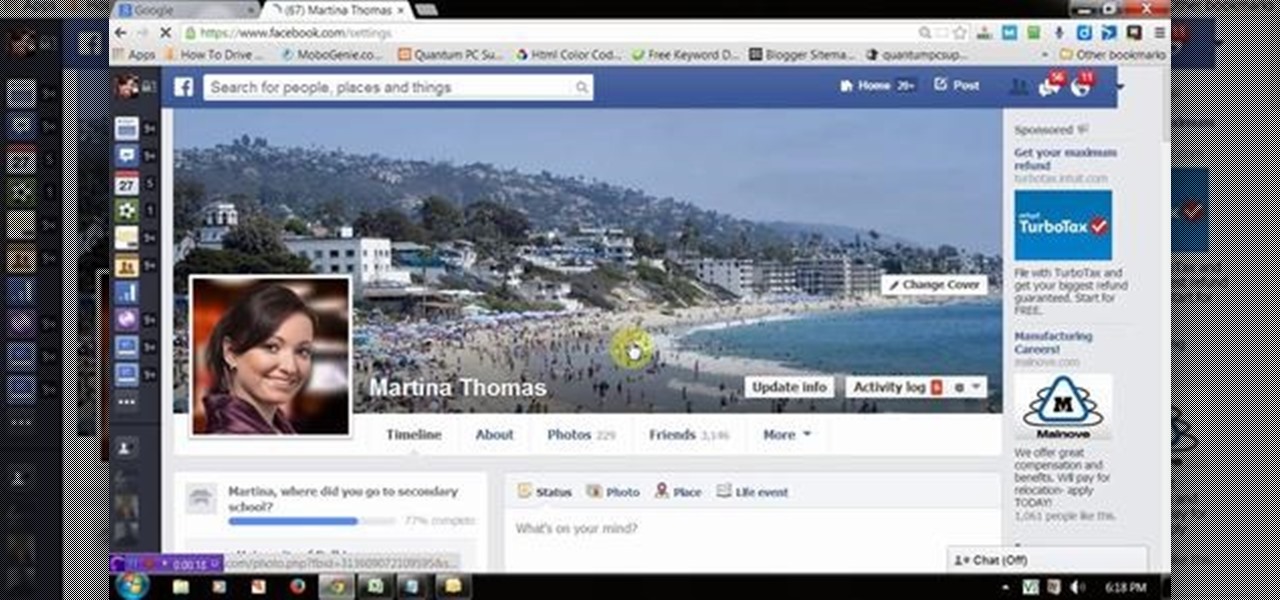Just because a problem is small or superficial doesn't mean it can't annoy the living crap out of you. Others may think you're overreacting, or even have the audacity to roll their eyes, but you're in your own personal hell.

In this clip, learn all about onions and how to cut them without tearing up. Don't cry over cut onions anymore! The girls from Show Me The Curry offer you fantastic tips and fun options for onion cutting.
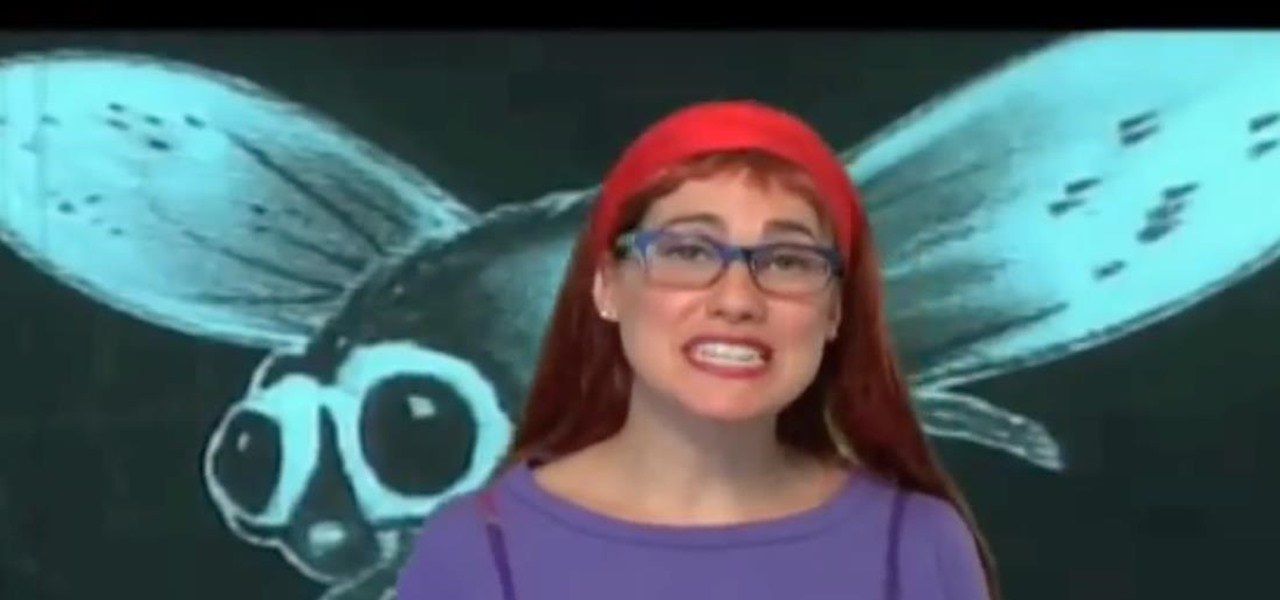
Cockroaches are one of the most durable and and irritating forms of life on Earth. Many turn to toxic chemicals to get rid of them, but that's not very green is it? This video will give you some eco-friendly tips for preventing infestations, trapping insects, and disposing of them once you've caught them. Yes, cockroaches are part of nature. No, that doesn't mean we're not going to kill them.

Thanks to the PlayStation 3 and Xbox 360, video games are constantly evolving to higher degrees of sophistication, with complex graphics, lifelike resemblances and storylines that create exciting experiences that relieve the tediousness of our everyday lives.

Finding the perfect seat and handlebar height on your bicycle can mean the difference between a comfortable and irritating riding experience. In this tutorial, Ryan from BeachBikes.com, shows you how to make sure your bike is the perfect size for your body so you aren't slipping and sliding while you try to ride.

Acne sucks - or, more correctly, acne oozes. Which is why it's so important to take care of your skin with oil-reducing, calming products. Most anti-acne medications you can buy are severely drying and irritating, meaning they can cause the adverse effect of making your skin compensate by producing even more oil.

Thanks to Bare Escentuals, generations of women have been enlightened as to the skin-soothing and non-irritating powers of mineral makeup, which is (generally) 100% natural. But did you know there are also mineral eyeshadows available?

Do you always get razor burn? Razor burn can be painful, irritating and lower self-esteem. Follow these simple steps to get a smooth shave without the irritating bumps and burn.

Acid reflux can be painful and irritating, and did you know that toddlers can be affected by it too?

These rings are so frustrating. This video is a great tutorial showing you to put it on different places on your body.

Have you been playing a lot of Minecraft? Starting to feel tired? Watch this video to learn how to build a bed so that you can get some sleep. Rest through the night and avoid irritating mobs by crafting a bed in Minecraft beta.

In this video tutorial, viewers learn how to cure hemorrhoids naturally. Hemorrhoids are swelling and inflammation of veins in the rectum and anus. They are an irritating problem for about 50 percent of adults. Some signs include blood in the tissue or stool when they go to the bathroom. To naturally cure hemorrhoids, users should consume fruits, vegetables, magnesium citrate. Magnesium citrate should be taken about 4-8 mg a day and taken at night. Make sure your body consume enough fiber. Th...

One of the biggest problems men face today is razor bumps. They are irritating and unsightly. This problem occurs more frequently in people who have curly hair. You need to follow the steps below to minimize ingrown hairs and the unsightly razor bumps they create. Use a facial scrub before shaving. This helps raise the hairs from under the skin and prevents them from growing back into the skin. Do not pull the skin tight when shaving. Always allow your skin to expand under hot water for at le...

Do you sometimes wish you were an only child? Yeah, so does your irritating little brother or sister.

Bug bites are very irritating, especially for kids. Learn about common bug bites that you might find on your child and how you can treat them at home by watching this video.

With the US Department of Homeland Security (DHS) banning laptops and tablets on flights originating from 10 international airports, and the United Kingdom taking similar precautions, international travelers are faced with hours of non-productive — or far less entertaining — flight time.

This video will show you how to stop spammy notification from apps on Facebook. It is often seen that people unintentionally install many unnecessary apps. Not only from those apps but from few useful app also they get spammy notification. This is irritating and frustrating. So if you want to stop notification from those apps then you must watch this video.

This video will show you how to block game and app request from friends in Facebook. If your friend circle is big then the invitation of games and apps from Friends on Facebook becomes irritating. Watch the video and employ the technique in your Facebook account.

We've all been there, taking a nice stroll along the beach and, oh no, a big splotch of tar is plastered on your foot! No need to worry because there are a variety of everyday products that get that tar right off.

Internet slowing down, requiring you to Press F5 several times to refresh a web page is one of the irritating thing a computer user can come across. It needs to be fixed asap.

Your mother used to remind you to wash behind your ears now make sure you keep your dog in tip top health and clean their ears too. Dogs depend a lot on their hearing but can build dirt and wax in and around their ears which can be irritating or lead to infection.

The makeup artist Julia presents this tutorial in partnership with VSP vision care in order to demonstrate makeup tips for people wearing glasses or contact lens.

Picture it: you wake up in the middle of the night and check your phone. Maybe you want to check the time (your phone is your alarm clock, after all) or see if that person ever replied to your message. You double-tap or lift to wake it, and the screen lights up. You flinch at the bright light, squeezing your eyes shut. It takes a few moments to adjust, even if your screen's brightness is as low as possible.

It's happened to all iOS users: You're talking to a friend or watching TV, and all of a sudden, you hear "I'm not quite sure what you've said." Apparently, your phone heard something that resembled "Hey, Siri," and activated the assistant. But now, thanks to a new patent from Apple, the days of unexpected Siri may be numbered.

Your iPhone might have a great camera, but it can be irritating to get things like exposure and focus right when your fingers are all over the 'viewfinder.' The Pictar aims to change that by making your iPhone as much like a DLSR as it can, keeping your fingers from obstructing your next great photo.

At certain times of the day, like when I finally get home after sitting through aggravating traffic, the last thing I need is the sound of my phone irritating me any further. So, I toggle on the "Do Not Disturb" feature (introduced in iOS 6) on my iPhone and get to enjoy a little peace of mind.

When on-screen buttons were introduced alongside Android 4.0, it didn't take long before Google added a gesture to these virtual navigation keys. Since then, an upward swipe originating from the home button has always been a shortcut to Google Now on Nexus devices.

When playing a game or using an app, incoming call alerts can be extremely irritating on my Galaxy S4 because they insist on taking over the entire screen. The alert is a little different on other Android phones, depending on the manufacturer's skin, but all are fairly intrusive in one way or another.

Call it OCD if you will, but I make it a priority to have a clean Notification panel. Like a chalkboard that isn't wiped spotless, I get an unsettling feeling that something in the universe isn't complete when there's unnecessary clutter in the drop-down. For this reason, I loathe the fact that I can't remove the "Wi-Fi connected" tile from my "Notifications."

As obtrusive as they come, the translucent volume control window that appears in iOS 7 takes up a lot of screen real estate. It's extremely annoying when watching videos, appearing directly in the middle of the movie you're viewing for several seconds any time you adjust the audio levels with the volume rockers.

Just about everyone I know has broken a phone at least once in their life. It's almost inevitable considering we carry them everywhere we go, but that doesn't make it any less irritating. A cracked screen is difficult to read and can actually be a little dangerous if there are loose pieces of glass. Simon, a designer and producer over at Sugru, came up with a quick fix that'll help hold your screen together in the meantime until you can get it fixed properly. He figured out that a paper-thin ...

I find that little annoyances are always far more irritating than their larger counterparts, especially if there's no obvious way to get rid of them.

Getting the task done as quickly as possible is usually the goal for most things in life. Well, most things. That's why efficiency is the first and main component of the McDonaldization of our society.

If you're on iOS 11.4.1 or iOS 12 and go more than an hour without unlocking your iPhone, an "Unlock iPhone to Use Accessories" message will appear whenever you connect your iPhone to a computer or other device that tries to use the Lightning cable's data lines. This is to protect you, but it can be annoying if you have no reason to believe that law enforcement or criminals will have access to your iPhone.

Kim Kardashian and Kanye West have fittingly named their second child "Saint," but I'm sure you don't care about that—and neither do I. Unfortunately, regardless of our pop culture interests, we're forced to know these types of stupid facts because the internet is so densely populated with Kardashian-related content that it's impossible to avoid. It's enough to make you puke.

Assuming everyone knows of the recent "String of attacks" passed between Obama and Romney, I just want to talk about how useless this entire thing is. I'll try to be as un-biased as possible.

I admit, when the new iOS 5 update for Apple devices was coming out, I had iTunes open all morning with my iPhone 4 attached... waiting... waiting... waiting until finally the new version of iOS was available for download. I stopped everything I was doing and quickly initiated the process of updating my device. After two excruciating hours, my iPhone 4 was finally ready to go and I couldn't be anymore happy. Who needs an iPhone 4S when you've already got iOS 5?

Back in 2018, Spotify began testing a new mobile feature that has grown very tiresome: three to eight-second looping videos that take over the entire screen. Known as Canvases, they effectively hide the cover art and lyrics of the current song — and they're still very much around to annoy and distract the hell out of you. Thankfully, Spotify has also included a way to get rid of these things.

I don't know about you, but nothing is more annoying than when my phone hits 15% and I'm nowhere near a charger. Not just because I know my phone will die soon, but until I reach a charger, I have to deal with the annoying low battery notification and LED light. Well, with Android 9.0 Pie, we finally can escape this.

Ever since iOS 11, there's been a little drawer at the bottom of conversation threads in the Messages app. That drawer houses what Apple calls "iMessage apps," even though they also work in regular text messages. These apps are convenient for various reasons, but if you don't use any of them, it's just wasted space on the screen. Luckily, you can get rid of this app drawer.