
News: Sony Xperia XZ1 Boasts 3D Scanning Capabilities
At IFA in Berlin today, Sony introduced the latest models of the Xperia line, with new features in tow that should appeal to creators of augmented and virtual reality content.


At IFA in Berlin today, Sony introduced the latest models of the Xperia line, with new features in tow that should appeal to creators of augmented and virtual reality content.
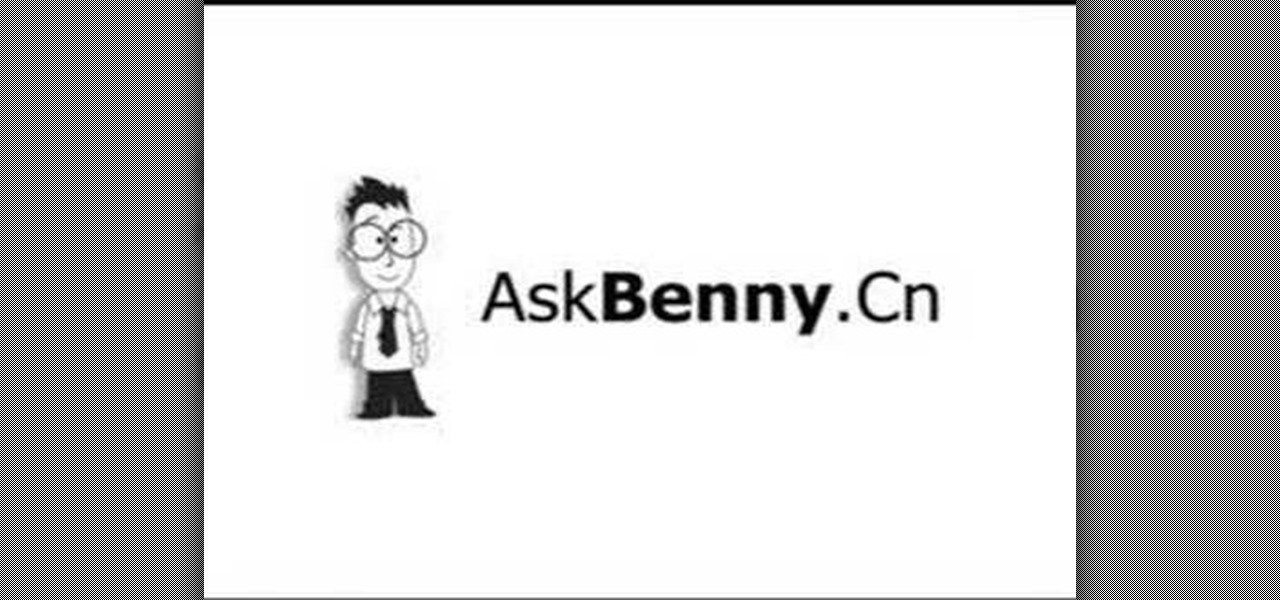
Benny teaches you how to introduce yourself - including your name and age and where you and your family are from - in Mandarin Chinese

With Snapchat making the leap into the smartglasses realm, Facebook had to find a way to try and steal its competitor's augmented reality thunder.

As Magic Leap prepares to ship the Magic Leap One later this year, the company is putting its focus on mentoring developers and creators to build a content ecosystem for the spatial computing platform.

This software tutorial shows you how to use pyro Audio Creator to record audio on your PC. You can use pyro Audio Creator to create podcasts, business meetings, even your own music. All you need is pyro Audio Creator, a PC and this tutorial!
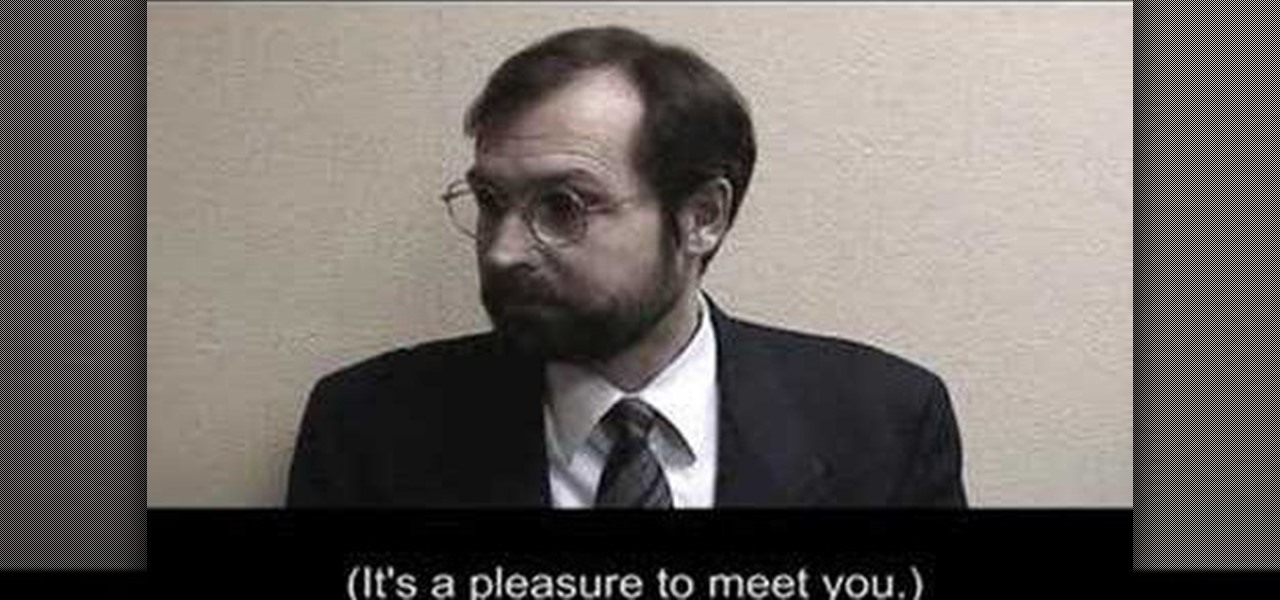
Check out this instructional video to learn how to introduce yourself in English in a business situation. "Social English" is a series of four short videos that deal with common face-to-face English situations at Fujikin. This is the first video in the series and will show you how to introduce yourself to an English speaker.

Introducing yourself on the streets of China can be tough if you don't know the local language. This video will help you learn some essential words and phrases in Mandarin Chinese when trying to introduce yourself and tell people what languages you do speak. You'll learn to talk about nationalities and what country you're from. Telling people what languages you speak and your level of knowledge are also discussed.

Watch this video sequence and learn the basics about how to introduce yourself in Japanese. Part 1 of 3 - How to Introduce yourself in Japanese.

The Ancient Rock Wraith in Dragon Age 2 is a really impressive boss, and will probably beat you mercilessly the first time you fight him. Especially if you're playing on Nightmare. This video demonstrates a successful pwning of the Ancient Rock Wraith on Nightmare so you can learn from the creator's success. You'll also see how to use a health glitch in the game that allows you to make this fight a lot easier by taking advantage of teleporting enemies.

Microsoft and the Game Creators have joined forces to bring you a complete and free gamemaking solution. This video will show you what you need to download and install to get up and running fast. For more on how you can get started with the Game Creators Dark Game Development Kit, or GDK, take a look!

Check out this instructional language video that demonstrates how to pronounce the word "creator" in Cherokee. Also, this lesson teaches you how to say the word for "Jesus." This video is great for beginners who want to improve their Cherokee language skills. Practice your Cherokee by learning how to say the words "creator" and "Jesus"!

Join Spore artist / animator John Cimino as he walks through the process of building a creature with the Spore Creature Creator. Learn how to move around, use the camera and everything you need to know to get started in this video game engine software.
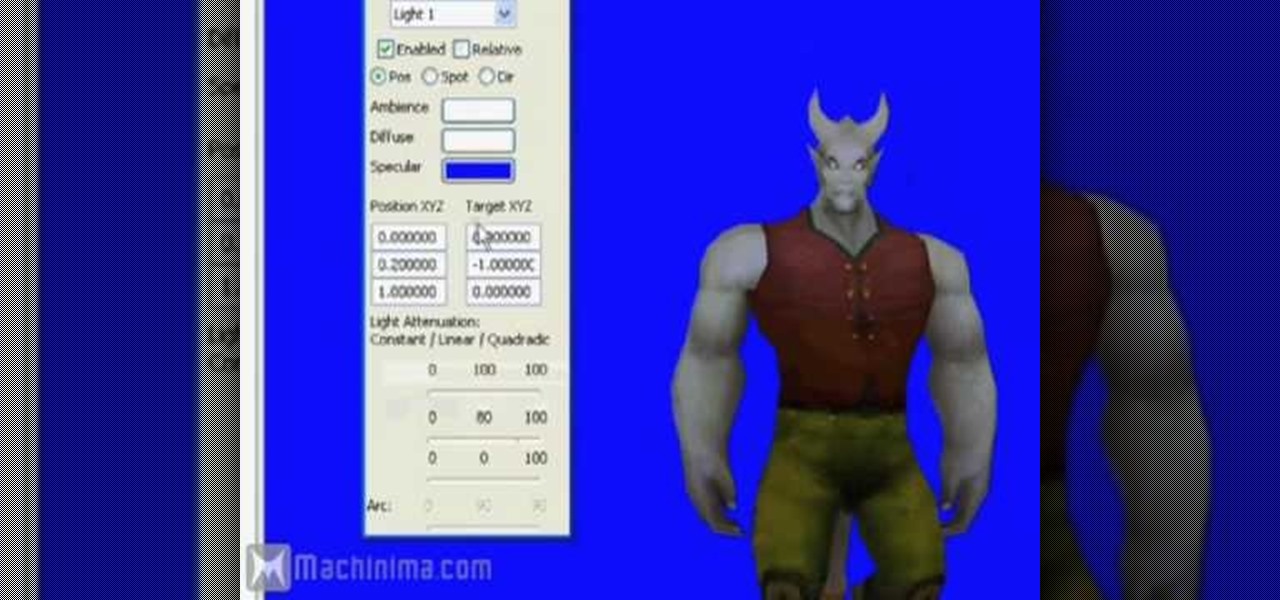
Ian Beckman of Azerothian Super Villains fame introduces the third installment of How 2 Machinima. This series of tutorials is aimed to introduce both the fundamentals and advanced techniques of WoW machinima-making. Use Adobe Premiere to model machinima and create proper machinima or video game films. Change the lighting to diffused, specular or ambient lighting.
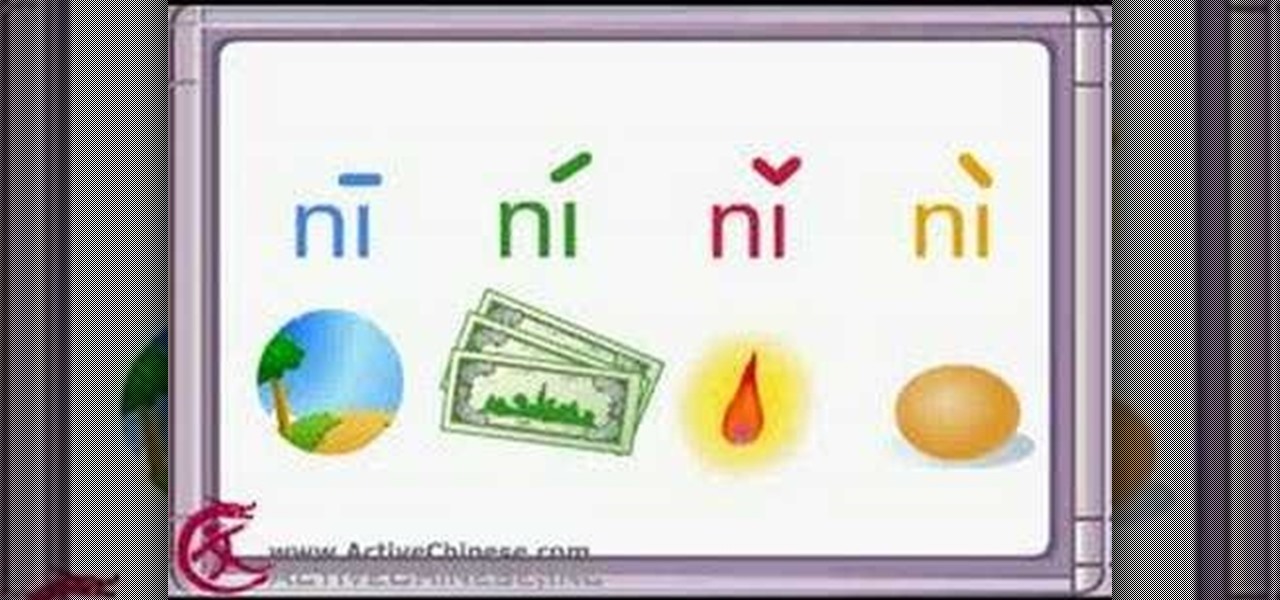
Watch to learn how to introduce yourself in Chinese by saying your name and what country you are from. This video contains detailed instructions on pronunciation, along with some grammar.

On Thursday, Snap released three new templates for its Lens Studio that will give creators access to augmented reality capabilities previously only available to Snap's own design team.

After hosting millions of free 3D models online, Sketchfab is betting that augmented reality and virtual reality developers and creators will be willing to pay for premium 3D content.

On Thursday, Snapchat opened up its walled garden of World Lenses to the masses of creators with the launch of Lens Studio.

Soon, users will no longer need an expensive headset or even a smartphone to experience mixed reality. The new Microsoft update will be bringing mixed reality applications to every Windows computer next month. This new upgrade to Windows 10 named the Windows 10 Creators Update.

Steve Hicks from Screen Cast Central demonstrates how to convert your Microsoft Word files into PDF files using the Easy PDF Creator. First, download and install the PDF Creator. Then, open Microsoft Word and open the file that you would like to convert. Choose the file option from the top tool bar. Next, click the print option from the drop down menu. The print menu will now open. Under the printer name field select the PDF Creator option. Click the OK button. The PDF Creator summary window ...

This software tutorial is an introduction to the tools found in pyro Audio Creator. Learn how to use pyro Audio Creator to manage your audio files by learning how to navigate the user interface and learn what each tool in pyro Audio Creator does.

You have a new boyfriend, one you really love, but you're afraid your friends won't like him. Well, introducing your boyfriend to your judgmental friends does NOT have to bet a stressful experience. You just have to approach it carefully. Follow these three simple steps to make those introductions go smoothly, by controlling the situation rather than letter your friends have all the power.

In this video, Tim Heuer introduces the new Tab Control that is included in Silverlight. This is a new control that has been introduced in Silverlight. This is a step by step, extensive tutorial on exactly what you'll need to know when using Microsoft's Silverlight. This is a detailed, easy to follow video, to help you use the program, and all it entails.

UncleTom of Azerothian Super Villains fame introduces the first episode of How 2 Machinima. This series of tutorials is aimed to introduce both the fundamentals and advanced techniques of WoW machinimaking.

For those who have mastered Hiragana, this video shows some simple Japanese phrases you can use to introduce yourself and ask how someone is doing.

Build a hover board (or hover craft) from scratch. Check out www.jasonbradbury.com, the creator's blog.

While all Web 2.0 applications are by no means equal, certain among them can save you time, money, and frustration–one such web app is the Zoho Creator database utility, which is comparable to Access from the Microsoft Office suite. For more information, or to get started using the Zoho Creator online database application for yourself, take a look!
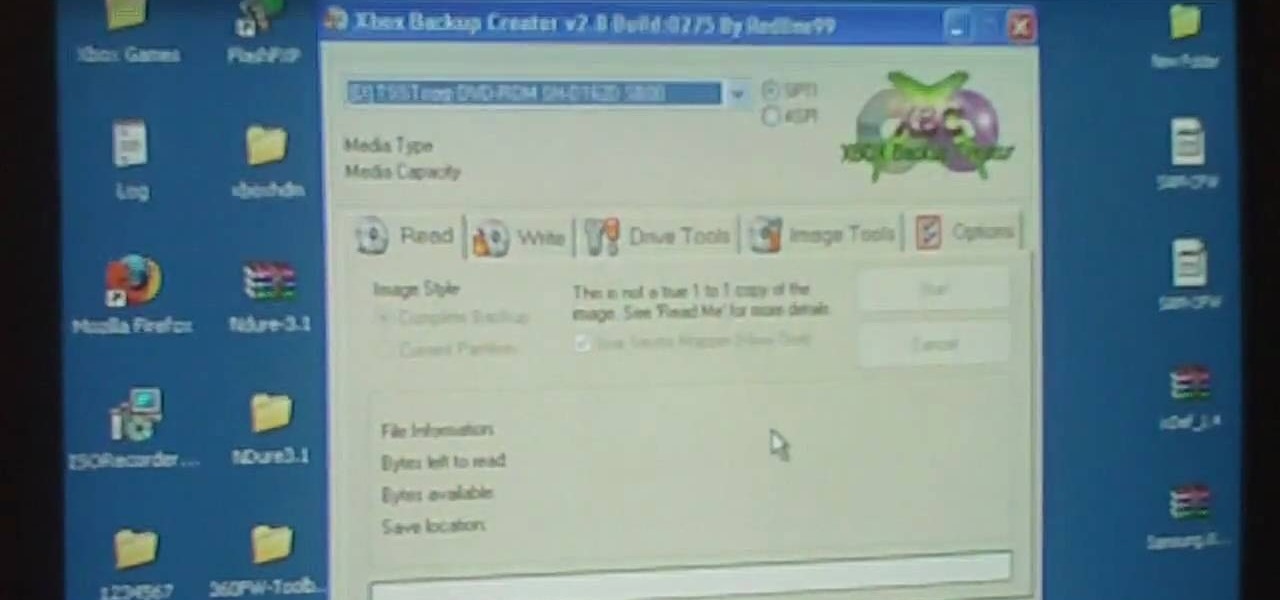
If you own an XBox 360, it is your Microsoft-given right to make backup copies of it on your computer to burn to discs in case you lose your $60 baby. This video will show you how to make a backup copy of any XBox 360 game using a program called XBox Backup Creator. Never lose a game to wear and tear or parental rage again.
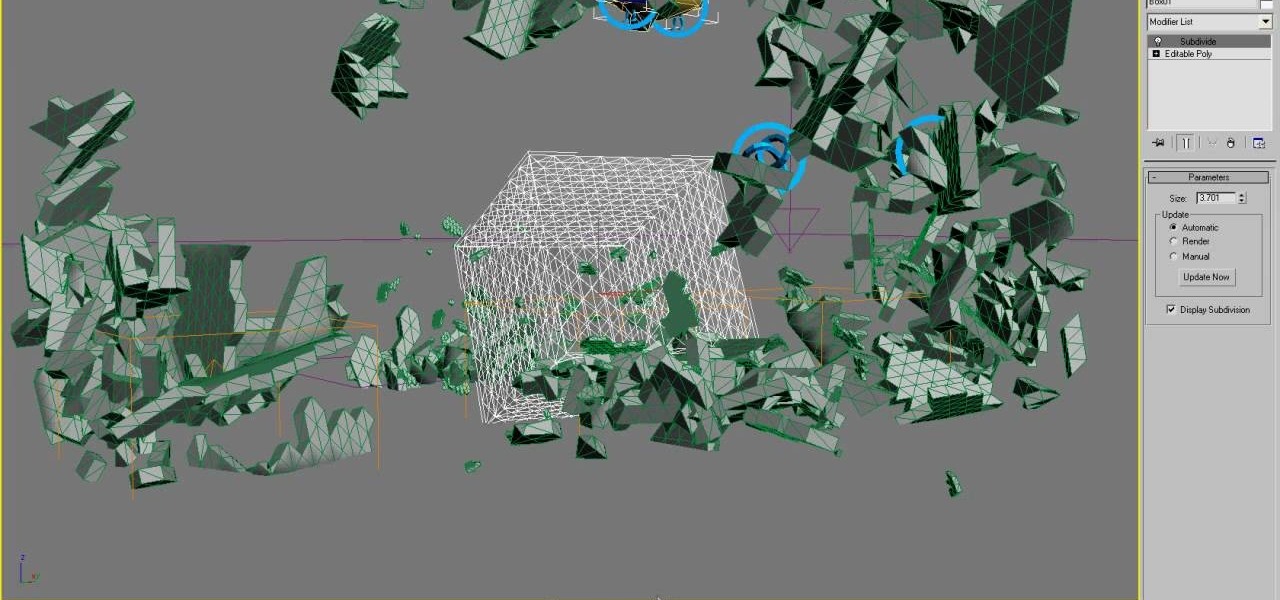
Gnomes are annoying little creatures. Any full-sized person should be delighted by the sight of one exploding! This video will show you how to start creating your very own exploding gnome using 3D Studio MAX and Reactor. Several of this creator's videos work with the exploding gnome example, and they can all be found here on site, so start watching and you too can own your very own exploding 3D gnome.

Check out this video to see "Miki Falls" manga creator Mark Crilley as he presents a tutorial on drawing "chibi" faces, with a special emphasis on rendering emotions.

The nose is one of the many challenging facets of drawing the human face realistically, and its central location makes it impossible to hide your mistakes. This video will demonstrate for and explain to you, the budding artist, how to draw a good-looking nose in pencil.

Folding an origami giraffe by Joost Langeveld. A free/printable pattern is available on the creator's site.

It's easy to forget just how cool face filters are. Augmented reality has come a long way, and apps like Instagram now offer a suite of impressive effects to play with, but some of the best ones aren't easily found. There is a treasure trove of exclusive, custom face filters that are unavailable to the general public, but not at all inaccessible — you just need to know the trick to getting them.
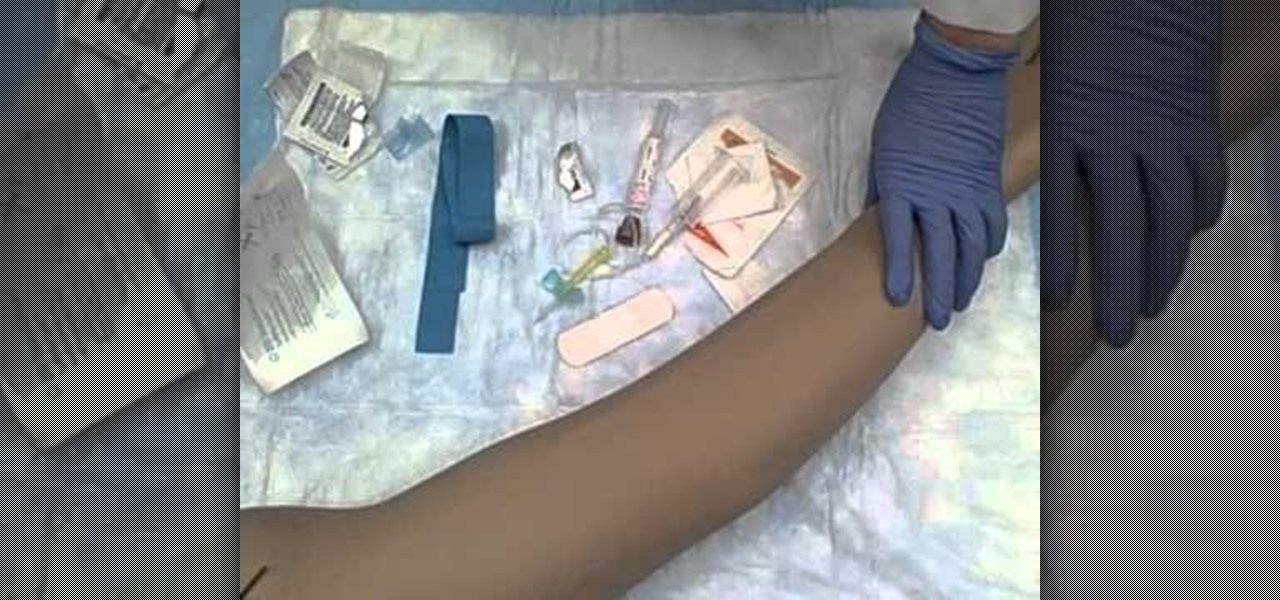
If you need to learn how to use a butterfly needle to draw blood (phlebotomy) then you've come to the right place. This video will show you what you need to know to get it done. Please see the creator's comments below:
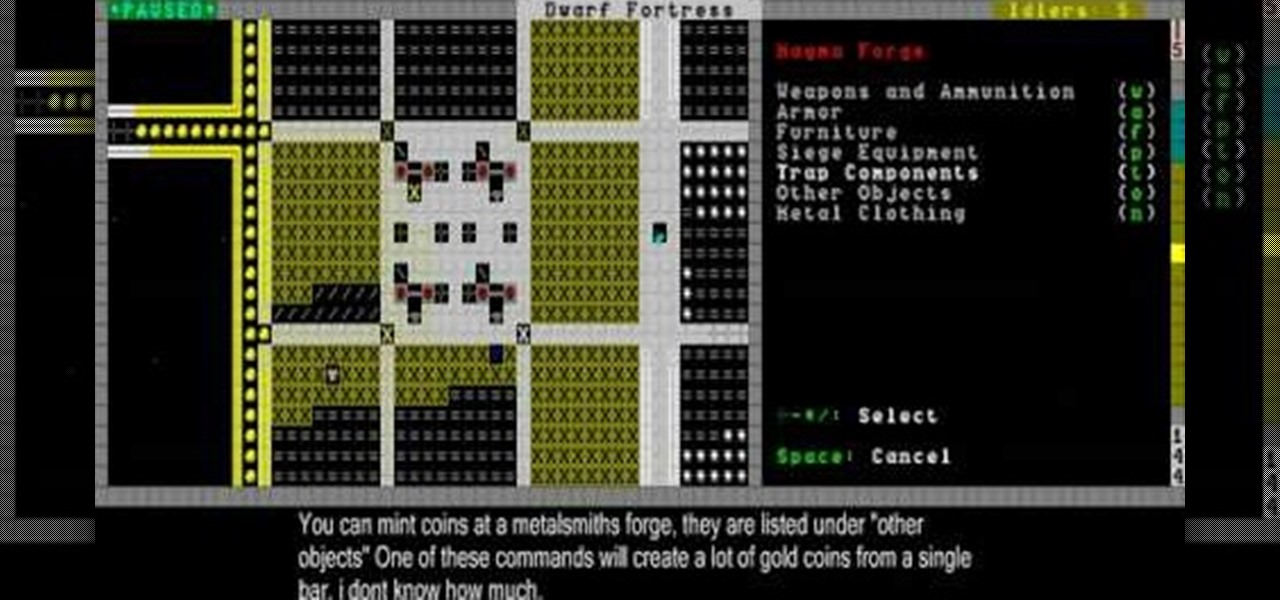
In this video you will see the results of the creator's preivous attempts to use a cave-in to trap demons in their peculiar chamber, then learn how the Justice and Economy systems work in Dwarf Fortress.

Flashing the disc drive on an XBox 360 and putting new firmware on it so that it can read burned discs is the most challenging and most important part of modding your console. It will allow you to play burned copies of any game and load all sorts of nefarious software onto your hard drive. This video will show you how to do it if your XBox 360 has the Liteon DG-16D2S drive used in many of the consoles.

Watch this short video and learn some simple Japanese phrases you will need to introduce yourself.

Watch this video and learn how to introduce people in Japanese. Watch, listen, and learn.

This episode goes over how to introduce yourself in the English language. This video is great for advanced, intermediate, and beginner learning to speak the English as a second language (ESL).

Knowing the days of the week is one of the most basic skills your child needs to know now and for the rest of his or her life. And what better way to introduce your kid to the week than with a fun, catchy song?

Repeating a task using a For...Next loop : Excel: VBA in Depth from lynda.com Watch the entire course at http://www.lynda.com/home/DisplayCourse.aspx?lpk2=62906&utm_source=youtube&utm_medium=viral&utm_content=youtube&utm_campaign=youtube