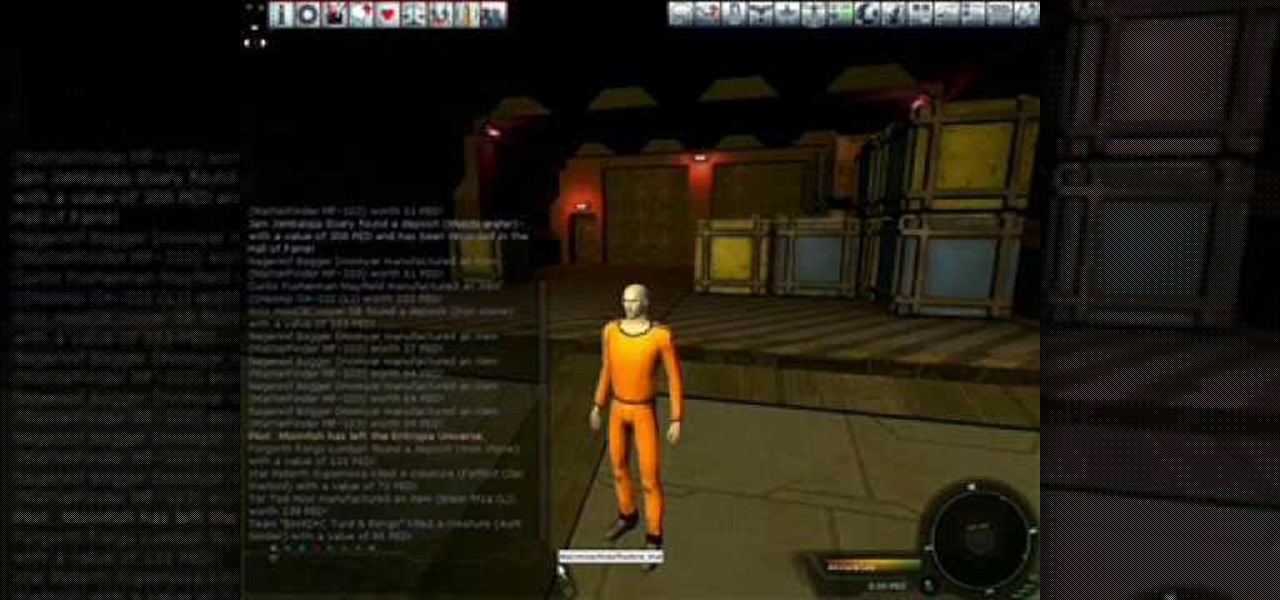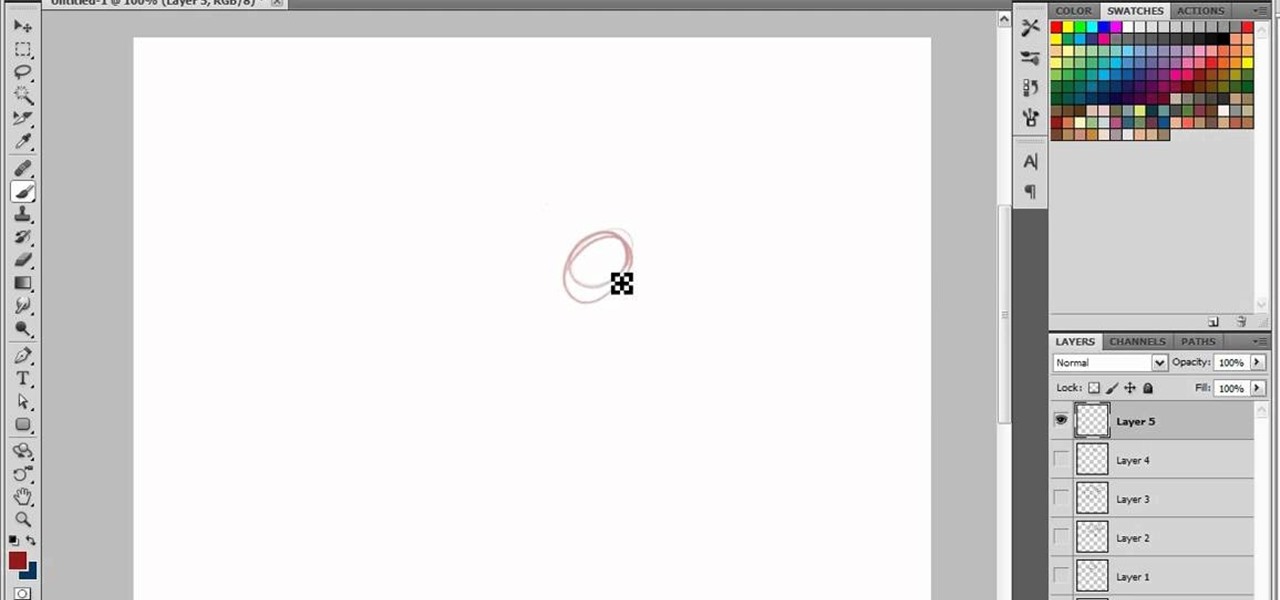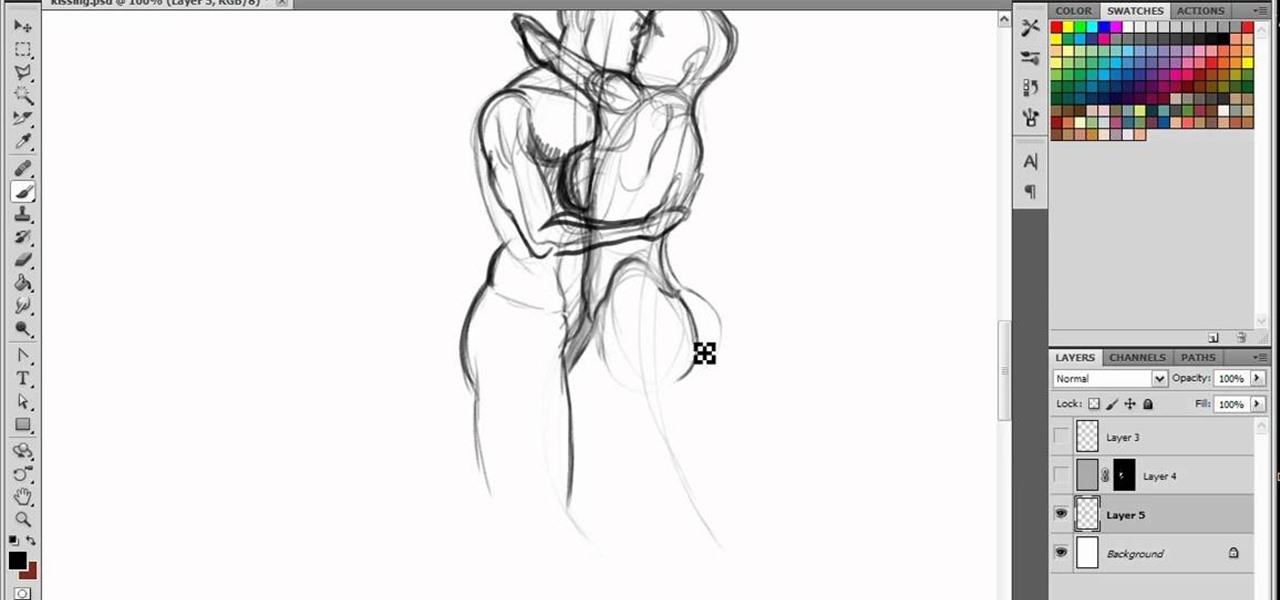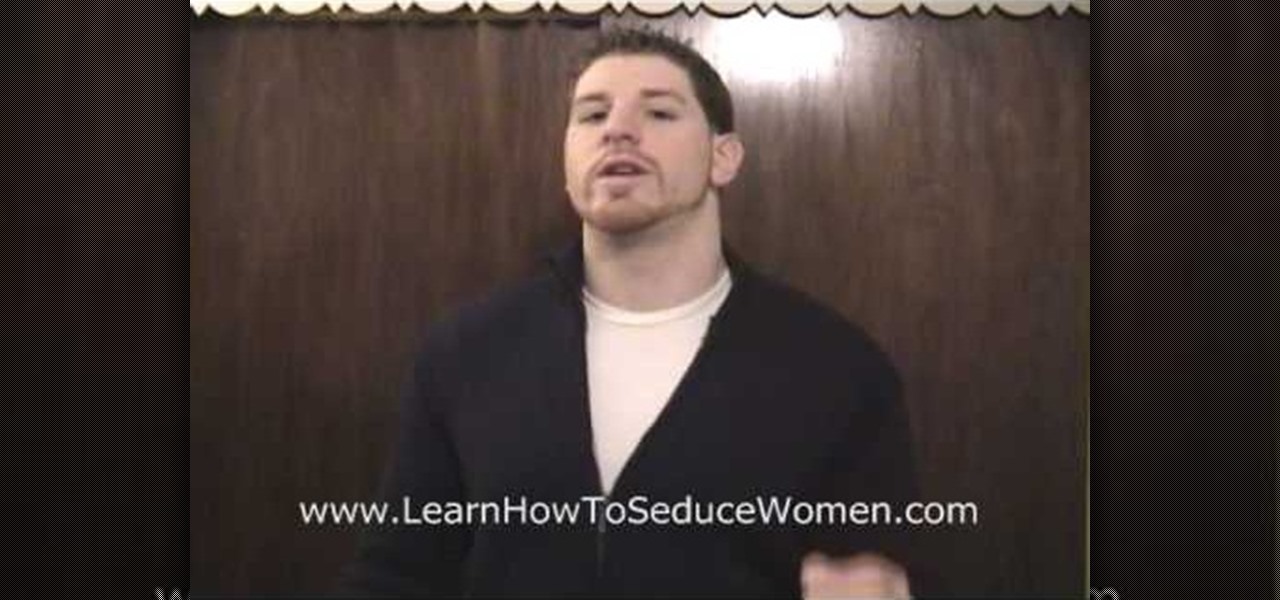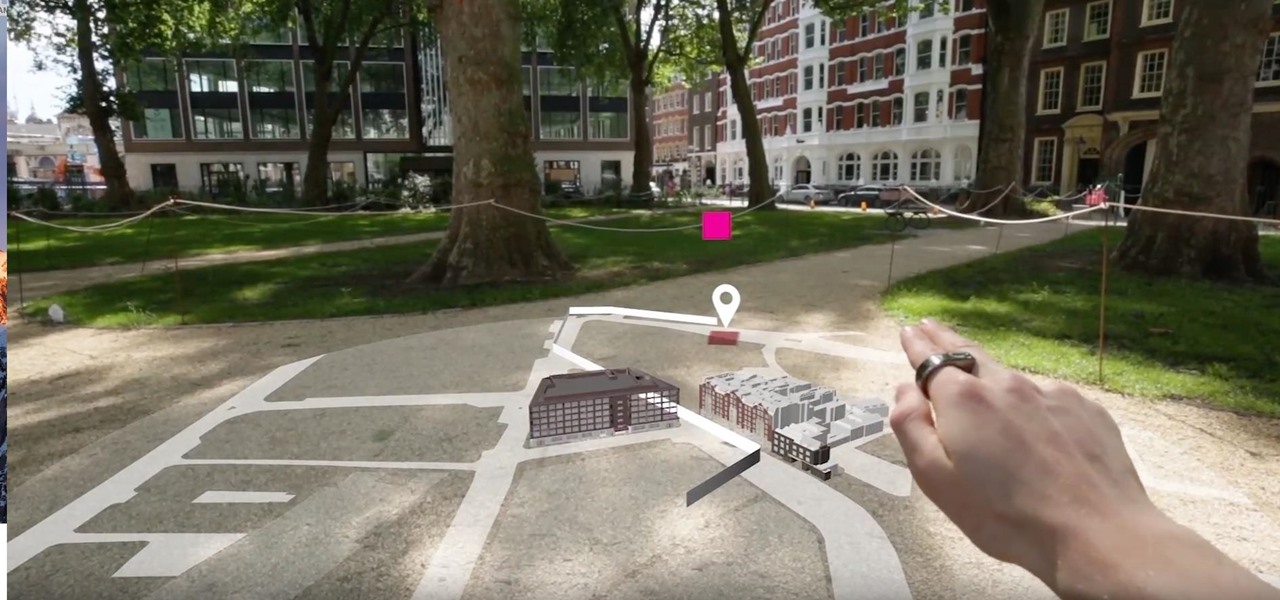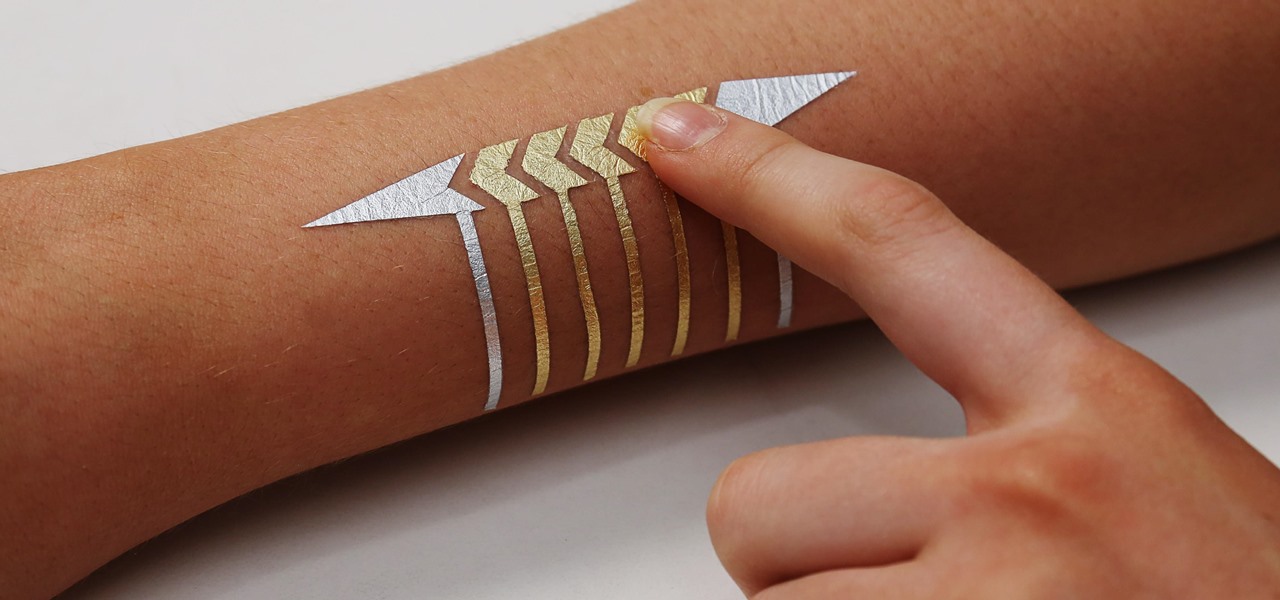Here at Next Reality, our typical approach to all things augmented reality involves vision combined with remote control, either via a handheld device, gaze control, or hand/finger tracking.

Maybe you're tired of receiving annoying messages from apps or people on Facebook? Why not block them so you don't have to deal with them ever again? Take a look at this guide for information on how to block online games and apps on Facebook from sending you notifications, requests, or other information. You can even stop people on Facebook from sending you event notifications or posting on your page by blocking them too.

Apple's "Reachability" feature made its debut with the iPhone 6 and 6 Plus, to compensate for larger screen sizes, allowing users to reach screen items at the top while using one hand. It has since become a staple feature of all iPhones (except the original iPhone SE), but how you activate it varies depending on if it's a model with Face ID or Touch ID.

Snap Inc.'s dedication to augmented reality has expanded the world lenses in Snapchat to our own Bitmojis. While it's great to see our characters interacting with real environments, we haven't seen them connect to other Bitmoji in AR space. That all changes with "3D Friendmojis," a lens from Snapchat that lets you stage scenes between your Bitmoji and a friend's.

Famed musician and composer Brian Eno is giving the air guitar and drumming crowd the means to make music from their gesturing through the Microsoft HoloLens.

First of all, Merry Christmas and Happy New Year to all Null-Byters that learn and teach in this wonderful site. In this article we will explore the basics of the meterpreter's IRB (Interactive Ruby Shell).

It looks like Pokémon GO players may get a surprise gift from the game's developer, Niantic, this holiday season.

The year is 2018. You just received your own Magic Leap One: Creator Edition. What now? Rewinding back to today, we know of one specific app that will be available for Magic Leap's device, along with two others that could be tagged as highly likely. Paired with Magic Leap's own experiments and demonstrations, we can get a sense of what the playground for this new toy will offer.

Windows Powershell is a powerful but unwieldy tool for web developers, with which the PowerGUI interface is a great means on interacting. This video will show you how to use SnippetManager, recently declared "Best Add-On" in "PowerGUI Challenge 2010", to create and manage code snippets to use in your projects.

Object-oriented programming (OOP)is a school of programming that considers a computer program a group of interacting objects rather than a sequence of tasks. This makes more sense to many people than the more more old-fashioned vector model, and if you want to get started in programming, then this video is for you. It will teach you all of the basics of OOP and tell you why you should use it.

When it comes to working with people, the photographer can face quite a challenge. Everyone has a mind of their own, and with these few tips you will know how to advise your subject so they look fantastic in a picture. Join Erin Manning, professional photographer, as she shows us 5 handy tips for working with people.

This Dreamweaver CS4 tutorial takes you on a step by step process for installing an automated comment box system for your website. The system is a great way for communicating and interacting with your website users. It has a great feature that automatically sends you an email everytime someone comments in your website. Also it will allow you to post a reply by email.

Annoyed by being taken to theater mode when viewing photos on Facebook? There's a way to get out of that lightbox that keeps you from interacting with photos. Watch this video to learn 4 techniques for avoiding Facebook theater mode.

So you've created your first account and designed your first avatar. Now it's time to actually play the game! This video tutorial shows you all the basics when it comes to moving, acting and interacting with your environment when playing the science fiction MMO Entropia Universe.

Here's another tutorial which shows you how to draw characters interacting with each other, specifically wrestling. This tutorial shows you how precisely how to draw interlinked limbs or touching bodies for greater realism using wrestling positions as the base of inspiration.

Puppies are used to interacting with their surroundings by using their mouth, so it's natural for them to bite a lot. However, that's not necessarily behavior which pet owners want to encourage. This video shows you how to use clicker training to teach your new dog how not to bite.

Draw characters interacting with each other using Adobe Photoshop. This tutorial shows you how to draw two lovers kissing. Start with a basic line sketch to get your proportions correct, and then flesh out both characters as they embrace each other.

Falconry is the art of hunting with a bird of prey. The British School of Falconry at Equinox in Manchester, Vermont shows how to handle eagles and other birds of prey. Birds are trained to respond to human signals and people are taught the correct procedure for interacting with these hunting birds. Learn how to handle a bird of prey by watching this instructional video.

in this video we learn how to seduce women. Seducing women comes down to being confident, interacting with them, and knowing what their reactions are. First, you will need to talk to a girl and get a feel for her. Be confident in yourself and don't care what anyone else thinks about you. Enjoy and love yourself but don't come off as arrogant to the girl. Talk to her and interact by touching her and teasing her. Once you do this, the girl will start to approach you and become far more interest...

The video is about how to use voice over in Safari for Mac OS X. To use Voice over it has to be enabled first. It can be used to read the entire html content on web page using short cut control + option + shift + Down Arrow. To move between different items on the web page use Control + Option + left or right arrows. To click any link use Control + Option + Space bar. To go back in the browser use Command + [. To stop interacting with HTML content use Control + Option + Shift + Up Arrow. After...

Using ASP.NET Secure Services and Applications Services

David Wygant discusses going beyond pick-up lines and attract women. When you know what you're looking for, interacting with women becomes an almost Zen-like experience. When you talk to a woman, give her your complete attention. Don't make leaving with a woman the goal. Instead, make the connection the goal. Say to yourself what is the woman's emotion and feelings and don't look for the outcome. The outcome is the future and nobody can ever tell what the future holds. What makes a woman desi...

Observe the woman you're interacting with and listen to the woman to inform your conversation. Using these techniques will help women feel open and comfortable with you. Women are just people so don't objectify them. Making a connection enables you to view a woman as a real person and not just an object of attraction. If you are interested in getting to really know the woman as a person instead of having the goal of getting a woman's number or picking a woman up, you will have more success in...

This video describes the "green screen" process in iMovie. The shirtless presenter has setup a green screen in his home along with several lights to provide realistic lighting. The presenter then places the object, in this case a porcelain troll, in front of the green screen. The background scene in this instance is a busy downtown area. By watching the background video while filming the green screen footage, the presenter is able to position the troll so it appears to be interacting with the...

See how to find gold in Icecrown in World of Warcraft. This two-part video tutorial will show you everything you need to know about making and collecting gold in the Icecrown level.

Forget what you know about controlling augmented reality experiences. "Scroll" lets you interact with augmented reality using a much more subtle approach: A ring.

Multitasking on a smartphone has never been better, but it still has some ways to go to compete with a desktop experience. Samsung hopes to change that with a new multitasking view on the Galaxy S9, which allows the user to open notifications in a new, smaller window on top of the app they are currently using.

Don't Miss: The Difference Between Virtual, Augmented, & Mixed Reality

It's not just about a pretty twist of lemon peel; it's about the lemon zest and the citrusy oil, and all of that nestling in your glass and interacting with your cocktail's ingredients, says CHOW. This is an important technique for bartenders. Learn how to make the perfect lemon twist as a cocktail garnish.

The last few months have delivered some great new Magic Leap releases, but that doesn't mean the development team is resting on its laurels when it comes to the platform itself.

As Samsung's very own take on Android 9.0 Pie, the newly-dubbed One UI (formerly Samsung Experience, and TouchWiz before that) comes with a slew of new features and redesigned elements for the Galaxy's interface. Many of the changes, like the redesigned native app icons, are readily apparent, but other features got subtle enhancements that greatly improve user friendliness.

We're inching closer towards the singularity—that point where technology advances to the steepest slope of the logistic function S-curve and simply skyrockets at a rate we've never seen before. Somewhere along the way, the line between humans and the tech we rely on will become blurred, and MIT's latest project might very well be a step in that direction.

The next phase of the holographic display is upon us, and Looking Glass is aggressively making sure that it's at the tip of the spear when it comes to leading that charge.

The ability to shift between virtual reality and augmented reality seamlessly on one device is a dream of many AR fanatics, but the execution is usually fairly buggy or underwhelming.

Hackers often rely on lazy system admins and unpatched vulnerabilities to get access to a host. Keeping intruders off of our machines requires us to update daily, only run the services we need, and read the code, among other things, but we can still make mistakes. Luckily for us, we can limit the damage caused by those mistakes by running SELinux.

Hello all, this is my first submission to null byte! I noticed something a little strange, particularly that whenever Meterpreter is discussed, it is virtually always in the context of Windows. Granted, the Windows Meterpreter is more powerful than the version that can run on OS X (it has several more commands/options), but I think it is still worth noting how to do it. I've even seen some people mistakenly say that Meterpreter can only be run on Windows, which is not true. Meterpreter can ea...

After introducing a pair of new Spark AR capabilities last week, Facebook had one more trick up its sleeve to unveil at its virtual F8 Refresh developer conference.

Roughly a year ago, Samsung demoed its AR smartglasses prototype on stage at CES 2020. Now, videos showing off a new smartglasses model along with the company's imaginings of future AR experiences have surfaced through unofficial yet reliable channels.

The world of CES, the annual technology conference in Las Vegas, usually brings a few surprises, but few expected Samsung to fire off its first real augmented reality salvo at the event.

In the case of Apple Watch v. Fitbit, the winner comes down to the judge at hand. Apple currently offers two smartwatches — the Series 5 and the Series 3 — while Fitbit offers three models — the Fitbit Versa 2, Fitbit Ionic, and Fitbit Versa Lite. Whatever your assumptions about these devices are, throw them out the window, as each has something unique to bring to the table.