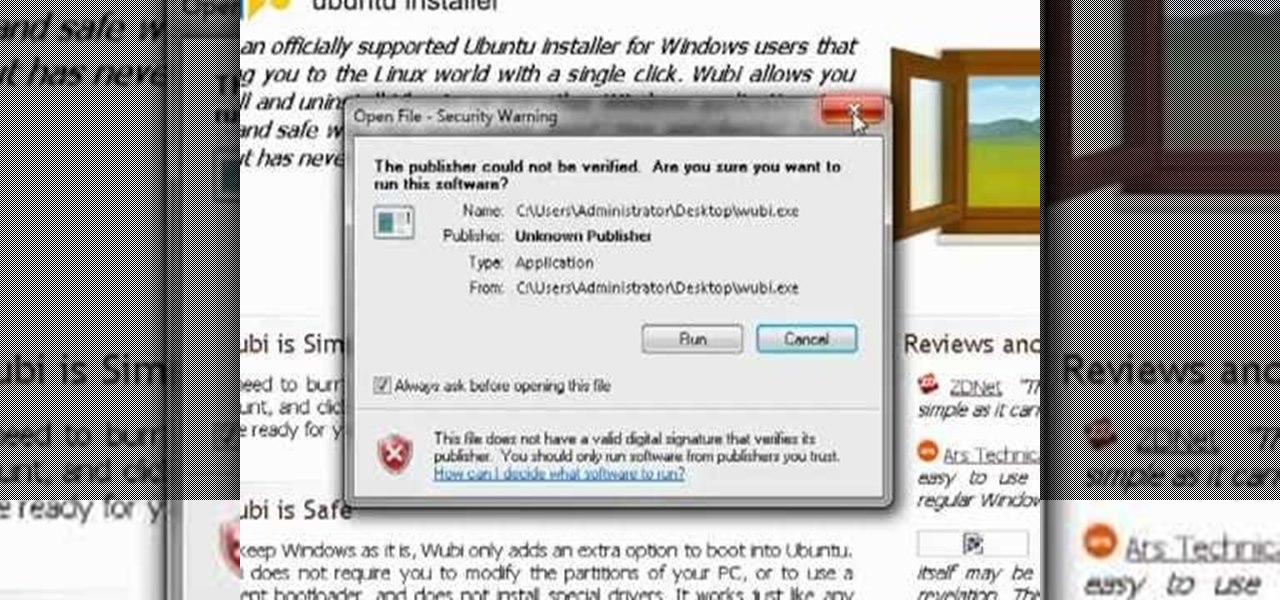This video describes basics about using Wubi installer for Ubuntu in Windows operating system.Wubi installer is usually used for Ubuntu family distribution installations.You can download Wubi installer from the Internet and then it will install all desired distribution automatically or you can run installer from CD or DVD.In this example Wubi is installed from Kubuntu live DVD.After inserting DVD into your computer's disk drive autoplay function offers to run Kubuntu installer. If you don't h...

When Sony released the new versions of the PSP Slim and 3000 in 2009, it thought that it had solved the PSP's rampant hacking problem. They hadn't. This video will show you how to load the popular exploit / CFW installer ChickHEN R2 onto a slim or 3000 PSP, leaving it ready and waiting for whatever homebrew hacks and games you'd like to put on it.

This video from TechFusionVids presents how to install Microsoft Office 2008 on Macbook Pro.All installation process takes about 5 minutes. Insert Microsoft Office 2008 installation disk, double click on the installer icon when Office installation window opens.Click Continue two times, agree to software license agreement, type your name and name of your computer, click Continue again.Window opens saying you should close all running applications before starting further installation.Once it's d...

Android's deeply customizable platform has long been the attraction for those of us looking to make our smartphones more unique, but that doesn't mean that it's always easy. Flashing mods and installing custom ROMs can be difficult at times, as well as dangerous.

If you've done any root-level hacking or modding on any of your previous Android devices, you're probably well familiar with Rovo89's famous Xposed Framework.

This is a how to video to prepare a bootable USB installer for windows 7/XP using wintoflash. Here are the steps to do.

This video demonstrates how to fix the batter length problem on a jailbroken iPod. First, make sure that you have a Wi-Fi connection so you could download the necessary files. Turn your iPod Touch on and locate the Installer icon. Wait until the installer program loads. Then, on the bottom portion of the screen, select the icon Install. In the Packages section, scroll all the way down to letter S and look for Services. Select it and install it. After the installation completes, go back to hom...

Now that all variants of the Galaxy S5 have finally been rooted, we can start exploring all of the tweaks and hacks that Superuser privileges open up to us.

It seems nowadays the word "easy" has taken on an alternate meaning. When I see "easy," I expect a quick and painless process, but when it comes to flashing or installing a custom ROM, easy means anything but.

The Xposed Framework is still alive and kicking despite the fact that development has slowed down a bit lately. Rovo89 is the only true developer behind Xposed, so it's really a one-man show. This means the popular root mod doesn't typically support the latest Android version, but it's usually only one version number behind.

Malware often disguises itself inside of seemingly non-malicious files, such as installer packages, where it can then gain root access to your computer to track activity or steal your information.

This video tutorial from izbyfl shows how install Google Chrome and enable its plugins in Ubuntu. First download application from here: http://www.google.com/chrome/intl/en/eula_dev.html?dl=unstable_i386_deb.

Over the weekend, rovo89 and the guys behind the wildly-popular Xposed Framework released a huge update. Leaving practically no UI element untouched, this new version brings a lot of polish and functionality to the revolutionary root softModding tool.

There are plenty of ways to customize your stock HTC One (or any Android device), from playing retro games to adding rotating live wallpapers. But to get the most out of your device, you need root access.

Back when 4.1 Jelly Bean came out (boy, how time flies), Android introduced expandable notifications. Depending on the notification, a simple swipe down with your finger could expand it and show extra content, like Delete and Reply buttons for Gmail messages.

It's rare that a developer listens to the wishes of the masses, but that's exactly what CyanogenMod has done with their new CyanogenMod Installer, which automates the entire ROM installation process on your HTC One or other Android device. Previously, upgrading from the stock HTC One ROM to CyanogenMod required an unlocked bootloader, a custom recovery, the latest CM version, and Gapps. Let's be honest—unlocking the bootloader is a pain the ass, and probably the only reason stopping most peop...

This is a easier way to install Ubuntu with out having to partition your hard drive. Wubi (www.wubi-installer.org) allows you to boot into Ubuntu by saving a file to the boot folder in Windows Vista or Windows XP. You can always uninstall Ubuntu easily without any complications to Windows Vista or Windows XP. This is not VM ware.

Over the course of the past few years, many websites have begun offering up a mobile-friendly HTML 5 version of their content. Videos that once required Adobe's Flash can now be played on any modern mobile web browser.

Created by by XDA developer rovo89, the Xposed Framework allows you to quickly search for, download, and install new modules that allow various forms of customization for your Android device.

There are plenty of apps on Google Play for customizing your Samsung Galaxy S3 with wallpapers and new lock screens, but to be honest, you're not really customizing until you root.

A great aspect of using Android is having the ability to change and tweak aspects of the user experience to your liking. You can easily change things like home screens, widgets, and icons on your Nexus 7 tablet, but also core system settings if you want, like volume settings. Most stock systems come standard with a "15 step" volume control. That means simply that you have 15 levels from mute to the loudest volume settings. Whether your an audiophile or just someone who wants a little more con...

Update: The installation process for Xposed Installer is now dead simple—check out our updated guide!

Eager to try the Firesheep Firefox extension yourself? It stands to reason that you'll need to download and install it from its official GitHub page first. You'll find all the details, including easy-to-follow, step-by-step instructions on how to find and run the Firesheep XPI installer, in the clip. Get started capturing your friends' Facebook passwords with this video guide.

Tired of having to install multiple files every time you set up a new computer? This tutorial shows you how Ninite.com to set up a free installer so you can install all your free software applications at once (like web browsers, iTunes, GIMP, etc), instead of having to do it one by one.

This video explains how to install and uninstall applications on the iPhone or iPod touch. You click on the installer icon on the iPhone or iPod touch and it provides a list of installable applications that are available in the app store. You can then scroll through these applications and select any application that you want to install on your device. Once you have selected the application, you just click on the install button at the bottom of the screen and the application will be installed ...

In need of a quick primer on how to use the Wubi Windows-based Ubuntu GNU/Linux installer? It's easy. So easy, in fact, that this video tutorial can present a complete, step-by-step overview of the process in just under two minutes. For more information, including detailed, step-by-step instructions, take a look.

If you're interested in trying out Linux but afraid of accidentally formatting your hard drive, take heart. In this tutorial, Linux Journal Gadget Guy, Shawn Powers, takes you through installing Ubuntu on a machine running Windows with the Wubi installer. Install and uninstall Linux as if it were a Windows application with this how-to.

This only works on a Jailbroken phone, and you need to use installer. This is a way to get games on your iPhone or iPod touch.

An installer details the steps needed to install a Tekonsha Prodigy brake controller and adapter cable on a Ford F250 with a tow package.

An installer shows the steps needed to remove the tail lights, make wiring connections, and complete installation of the wiring harness for a trailer hitch on a Chevy Uplander.

An installer shows the steps needed to remove the tail lights, make wiring connections, and complete installation of the wiring harness for a trailer hitch on a Toyota Tacoma or Toyota pickup.

An installer shows the steps needed to remove panels, make wiring connections, and complete installation of the wiring harness for a trailer hitch on a Volvo S40.

A professional installer shows you how to install a trailer hitch on a Dodge Caravan. Video details the steps needed to bolt trailer hitch into place and check for clearance.

An expert installer shows you how to install a trailer hitch on a Chrysler 300. Video details the steps needed to lower exhaust, drill hole, and bolt trailer hitch into place.

An expert installer shows how to complete the installation of a trailer hitch on a Honda Odyssey. Video shows helpful tips on how to position the trailer hitch and make the installation quick and easy.

An installer shows the steps needed to remove panels, make wiring connections, and complete installation of the wiring harness for a trailer hitch on a Honda Odyssey.

An expert installer shows how to complete the installation of a Hidden Hitch trailer hitch on a GMC Savana van. He explains the straight forward bolt on hitch installation and offers tips on how to achieve proper alignment.

An expert installer shows how to complete the installation of a Hidden Hitch trailer hitch on the 2008 Mazda CX-9. Video shows helpful tips on how to position the trailer hitch and make the installation quick and easy.

An installer shows you how to remove bearings from your hub while minimizing potential damage to the bearings. He then gives tips on what types of wear are acceptable and how to decide if the bearing needs to be replaced. The hub is then reassembled so that it can be installed on the trailer.

An installer from etrailer.com shows the steps needed to remove panels, make wiring connections, and complete installation of the wiring harness for a trailer hitch on a Toyota Camry. This is necessary for brakes and lights to work properly on the trailer.