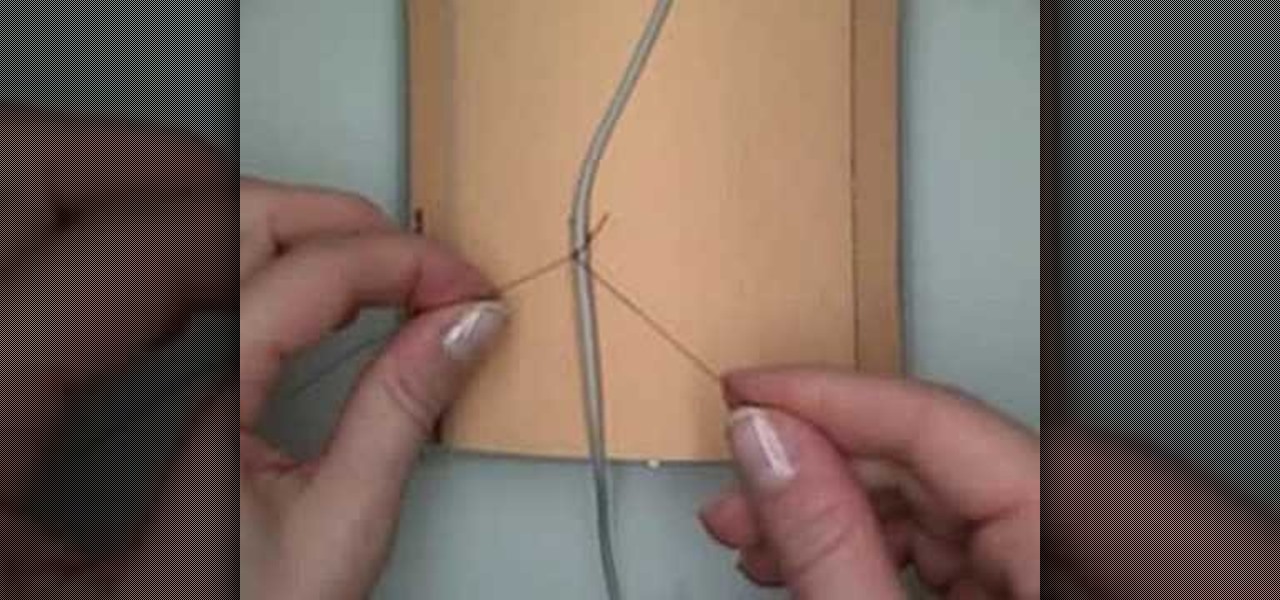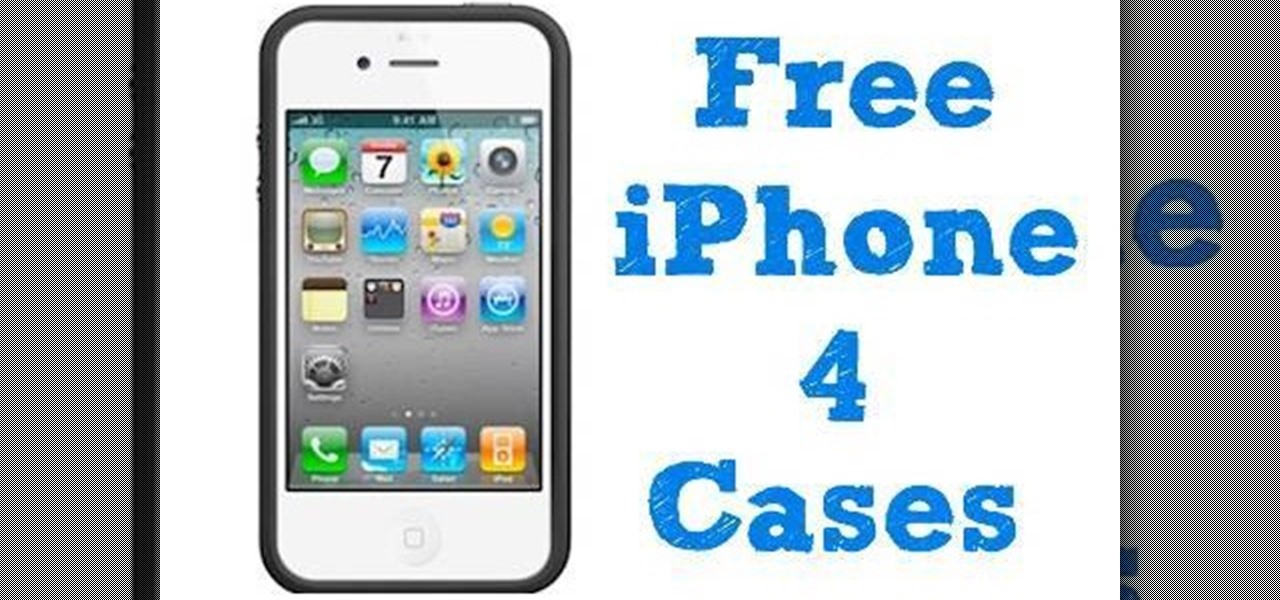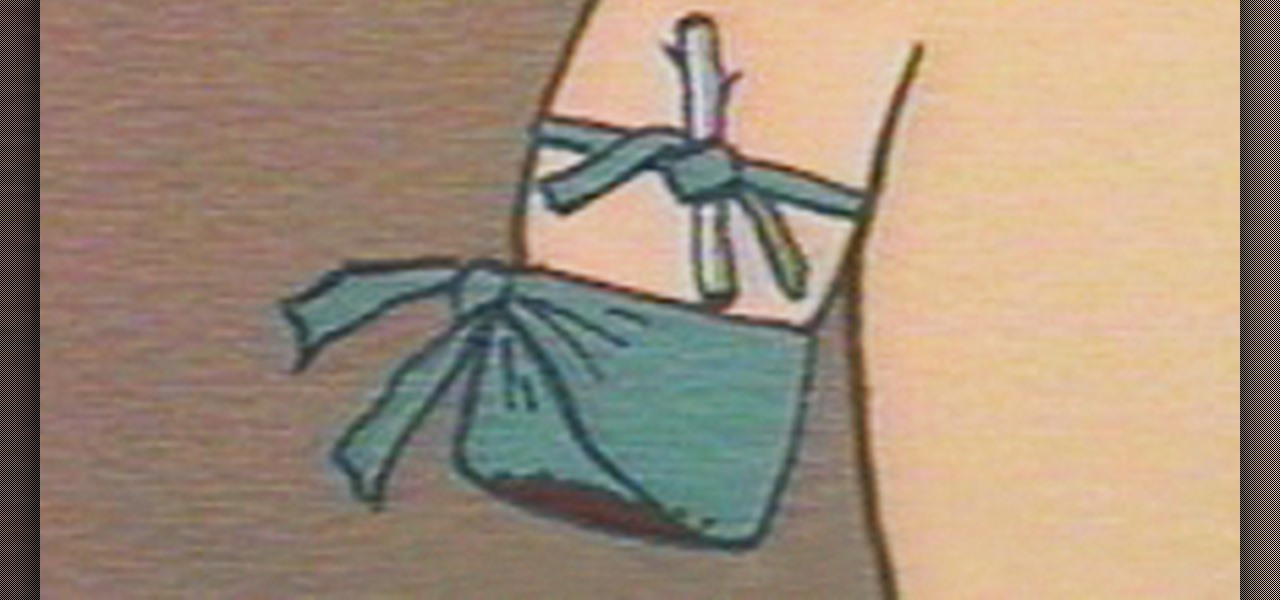This menstrual hygiene video offers information on the insertion and removel of wearing a menstrual cup, the latest method in menstrual/period protection. Menstrual cups provide an alternative to potentially unhealthy and wasteful methods of feminine hygiene such as the tampon or sanitary napkin. Follow along with this feminine hygiene video and learn how to properly insert and remove a menstrual cup.

Learn how to insert a SIM card in an iPhone along with the other great features that come with it in this free computers and modern electronics video clip. This is important if you're trying to unlock it for other carriers or international plans. The SIM card also hold all of your information and can help to restore your phonebook if the iPhone is damaged.
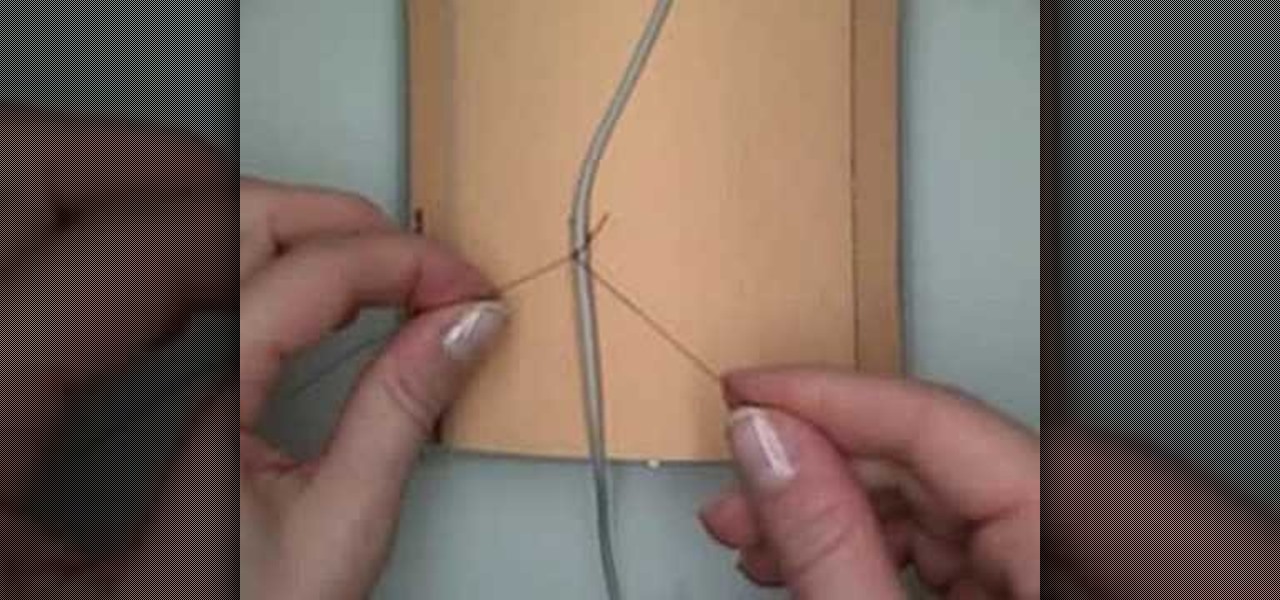
An important part of surgery is knowing the various types of closures to perform. This medical how-to video demonstrates how to insert a drain using the air knot technique. Follow along and learn how it is done. Start with the drain for alignment, remove it and tie a one handed knot. Place the drain back and start the air knot sutures.

An important part of surgery is knowing the various types of closures to perform. This medical how-to video is a demonstration of a staple insertion and removal technique. The use of staples is used for laceration repair or wound closure in the operating room. Follow along and learn how to insert and remove stables. This is a two person procedure.

Instead of buying photo albums, make your own to get exactly the size and style you want. Book bindings require a little technique to maintain the right size of the page, without ruining the edge or making something that's going to fall apart. Watch this video book-binding tutorial and learn how to bind a photo album insert.

This how to video demonstrates how to do a male Foley catheter insertion. Before beginning any catheterization procedure make sure to properly identify the patient, wash your hands, and that all the supplies are handy. Watch and learn how to properly insert a Foley catheter in a man. This medical how-to video is intended for medical students and professionals.

This how to video demonstrates how to do a female Foley catheter insertion. Before beginning any catheterization procedure make sure to properly identify the patient, wash your hands, and that all the supplies are handy. Watch and learn how to properly insert a Foley catheter in a woman. This medical how-to video is intended for medical students and professionals.

Want to learn how to insert and manage images in Microsoft Word? See how to crop, rotate, and format photos in this program.

This video demonstrates how to insert a J tube on an unconscious person using either the jaw thrust or head tilt/chin lift method.

This video demonstrates how to insert a chest tube through the seventh intercostal space in the mid-axillary line.

If you are working on characters or rigs, you are definitely working with joints. This video shows you how to insert a join in a joint chain if you need more or happened to miss one.

In this soldering tip video brought to you by BEST, Inc. Norman Mier demonstrates how t insert a lead-free gold cup wire.

In this tutorial, we learn how to make chocolate hearts for Valentine's Day. You will need 1.5-2 lbs of chocolate and a mold with heart shapes in it and sucker inserts. You will also need sticks to insert into the chocolate. First, melt your chocolate in a large bowl with a spout. After this, pour the melted chocolate into the molds and then scrape excess chocolate back into the bowl. Next, insert the sticks into the molds and then place them in the fridge to let them sit overnight to get har...

This video tutorial is in the Software category which will show you how to insert clip art with Microsoft Office Word 2007. Open a word document and click on 'insert' tab on the navigation bar and then click on 'clip art'. The task pane will show up on the right side of the page. Here you type in the subject of the clip art you are looking for in the 'search for' box. For example, type in 'tiger' and then click 'Go'. A list of images is displayed. Click on the one you like and it will be disp...

In this how-to video, you will learn how to shuck an oyster using the hinge method. First, you must have cleaned oysters, oyster knife, a small towel, and a glove. The oyster has a flat top shell and a bottom shell. The hinge is where you will be inserting the knife. Place the oyster top side down on a flat surface. Insert the tip of the knife into the small hinge opening. Use force to push it in. Clean the knife and then pry it open. Slide the knife across the top shell towards the abductor ...

This video is a Microsoft Word 2007 tutorial on working with pictures. To insert a picture in your document, click on Insert and select Picture, then find the picture, select and insert it. To resize the picture without distorting it, click and hold on the corner circles. You can adjust Brightness and Contrast by using the various choices within these settings. The Recolor setting gives you a number of options for changing the coloring of the picture, such as sepia, black and white, or graysc...

In this video the instructor shows how to insert a quick time video into your web page. To do this, first create a text box. It is always good to create a text box first and then insert your movie or flash object or any other media into it because it gives you more control of your object regarding its placement, rapping, and other things by containing it in that box. Now select the Quick Time object and browse to your movie and place it in the box. Now re-size the box to a required size for t...

This video teaches you how to solve a linear system by mathematically graphing it out. The video starts off with a problem, asking to solve the system, with two given equations. To solve the system, one would insert 0 for x and solve for y in the first equation to obtain a point. Then one would insert 0 for y and solve for x at the second point. Afterwards, insert 1 for x and solve for y to obtain the third point. For the second equation, do the same thing, inserting 0 for x, 0 for y and 1 fo...

A video from Helpvids.com that shows how to Insert and edit text in Microsoft Word 2007. There are many ways to do document editing tasks in any of today's advanced word processing programs and MS Word 2007 is no exception to it. There are many ways to do the same task in word (For Ex. from the menu, using mouse gestures, using shortcuts etc).

To insert a picture on your wiki page you first need to find the picure you want. Hit the edit button and click the image of the tree. Browse your computer to find the picture you want, click open, and then scroll down and click "upload" If your file does not upload, it may be becuase it is to large, or becuase it has strange character in the name. Try renaming the file or re-sizing it. Hit insert and resize image if neccisary. You can right click and go to image properties to change many thi...

Memory Loss is an app on your iPhone that you can use to help you remember things, like grocery lists or people's names. This tutorial shows you how to set up the app so you will become less forgetful as you play!

In this video, you'll get a step by step tutorial on redeeming your free iPhone 4 case. If you have an iPhone 4, you are entitled to a free bumper case to deal with the antenna signal loss problem. All you have to do is download the iPhone 4 Case app, and send in your information. There's nothing to it! Get your free iPhone 4 bumper case today!

Drop 8 pounds, tone without cardio, finally lose the baby weight or run 3 miles with ease--pick your plan and get your best body in just four weeks! The secret to weight loss is consistency. Don't yo-yo diet eating carbs and sugar! Don't workout for 3 hours one day a week. Try these quick weight exercises for slimming your figure.

Sadie Nardini teaches a yoga for weight loss sequence for toning and stretching your entire body and burning calories.

Fear someone you love might be showing signs of Parkinson's disease? Parkinson's disease is a chronic condition caused by a lack of dopamine in the brain. Diagnosis can sometimes take years; knowing symptoms can speed up the process.

It's not unusual to feel a little down after giving birth. You've been through a major life event, and your mind and body are recovering. Postpartum depression is more serious than the typical “baby blues” that can occur after childbirth. Learn how to identify this condition so you can treat it and spend more time enjoying your baby.

Everyone has an iPod or other mp3 player nowadays, and of course you always want to listen to your music. However, if you're not careful, you could end up damaging your hearing. Follow these tips, and you'll be enjoying your music to a ripe old age!

The CV (constant velocity) shafts on your car allow the axel to transfer power to the wheels without an appreciable loss in efficiency. They are widespread in front and all-wheel drive cars. Watch this video to learn how to replace broken ones yourself.

In this tutorial, learn how to make green tea - the right way - with Jenny Jones. Jenny will show you how to cook up this healthy, delicious Asian tea so that you get the most health benefits. Green tea can help fight disease, aid weight loss and give you an overall better sense of wellbeing. Follow along with Jenny and steep your tea to perfection.

If you have a photo subject that is a tad larger than you would like, check out this tutorial. Change even the chunkiest body into a slim and svelte physique with a few clicks of your mouse in Photoshop. After watching this clip, you will certainly understand why you can never take a photo in a magazine seriously - its so easy to change someone's entire body!

Want to know how to back up your data to an external hard drive? Protect yourself against data loss and heartbreak with this free home computing how-to from the folks at CNET TV, which offers complete instructions on how to back up your important files either manually or automatically. For specifics, and to get started backing up your own stuff, watch this handy how-to.

Most won't know what the acronym HEENT stand for, but if you're a medical student, doctor or nurse, you know that it stand for head, ears, eyes, nose and throat. To perform a HEENT examination properly, you must know all the steps and techniques to diagnose your patient. This video lesson will outline the examination procedure, from start to finish, and shows you general palpation techniques and examining the temporomandibular joint, superficial lymph nodes, thyroid gland, eyes, ears, nose, m...

Whether your training to be a doctor or a nurse, there is no doubt that this video lesson will help you better understand the procedure for musculoskeletal examinations. Musculoskeletal exams rely exclusively on inspection and palpation and tests using a combination of those techniques. The main purpose of this exam is to identify in your patient any signs of musculoskeletal disease, by way of pain, redness, swelling, warmth, deformity, and loss of function. Watch this video to see the entire...

This is an easy guide on how to load a CD in a 2010 Toyota Prius. On units with standard audio system, insert CD into the slot to load. Press eject button on the left to eject. On units with JBL audio systems, press the load button in the right hand side and wait for the light. Next to the CD port to turn amber until solid green. Now you can insert a CD (if you'd like to load all 6 CDs), press and hold the load button and wait until light turns solid green. Now you can insert the next CD and ...

In this two-part tutorial, join Natasha on her raw food weight loss journey. In this episode learn how to open a coconut, make coconut water kefir & coconut yogurt... perfect for your raw food diet or just a healthy treat!

You don’t have to live in the Swiss Alps or know how to yodel to wear this cute braided style. Learn how to create a triple braid with these hair braiding tips. You will need at least medium length hair, a comb, bobby pins, and an elastic band. Did you know? Researchers have linked braiding hair too tightly to hair loss in women and children, so go easy.

For some wounds, applying direct pressure does not stop the bleeding. Watch this video to learn how to apply a tourniquet and prevent further blood loss while waiting for help to arrive on the battle field.

At a loss for what to do with that unmatched sock? Apparently you fill it with rice and zap it in the microwave and presto chango you have a heating pad. Learn how to make this sock heating pad by watching this crafty video.

In the last few weeks, the Magic Leap ecosystem has ramped up activity with a number of new releases debuting just before the close of the year.

Wanna be slim without succumbing to the newest fad diets? Of course you do. So follow these diet secrets of the naturally slim (some of which involve very little dieting) to enjoy natural weight loss.