
How To: Insert a lollipop stick into a cake pop
Cake pops would cease to have a reason for existence without lollipop sticks. After all, the stick is the only thing distinguishing cake pops from plain cake.


Cake pops would cease to have a reason for existence without lollipop sticks. After all, the stick is the only thing distinguishing cake pops from plain cake.

Don't think you can lose weight with yoga? Esther of Yogatic begs to differ. With these four videos you will learn exactly how to maximize your yoga routine for weight loss. Follow Esther as she shows you the best moves for your body, step by step.

Is you radiator acting up and making impossibly loud noises? Does banging in the pipes sound like someone's running a sledge hammer? Try this easy do-it-yourself fix with this video on how to bleed your radiator.

Microsoft has released its latest rendition of the Windows operating system, Windows 7. Windows 7 succeeds Windows Vista and comes with many improvements and useful updates. To install the update one a personal computer running Windows, a backup of the user's personal files and data onto a detachable hard drive is recommended to prevent data loss during the update process. The ISO image of the Windows 7 OS is burned onto a DVD. A partition is optionally created on the user's computer to allow...

This video demonstrates how to replace the windshield washer pump in a Saturn S series car. Remove the reservoir by unscrewing the bolt and lift the reservoir and slide it back to take it off the mount. Disconnect the electrical connector by squeezing the clips and pull the connector off. Next remove the hose, making sure to cover the opening with the winger to prevent loss of fluid from the reservoir. Drain the fluid from the reservoir as shown. Get the pump off the reservoir by tapping the ...

If there's a sudden hearing loss without an apparent loud noise cause, an ear inflammation may be the culprit. Doctor Katz, Surgeon Director of Manhattan Eye, Ear & Throat Hospital, explains the varying causes of hearing loss such as inflammation, bacteria, and a virus, and the corresponding treatments for each cause. Watch this video tutorial to learn how a sudden hearing loss without a loud noise cause is treated.

Yoga exercises are great for building muscle, increasing flexibility and losing weight. Learn a variety of yoga exercises for losing weight from a professional yoga instructor in this free fitness video series.
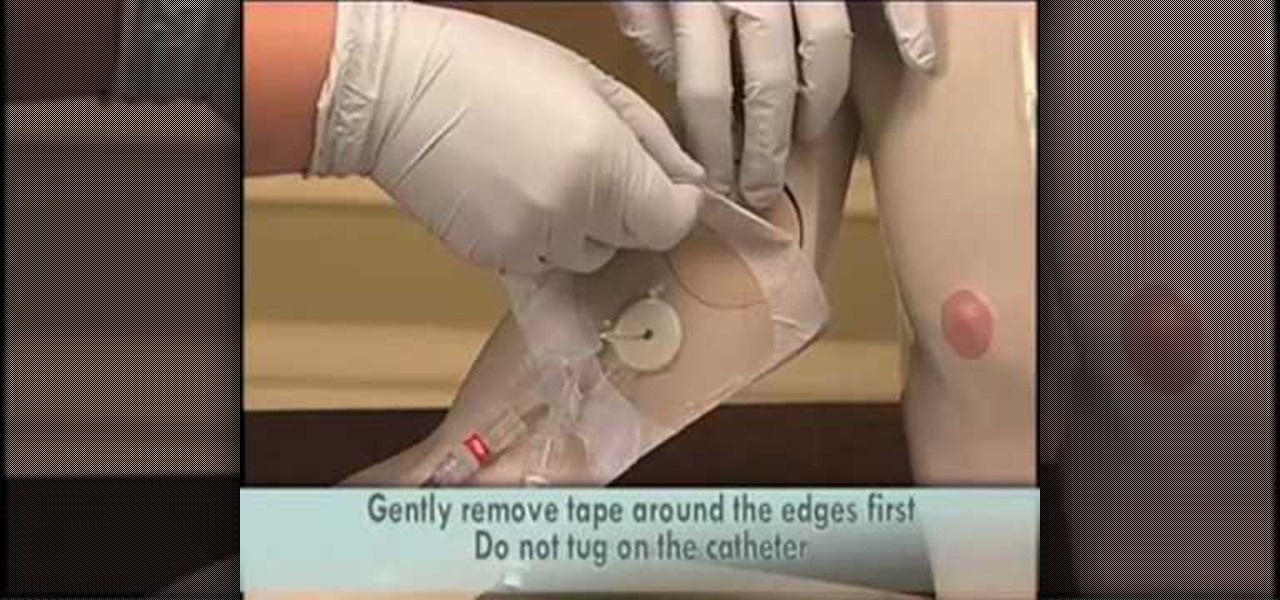
PICC stands for a peripherally inserted central catheter, and is usually inserted somewhere in your patient's uppper arm, giving access to the larger veins in the chest region. PICC lines are often desirable because they are the least risky way of giving central access to the veins near the heart, especially when your patient will need to have one for an extended period of time. This tutorial shows you everything you'll need to know about how to properly and safely insert a PICC line into you...

Looking to speed up your weight loss? Exercise moves that tone multiple muscle groups at the same time increase calorie burn and allow you to do much more work in less time. Exercises that work large muscles, like your glutes and triceps/biceps, are even more effective for fat loss.

Learn about how you lose heat in a wilderness survival situation. This is part one of a series on survival shelters and skills by Ron Hood of survival.com. Defeat heat loss by understanding how you lose heat, building shelter and a fire.

In this tutorial, we learn how to insert eyes from the back of a Reborn baby doll. To do this, you will need: a cutting knife, glues, and the correct type of eyes for your baby doll. Start off by cutting the vinyl on the back of the head, using your thumb to push the socket back into the head. After this, cut the bottom half just enough to push the eye through the socket. Insert the eyes into the cuts that you made, letting it sit flush to the vinyl. Look at the front of the doll to make sure...

If you already know how to make Photoshop slices and bring them into Dreamweaver for use on your website, there's really only one more thing you need to know to utilize these slices properly on your website: how to insert HTML content over the sliced images to make your website both functional and cool-looking. What more could you want your site to be?

Drawing eyes is often the most difficult part of nailing down a comic book or manga character, but also the most vital part. Eyes really animate a face, so it's important to master all types of eyes if you wish to become a good artist. This tutorial will teach you how you can contain the eyes and eyebrows in the same plane, or basic shape, to make sure they align evenly. When this sort of method isn't used, often people will draw eyebrows that are disconnected from the rest of the eye.

Minimize loss of quality when you're changing a video from one format to another. This tutorial shows you how to take a film clip in high definition mp4 format and convert it into an avi format with minimal loss of data or quality.

Need to lose weight fast to not only fit, but also look impressive and studly in your wedding tux? Then speed up fat loss while increasing muscle mass by doing this farmer's walk exercise.
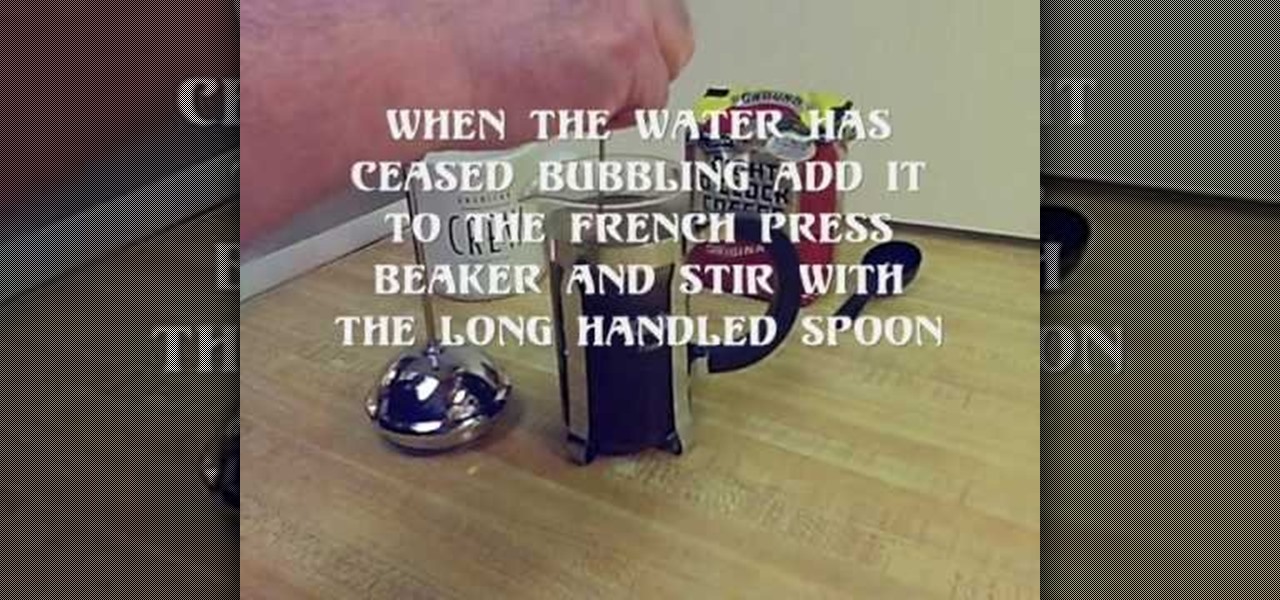
This video shows how to use a French press coffee maker. We need 8 0'clock coffee regular or course grind, teaspoon measure long handled spoon, Pyrex measuring cup, the French press coffee maker and a cup to drink from. Heat to boiling just enough filtered water to fill the French Press beaker. Measure out one level teaspoon of coffee for each 6 ounce cup of coffee you are preparing. When the water has ceased bubbling add it to the French press beaker and stir with the long handled spoon. Wai...

In order to insert movies into Microsoft Word 2007, Click on Insert. For AVI, go to Object, Create From File, and select the location of the file. Then, click on Insert. It will now appear on your document. The video should play. The video can be repositioned or adjusted. It can be saved with your document, although this is not true for other movie formats.

This video will show you how to insert videos into a Google Doc presentation. To add videos into your Google Docs presentation, simply click "insert video", and search for videos that you would like to insert. Select the videos you want to insert by checking the boxes next to their thumbnails, and click "insert video". You can move the video and adjust its size by clicking and dragging. For more information visit Google Docs.

A video from Helpvids.com that shows how to insert special characters in MS Word 2007. A seldom used function in MS Word is the Insert Symbol function. Symbols like the copyright, infinity, registered trademark, Yen, Pound, Euro etc can be of use in some documents. Word provides an easy way to insert these and many other such symbols into your documents without much hassle (For example, using the Character Map utility provided with Windows).

Create a table with sales data with this video.

In a long-awaited move, the popular messaging platform WhatsApp has finally made its official web debut. Desktop and laptop owners will be happy to know that they can now message their favorite contacts directly from their computers, without the need to install additional apps.

Rooting a cell phone can give you so many different perks and advantages that you wouldn't normally have. But at the same time it can also cause damage to the phone itself that it may even cease to function properly causing any money that you spent, to go down the drain. This tutorial shows you how to root your T-Mobile G1. Be careful and good luck!

Windows Movie Maker is a basic program that comes with windows, but it actually performs quite well. You can capture video with your webcam and import it into WMM or you can capture it in the program itself. Make sure your webcam is connected and click "Capture from video device". Click next and name the file, click next. Click best quality, then next. The start capture tab will start the recording and stop capture will cease it. Select finish when you are done. The video is then saved to the...
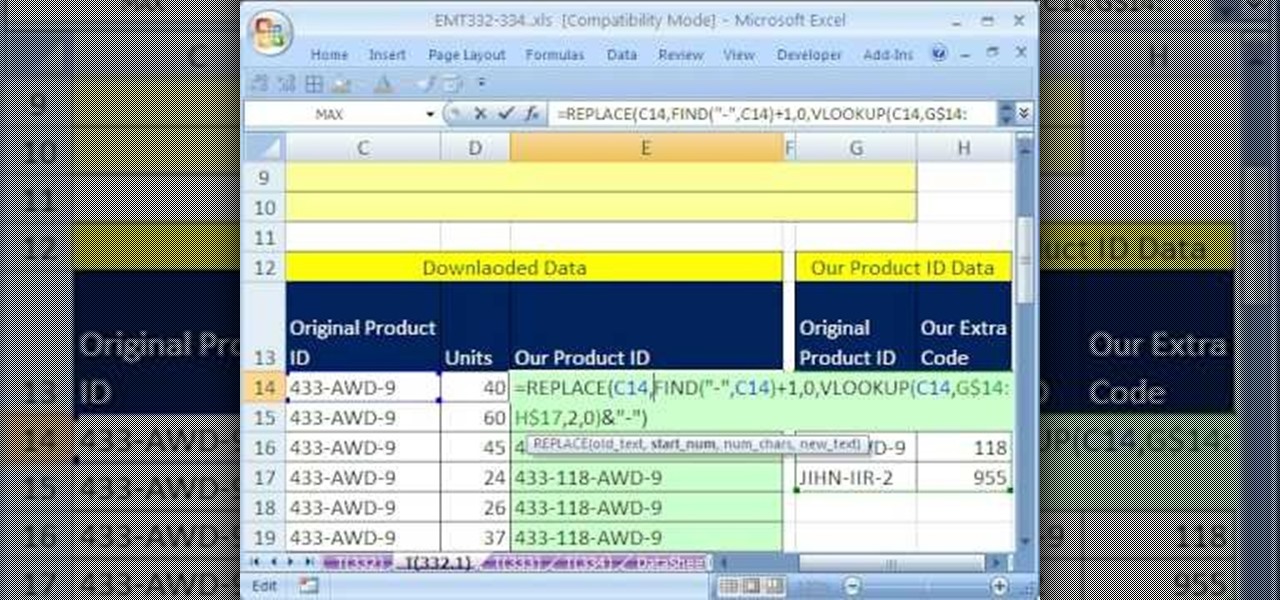
New to Microsoft Excel? Looking for a tip? How about a tip so mind-blowingly useful as to qualify as a magic trick? You're in luck. In this MS Excel tutorial from ExcelIsFun, the 332nd installment in their series of digital spreadsheet magic tricks, you'll learn how to insert text into a test string with the REPLACE function as well as how to insert a part of a product ID into a longer product ID.

For inserting a picture, from the INSERT Tab click picture. Then the insert dialog box gets opened. From there you can locate the desired picture. Locate the picture to be inserted and double click it. We can also replace the picture selected. For replacing any one of the following can be done: Under PICTURE tools, on the FORMAT tab, in the ADJUST group, click Change picture OR right click the picture to be replaced and click CHANGE PICTURE. Locate a new picture, and double click it.

In this demonstration garden of imagination shows how to make a doll house Christmas tree angel topper ,which is less expensive and easy to be made at home .First she inserts a round bead in an eye pin which is for the crown of the angel and followed by crystal ball .after that small glass wings are inserted and then followed by a flower crystal which will be inserted upside down so it will look like an angel skirt and then inserts a bottom of an earring for the base and fixes tightly as it s...

Going to be a nurse? Then one very common procedure done by a nurse involves inserting a Foley catheter into a patient. Follow along in this nursing how-to video to learn how to insert a Foley catheter. Before starting always make sure to double check the doctor's orders and have all your materials ready.

Studying to be a nurse? Then follow along with this how-to video to learn how to start an IV on a live person. IVs are an important part of a nurse's everyday routine. When inserting an IV needle, be sure to enter at a 30 degree angle. The nursing students in this video, Moe and Drew, insert the needle at 10 to 20 degrees.
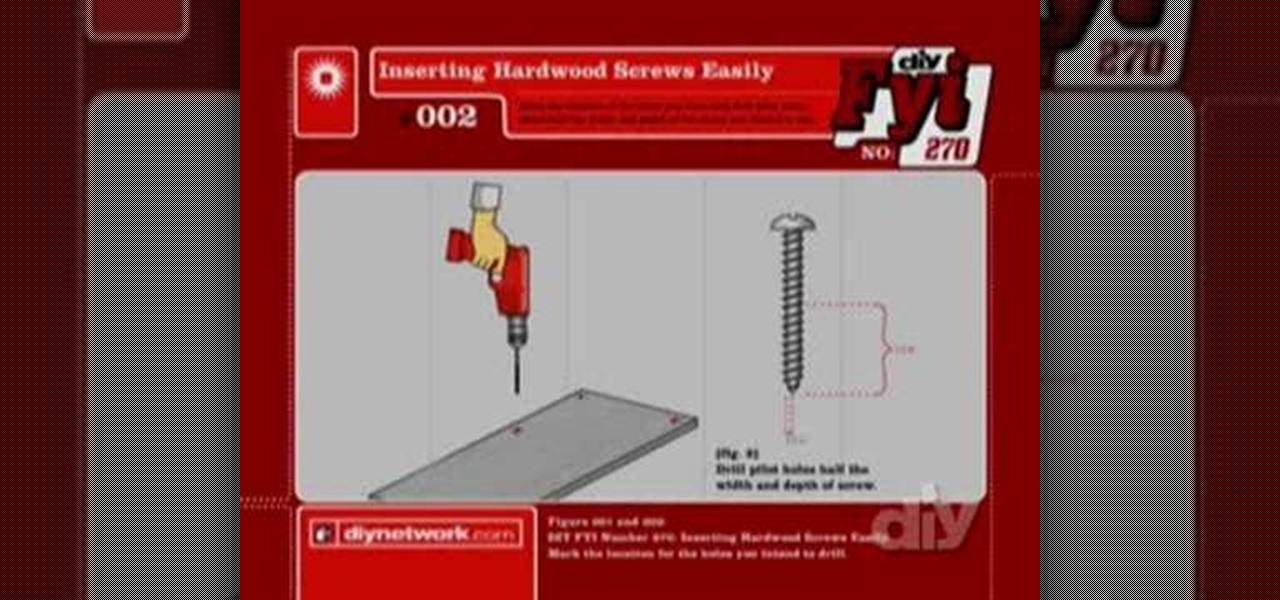
Watch this how to video to get tips and tricks on how to insert screws into hardwood. This simple soap method makes driving screws into hardwood far easier. Start my marking spot where the screw is to be inserted, draw pilot holes, run the screw across a bar of soap and finally drill it into the wood.

In Microsoft Office Excel 2007, you can quickly insert new rows, columns, cells, and worksheets and just as easily delete them — with a few clicks.

Now that your bobbin is wound, get it inserted into the Singer sewing machine and it's ready to start sewing. Watch this video sewing tutorial and learn how to insert the bobbin into a Singer sewing machine.

Sometimes it is necessary to insert a catheter into a cow to obtain a urine sample. Catheterization can be a tricky process, but urine samples are a helpful diagnostic tool for many veterinarians to detect illness and other medical problems in cattle, as well as other animals. Learn how to insert a catheter into a cow to collect a urine sample by watching this video veterinary tutorial.

This video demonstrates how to insert an NG tube. An NG tube is a plastic tube inserted to the nose, through the pharynx and into the stomach.

In this video, Ask the Techies explain: •How to insert video into a PowerPoint presentation on both Macs and PCs and how to avoid cross-platform snags. Using Photoshop’s extraction tool to extract a face out of one document and insert into another. •Gettings songs onto an iPod including using the iTunes music store and digital rights management.

Inserting a tampon is a rite of passage for every teenage girl, so it's important to know how to insert a tampon the right way. It could seem tricky at first, but after trying several times, tampon insertion becomes as easy as putting on a glove. It just takes practice, & this video will show you the animated process. The key is to RELAX! Worrying about it may make you tense, making insertion even harder.

In order to insert a movie into a PowerPoint 2007 presentation, you will need to create a placeholder for the insert, in your presentation. Click on the media center. A window will pop up, which will allow you to open your movie. If you have already have your presentation, but you haven't left a placeholder, you can add your movie by going to the point where you want to add the movie, in your presentation. Then, click Insert. Go to Media Clips group. Choose an option from the drop down menu t...

This video tutorial is in the Software category which will show you how to insert or delete a comment in MS Word 2007. This video shows how to insert both text and audio comments in to your word document. Click on the 'review' tab on top, highlight a part of the text that you want add comment to and click on 'new comment' tab. Then you can insert the comment in the comment box. You can continue adding comments throughout the document in the same way. You can view the comments by selecting 'ne...

In this video tutorial, viewers learn how to insert or delete footnotes or end-notes in Microsoft Word 2007. A footnote is a little reference which will place a small number in subscript and link it to a comment. A end-note is similar except it links the comment to the end of the document, rather than the end of the page. Begin by highlighting the text. Then click on the Reference tab and select Insert Footnote/End-note. Then just add a comment to the subscript. This video will benefit those ...

In this video you will learn how to insert the current time and date in MS Word 2007. In order to do that, just follow these easy and quick steps and instructions. The first thing you need to do is to click the Insert tab. Now, you need to select a space where your date and time will be placed. The next step is to click the Date & Time button, and select the format that you want. Click the OK button, and you are done. If you followed the simple steps correctly, then you won't have any problem...

Learn some free magic tricks with Cameron. You can learn some of the worlds best magic tricks from Cameron Oelsen, an amateur magician who loves to share the tricks behind his tricks.